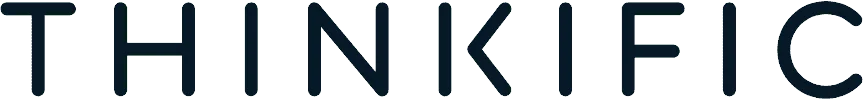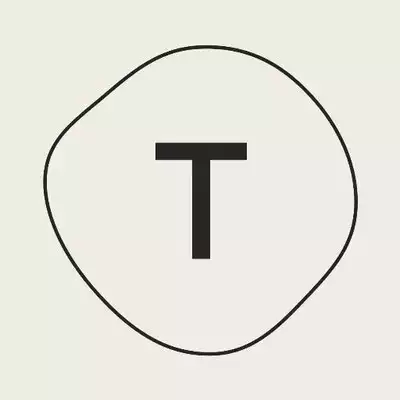You might be thinking of monetizing your expertise by teaching online courses with platforms like Thinkific and Teachable.
We’re going to make a comprehensive comparison of them (Thinkific vs Teachable), so you can choose the one that best suits you and potentially earn $100K in online course sales.
If you’re not sure about teaching online, read this ultimate guide to teaching online courses.
Table of Contents
ToggleThinkific vs Teachable: An Overview
|
5.0
|
4.5
|
|
Thinkific provides a user-friendly platform for course creation, management, and delivery, with features such as customizable course templates, multimedia content integration, quizzes and assessments, and student progress tracking. With Thinkific, anyone can create and sell their own courses, whether they are educators, entrepreneurs, or subject matter experts. |
Teachable is one of the best online platform that allows users to create and sell their own online courses. It provides a user-friendly interface for course creation, management, and marketing. With Teachable, users can easily upload course content, create quizzes and assignments, and track student progress. The platform also offers various customization options, including branding, pricing, and course design. Additionally, Teachable provides tools for marketing and selling courses, such as email marketing and affiliate programs. Overall, Teachable is a comprehensive solution for anyone looking to create and sell their own online courses. |
|
|
Thinkific provides a user-friendly platform for course creation, management, and delivery, with features such as customizable course templates, multimedia content integration, quizzes and assessments, and student progress tracking. With Thinkific, anyone can create and sell their own courses, whether they are educators, entrepreneurs, or subject matter experts.
- Flexible and Scalable: allow users to start with a basic course and expand to a full-fledged online school.
- Marketing and Sales Tools: customizable landing pages, email marketing, and affiliate marketing
Teachable is one of the best online platform that allows users to create and sell their own online courses. It provides a user-friendly interface for course creation, management, and marketing. With Teachable, users can easily upload course content, create quizzes and assignments, and track student progress. The platform also offers various customization options, including branding, pricing, and course design. Additionally, Teachable provides tools for marketing and selling courses, such as email marketing and affiliate programs. Overall, Teachable is a comprehensive solution for anyone looking to create and sell their own online courses.
- Easy to use: Teachable is user-friendly and easy to navigate, making it accessible to users of all skill levels.
- Customizable: The platform allows users to customize their course content, branding, and website design to match their unique style and needs.
- Marketing tools: The platform offers built-in marketing tools such as email campaigns, affiliate programs, and coupon codes to help users promote their courses and increase sales.
- Analytics: The platform provides detailed analytics and reporting tools to help users track their course performance and make data-driven decisions.
- Integrations: Teachable integrates with a variety of third-party tools and services, including email marketing platforms, payment gateways, and social media networks.
Thinkific provides entrepreneurs with the tools to create, market, sell, and deliver their online courses. There are currently 50,000+ course creators and 100M+ courses taken on Thinkific.
Teachable is a similar platform that provides all-in-one support for creating online courses and coaching business. It has been supporting 100,000+ course creators.
Learn more about Teachable here.
We’re going to compare the two platforms based on the following criteria:
- Course management
- Student experience
- Sales and marketing
- Design and customization
- Site administration
- Platform support
- Pricing
Thinkific vs Teachable: Course Management
Course management is the core of any online school. When choosing an online course builder, it’s important for the course management function to be intuitive and user-friendly.
We’ll review the course management function of Thinkific and Teachable based on course upload, content delivery, content lock and expiration settings, and course analytics.
Thinkific vs Teachable: Course Upload
One-Click Multimedia and Video Library
Both course builders allow you to add multimedia content, including videos, audios, pdf, and more.
Course uploading function in Thinkific
Course uploading in Teachable
With Thinkific, you can add webinar links, Google docs, appointment booking tools, and forms with just a click. It also has a video library for managing all video resources. So you don’t have to re-upload the videos for different lessons and courses.
Thinkific also allows you to import Captivate and Storyline files into the platform. Both Captivate and Articulate Storyline 360 are useful applications for designing e-learning courses.
Unfortunately, you can’t directly import content from cloud service storages to the curriculum.
The video library of Thinkific
Teachable doesn’t offer a video library. But you can directly import videos from Google Drive and Dropbox.
Whether you’re importing from cloud storage or a video library, you can bulk upload everything to the platforms, then just drag-and-drop to organize them.
Learn more about Thinkific here.
Learn more about Teachable here.
Duplicating Lessons and Bulk Lesson Selection
Both Thinkific and Teachable allows you to duplicate lessons.
Additionally, you can copy and paste lessons across multiple courses in Thinkific.
Duplicating lessons in Thinkific
Teachable’s bulk lesson selection function allows you to change the lesson settings like preview, publishing, and downloads on the curriculum page.
Curriculum page of Teachable
Contrastingly, you’ll need to click into each lesson to adjust the settings in Thinkific.
Course Templates
Course creators can start from a blank page in Thinkific. But if you have no idea where to begin, just choose from the six custom course templates, like Mini-Course, Flagship Course, and Pre-sell Course templates.
Choosing course templates in Thinkific
For Teachable, you’ll need to start from scratch.
Creating a course in Teachable
Thinkific vs Teachable: Content Delivery
Course Player Interface
Both course players in Thinkific and Teachable look modern and intuitive that give a great user experience. You can easily navigate, check your progress, and read the curriculum in both players.
Course player in Thinkific
Course player in Teachable
Thinkific has an improved interface. The new table of contents clearly shows the length and forms of delivery (e.g., videos or surveys) of each chapter.
Table of contents in Thinkific course player
There’s also a discussion section in a lesson for student interactions. We’ll dive deeper below.
Discussion section in Thinkific course player
The Teachable course player is slightly different with more lecture video settings.
You can adjust the settings by clicking on the setting icon above the curriculum.
- Autoplay: The first video lectures will begin to play once the students enter the lesson.
- Autocomplete: Lectures will appear as complete after finishing the last video lecture.
- Player: Students can choose the video player type (HTML 5 or Flash) for watching lecture videos.
- Speed: Students can alter the video speed.
Course player in Teachable
Similarly, there’s a comment section right below the course content in Teachable where students and instructors can communicate.
The comment section in Teachable Course player
Learn more about Thinkific here.
Learn more about Teachable here.
Quizzes & Exams
Both software allows quizzes and exams in between lectures.
Thinkific provides more advanced question types that can include multimedia like videos, while Teachable supports text-based questions only.
Creating quizzes in Thinkific
Creating quizzes in Teachable
On Thinkific, there are explanations for the correct answers.
Answer explanation in Thinkific
Additionally, Thinkific provides a randomized question bank for quizzes. Course instructors can choose the number of questions to appear in an examination. So each student has different quiz questions.
Randomized question bank in Thinkific
Besides, Thinkific has direct integration with Brillium, a platform for constructing sophisticated exams. With Brillium, you can create advanced exams for students with various question types and data analysis.
Furthermore, to better track students’ progress, you can create assignment lessons with the Thinkific course builder.
However, built-in assignments are not available in Teachable. You’ll need to embed third-party forms like Google Form, Typeform, and SurveyMonkey.
Typeform is an online form builder that allows users to create interactive and engaging surveys, quizzes, and forms. The output of Typeform is a customizable and visually appealing form that can be embedded on websites or shared via a link. Responses are collected and can be viewed in real-time, making it easy to analyze and act on the data collected.
- User-friendly interface for creating surveys and forms
- Customizable design options to match brand identity
- Ability to collect and analyze data in real-time
- Integration with various third-party tools and platforms
- Option to automate workflows and send personalized follow-up messages.
Slideshows
If you want to create engaging slideshows, Thinkific allows you to create voice-over slide presentations by directly recording them in the course builder.
Presentations in Thinkific
For Teachable, you’ll need to import pdf and audio files separately for your presentation slides.
Importing files in Teachable
Surveys
Collecting surveys helps course creators improve and track goals.
With Thinkific, you can survey your students with single- or multi-answer, rating, scale, or long-form response questions. By integrating with third-party exam providers, you can utilize the survey function to create long-form graded exams.
While Teachable doesn’t provide built-in surveys, you may need to use third-party forms like Google Forms to collect student feedback.
Learn more about Thinkific here.
Learn more about Teachable here.
Thinkific vs Teachable: Content Locking and Expiration
Both platforms offer content locks to prevent students from proceeding without fully understanding the lesson. You can add prerequisites in Thinkific and Teachable so students cannot skip the classes without completing them.
Want to add stricter requirements? You can enforce quiz completion with limited retake attempts on Teachable to require students to attain a minimum quiz score for proceeding.
Quiz completion setting in Teachable
Both Thinkific and Teachable users can set limited course access duration to encourage students to complete the courses within a specific time frame.
Thinkific vs Teachable: Course Reporting and Analytics
Both of them provide detailed course analytics like average engagement rate, total plays, lecture completion rates, quiz scores, and leaderboards to understand more about your students.
Thinkific provides individual video and student statistics. And its group reporting function allows you to study the performance of a particular group of students using segmentations such as cohorts.
Teachable offers aggregated statistics such as overall video performance for the course and the max, min, and average quiz score.
Quiz statistics in Teachable
Thinkific vs Teachable: Student Experience
As a course creator, delivering a warm and welcoming learning experience for your students is essential. There are a few things you can do to provide such an experience.
Course Welcome and Completion Emails
First, you can send customized and automated welcome emails and course completion emails to students. Thinkific does well in this. However, Teachable doesn’t seem to offer such a feature.
Creating course welcoming email in Thinkific
Student Coaching, Discussion, and Community
A warm community can foster student discussion and learning online.
On Thinkific, course creators can build a community for each course so students and instructors can interact through posting and commenting. Within lessons, students can share their views in the discussion section.
Thinkific’s discussion section within lectures
With Teachable, you can offer one-on-one coaching sessions to build tailored milestones for your students. Similar to Thinkific, there’s a commenting section in individual lectures.
Coaching in Teachable
Mobile Access
Did you know that there are 3.8 billion mobile users around the globe in 2021? Each person spends more than two hours per day online with their phones.
With the increasing usage of mobile phones, creators need to offer online courses on mobile devices. Luckily, both Thinkific and Teachable sites are mobile responsive.
Additionally, Teachable developed an iOS app for students’ access.
Learn more about Thinkific here.
Learn more about Teachable here.
Language Translation
Thinkific allows students to translate the course content to 39 languages. On Teachable, only course creators can translate their schools to another language.
Certificate of Completion
Both Thinkific and Teachable provide certificates of completion to students. You can design the certificates from several certificate templates.
Students will receive the certificates automatically upon course completion.
Certificates of completion on Thinkific
Certificates of completion on Teachable
Thinkific vs Teachable: Sales
Selling and marketing your courses is just as important as creating good courses. Continue reading to see what sales and marketing support both platforms provide!
Checking out and Upselling
Teachable offers a one-step checkout process to type your emails and payment details on a single page. Besides, you don’t need to create an account before the payment. So everything goes smooth, even for new student enrollment.
Thinkific has a two-step checkout process. New students enter the first checkout page to sign in and fill in personal information. Then they proceed to the next page to complete the purchase by entering payment details. Its one-step checkout process is currently in the testing stage.
Both offer one-click upselling of related courses and bundles on the thank-you page. You can offer discounts to encourage your students to purchase more courses. On Teachable, you don’t have to re-enter your credit card information to purchase.
Teachable allows you to add video blocks for making more intriguing upsells.
One-step upsell in Teachable
While Teachable is more straightforward in terms of the checkout process, Thinkific does better in the After Purchase Flows.
Instead of directing customers to the default Thank-You page, you can lead them directly to the course player or a custom URL. You may also add custom messages and upsells on the Thank-You page.
Additionally, you can create a unique upsell flow for each pricing plan the students have purchased!
Custom page after purchase in Thinkific
Learn more about Thinkific here.
Learn more about Teachable here.
Course Pricing Options
Both Thinkific and Teachable offer several pricing options for selling your courses, including free, one-time payment, subscription, and monthly payment plans.
Additionally, you can create bundles on both Thinkific and Teachable to encourage more purchases!
If you’re building a membership site, bundles are the requisite to offer different subscription tiers.
Bundles in Thinkific
Yet, there’s a little drawback for Teachable bundles: every bundle requires a specified parent course. You can’t add the course to other bundles or duplicate it.
Bundles in Teachable
Group Sales
Thinkific has a group sales function that allows you to bulk sell courses in groups, such as specific packages for organizations and cohorts. It’s suitable for B2B selling.
Coupons
Both Thinkific and Teachable offer coupons for selling courses.
On the platforms, you can set different coupon information:
- Coupon name
- Expiry date
- Discount amount or percentage
- Duration
- A specific product for the discount
- Coupon codes
On Thinkific, you can create multiple codes associated with the same coupon so that you can adjust the coupon codes’ details all at once.
Teachable offers multiple-use coupons that a certain number of users can use. For instance, you can create a coupon code “TEACHABLE” for 50 users. Then only the first 50 users who purchase with the code can enjoy the discount.
Coupon details in Teachable
Although it’s a drawback that Teachable requires transaction fees in course purchases, the fees are calculated based on the discounted price instead of the original price.
Besides, you can create coupons for bulk purchasers on Teachable by generating a batch of single-use coupons. Then send the file with the coupon links to the organization.
Thinkific vs Teachable: Marketing
SEO Sitemaps
A sitemap helps search engines like Google to crawl your site more efficiently, therefore benefits SEO. Here are the best SEO tools you can use to rank higher on search engines.
Thinkific automatically creates a sitemap for your website.
Teachable does not automatically generate sitemaps, but their sites are encrypted with SSL security. Site security is also a major SEO factor.
Course Review
Thinkific offers a five-star rating review collection from students. You can display them on the testimonial section of your landing page to boost trust. In comparison, this is not available on Teachable.
Course review display in Thinkific
Affiliate Marketing
Affiliate marketing is useful for expanding your brand presence. Affiliates receive a commission when they refer a sale to you. There are many best affiliate programs out there that you can take a reference.
Both platforms allow you to add affiliates who have access to an affiliate dashboard for getting their unique promotion links and check the performance. You can custom the commission percentage and the specific courses they can promote to earn.
Affiliate profile in Thinkific
On Thinkific, you can always track students who sign up through affiliate programs and their associated affiliates. You can also check the amount owed and paid to each affiliate, payout policies, and schedules.
On Teachable, affiliates promote with multiple-use coupons, which can be used by a specified number of customers when purchasing a course.
So how do site owners pay affiliates? We’ll discuss this in the payment section.
Content Drip
Both platforms work pretty similar in dripping content, in which students have no access to the content before it’s released.
Both allow you to drip content by specific dates. Thinkific allows you to drip by student enrollment or course start date. Teachable lets you drip by the number of total enrollments or by the number of days after a student enrolls.
Teachable works better than Thinkific in content drip since you can enable automatic email notifications for content release. Just remember to activate the function 48 hours before the specific sending time.
For Thinkific, automated email notifications are not available yet. But students can see when they can have access to the content.
Suppose you want to send emails to notify your students. In that case, you may choose third-party solutions like Zapier to segment your students to a course-specific email marketing list. Then you can create a list of emails according to your drip schedule.
Drip content in Thinkific
Learn more about Thinkific here.
Learn more about Teachable here.
Thinkific vs Teachable: Integrations
Email Marketing Integrations
Both of them support email marketing integration with many service providers, such as ConvertKit and Constant Contact.
Payment
Both Thinkific and Teachable support direct integrations with PayPal and Stripe. For Teachable, you can also pay through Apple Pay, and Google Pay.
Analytics Integrations
You can integrate with Google Analytics to get more detailed insights on top of the in-built analytics.
You can also analyze the performance of Facebook ads by integrating with Facebook Pixel.
Advanced Integrations
Although both platforms support various integrations, Thinkific seems to offer more advanced integrations in different aspects.
- Stunning: to prevent failed payments via Stripe.
- Mixpanel: advanced analytics to track in-depth student actions.
- Brillium: give out sophisticated exams.
- Lessonspace or Zoom: host live engaging lessons.
Zoom live lesson in Thinkific
For Teachable, you can still integrate with other tools via Zapier. You can check out Teachable integration with Zapier here.
Learn more about Thinkific here.
Learn more about Teachable here.
Thinkific vs Teachable: Design and Customization
Intriguing design and customization of the site are vital to keeping visitors engaged and converting them into leads.
Themes
Thinkific offers three website themes: Empire, Vision, and Vogue, and each includes three to four styles, leading to a total of 10+ themes for building your site.
You can fully customize your site by changing color, background, text, and buttons. You can also import and export themes in Thinkific for advanced customization!
Theme library in Thinkific
There’s only one default theme in Teachable. You can customize the site logo, background, color, font, headings, and footer.
Site Builder
The Thinkific site builder lets you begin with a theme. You can then customize elements like header and footer.
Unfortunately, theme selection is not available on Teachable.
You can create a wide variety of pages on both platforms, such as:
- Home page
- Course landing page
- Bundle landing page
- Custom pages (About us, Contact us, and more pages)
- Default pages (sign-in, checkout, and thank you page)
Each page comprises different sections (blocks) on Thinkific (Teachable).
Both provide sections for common elements such as banners, images with text, and videos for customized content.
Image and text section from Teachable
Image and text section with CTA button from Thinkific
Thinkific offers a wider range of section templates for selling courses, customized content, course categories and social proof.
Course categories in Thinkific
Furthermore, both platforms provide upsell sections.
Upsell section from Teachable
Upsell section from Thinkific
What makes Thinkific’s site builder stand out are advanced sections for lead capturing and conversion.
This lead capture section allows visitors to enter their emails. You can add this section on your home page, course and bundle pages, custom pages, and coming-soon pages.
Lead capture section from Thinkific
Additionally, you can add a countdown timer for discount offers. It creates a sense of urgency to encourage purchases.
Countdown timer section from Thinkific
To conclude, Thinkific would be the winner when comparing the site builders!
Learn more about Thinkific here.
Learn more about Teachable here.
HTML/CSS/Liquid to Make Custom Themes
As mentioned above, you can customize your themes and bring them to your Thinkific site. To do so, use HTML, CSS, Liquid, a templating language, to make custom themes.
Editing theme code in Thinkific
In Teachable, you can also make advanced customizations using custom CSS, snippets, and liquid. The main difference is that you can’t upload assets just like in Thinkific.
Blog
Thinkific doesn’t offer a built-in blog feature. You can either create a custom page or use blogging platforms like WordPress.
Teachable offers a built-in blog feature.
Blog in Teachable
Live Preview
On Thinkific, you can preview draft lessons in the course builder.
For Teachable, you can preview as a logged-in student or a logged-out student.
Paid Custom Pages
Exclusive-access pages allow you to provide supplementary reading, resources, or set up custom sales funnels for a particular group of students.
Additionally, you can use paid custom pages to develop member-only pages to deliver exclusive content.
This feature is available on Thinkific but not Teachable.
Custom Domain
To set up your site with a custom domain, you need to buy paid plans and purchase the domain from third-party domain host providers like Bluehost.
If you use Thinkific, your site will change from yoursite.thinkific.com to www.yoursite.com or courses.yoursite.com. Similarly, it will convert from school.teachable.com to exampleschool.com for Teachable.
One additional feature in Thinkific is email white labeling. By default, the emails are sent from Thinkific’s mail service, which has the email named [email protected]. With premier plans, you can send emails through your domain, which shows as [email protected].
Thinkific vs Teachable: Site Administration
To build an online school, you aren’t only a course creator but also a website developer. Therefore, a well-developed site administration system is essential.
User Administration
User permissions & levels
Both Thinkfic and Teachable provide several user levels and permissions, including site owner (primary owner), site admin (owner), course admin (author), affiliate, and student.
(User type in Teachable)
There are three additional user types in Thinkific, including revenue partner, group analyst, and external partner.
In Teachable, you can create custom user roles and offer them specific permissions. It is an excellent feature that allows greater flexibility in user administration.
User Sign Up and Bulk Actions
On Thinkific, users have to fill out details like first and last names, email addresses, and passwords for profile creation. You can also add custom fields like phone numbers and locations.
On Teachable, you can manage users by bulk actions like bulk enrolling a group of students or bulk setting the same commission percentage for authors.
Payment Tracking
As mentioned above, you can have your courses promoted by affiliates. Sometimes, you may also create courses with your partners (authors) or sell courses on behalf of other instructors.
Since all earnings are received by the site (primary) owner first, you’ll need to pay commissions to them. Thus, you’ll need a well-established payment tracking system to check the amount owed and paid to them.
In Thinkific, you can track the amount of the payments through the system. Then you’ll have to pay affiliates and course authors manually.
Payment tracking in Thinkific
The payment method is a bit different in Teachable. Suppose you’ve enabled BackOffice, and you’re using Teachable Payments or Monthly Payment Gateway. Teachable will pay your authors and affiliates automatically according to the payout schedule. The automated process charges you 2% of the course sales.
Payment tracking in Teachable
Bookmark Presets
You may want to identify the students who are falling behind, inactive, or haven’t purchased any course. You can use the bookmarks presets to segment and filter the students on Thinkific.
There are three filters presets for finding out these students:
- Student Needing Encouragement: Users who haven’t completed the specific course.
- Free Student Accounts: Users who haven’t purchased any course but have an account set up.
- Inactive Student Accounts: Users who haven’t logged in for a while.
Searching in Thinkific
In Teachable, you can also filter users. More advanced filters, such as those who sign up with an affiliate code or upgrade from a free trial course, are available.
Filter search in Teachable
API and SSO
Are you a tech-savvy user who is looking for developer resources from the platforms?
The Thinkific API allows you to access and manage the site programmatically. Your students can also enjoy SSO (Single Sign-On) to simultaneously sign in to your Thinkific school and an external website.
Unfortunately, these aren’t available on Teachable.
Learn more about Thinkific here.
Learn more about Teachable here.
Thinkific vs Teachable: Platform Support
Platform Training
Both platforms have been providing much support to users.
Thinkific provides an online training center. You can start with the free courses that offer fast-track training and guidance to creating your first curriculum and content for beginners.
After familiarising yourself with the basic operation, you can choose to take paid courses, including Online Education Business Masterclass, tips to price your online courses, and guides about course design.
Thinkific training center
For Teachable, it has established an online training school called TeachableU where you can follow the step-by-step workbooks to build your school.
TeachableU
Besides online training school, Teachable offers a 40-minute webinar workshop for beginners to kickstart their course building journey. You’ll learn how to build courses and a sales page, organize course content, set up payments, and create your branding.
Support Channels and Service Hours
If you have any inquiries, you can search from both platforms’ official website’s knowledge base. There are many useful articles and step-by-step guides that can help.
Want to discuss with other users? Join the Thinkific community on Facebook or via the Teachable platform after signing in.
Thinkific Facebook community
Teachable community
Furthermore, you can use email support or submit a ticket on Thinkific. For more immediate assistance, contact the support team from Monday to Friday, 9 to 5 pm PST.
Teachable also provides daily email support from 8 am to 8 pm. Still, you need to request through the ticketing system within the platform. There is also real-time live chat on weekdays from 10 am to 5 pm US Eastern Time.
Ticketing system in Teachable
For higher plans in Thinkific, you’ll have an on-boarding package and a dedicated customer success manager.
Similarly, in Teachable, you’ll also get priority product support for premium plans.
Overall, it’s a tie for both platforms in terms of user support.
Thinkific vs Teachable: Pricing
Free plan
Only Thinkific offers a free plan, and you can enjoy core features like:
- Upselling
- Course Builder for limited courses
- Discussion forums
- Build out an entire website
- Secure cloud hosting
- Unlimited students
- Quizzes & surveys
- Email and phone support
- And more…
These features might not be sufficient to start running a school. But at least you can get a taste of the platform.
Teachable doesn’t offer a free plan, but a 14-day free trial is available.
Basic Plan
Teachable’s Basic Plan costs $29/ month, while Thinkific’s Basic Plan costs $39/ month.
Both basic plans offer:
- Content drip
- Custom domain
- Unlimited courses and students
- Coupon
- Email marketing.
These features are included in Thinkific’s but not Teachable’s:
- Graded quizzes
- Upsells
- Zapier Integration
- Integrated affiliate program
Moreover, Thinkific doesn’t charge transaction fees for any plan, while Teachable charges 5% transaction fees.
Still, there are also some features that Teachable does better. For instance, Teachable allows two admin-level users while Thinkific only allows one.
Both plans do not provide an unbranded website and course completion certificates.
Pro Plan
Teachable’s Pro Plan costs $99/ month, while Thinkific’s Pro Plan costs $79/ month.
In Thinkific’s Pro Plan, you can enjoy many unique features that Teachable doesn’t offer.
- Import from Storyline and Captivate
- Assignments
- Live Lessons with Zoom
- Randomized quiz question bank
These features in the Teachable Pro Plan are not included in the Thinkific plan:
- Unbranded website
- Live chat support
You can also enjoy additional features beyond the Teachable’s Basic Plan:
- Integrated affiliate program
- Zapier Integration
- Graded quizzes
- Course completion certificates
- Course compliance
- Advanced reports
Both plans provide completion certificates.
You can have five admin-level users in Teachable and seven in Thinkific.
Business Plan/ Premier Plan
Teachable’s Business Plan costs $249/ month, while Thinkific’s Premier Plan costs $399/ month.
Exclusive features in the Teachable Business Plan:
- Advanced developer customization
- Custom user roles
- Bulk Import students
- Group coaching calls
Exclusive features in the Thinkific Premier Plan:
- Email white labeling
- Unlimited communities
- Standard API and single sign-on (SSO)
- 15 Group Analyst accounts
- More than 50 admin-level users
Learn more about Thinkific here.
Learn more about Teachable here.
Thinkific vs Teachable: Conclusion
Both Thinkific and Teachable are excellent course-building platforms. It’s a tie for both platforms in terms of the student experience, the selling process, site administration, and user support.
In terms of course creation, Thinkific supports more types of course content, from course templates to content delivery.
Marketing strategies in Thinkific seem to be more high-level with various advanced integrations.
In terms of design and customization, Thinkific offers greater flexibility, a wider variety of templates, and useful lead capturing sections.
Finally, in terms of pricing, Thinkific offers a free plan for you to try out the platform. The Pro Plan is also more affordable than that of Teachable. If you’re new to course creation, we recommend getting started for free with Thinkific.
As for Teachable, we think it’s best for course creators who also offer coaching services. It’s a simple all-in-one platform that helps you get started quickly.