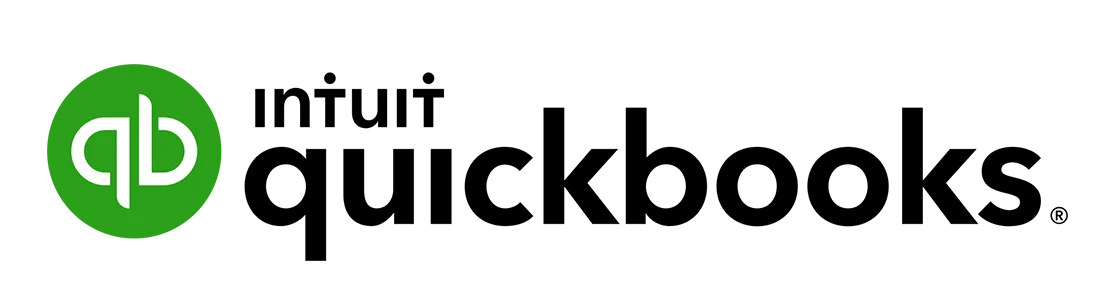Are you looking for the best accounting software for small businesses? Then, you’re at the right place!
Cloud-based accounting platforms make small businesses owners’ life easier, as they offer advanced features like invoice management, cash flow forecast, expense receipt capture, auto-generate profit and loss statements, and more!
Different businesses opt for different accounting software based on their needs, operational model, and scale. For example, some businesses may be looking for off-the-shelf software packages and invoice generators, while some are searching for highly-customized accounting services.
Therefore, we’ve compared and reviewed the best small business accounting software to help you find the best one!
Table of Contents
ToggleQuickBooks: Best Overall Accounting Software
Founded and marketed by Intuit, QuickBooks is a comprehensive accounting software for small businesses, freelancers, the self-employed, and independent contractors.
Its on-premises accounting applications and the cloud-based versions enable users to accept payments, manage bills, and access payroll functions conveniently. In addition, no matter your accounting background, QuickBooks provides a series of online training resources and forums to get you and your business rolling.
QuickBooks is a popular accounting software designed for small and medium-sized businesses that allows users to track income and expenses, create invoices, manage bills and payments, and generate financial reports. It also offers features such as inventory management, payroll processing, and tax preparation. It is widely used by businesses across various industries and is known for its reliability, accuracy, and ease of use.
- User-friendly interface
- Time-saving features such as automatic data entry, automatic bank feeds, and automatic invoicing
- Customizable reports
- Integration with other software
- Cloud-based access
- Multi-user access
- Automatic backups
QuickBooks Features
- Cloud-based
- Mobile app
- Third-party app integration, e.g., finance apps with Docyt (an AI-powered tool)
- Exceptional user interface and navigation
- Automatic mileage tracking
- Quarterly income taxes estimates
- Time tracking tools
- Outstanding support network, e.g., user guide and forums
By integrating QuickBooks finance apps with the AI-powered tool Docyt, small business owners could automatically record receipts, manage expenses, and run reports from one location.
Credits to QuickBooks built-in reporting functions, which displays trial balance, general ledger, and transaction detail reports, small businesses do not have to create their financial reports from scratch.
In addition, users could tag the reports as “favorites” and find them quickly at the top of the “Reports” page to quickly track frequently used or visited financial reports.
Despite occasional syncing problems with bank and credit cards reported by users, QuickBooks Online presents cool features, such as double-entry accounting, mobile access, time tracking, payroll, training, inventory tracking, CRM integration, multi-currency transaction, and live support, compensating its shortcomings.
QuickBooks Pricing Guide
QuickBooks offers four pricing plans: Simple Start, Essentials, Plus, and Advanced. They all come with a 30-day free trial.
Simple Start
Simple Start is designed for small businesses, and it costs $25 (USD) per month. You can track expenses and income, create and send invoices and estimates, connect to your bank accounts, receive online payments, run basic reports, and track sales tax.
Essentials Plan
The Essentials plan ($40 per month) is a level-up, with the add-ons of bill management, shared access of up to three users, and time tracking.
Plus Plan
With a monthly subscription fee of $70, the Plus plan allows businesses to track inventory and project profitability with shared access of up to 5 users.
Advanced Plan
The Advanced version costs $150 per month and includes upgraded analysis and support, supporting shared access of up to 25 users.
Learn more about QuickBooks here.
Freshbooks: Best Accounting Software for Service-Based Small Businesses
Many small businesses struggle to find accounting software that balances quality accounting services and invoicing. Freshbooks invoicing solutions come into place for small and medium-sized businesses, particularly for service-based businesses.
With quality invoicing tools, Freshbooks users can add billable time and expenses, customize the layout of invoices, generate recurring invoices, and automate payment reminders.
Through connecting to your bank accounts, you can generate comprehensive financial reports to track and analyze business performance.
In addition, Freshbooks offers an intuitive user interface: its dashboard presents an overview and real-time feedback of your company’s financial status, including outstanding revenue, total profit, pending (by category), revenue streams, and unbilled time.
Freshbooks is a one of the best accounting software designed for small businesses and freelancers. It provides a range of features including invoicing, time tracking, expense management, project management, and financial reporting. The software also integrates with popular payment gateways, making it easy for users to receive payments from clients. Freshbooks is user-friendly and offers a mobile app for on-the-go access. It is a reliable and efficient tool for managing finances and streamlining business operations.
- Create and send professional-looking invoices
- Track time spent on projects
- Manage expenses
- Generate financial reports
Freshbooks Features
- Cloud-based accounting software which covers analytics, customer support, lead tracking, marketing, and tax help
- User-friendly interface which allows display customization
- Third-party app integration, e.g., Fundbox, G Suite with Google Cloud, Gusto, etc.
- Well-rounded invoicing features and clients could opt for paying their bills through invoices, beneficial for project-based billing.
- Reminder functions
- Double-entry accounting
- Automatic check-and-balance
Freshbooks’ payment reminders allow you to notify clients when the bills are due or past due. When your customers receive or click open invoices, you would also receive updates via Freshbooks’ system.
Freshbooks Pricing
Freshbooks offers three pricing plans: Lite, Plus, and Premium. All plans come with a 30-day free trial.
Lite Plan
FreshBooks Lite plan is available for $15 (USD) per month, allowing small businesses to bill up to five clients.
Plus Plan
A tier up the Lite plan is the Plus plan, which allows you to bill up to 50 clients for $25 per month.
Premium Plan
While with the Premium plan, businesses can subscribe for $50 per month to bill 500 clients.
FreshBooks users could enjoy a 30-day free trial for all plans. Aside from the scale of clients outreach, all of the plans offer the same features.
Learn more about Freshbooks here.
Zoho Books: Best Value Accounting Software for Small Businesses
Zoho offers a complete suite of software products, including Zoho Books, one of the best accounting software. Zoho Books is proficient in standard bookkeeping operations like sales and purchases, time and project tracking, and inventory management. It has edges with usability, flexibility, and depth.
One unique features of it is that it offers a client portal for your clients to view invoices, make comments, pay online, and review your services.
Zoho Books is a cloud-based accounting software that helps businesses manage their finances efficiently. It offers a range of features such as invoicing, expense tracking, inventory management, and financial reporting. With Zoho Books, users can easily create and send professional invoices, track payments, and manage their cash flow. The software also allows users to automate recurring transactions, reconcile bank accounts, and generate financial statements. Zoho Books is designed to be user-friendly and accessible, even for those without accounting experience. It is an ideal solution for small and medium-sized businesses looking to streamline their financial operations and improve their bottom line.
- User-friendly interface: Zoho Books has a simple and intuitive interface that makes it easy for users to navigate and use the software.
- Comprehensive features: Zoho Books offers a wide range of features that cover all aspects of accounting, including invoicing, expense tracking, inventory management, and financial reporting.
- Customizable templates: The software provides customizable templates for invoices, estimates, and other documents, allowing users to create professional-looking documents that reflect their brand.
- Integration with other Zoho apps: Zoho Books integrates seamlessly with other Zoho apps, such as Zoho CRM and Zoho Inventory, providing users with a complete business management solution.
- Multi-currency support: Zoho Books supports multiple currencies, making it easy for businesses to manage transactions with customers and vendors in different countries.
- Mobile app: Zoho Books has a mobile app that allows users to manage their accounting tasks on the go.
Zoho Books Features
- Mobile app
- Straightforward and convenient user interface
- Client portal available to enable transparent operations
- Notable depth in records, transaction forms, and other custom fields
- Multiple payment gateways are supported
- Document management and storage
- Interactive client portal
- Third-party app and business solutions integration, e.g., Google apps, the Square point-of-sale (POS) system, credit card processors, Tax1099, Avalara, and more!
Zoho Books Pricing
Zoho Books offers three plans: Basic, Standard, and Professional. All of them come with a 14-day free trial.
Basic Plan
Basic Plan costs $9 (USD) monthly. With this plan, you can add up to 50 contacts, one user plus an accountant, and five automated workflows. It includes features like invoices, expense tracking, projects, timesheets, and other budgeting tools.
Standard Plan
The Standard plan, which costs $19 monthly, provides additional features like bills, vendor credits, reporting tags, multilevel purchase approvals, and integration with Twilio.
Professional Plan
The Professional tier costs $29 per month. It supports unlimited contacts and users, ten automated workflows per module on top of purchase orders, sales orders, and inventory tracking.
Wave Accounting: Best Free Accounting Software
Wave Accounting provides a vast array of foundational accounting features that meet small businesses’ needs like bookkeeping, income and expense tracking, financial statements reporting, invoicing, and scanning receipts for free!
Furthermore, Wave Accounting provides third-party app integration, which allows you to import customer and vendor data via CSV files or as Google Contacts, rocketing the convenience of data management and customer support, serving as a quality software for small businesses.
Wave Accounting Features
- Free accounting, invoicing, and receipt scanning
- Unlimited transaction or billing
- You can run multiple businesses in one single account
- Unlimited number of users
- Cloud-based accounting services
- Mobile app
- User-friendly interface
The accounting software runs reports on different aspects of your business, from cash flow to profits and losses, making Wave the best free accounting software in the market.
Remarks revolve around Wave Accounting’s “not-as-capable” payroll features compared to other accounting software, way-too-simple record templates that do not offer comprehensive business insights, and still-developing mobile apps. Nevertheless, Wave embodies service excellence with its double-entry accounting, training, CRM integration, multi-currency transaction, and live support.
Wave Accounting Pricing
The good news is – Wave accounting is free of charge! The services include accounting, invoicing, and receipt scanning, alongside no limitations on transactions and billings.
However, it charges a credit card processing fee of $0.30 + 2.9% per transaction for Visa, Mastercard, and Discover, and 3.4% plus 30¢ per transaction for American Express. These charges are slightly higher than other accounting software.
In addition, Wave charges 1% per transaction with a $1 minimum fee when processing an ACH payment.
Xero: Best Accounting Software for Growing Businesses
Xero simplifies the standard accounting process for small businesses and amplifies their impacts neatly.
Despite lacking phone or chat help, Xero has powerful account reconciliation, data imports, sales and purchase transactions, and project tracking functions. These features support small businesses extensively.
Xero Features
- Easy-to-navigate user interface and a clear dashboard
- Streamlined setup process
- Invoicing features
- AI-powered receipt capture to auto record expense
- Multi-currency support
- Integration with your local bank accounts
- Thorough and solid reconciliation tools
- Project tracking
- Third-party apps integration
Xero Pricing Guide
Xero offers three pricing plans: Starter, Standard, and Premium. All plans come with a 30-day free trial.
Optional add-ons cost extra:
- Claim expenses: $4 per user per month
- Track project: $7 per month
- Analytics Plus: free until Jan 2022
Starter
Starter plan costs $22 (USD) per month that allows you to send 20 invoices and quotes per month, enter five bills, and unlimited reconciliation of bank transactions.
Standard
The Standard plan costs $35 a month and it comes with unlimited billing, invoicing, quotes and bills. In addition, it provides short-term cash flow and business snapshot.
Premium
Finally, Xero Premium which costs $47 per month, offers multiple currency support on top of all other features available in the standard plan.
Best Small Business Accounting Software FAQs
Accounting software is a computer program that assists small business owners, bookkeepers and accountants in recording and reporting a firm’s financial transactions. By utilizing accounting tools like invoicing, bill payment, payroll, and financial reporting, accounting software makes accounting calculations easier.
Accounts payable and accounts receivable tracker
Connecting to bank accounts
Bookkeeping features
Bank reconciliation
Project management
Inventory management
Invoice generator
Third-party apps integration to boost productivity, like with customer relationship management (CRM) tools, spreadsheet editors, etc.
Accounting software brings about numerous advantages to small businesses. For example, companies could streamline billing, retrieve past accounting data effortlessly, aid internal and external audits, and manage financial information more efficiently.
By setting up accounting software to receive financial information directly from your bank account, you can lessen bookkeepers and accountants’ burden of reviewing and consolidating report and allow more precise and prompt financial decisions.
Accounting software also reduces office space usage as it can reduce physical accounts and record sheets resting in binders, securing these data as digital copies. And as more shift to remote working, accounting software makes it possible for accountants and small business owners to do bookkeeping and accounting from anywhere.
There is free accounting software in the market, such as Wave, SlickPie, and ZipBooks. Apart from these, many cloud-based accounting platforms offer free trials for small businesses, ranging from 14 to 30 days.
The price varies from one accounting software to another, ranging from a few dollars to $60 (USD) per month. The price generally depends on the features offered and the number of users.
Yes! Both bookkeepers and accountants benefit from using accounting software.
For bookkeepers who record the financial transactions and cash flow of a business, accounting software provides useful features such as categorizing transactions and bank reconciliation that can increase efficiency of bookkeeping work.
For accountants who usually prepare and interpret financial reports, accounting software helps generate financial statements, make projections and provide insights into the business’ financial health.
Therefore, it is highly recommended for any business to use accounting software to increase the efficiency of your accounting and bookkeeping team!
Best Accounting Software for Small Business: Conclusion
Whether you need simple invoicing tool or full-fledged small business accounting software, at least one of our five reviewed accounting software should fit your business needs.
If you want the best value for money small business accounting software, try Zoho Books. If you run a service-based business like an agency, try Freshbooks. And if you have a bit more budget, use Quickbooks.
And here we have the list of the best sales tools and productivity tools to help your business succeed!