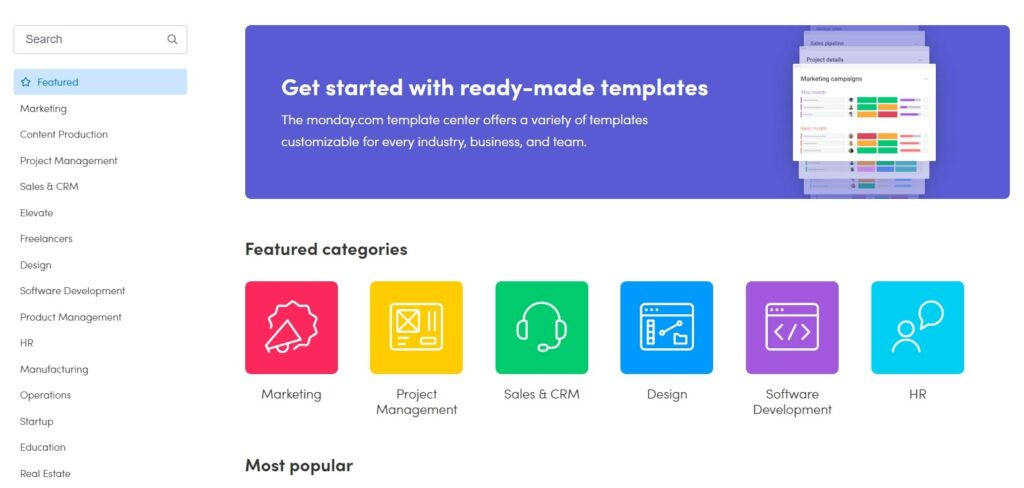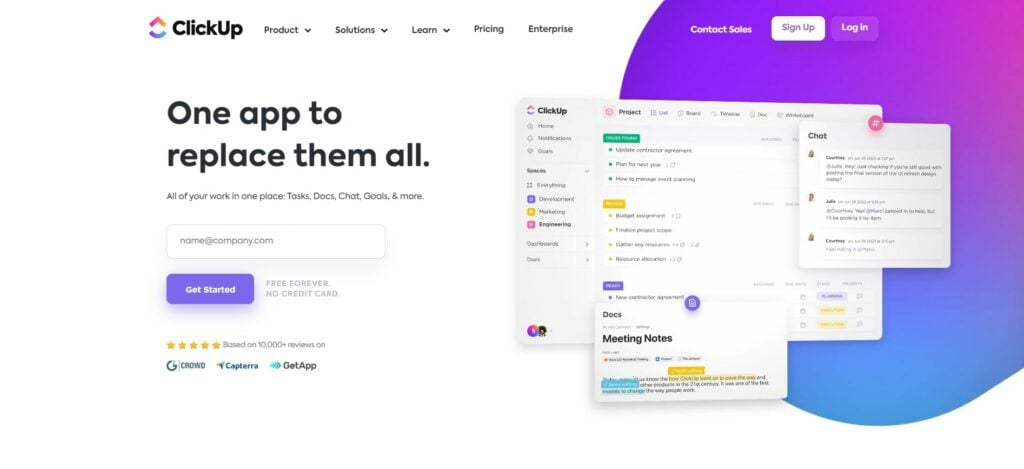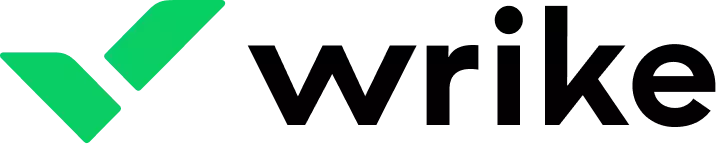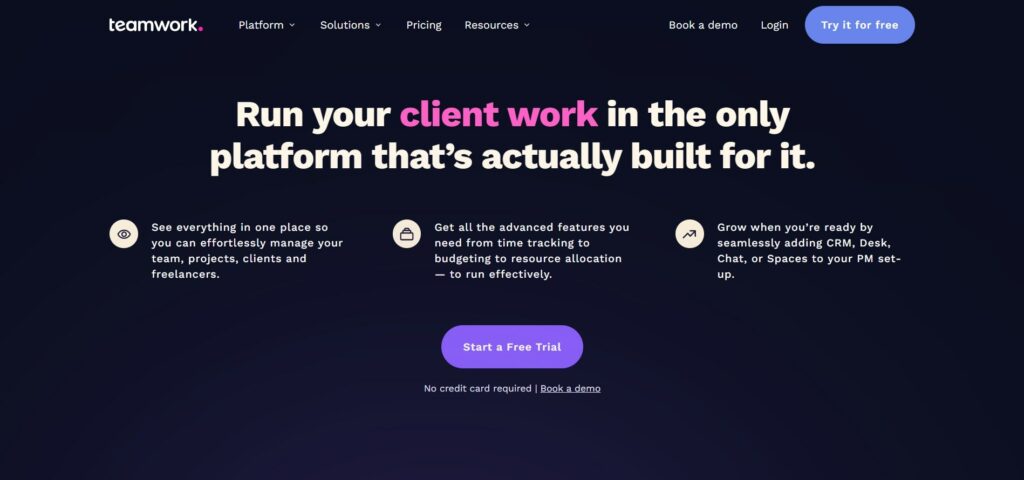If you’re looking for project management software, chances are you’ve come across monday.com, a project management tool for teams of any size – small businesses or large corporations alike.
With its simple interface and clean design, it’s highly intuitive and user-friendly for your team to track project goals, manage processes, and communicate more effectively.
However, is it as good as it sounds?
In this Monday project management tools review, you’re going to learn about the pros and cons of this project management software Monday, how much it costs, what features it has, its alternatives and whether or not this service would be worth investing in.
Here’s an in-depth review that will help you decide if Monday should be your next workforce management software!
Table of Contents
ToggleKey Takeaways
- Monday is a project management tool that provides a customizable interface with numerous features and integrations to choose from.
- Designed for teams of all sizes, Monday offers a variety of pricing plans to meet different needs and budgets.
- Key features include task management, time tracking, communication tools, and automation options.
- Monday’s user-friendly interface offers drag-and-drop functionality and visual representations of project data.
- Highly customizable, Monday allows users to create custom workflows, views, and automations.
- Monday also offers a variety of integrations with other tools including Slack, Trello, and Jira.
- Monday is cloud-based, accessible from anywhere, and includes mobile apps for iOS and Android.
Monday.com is the best cloud-based project management tool that helps teams manage their workflow and collaborate more effectively. It provides a visual overview of your team's progress, making it easy to identify bottlenecks and areas for improvement. It's a great option for teams looking for a flexible and intuitive project management solution.
- User-friendly interface that allows for easy task and project management
- Customizable templates for various industries and functions
- Integration with popular apps like Slack, Google Drive, and Trello
- Visual overview of team progress and project status
- Flexible and intuitive project management solution
What Is Monday and How to Use It?
Formerly known as simply monday.com, Monday Work Management is a work OS, or project management software that powers teams to run projects and workflows with confidence, but it also covers most features you need for your team – whether they’re working remotely or in-house.
It’s highly customizable, so there’ll be something for everyone. From startups looking to collaborate on ideas seamlessly across time zones to scalably growing companies that want transparency while still setting clear boundaries between different departments without compromising workflow efficiency.
Monday Work Management is like a personal assistant for teams which can be customized according to the needs of each team and project. These factors make Monday Work Management one of the best project management software available right now.
Other products within the Monday.com suite include Monday Sales CRM, Monday Dev, and more.
Monday Project Management Tools Overview
There are several reasons why Monday.com ranks #1 on our list of the best project management software, and it has made impressive improvements in just about every area we look at when comparing top runners like this.
Since many people want to work with an affordable option that can scale as they need it to, they also have some high-end features for those looking for more robust options – all while keeping everything friendly enough. Hence, you never feel intimidated by them.
The software is packed with features that will enhance your productivity. It comes loaded with an intuitive interface, collaboration tools, and timeline views for teams to plan or collaborate effectively on large projects in a single space without distractions or bottlenecks.
And it’s not just excellent at what it does: the app also connects seamlessly out-of-the-box to dozens of apps you already use, including Slack, Microsoft Team, Google Drive, Gmail, and more!
Whether you’re a freelancer or an enterprise organization, there are plenty of reasons why Monday.com is an excellent choice for you.
Monday.com is our top pick for the best project management tool, but it’s not without its faults! The good outweighs the bad in this case, though – we’ve loved using Monday to help get projects done and on track.
Use Monday.com for Free here! No credit card is required.
Before we review Monday.com’s pros and cons further, it’s helpful to know how much it costs and its feature first.
Monday.com Pricing
With Monday.com, you can choose from four different packages tailored to your business needs and project management style.
- The Individual plan: Free, ideal for handling projects as a solopreneur or a team of up to two people
- The Basic plan: Starts at $8/month, is perfect for small startups or businesses with a few projects on the go at any one time;
- The Standard plan: Starts at $10/month, offers more support than basic but not as much as Pro;
- The Pro plan: costs $16/month, and covers pretty much all features Monday.com has to offer;
- The Enterprise plan: Finally, Enterprise will help enterprise-level organizations streamline their workflows by integrating all of their functions into an easy-to-keep track of system!
Monday.com Project Management Software: Free Plan
Yes! Monday.com offers a free forever plan!
For those looking for an affordable and convenient way to organize projects, Monday.com is perfect! The best thing about the software is that it’s free — with its individual plan with two users, unlimited boards, 200+ templates, 20 column types, as well as mobile apps available on Android or iOS platforms.
The free plan allows you to handle task management and have access to a Kanban board. However, note that the free plan doesn’t cover any integrations, while customer support is limited to the platform’s knowledge base.
In terms of file storage space, you have access to 500MB.
Use Monday.com for Free here! No credit card is required.
Monday.com Project Management Software: Basic Plan
Whether you’re just starting or looking for a way to manage your team, Monday Basic is the perfect solution. Starting at $8 per user per month, it offers unlimited boards and templates and free viewers with read-only access. So it has everything that entry-level teams need at an unbeatable price.
There are plenty more features such as whiteboard collaboration, custom notifications, and embedded documents. Most notably, this plan includes unlimited free viewers. That said, you’ll be able to give multiple people read-only access to your document library.
This package also opens up 24/7 customer support.
However, the Basic package only lets you create an individual dashboard, so if your team needs to pull information from various boards for one or several projects, this feature can be useless. You won’t be able to integrate with third-party tools either. And there’s no access to multiple board views like timeline view and Gantt charts or time tracking.
Also, storage space is increased to 5GB.
Monday.com Project Management Software: Standard Plan
The Standard plan is the best option for those who want more than just basic project management. You’ll be able to see your timeline, Gantt chart, and calendar with this choice!
Monday.com’s Standard plan has many great features, such as integrations with up to 250 actions per month and automation for up to 250 actions per month. Some supported integrations include Google Calendar, Microsoft Teams, Slack, and other apps. You can also use Zapier for third-party integrations.
Moreover, the standard plan gives you access to the platform’s custom automation recipes, which are limited to 250 actions/per month.
It also allows you to create a dashboard so data from five different boards can all be combined on one screen simultaneously!
Lastly, you get access to 20GB of storage.
Monday.com Project Management Software: Pro Plan
Using Monday.com Pro for larger teams or anyone managing complex workflows is an excellent option because it offers more automation and integrations than the Standard package does – up to 25,000 per month!
The Monday.com Pro plan is an excellent way to manage projects at a higher level using big-picture insights! For instance, you can use charts to see how team members perform and note workflow analytics that change over time.
Pro Plan can show project managers what each member’s workload looks like on any given day or week. As a result, it becomes easier for them to get things done and balance work among their employees. So everyone has enough downtime from deadlines without feeling overwhelmed by too much work all the time!
Other notable features include built-in time tracking, 100GB of storage, Chart views, and more.
In addition, it provides private boards, unlimited guests, and an activity log that lasts a year without limitations or restrictions at $16 per user monthly- making it an excellent value for most businesses!
Use Monday.com for Free here! No credit card is required.
Monday.com Project Management Software: Enterprise Plan
The Enterprise Plan gives you full access to Monday’s features set, including 1TB, an activity log that can hold information for up to five years. Most notably, this package offers the platform’s advanced analytics, which is not included in the other pricing plans. You have access to pivot analysis and reports, work performance insights, and dashboard email notifications.
Other notable features include private boards and workspaces, audit logging, session management tools, and advanced account permissions. In terms of pricing, you’ll need to contact the sales team to get a custom pricing quote.
Monday Workforce Software Features
Monday Work Management offers loads of features. Unfortunately, the number of features is limitless, so it’s not possible to cover all of them here. So here are some of the top features to highlight for you.
- Project management templates: made to suit different teams and workflow needs, such as marketing, sales and CRM, design, content management, human resources, and software development.
- Dashboards: summaries and reports to give you a high-level view of everything.
- Automation: auto-assigning owners, creating items in other boards, etc. Automation templates are available to help you set up in seconds
- Workflow management and visualization: you can see different visualizations of projects without switching between tabs
- Task management and project management tools
- Custom dashboards
- Guest access
- Team management: different levels of account access settings and multi-level permissions available
- Document storage
- Communication management: commenting and notes on tasks and projects
- Alerts and Notifications
- API
Pros of Workforce Software Monday
Multiple Project Views For Easy Visualization
Monday.com is a fantastic tool for visualizing project boards in the way that works best for you! With over a dozen different types of visuals, like Gantt charts, timeline view, kanban, and more, to choose from, it’s easy to change up your perspective whenever necessary- making it easier than ever before to stay on top of whatever task needs completing next.
Robust Integrations
Monday Work Management is a great way to manage your projects while minimizing the need for bouncing back and forth between platforms. This all-inclusive software syncs up with just about anything you would ever need it to, with third-party tools and apps like Slack, Dropbox, Zoom, Shopify, Google Drive, and more! Moreover, the project management tools by Monday integrate seamlessly with Monday’s other products, Monday Sales CRM and Monday Dev.
Consequently, you can have easy access to customer data, handle customer relationship management, contact management, and pipeline management, along with your workforce management software to create project plans more effectively.
Rich Project Template Library
One of the best features of Monday.com is that it has templates for anything! This makes project management so much easier because you don’t have to start from scratch with new projects and simply choose a template based on your needs, then customize it accordingly.
There are even templates available for managing advanced projects by different milestones – whether you’re working on single or complex tasks, Monday.com will make sure they stay organized all in one place!
Built-In Time Tracking
A successful team has a good understanding of how their time is spent. Tracking the daily tasks will help you understand your team’s productivity and bill clients accurately for work done.
This can be achieved by using Monday.com, which lets users track task times easily, so they’re able to analyze project duration more effectively!
To start tracking activity on any given page within a dashboard, just click “start” when beginning each new action. It’s easy to see what percentage of total hours are being used in various areas at a glance. You can also export essential data from projects as needed (like billing).
Easy-To-Setup Automation
Monday.com is a great way to automate tedious, recurring tasks with its easy-to-setup automation tools that can be applied across boards and rules. For example, an overdue task notifies the project owner automatically.
Intuitive And User-Friendly
The software is so easy to use that your team will not have any trouble navigating. Whether you are a veteran or a newbie, Monday’s intuitive interface makes it straightforward for anyone on the team to be successful using this platform.
There is 24/7 live chat support available if there are difficulties when working in the program. Still, luckily these issues can also usually be solved easily thanks to video tutorials found within their extensive library of documentation materials with troubleshooting tips already included!
Dashboard Reporting To Facilitate Decision Making
Monday.com provides decision-makers with real-time data and a centralized resource to keep the user updated on their progress, task statuses, and monthly budget all on one page. Monday even has built-in capacity planning so that project managers can view live updates accordingly!
Mobile Apps To Manage On The Go
Monday.com will help you get more done faster. With the mobile app for iOS and Android devices, it’s easy to stay on top of the details from your phone or tablet. In addition, it automatically syncs with your desktop so that when a change is made on one device, everyone else sees it – no matter where they are!
Use Monday.com for Free here! No credit card is required.
Cons of Workforce Software Monday
Difficult To Track Project Goals
Project goals help you zero in on what you’re looking for, and tracking them can ensure that we are going on the right track.
On Monday.com, almost everything depends on multiple boards like Gantt charts.
Therefore, it comes as no surprise that even goal management needs a whole new board called Roadmap, which they will be built from scratch or used with templates customized with different columns depending on your preferences.
Limited Task Dependencies
Monday.com’s task dependencies are great because it is a critical feature in project management software that many lacks, but they’re not too advanced to only set a date for one task to always start after the other and vice versa.
Limited Features For Entry-Level Plans
Monday.com has tons of tools and features, but you’ll need to upgrade your plan if you want the most out of them! For example, Gantt charts or time tracking are only available for higher tiers – so make sure that’s what suits your needs before upgrading anything. This is reasonably common in the project management software industry, though.
Overall, although Monday has its limitations, it’s still among the best project management tools for small businesses in the market. It’s easy to use, affordable, and packed with advanced features meant to get your team members to work more effectively and improve productivity.
That doesn’t mean Monday doesn’t have any worthy competitors, though. So let’s have a look at some of the best Monday alternatives you can find.
Monday Project Management Tool Alternatives
ClickUp
ClickUp is one of Monday.com’s main competitors, and at first glance, these two platforms seem quite similar. Both platforms feature a straightforward onboarding process and an intuitive user interface. As for the features, ClickUp and Monday.com include time tracking, tasks, milestones, task management, various project views, project tracking, and more.
ClickUp is a powerful project management tool designed to help teams work more efficiently and collaboratively. It offers a range of features, including task management, time tracking, team collaboration, and project planning, making it easy to manage your team's workflow in one place.
- Task management
- Time tracking
- Team collaboration
- Project planning
- User-friendly interface
- Powerful automation capabilities
But what about the differences?
Monday.com vs. ClickUp: Key Differences
On the one hand, ClickUp may bring better value for money at lower pricing plans. For instance, ClickUp offers native time tracking and 24/7 customer support across all of its plans. In contrast, Monday.com’s 24/7 customer support team is available from the Basic plan and up, while native time tracking is only included in the Pro and Enterprise package.
On the other hand, ClickUp has a few extra features that Monday.com lacks, like in-app video recording and real-time chat.
ClickUp still has its drawbacks, though. Some of the platform’s features are limited-use, meaning that you can use specific functionalities for a certain amount of times. For example, the free plan includes subtasks, goals, sending emails directly within the platform and more.
The thing is, these features are only available for up to 100 uses. Once you’ve reached that limit, you’ll need to upgrade to ClickUp’s other pricing plans. These feature limitations can also be found in the platform’s Unlimited and Business plans.
Moreover, ClickUp may not be as intuitive as Monday.com. Although ClickUp offers plenty of customization options, configuring the platform to your liking can get a little tricky. What’s more ClickUp’s broad feature set might make this platform seem overwhelming for beginners.
You can read more at Clickup vs Monday: The Complete Comparison.
ClickUp Pricing
- Free (up to 5 users)
- Unlimited: from $7/user/month
- Business: from $12/user/month
- Business Plus: from$19/user/month
- Enterprise: upon request
Overall, ClickUp is a little more affordable than Monday.com, especially when considering that each of ClickUp’s paid plans is available to unlimited users. However, keep in mind that you’ll have limited-use features up to the Business plan.
ClickUp vs. Monday.com: Which Is Better?
Overall, ClickUp is an excellent option if you’re a small business looking for a budget-friendly alternative to Monday.com. However, its feature limitations can be constraining. That said, Monday.com is still the better choice for teams looking to use a project management tool to its full potential.
Wrike
Wrike is a highly flexible project management tool that aims to make team collaboration and work management easier by allowing businesses to handle their projects in an efficient and transparent way.
One of Wrike’s stand-outs is its work management tools: You have full visibility over your projects and provides you with AI-powered functionalities that send you personalized prioritization lists, real-time predictions, and more.
Wrike is a project management software that helps teams collaborate and manage tasks efficiently. It provides a centralized platform for project planning, task tracking, team communication, and reporting. With Wrike, teams can streamline their workflows, improve productivity, and achieve their goals faster.
- Powerful features, such as task management, time tracking, and Gantt charts
- Advanced customization options to tailor the platform to specific team needs
- Collaboration features, such as real-time updates, comments, and file sharing
- Reporting and analytics tools to provide valuable insights into team performance
- Integrates with a wide range of other tools to streamline workflows
- Mobile app to stay connected and up-to-date on projects while on the go
Wrike vs. Monday.com: Main Differences
Wrike heavily emphasizes its advanced reporting capabilities. For one, Wrike offers a report builder where you can customize your reports with just a few clicks down to a T. From choosing the report layout to adding various filters, and more. There are two types of report layouts: Table and Column charts.
Table charts offer a simplified view of your teams’ progress. That said, you can use this layout to monitor achievements and track team performance. Meanwhile, Column charts are divided into two groups. One group is split into multiple columns, whereas the other breaks each column down into various segments. That said, Column charts reports are excellent for getting a general overview of your projects, and monitoring task progress for each team member.
Also, there are plenty of report templates. There are various ready-made templates for monitoring active or overdue asks by each assignee, team utilization, weekly project status, and more.
Overall, although Monday.com offers solid reports, they are not as customizable and as in-depth as Wrike’s. However, Wrike’s complexity makes this platform more difficult to use. Also, Wrike does not include a free trial.
Wrike Pricing
- Professional: $9.8/user/month
- Business: $24.8/user/month
- Enterprise: upon request
- Pinnacle: upon request
Wrike is more expensive than Monday.com, making the latter a better option for businesses with smaller budgets.
Wrike vs. Monday.com: Which Is Better?
These platforms are quite similar, as both offer excellent team collaboration tools, provide a vast library of integrated apps, and are suitable for handling complex projects. That said, deciding which is the better option depends on your needs.
Although more expensive and harder to use, Wrike offers excellent reports for assessing your teams’ performance and monitoring your projects, making it a better option for large teams looking to take their productivity to the next level. However, Monday.com’s ease of use, excellent value for money, and broad set of features make this platform the better alternative for smaller teams.
Teamwork
Teamwork is a project management and collaboration tool that emphasizes ease of use and
affordability. This platform covers all the features you would expect from a project management solution, including resource management tools, built-in time tracking, automation capabilities, and more. Another noteworthy aspect is that Teamwork offers live chat, email, and phone customer support across all of its pricing plans.
Teamwork is the only project management platform built specifically for client work. It offers a unique set of features that help teams gain complete clarity and control over their projects, from start to finish. With Teamwork, teams can easily manage clients and projects, assign tasks and deadlines, and track progress in real-time. The platform also offers a range of reporting tools, including time tracking and resource management, to ensure that projects stay on schedule and within budget.
- Range of reporting tools, including time tracking and resource management, to ensure that projects stay on schedule and within budget
- Client portal allows clients to have visibility into their projects and track progress at any time, while also providing a secure space for communication and file sharing
Teamwork vs. Monday.com: Key Differences
Teamwork has a few features Monday.com lacks. More specifically, there’s integrated team chat, portfolio management, and critical paths. The latter allows you to track impact areas within your projects. In other words, this functionality will highlight tasks that, once moved, will affect the entire project. This feature can come in handy, especially during tight schedules.
Moreover, Teamwork’s UI is easier to follow, while tracking both multiple and individual projects at once should be a breeze. As mentioned earlier, Monday.com’s over-reliance on multiple boards can make tracking various project goals at once a little cumbersome.
However, unlike Monday.com, Teamwork doesn’t allow you to use the desktop app without an internet connection.
Teamwork Pricing
- Free Forever (up to 5 users)
- Deliver: $9.99/user/month
- Grow: $17.99/user/month
- Scale: upon request
Teamwork vs. Monday.com: Which Is Better?
The answer comes down to your personal preference. Both platforms are designed for small businesses, have affordable paid plans, are easy to use, and offer many handy features, like unlimited free viewers, resource management, time tracking, and more.
However, Teamwork might be a good starting point if you’re new to project management software. The visual interface is a little cleaner and easy for users to overview multiple projects all at once.
Asana
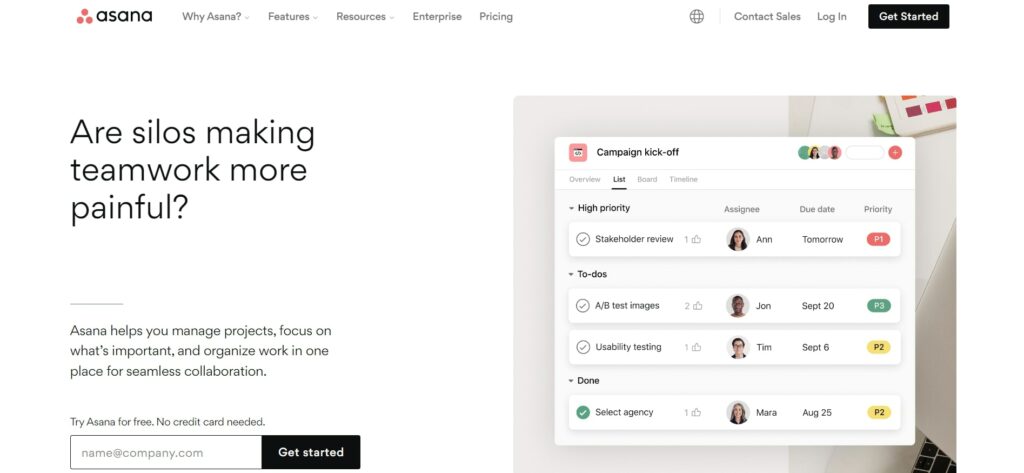
Asana is a project management software designed for businesses of all sizes. The platform provides various workflow automations so you can minimize repetitive tasks and an easy-to-use interface. As for project views, Asana offers lists, Kanban boards, timelines, and more — Just like Monday.com. Asana stands out due to its ease of use, feature-rich plans, advanced collaboration tools, and integration capabilities.
Asana vs. Monday.com: Key Differences
Asana wins in the integrations department, as the platform integrates with over 200 applications. Meanwhile, Monday.com covers around 50. Moreover, Asana’s free version is available for up to 15 users. This is a major difference compared to Monday.com’s two-user free plan.
However, Asana is pretty pricey and you cannot assign tasks to more than one user. Also, the platform doesn’t allow you to manage task views from the same dashboard, so you’ll need to constantly switch between tabs.
Please find out more details at Asana Vs Monday: An Honest And Complete Comparison.
Asana Pricing

- Basic: free (for up to 15 users)
- Premium: from $10.99/user/month
- Business: from $24.99/user/month
Asana vs. Monday.com: Which Is Better?
If you’re a small business looking for a solid free project management tool, Asana‘s Basic plan is unbeatable. It’s available for up to 15 users and covers plenty of features, like unlimited tasks, projects, and activity logs, multiple views, 100+ integrations, and access to the platform’s mobile app.
But, Monday.com‘s paid plans are more appealing. They are more affordable and versatile, as you can pick between five paid packages. Not to mention that these plans cover broadly the same functionalities as Asana’s.
Is monday.com good?
If you’ve been looking for a project management tool that can do it all, then Monday.com is your new best friend. It’s the most versatile option on the market today for project management. Between affordable plans with robust features, this is one of those products where quality meets good value. We hope this Monday.com review can provide you with some insights to choose your next project management tool!
Use Monday.com for Free here! No credit card is required.