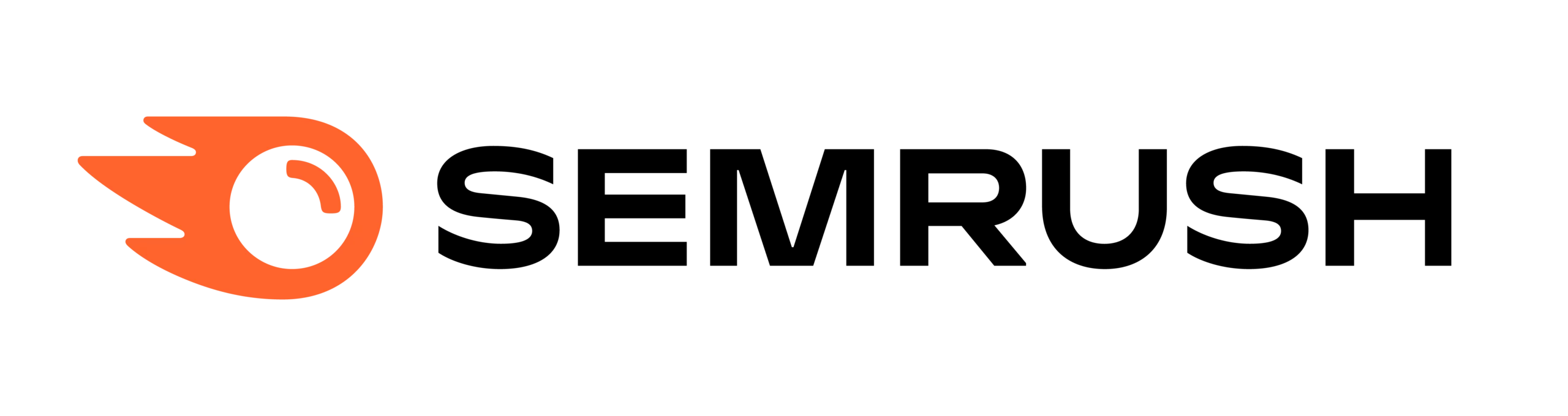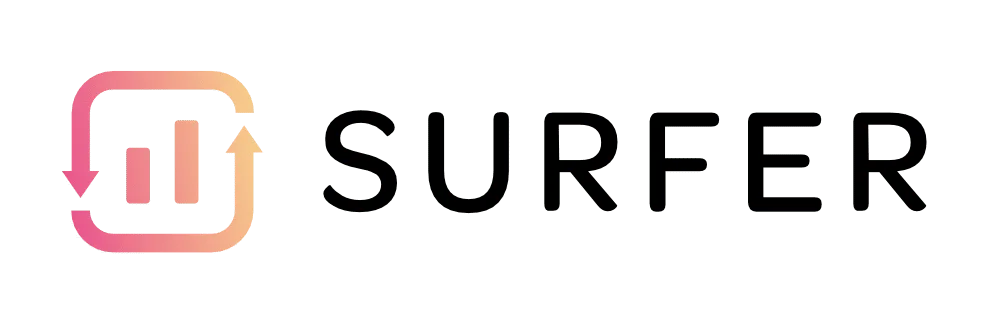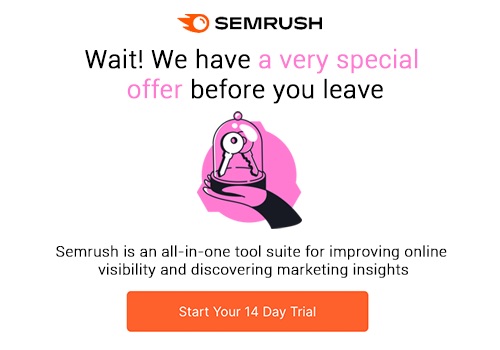Are you curious about the “People Also Search For” feature on Google? If you’ve ever used a search engine, you may have noticed a section on the SERP that provides additional information and options related to your query. This is the “People Also Search For” feature, and it’s generated based on Google’s search algorithm that analyzes user search queries and identifies recurring patterns.
In this article, we’ll dive deeper into what “People Also Search For” is, how it differs from other search engine features like “Related Searches” and “People Also Ask,” and how you can use it for SEO purposes. We’ll also provide tips on how to rank for “People Also Search For” keywords and the benefits of doing so.
So whether you’re a curious user or a content creator looking to improve your search engine rankings, keep reading to learn more about the valuable insights and opportunities provided by “People Also Search For.”
Table of Contents
ToggleWhat is “People Also Search For” SERP Feature?
“People Also Search For” (PASF) is a Google Search feature that assists users in finding the information they need. When a user enters a search query, Google displays the most relevant and high-quality web pages on that topic. If the user clicks on a search result but returns to the search page in a few seconds, Google assumes that the search result did not satisfy the user’s query.
In this case, Google displays a “People also search for” snippet beneath the search result the user clicked on. This snippet includes other relevant keywords that users frequently use when searching for that topic.

People Also Search For (PASF) vs People Also Ask (PAA)
It is important to note that “People Also Search For” is different from “People Also Ask” (PAA). PAA is a feature that displays a dropdown box with related questions that users might ask about the initial search query. On the other hand, PASF shows related topics or keywords that users might be interested in.
| People Also Search For (PASF) | People Also Ask (PAA) | |
|---|---|---|
| Definition | Provides related topics or keywords based on search algorithm | Displays dropdown box with related questions |
| Display | Appears in a snippet beneath the search result the user clicked on | Appears in a dropdown box |
| Information | Provides related topics or keywords | Provides related questions |
| Usefulness | Useful for expanding search and finding more specific information | Useful for finding answers to related questions |

People Also Search For (PASF) vs Related Searches
The “Related Searches” section is another feature of search engines that is similar to “People Also Search For.” This section displays a list of related queries that users might be interested in based on their initial search query.

While “Related Searches” is similar to “People Also Search For,” it is important to note that the two features are not the same. “People Also Search For” provides users with related topics or keywords, while “Related Searches” provides users with related queries.
To find “Related Searches” for a particular search query, simply enter the query into a search engine and scroll down to the bottom of the page to see the “Related Searches” section.
| People Also Search For (PASF) | Related Searches | |
|---|---|---|
| Definition | Provides related topics or keywords based on search algorithm | Displays a list of related queries based on search algorithm |
| Display | Appears in a snippet beneath the search result the user clicked on | Appears at the bottom of the search engine result page |
| Information | Provides related topics or keywords | Provides related queries |
| Usefulness | Useful for expanding search and finding more specific information | Useful for finding related queries |
But wait… what is the difference between topics and queries?
In the context of search engines, topics refer to broad subjects or areas of interest that users may be searching for. For example, “healthy eating” is a topic that users may search for, while “low-carb recipes” is a more specific query related to that topic.
Queries, on the other hand, are specific search terms or phrases that users enter into search engines to find information on a particular topic. For example, “best low-carb recipes for breakfast” is a query related to the topic of “healthy eating.”
“Topics” and “queries” are related in that queries are a more specific subset of topics. The “People Also Search For” feature can suggest both related topics and related queries to users based on their initial search query.
What Does People Also Search For Mean on Google?
The “People Also Search For” section is generated based on Google’s search algorithm, which analyzes the search queries of users and identifies recurring patterns. It then provides suggestions that are most likely to be relevant to the user’s initial search query.
This feature is useful in helping users expand their search to explore related topics they may not have initially considered. It can also provide further insight into the context of a particular topic.
What Does Google Say About the People Also Search For Box?
According to Google, the “People Also Search For” box is designed to help users “discover new topics related to their search queries.” Google also notes that these related topics are “generated algorithmically based on search queries and user activity.”
How to Use People Also Search For (PASF) for SEO
To use PASF for SEO, you should identify related topics and keywords that users are searching for. You can use tools like Google’s search engine results page (SERP), Semrush, and Ahrefs to find related keywords and topics.
Once you have identified related topics and keywords, you can create high-quality content that addresses those topics and includes relevant keywords. You should also optimize your content for search engines by including relevant keywords in your title, meta description, and content.
By doing so, you can increase traffic to your website and improve your search engine rankings.
Tools to Find People Also Search For Keywords
There are several tools available to help you find PASF keywords:
Google’s SERP
Google’s search engine results page (SERP) is a great place to find PASF keywords. Simply enter your target keyword into Google and scroll down to the bottom of the page to see the “People Also Search For” section.
Semrush
Semrush is a popular SEO tool that offers a “Related Keywords” feature that provides users with a list of related search terms and their search volume.
Semrush is a powerful digital marketing tool that provides insights and analytics on website traffic, keyword rankings, backlinks, and more. It helps businesses optimize their online presence and improve their search engine rankings.
- Comprehensive keyword research
- Competitive analysis:
- Site audit and optimization:
- Backlink analysis
- Content marketing insights
- PPC advertising insights
- Social media management
- User-friendly interface
To use Semrush to find PASF keywords, simply enter your target keyword into the Semrush search bar and select “Related Keywords” from the drop-down menu. Semrush will then provide a list of related keywords and their search volume, which you can use to create high-quality content that addresses those topics.
By optimizing your content for PASF keywords and related topics, you can increase traffic to your website and improve your search engine rankings.
Ahrefs
Ahrefs is another SEO tool that offers a “Keyword Explorer” feature that allows users to discover related keywords and analyze their search volume and difficulty.

To use Ahrefs to find PASF keywords, follow these steps:
- Go to the Ahrefs website and log in to your account.
- Click on the “Keywords Explorer” tab in the top menu.
- Enter your target keyword in the search bar and click “Search.”
- Scroll down to the bottom of the page to the “SERP Overview” section.
- Click on the “People also search for” dropdown to see related keywords.
Ahrefs will display a list of related keywords and their search volume, which you can use to create high-quality content that addresses those topics. By optimizing your content for PASF keywords and related topics, you can increase traffic to your website and improve your search engine rankings.
To rank for PASF keywords, it is important to create high-quality content that addresses related topics and keywords that users are searching for. By doing so, you can increase traffic to your website and improve your search engine rankings.
How to Rank for People Also Search For (PASF) Keywords
If you want to rank for PASF keywords, it is important to create content that is relevant and useful to users. This means identifying related topics and keywords that users are searching for and creating high-quality content that addresses those topics.
Understand the Search Intent
To understand the search intent, it is important to consider what the user is looking for and what information they are trying to find. This can be achieved by analyzing the search query and the context in which it is being used. Once you understand the search intent, you can create content that addresses the user’s needs and provides them with the information they are looking for.
Identify Related Topics and Keywords
The first step to ranking for PASF keywords is identifying related topics and keywords that users are searching for. You can use tools like Google’s search engine results page (SERP), Semrush, and Ahrefs to find related keywords and topics.
Create High-Quality Content
Once you have identified related topics and keywords, the next step is to create high-quality content that addresses those topics. Your content should be informative, engaging, and useful to users.
Optimize Your Content for Search Engines
To rank for PASF keywords, you should also optimize your content for search engines. This means including relevant keywords in your title, meta description, and content. You can also use internal linking to help search engines understand the context and relevance of your content.
Add FAQ Schema
To further enhance the user experience and increase the chances of appearing in the “People Also Ask” section, consider adding FAQ schema to your website.
FAQ schema is a type of structured data that provides search engines with information about frequently asked questions and their answers. This can help search engines understand the context of your content and improve the chances of appearing in the “People Also Ask” section.
Benefits of Ranking for PASF Keywords
Ranking for PASF keywords can provide several benefits for your website or business. These include:
Increased Traffic
Ranking for PASF keywords can help increase traffic to your website by providing users with relevant and useful information related to their search queries.
Improved Search Engine Rankings
Ranking for PASF keywords can also help improve your search engine rankings by demonstrating relevance and authority on related topics and keywords.
Enhanced User Experience
Creating high-quality content that addresses related topics and keywords can also enhance the user experience by providing users with useful and engaging information.
Key Takeaways
- The “People Also Search For” feature suggests related topics or keywords at the bottom of a search engine results page.
- It is generated based on search algorithm that analyzes user search queries and identifies recurring patterns.
- It is different from “People Also Ask” (PAA), which displays a dropdown box with related questions.
- It is also different from “Related Searches,” which displays a list of related queries.
- To use PASF for SEO, identify related topics and keywords, and create high-quality content that addresses those topics.
- Optimize your content for search engines by including relevant keywords in your title, meta description, and content.
- Ranking for PASF keywords can increase traffic, improve search engine rankings, and enhance the user experience.
Conclusion
In conclusion, “People Also Search For” is a valuable feature of search engines that benefits both users and content creators. It provides users with additional information related to their search queries and helps content creators create more relevant and engaging content.
To rank for PASF keywords, it is important to create high-quality content that addresses related topics and keywords that users are searching for. By doing so, you can increase traffic to your website and improve your search engine rankings.