Are you struggling to keep track of your tasks and feeling overwhelmed by your workload? You’re not alone. Many professionals face these challenges in their daily work life. The good news is that there’s a solution that’s gaining popularity in the business world – Kanban boards.
These visual tools are a representation of the Kanban system, a workflow management method that prioritizes visualizing work, limiting work in progress, and continuously improving processes. Kanban boards have been particularly effective in fields like software development, healthcare, and manufacturing.
In this guide, we’ll explore what Kanban boards are, how they work, and how you can use them to improve your productivity and achieve better results.
Table of Contents
ToggleWhat is a Kanban Board?
A Kanban board is a visual tool used to manage and track work in progress (WIP). It is a board that displays cards representing tasks or work items that need to be done.

The board is divided into columns, which represent the different stages of the workflow. Each column is labeled to indicate the type of work done at that stage. Kanban boards help teams visualize their workflow, identify bottlenecks, and improve their processes continuously.
History of Kanban Board
The concept of Kanban boards (Japanese: カンバン) originated in the 1940s when Toyota introduced the Kanban system to improve their manufacturing processes. The Kanban system was a revolutionary idea at that time, as it allowed for a more efficient and streamlined production process. The system was based on the idea of using visual signals to communicate information about work items, such as how much inventory was needed, when to produce more, and when to stop. This helped to reduce waste and improve productivity.

Over time, the Kanban system was refined and adapted to suit the needs of different industries. In the 21st century, Kanban boards have become a popular tool in software development, as they provide a visual representation of the workflow and help to manage the flow of work. Kanban boards are now used by companies all around the world, and continue to evolve to meet the changing needs of modern businesses.
How Does a Kanban Board Work? The Elements of a Kanban Board
A Kanban board typically includes the following elements:
- Cards: Cards represent work items that need to be completed. Each card includes relevant information, such as the title, description, and due date.
- Columns: Columns represent the different stages of the workflow. Each column is labeled to indicate the type of work done at that stage. For example, a software development team might have columns such as Backlog, Analysis, Design, Development, Testing, and Deployment.
- Work in Progress (WIP) limits: WIP limits help to limit the amount of work in progress, ensuring that team members are not overburdened and that work items are completed efficiently.
- Visual indicators: Visual indicators, such as color codes or labels, can be used to categorize work items, such as priority or type.

Teams use the Kanban board to track the progress of work items, identify bottlenecks, and improve their processes continuously. By visualizing the workflow and limiting work in progress, team members can focus on completing one task at a time and avoid overburdening themselves. Additionally, visual indicators help to categorize work items and make it easier to prioritize tasks.
Kanban vs. Scrum Board
Kanban and Scrum are two popular project management methodologies that are often compared to one another. While both approaches prioritize continuous improvement, they differ in several key ways.
Kanban focuses on managing and tracking work in progress, prioritizing visualizing work, limiting work in progress, and continuous improvement. It is highly flexible and customizable, suitable for a range of industries and workflows.
On the other hand, Scrum focuses on managing sprints or iterations, planning, executing, and reviewing work within a fixed time period. It uses a burndown chart to track progress, work is completed in fixed time periods, and continuous improvement is not necessarily prioritized. It is typically used in agile development and is less flexible and customizable than Kanban.
| Comparison Point | Kanban Board | Scrum Board |
|---|---|---|
| Purpose | Focuses on managing and tracking work in progress | Focuses on managing sprints or iterations |
| Visualization | Prioritizes visualizing work | Focuses on planning, executing, and reviewing work within a fixed time period |
| Work in Progress Limits | Limits work in progress | Does not have work in progress limits |
| Continuous Improvement | Prioritizes continuous improvement | Continuous improvement is not necessarily prioritized |
| Industry | Can be used in any industry | Typically used in agile development |
| Flexibility | Highly flexible and customizable | Less flexible and customizable |
| Categorization of Work Items | Visual indicators are used to categorize work items, such as priority or type | Typically uses a burndown chart to track progress |
| Focus on One Task at a Time | Team members can focus on completing one task at a time | Work is completed in fixed time periods |
| Identifying Bottlenecks | Helps identify bottlenecks in the workflow | Helps identify issues with the sprint or iteration |
| Workflow Management | Can be used to manage a variety of workflows | Best suited for software development projects |
Overall, the choice between Kanban and Scrum depends on the specific needs of your project and team.
👉 Learn more about Kanban vs Scrum here with our in-depth guide.
How to Use a Kanban Board
Using a Kanban board is simple and straightforward. Here are the steps to follow:
Step 1: Define Your Workflow
The first step in using a Kanban board is to define your workflow. Start by identifying the different stages that a work item goes through from start to finish. For example, a software development team might have stages such as Backlog, Analysis, Design, Development, Testing, and Deployment.
Step 2: Create Your Kanban Board
Once you have defined your workflow stages, create your Kanban board. You can use a physical board with sticky notes or a digital board using software such as Trello, Asana, or Kanbanize. Divide the board into columns that represent the workflow stages, and label each column accordingly.
Step 3: Add Your Work Items
Add your work items to the Kanban board. Each work item should be represented by a card that contains relevant information, such as the title, description, and due date. You can also add labels or color codes to categorize the work items, such as priority or type.
Step 4: Move Your Cards Across the Board
As work progresses, move the cards across the board from left to right, from one column to the next. Ensure that the number of items in progress is limited to avoid overburdening team members. Use the Kanban board to identify bottlenecks and improve your workflow continuously.
Benefits of Using a Kanban Board
Using a Kanban board offers several benefits, including:
Visualizing Your Workflow
Kanban boards help you visualize your workflow, making it easier to understand and manage. You can see the progress of each work item, identify bottlenecks, and focus on improving your processes.
Limiting Work in Progress
Kanban boards help you limit the number of work items in progress, avoiding overburdening team members and ensuring that work items are completed efficiently.
Continuous Improvement
Kanban boards promote continuous improvement by enabling teams to identify bottlenecks, implement changes, and monitor progress.
Increased Transparency
Kanban boards increase transparency by making work visible to everyone on the team. This helps team members stay informed about the progress of different projects and work items.
Improved Communication
Kanban boards improve communication by providing a shared visual language that team members can use to discuss work items and processes. This helps to avoid misunderstandings and ensure that everyone is on the same page.
Increased Collaboration
Kanban boards increase collaboration by encouraging team members to work together to complete tasks and solve problems. By visualizing the workflow and limiting work in progress, team members can focus on completing tasks together and avoid overburdening themselves.
Flexibility
Kanban boards are highly flexible and can be adapted to suit the needs of different teams and workflows. They can be used in industries ranging from software development to healthcare to manufacturing, and can be customized to fit different projects and workflows.
Increased Productivity
Kanban boards help to increase productivity by providing a clear visual representation of the workflow and helping team members focus on completing tasks one at a time. By limiting work in progress and identifying bottlenecks, teams can work more efficiently and effectively.
Improved Quality
Kanban boards help to improve the quality of work by promoting continuous improvement and enabling teams to identify and address issues as they arise. By visualizing the workflow and limiting work in progress, teams can focus on completing tasks to the best of their ability and ensure that work items are completed to a high standard.
Kanban Board Examples
Kanban boards are a versatile tool that can be used in a variety of industries to manage projects and workflows. Depending on the industry, team size, and workflow, there are many different ways to use Kanban boards. Below are some examples of how Kanban boards are used in different industries:
Software Development
Software development teams use Kanban boards to manage their development processes in order to ensure that each feature or bug fix is completed efficiently and effectively. Using a Kanban board helps the team to track the progress of each task, identify any issues or bottlenecks, and prioritize work items.
Healthcare
Healthcare providers use Kanban boards to manage patient care, from admission to discharge. Using a Kanban board helps healthcare providers to track the progress of each patient, ensuring that they receive the care they need in a timely and effective manner. Additionally, the Kanban board can help providers identify any bottlenecks in the care process, allowing them to make adjustments and improve patient care.
Manufacturing
Manufacturing teams use Kanban boards to manage their production processes, from raw materials to finished products. The boards help team members track the progress of each production order, prioritize work items, and identify bottlenecks in the production process. By using a Kanban board, manufacturing teams can ensure that their production processes are efficient and effective, resulting in high-quality finished products.
Marketing
Marketing teams use Kanban boards to manage campaigns, from planning to execution. Using a Kanban board helps the team to track the progress of each task, identify any issues or bottlenecks, and prioritize work items. The board can also be used to manage content calendars, social media channels, and email campaigns.
Education
Educational institutions use Kanban boards to manage their curriculum development, from course design to delivery. Using a Kanban board helps educators to track the progress of each course, identify any issues or bottlenecks, and prioritize work items. The board can also be used to manage student assignments, grades, and feedback.
Event Planning
Event planners use Kanban boards to manage events, from planning to execution. Using a Kanban board helps the team to track the progress of each task, identify any issues or bottlenecks, and prioritize work items. The board can also be used to manage budgets, vendors, and timelines.
Human Resources
Human resources teams use Kanban boards to manage recruitment, from job postings to onboarding. Using a Kanban board helps the team to track the progress of each job opening, identify any issues or bottlenecks, and prioritize work items. The board can also be used to manage candidate interviews, background checks, and offer letters.
Finance
Finance teams use Kanban boards to manage financial reporting, from data collection to analysis. Using a Kanban board helps the team to track the progress of each financial report, identify any issues or bottlenecks, and prioritize work items. The board can also be used to manage budgets, forecasts, and audits.
Whether you are in marketing, education, event planning, human resources, finance, or any other industry, Kanban boards can help you manage your workflows more effectively and efficiently.
Kanban Board Software: Popular Tools to Improve Your Workflow
Kanban boards are a great tool for teams to stay organized and track their progress. Fortunately, there are many software tools available to create and manage Kanban boards for your team.
Monday.com
Monday.com is a highly customizable project management platform that is great for teams of any size. With Monday.com, you can easily create boards, add tasks, and assign them to team members. You can also track time, set deadlines, and monitor progress. Monday.com’s customizable interface makes it a great option for companies that need a tool that can be tailored to their specific needs.
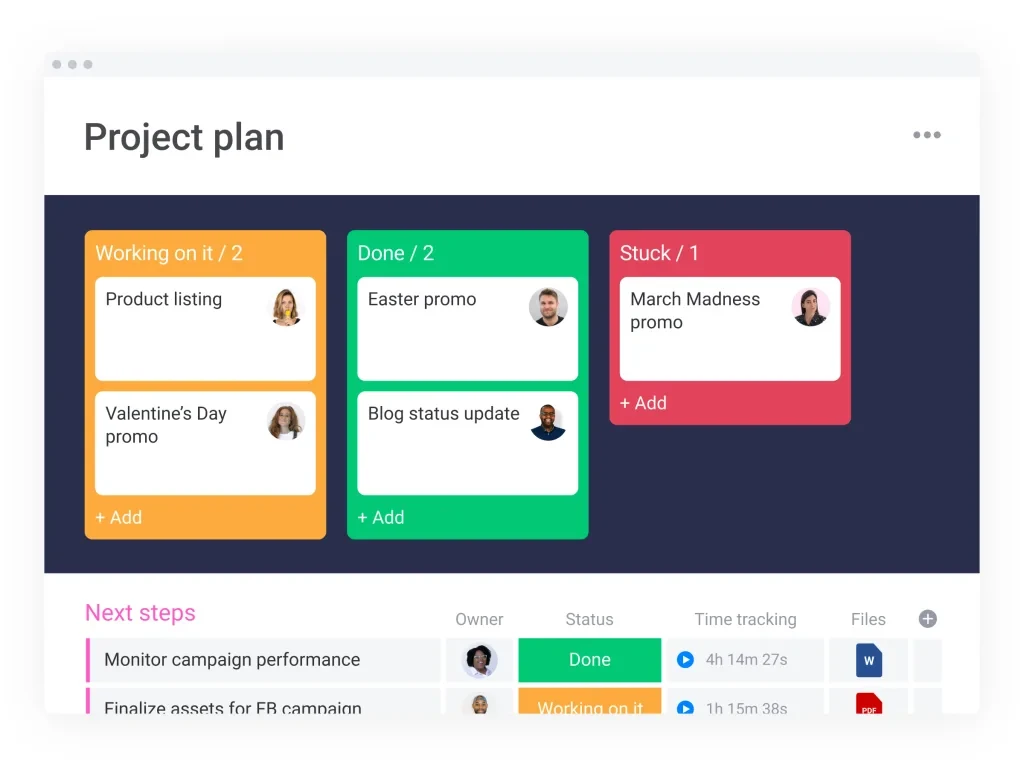
Notion
Notion is an all-in-one workspace that includes Kanban boards as one of its features. It is a highly flexible tool that can be customized to fit any workflow or project. With Notion, you can easily create boards, add tasks, and assign them to team members. You can also collaborate with team members, set reminders, and track progress. Notion’s flexibility makes it a great option for companies that need a tool that can be adapted to different workflows.

ClickUp
ClickUp is a highly customizable project management tool that is great for teams of any size. With ClickUp, you can easily create boards, add tasks, and assign them to team members. You can also set deadlines, track progress, and collaborate with team members. ClickUp’s versatility makes it a great option for companies that need a tool that can handle different workflows and has advanced features.

Wrike
Wrike is a project management tool that includes Kanban boards as one of its features. It is a more robust tool than Trello and is great for larger teams or more complex workflows. With Wrike, you can easily create projects, add tasks, and assign them to team members. You can also set deadlines, track progress, and collaborate with team members. Wrike’s advanced features make it a great option for companies that need a comprehensive project management tool.
Smartsheet
Smartsheet is a highly customizable project management tool that is great for teams of any size. With Smartsheet, you can easily create boards, add tasks, and assign them to team members. You can also set deadlines, track progress, and collaborate with team members. Smartsheet’s flexibility makes it a great option for companies that need a tool that can be customized to fit their specific needs.
Trello
Trello is a free online tool that allows you to create and manage Kanban boards. It is a simple and intuitive tool that is great for small teams or individuals. With Trello, you can easily create boards, add cards, and assign tasks to team members. Trello’s user-friendly interface makes it easy to use, and its free version makes it a great option for startups or small businesses.
Asana
Asana is a project management tool that includes Kanban boards as one of its features. It is a more robust tool than Trello and is great for larger teams or more complex workflows. With Asana, you can easily create projects, add tasks, and assign them to team members. You can also set deadlines and track progress. Asana’s advanced features make it a great option for companies that need a more comprehensive project management tool.
Kanbanize
Kanbanize is a Kanban board software that is designed specifically for businesses. It offers advanced features such as analytics, automation, and portfolio management. With Kanbanize, you can monitor workflows, track progress, and identify bottlenecks. You can also use it to create reports and analyze data to help improve your business processes. Kanbanize is a great option for companies that need a tool that can handle complex workflows and has advanced features.
When selecting a Kanban board software, it’s important to consider the size of your team, the complexity of your workflow, and the features you need. With the right software and a clear understanding of how to use Kanban boards, you can improve your workflow and achieve better results.
👉 Want to learn more about project management software? Read our guide to project management software here.
👉 What’s the best project management software to set up kanban boards with your team? Read our list of the best project management software here.
Conclusion
Kanban boards are an essential tool for managing and improving workflows. They help teams visualize their work, limit work in progress, and continuously improve their processes. By following the steps outlined in this guide, you can create a Kanban board that works for your team and start reaping the benefits of using this powerful tool. Whether you are a software developer, healthcare provider, or manufacturing team, Kanban boards can help you manage your workflow more efficiently and effectively.






