Email remains one of the highest-ROI marketing channels, but managing it manually quickly becomes unsustainable. Sending the right message to the right person at the right time requires a system — not guesswork.
That’s where HubSpot CRM comes in. It combines contact data, automation, and analytics so you can build email campaigns that convert consistently.
Quick Answer:
HubSpot CRM lets you create automated, behavior-based email campaigns that nurture leads and re-engage customers — improving conversions and saving time.
Why Use HubSpot CRM for Email Automation
Most email tools handle basic scheduling. HubSpot CRM connects every email to the contact’s journey — from their downloads to purchases and support requests.
Centralized Contact Data
Every subscriber’s details and interactions are stored in one place. When a contact clicks a product link or downloads a guide, HubSpot updates their profile automatically — enabling smarter segmentation.
Behavior-Based Triggers
HubSpot’s workflows can react to real user behavior — a page view, form submission, or event registration. This makes follow-ups timely and relevant.
Built-In Analytics
Performance data for each workflow includes open rates, clicks, and conversion attribution, helping teams refine campaigns over time.
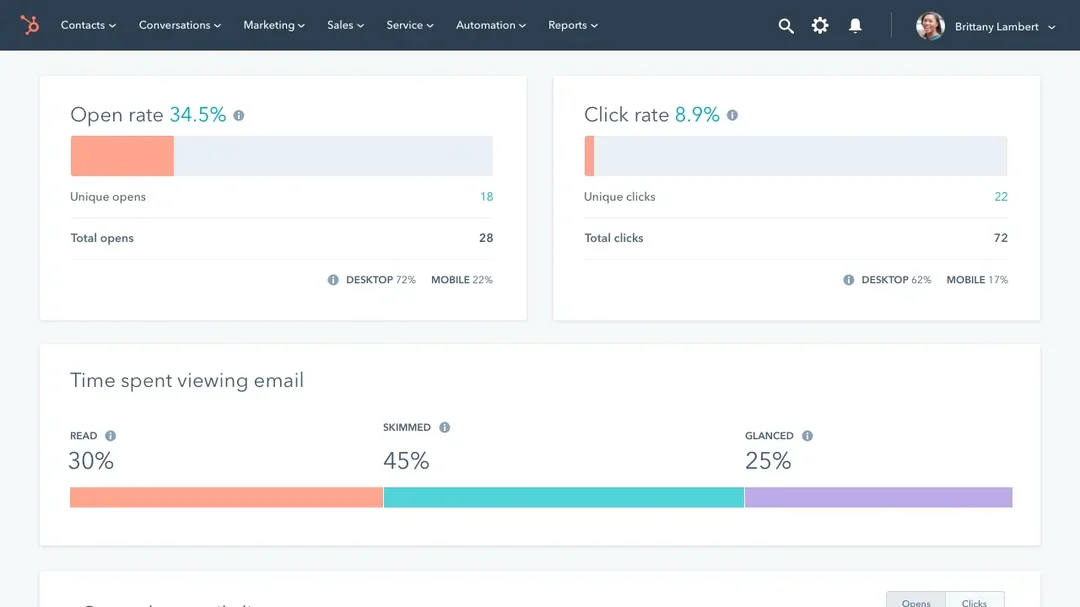
💡 Example:
DoorDash adopted HubSpot to automate marketing operations, reducing campaign production time by three days and moving 80% of emails into automated workflows — improving consistency and freeing up their team for strategy. (HubSpot Case Study)
Building an Automated Email Campaign in HubSpot CRM
Step 1: Define Your Goal
Decide what you’re trying to achieve — onboarding, nurturing, or reactivation. Clear goals keep your workflow focused and measurable.
Step 2: Segment Your Audience
Use HubSpot’s smart lists to group contacts based on actions or attributes (e.g., “requested demo,” “purchased once,” “inactive 30 days”).
Step 3: Map the Workflow
Go to Automation → Workflows and set a trigger, such as “form submission” or “deal stage changed.” Then build your sequence of delays, conditions, and actions.
Step 4: Write the Emails
HubSpot’s drag-and-drop editor supports personalization tokens for names, companies, or recent activity. Keep copy short, relevant, and include one clear CTA per message.
Step 5: Test and Launch
Preview every email and run internal tests. HubSpot’s analytics will track opens, clicks, and conversions once live.
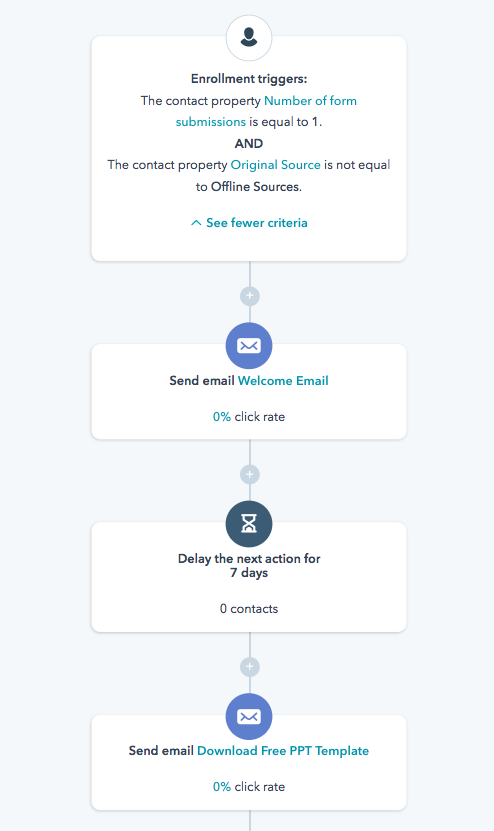
💡 Example:
The Linux Foundation improved segmentation and deliverability by using HubSpot’s automation to exclude unengaged contacts and tailor messaging to active users. This helped boost open and click-through rates across campaigns. (HubSpot Case Study)
Types of Email Campaigns You Can Automate
- Lead Nurturing Series: Educate new contacts with resources and success stories.
- Post-Purchase Follow-Ups: Thank customers, gather feedback, and upsell related products.
- Re-Engagement Campaigns: Win back dormant leads with new offers or updates.
- Internal Notifications: Automatically alert your sales team when prospects show buying intent.
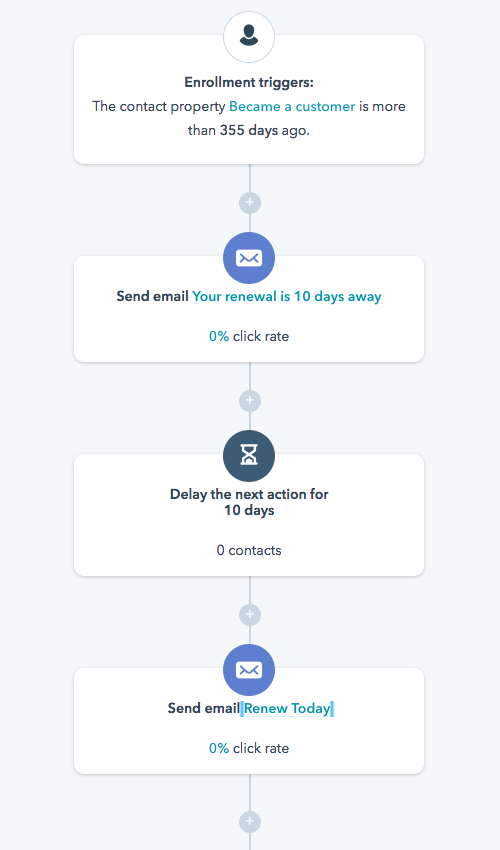
💡 Example:
Varnish Software used HubSpot workflows to nurture inbound leads, align marketing with sales, and track engagement from content downloads to demo requests — resulting in faster sales cycles and stronger conversions. (HubSpot Case Study)
Personalization That Drives Conversions
Automation works best when it feels human. HubSpot CRM helps personalize beyond first names — adapting messages to each contact’s lifecycle stage, engagement, and preferences.
- Dynamic Content: Show different offers or images by location or interest.
- Smart Send Times: Deliver messages when each contact is most likely to open.
- Lifecycle Triggers: Adjust tone and content as leads move from awareness to decision.
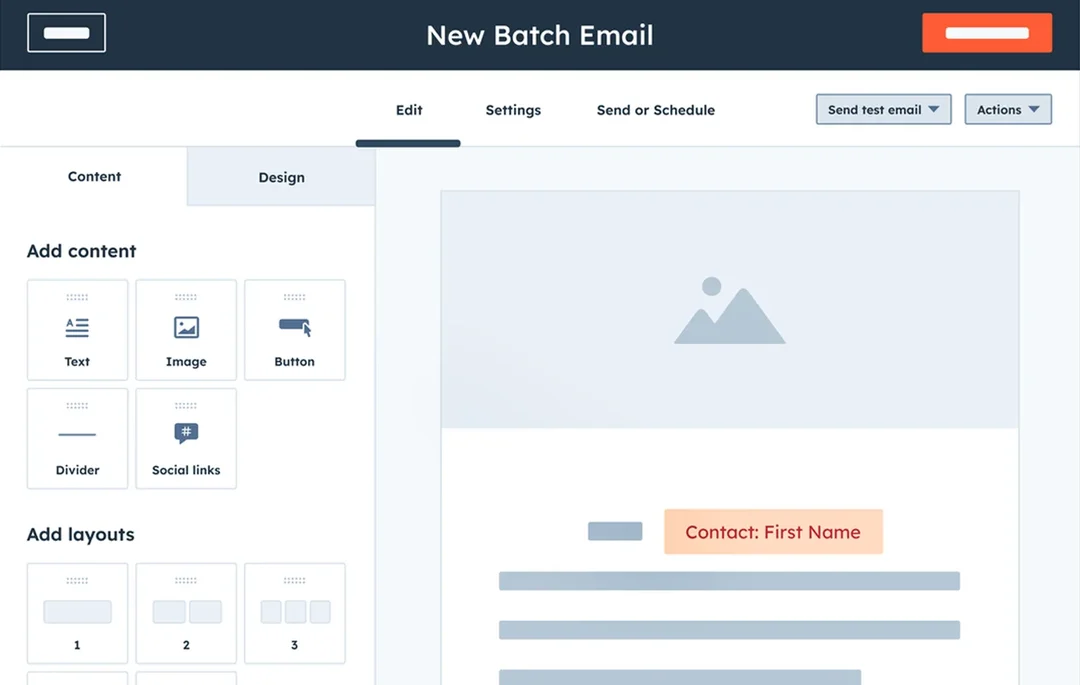
💡 Example:
DoorDash’s automation workflows included dynamic segments that tailored messages by region and product availability, helping them scale personalization globally. (HubSpot Case Study)
Measuring Success in HubSpot CRM
HubSpot’s analytics make it easy to measure what’s working:
- Performance Dashboard: Monitor opens, clicks, and conversions.
- Attribution Reporting: Identify which workflows generate leads or revenue.
- A/B Testing: Test subject lines, send times, or CTAs to continuously optimize results.
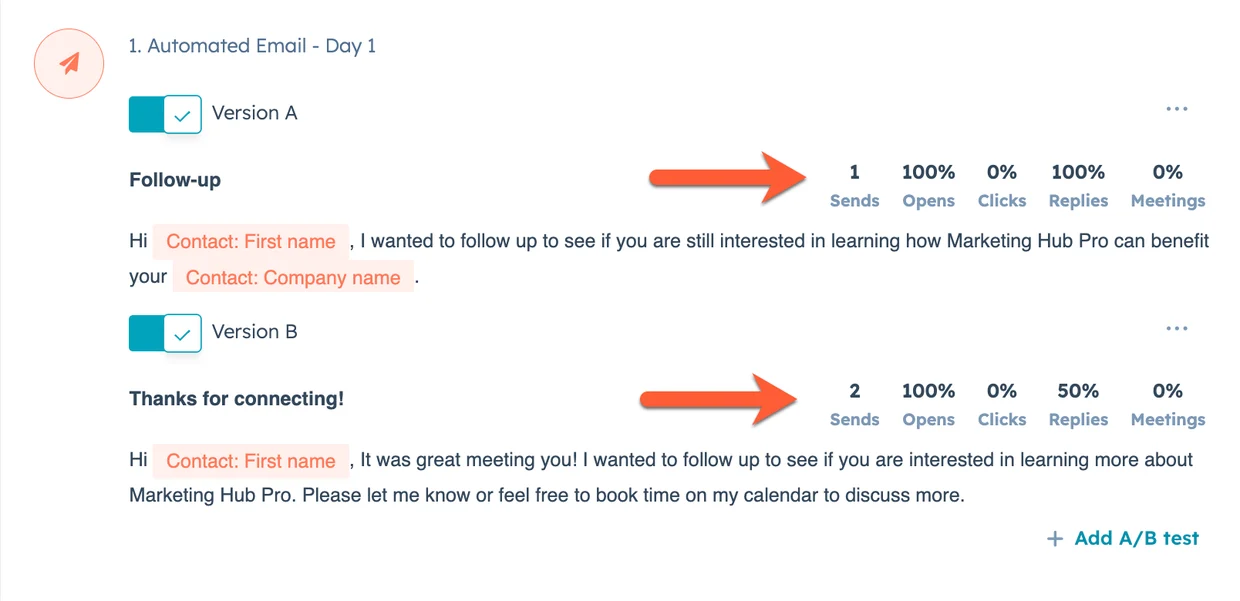
💡 Example:
Brauer used HubSpot to test subject lines and optimize send times, leading to a 175% increase in email click-through rates. (HubSpot Case Study)
Final Thoughts
Automated email campaigns save time and boost engagement when done right. HubSpot CRM gives you the structure, data, and insights to make automation simple — and effective.
From nurturing new leads to reactivating old ones, HubSpot helps you deliver timely, relevant emails that convert at scale.
Disclosure: This article contains affiliate links. We may earn a commission at no extra cost to you if you sign up through our link.




