Freelancers often juggle dozens of clients, projects, and emails across multiple tools. It’s easy to lose track of follow-ups or deadlines — and that can cost you repeat business.
That’s why thousands of independent professionals are switching to HubSpot CRM, one of the best client management software tools for freelancers in 2025.
Quick Answer:
HubSpot CRM helps freelancers manage clients, automate follow-ups, and track projects in one free, all-in-one platform.
In this guide, you’ll learn how HubSpot CRM simplifies client management, saves hours each week, and helps you grow your freelance business smarter — not harder.
Why Freelancers Choose HubSpot CRM
Freelancers and solo professionals need tools that are simple, reliable, and low-maintenance. HubSpot CRM checks those boxes by offering strong contact management and task automation without a steep learning curve.
1. Organized Client Information
Every client interaction — from first email to final invoice — is stored in one record. HubSpot CRM’s timeline view helps you review what’s been discussed, shared, or promised, so nothing slips through the cracks.
You can log call notes, attach project files, and tag clients by service type or priority. This makes it easier to segment clients — for example, designers can filter all “website redesign” projects in one click.
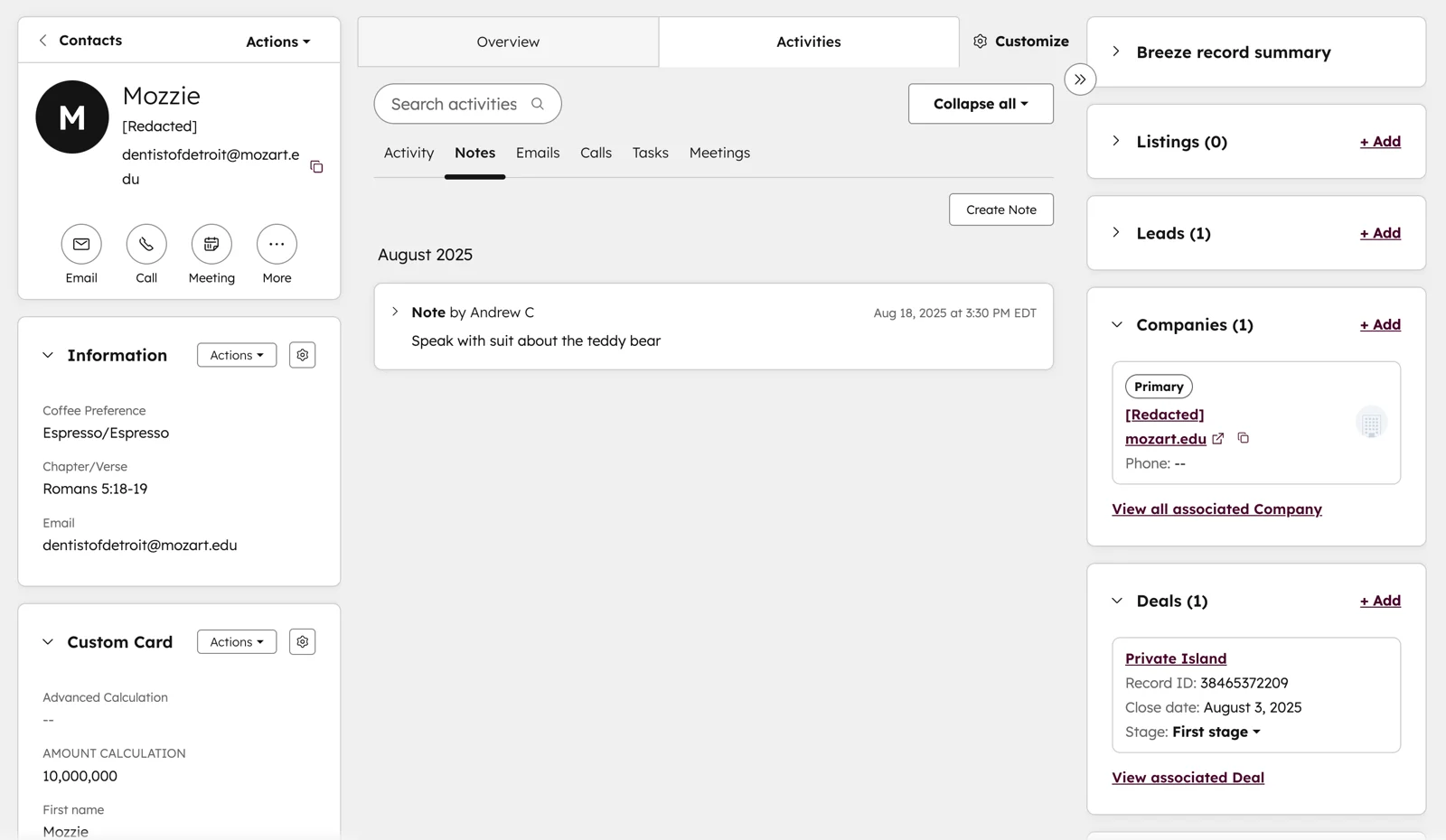
2. Email Tracking and Templates
HubSpot CRM integrates with Gmail and Outlook, so you can send messages directly and see when clients open them. It’s especially useful for proposal follow-ups — a small feature that can help improve response rates.
You can send messages directly through HubSpot or from your connected email account. Each message automatically logs into the client’s profile, so your inbox and CRM always stay in sync.
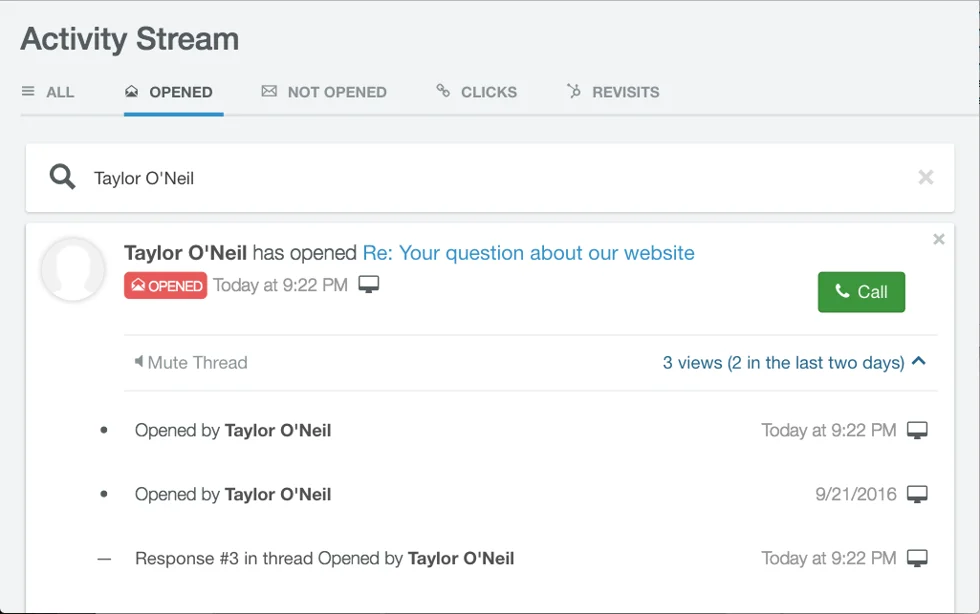
3. Automated Reminders and Tasks
The CRM automatically creates reminders or follow-up tasks based on your workflow. Whether it’s checking in on a proposal or scheduling a project milestone, automation keeps your freelance work running smoothly.
For example, you can set HubSpot to create a task whenever a deal moves to “In Progress,” or send a reminder two days before a project deadline. These small automations prevent missed deliverables.
4. Scalable, Free Plan
The free version of HubSpot CRM includes most essentials: contact management, pipelines, dashboards, and email tracking. Freelancers can start with these tools and expand into marketing automation or reporting later, if needed.
HubSpot CRM in Action: A Freelancer’s Workflow
Here’s how a freelance copywriter or consultant can use HubSpot CRM to manage their full client journey:
- Capture New Leads Automatically
HubSpot CRM saves new contacts when someone fills out your website form or replies to your portfolio inquiry. - Create a Simple Pipeline
Set up stages such as “Inquiry → Proposal Sent → In Progress → Completed → Paid.” This visual board shows you exactly where each client stands.
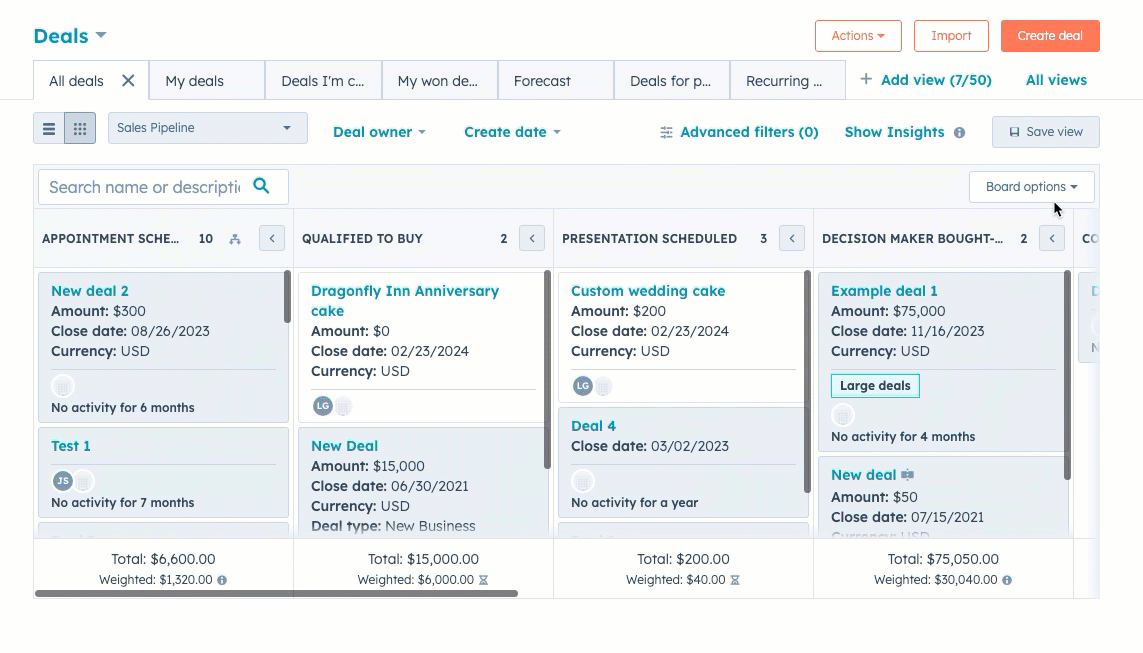
- Send and Track Proposals
Send proposals from Gmail or Outlook with HubSpot CRM tracking enabled.
You’ll see exactly when a client opens your message — perfect for timely follow-ups. - Automate Follow-Ups
Create workflows that automatically remind clients about payments or approvals.
You can even send polite reminder emails automatically. - Analyze Performance
Use HubSpot CRM’s dashboards to see which clients or services bring the most revenue, so you can focus on high-value work.
Getting Started with HubSpot CRM
Setting up HubSpot CRM takes less than 10 minutes — no technical skills required.
- Sign Up Free – Try HubSpot CRM for Free →
- Import Contacts – Upload your spreadsheet or sync Gmail/Outlook to import clients automatically.
- Customize Your Pipeline – Rename deal stages to match your workflow.
- Connect Email and Calendar – Automatically log all communications.
- Add Automations – Set recurring reminders, such as “Send invoice” or “Follow up on proposal.” HubSpot also connects with popular tools like Slack, Google Drive, and Calendly. This means you can receive task notifications in Slack or attach client assets directly from Drive — no extra tab-hopping.
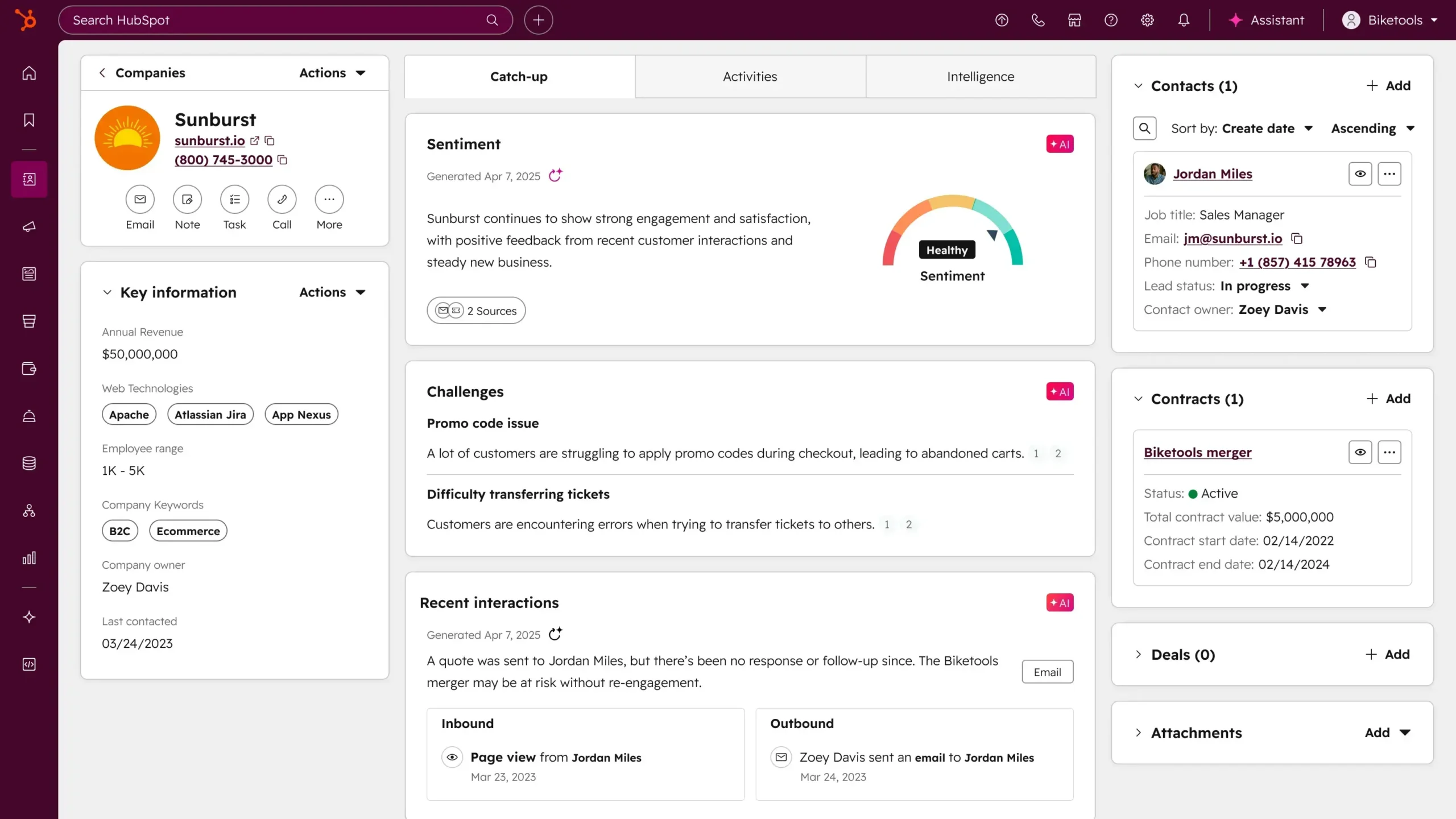
Once you’re done, HubSpot CRM runs quietly in the background — keeping your client operations seamless and stress-free.
FAQ: HubSpot CRM for Freelancers
Is HubSpot CRM free for freelancers?
Yes. The free version includes contact management, email tracking, and task automation — perfect for most freelancers.
Can I connect HubSpot CRM to Gmail or Outlook?
Absolutely. HubSpot CRM integrates directly with both, automatically logging every message and attachment.
Is HubSpot CRM suitable for small agencies or solo consultants?
Yes. It’s scalable — start as a freelancer, then upgrade as your team grows.
Do I need to be tech-savvy to use HubSpot CRM?
Not at all. It’s built for non-technical users and comes with step-by-step onboarding.
Final Thoughts
For freelancers, using a CRM isn’t about adding complexity — it’s about regaining control. HubSpot CRM strikes a balance between simplicity and structure, giving independent professionals a clear view of every client and project.
It’s not the only CRM available, but its free plan and ease of use make it a practical starting point for anyone managing client relationships solo.
Disclosure: This article contains affiliate links. We may earn a commission at no extra cost to you if you sign up through our link.




