Early-stage startups move fast — and so do their leads. But without a structured way to track conversations, follow-ups, and deals, valuable opportunities often slip through the cracks.
That’s where HubSpot CRM comes in. Built for growing teams, it centralizes customer data, automates repetitive tasks, and connects sales and marketing — without adding complexity or high software costs.
Quick Answer:
HubSpot CRM helps startups organize contacts, automate lead nurturing, and align sales and marketing within one scalable, easy-to-use platform.
In this article, we’ll explore how startups use HubSpot CRM to accelerate growth, streamline collaboration, and convert more leads into customers — with real-world results from fast-growing tech companies.
Why HubSpot CRM Works Well for Startups
Startups need systems that scale without slowing them down. HubSpot CRM offers structure, automation, and visibility from the beginning — helping teams stay organized as they grow.
Unified Sales and Marketing Data
HubSpot CRM gives startups a single, shared database for every contact, deal, and campaign. Both sales and marketing teams can see the same information in real time, improving handoffs and tracking ROI from lead to close.
Built-In Automation
Instead of manually sending follow-ups or assigning leads, startups can use HubSpot CRM’s workflows to automate routine steps. Automated reminders, lead rotation, and nurturing sequences free up time for higher-value work.
Affordable Scalability
HubSpot CRM’s free plan includes contact management, pipelines, and reporting — ideal for small teams. As the company grows, startups can unlock advanced automation, analytics, and integrations without changing platforms.
💡 Real Example:
Darwinbox, an HR tech startup, used HubSpot to align its sales and marketing operations and automate lead follow-ups. The company achieved a 25% improvement in operational efficiency and grew its contact database by more than 30% annually, while maintaining complete visibility from lead capture to deal closure.
Source: Darwinbox Case Study – HubSpot Startups
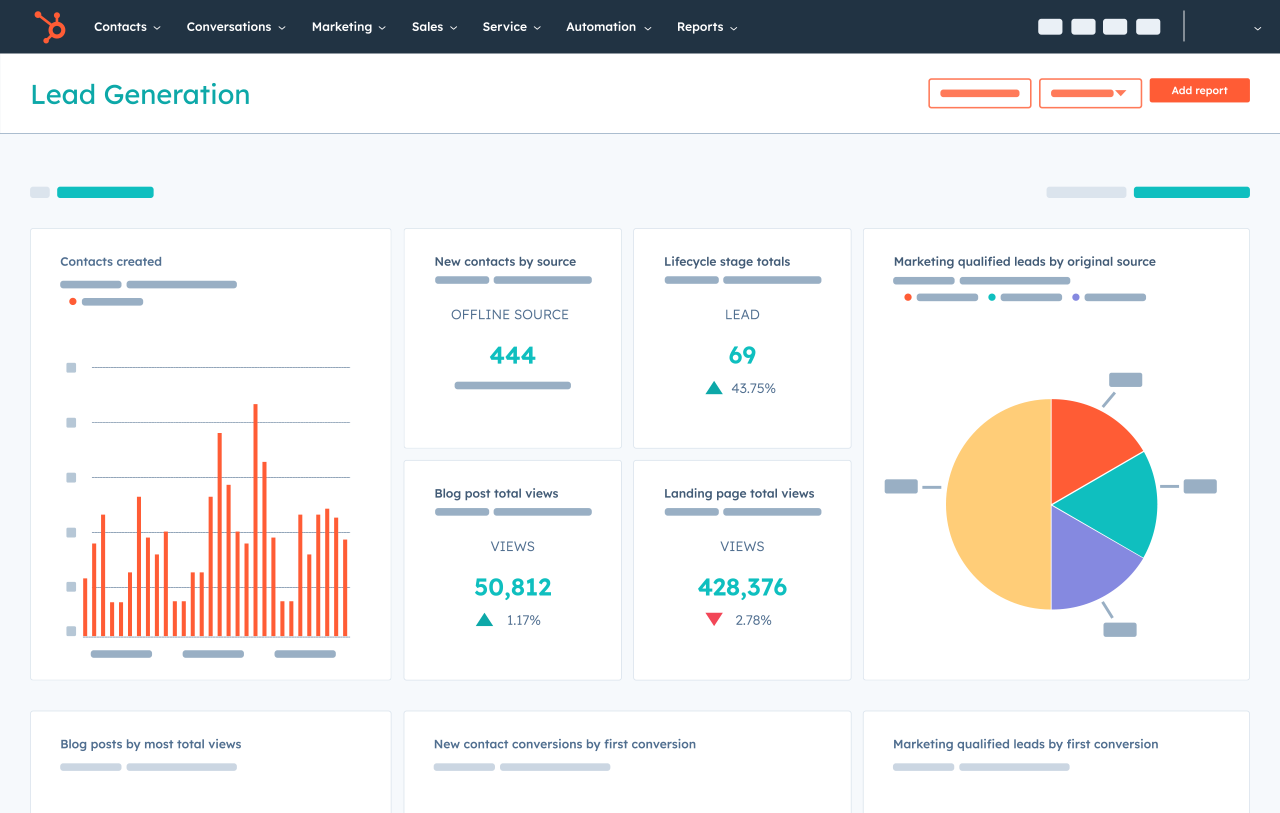
Building a Scalable Sales System with HubSpot CRM
Many startups begin with spreadsheets to track leads, but that approach quickly breaks down as outreach scales. HubSpot CRM replaces manual tracking with a clear, visual pipeline that keeps everyone on the same page.
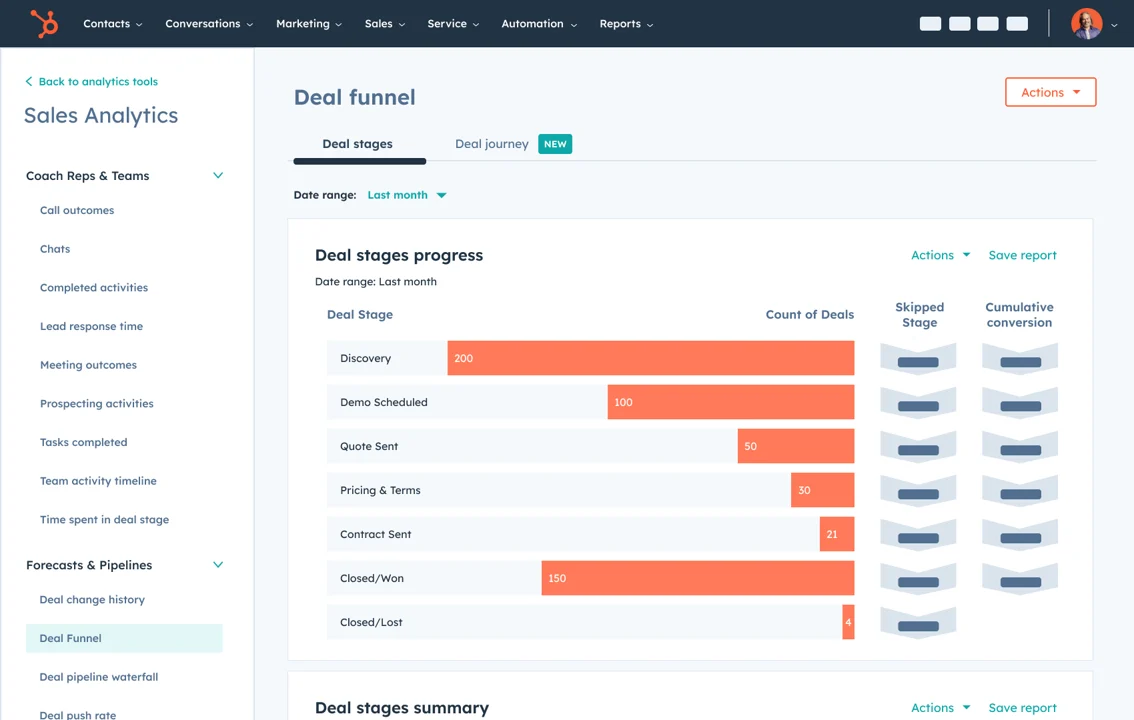
Capture Leads Automatically
New leads from your website forms, landing pages, or LinkedIn ads flow directly into HubSpot CRM. Every interaction is logged automatically, saving time and preventing lost inquiries.
Create Custom Deal Stages
Tailor your pipeline to match your startup’s process — for example, “Demo Requested → Qualified → Negotiation → Closed Won.” Each stage provides visibility into bottlenecks and conversion rates.
Track Deals and Conversations
HubSpot CRM links every email, call, and note to a single contact record. Whether you’re a founder managing sales or a growing team of reps, everyone can see what’s been discussed and what’s next.
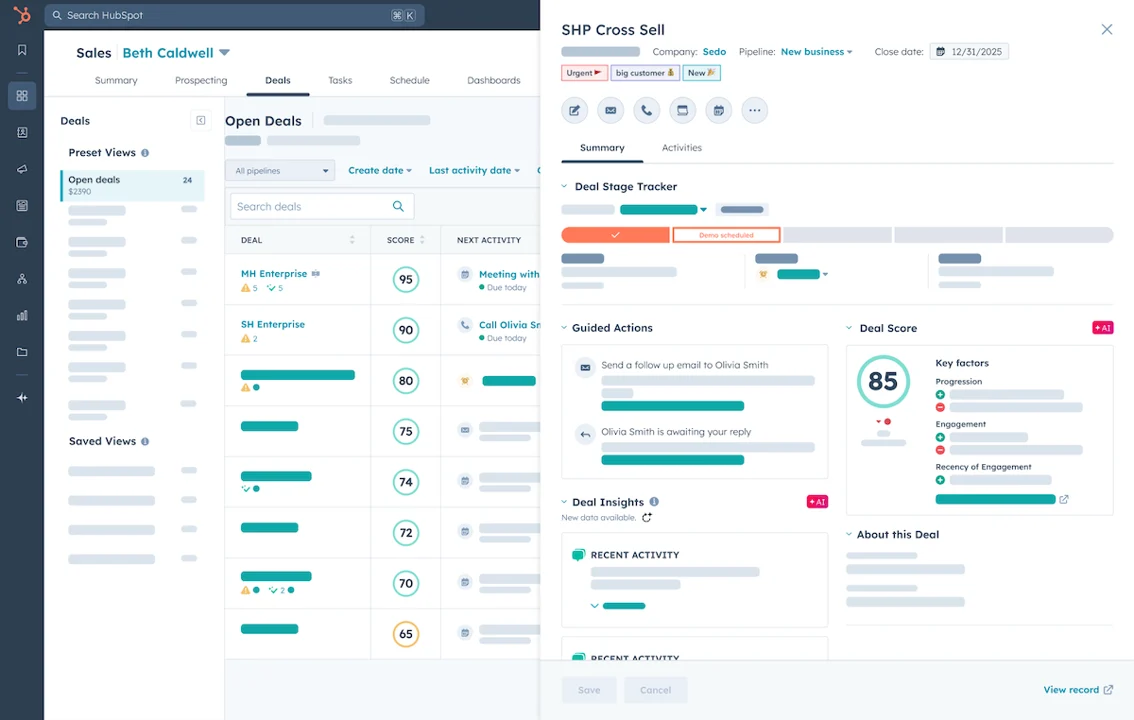
This level of visibility makes forecasting easier and keeps the entire team aligned on priorities.
Automating Marketing with HubSpot CRM
With limited time and resources, automation is a startup’s secret weapon. HubSpot CRM helps marketing teams create consistent, timely engagement without manual effort.
Email Nurturing Workflows
Build automated email sequences that follow up after demos, send onboarding tips, or share product updates. Each email can be personalized by company size, industry, or previous engagement.
Behavior-Based Triggers
Set up workflows that react to user behavior — for instance, if a lead visits your pricing page twice in a week, HubSpot CRM can automatically send a “book a demo” email or alert the sales team.
Campaign Tracking and Attribution
Startups can connect Google Ads, social campaigns, and landing pages to HubSpot CRM. This allows teams to see exactly which channels generate qualified leads and which need optimization.
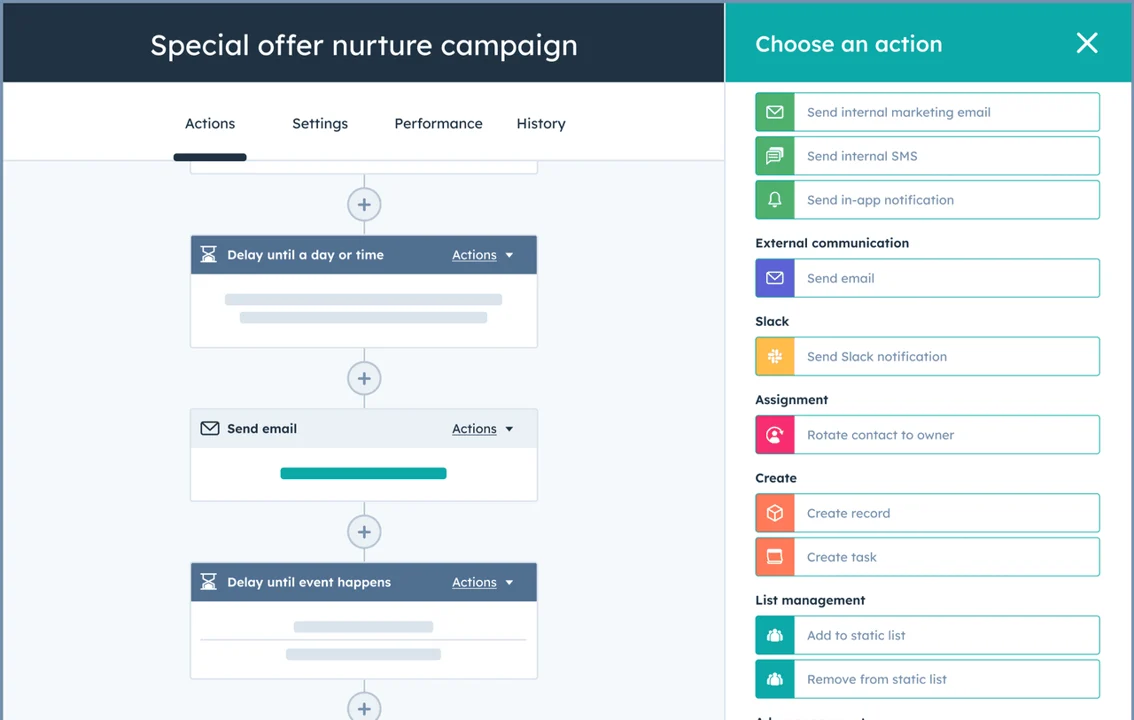
💡 Real Example:
Teamwork.com, a fast-scaling B2B SaaS company, adopted HubSpot to automate its marketing workflows and improve visibility across sales and marketing. Within a year, Teamwork’s sales team became 50% more effective, win rates increased by 11%, and the average selling price rose by 18%.
Source: Teamwork Case Study – HubSpot
How Startups Align Sales and Marketing with HubSpot CRM
Alignment is often where startups struggle most. Sales and marketing teams move quickly but rarely share the same data or definitions of success. HubSpot CRM bridges that gap with shared tools and reporting.
- Shared Dashboards: Both teams can view metrics like lead source, conversion rate, and deal value — no exporting or syncing needed.
- Collaborative Notes and Tasks: Sales can tag marketing in contact records or assign follow-ups directly within the CRM.
- Built-In Meeting Scheduler: HubSpot’s meeting links integrate with team calendars, letting prospects book time directly while automatically logging the meeting in the CRM.
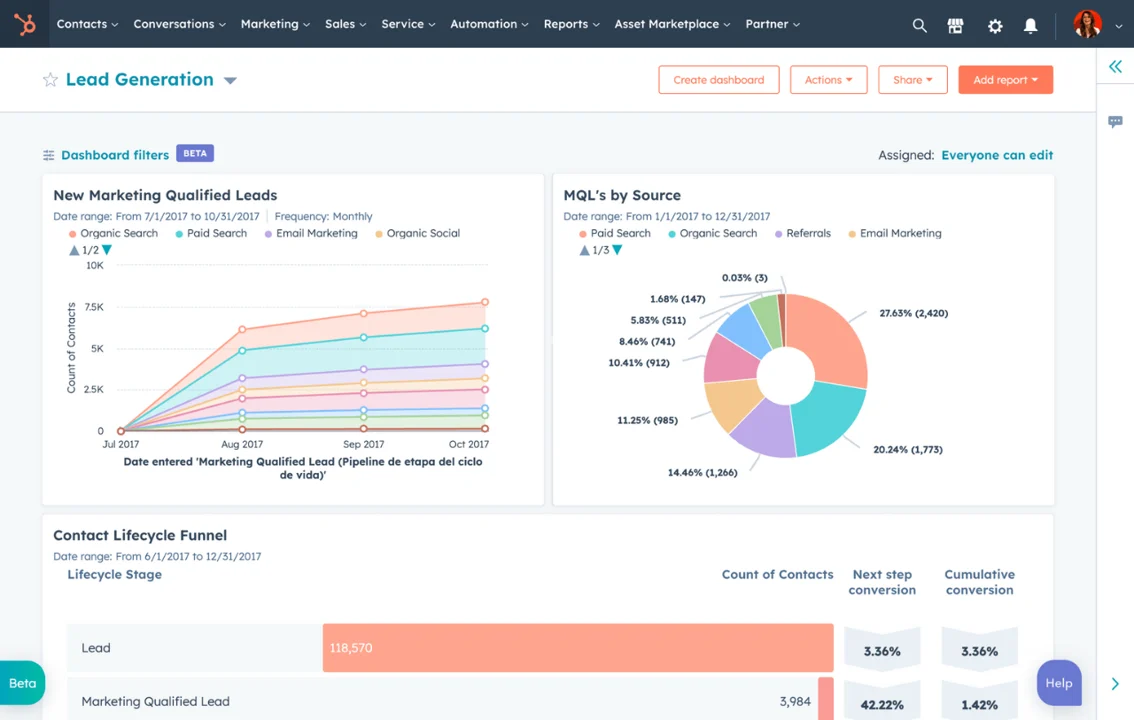
Getting Started with HubSpot CRM
Startups can get up and running with HubSpot CRM in minutes — no onboarding team required.
- Sign Up Free – Try HubSpot CRM for Free →
- Import Contacts – Upload existing spreadsheets or sync Gmail and Outlook.
- Set Up a Shared Pipeline – Define your deal stages and assign team visibility.
- Connect Tools – Integrate Slack, Google Drive, or Calendly for seamless collaboration.
- Automate Repetitive Tasks – Build simple workflows for lead assignment and follow-ups.
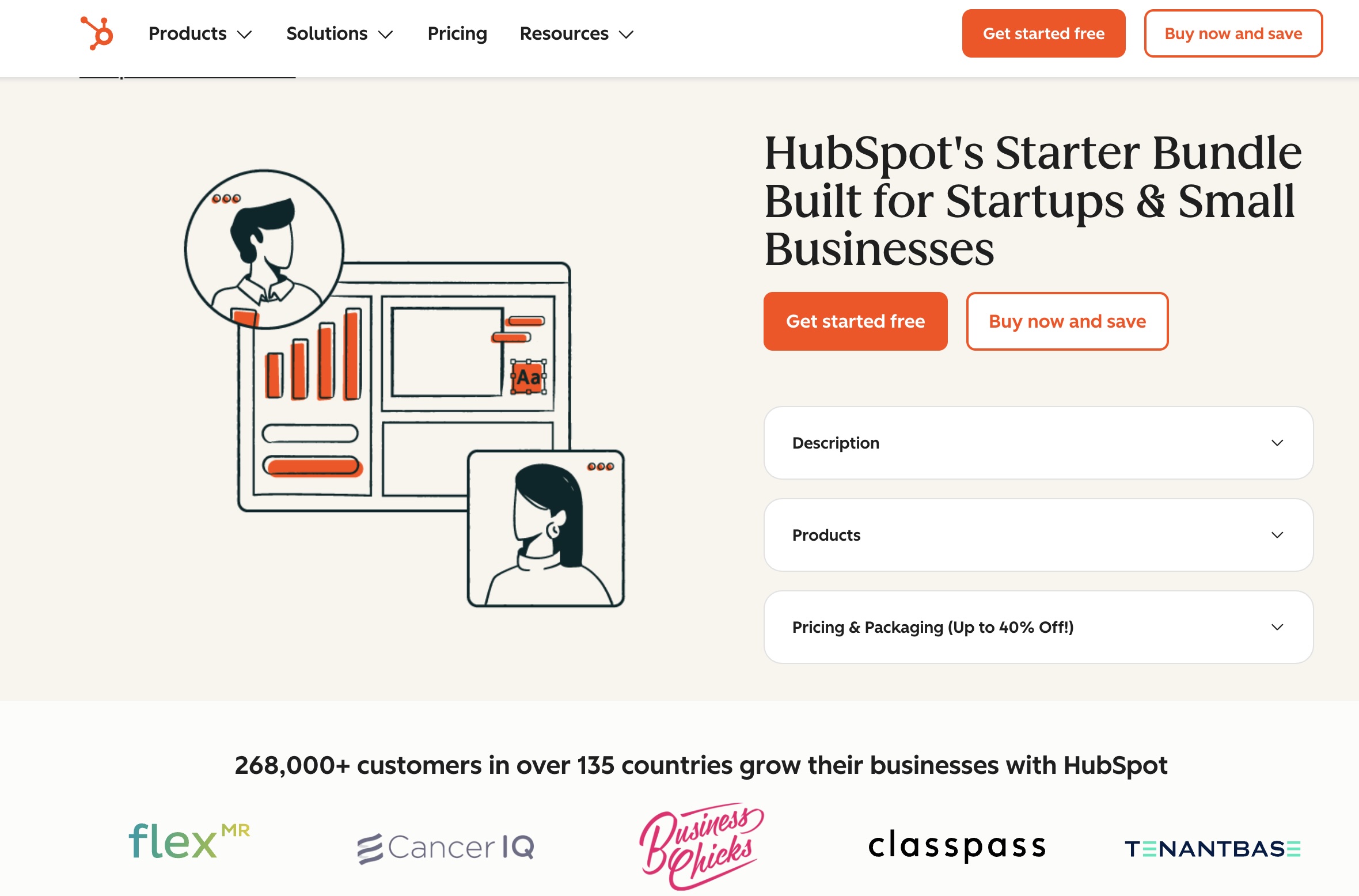
Once configured, HubSpot CRM becomes your startup’s command center — tracking leads, emails, meetings, and performance from one place.
FAQ: HubSpot CRM for Startups
Is HubSpot CRM free for startups?
Yes. The free version includes contact management, pipelines, email tracking, and reporting — ideal for early-stage teams.
How does HubSpot CRM scale as my company grows?
You can upgrade to paid tiers as needed to access advanced automation, custom reporting, and marketing tools while keeping your existing data intact.
Can sales and marketing teams share the same HubSpot CRM?
Yes. HubSpot is built for cross-team collaboration — both departments can use shared dashboards, notes, and workflows to stay aligned.
Does HubSpot integrate with common startup tools?
Absolutely. HubSpot connects with popular platforms like Slack, Google Workspace, Zoom, and Calendly to simplify day-to-day operations.
Final Thoughts
For startups, scaling efficiently means putting the right systems in place early. HubSpot CRM helps teams centralize data, automate communication, and coordinate sales and marketing — all without overcomplicating the process.
It’s flexible enough for small teams and powerful enough to grow with your business, making it a smart foundation for long-term success.
Disclosure: This article contains affiliate links. We may earn a commission at no extra cost to you if you sign up through our link.




