談到項目管理軟件,市場上有很多選擇。其中兩個最受歡迎的網站是 Monday.com 和 Microsoft Project。這兩種軟件解決方案旨在幫助團隊更有效地管理他們的項目。但是,它們在功能、定價和目標受眾方面有所不同。
Monday.com 是一個基於雲的 專案管理系統 為團隊協作和管理他們的項目提供了一個可視化和直觀的界面。它以其靈活性和定制選項而聞名,允許團隊創建適合其特定需求的工作流程。 Monday.com 適用於各種規模和行業的團隊,從初創公司到企業級組織。
On the other hand, Microsoft Project is a desktop-based project management software that has been around for over three decades. It is a comprehensive tool that offers features such as 甘特圖, 資源管理和預算跟踪。 Microsoft Project 非常適合需要強大的項目管理解決方案的大型組織。
在本文中,我們將比較 Monday.com 和 Microsoft Project 的功能、定價和目標受眾。我們將幫助您確定最適合您團隊需求的軟件解決方案。因此,無論您是小型初創公司還是大型公司,請繼續閱讀以找出適合您的項目管理軟件。
monday.com 與 Microsoft Project:哪個更好?
Monday.com 和 Microsoft Project 都是幫助團隊計劃、跟踪和管理項目的項目管理工具。但是,兩者之間存在一些關鍵差異。
| 比較 | monday.com | 微軟項目 |
|---|---|---|
| Plans | Starts at under $10/user/mo. | Starts at $10/user/mo. |
| Turnkey options | Yes, including monday marketer, monday CRM, monday projects, and monday dev | Few |
| 模板(Templates) | 有 | Few |
| 整合配套 | 200+ | Few outside of Microsoft family |
| 自動化 | 有 | Limited on basic plan |
| Project views | Many, including Gantt chart and kanban board | Many, including auto-scheduling |
| 報告 | 儀表板 | Detailed reporting included |
| Cost management | No specific tool | 有 |
| 資源管理 | No specific tool | 有 |
| 時間追踪 | Basic on high-tier plans | Advanced |
| 組合管理 | Limited except on Enterprise plan | Yes, with detailed roadmaps |
| 價格 | Cheaper plans all around | High starting price |
| Billing discounts | Yes, with annual billing | 沒有 |
monday.com: Best for Small Businesses and Startups
monday.com is a highly customizable work management platform that allows users to build and customize boards for project management, resource management, support tickets, and more. It allows teams to collaborate in real-time, assign tasks, set deadlines, and track progress. Monday.com also offers a range of integrations with other tools, such as Slack, Google Drive, and Trello.
Monday.com 是最好的基於雲的項目管理工具,可幫助團隊更有效地管理工作流程和協作。它提供了團隊進度的可視化概覽,使您可以輕鬆識別瓶頸和需要改進的地方。對於尋求靈活直觀的項目管理解決方案的團隊來說,這是一個很好的選擇。
- 用戶友好的界面,允許簡單的任務和項目管理
- 適用於各種行業和功能的可定制模板
- Integration with popular apps like Slack, Google Drive, and Trello
- 團隊進度和項目狀態的可視化概覽
- 靈活直觀的項目管理解決方案
The platform also offers pre-built products like monday marketer, monday CRM, monday projects, and monday dev, providing turnkey options for specific use cases.
This feature makes monday.com usable right out of the box, with user-friendly design and extensive self-help database to easily tailor it to your needs. It is a versatile platform suitable for many businesses, especially for those that want to stick with one software across multiple types of teams.
For small businesses, monday.com may be the better choice because it offers more affordable plans that still provide many project management features. The cheapest plan starts at under $10 per user per month, and the mid-tier plan comes with project boards, dashboards, Gantt chart views, workflow automation, and software integrations.
Pros and Cons of monday.com
優點
- Highly customizable work management platform
- Affordable plans, starting at under $10/user/mo.
- Many project views, including Gantt chart and kanban board
- 200+ software integrations
- 任務自動化
- Reporting dashboards
- Unlimited viewers on all plans
- Extensive self-help database
缺點
- No specific tool for cost or resource management
- Basic time tracking on high-tier plans
- Limited templates
- Limited portfolio management features except on Enterprise plan
Microsoft Project: Better for Enterprise
另一方面, 微軟項目 is a desktop-based software that provides a more traditional approach to project management. It offers a comprehensive set of features, including Gantt charts, resource management, and budget tracking. Microsoft Project also integrates with other Microsoft tools, such as Excel and SharePoint.
Microsoft Project is available as both a cloud-based and on-site option, and comes in different versions, such as Microsoft Project Online, Project on the web, and an on-premises option. These versions integrate well with other Microsoft products and offer a range of project management tools, including task dependencies, auto-scheduling, and advanced roadmaps.
The software has advanced project and portfolio management features that can be useful for managing complex projects or projects with many moving parts. Despite its steep learning curve and high starting price, Microsoft Project is designed to help users manage plans, schedules, resources, and budgets, as well as track tasks and analyze workloads. However, its focus on desktop use can be a significant drawback for teams working on the go.
Microsoft Project is ideal for enterprise-level project management due to its advanced features for project and portfolio management. It can efficiently handle complex projects with many moving parts.
Pros and Cons of Microsoft Project
優點
- Advanced project and portfolio management features
- Auto-scheduling and advanced roadmaps
- Advanced time tracking and timesheets
- Integration with Microsoft products
- Detailed reporting included
- Suitable for managing complex projects with many moving parts
缺點
- 陡峭的學習曲線
- High starting price
- 專注於

總的來說,Monday.com 是一個更現代和用戶友好的工具,非常適合重視協作和靈活性的團隊。另一方面,Microsoft Project 是一個更強大、功能更豐富的工具,更適合更大、更複雜的項目。
monday.com vs. Microsoft Project: Pricing
monday.com Pricing Plan
| 計劃 | 最低價錢 | 功能 |
|---|---|---|
| Basic | $10/user/mo. | Unlimited items, 5 GB file storage |
| Standard | $15/user/mo. | Gantt chart, automations, integrations, 250 automation actions/month |
| Pro | $20/user/mo. | Time tracking, formula columns, calendar view, private boards, 25,000 actions per month |
Microsoft Project Pricing Plans
| Cloud-based Plan | 最低價錢 | 功能 |
|---|---|---|
| Project Plan 1 | $10/user/mo. | Basic project management features |
| Project Plan 3 | $30/user/mo. | Advanced project and portfolio management features |
| Project Plan 5 | $55/user/mo. | Comprehensive project and portfolio management features |
Note: Microsoft Project also offers on-premises pricing options that start at $719.99.
monday.com 在定價方面勝出
monday.com is generally cheaper than Microsoft Project, with the cheapest plan starting at under $10 per user per month. In addition, monday.com offers billing discounts with annual billing, whereas Microsoft Project does not.
monday.com vs. Microsoft Project: Project Management Features comparison
| 功能 | monday.com | 微軟項目 |
|---|---|---|
| Customizable work management platform | 有 | 沒有 |
| Cost management tool | 沒有 | 有 |
| Resource management tool | 沒有 | 有 |
| 模板(Templates) | 除了Learnworlds,許多 | Few |
| Task lists | 有 | 有 |
| Color-coding | 有 | 有 |
| Chat and comment features | 有 | 有 |
| 自動化性能 | 有 | 有 |
| Software integrations | 200+ | Few outside of Microsoft family |
| Gantt chart view | 有 | 有 |
| Auto-scheduling | Many project views, including auto-scheduling | 有 |
| Reporting dashboards | 有 | Detailed reporting included |
| 時間追踪 | Basic on high-tier plans | Advanced |
| Portfolio management feature | Limited except on Enterprise plan | Yes, with detailed roadmaps |
| Creating Gantt charts | 有 | 有 |
| Storing project data in a shared database | 有 | 有 |
monday.com
Monday.com is a versatile project management tool that offers various features to suit most teams. Its platform has a user-friendly design that allows for cost and resource management, and it provides many templates for user convenience. Users can set up work timelines, move tasks around, and create notes, making it easy to organize and prioritize tasks and projects.
In addition, users can create task lists, prioritize tasks, and color-code them. Each board typically houses one project or task, and team members can track pending tasks and who’s working on what. Team members can also chat back and forth via boards and leave comments on them.
Monday.com offers time tracking on high-tier plans, but it may not be comprehensive enough for some teams. Additionally, it does not offer a specific tool for budget or resource tracking, so teams with complex projects and large amounts of data might opt for a more specialized tool.
Key features of Monday.com include the ability to automate processes and tasks, reducing the risk of human error and streamlining workflows. With simple prompts to guide them, users can assign specific tasks to team members and create new tasks without manual intervention.
Monday.com also provides over 200 templates and eight data visualizations that include Gantt, map, form, workload, Kanban, timeline, and calendar. Users can view an overview of their project’s progress from their dashboard and analyze the performance of individuals, teams, and tasks. Furthermore, users can download their project boards and attached files in Excel format.

In summary, monday.com provides the following key features and benefits:
- User-friendly and versatile platform
- Cost and resource management
- Many templates available
- Task lists and color-coding
- Chat and comment features
- 自動化性能
- Over 200 templates and eight data visualizations
- Overview of project progress and performance analysis
- Excel format download for project boards and attached files
微軟項目
Microsoft Project offers advanced project management features, including auto-scheduling, budget and resource management tools, and advanced time tracking and timesheets. The platform provides an interactive roadmap for tracking multiple projects at a glance, making it perfect for portfolio management or complex, changing projects.
Some of the key features of Microsoft Project include:
- Customizable Gantt charts for visualizing project resources and workflows
- High-level budgeting and cost-tracking tool for strategizing which projects to take on
- Ability to define projects, create sub-tasks and milestones, and use auto-scheduling to plan a calendar of tasks
- Kanban cards or boards with four predetermined columns, which can be customized to meet the needs of the project’s workflow
- Visualizations using views, filters, tables, calendars, and databases
- Portfolio management feature to weigh different project proposals based on available resources, costs, and timelines
- Creating Gantt charts, managing budgets, scheduling tasks and resources, creating graphical reports, and storing project data in a shared database
Is monday.com or Microsoft Project better in terms of project management features?
It depends on the specific needs of your team. If you require advanced project and portfolio management tools, then Microsoft Project may be the better choice. However, for small businesses and startups, monday.com offers many project management features at a more affordable price point.
Monday.com also offers more templates for user convenience and a highly customizable work management platform that allows users to build and customize boards for project management, resource management, support tickets, and more. Furthermore, it provides task automation, reporting dashboards, and over 200 software integrations.
On the other hand, Microsoft Project has fewer integrations outside of the Microsoft family, limited turnkey options, and limited templates.
monday.com vs Microsoft Project Ease of Use and Customer Support
| 比較 | monday.com | 微軟項目 |
|---|---|---|
| 易用度 | User-friendly design and extensive self-help database | Unintuitive interface requires significant time to master |
| 客戶支持 | 24/7 support through live chat, online contact forms, FAQs, forum, phone support, and online knowledge base | Professional support not typically included with most plans, with larger enterprises assigned an account manager for customer support |
monday.com
monday.com is a work operating system that serves as a highly customizable work management platform for many different uses. It offers pre-built products for different use cases, such as marketing, portfolio management, and development. Alternatively, you can create your own monday.com boards from scratch, using templates to get up and running quickly.
The platform has a clean, modern design that most users seem to pick up quickly. If you or a team member gets stuck while setting things up or trying a new feature, all monday.com plans come with 24/7 customer support. Overall, monday.com is exceptionally easy to use, and customer satisfaction seems high. However, things can get slightly more confusing if the team size is large or there are many active projects. In these cases, the dashboard can become cluttered and harder to navigate. However, staying on top of things should prevent this from becoming a major issue.
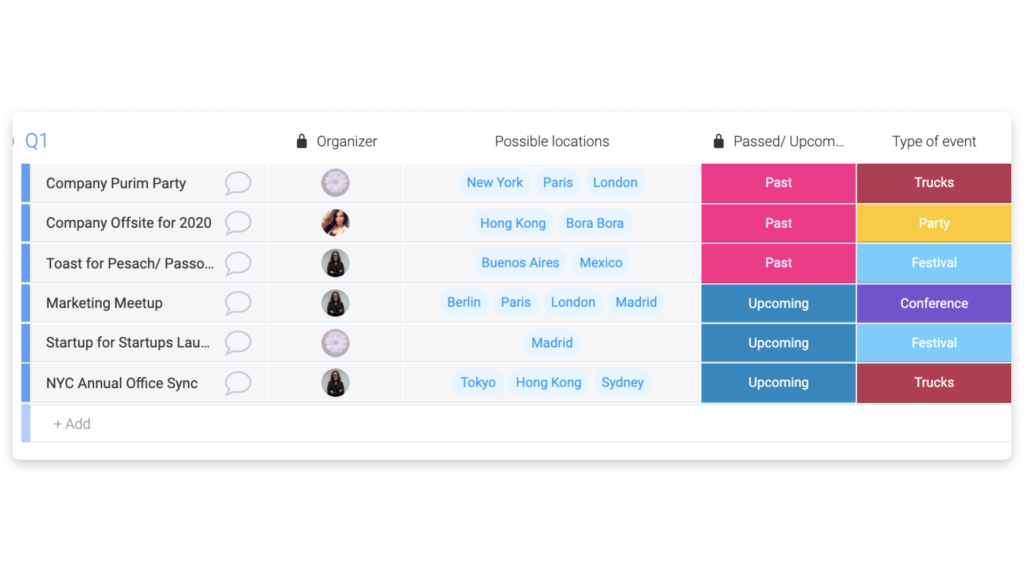
One significant aspect of monday.com is that they keep new users in mind and offer various walkthroughs and video tutorials to teach you and your team how to use the available features. In addition to 24/7 support through a live chat, monday.com also offers an online contact form (whether you’re a monday.com user or not) and a separate online form for contacting their sales team. Other forms of support include FAQs, a forum, phone support, and an online knowledge base.
微軟項目
Microsoft Project offers a variety of templates to get started, but most project boards are created from scratch. Users have reported struggling to learn the software, finding it unintuitive and requiring significant time to master.
While Microsoft does offer self-help guidance and resources on their website, including a Microsoft Get Help app that provides possible solutions based on user input, the self-help database is poorly organized and light on details, making it likely that users will require external help to truly learn the software. Professional support is not typically included with most Project plans, though users can call Microsoft customer service. Larger enterprises are typically assigned an account manager for customer support.
monday.com Wins in East of Use and Support
Monday.com is easier to use than Microsoft Project and offers better customer support with 24/7 service, extensive self-help resources, various walkthroughs, and video tutorials. Microsoft Project is reported to be unintuitive, requires significant time to master, and has a poorly organized self-help database. Professional support is not typically included with most Project plans, although larger enterprises are assigned an account manager for customer support.
常見問題
monday.com is a highly customizable work management platform that allows users to build and customize boards for project management, resource management, support tickets, and more. It is a versatile platform suitable for many businesses, especially for those that want to stick with one software across multiple types of teams.
Microsoft Project is a powerful project management solution offered by Microsoft. It is available as both a cloud-based and on-site option, and comes in different versions, such as Microsoft Project Online, Project on the web, and an on-premises option.
For small businesses, monday.com may be the better choice because it offers more affordable plans that still provide many project management features. The cheapest plan starts at under $10 per user per month, and the mid-tier plan comes with project boards, dashboards, Gantt chart views, workflow automation, and software integrations.
Microsoft Project is ideal for enterprise-level project management due to its advanced features for project and portfolio management. It can efficiently handle complex projects with many moving parts.
monday.com is generally cheaper than Microsoft Project, with the cheapest plan starting at under $10 per user per month. In addition, monday.com offers billing discounts with annual billing, whereas Microsoft Project does not.
monday.com offers 24/7 customer support through live chat, online contact forms, FAQs, a forum, phone support, and an online knowledge base. In contrast, professional support is not typically included with most Microsoft Project plans, although larger enterprises are assigned an account manager for customer support.
monday.com is easier to use than Microsoft Project and offers better customer support with 24/7 service, extensive self-help resources, various walkthroughs, and video tutorials. Microsoft Project is reported to be unintuitive, requires significant time to master, and has a poorly organized self-help database.
monday.com offers more templates than Microsoft Project. The platform provides over 200 templates and eight data visualizations that include Gantt, map, form, workload, Kanban, timeline, and calendar. In contrast, Microsoft Project offers few templates to get started, and most project boards are created from scratch.
monday.com has more software integrations than Microsoft Project, with over 200 integrations available. In contrast, Microsoft Project has few integrations outside of the Microsoft family.
It depends on the specific needs of your team. If you require advanced project and portfolio management tools, then Microsoft Project may be the better choice. However, for small businesses and startups, monday.com offers many project management features at a more affordable price point.
Monday.com also offers more templates for user convenience and a highly customizable work management platform that allows users to build and customize boards for project management, resource management, support tickets, and more. Furthermore, it provides task automation, reporting dashboards, and over 200 software integrations.
結論
In conclusion, both Monday.com and Microsoft Project offer powerful project management tools with various features, software integrations, and templates for users to choose from. However, the two platforms differ significantly in their approach to managing projects, pricing, ease of use, and customer support.
Monday.com is a highly customizable work management platform that offers pre-built products, task automation, reporting dashboards, and over 200 software integrations. It is a versatile platform suitable for many businesses, especially for those that want to stick with one software across multiple types of teams. Additionally, Monday.com is generally cheaper than Microsoft Project, with the cheapest plan starting at under $10 per user per month.
On the other hand, Microsoft Project offers advanced project and portfolio management tools, budget and resource management tools, and advanced time tracking and timesheets. The software has advanced project and portfolio management features that can be useful for managing complex projects or projects with many moving parts. However, Microsoft Project is more expensive than Monday.com, with the cheapest plan starting at $10 per user per month.
Ultimately, the choice between Monday.com and Microsoft Project depends on the specific needs of your team. If you require advanced project and portfolio management tools, then Microsoft Project may be the better choice. However, for small businesses and startups, Monday.com offers many project management features at a more affordable price point.







