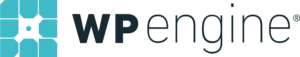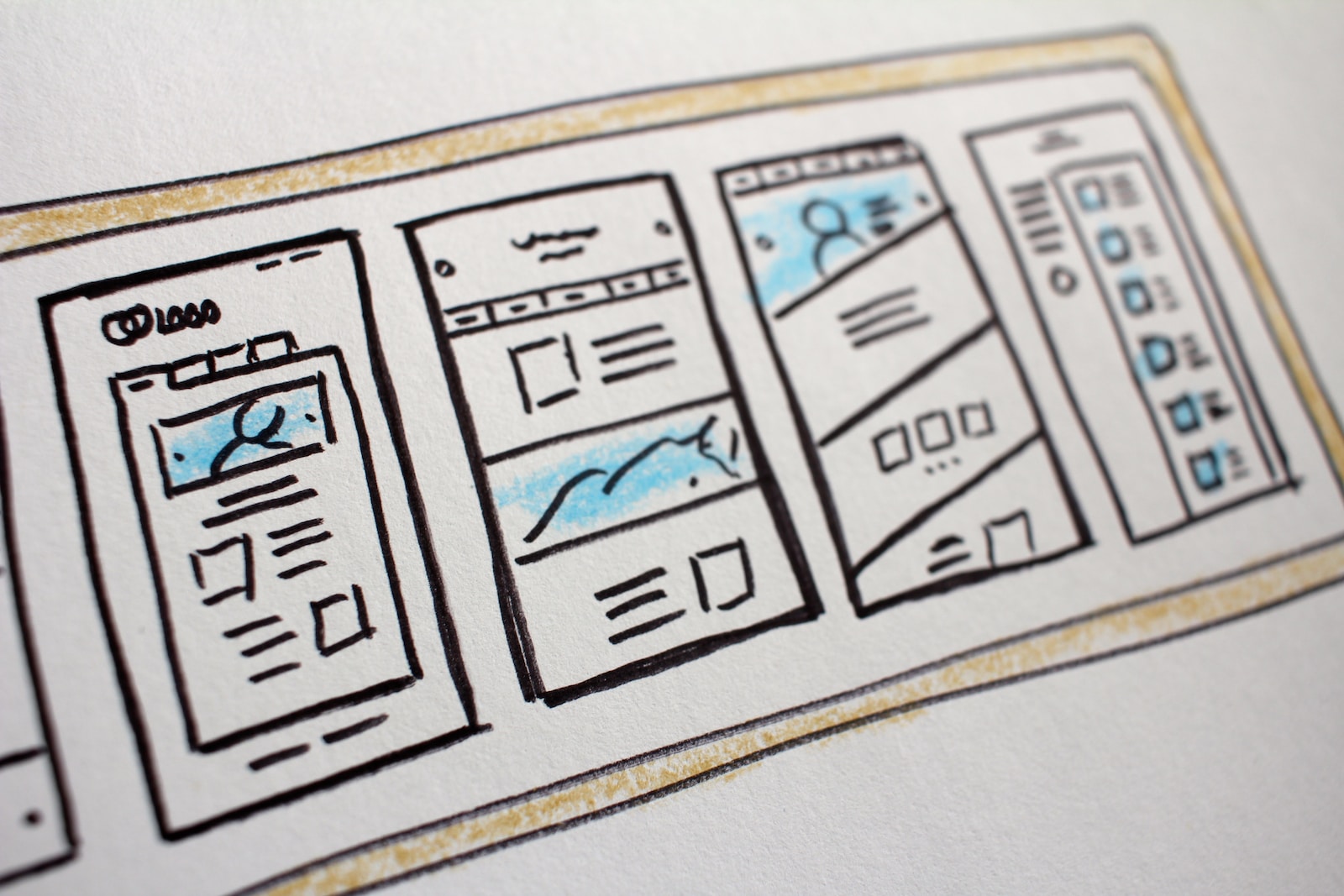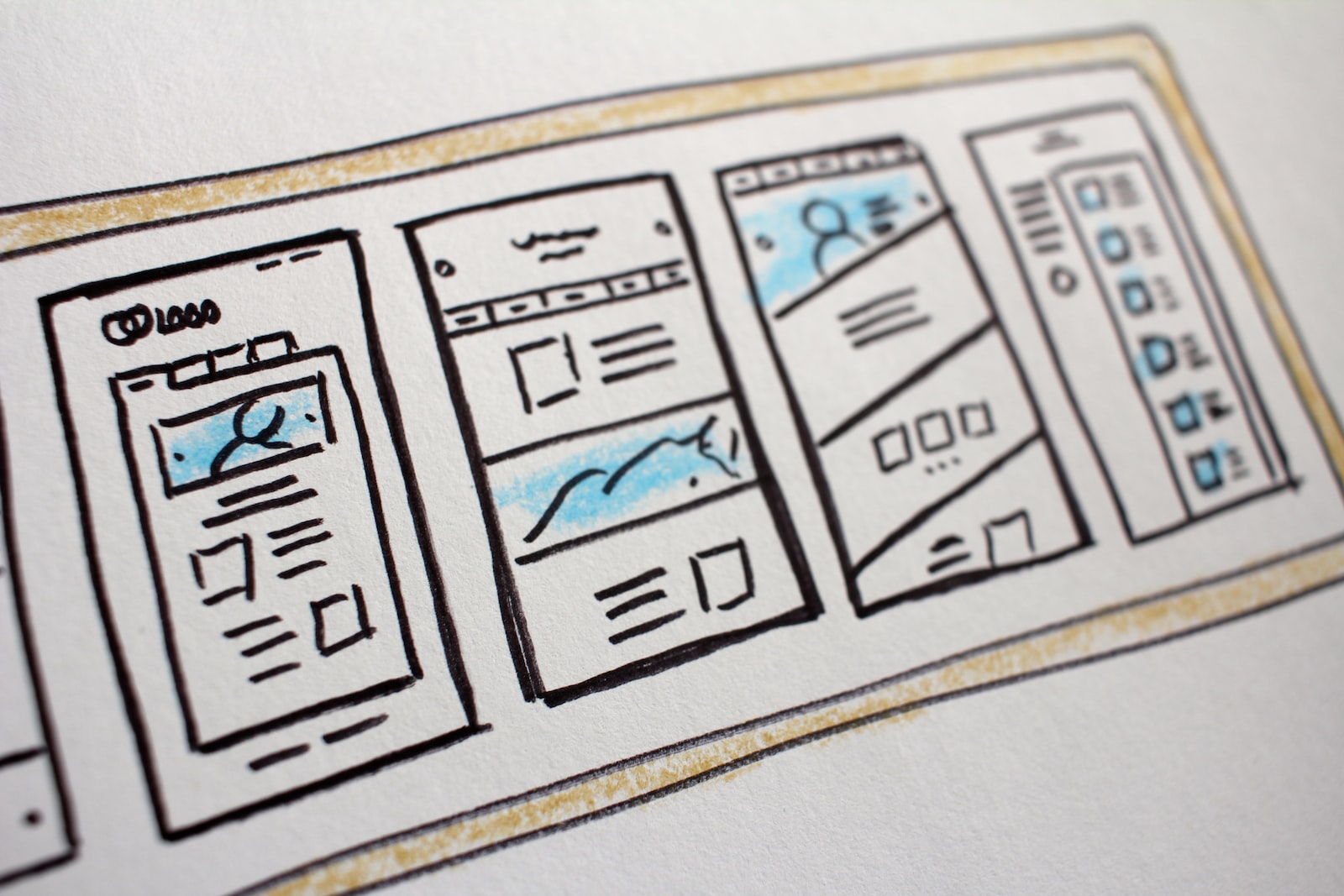Are you looking for the best Bluehost alternatives? Are you stuck in a web hosting rut and need something new to make your website run faster, smoother, and more reliably than ever before?
Well, look no further. We’ve got 12 of the top Bluehost alternatives lined up so that you can pick out which one works best for your business. From Kinsta to Cloudways, HostGator to WP Engine – we have all of these options listed with their features, pros & cons, and pricing comparison against Bluehost.
So let’s dive into our list of Bluehost alternatives now.
Why Look for Bluehost Alternatives?
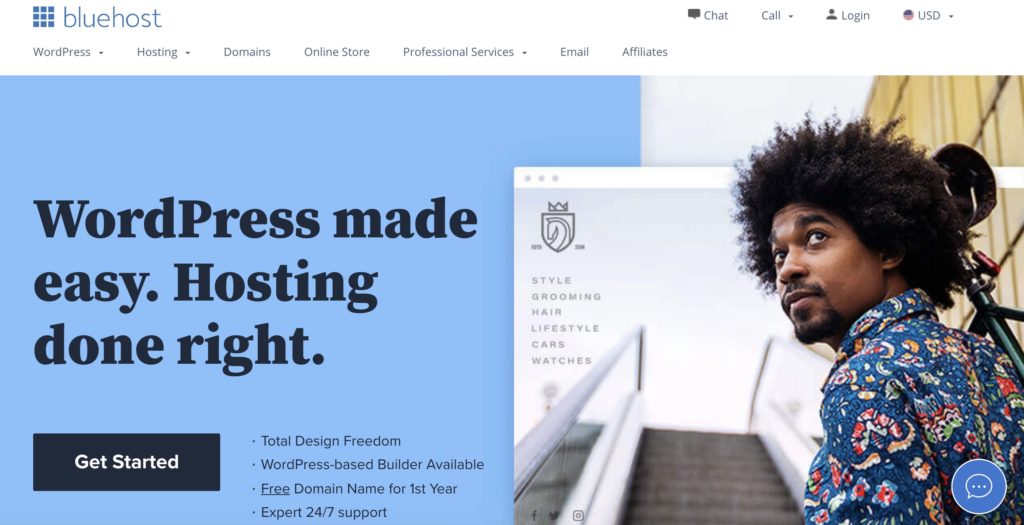
When it comes to hosting, Bluehost is one of the most popular options out there. It offers a wide range of hosting plans, such as affordable shared, VPS, and dedicated hosting. It also has an intuitive and fantastic hosting management dashboard that makes it easy for newbies to create websites. Additionally, Bluehost does a great job of constructing value-added options even in their low-cost plans.
However, if you’re looking for better performance than what Bluehost can offer, then you should consider some alternatives.
Many users report suboptimal web page load times with Bluehost, while other hosts perform much better in this regard. Bluehost also has its own limitations and drawbacks that you should consider before committing to the long-term plan.
Here are some of the reasons why you might want to look for Bluehost alternatives:
Limited Storage Space
Bluehost offers limited storage space with their basic plans, which may not be enough if your website requires more than 50GB of disk space.
Expensive Renewal Rates
The renewal rates on Bluehost can be quite expensive compared to other web hosting services in the market.
Poor Customer Support
Although they offer 247 customer support, there have been reports from customers about slow response times and a lack of technical knowledge from their support staff.
Unreliable Uptime Performance
While most users don’t experience any downtime issues with Bluehost, there have been instances where websites hosted on this platform suffer from frequent downtimes due to server overload or other technical glitches.
Lack of Advanced Features & Security Tools
If you need advanced features like malware scanning or SSL certificates, then you will need to upgrade your plan or purchase them separately, as they are not included in the basic plans offered by Bluehost.
Top Bluehost Alternatives to consider
If you’re looking for an alternative to Bluehost, there are plenty of great options out there. Here are some of the top alternatives to consider:
- Kinsta
- Cloudways
- HostGator
- Hostinger
- WP Engine
- GoDaddy
- Web.com
- Namecheap
- DreamHost
- SiteGround
- A2 Hosting
- InMotion Hosting
Kinsta
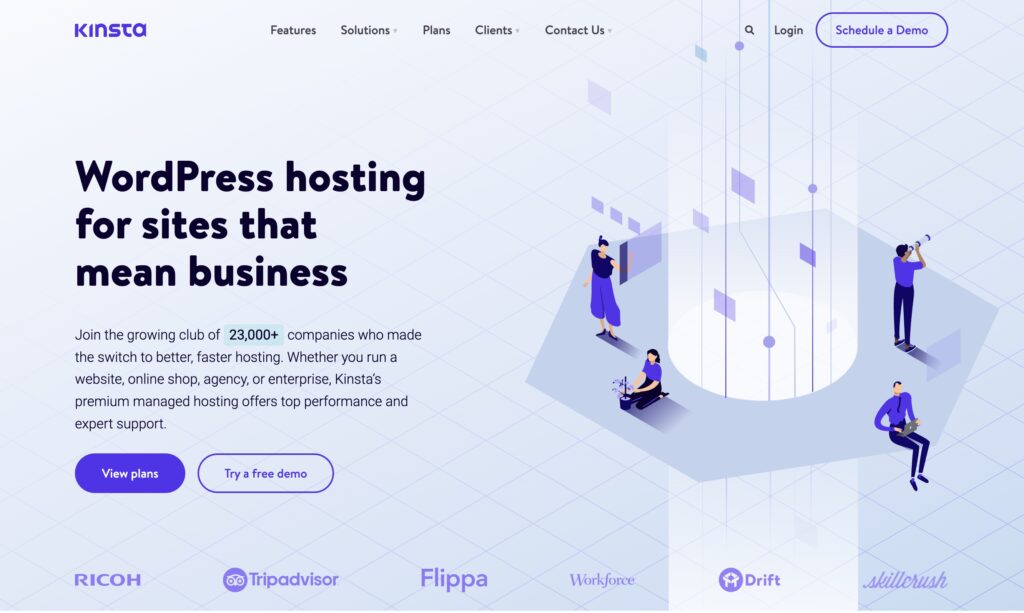
Kinsta is a managed WordPress hosting provider that offers fast, secure, and reliable hosting services. It has a wide range of features, such as automatic backups, staging environment, and 24/7 support. Kinsta also offers competitive pricing plans that are tailored to fit any budget.
In our opinion, Kinsta is the best WordPress hosting and a fast Bluehost alternative. We migrated from Bluehost to Kinsta for better website performance. Kinsta offers a free website migration that helped us migrate our site.
It also offers a free SSL certificate, the option to choose your data centers (e.g. US, Singapore, etc,) and flexible pricing options that do not lock you in a 12-month or 18-monthly contract like Bluehost does.
Features of Kinsta
Kinsta provides users with an array of features designed to make managing their website easier and more efficient. These include automatic backups, a staging environment for testing changes before pushing them live, one-click site cloning for quickly creating copies of existing sites or migrating from other hosts without downtime, advanced caching options for improved performance, free SSL certificates for added security and trustworthiness in the eyes of visitors and search engines alike.
Additionally, Kinsta includes daily malware scans to keep your site safe from malicious attacks as well as 24/7 customer support via chat or email should you ever need help troubleshooting any issues you may encounter along the way.
Pros of Kinsta
One of the main advantages of using Kinsta is its excellent uptime guarantee which ensures your site will remain online 99% of the time or more, depending on your plan level.
Another major benefit of using Kinsta is its scalability; it can easily accommodate websites with high traffic volumes due to its powerful infrastructure, which utilizes Google Cloud Platform servers located around the world.
Furthermore, all plans come with unlimited data transfers so there’s no need to worry about overage fees if your website suddenly experiences an influx of visitors or downloads large files frequently.
Cons of Kinsta
On the downside, however; while Kinsta does offer some great features, they do come at a higher price point than some other hosting providers like Bluehost, who offer similar services but at lower prices per month depending on what plan you choose
Pricing of Kinsta
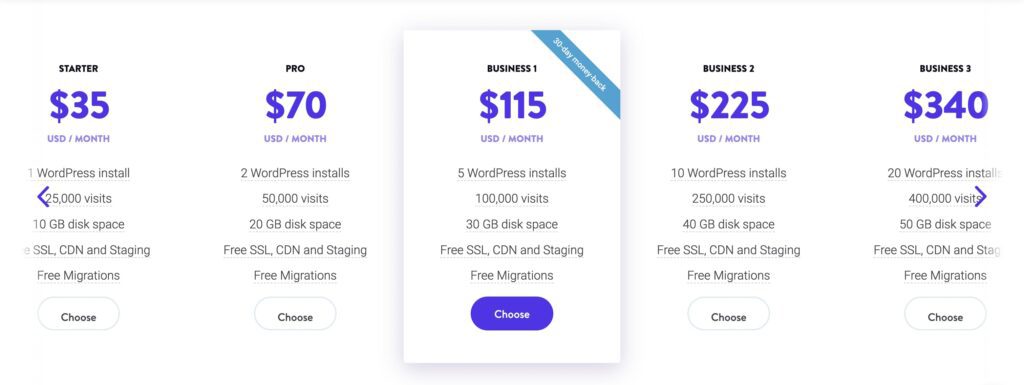
Kinsta‘s pricing plans start at $30 per month for basic shared hosting up to $900 per month for dedicated servers, depending on the service you need. It also offers monthly billing options instead of locking you in a 12-month term.
This makes it ideal for small businesses just getting started online and larger enterprises looking for enterprise-level solutions without incurring too much upfront or ongoing cost.
Overall, Kinsta is a managed WordPress hosting provider that offers fast, secure, and reliable hosting services. It has a wide range of features, such as automatic backups, a staging environment, and 24/7 support. Kinsta also offers competitive pricing plans that are tailored to fit any budget.
Kinsta vs Bluehost
When comparing Kinsta vs Bluehost, there are several key differences between these two web hosts worth noting.
Firstly, price-wise, Bluehost typically offers cheaper packages but does not provide nearly as much value due to their lackluster feature set when compared directly alongside each other.
Secondly, speed-wise, both companies have good reputations, but again Kinsta tends to edge out ahead here thanks largely due to their advanced caching technology, which helps keep loading times down even during peak periods – something not seen very often amongst most web hosts today.
Kinsta is a great choice for businesses looking for an alternative to Bluehost. It offers excellent features, competitive pricing, and reliable performance.
Next up, we’ll look at Cloudways and see how it compares.
Cloudways
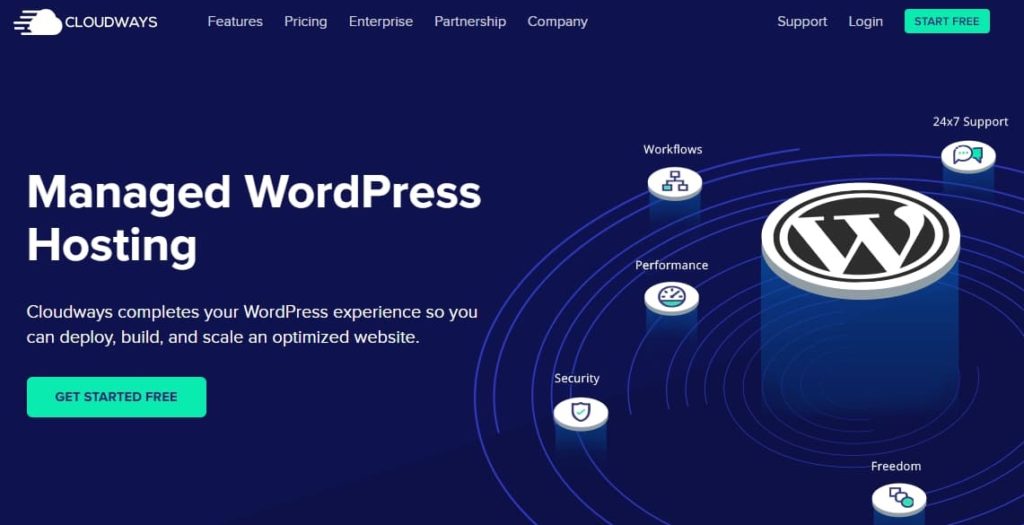
Cloudways is a cloud-based managed hosting platform that provides users with access to multiple cloud providers such as DigitalOcean, Amazon Web Services (AWS), Google Cloud Platform (GCP), and more. It provides developer-friendly services and is an excellent alternative to Bluehost for those looking for scalability and flexibility in their hosting solution.
Features of Cloudways
Cloudways offers a wide range of features designed to make website management easier and more efficient. These include auto scaling, which allows the user to scale up or down depending on traffic needs; server monitoring, which helps keep track of performance metrics; and one click application installation for quick setup of applications like WordPress or Magento.
Additionally, Cloudways has built in security measures such as firewalls and malware scanning tools to help protect your site from malicious attacks.
Pros of Cloudways
The main benefit of using Cloudways is its ease of use – it’s designed so even those who are new to hosting can quickly get up and running without having to learn complex technical details.
Additionally, the platform is highly scalable, so you can easily add resources when needed without needing to switch providers or upgrade plans.
Cons of Cloudways
On the downside however, there may be some limitations when it comes to customizing your environment since all servers run on preconfigured settings provided by Cloudways itself rather than allowing you full control over configuration options yourself
Pricing of Cloudways
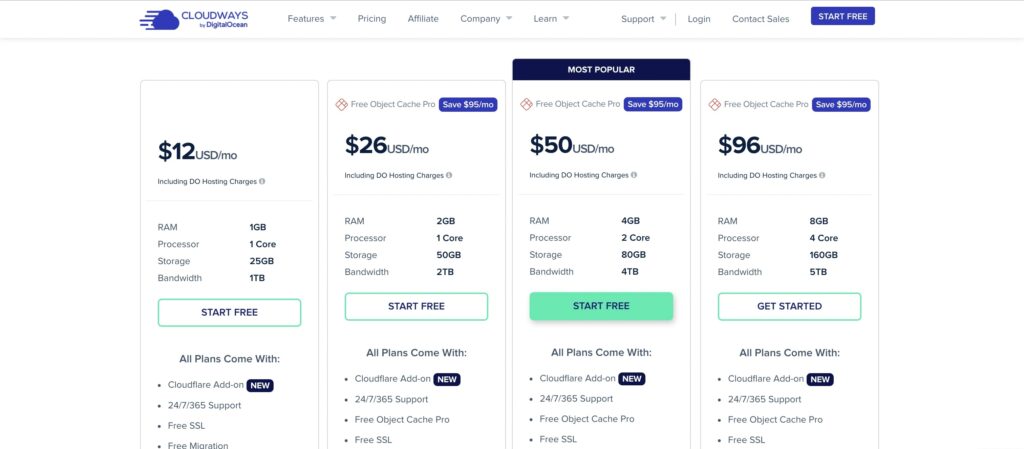
Pricing for Cloudways starts at $10/month for 1GB RAM and 25GB storage space, but can go up depending on the amount of RAM/storage needed as well as other factors such as the number of sites hosted. This makes it suitable for large and small businesses looking for reliable yet affordable hosting solutions.
Cloudways vs Bluehost
When comparing Cloudways to Bluehost there are several key differences that should be taken into consideration when deciding which provider best suits your needs.
Firstly, Bluehost does not offer access to multiple cloud providers, whereas Cloudways does.
Secondly, in terms of pricing, Bluehost tends to be slightly cheaper than Cloudways, although this may depend on what type of plan you choose; always check before committing yourself.
Cloudways is an excellent alternative to Bluehost, offering a wide range of features and pricing plans. It’s easy to use and great for those who are looking for more control over their hosting environment.
HostGator is another popular option, so let’s take a look at what it has to offer.
HostGator
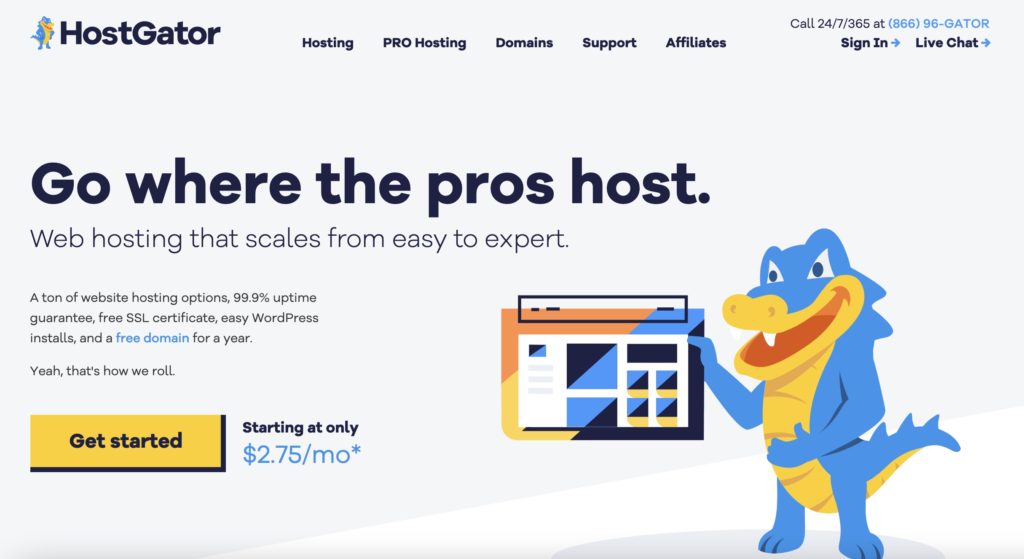
HostGator is one of the most popular web hosting providers in the world, offering shared hosting plans for businesses of all sizes. It has a wide range of features, such as unmetered bandwidth, unlimited storage space, free domain name registration, free SSL certificate, and 24/7 customer support. HostGator also provides users with competitive pricing plans that are tailored to fit any budget.
Features of HostGator
HostGator offers an array of features that make it stand out from other hosting services. With its unlimited storage space and unlimited data transfer, you can store all your files without worrying about running out of room.
Additionally, HostGator includes a free domain name registration and a free SSL certificate, so you don’t have to worry about purchasing one separately.
Finally, their 24/7 customer support team is always available to help if you ever run into any issues or need assistance setting up your website or managing your account.
Pros of HostGator
One major benefit to using HostGator is its affordability compared to other web hosting services on the market today.
HostGator is one of the cheapest provider, starting at $2.75 per month. If you use our discount code “VENTURER”, you can even get up to 65% off.
Cons of HostGator
However, there are some drawbacks as well, including slower loading speeds than some competitors and limited options when it comes to customizing your website design or layout due to their more basic templates offered by default.
Pricing of HostGator
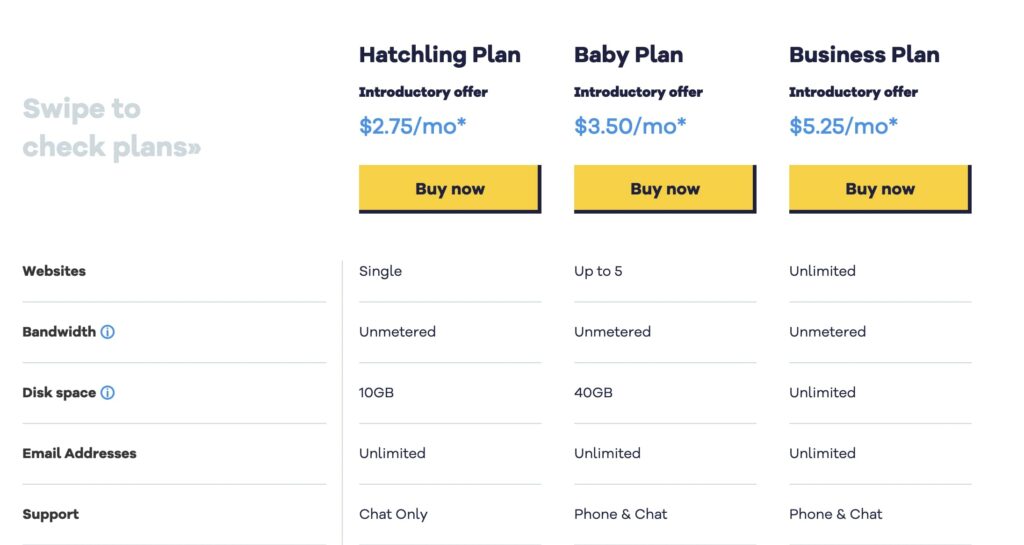
When it comes down to price points, HostGator offers several different packages ranging from $2.75 to $10 per month, depending on what type of plan you choose and how many websites you want hosted under each plan (upgrading will cost extra).
All plans come with a 30-day money back guarantee, so if you’re not satisfied within those first few weeks, then they will refund your purchase in full, no questions asked.
HostGator vs Bluehost
When comparing HostGator vs Bluehost, there are some key differences between them in terms of price points and feature sets offered by each provider respectively.
For example, while both companies offer similar levels of storage space, bandwidth, email accounts, etc., Bluehost tends to be slightly more expensive than Hostgator when looking at monthly costs.
However, Bluehost does include some extra features like server side caching, which may make it worth considering if you need those specific capabilities.
HostGator is a great choice for those looking for reliable hosting services and plenty of features. With its competitive pricing, it’s worth considering as an alternative to Bluehost. Now let’s take a look at Hostinger and what it has to offer.
Hostinger
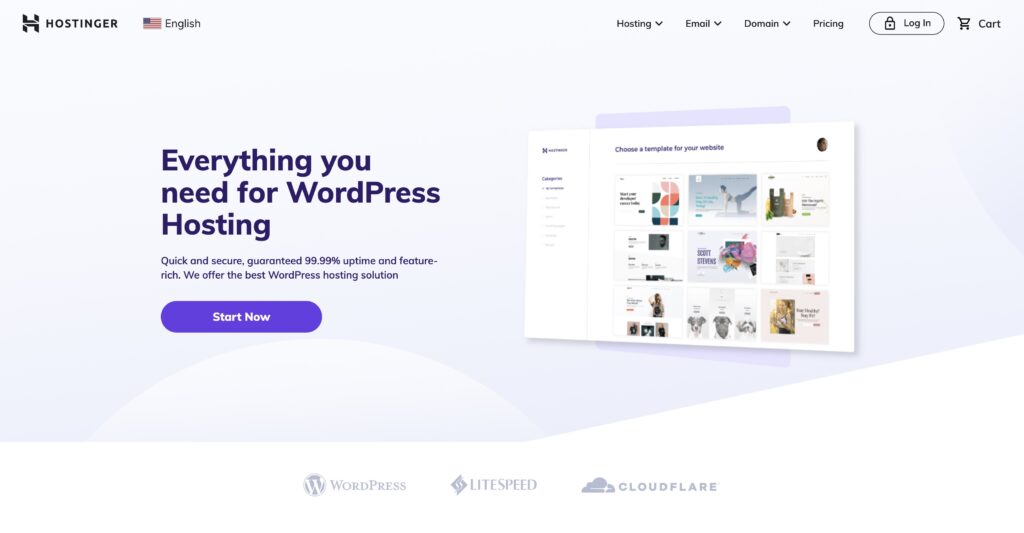
Hostinger is an affordable web hosting provider that offers shared hosting plans for businesses of all sizes. It has a wide range of features, such as unlimited bandwidth, free SSL certificates, and 24/7 customer support. Hostinger also provides users with competitive pricing plans tailored to fit any budget.
Features of Hostinger
Hostinger offers many great features that make it stand out from other web hosting providers. It includes unlimited bandwidth, free SSL certificates, and 24/7 customer support so you can get help when you need it most.
Additionally, Hostinger provides daily backups to ensure your data is safe and secure at all times. Plus, its user-friendly control panel makes managing your website easy and efficient.
Pros of Hostinger
The biggest pro of using Hostinger is the affordability; their prices are much lower than those offered by competitors like Bluehost or GoDaddy while still providing excellent performance and reliability for your website needs.
Cons of Hostinger
However, one downside is that there are no dedicated servers available which may be a problem if you have large amounts of traffic or require more resources than what’s provided in the shared plan options. Some users have reported slow loading times on certain websites hosted by Hostinger due to overcrowding on their servers.
Additionally, if you’re looking for more advanced features like dedicated IPs or custom server configurations, then this may not be the best option for you.
Pricing of Hostginer

When compared to other web hosting providers like Bluehost or GoDaddy, Hostinger’s pricing plans are significantly cheaper but still offer plenty of features for small business owners who don’t need too many resources right away.
Prices start at just $2 per month, with higher tiers offering additional benefits such as increased storage space and better performance optimization tools depending on what kind of site you run or how much traffic it receives each day.
Hostinger vs Bluehost
When comparing Hostinger vs Bluehost, there are several key differences between them both in terms of pricing structures but also in terms of feature sets offered by each company’s respective packages.
While Bluehost has more expensive plans, they do offer better uptime guarantees than what is available through Hostinger’s cheaper options. Therefore, it really depends on what kind of user experience you are looking for when deciding between these two companies.
Hostinger is an affordable alternative to Bluehost with a wide range of features. However, if you are looking for more specialized hosting solutions, WP Engine may be the better choice.
WP Engine
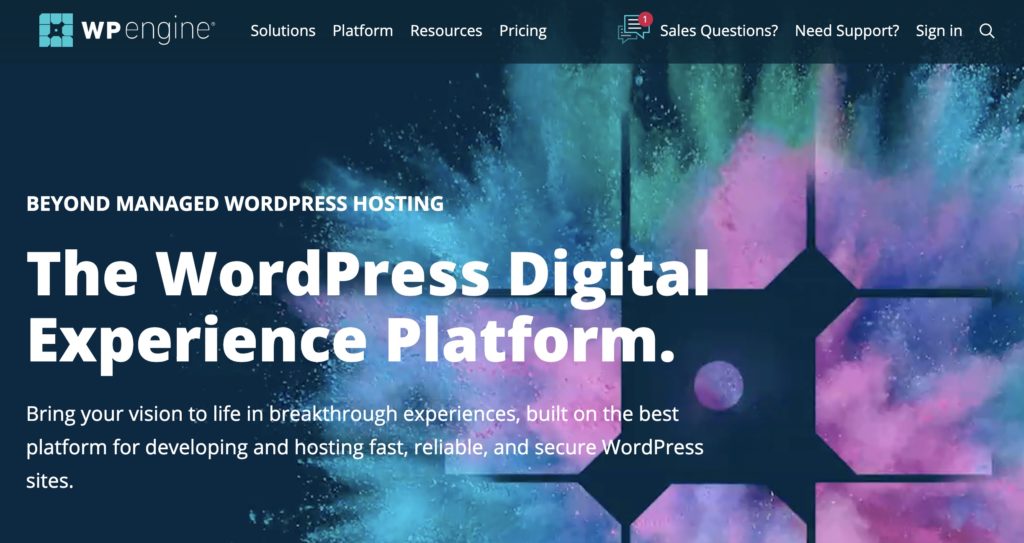
WP Engine is a managed WordPress hosting provider that offers fast and secure hosting services for businesses of all sizes. It has a wide range of features, such as automated backups, staging environment, and 24/7 support from WordPress experts.
WP Engine also provides users with competitive pricing plans tailored to fit any budget. It is one of the best Bluehost alternatives for WordPress hosting.
Features of WP Engine
WP Engine offers an array of features designed to make managing your website easier and more efficient. Automated backups ensure that your data is safe in the event of an emergency or unexpected outage.
Additionally, they offer a staging environment so you can test changes before making them live on your site.
Finally, their 24/7 support team is made up of WordPress experts who are always available to help with any issues you may have.
Pros of WP Engine
The main benefit of using WP Engine is its advanced features and performance compared to other providers like Bluehost at a slightly higher price point .
Cons of WP Engine
However , it does come with some drawbacks, such as limited customization options for those looking for more control over their websites .
Additionally , there have been reports of slow customer service response times, which can be frustrating if you need help quickly .
Pricing of WP Engine
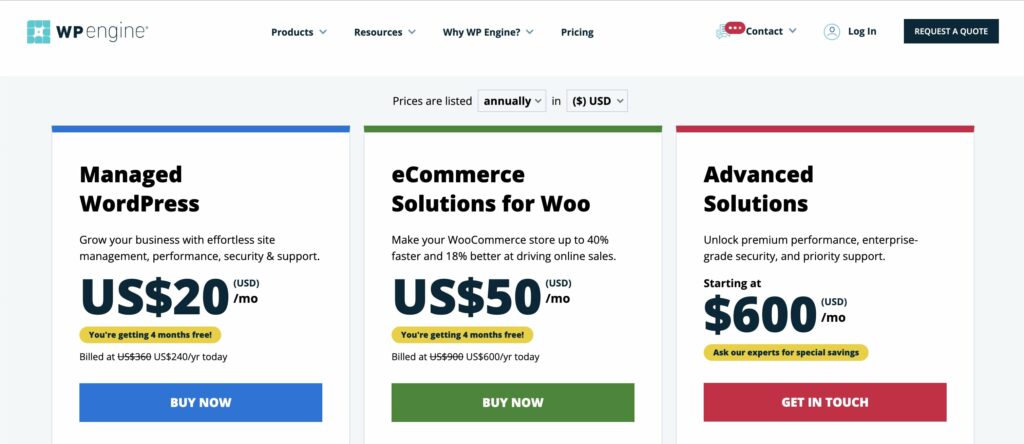
WP Engine offers three different pricing plans depending on the size and needs of your business.
It offers three pricing plans: Managed WordPress ($20 per month), eCommerce Solutions for WooCommerce ($60 per month) ,and Advanced Solutions ($600 per month). All plans include unlimited storage space , SSL certificates , automatic backups ,and access to their 24/7 expert support team .
WP Engine vs Bluehost
When comparing WP Engine vs Bluehost side by side, it is clear that while both offer similar services at comparable price points -WP engine provides more advanced features than Bluehost, including automated backups, staging environments, better performance speeds, etc.
Ultimately though, it comes down to what type of website you are running; if you require extra security or want access to additional tools, then WP engine could be worth the investment, but if not, then sticking with something like Bluehost might be best suited for your needs.
WP Engine offers a great range of features and pricing plans, making it an excellent alternative to Bluehost.
For those looking for other popular solutions, GoDaddy is the next option worth considering.
GoDaddy
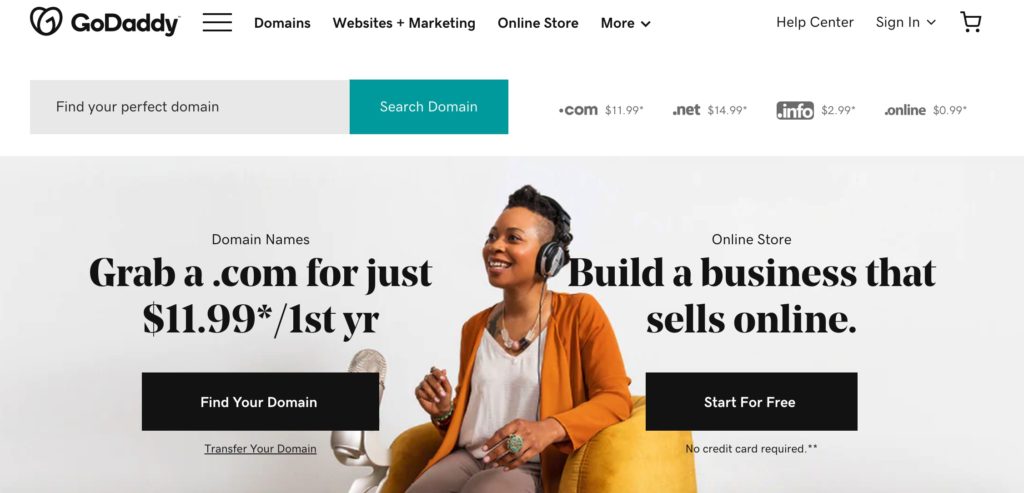
GoDaddy is a popular web hosting provider that offers shared, VPS, and dedicated server hosting. It’s one of the most well-known companies in the industry and has been around since 1997. GoDaddy is an excellent choice for those who are looking for reliable hosting at an affordable price.
Features of GoDaddt
GoDaddy offers a wide range of features to its customers, including unlimited storage space, unlimited bandwidth, free domain name registration, website builder tools, SSL certificates, email accounts with spam protection, and more. Additionally, they offer 24/7 customer support via phone or live chat, so you can get help whenever you need it.
Pros of GoDaddy
One of the main advantages of using GoDaddy is their competitive pricing plans, making them very attractive to small businesses on a budget. They also have some great features, such as unlimited storage space and bandwidth which makes them ideal for larger websites too.
Cons of GoDaddy
However there are some drawbacks, such as limited customization options when compared to other hosts like Bluehost or HostGator.
Also, GoDaddy tends to lock you in a 3-year term if you want to get a lower price for its web hosting or WordPress hosting services. It’s less flexible compared to other Bluehost alternatives like Kinsta.
Pricing of GoDaddy
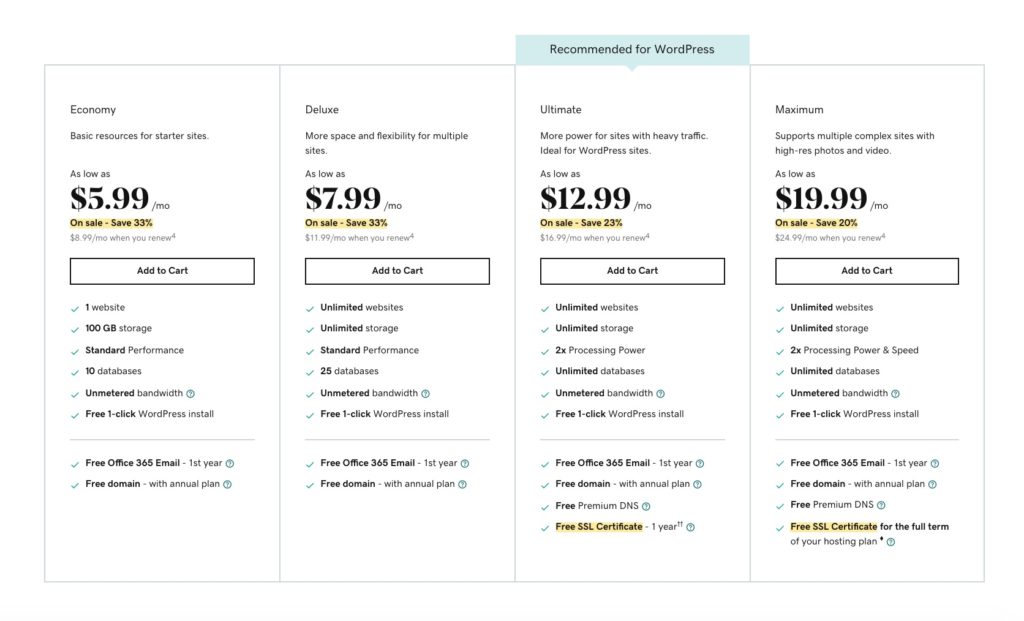
GoDaddy’s pricing plans start from $5.99 per month for basic hosting up to $17.99 per month for their managed WordPress plan, which includes automatic updates and backups plus additional security measures like malware scanning and DDoS protection.
They also offer discounts if you sign up for longer periods, such as 12 months or more, so it pays off to commit long term with them if possible.
GoDaddy is a great choice for businesses looking for an alternative to Bluehost. It offers similar features, competitive pricing, and reliable performance.
Now let’s take a look at Web.com and see how it compares to Bluehost in terms of features, pros and cons, and pricing.
Web.com
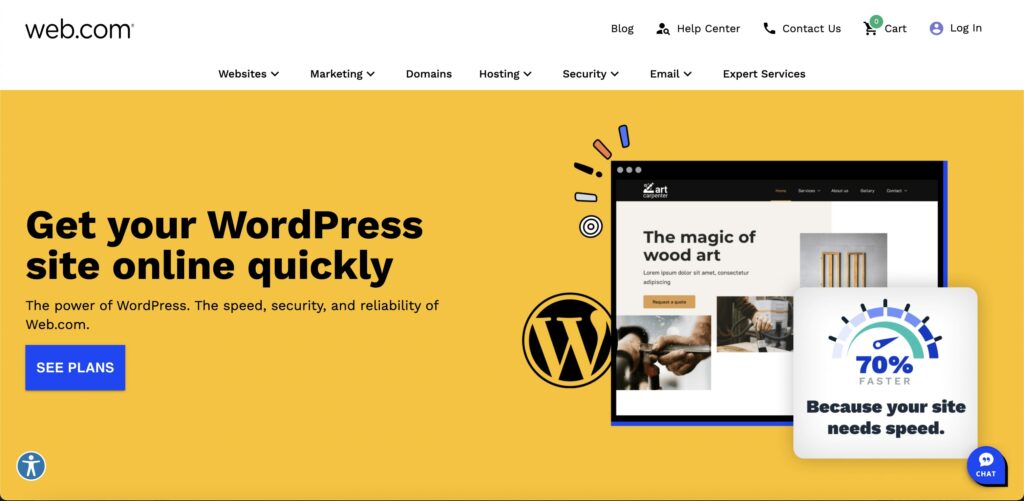
Web.com is a popular web hosting provider that offers reliable and secure services for businesses of all sizes. It has been in the industry since 1997, making it one of the oldest providers around. Web.com provides a wide range of features, such as domain registration, website building tools, email hosting, and more.
Features of Web.com
Web.com offers several features to help businesses create an online presence quickly and easily. The company’s website builder tool allows users to create professional-looking websites without any coding knowledge or experience required.
Additionally, they offer unlimited storage space so customers can store their data securely on their servers with no worries about running out of space anytime soon.
Furthermore, they provide 24/7 customer support, making it easy for customers to get help whenever they need it most – even if it’s in the middle of the night.
Pros of Web.com
One major advantage that Web.com has over other providers is its affordability; plans start at just $2.95 per month, making them very budget friendly compared to other options available on the market today.
On top of this great price point, though, they also offer high quality service backed by a 99% uptime guarantee which ensures your site will always be up and running when you need it most.
Cons of Web.com
However one downside is that some users have reported slow loading times due to overcrowded servers – something worth considering before signing up with them as your host provider.
Again, if you value website performance, we highly recommend Kinsta as the best Bluehost alternative.
Pricing of Web.com
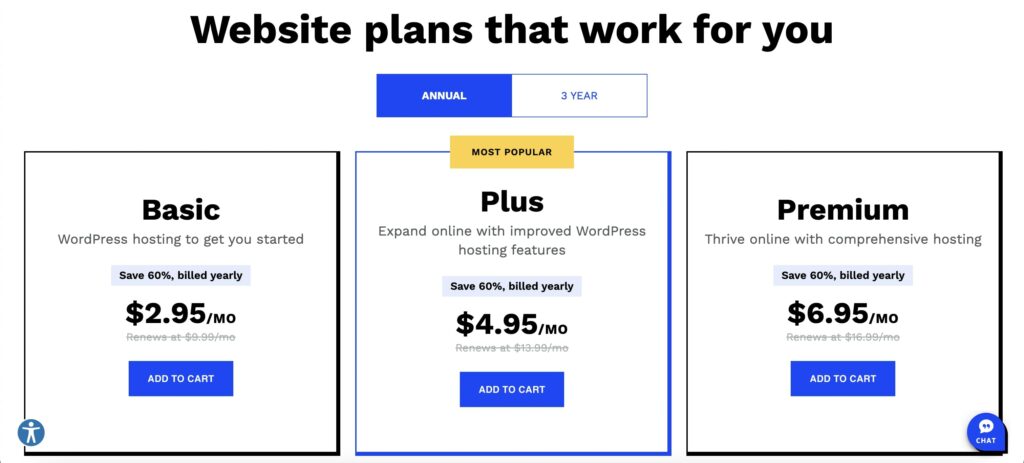
As mentioned above, Web.com’s pricing starts at just $2.95 per month. Still, there are additional fees associated with certain features like domain registration or email hosting, so make sure you read through everything carefully before committing yourself financially too much to using their services long term.
Additionally they do offer discounts from time to time, so keep an eye out for those too if you want to save some money while still getting access to all the great features offered by this provider.
Web.com offers plenty of features and a competitive pricing model that make it a great Bluehost alternative for businesses looking to optimize their productivity and efficiency.
For another option, NameCheap provides similar features with some unique advantages that may better suit your needs.
NameCheap
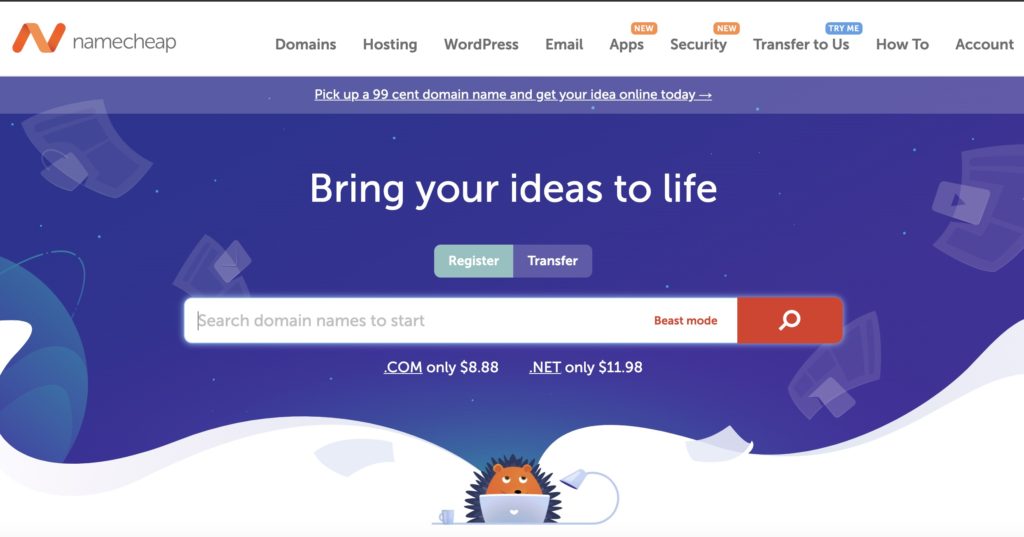
NameCheap is a popular web hosting provider that offers reliable services at an affordable price. It provides users with a wide range of features, including domain registration, shared hosting, VPS hosting and dedicated servers, email hosting, SSL certificates, free website migration, and more.
NameCheap also has excellent customer support and 24/7 live chat for technical assistance.
Features of NameCheap
NameCheap offers several features to help customers get the most out of their website or online business. These include domain registration (including .com domains), shared hosting for websites with low traffic needs, VPS hosting for those who need more power than what is offered in shared hosting plans, dedicated server options for businesses that require complete control over their environment as well as email hosting solutions to keep communication secure and organized.
Additionally, they offer free DNS management tools which allow customers to manage their own DNS records without having to contact customer service each time they want to make changes or updates.
They also provide free SSL certificates so customers can protect sensitive data on their websites from hackers or other malicious actors
Pros of Namecheap
One of the biggest advantages of using NameCheap is its affordability; it’s one of the cheapest web hosts around today when compared to competitors like Bluehost or GoDaddy. Additionally, it’s easy-to-use interface makes setting up your website fast and straightforward – perfect if you’re just starting out with web development.
Cons of Namecheap
On the downside, however, some users have reported slow loading times due to overcrowded servers during peak hours.
Pricing of Namecheap
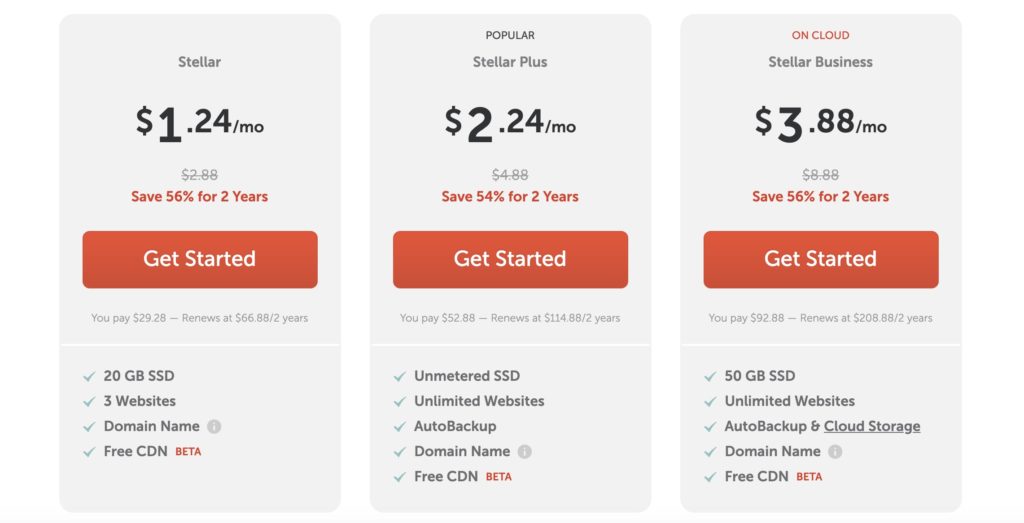
Prices vary depending on the type of plan chosen, but NameCheap generally offers competitively priced packages across all tiers – from basic shared hosting to advanced VPS hosting solutions.
This makes them ideal for both small businesses looking for cost-effective solutions as well as larger enterprises seeking higher performance levels from their servers.
The company also runs regular promotions throughout the year, which often feature discounts on certain products, such as domain registrations, so it is worth checking back regularly if you are looking for a bargain.
NameCheap is a reliable web hosting provider that offers excellent features and pricing, making it a one of the best Bluehost alternatives.
Now let’s take a look at DreamHost, another popular option for website hosting.
DreamHost
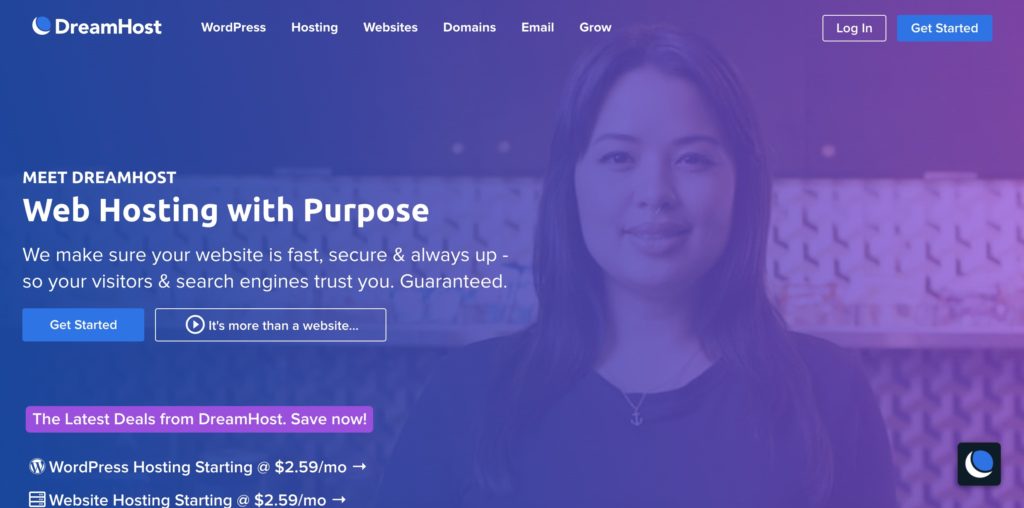
DreamHost is a web hosting provider that offers an array of services for businesses and individuals. It has been around since 1997, making it one of the oldest web hosting companies. DreamHost provides shared hosting, VPS (Virtual Private Server) hosting, dedicated server hosting, managed WordPress hosting, domain registration, and more.
Features of Dreamhost
DreamHost offers a variety of features to help customers get the most out of their website or application. These include unlimited storage space and bandwidth on all plans; a free SSL certificate; an easy-to-use control panel with 1-click installers for popular applications like WordPress; 24/7 customer support via phone, email, or chat; and a 97 day money back guarantee if you are not satisfied with your service.
It also offers various hosting options, from shared hosting, WordPress hosting, VPS hosting, cloud hosting, to dedicated hosting.
Pros of Dreamhost
One of the biggest advantages of using DreamHost is its affordability – it’s cheaper than many other providers on the market today. Additionally, they offer great uptime guarantees so you can be sure your site will always be available when visitors come looking for it.
Cons of Dreamhost
On the downside, though, there are some complaints about slow loading times due to overcrowded servers, which could affect the user experience negatively.
Pricing of Dreamhost
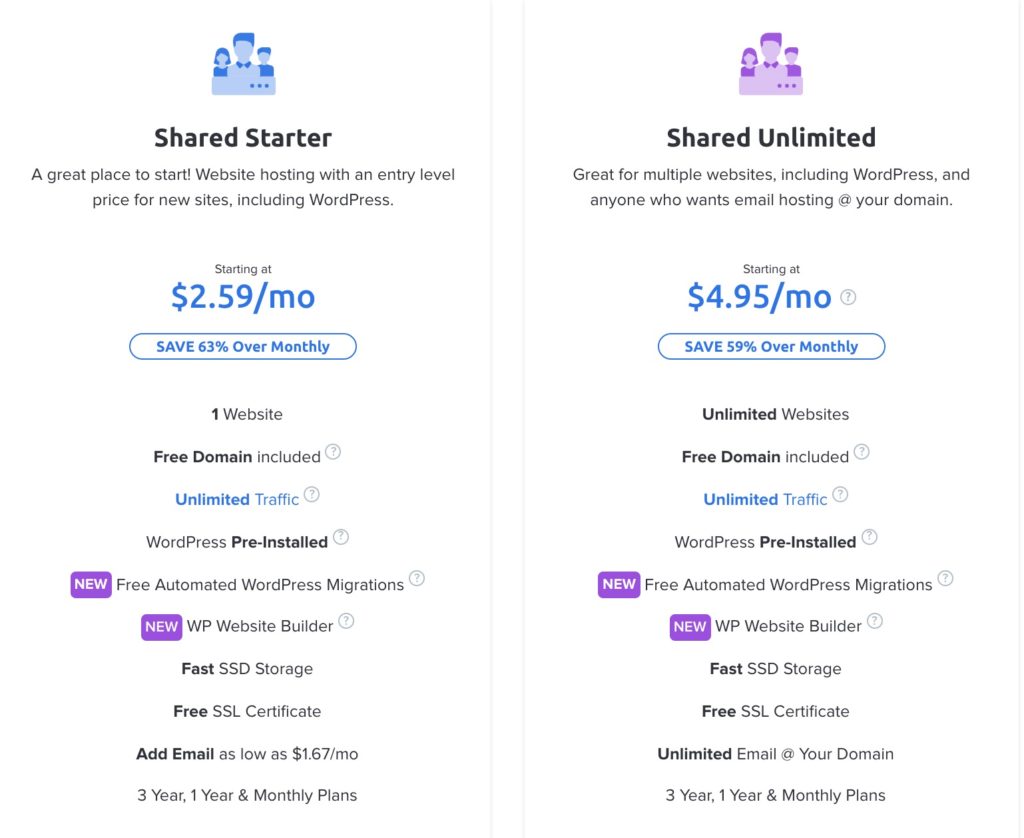
Prices vary depending on what type of plan you choose but generally start at $2.59 per month for shared plans up to $279 per month for dedicated servers (plus additional fees).
All plans come with unlimited storage space and bandwidth as well as access to their control panel and customer support team should you need assistance setting up or managing your account(s).
Dreamhost vs Bluehost
When comparing DreamHost vs Bluehost side by side, we see that both offer similar features, such as unlimited storage space/bandwidth, along with easy setup options through their respective control panels.
However, Dreamhost’s pricing tends to be slightly more expensive than BlueHost overall (although this may depend on which plan you go with).
Additionally, Dreamhost has better loading speeds than Bluehost due to fewer users per server, so if speed is important, then this might be worth considering before signing up.
DreamHost is a great choice for those looking for an alternative to Bluehost, offering reliable hosting with good customer support and competitive pricing. For more options, let’s look at SiteGround next.
SiteGround

SiteGround is a web hosting provider that offers an array of services, including shared hosting, cloud hosting, WordPress managed hosting, WooCommerce hosting, and dedicated servers.
SiteGround has been around since 2004 and is known for its reliable performance and excellent customer service. It also offers free SSL certificates, daily backups, and 24/7 support.
Features of SiteGround
SiteGround provides many features to help you get your website up and running quickly. These include unlimited storage space, unlimited bandwidth, free domain name registration or transfer with certain plans, one-click installation of popular applications such as WordPress or Joomla., cPanel control panel access for easy management of your account settings, and more. They also offer a variety of add-ons, such as security scanning tools to keep your site safe from malicious attacks.
Pros of SiteGround
One of the main advantages of using SiteGround is their reliability; they guarantee 99% uptime which means that your website will always be available when people try to visit it. Another advantage is their customer service; they have knowledgeable staff who are available 24/7 via phone or live chat to answer any questions you may have about setting up or managing your account with them.
Cons of SiteGround
The only downside we could find was the cost; some plans can be quite expensive compared to other providers, but if you need the extra features, then it might be worth it in the long run.
Pricing of SiteGround
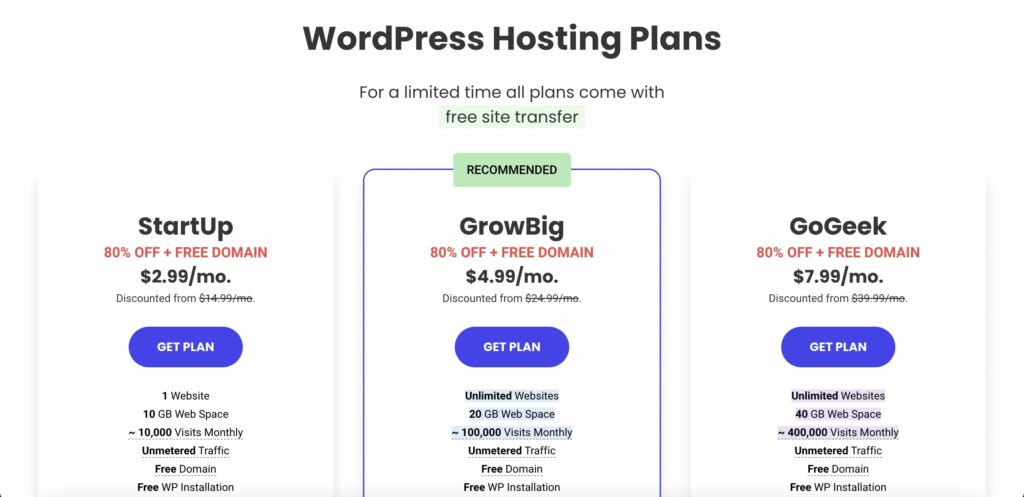
Prices start at $2.99 per month for basic shared hosting packages, which come with 10GB disk space and unmetered data transfer (bandwidth). For more advanced packages, there are several options available, ranging from $11-$50 per month, depending on what type of package you choose (shared vs VPS vs dedicated server).
All plans come with a 30 day money back guarantee, so if you’re not satisfied within this time frame, then you can get a full refund without any hassle whatsoever.
Ultimately though, both companies offer quality services, so it really comes down to personal preference in terms of which one suits your needs best.
SiteGround offers great features, pricing, and support for businesses looking for a reliable alternative to Bluehost.
A2 Hosting is another popular choice with similar benefits that can be explored further.
A2 Hosting
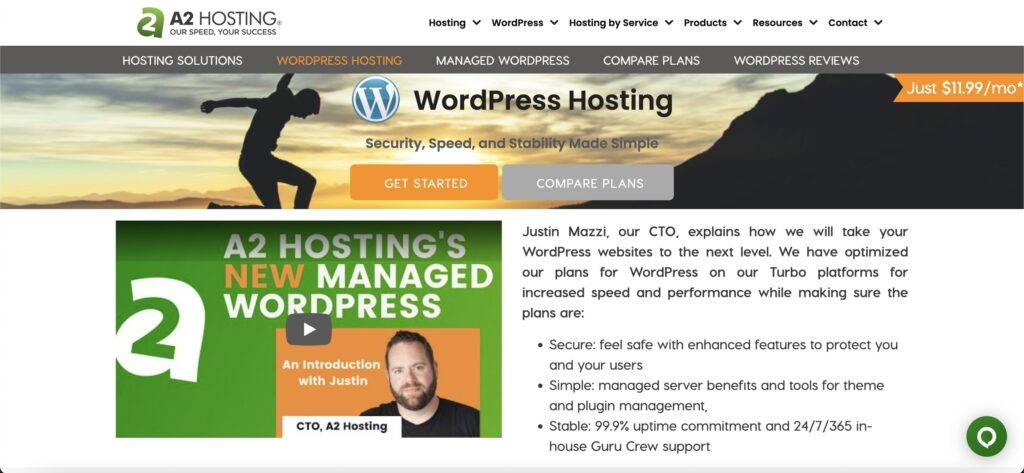
A2 Hosting is a reliable and secure web hosting provider that offers fast, reliable, and affordable services. It has been in business since 2003 and provides customers with a wide range of features.
Features of A2 Hosting
A2 Hosting offers shared hosting plans, VPS hosting plans, dedicated server plans, reseller hosting plans, managed WordPress hosting plans, and domain registration services. All their servers are powered by the latest technologies, such as LiteSpeed Web Server for faster loading times and CloudLinux OS for better stability.
They also offer unlimited bandwidth on all their shared hosting packages, making them an ideal choice for those who need high-performance websites or applications without having to worry about exceeding any limits.
Additionally, they have 24/7 customer support available through live chat or email so you can get help whenever you need it.
Pros of A2 Hosting
One of the biggest advantages of using A2 Hosting is its speed; they use advanced technologies like SSDs (Solid State Drives) to ensure your website loads quickly, no matter how much traffic it receives. Furthermore, they provide free SSL certificates with every plan, which helps protect your data from malicious attacks while keeping your website secure at all times.
Cons of A2 Hosting
On the downside however, their pricing can be quite expensive compared to other web hosts, but if you’re looking for quality, then this might be worth it in the long run.
Pricing of A2 Hosting
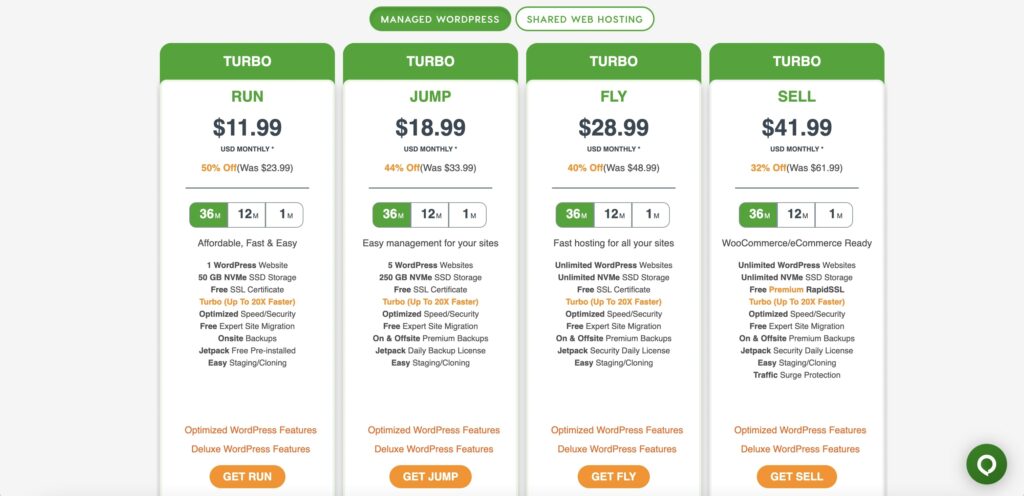
The prices vary depending on what type of plan you choose, but generally speaking, most basic shared hosting packages start at around $3 per month, while more advanced options like VPS or Dedicated Servers will cost more than $100 per month depending on what resources you require.
A2 Hosting offers plenty of features and competitive pricing, making it one of the best Bluehost alternatives.
However, for a more comprehensive comparison, let’s take a look at InMotion Hosting.
InMotion Hosting
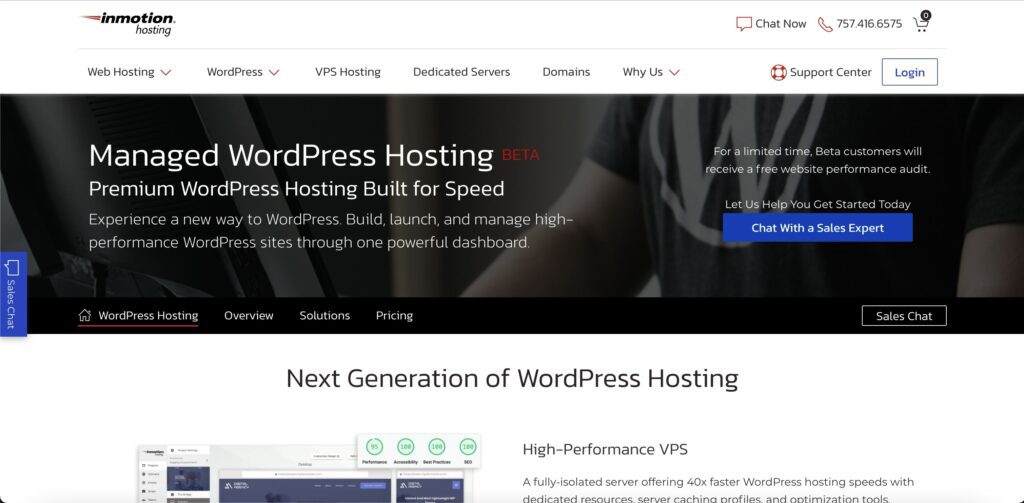
InMotion Hosting is a popular web hosting provider that offers reliable and secure shared, VPS, dedicated server, and reseller hosting solutions. They have been in business since 2001 and are known for their excellent customer service. It has servers located in the US, Canada, Europe, Asia Pacific, and South America.
Features of InMotion Hosting
InMotion Hosting provides users with an array of features to make managing their websites easier. These include unlimited disk space & bandwidth; free domain name registration; cPanel control panel; one-click application installer; website builder tool; WordPress optimized servers; a free SSL certificate & backups, as well as 24/7 support via phone or live chat.
Pros of InMotion Hosting
The main advantage of using InMotion Hosting is its reliability – they guarantee 99% uptime on all plans, making them a great choice for businesses who need to keep their websites up at all times.
Additionally, they offer good value for money with competitive pricing plans that come with plenty of features included, such as unlimited disk space & bandwidth as well as a free domain name registration.
Cons of InMotion Hosting
On the downside however, some customers have reported slow speeds when accessing certain parts of the site due to overloading issues on shared servers so this may be something worth considering if you’re looking for fast loading times across your entire website.
Pricing of InMotion Hosting
InMotion Hosting offers three different types of hosting packages – Shared ($3-$14 per month), VPS ($20-$60 per month), and Dedicated Server ($90-$260 per month). All packages come with unlimited disk space & bandwidth plus a free domain name registration, but prices vary depending on the type of plan you choose. Hence, it’s important to compare each option before making your decision.
Ultimately, both companies provide reliable web hosting services, so it comes down to personal preference when deciding which one is right for you.
FAQs: Bluehost Alternatives
There are many hosting services available that offer better performance, reliability, and features than Bluehost. Kinsta, HostGator, DreamHost, and SiteGround are all popular alternatives with great customer service ratings. They provide more storage space, faster loading speeds, and greater uptime guarantees than Bluehost.
Additionally, they have a wider range of plans to choose from, so you can find the perfect fit for your business needs. To keep your data safe, all also offer excellent security measures, such as SSL certificates and DDoS protection. Ultimately, these alternative hosting providers will give you the best value for money when compared to Bluehost’s offerings.
Bluehost is a popular web hosting provider that offers reliable services and features for businesses of all sizes. However, it may not be the best option for everyone. Depending on your specific needs, other options offer more features or better pricing plans. It’s important to research and compare different providers before deciding to ensure you get the most value from your investment. Ultimately, Bluehost can be an excellent choice, but it’s worth exploring other options.
It depends on the needs of your business. Hostinger offers more affordable plans and is great for small businesses with limited budgets, while Bluehost has more features and better performance. Both offer reliable hosting services, but if you’re looking for a balance between affordability and features, then Hostinger may be the better choice. Ultimately, it’s important to do research into both companies before deciding to ensure that you pick the best option for your specific needs.
Conclusion
In conclusion, no matter you’re hosting a site for personal or business needs, there are many great Bluehost alternatives to optimize web hosting. From Kinsta and Cloudways to HostGator, Hostinger, WP Engine, GoDaddy, Web.com, NameCheap, DreamHost, SiteGround, A2 Hosting, and InMotion Hosting – each of these providers offers a variety of features at different price points that can help you find the best solution for your business needs.
We hope this article has helped you compare the pros and cons of each Bluehost alternative so that you can make an informed decision about which provider is right for you.
Are you looking for the best Bluehost alternatives to optimize your business productivity and efficiency? Look no further! Our website offers comprehensive reviews, comparisons, and tutorials on a range of SaaS solutions. With our expertise in this field, we can help you make an informed decision when choosing the right software for your business needs. Check out our site today and take advantage of all that it has to offer!