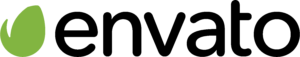Are you looking for the best video editors?
Video is probably the hottest form of content right now. Influencers and content creators are making more videos than ever to reach a wider audience and engage with their followers. Businesses are tapping into video marketing to drive sales. However, making videos is a challenge for many. Using the right video editors can save your headaches and can help with your video marketing success.
Video Editing for Influencers and Content Creators
Influencers and content creators are utilizing videos to increase engagements and acquire new followers. In this increasingly competitive content creation landscape, producing and editing videos efficiently is essential to keep your audience interested. Therefore, it’s vital to pick the right video editing tool.

Video Marketing for Businesses
YouTube is now the second largest search engine, just next to Google. 85% of businesses use video as a marketing tool in 2020. 87% of video marketers say video has increased traffic to their website. Video marketing is generating a decent return on investment that no marketers can ignore. For businesses, investing in the right video editing tool can help enhance business results.
How about Hiring Professionals to help with Video Editing?
Before we introduce the best video editors, we would like to suggest the idea of hiring someone to help, especially if you are new to making videos and would like to publish videos as soon as possible.
Outsourcing is not new. Many businesses outsource different parts of the work processes to focus on what they’re best at doing.
If you’re a content creator, you still take the videos by yourself and outsource the most time-consuming part – be it editing the entire videos, or adding subtitles. Many influencers have a support team to assist them in creating content fast.
Check out Fiverr to find freelancers that specialize in editing videos. For businesses, check out Fiverr Business to streamline workflow.
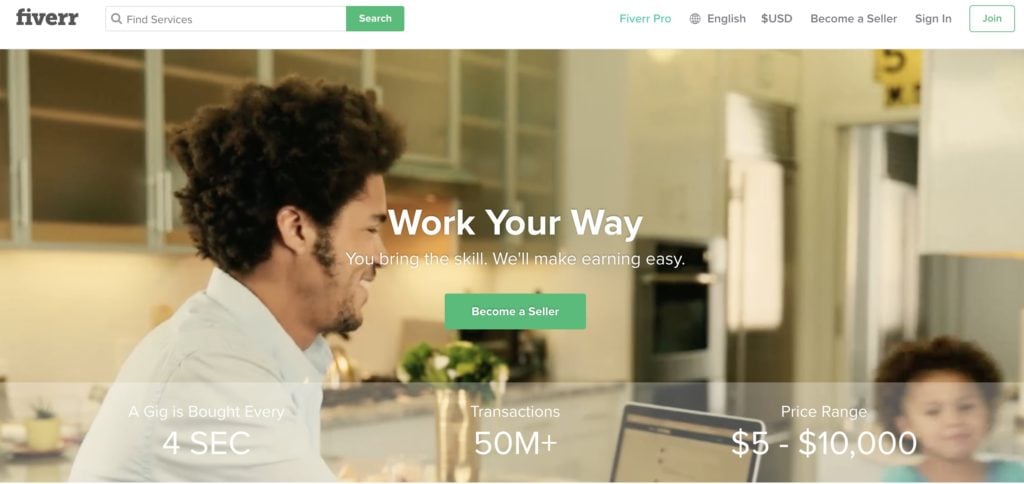
What are the Best Video Editors?
Though you can outsource video editing, you may still need a video editor to do modifications yourself. And if you choose to do the editing yourself, picking the right one is even more critical.
With so many video editing software available, it isn’t easy to compare and choose a suitable one to create your video presentations. Therefore, we’ve compared and reviewed five popular video editors to save you time and make your decision easier.
Adobe Premiere Pro
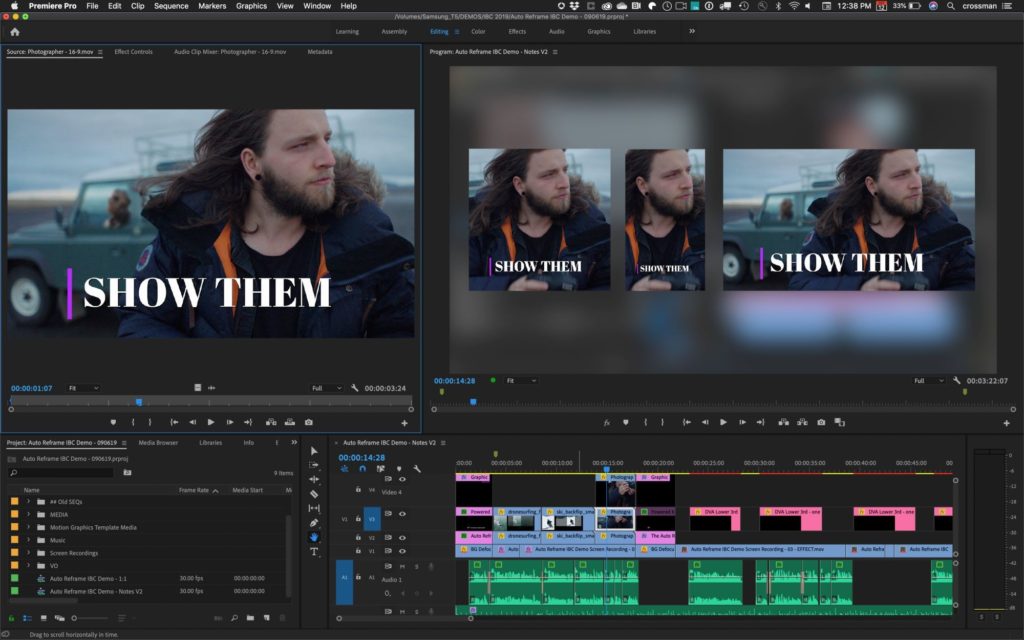
It is probably the most popular video editor – and it’s not popular without reasons.
Adobe Premiere Pro offers a unique set of features that allow processing any multimedia content in the original format on desktop PCs and mobile devices. You can easily edit clips, adjust colors, and process audio.
Features of Adobe Premiere Pro
- Import footage from any file format
- Make intuitive edits in the timeline to extend or shorten clips
- Add animation and video effects
- Audio editing and add sound effects
- Available on Mac and Windows
- Access the Adobe Stock library with the Creative Cloud Libraries panel
- Professional tool to edit any literally kind of video – from daily clips to Hollywood movies
Cons of Adobe Premiere Pro
- A bit of a learning curve for beginners
- Subscriptions only – some might find it expensive
How much does Adobe Premiere Pro cost?
Students and teachers get the best deal – for only USD 19.99 per month to access All Apps. It includes the entire collection of 20+ creative desktop and mobile apps.
For individuals, it is USD 20.99 per month for the Premiere Pro software. The All Apps plan is USD 52.99 per month, giving the best value.
For Business, All Apps is USD 79.9 per month per license. Single App costs USD 33.99 per month per license.
You can start a 7-day free trial here.
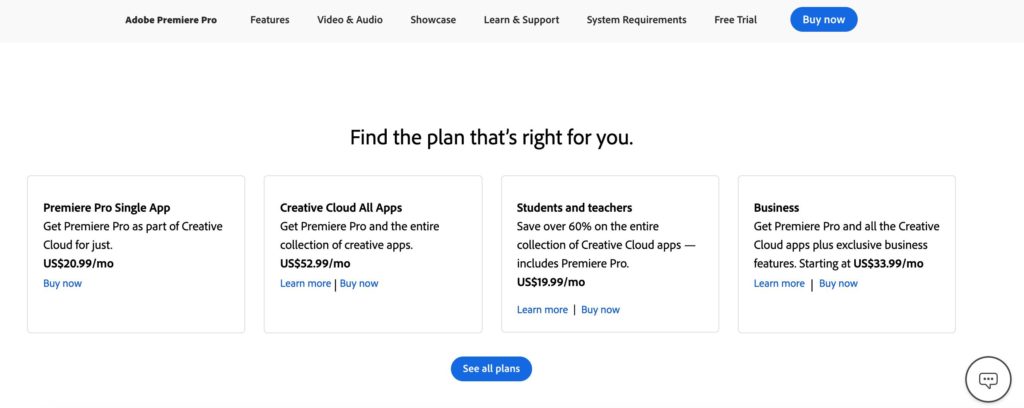
Who is Adobe Premiere Pro for?
Overall, we find it the best overall video editing software. It is suitable for content creators who value video quality and businesses who want to up their video marketing game.
iMovie

iMovie is a free video editing software designed by Apple for iOS and macOS. It is a beginner video editor with a relatively simple interface but still retaining many useful features. You can use it to edit videos on iPhone, iPad, and Mac OS.
Features of iMovie
- Adding titles, sound effects, audio, and voiceover
- Trimming and extending clips
- Include ten creative video filters that add a cinematic touch
- Create Hollywood-style movie trailers quickly
- Support 4k video clips
- Create effects like green screen, picture‑in‑picture, or split-screen
Cons of iMovie
- Features are relatively limited (since it’s free, it’s reasonable. And it already includes most of the essential elements for beginners)
How much does iMovie cost?
It’s free and usually pre-installed on mac. You can also download it on the App Store.
Who is iMovie for?
iMovie is best for mac users who are new to video editing. They can get their hands on editing their first few videos before committing to a paid software.
Final Cut Pro X

Final Cut Pro X is a paid professional editing video software developed by Apple for macOS. It allows you to edit complex projects and work with large frame sizes, high frame rates, and lots of effects smoothly.
It is often compared with Adobe Premiere Pro since both offer similar complexity and are popular video editors.
Features of Final Cut Pro X
- Quickly move and trim clips without collisions or sync problems
- Bundle several video and audio clips into a single movable package
- Use color coding to identify different types of content easily
- Tag clips for organizing
- Create 2D and 3D titles, apply and modify filters, and collections of built-in effects ready for use
- Audio tools allow you to remove background noise and edit audio easily
Cons of Final Cut Pro X
- Sound editing is not as robust as Adobe Audition
- Stacked event files become large
- Incorporating graphics not as easy as Adobe
How much does Final Cut Pro X cost?
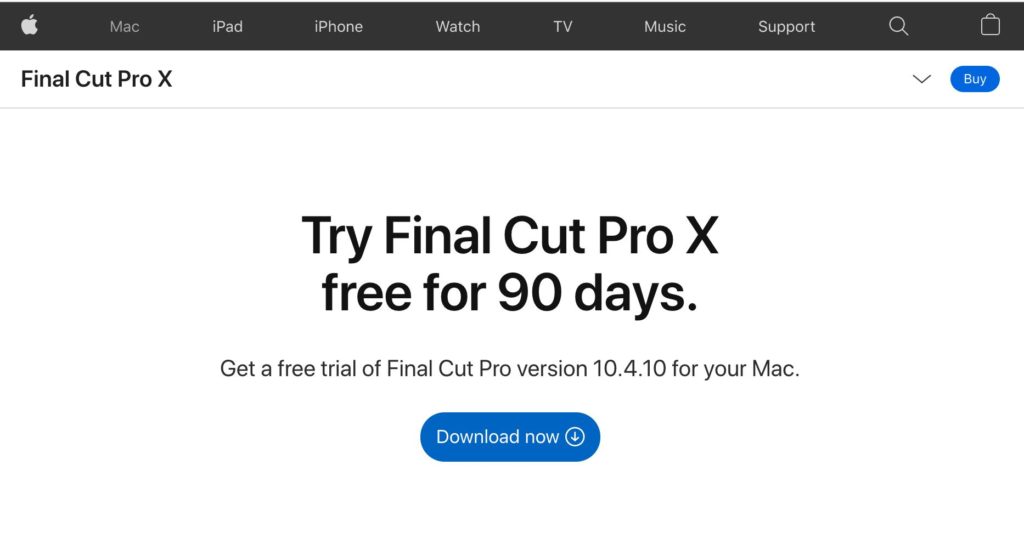
You can try Final Cut Pro X free for 90 days; afterward, you can purchase it for a one-time fee of $299. You will be entitled to all updates, and there should be no additional costs.
OpenShot

OpenShot is an award-winning open-source video editor. Originally designed for Linux, it now supports Windows and Mac as well. It’s free software created in 2008 and has now developed to contain nearly all necessary features and an excellent user interface.
Features of OpenShot
- Supports Linux (most distributions are supported), Windows (version 7, 8, and 10+), and OS X (version 10.9+)
- Can read and write most video, audio, and image formats based on the powerful FFmpeg library
- A keyframe animation framework
- Easily drag and drop files from your desktop
- Unlimited tracks and layers
- Title templates and title creation
- Clip resizing, trimming, rotation, scaling, etc.
- An advanced timeline that includes drag and drop, scrolling, panning, zooming, and snapping
- and more.
Cons of OpenShot
- May take a long time to export videos
- Easy to do basic editing, but advanced features are limited
How much does OpenShot cost?
It’s free. And you can easily download it on its website.
Vimeo Create – Quick and easy for social videos
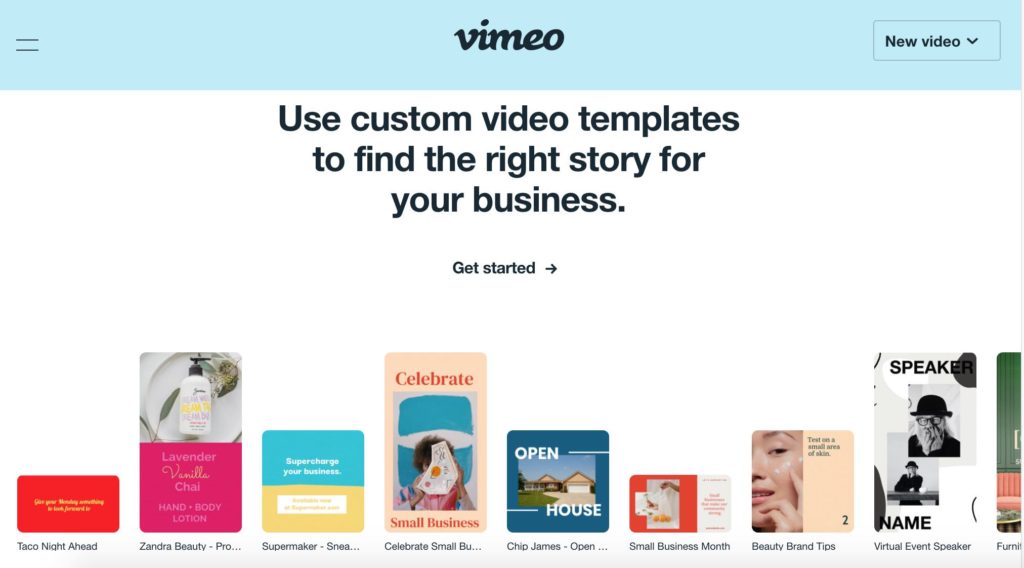
Founded in 2004, Vimeo was created by a group of filmmakers who wanted a simple and beautiful way to share videos with their friends. It has now launched a video maker for making social videos quickly and easily.
It provides a library of custom video templates, stock videos, and stock photos that allow anyone to get started quickly, even without any experience.
Features of Vimeo Create
- Video templates to get started
- Library of stock photos and stock videos
- Cater to most social platforms: Facebook, LinkedIn, Twitter, Instagram, YouTube, and Pinterest
- High-performance video marketing tools that help you review, distribute, and measure your impact
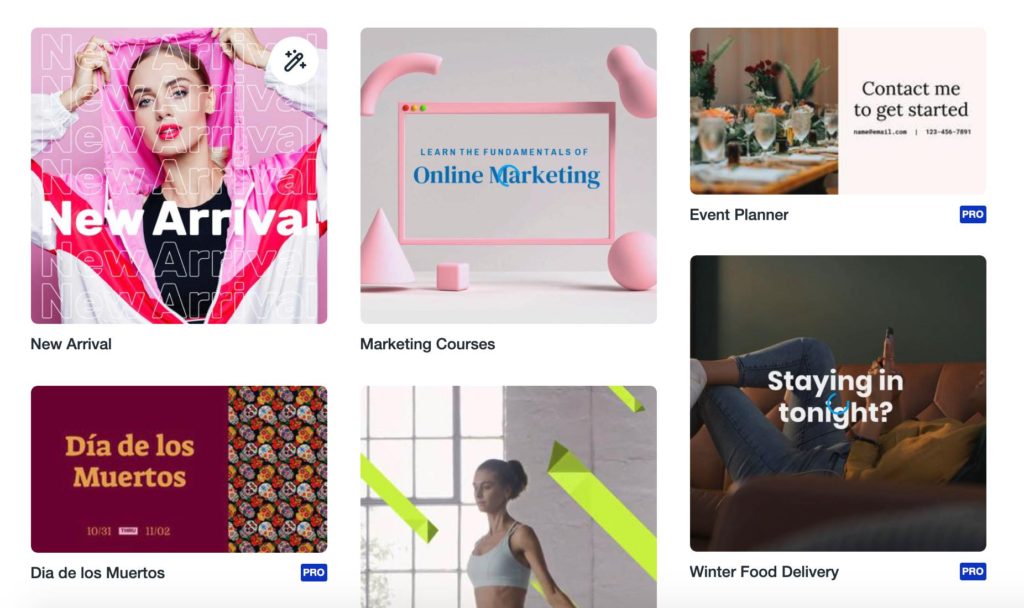
Cons of Vimeo Create
- Features are not as extensive as FCPX or Adobe Premiere Pro.
How much does Vimeo cost?
You can try any Vimeo plan free for 30 days. Its Pro plan costs USD 20 per month, including video creation, review and approval, private team projects, and customizable showcase sites. You can add up to 3 team members.
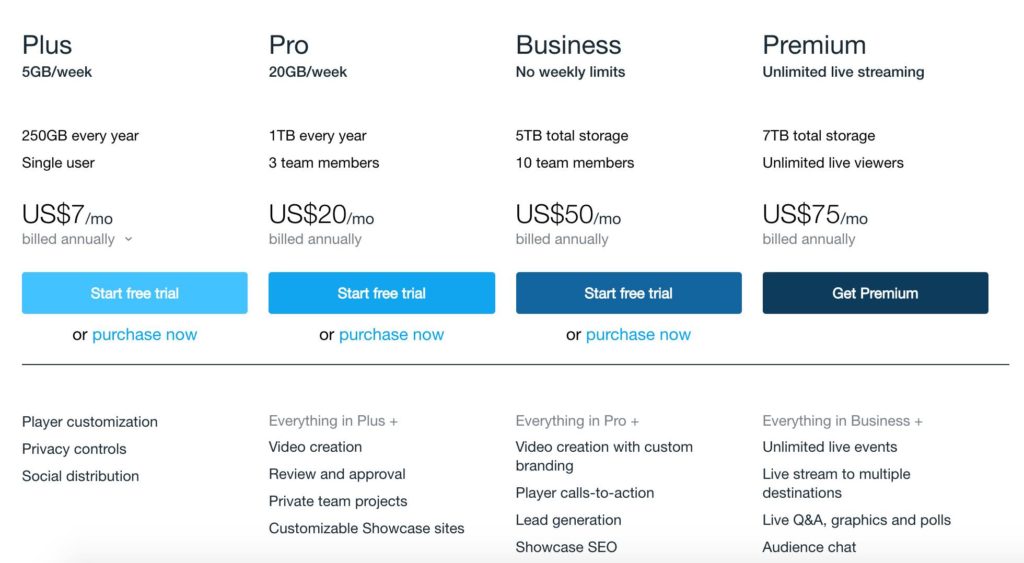
Who is Vimeo for?
Vimeo is a platform for video hosting. Unlike YouTube, it never put ads on your videos. It’s ideal for hosting commercial content.
Vimeo Create is a quick and easy solution for creating social content. We find it best for small businesses with a limited budget but need high-quality videos to promote their products.
Summary
Video is a hot trend right now, and there’s no reason not to join it. Having the right video editing tool can help you succeed in the journey.
If you’re a beginner using a mac, get started with iMovie. After you get more familiar and need more advanced features, go ahead with Final Cut Pro or Adobe Premiere Pro.
If you’re using Windows or Linux, try OpenShot for free or get started with the 7-day free trial of Adobe Premiere Pro.
If high-impact social videos are your focus, try Vimeo.
Did we miss anything? Comment below to let us know!