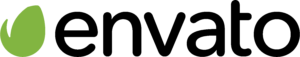Canva is a popular graphic design platform that allows users to create stunning visuals for social media, websites, presentations and more. It is beloved by amateurs and professionals alike for its simple interface and wide range of features.
However, many people don’t realize that there are actually three versions of Canva – Canva (the free version), Canva Pro, and Canva Enterprise (now named Canva for Teams). So, what is the difference between them?
Both paid versions of this popular design platform offer powerful features that help businesses create stunning visuals quickly.
In this article, we’ll focusing on comparing Canva Enterprise vs Canva Pro and take a deep dive into their features, benefits, pros & cons so you can make an informed decision about which version is right for you.
So let’s get started by exploring the differences between Canva Enterprise vs Canva Pro.
Canva is a graphic design platform that allows users to create a variety of visual content, including social media graphics, presentations, posters, and more. With a user-friendly interface and a wide range of templates and design elements, Canva makes it easy for anyone to create professional-looking designs without any prior design experience.
- Easy to use interface
- Wide range of design templates
- Ability to collaborate with team members
- Affordable pricing options
- Access to a large library of stock images and graphics
Canva Enterprise vs Canva Pro: Overview
Canva offers an intuitive drag-and-drop interface with thousands of templates and tools to help you quickly create professional designs. With Canva, you can easily produce professional-looking graphics without needing any special design skills or knowledge.
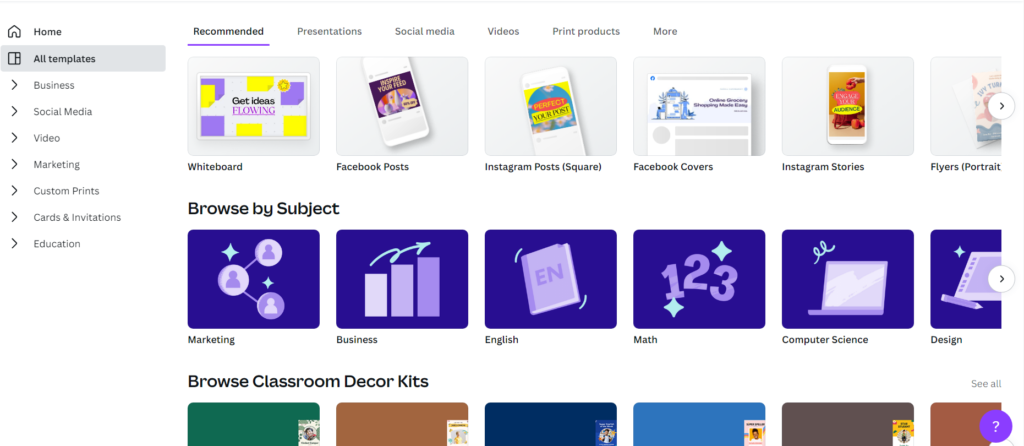
What is Canva Enterprise? While Canva Enterprise has been renamed as Canva for Teams, it is the premium version of the platform designed specifically for businesses. It includes all the features available in the free version and the pro version, plus additional features such as team collaboration tools, advanced analytics, custom branding options, and more.
Canva Pro is another premium tier of the platform that’s tailored towards content creators and freelancers who need access to more advanced editing capabilities than what’s offered in the free version but don’t necessarily need all of the features included in Canva for Teams.
Features include unlimited storage space for images and documents, access to over 60 million high-quality stock photos from Unsplash at no extra cost, a built-in photo editor with advanced filters and effects as well as customizable fonts & colors so you can make your designs stand out even further.
Canva Enterprise and Canva Pro offer different levels of features and pricing, making them both suitable for businesses of varying sizes.
Important note: As Canva has updated its pricing plans, Canva Pro is now only available to a one-person team. Meaning that if you have more than 1 user in your Canva account, you’ll be upgrading to Canva for Teams.
| Comparison | Canva Enterprise (now Canva for Teams) | Canva Pro |
|---|---|---|
| Templates | Yes | Yes |
| Fonts | Yes | Yes |
| Images | Yes | Yes |
| Illustrations | Yes | Yes |
| Videos | Yes | Yes |
| Custom branding | Yes | Yes |
| Access to millions of stock photos and graphics | Yes | Yes |
| Unlimited storage space | Yes | Yes |
| Advanced collaboration tools | Yes | No |
| Custom permissions | Yes | No |
| Analytics | Yes | No |
| Number of users | Multiple users | One user |
| Pricing | Custom pricing based on number of users and plan chosen, starting at $14.99 per month for the first 5 users | $9.95 per month per user (if billed annually) or $12.95 per month per user (if billed monthly) |
Now, we will explore the benefits of each product to help you make an informed decision on which one is best for your business.
Benefits of Canva Enterprise vs Canva Pro
Canva Enterprise and Canva Pro are two versions of the popular graphic design software. Both offer a wide range of features to help businesses create stunning designs quickly and easily. But which version is right for you? Let’s take a look at each version’s benefits so you can make an informed decision.
Benefits of Canva Enterprise (now Canva for Teams)
Canva Enterprise is designed for larger teams that need advanced features, such as collaboration tools, custom branding options, and access to millions of stock photos and graphics.
It also includes powerful analytics tools to track performance over time. With these features, teams can work together more efficiently while creating high-quality visuals that reflect their brand identity.
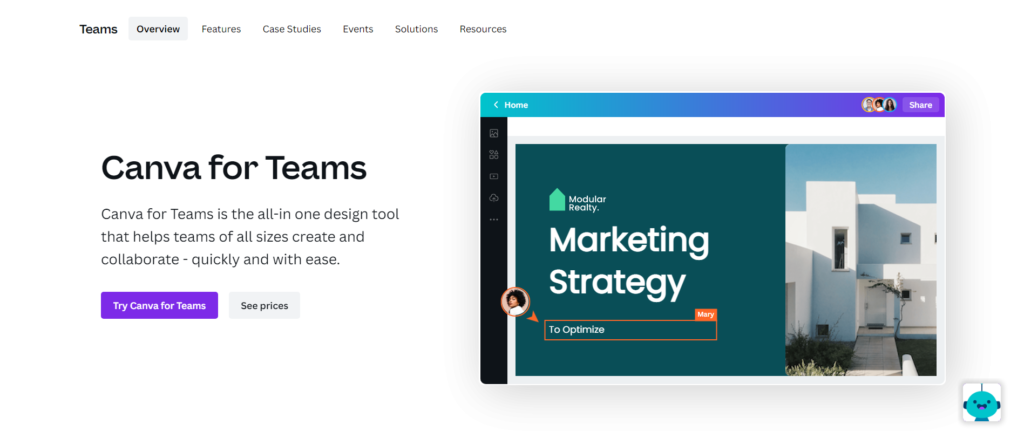
Benefits of Canva Pro
Canva Pro is ideal for individuals who don’t need all the bells and whistles offered by Canva Enterprise but still want access to professional-grade design capabilities.
It includes all the same basic editing tools as its enterprise counterpart plus additional templates, fonts, images, video assets, audio clips, and more—allowing users to create beautiful designs with ease.
Plus, it comes with unlimited storage space, so users never have to worry about running out of room on their hard drive.
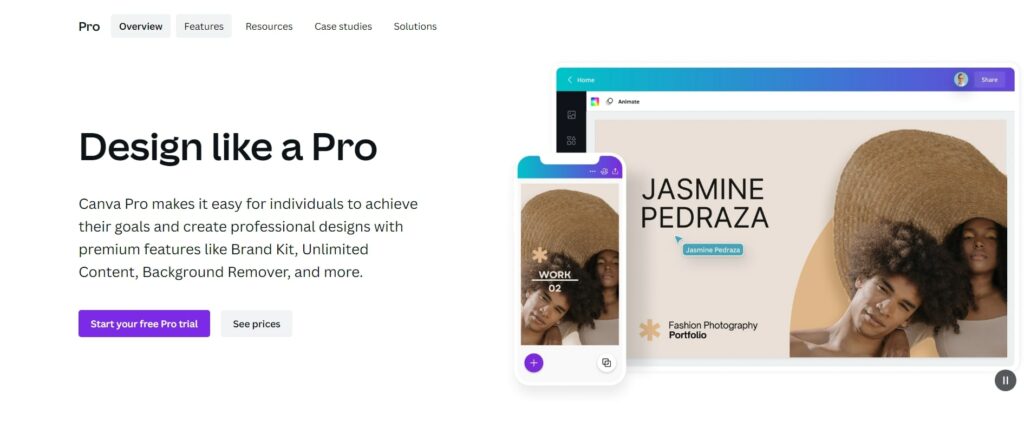
Try Canva Pro and Canva Enterprise Free for 30 days here!
Features of Canva Enterprise vs Canva Pro
Both offer a range of features to help you create stunning visuals quickly and easily.
Features of Canva Enterprise (now Canva for Teams)
Canva Enterprise offers an extensive library of templates, fonts, images, illustrations, videos, and more for creating professional-looking designs. It also includes advanced collaboration tools such as team folders and custom permissions, allowing teams to work together on projects in real time.
Additionally, it has built-in integrations with other platforms like Dropbox and Google Drive for easy file sharing.
Finally, its analytics feature allows users to track performance metrics such as engagement rates over time.
Canva Pro Features
Canva Pro is similar to Canva for Teams but for one-person use only. It is designed specifically for professionals who need extra control over their design process. For example, it offers access to premium stock photos at no extra cost, which can be used in your designs if desired.
Additionally, there’s an AI assistant tool called “Smart Resize,” which automatically resizes images according to different platforms, so they look perfect everywhere they are posted online, saving you valuable time.
Canva Enterprise and Canva Pro offer a variety of features that can help businesses optimize their productivity and efficiency. By understanding the differences between these two versions, users can choose the right one for their needs.
Now let’s look at how to use each version effectively.
How to Use the Different Versions of Canvas Effectively
Canva is a powerful design tool that can help businesses create stunning visuals quickly and easily. Whether you’re using the free version or one of the paid versions, there are some tips to keep in mind to get the most out of Canva.
Try Canva Pro and Canva Enterprise Free for 30 days here!
Tips for Using the Free Version of Canva Effectively
- Utilize templates – The free version comes with several pre-made templates that you can customize as needed. This will save time and ensure your visuals look professional.
- Use design tools – The free version includes basic design tools like text boxes, shapes, lines, and more so you can add creative touches to your visuals without having any prior experience with graphic design software.
Tips for Using the Paid Versions of Canva Effectively
- Leverage advanced features – If you opt for one of the paid versions, you’ll have access to additional features such as custom branding, animation effects, stock images/videos/audio files, custom fonts & colors, etc., which will give your visuals an extra level of polish and professionalism.
- Take advantage of collaboration tools – With Canva, you can invite team members to collaborate on projects in real-time from anywhere in the world. This makes it easy to stay connected and work together efficiently.
No matter which version of Canva you choose, understanding the features and capabilities of each will help ensure that you get the most out of your design projects.
Now let’s take a look at the pros and cons of using the different versions of Canva.
Pros and Cons of Using the Different Versions of Canva
When it comes to choosing the right version of Canvas for your business needs, there are a few pros and cons associated with each option.
Pros and Cons of Using the Free Version of Canva
The free version of Canvas is great for businesses on a tight budget as it offers basic design capabilities without any cost.
However, this version does not include access to customer support or advanced features such as collaboration tools or custom templates.
Pros and Cons of Using the Paid Version of Canva
The paid versions of Canvas offer more comprehensive design capabilities than the free version, including access to customer support, collaboration tools, custom templates, and more. While these versions may be pricier upfront than the free option, they can save you money in the long run by helping you create better designs faster.
Ultimately, understanding the pros and cons of each version of Canvas is key to deciding which one best suits your business needs. Moving on, let’s look at what integrations are available for both versions of Canvas.
Try Canva Pro and Canva Enterprise Free for 30 days here!
Canva Enterprise vs Canva Pro: FAQs
Essentially, you’ll need to use Canva Enterprise (i.e. Canva for Teams) if you have more than one user in your Canva account. Canva Pro is for a one-person account only.
Other than that, Canva Enterprise is a premium version of Canva Pro, designed for larger teams and organizations. It offers additional features such as advanced collaboration tools, custom branding options, and access to enterprise-level support.
Canva Pro provides the same basic design capabilities as Enterprise but with fewer features and less customization options. Additionally, it does not offer any team or organization-wide management tools.
Canva for Enterprise (i.e. Canva for Teams) depends on the number of users and the plan chosen. It starts at $14.99 per month in total for the first 5 users.
It comes with a 30-day free trial, so businesses can try out the service before committing to a subscription.
Conclusion
In conclusion, whether you should choose Canva Enterprise vs Canva Pro, it all depends on your team size.
If you have more than one user in your Canva account, you have to opt for Canva Enterprise (i.e. Canva for Teams.) With Canva Enterprise, you’ll get access to advanced collaboration tools like team management and project tracking. You can also create custom templates that make it easy for your team members to create content quickly without having to reinvent the wheel each time they need something new.
Since all plans come with a free trial, start a 30-day free trial today! This will give you an opportunity to explore their features in depth before on.