Task management software has become increasingly important in today’s workplace. It can help keep everyone on task and organized so people can focus on their work. It can also improve productivity and reduce time spent on administrative tasks.
This list is a great place to start if you’re looking for a tool to help you manage your tasks more efficiently. Here are the best task management tools available today. We’ve included various options here, from free to paid software. So no matter what your budget is, you should be able to find a tool that works for you.
What is Task Management Software?
Task management software or task management tool is any software that makes it easier to track and manage all the tasks you have to do at work. These can include small tasks that you handle daily and larger projects that you’ll work on over several weeks or even months.
Many types of task management software are available today, including simple to-do list apps and more complex project management tools. Many of these tools offer similar features, such as adding tasks to your list and tracking their progress over time. But some can also include additional features that make them more useful in certain situations.
The benefits of task management tools will vary depending on your chosen tool. But they typically make it easier for you and your team to manage your projects more effectively. This can help you get the job done faster and ensure that all team members are on the same page. As a result, it can also improve the quality of your work and lead to better project outcomes.
Task Management Tool Key Features
There are many different features that you can access when you use a task management tool. Here are some of the most important ones.
Project and task management
Many task management tools will allow you to create project plans and set deadlines for completing individual tasks. You can track each task’s progress and update your project’s status as needed.
Team collaboration
Some task management tools allow you to collaborate with other team members in real time. This can be particularly useful when you coordinate efforts with your colleagues to complete a project on time.
Workflow automation
These tools can also help you to streamline the workflow for your various projects, allowing you to save time in the process. They may include features such as automated reminders and notifications to help keep you on track with important tasks and projects.
Reporting and analytics
You can use these tools to get real-time visibility into the performance of your projects and tasks. This can include detailed information about the tasks that have been assigned to each of your teammates.
Integrations
Some task management tools can be integrated with other apps and programs, including calendars and email applications. This can help you stay on top of your tasks and organize them efficiently.
There are many different types of task management tools that you can choose from. Each tool includes its unique set of features designed to help you manage your projects more efficiently.
23 Best Task Management Tools
Here are our top picks for the best task management tools available today.
- monday.com: best overall for task management and teamwork
- ClickUp: exceptional visual task management software
- Smartsheet: exceptional Spreadsheet-style task management software
- Oracle NetSuite Project Management: best task management software for accounting
- Wrike: Ideal task management software for different nationalities
- Teamwork: exceptional task management option for collaboration
- Resource Guru: good task management solution for cheap rates
- Zoho Projects: best task management option for CRM needs
- Hive: most responsive to customer opinions
- Asana: good task management app for remote teams
- Notion: top task management tool for real-time tracking and collaboration
- Airtable: ideal task management software for integrations
- WorkOtter: excellent task management solution for user-specific features
- Trello: top choice for simple pricing plans
- ProofHub: most impressive customer support
- Todoist: exceptional task management software for cross-platform use
- Flow: good alternative for task tracking
- Basecamp: overall best choice for most important features only
- Paymo: ideal option for freelancers
- nTask: perfect choice for online meeting management
- Chanty: best option for sharing files in different formats
- Nifty: ideal for multiple, complex tasks
- SmartTask: best alternative for customizable views
Now, let’s take a closer look at each of these tools in more detail and see which one is right for you.
Monday.com
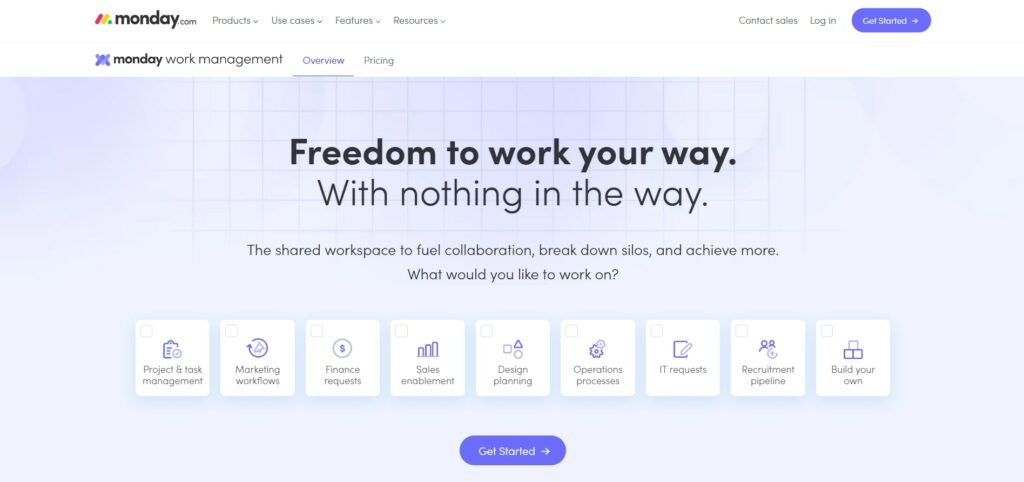
Monday.com is one of the best task management software for team collaboration. It has an easy-to-use interface that requires little learning.
Monday’s incredible Work O.S. is suitable for small, medium, and large-scale organizations. Thus, companies in different industries will find at least five tools relevant to their business operations.
Its automation feature allows project managers to customize or prioritize tasks for departments or teams.
Monday.com Features
- Work O.S. cloud-based framework
- Automation and integration tool builder
- Niche-specific customizable templates
- Boards and columns
- Task management app
Monday.com is an impressive task management tool for multiple complex projects. The tool makes it easier for task managers to prioritize tasks for different functions.
monday.com Pros
- Improves productivity through team interactions
- Intuitive tools with multiple features for teamwork – tag specific teammates
- Ability to organize workflow, to-do list, and more
Multiple views on the board and the Gantt Chart make work productivity seamless. In addition, you enjoy the ease of navigation and team communication.
monday.com Cons
- The initial automation setup may be a bit complex
- Inability to create a personal report away from team members’ views.
- No features for recurring tasks
Monday.com Pricing
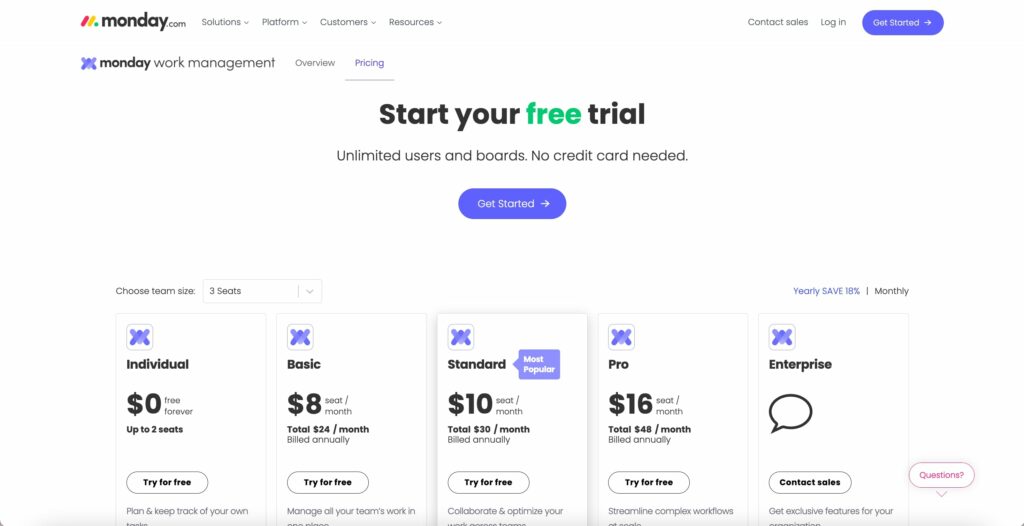
- Free plan: It allows two users to work with limited features
- Basic plan: $8 per user per month
- Standard plan: $10 per user per month
- Pro plan: $16 per user per month
- Enterprise: requires a call to sales support to discuss pricing
Monday.com is the best cloud-based project management tool that helps teams manage their workflow and collaborate more effectively. It provides a visual overview of your team's progress, making it easy to identify bottlenecks and areas for improvement. It's a great option for teams looking for a flexible and intuitive project management solution.
- User-friendly interface that allows for easy task and project management
- Customizable templates for various industries and functions
- Integration with popular apps like Slack, Google Drive, and Trello
- Visual overview of team progress and project status
- Flexible and intuitive project management solution
ClickUp
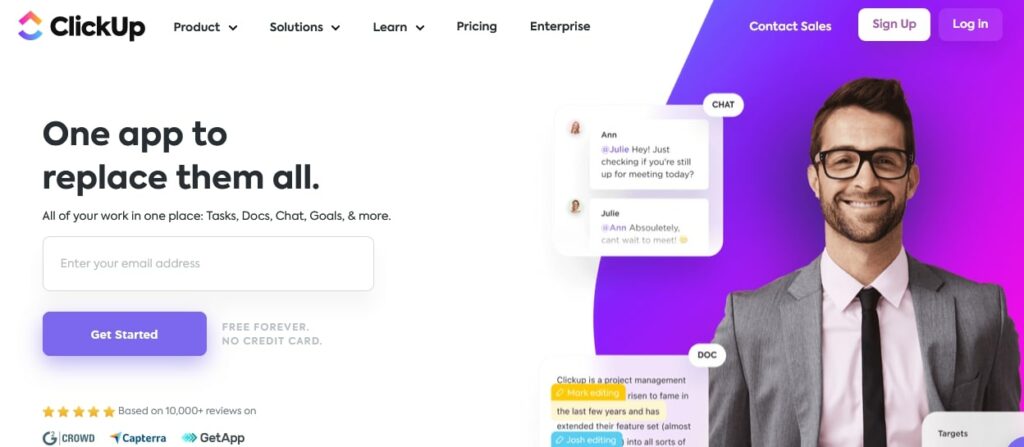
ClickUp is a task manager that helps improve productivity at work. It is a cloud-based, one-stop collaborative task management tool for shared responsibilities and multiple projects.
The tool lets you organize whiteboard tasks and chats, set goals, and work on docs. The shared setting makes it one of the best visual task management tools for team collaborations.
ClickUp Features
- 50+ Customization tools
- 15+ views of different sizes
- Shared team collaboration settings
- Visual reporting boards
- Mobile application
ClickUp offers small and large teams a variety of tools to help streamline processes and ensure everyone is in sync. Thanks to the app version, users can access their accounts from a mobile device.
ClickUp Pros
- Intuitive mobile app for easy access
- Time tracking feature increases efficiency
- It has improved visibility for task management
ClickUp makes it easy to personalize tasks for remote teams such as freelancers. It is compatible with various file formats allowing users to attach files directly instead of sending multiple emails.
ClickUp Cons
- It has a long learning curve
- Upgrades must include all team members
- The file names may be a bit confusing
ClickUp Pricing
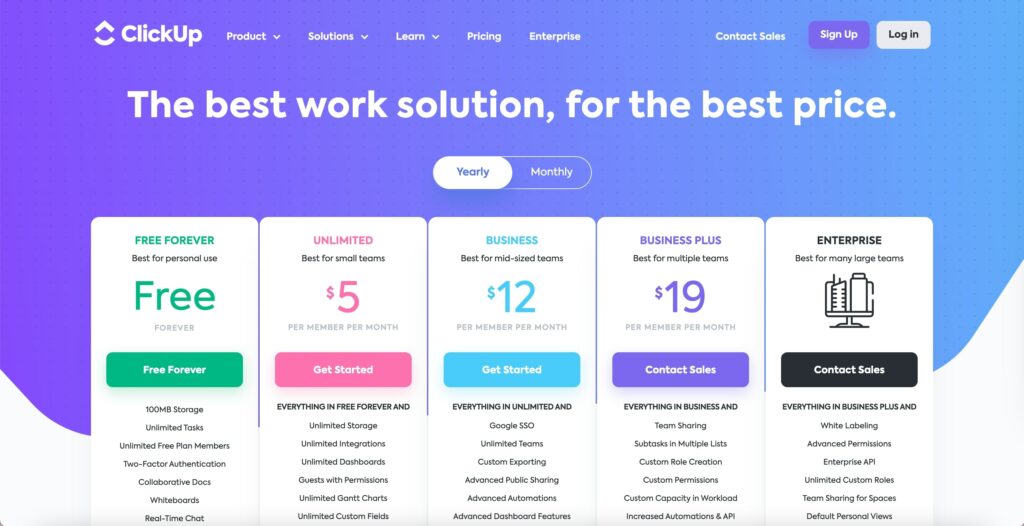
- Free forever: $0 per month
- Unlimited: $5 per user per month
- Business: $12 per user per month
- Business Plus: $19 per user per month
- Enterprise: Contact Sales for pricing
Smartsheet
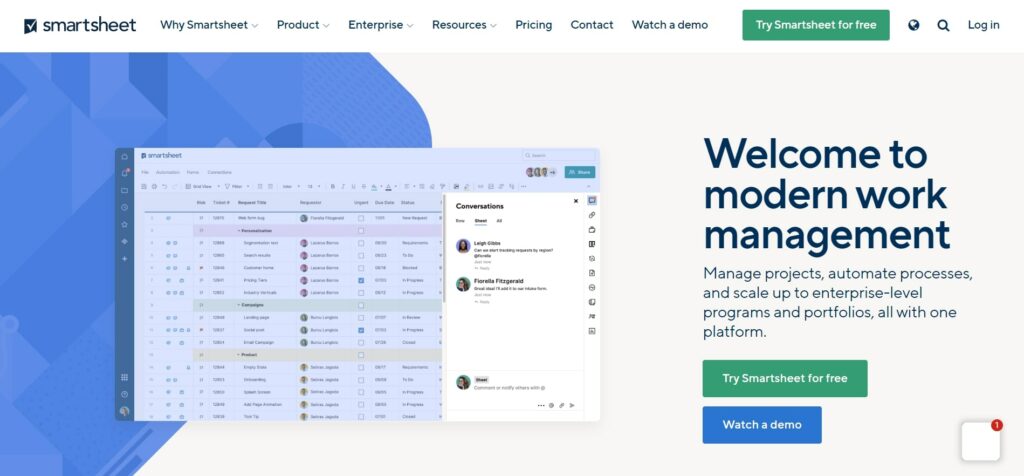
Smartsheet is one of the best task management apps due to its customizable features. The online platform has the framework of a spreadsheet but for multiple projects. So you can use it as a collaborative task management tool and time tracking tool.
Remote teams will find Smartsheet easy to use for online collaboration. Sales and marketing teams will also find it pleasant to use for Customer Relationship Management (CRM).
Smartsheet Features
- Task Customization
- Report tracking tool
- In-App task time
- Guest user access
- Accounting tool
Typically, the Smartsheet form is a web-based form for collecting data. You can then export the forms online for reporting or record keeping.
Incorporating the Agile methodology feature gives you a detailed visual task management tool. Additionally, the activity dashboard simplifies tracking tasks and teams through notifications.
Smartsheet Pros
- Impressive analytical and reporting tool
- It has multiple templates for easy customization
- Exports data in different formats
Smartsheet’s impressive customization tool allows you to create interactive projects for teams. Smartsheet also uses a web-based form allowing project managers to approve requests easily.
Smartsheet cons
- No free version
- It requires add-ons for more features to work
- No live updating (autosave) of tasks
SmartSheet Pricing
- Pro: $9 per user per month billed annually
- Business: $19 per user per month billed annually
- Enterprise: requires direct contact for pricing
Smartsheet offers a 30-day free trial which can be helpful for anyone that wants to try out its features.
Oracle NetSuite Project Management
Oracle NetSuite is an Enterprise Resource Planning (ERP) project management tool for mid and large-sized firms. It is an intriguing task management tool for financial and project management.
This task management tool helps build, promote, and track sales efforts and manage customer relationships. In addition, the reports it generates help in data analysis and projection.
Consulting, I.T., marketing, and manufacturing firms often find Oracle NetSuite rewarding.
Oracle Netsuite Features
- Job creation and Key Performance Index (KPI) tools
- Full product suite for accounting and task management
- Over 190 currency features for global businesses
- ERP Platform for Governance and Risk Compliance (GRC).
- Open API for integration
Oracle NetSuite features make it suitable for accounting analytics, CRM, and task management. However, the initial ERP setup may require the assistance of a professional.
Oracle Netsuite Pros
- Automates accounting processes
- Processes and reports financial data
- Real-time data update for all team members
Oracle Netsuite makes mid and large-size business financial operations smoother through automation. Unlike accounting software alternatives like QuickBooks, Oracle Netsuite does not need third-party applications to customize content.
Oracle Netsuite Cons
- It’s quite pricey for small and some mid-range businesses.
- It may require too many integrations and add-ons for some industries.
- The different business versions restrict usage across the board.
Oracle NetSuite Pricing

- Oracle NetSuite does not have product prices listed on its site because prices vary significantly. Each product price depends on the add-ons and product specifications your company selects.
Wrike
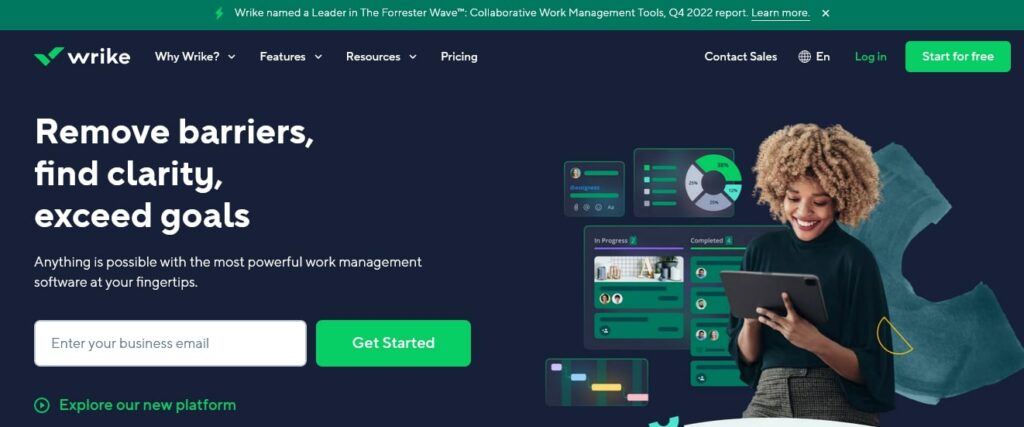
Wrike task management software is a general-level enterprise-grade tool for small and medium-scale businesses. It is a US-based collaborative task management tool owned by Citrix Ltd.
Wrike’s website content is translated into 15 languages to make it accessible to people of different nationalities. As a result, individuals and professionals from different industries worldwide can use Wrike to build productive teams.
Wrike Features
- Customized task tools
- Intuitive CRM features
- Dashboard and Reporting tool
- Project tracking tools with milestones
- It comes in different languages
Wrike has intuitive features that help improve work performance for project success. For example, the tool makes it easy to predict when a project is about to suffer setbacks. As a result, it can use specific parameters to identify the necessary steps to salvage the situation.
Wrike Pros
- You get an industry-focused account setup
- Easy to customize tools for project management
- Simple and easy-to-use project boards
Different industry experts can tailor the app to suit their project needs. Its simple project boards allow people of different skill levels to understand and use it easily.
Wrike Cons
- You may require customer support to choose plans
- Easy to set up
- No functionalities for advanced task management
Wrike Pricing and Free Trials
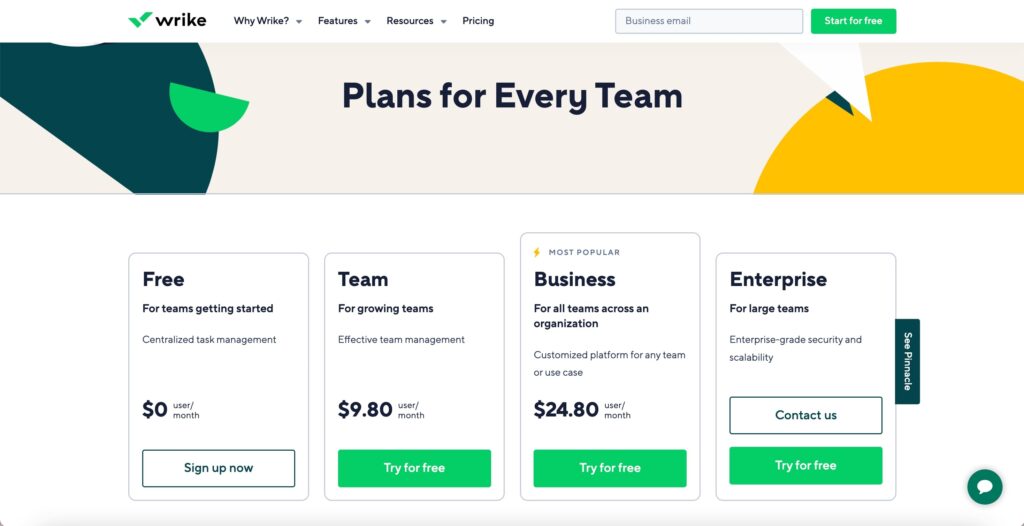
- Free: $0 and is available for teams that are just getting started
- Team: $9,80 per user per month
- Business: $24,80 per user per month
- Enterprise: requires you to get in touch with the Sales department
Teamwork
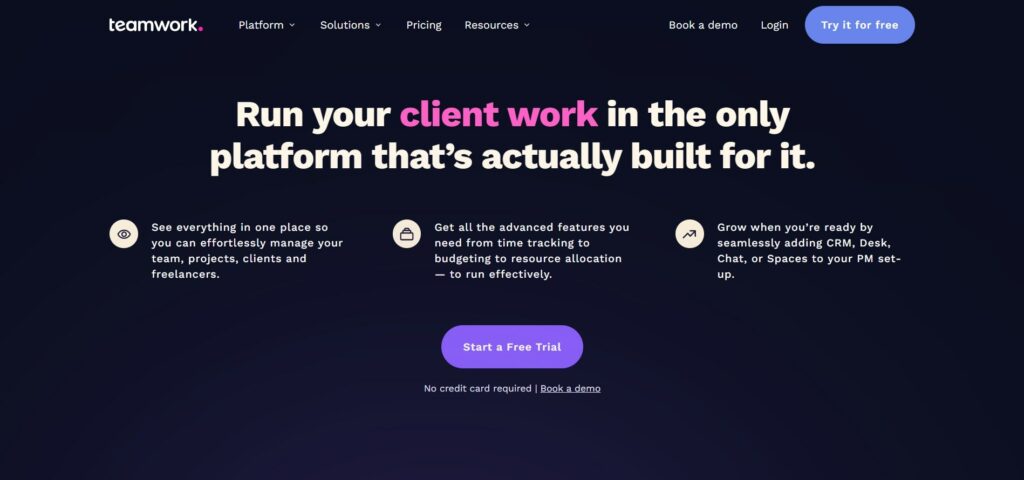
Teamwork is one of the best task management tools for organizing projects. The application comes from an Irish-based software company headquartered in Cork, Ireland.
Teamwork simplifies task management through state-of-the-art features and functions. This task management tool allows teams to create task boards, assign work, track progress, prioritize tasks, and report outcomes. In addition, boards, chat, and task-sharing tools make it easy to collaborate efficiently.
Teamwork Features
- Customization tool
- Approval Control hub
- Agile methodology
- Invoicing systems
- Tracking & reporting
Teamwork is an intuitive tool with all the functionalities teams need to work efficiently. It has structures for assigning and monitoring tasks effectively. The tracking and reporting functions make it easier to measure KPIs.
Teamwork Pros
- The overview tab helps you appraise entire tasks at a glance
- Invoicing tools for remote and regular teams
- Intuitive tracking and reporting on each project
Teamwork has unique features for assigning tags directly to team members. It also includes ample file storage and is accessible through mobile devices for convenience.
Teamwork Cons
- Mix-up of task board tracking details
- Inability to import file markups in PDF
- May encounter glitches with dates for subtasks
Teamwork Pricing and Free Trials
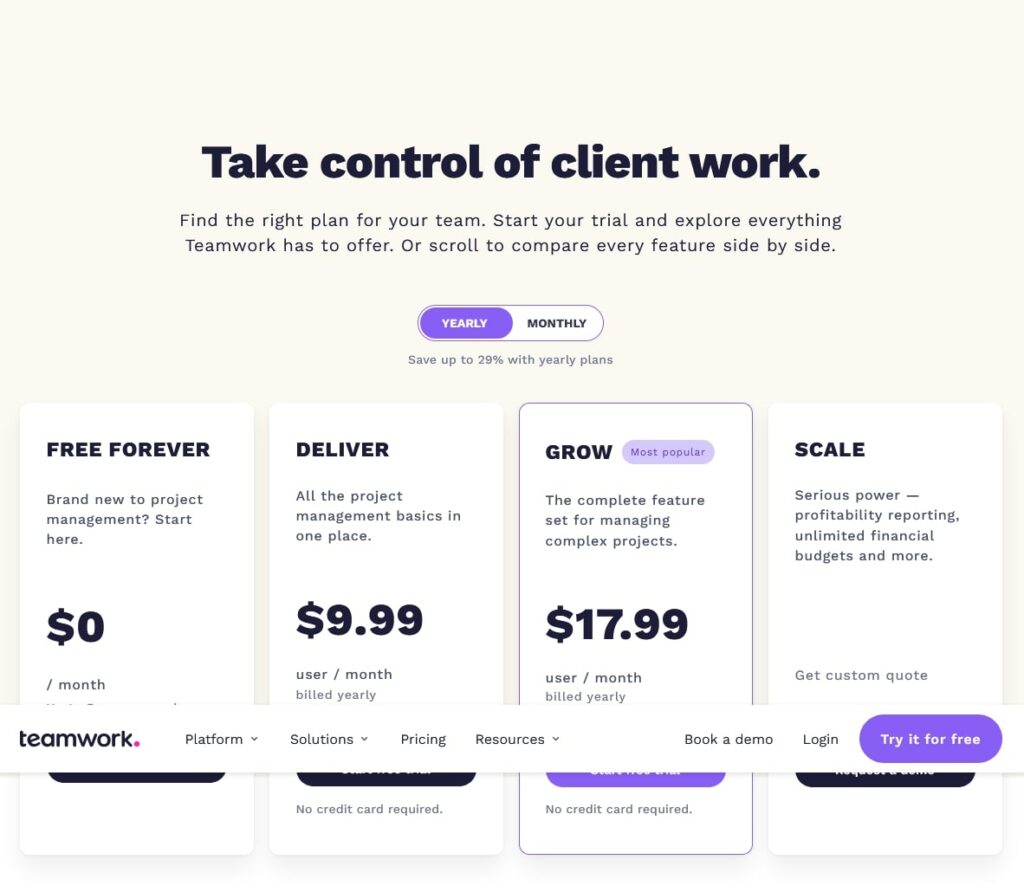
- Free: no payment forever
- Deliver: $9.99 per person per month
- Grow: $17.99 per person per month
- Enterprise: requires users to get in touch for customized prices
You can enjoy a 30-day free trial of the Grow plan without a credit card or contract commitment. But remember to cancel the plan before the 30 days elapse.
Resource Guru
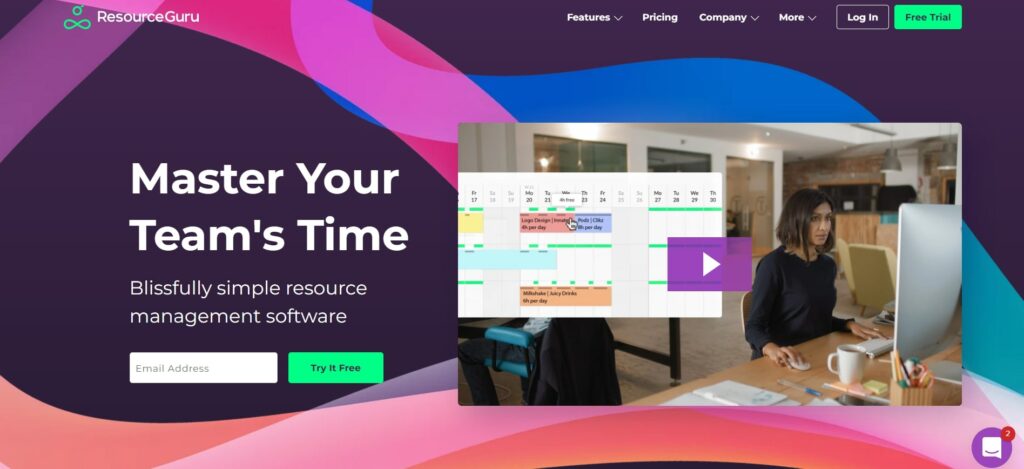
Resource Guru provides a handy tool for resource scheduling for remote teams, sales, and manufacturing companies. It is one of the most affordable task management tools.
Resource Guru helps task managers prioritize tasks and follow up on team progress. As a result, it helps organizations increase productivity through effective communication and regular evaluation.
Resource Guru Features
- Project Scheduling tool
- Calendar for visibility on a single view
- Project forecasting
- Meeting room booking
- Resource management
Resource Guru offers new or small teams a way to organize their work and get some statistics on overall performance. Its resource management feature helps small businesses utilize their resources in the most beneficial manner.
Resource Guru Pros
- 60 days trial on the annual plan
- Extremely affordable when compared to competitors
- Organizes tasks for remote teams
Resource Guru provides enough resources to improve team productivity. Besides, there are intuitive tools like the calendar for efficiently assigning, tracking, and reporting tasks.
Resource Guru Cons
- No real-time updates of events
- No provision for organizing or prioritizing events
- All teams get equal visibility without host-restricted views.
Resource Guru Pricing
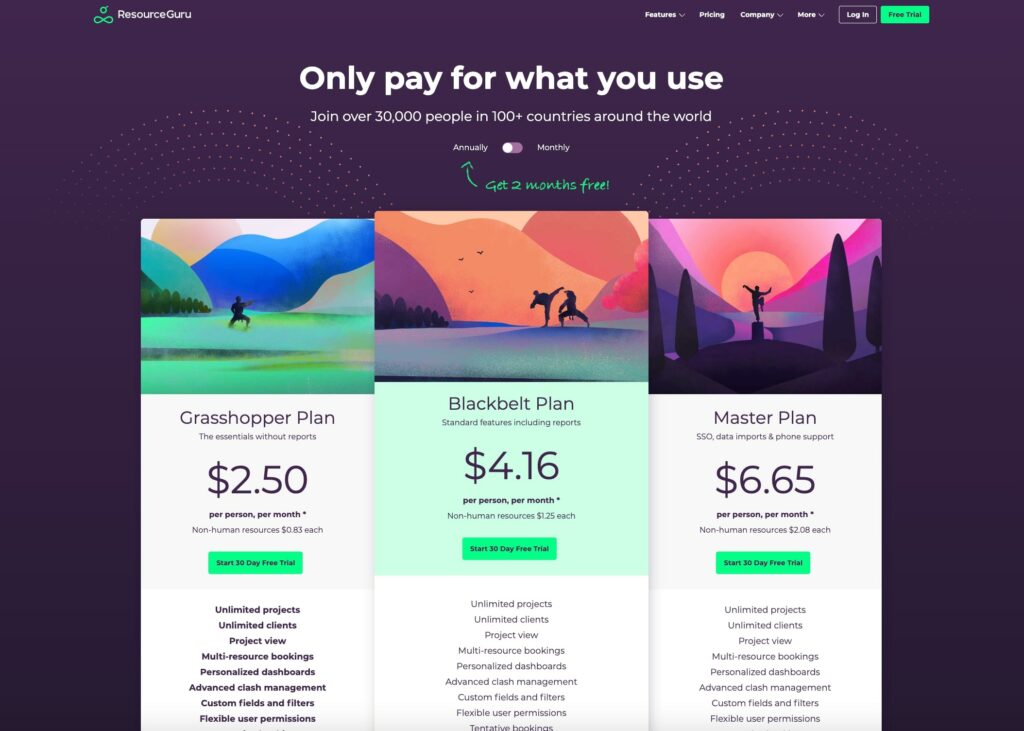
- Grasshopper plan: $2.50 per person per month
- Blackbelt plan: $4.16 per person per month
- Master plan: $6.65 per person per month
Zoho Projects
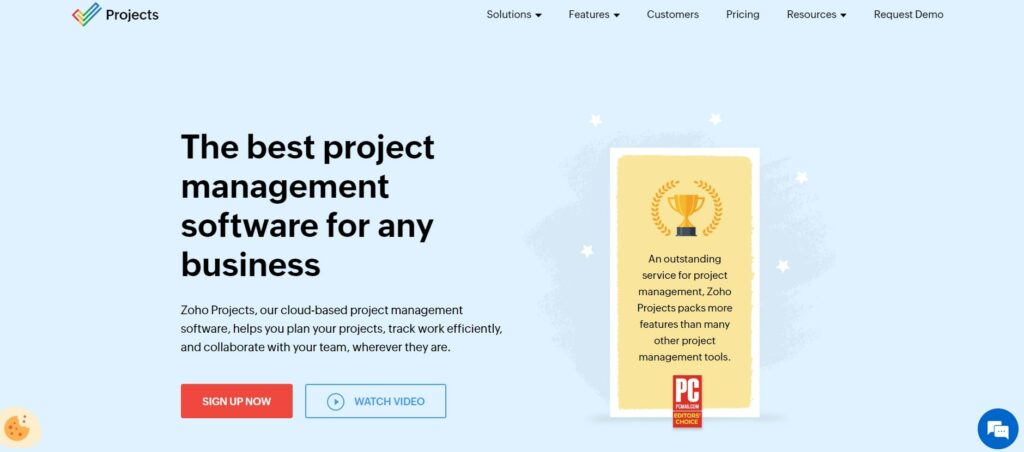
Zoho is one of the best task management software for different organizations. It can also work exceptionally as a sales and customer relationship management tool.
Zoho integrates with various other tools for software development. An example of such integrations is Zoho CRM. The web-based tool makes initiating interactions between the host company and customers easy.
Zoho Projects Features
- CRM tools for teams and clients – group chats
- Document automation
- Project scheduling
- Budgeting
- Project reporting
Zoho is a one-stop online CRM tool suitable for sales, marketing, and service-oriented teams.
Zoho Projects Pros
- Intuitive CRM integration for clients and team
- It offers a personalized interface for projects
- You can prioritize tasks or queries for resolution
Zoho’s personalized interface makes it easy for people with different skill levels to grasp its workings quickly. It also allows teams to prioritize tasks and problems for faster resolution.
Zoho Projects Cons
- It has deployment for web and mobile interfaces only
- It takes time to load the functions.
- Integration tools are complex to install.
Zoho Projects Pricing and Free Trials
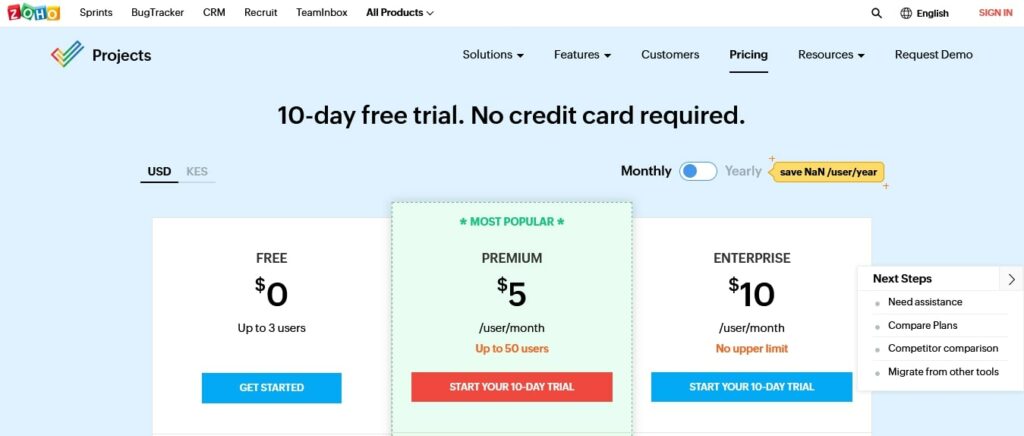
- Standard: $12 per month billed annually
- Professional: $20 per month billed annually
- Enterprise: $35 per month billed annually
- Ultimate: $45 per month billed annually
You get a 15-day trial when you sign up for any plan. There are no contract or credit card requirements for sign-up.
Hive
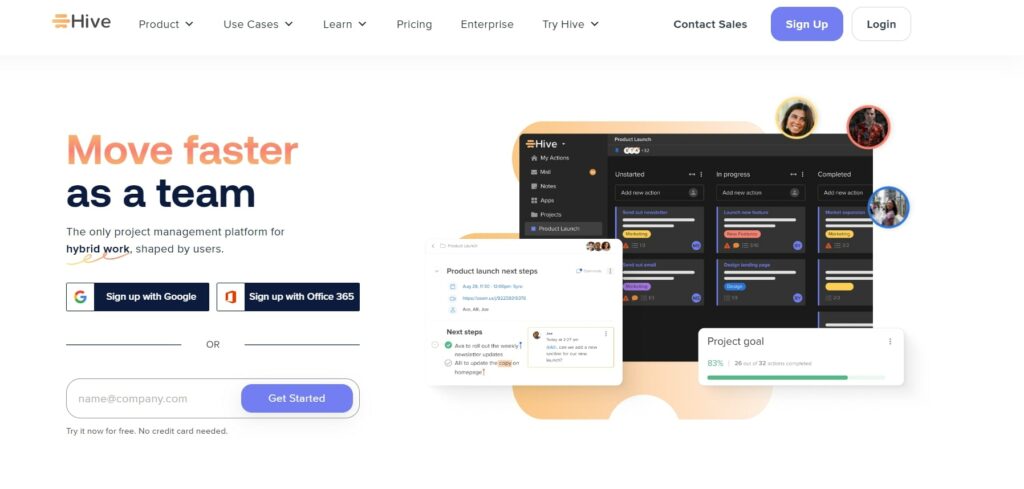
Hive is a productivity platform for teams across the globe. This task management tool allows users to create task descriptions, assign work, track progress, and communicate and compile reports.
One of the unique things about Hive is that it takes client feedback seriously. Since its launch in 2015, it has upgraded the platform to include features or functions proposed by its users.
That means you can go ahead and use it, and if something is missing or does not work right, you can raise the matter and look forward to it being upgraded in the future.
Hive Features
- Integrations
- Apps for different devices
- Analytics and reporting
- Automation
- Modern collaboration options
Hive provides modern collaboration options such as video and live chat. It is also among the few task management software options that provide analytics to ensure clients get a good view of project performance.
Hive pros
- Impressive customer support
- Versatility
- Comprehensive features
Hive is one of the most reliable task management tools thanks to its immense features. Its features and design make it versatile enough to work for teams from different industries and backgrounds.
Hive cons
- The mobile app is not as responsive as the desktop counterpart
- Has a learning curve
- Lack of prioritization option
Hive Pricing
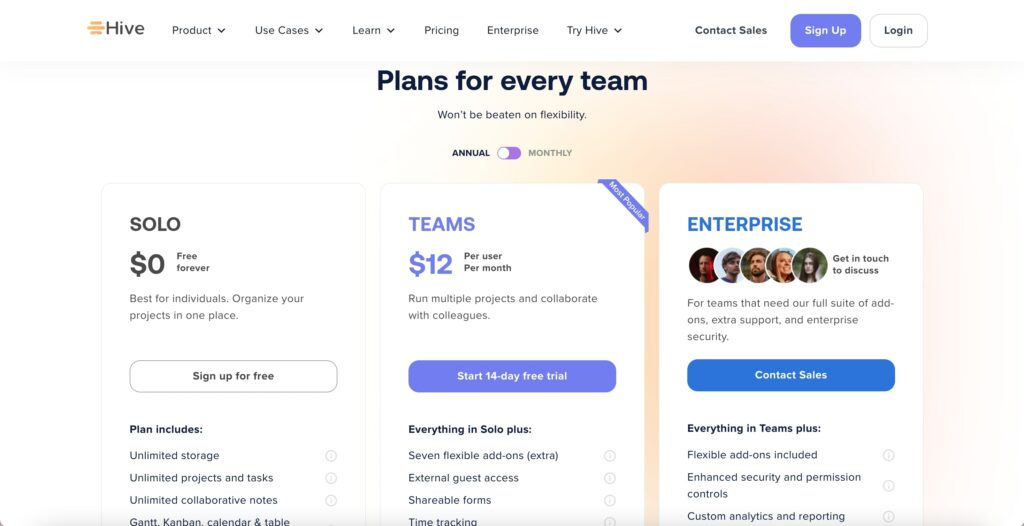
- Solo: free forever and is suitable for individuals that want to organize their work
- Teams: $12 per user per month and has a 14-day free trial
- Enterprise: requires direct contact for priding quotes
Asana
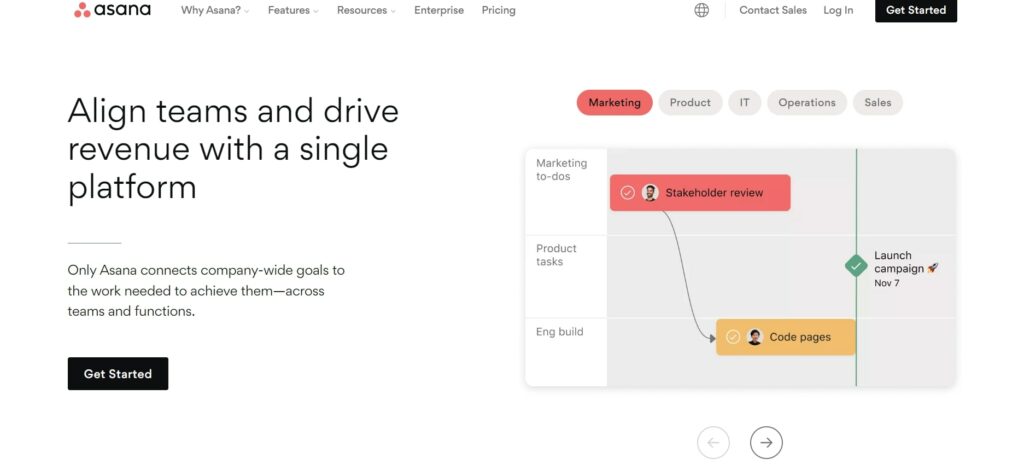
Asana was launched in 2008 after Rosenstein and Moskovitz left Facebook as co-founders. Today, it is one of the best task management tools for efficient workflow and remote tasks.
Asana is an impressive tool for small and medium-scale businesses of 15 plus employees. It allows users to easily share files and assign tasks to teammates with real-time feedback. It comes in a web browser and a mobile app version.
Asana Features
- Visual boards
- Template customization
- Web and mobile application
- Agile management
- Document automation
Asana is an incredible automation workhorse for team collaborations. Its array of customizable templates makes it ideal for different industries.
Asana Pros
- Real-time tracking of budget and tasks
- You can visualize the project board in one view
- Expansive integration
Asana hosts dozens of useful and relevant workflow tools for easy collaboration. For example, task managers can prioritize tasks and monitor progress reports.
Asana Cons
- No time tracking feature
- Not friendly for graphics-intensive tasks
- Task-assigning tools have a learning curve
Asana Pricing
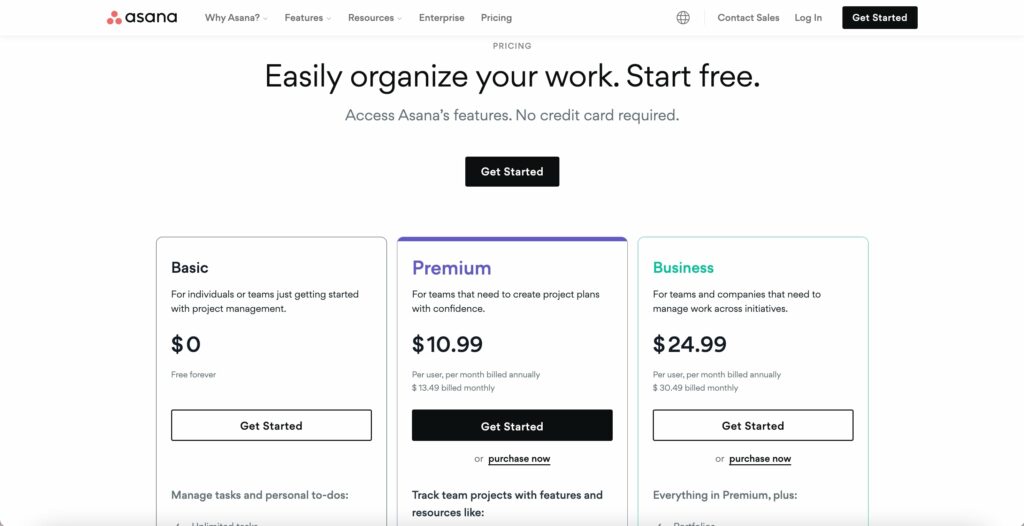
- Basic: free forever
- Premium: $10,99 per user per month
- Business: $24,99 per user per month
- Enterprise: requires direct contact with the Sales team
Notion
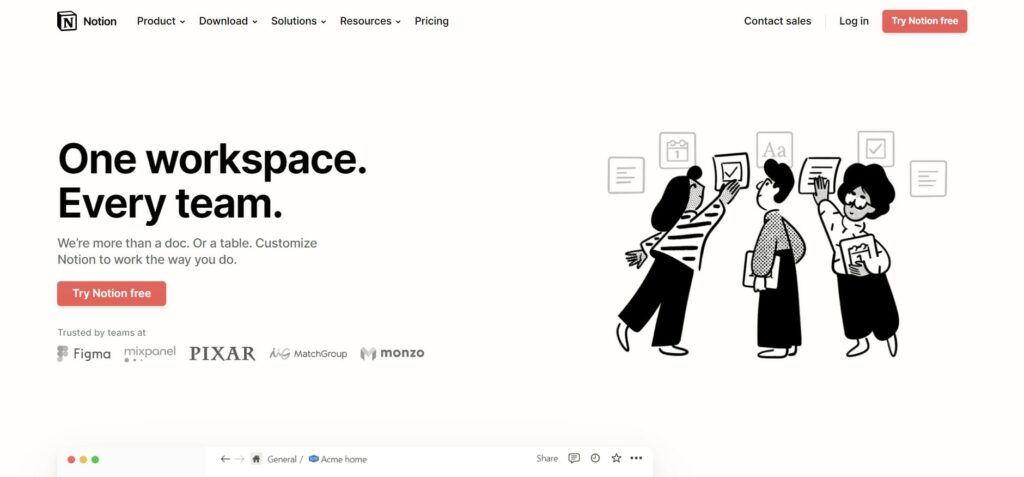
Notion is another notable task management software for teams around the world. It incorporates note-taking, task, and project management features. This task management software allows teams to work on boards simultaneously.
Notion Features
- Integrated support
- Customizable tasks board
- Project planning and viewing
- Task prioritization
- Dashboard for KPIs
Notion project management tool takes on the structure of a board with multiple items. The tasks are project planning, execution, or tools that aid teamwork. You can customize the workspace to suit your present needs.
Notion Pros
- Real-time collaboration
- The integrated template makes starting a project easier.
- Room for unlimited users and guests.
Notion app makes teamwork easy and better organized. For example, you can create notes and sub-notes inside the same folder. Thus, you experience better productivity and organization of group tasks.
Notion Cons
- It does not incorporate Gantt Chart
- Teams can delete information in real-time
- Navigation is a bit complex
Notion Pricing
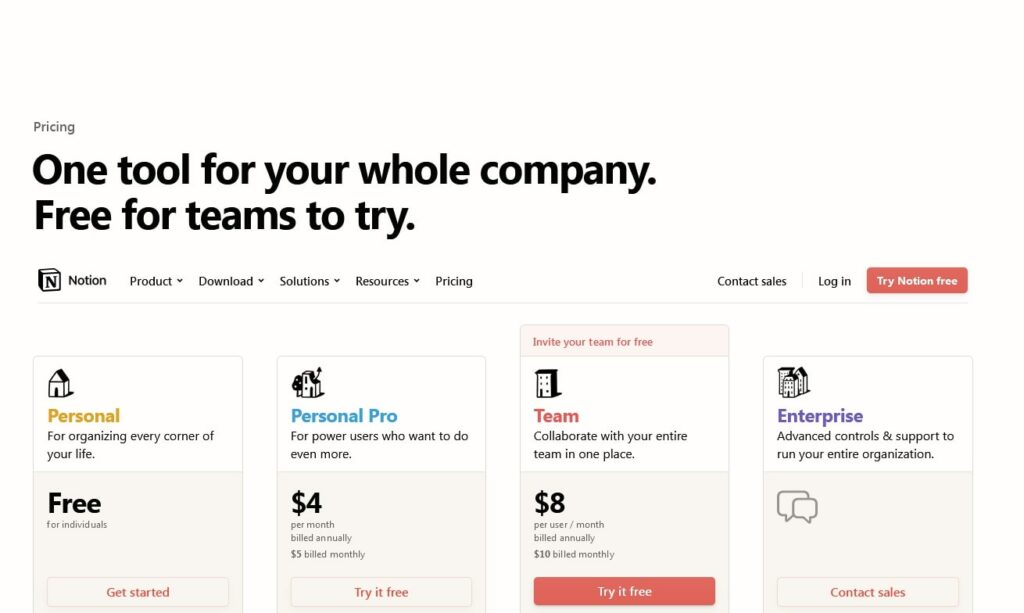
- Free: available forever
- Personal Plus: $8 per user per month billed annually
- Business: $15 per user per month billed annually
- Enterprise: requires contact
Airtable
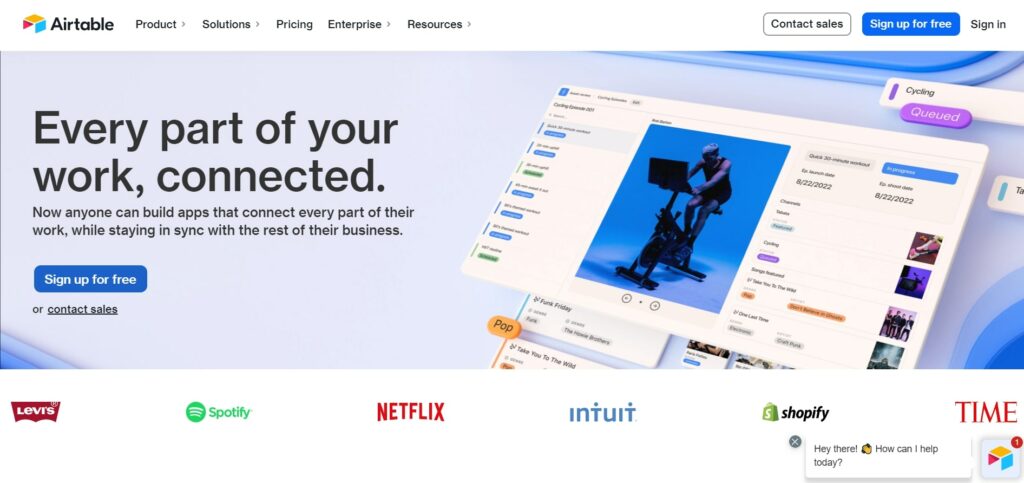
Airtable is one of the most popular cloud-based task management software. It is an excellent tool for freelancers, small and mid-sized businesses. Organizations with large departments will find Airtable useful too. With Airtable, teams can work on a similar spreadsheet to organize tasks, budget, and measure KPIs.
Airtable Features
- Spreadsheet for data organization
- Customized project board
- Visual integration and chart tools
- CRM integration
- Web, mobile, and desktop applications
You don’t need any coding experience to develop collaborative apps on Airtable. Features like the drag-and-drop tool make task management simpler.
Airtable Pros
- Option for setting access level for guests
- Real-time collaboration and comments
- Sales and CRM integration tools
The free plan offers reasonable perks, like adding guests to the task panel. In addition, the workflow customization tool increases productivity.
Airtable Cons
- The initial setup can be challenging
- Inputting longer text into the form builder is challenging
- Guests have access to change host information records erroneously
Airtable Pricing
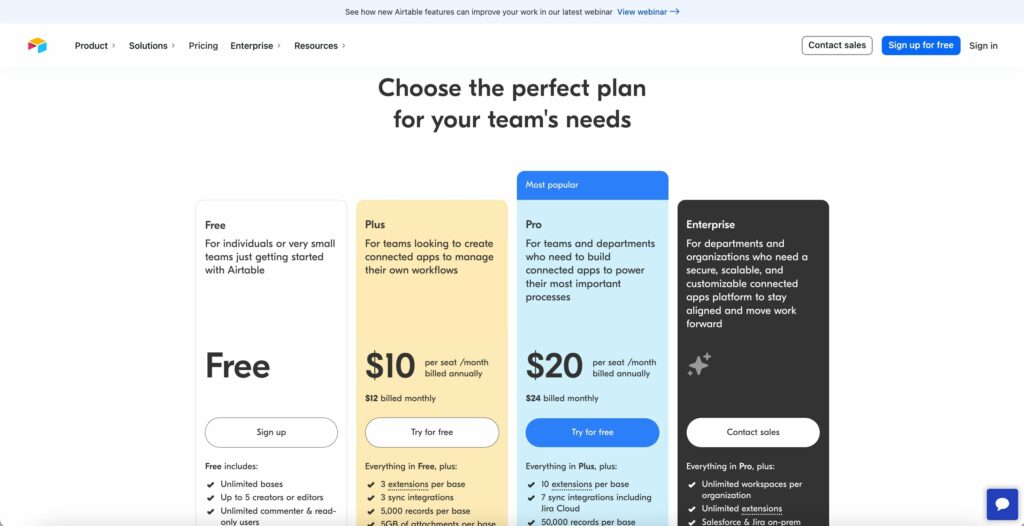
- Free: available with limited features
- Plus: $10 per user per month
- Pro: $20 per user per month
- Enterprise: requires contact with Sales support
WorkOtter
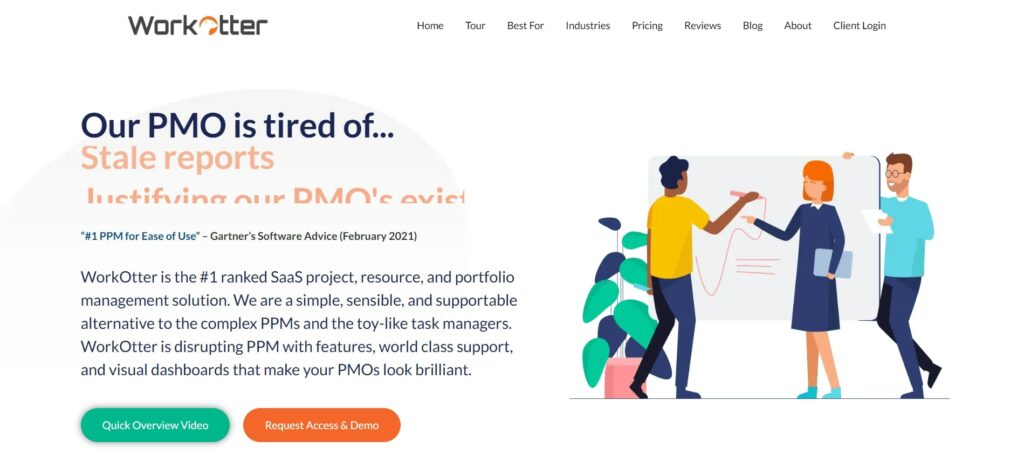
WorkOtter is an incredible cloud-based project or task management tool. It uses an intuitive dashboard to assign tasks and projects for planning and execution.
It has the tools a small to large team needs to execute a one-time or ongoing project. Ordinary team members and executives can interact clearly without restrictions on WorkOtter.
WorkOtter Features
- Time tracking
- Analytical tools for reporting and tracking
- Task management tools
- Cloud-based data storage
- Project scheduling
WorkOtter offers an intrinsic software tool for creating, assigning and executing team tasks. In addition, you can customize the tool to suit your type of project and make it easier for each member to understand the workings of the system quickly.
WorkOtter Pros
- All tools for full setup are available
- Improved team collaboration for achieving tasks faster
- Integrated workflow tools for task execution
WorkOtter uses Oracle Data Guard to encrypt and secure interactions on the platform. In addition, it uses a centralized system to ensure easy collaboration for reporting and tracking.
WorkOtter Cons
- Creating reports may be time-consuming for complex projects
- No personal view for managers and team leads
- No option for other languages or currencies
WorkOtter Pricing

- Requestor: free forever
- Member license: $10 per month
- Team license: $20 per month
- Manager license: $35 per month
Trello
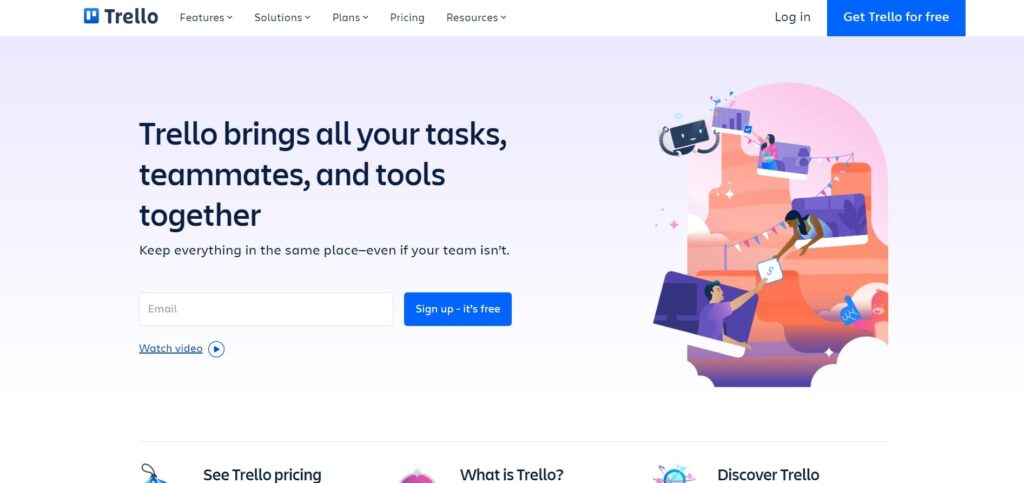
Trello is a project management software designed for organizations that wish to create kanban-style lists for their projects. It is a web-based application that allows users to access their accounts virtually anywhere.
Trello is one of the more straightforward task management software you can opt for. All you have to do is sign up, create a board and populate it with lists that include work schedules, task assignees, task descriptions, and so forth.
Depending on your subscription option, you can invite as many team members as you like.
Trello Key Features
- Trello boards
- No-code automation
- Integration
- Mobile apps
- Communications
Trello has unique features to ensure that any team can collaborate and attain the highest possible level of productivity. For instance, boards make it easy for teams to view their assignments and track time.
Trello pros
- Trello updates occur in real-time
- Adding members is a breeze
- Simple pricing plans
Trello has a user-friendly interface, making it easy for different people to use. It is also extremely responsive, meaning you will only spend a little time navigating from one point to another.
Trello cons
- Limited storage space
- Requires internet connection
- Most suitable for small teams
Trello Pricing
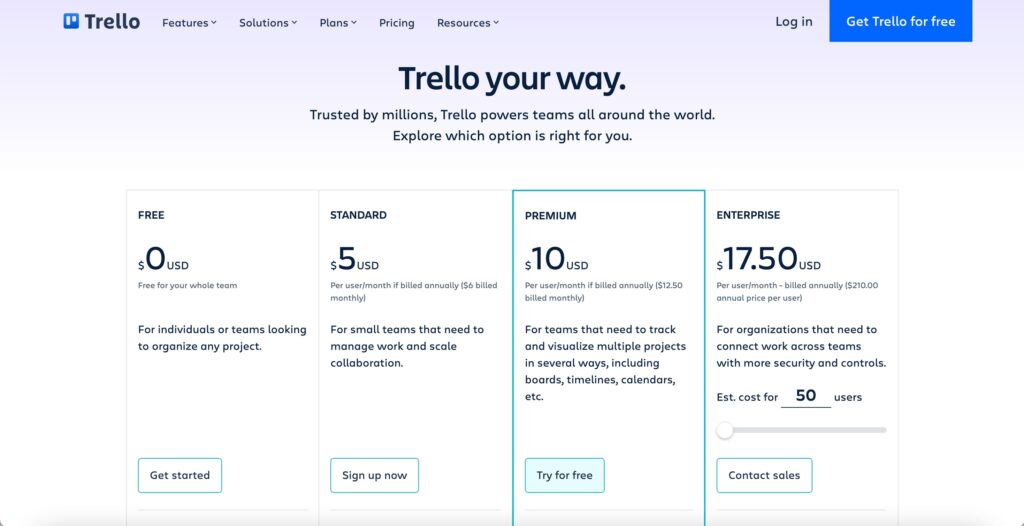
- Free: available forever and is most suitable for individuals or startups
- Standard: $5 per user per month billed annually or $6 per user billed monthly
- Premium: $10 per user per month billed annually or $12,50 per user billed monthly
- Enterprise: $17,50 per user per month billed annually
ProofHub
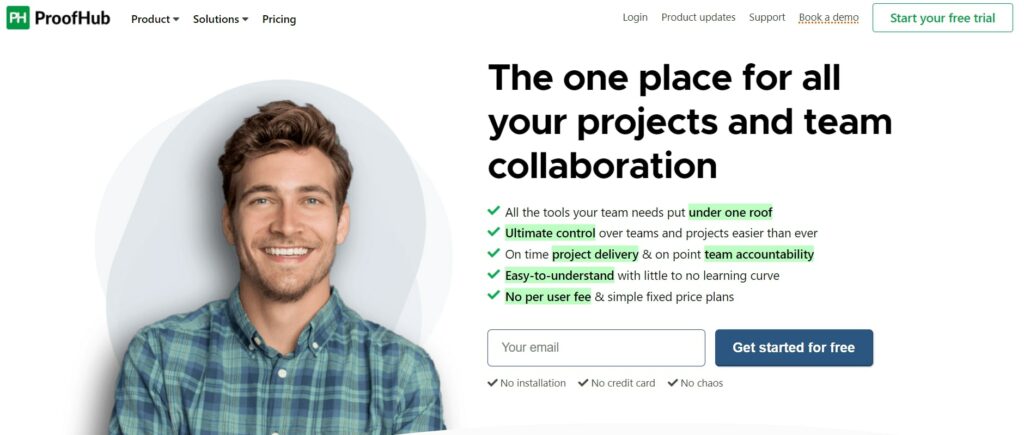
ProofHub is a project planning and management software with various features to help teams simplify tasks and enjoy better communication. The tool can help each team member understand their responsibility and act accordingly.
ProofHub users can access their ProofHub account from any device because it works on most modern web browsers. It is also available as a mobile app, so users can access and update it on the go.
ProofHub Features
- Time tracking
- CSV imports
- Project manager designation
- Collaboration
- Reporting
This visual task management tool makes it easy for project managers to track time to ensure high productivity within a given period. Team collaboration through live group chats and forum discussions ensures everyone is on the same page while reports help in future project planning.
ProofHub pros
- Excellent customer support
- Central file-sharing tool
- Multiple collaboration options
ProofHub stands out from other project management tools because it places a lot of emphasis on collaboration and daily task management.
ProofHub cons
- Clunky user interface
- No budgeting function
- Doesn’t support recurring tasks options
ProofHub Pricing
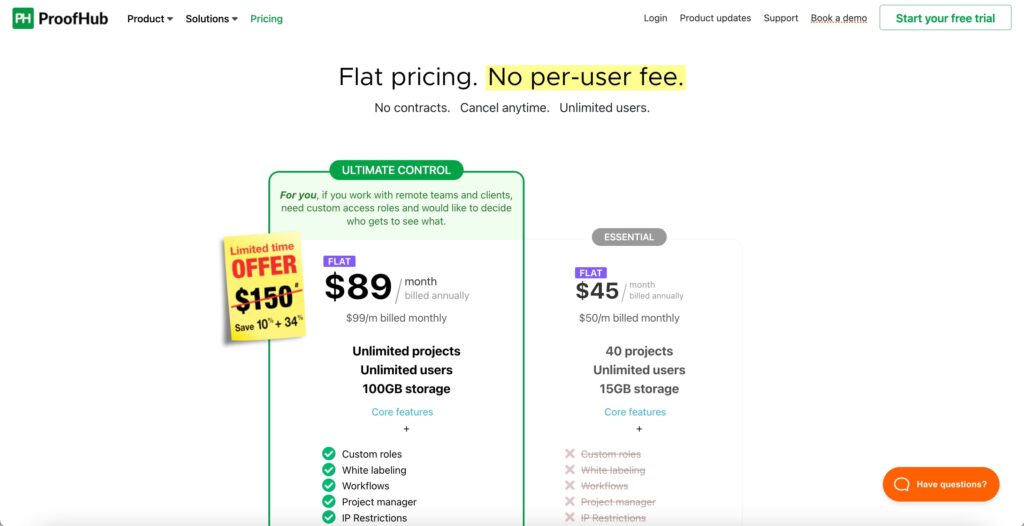
- Free trial: 14-day free trial with all features
- Essential: $45 per user per month billed annually or $50 per user billed monthly
- Ultimate Control: $89 per user per month billed annually or $99 per user billed monthly
Todoist
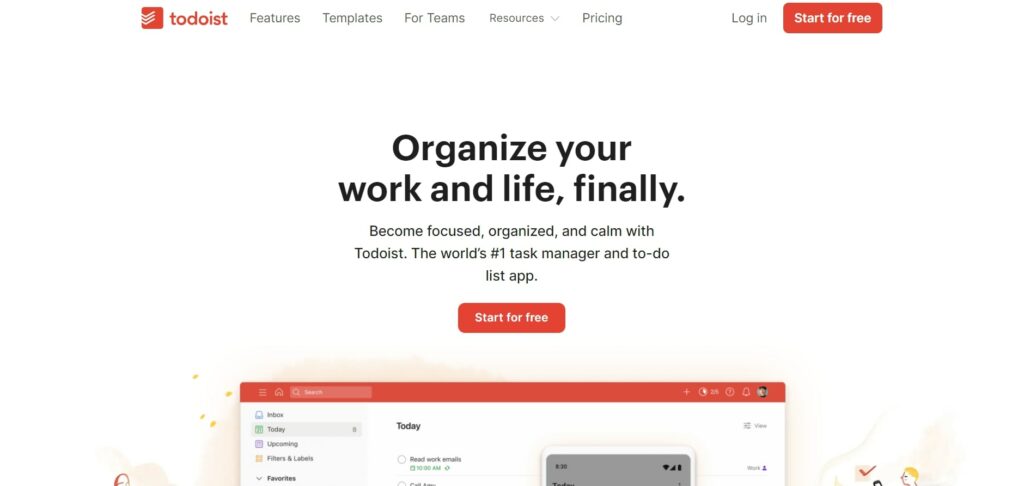
Todoist is an excellent task management software that was launched in 2007. While it is a web-based task management tool, it also comes in the form of apps, widgets, and extensions.
That makes it one of the most flexible when it comes to the way it can be used. It also boasts a huge variety of templates, making it possible for users to choose the most relevant templates for their task type.
Todoist Features
- Integrations
- Recurring tasks function
- Prioritization option
- Customizable UI
- Automation
Todoist is one of the best task management software because it contains helpful features. Its customizable interface simplifies collaboration, while the prioritization option ensures users always deal with the most important or urgent tasks first.
Todoist pros
- Available on many platforms
- Can work online and offline
- Powerful scheduling automation
Todoist stands out as one of the best task management software because it works seamlessly on many platforms. Users can even get deadline or task reminders while offline.
Todoist cons
- User roles are only available in the Business plan
- Reminders and automatic backups are unavailable in the free version
Todoist Pricing
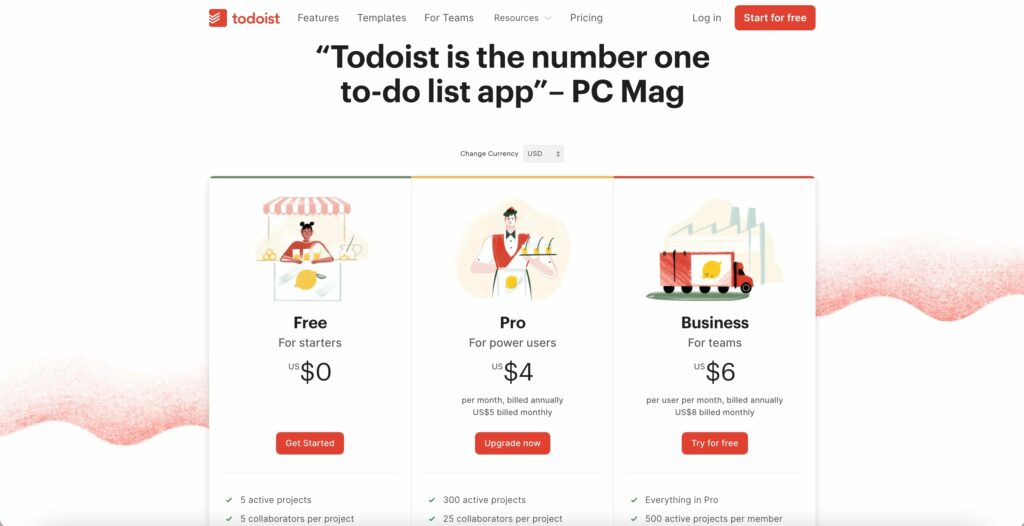
- Free: available forever and is ideal for individuals that want to organize their tasks
- Pro: $4 per user per month charged annually or $5 per user charged monthly
- Business plan: $6 per user per month billed annually or $8 per user per month charged per month
Flow
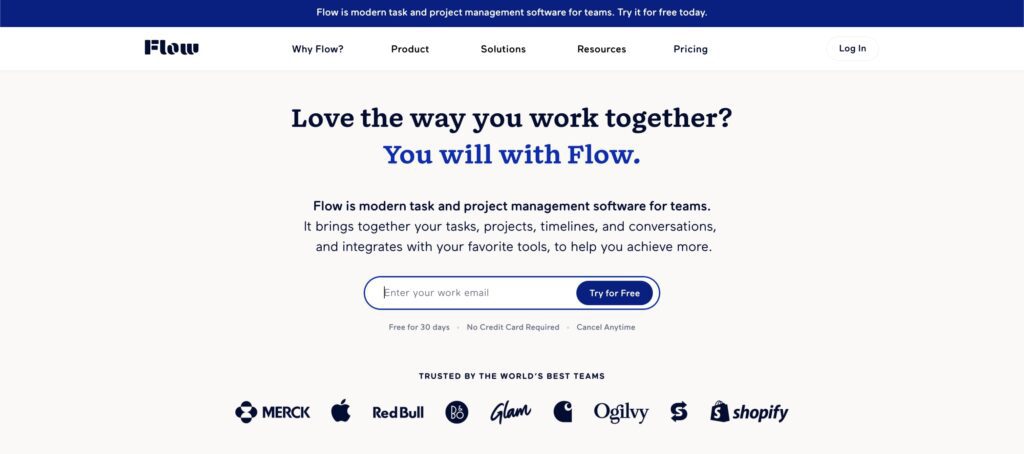
Flow is a project or task management software that helps simplify various activities for an individual or organization. It was developed and launched in 2011 by MetaLab.
This software allows users to plan projects, prioritize tasks, create reminders, collaborate with team members, and even integrate with other productivity tools.
Users can access Flow from different platforms, including their web browsers. They can also download and install the software app on PCs, laptops, Android, and iOS smartphones.
Flow Features
- Real-time notifications
- Integrations
- Automation
- Team collaboration
- Recurring tasks functionality
This visual task management tool allows users to communicate in real time through live chat and forum comments. It is also one of the best options regarding versatility or the ability to adapt to different projects and industries.
Flow pros
- Simple user interface
- Lightweight software
- Effective task tracking
Some of the things that distinguish Flow from other project management software are its simple interface and availability on multiple platforms. It is also a lightweight alternative that will not hog your system resources.
Flow cons
- Mobile apps are limited in features and functionality
- There is no free version
Flow Pricing
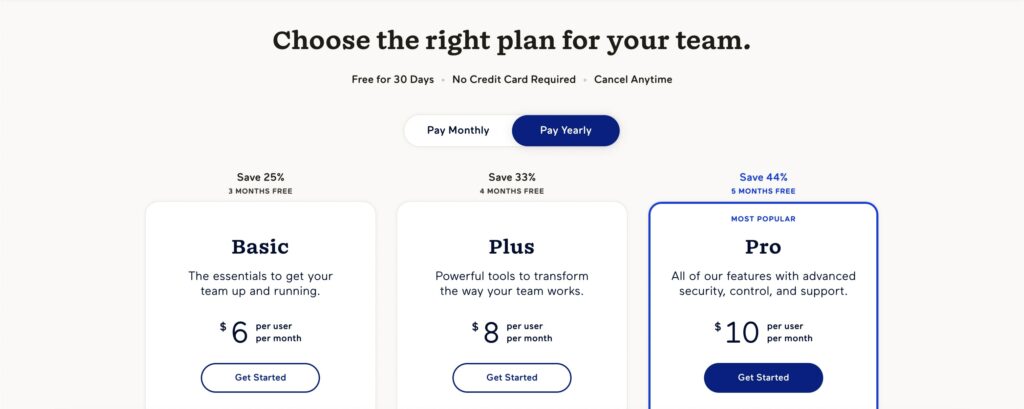
- Free: there is a free 30-day trial with no card required to start
- Basic: $6 per user per month
- Plus: $8 per user per month
- Pro: $10 per user per month
Basecamp
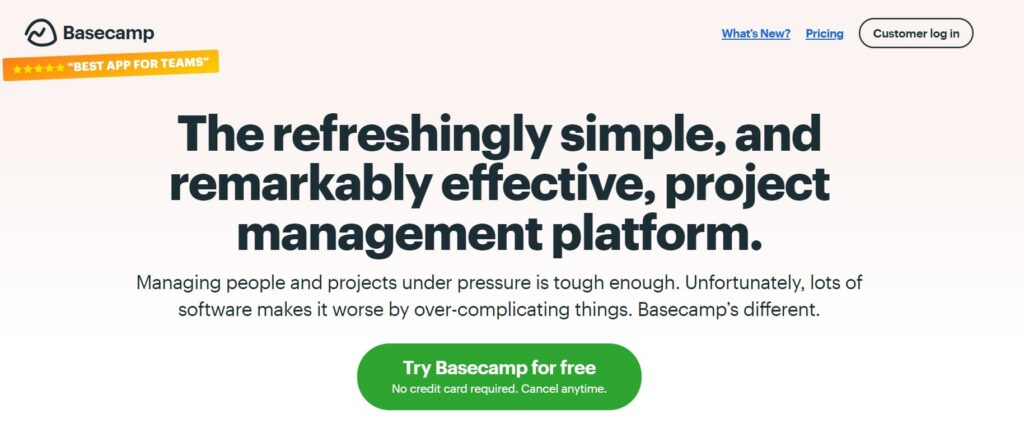
Basecamp is a popular task management platform that allows teams worldwide to increase productivity. This particular project management tool was launched in 2004.
This tool allows users to create tasks, assign duties, provide task descriptions, track time, chat, and exchange ideas. While it can work on most web browsers, it is also available as an app for Android, iOS, macOS, Apple Silicon, and Windows systems.
Unlike most project management tools, Basecamp focuses on the most fundamental features of project management rather than incorporating hundreds of features that may prove irrelevant.
Basecamp Features
- Integrations
- Daily summaries
- Notifications and alerts
- Work boards and templates
Basecamp is one of the best task management software for those seeking simplicity. It has a simple interface and basic templates for ease of organization. It can accommodate small, medium, and large teams.
Basecamp pros
- Has a flat rate for all users
- Syncing the calendar for all users is easy
- Multiple templates
Basecamp is the ideal task management solution for individuals or teams that want to pay a flat rate regardless of what they do. It is also among the best options for simple work boards and templates, enabling users with different skills to get acquainted easily.
Basecamp cons
- Lacks some features that may be helpful to some teams
- Has limited customization
- It does not have a built-in time-tracking system
Basecamp Pricing
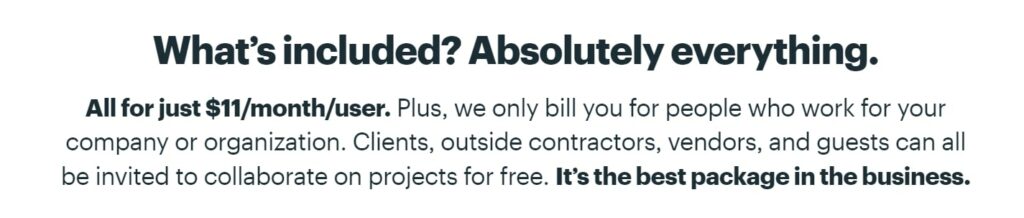
- Basecamp charges a flat fee of $11 per user per month. This charge only includes employees of a particular organization. That means clients, outside contractors, vendors, and guests can be invited to the platform for collaboration without incurring additional costs.
Paymo
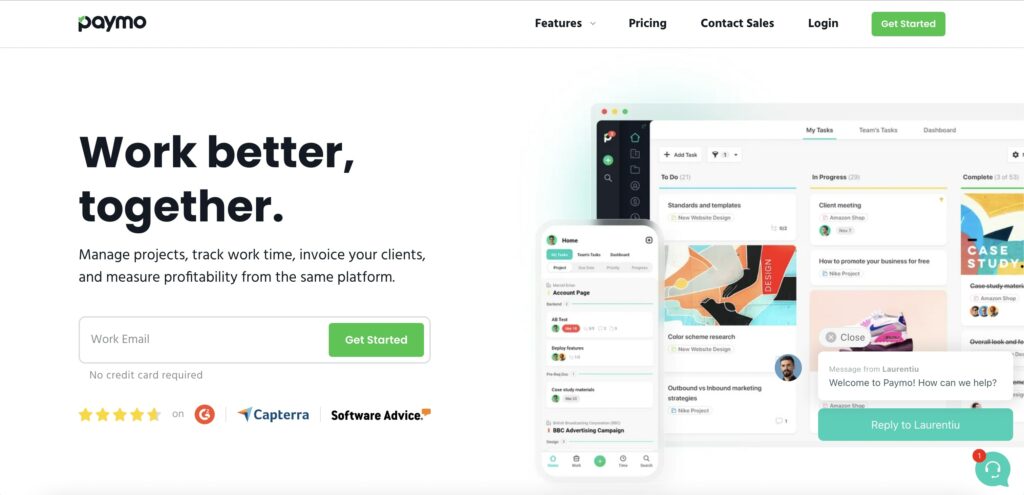
Paymo is another great task management software you can turn to when needing something to improve your team’s productivity. Additionally, users can access this particular platform through their preferred web browsers.
However, it also comes in widgets and mobile and desktop apps. Paymo makes it easy for teams to plan, create schedules, collaborate, track time, and proof files before approvals.
This particular task management solution is ideal for small and medium-sized businesses. It is also one of the best options for freelancers.
Paymo Features
- Invoicing and estimates
- Gantt charts
- Online payments
- Kanban board
- Integrations
Paymo offers unique solutions for teams in different settings. For instance, its online payment function simplifies how freelancers get paid while the invoicing and estimates feature allows the organization to get its accounts in order.
Integrations ensure that different teams can connect to other productivity tools to ensure convenience and effective execution of duties. It is another task management tool that incorporates the recurring task feature for convenience.
Paymo pros
- Easy to learn and use
- Automatic time tracking
- Shows statistics on a graph
Paymo is one of the best tools to use when tracking time for multiple tasks. It also features graphs that allow project managers to understand their project and task performance over given periods.
Paymo cons
- No import or export function
- Limited amount of user roles
- Limited storage space
Paymo Pricing
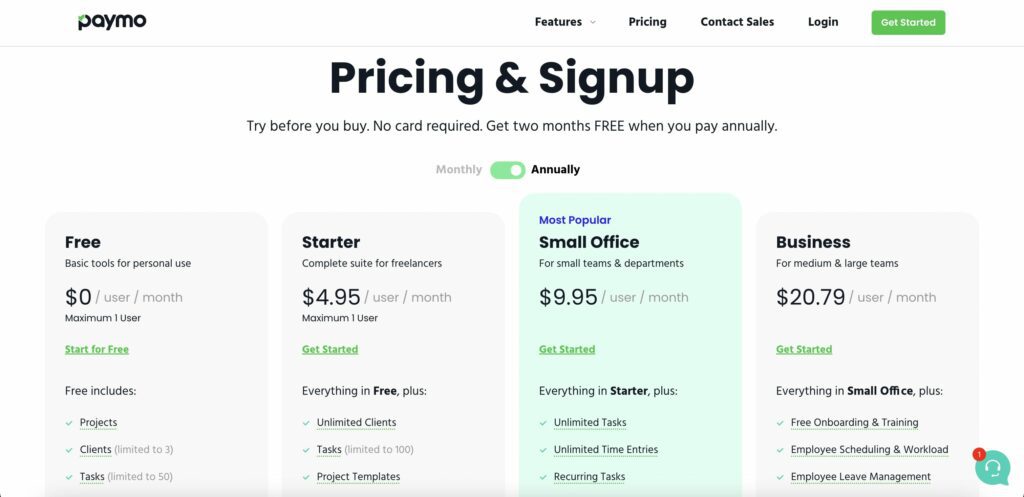
- Free: available forever and is suitable for those getting started with project or task management
- Starter: $4,95 per user per month billed annually or $5,95 per user charged monthly
- Small Office: $9,95 per user per month charged annually or $11,95 per user charged monthly
- Business: $20,79 per user per month charged annually or $24,95 per user charged monthly
nTask
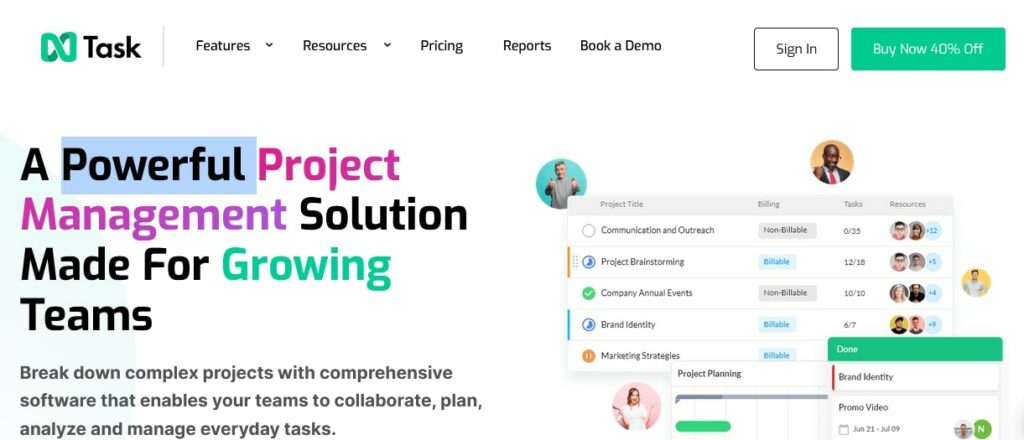
nTask is another great task management software you can use at any time. Like most project management tools, nTask is available as a web-based platform.
However, it also comes with desktop and mobile apps for convenience. Many organizations turn to nTask because it makes it possible for teams to break down complex tasks into manageable parameters.
This platform allows users to create task descriptions, assign tasks, generate progress reports, set recurring tasks, track time, communicate, and develop insightful reports.
nTask Features
- Time tracking and Timesheet
- Online meeting management software
- Kanban board
- Issue tracking
- Risk management
nTask features help organizations to get a general view of each project. Its features and functions simplify complex processes while making it easy for teams to communicate.
nTask Pros
- Live chat facilitates better collaboration
- Makes task monitoring easy
- Has a user-friendly UI
nTask cons
- No Zoom integration
- Timesheets lack a timer
- Has a learning curve
nTask Pricing
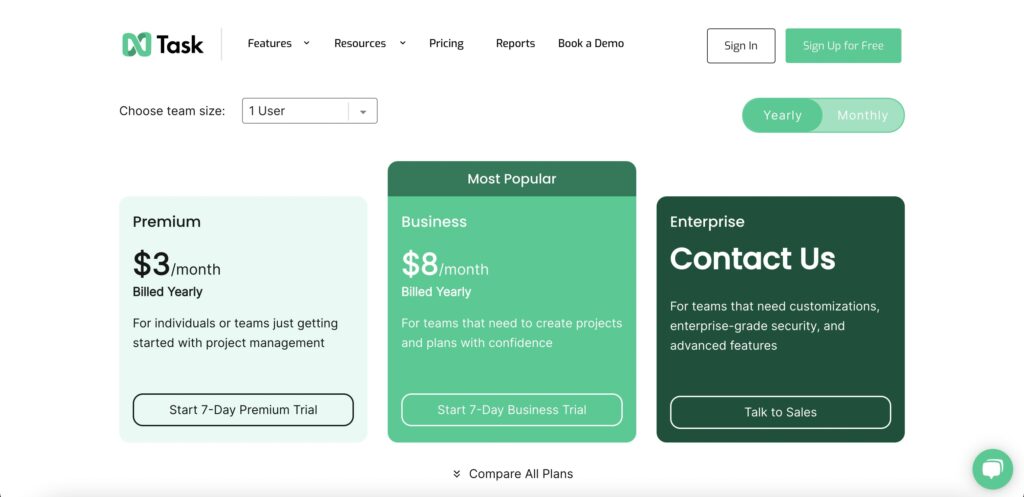
- Free: offers a 7-day free trial on all plans
- Premium: $3 per user per month charged yearly
- Business: $8 per user per month charged yearly
- Enterprise: requires direct contact
Chanty

Chanty is an AI-powered task management software that can help streamline different processes. It is a cloud-based solution for project management and collaboration.
Users can also download apps for their computers and mobile devices to enjoy convenience. One of the things that make this particular task manager stand out is that it incorporates video conferencing to enable real-time collaboration.
Chanty Features
- Kanban boards
- Message history and activity log
- Dashboard control
- Integrations
- Teambook
Chanty features are aimed at making teams work more cohesively even if members are located in remote locations. Its Kanban board view enables every member to glance at tasks and act accordingly.
Chanty Pros
- Intuitive and easy-to-use chat system
- Comes with mobile apps for convenient use on the go
- File sharing and effective notification systems
Chanty is among the best task management software because it allows teams to share files in different formats. It also features unlimited message history so members can always refer to past conversations for clarity.
Chanty Cons
- No option to mute channels
- Lacks status updates
- Limited integrations
Chanty Pricing
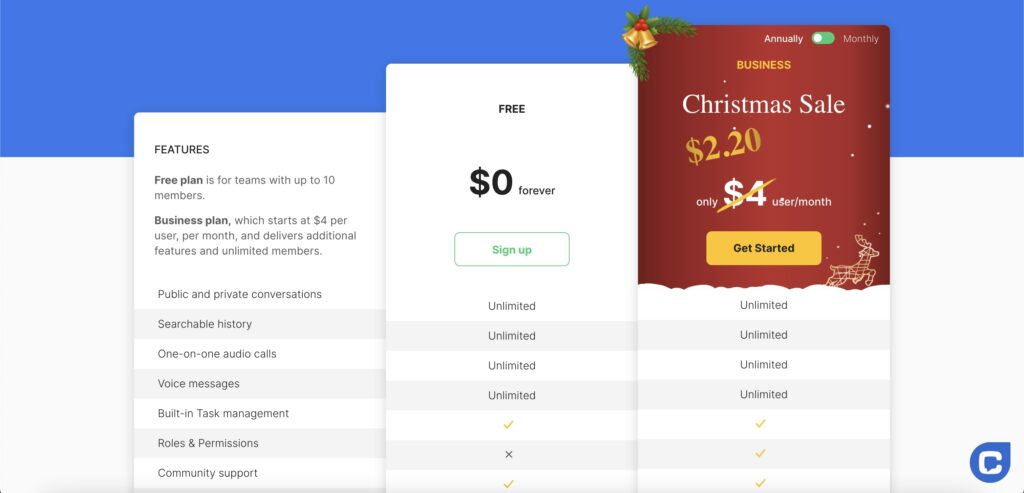
- Free: available forever and is suitable for individuals or small teams
- Business: $3 per user per month
Nifty
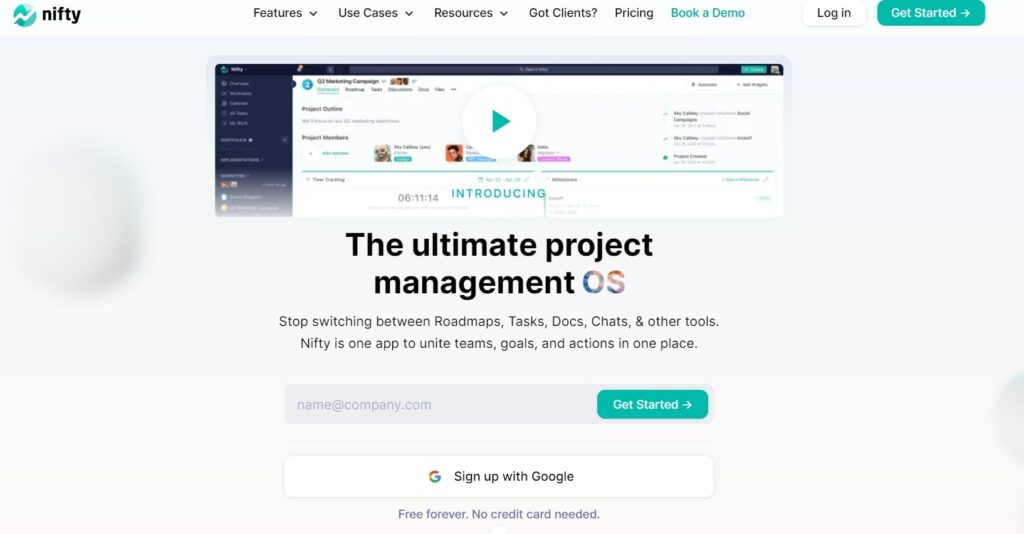
Nifty is a remote task manager that can help teams from different sectors boost productivity by streamlining their tasks and roles. Its features and functions are suited for large teams that deal with multiple complex projects.
It is another cloud-based solution for task management. However, it is also available as a mobile app, so you can always use it on the go.
Nifty Features
- Automated roadmaps
- 2000+ app integrations
- Time tracking
- Discussions
- Reporting
Nifty allows users to manage tasks relatively simply by facilitating the integration of thousands of apps. It also includes features that make reporting a breeze.
Nifty Pros
- Simplifies and automates the tracking of project milestones
- Uploads multiple files fast
- Onboarding new members are fast and easy
Nifty is one of the best management software for teams that deal with multiple tasks. It also has a gentle learning curve which is always a plus.
Nifty Cons
- Not as visually appealing as competitors
- New updates are not always stable
- Fewer templates than competitors
Nifty Pricing
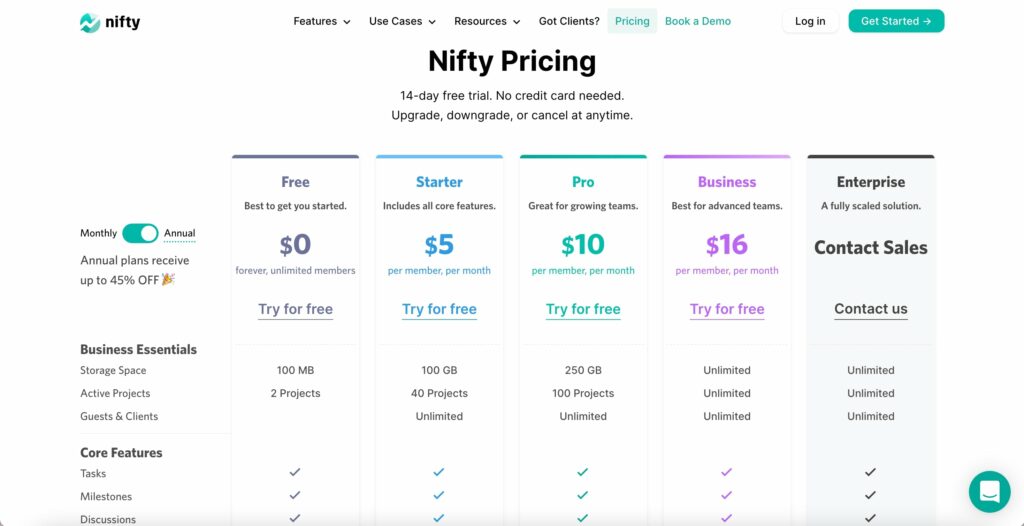
- Free: available forever with the capacity to accommodate unlimited members
- Starter: $39 per person per month billed annually
- Pro: $79 per person per month billed annually
- Business: $129 per person per month billed annually
- Unlimited: $399 per person per month billed annually
SmartTask
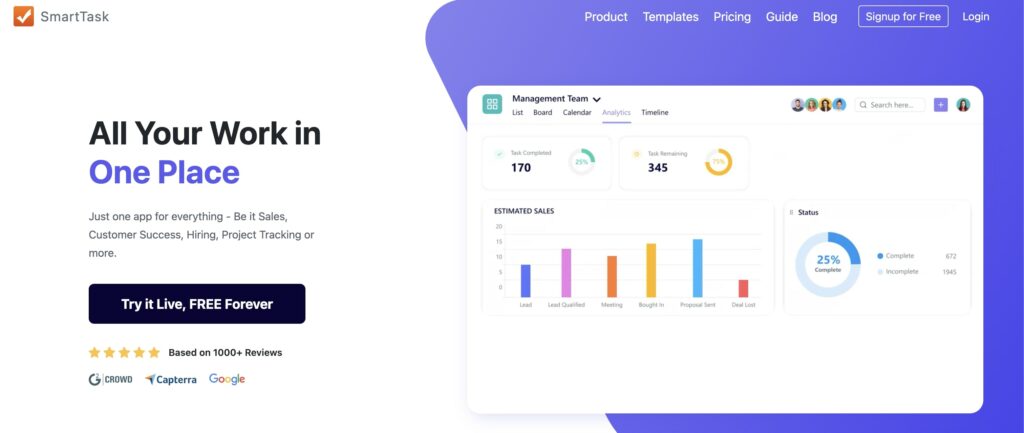
SmartTask is an online collaboration and task management software. It is a simple tool making it easy for just about anyone to start using within a short time.
With this task manager, project leaders can plan, monitor, conduct and measure staff activities more accurately. This particular task manager is also available as an Android and iOS application.
SmartTask Features
- Customizable views
- Time and budget tracking
- Team collaboration
- Integrations
- Mobile apps
SmartTask’s customizable views make it easy for users to tweak it in a way that most suits their preferences. Its integration with over 1000 apps allows teams to work more effectively.
SmartTask Pros
- Allows for elaborate reporting
- Facilitates quick file-sharing
- Offers instant messaging for seamless collaboration
SmartTask has a simple interface and clearly labeled sections and functions that help make complex tasks seem like a walk in the park.
SmartTask Cons
- May display gust details to other users
- While simple, the UI looks a bit outdated compared to competitors
- Few templates for construction industries
SmartTask Pricing
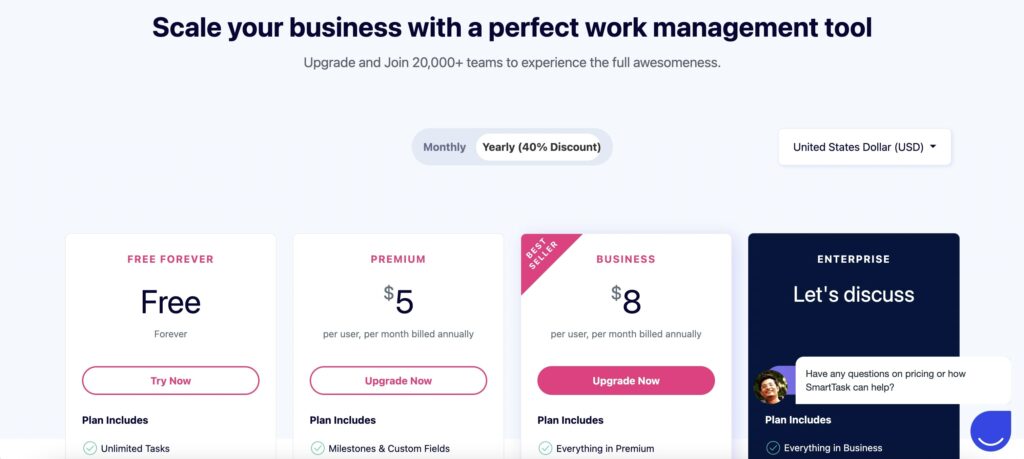
- Free: available forever
- Premium: $5 per user per month billed annually
- Business: $8 per user per month billed annually
- Enterprise: requires contact with the Sales department
Task Management Tool Conclusion
The above-mentioned task management software is a reliable way for any organization to streamline operations. They are packed with features and functions to simplify complex processes and tasks.
The good news is that they come in free and trial versions so you can try them out before settling on the best. Always remember to cancel your subscription before the trial period expires to avoid incurring costs.







