Project management software has become an essential tool for any organization, large or small. Enterprises and small businesses rely on these programs to efficiently manage projects and tasks.
Projects are critical to the success of any business or organization. Without projects, there would be no way to deliver products or services to customers or meet deadlines for deliverables. While project managers handle the bulk of the project-related activities, it is also important for other team members to be actively involved in the project from start to finish.
This article will discuss some of the top project management software for small teams available this year. Some of these programs are free, and others require an investment. Whichever option you choose, you are sure to find a project management software that meets your organization’s needs.
How to Choose Project Management Software for Small Teams?
The best project management software for small teams helps organizations manage their projects by providing the ability to set and keep track of the goals for each project, assign tasks to individual team members and monitor their progress in real-time.
Some programs include built-in functionality that allows users to easily track the progress of their projects by generating reports on various aspects of the project, such as budget, timeline, resource allocation, etc. These programs also help increase productivity by making it easier for team members to work together on a project.
Small businesses need software that helps them effectively manage their time and workflow. The right software will allow businesses to make quick decisions and implement changes where necessary to meet goals and deadlines.
At the same time, the software will help to improve communication within an organization. Effective communication between employees and managers will help streamline operations and improve productivity.
Project Management Tools – Key Features
Various task management tools can help small business owners manage their time and resources, including calendar tools and document management. Some key features to look for in these tools include the following:
- Time Tracking per Task – By tracking time spent on individual tasks, you can ensure everyone completes their assigned tasks on time and within budget. You can also use this time-tracking feature to generate reports about hours worked on various projects to determine if your employees are spending enough time on each task.
- Task Assigning and Tracking – Good project management tools make it easy to assign and track tasks to your team and provide up-to-date information about the progress and status of each project. In addition, you can easily determine which team member is behind schedule and communicate with them to determine why they are not meeting deadlines.
- Schedule Creation and Assignment – Calendars allow you to organize tasks into specific categories or project types so you can keep track of your team’s progress at a glance. You can assign a specific calendar to each team member, so they always know which projects they are working on each day.
- Integration with existing Business Systems – Look for a project management tool that integrates with your existing business systems, such as accounting and payroll software, to help streamline business operations and prevent information silos. This can help you improve data integrity and reduce costs by eliminating duplicate data entries.
- Robust reporting capabilities – A good project management tool should also offer robust reporting capabilities to help you analyze your project performance and make informed decisions about future projects. This will help you identify potential problems before they occur and make adjustments as necessary to ensure the success of your business.
Managing a small business can be overwhelming at times, but the right project management tools can help make the day-to-day management of your organization more efficient and productive. These project management tools can help you achieve your goals while maintaining consistent communication with your staff and customers.
12 Best Project Management Software for Small Teams
Here’s a list of the most-used project management software to help you stay organized and manage your small business.
| Project Management Software | Notable Features | Free Plan Available | What Makes It Stand Out |
|---|---|---|---|
| ClickUp | Customizable dashboards, multiple views, time tracking, goal setting, chat | Yes, for unlimited tasks and users | Wide range of integrations |
| monday.com | Customizable boards, templates, automation, time tracking, Gantt charts | Yes, for up to 2 users | Intuitive interface |
| Notion | Customizable databases, templates, notes, calendar, kanban boards | Yes, with limited features | Flexibility for personal use and team collaboration |
| Smartsheet | Customizable sheets, Gantt charts, calendar, forms, automation | Yes, for up to 10 sheets | Advanced automation and project portfolio management |
| Oracle NetSuite Project Management | Resource allocation, task management, project planning, Gantt charts | No | Scalability for growing businesses |
| Wrike | Customizable dashboards, time tracking, Gantt charts, workload management | Yes, for up to 5 users | Advanced analytics and reporting |
| Teamwork | Customizable task lists, milestones, time tracking, workload management, Gantt charts | Yes, for up to 5 users | Collaboration tools for remote teams |
| ResourceGuru | Resource scheduling, time tracking, reporting, leave management | No | Focus on resource management |
| Zoho Projects | Task management, Gantt charts, timesheets, bug tracking, risk management | Yes, for up to 3 users | Integration with other Zoho apps |
| Airtable | Customizable databases, templates, kanban boards, calendar, collaboration | Yes, with limited features | Flexibility for personal use and team collaboration |
| Asana | Customizable task lists, automation, time tracking, workload management | Yes, for up to 15 users | Focus on task management and collaboration |
| WorkOtter | Customizable dashboards, resource allocation, Gantt charts, risk management, portfolio management | No | Focus on resource and portfolio management |
Based on the features and free plans available, some of the best project management software for small teams are ClickUp, monday.com, Notion, Smartsheet, Wrike, and Teamwork. However, the best software for a particular team will depend on their specific needs and preferences. It is recommended to try out a few options before committing to one.
Now, let’s take a closer look at each one individually.
ClickUp
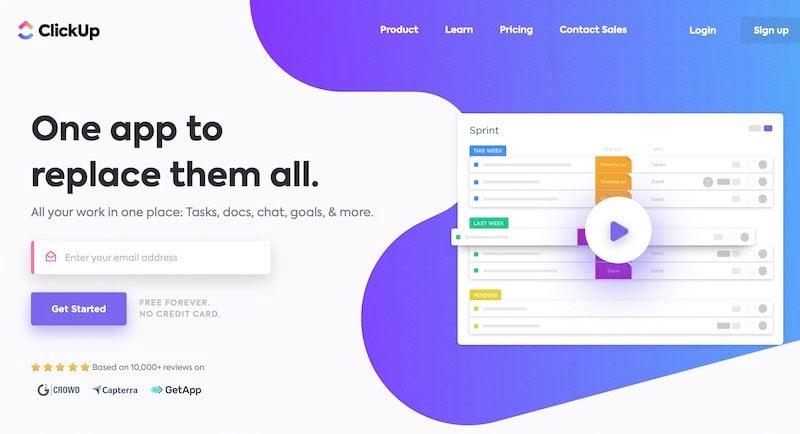
ClickUp is one of the best project management software that improves productivity within teams. It is designed to ease project planning, tracking, collaborating team members, and streamlined marketing campaigns. This is particularly helpful for small project managers who need fast project delivery within budget and timeframe. With ClickUp you can get all this and more.
ClickUp is a powerful project management tool designed to help teams work more efficiently and collaboratively. It offers a range of features, including task management, time tracking, team collaboration, and project planning, making it easy to manage your team's workflow in one place.
- Task management
- Time tracking
- Team collaboration
- Project planning
- User-friendly interface
- Powerful automation capabilities
ClickUp Features
- Designed with up 15+ multiple views to choose from.
- Offers a wide range of customization options to suit small businesses’ different project needs
- Provides real-time collaboration features to keep entire teams, customers, and partners up to date.
- Powerful integration with most popular third-party apps.
ClickUp is without a doubt a powerful productivity improvement tool with all its features being small businesses-friendly.
ClickUp Pros
- Provides multiple views, for instance, calendar view, Gantt charts, and timeline view, to increase project productivity.
- Helps in efficient time management by providing tracking features, such as notes, and receiving reports on the go.
- Provides multiple templates to speed up project start-off and improve project flow and delivery efficiency.
- Offers mobile app support.
These wide ranges of benefits make ClickUp one of the best productivity tools for small businesses. Mobile apps supports and efficient time management features are especially critical for small remote teams’ collaboration and timely project delivery.
ClickUp Cons
- Some more advanced features in the app can create a steep learning curve for some users.
- Unintuitive User Interface with small fonts, dull colors, and misplaced empty panes and spaces.
ClickUp has a few cons which are incomparable to its plethora of benefits.
ClickUp Pricing
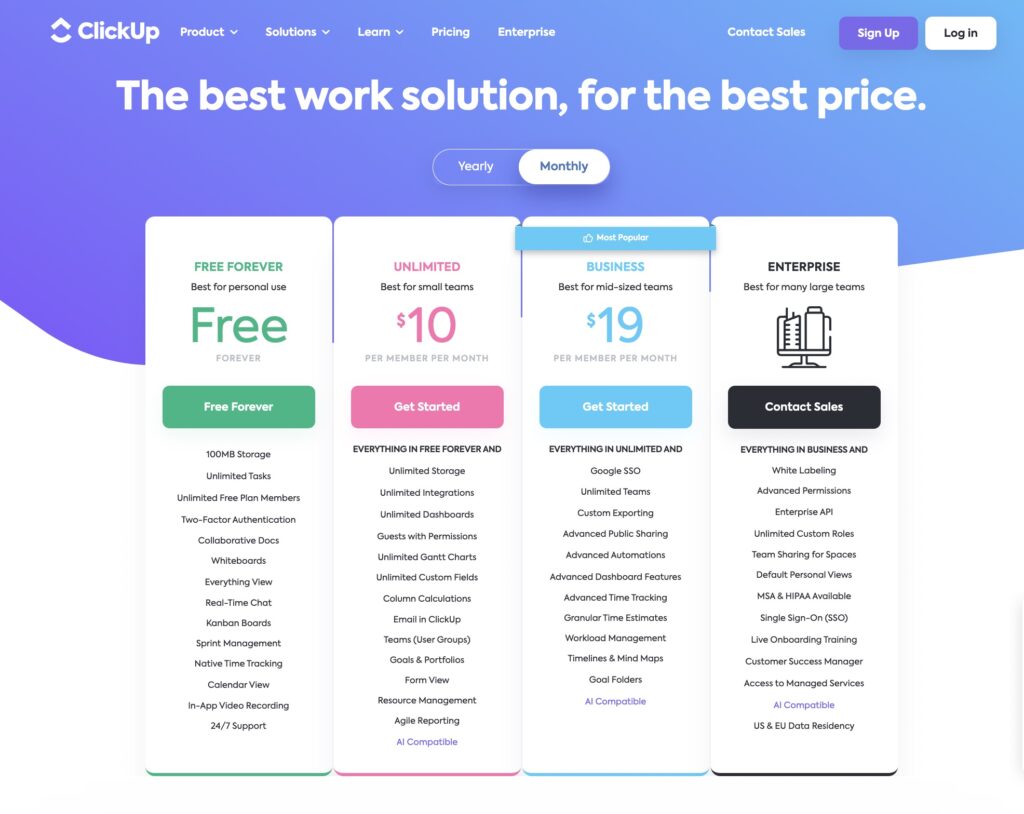
- Free forever: offering 100mbs, unlimited tasks, unlimited free plan members, and more.
- Unlimited: $10/month per member/month providing all the benefits in Free Forever plus, unlimited storage, unlimited integrations, unlimited dashboards, and more.
- Business: $19/month/member offering all features in Unlimited plan and Google SSO, unlimited teams, advanced public sharing, and more.
- Enterprise: negotiable pricing offering all the benefits in the Business plan, plus white labeling, enterprise API, access to managed viewing, and more.
👉 Is it worth upgrading to ClickUp paid plans? Read our opinions on ClickUp paid plans here.
👉 Take a deeper look into ClickUp features.
Monday.com
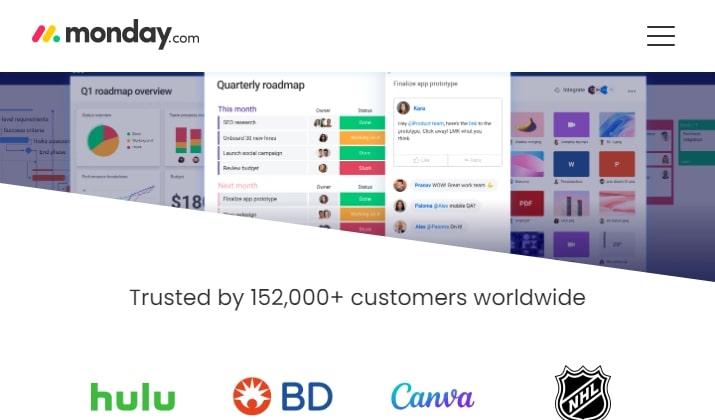
Monday.com is an all-inclusive work management platform that helps in organizing teams. The cloud-based platform provides core features for efficient project management. This includes streamlining workflows, task assignments, and effortless collaboration. It is an excellent tool for small businesses looking to leverage project management software to manage complex projects.
Monday.com Key Features
- Equipped with fantastic project management features that include planning, task assignment, tracking, and more
- Designed with an intuitive interface that doesn’t require intensive training.
- Powerful CRM functionalities for tracking leads, sales management, and follow-ups
- Offers a rich portfolio of project templates for hassle-free project take-off.
Monday.com is an excellent management software for small businesses. This makes it the best tool overall.
Monday.com Pros
- Increases project productivity by allowing for the addition of time-tracking columns to boards.
- Offers multiple visuals to suit different users’ needs, such as Kanban, chart view, form view, and files view.
- Eases tracking of project visual progress through Gantt charts.
- Supports both IOS and Android apps for quick collaboration with remote team members.
- Allows for efficient integration with other apps such as Trello, Google Docs, and Slack to avoid switching between different apps.
Monday is an excellent project management tool with plenty of benefits for small businesses. Particularly, Integration with other apps, support for IOS and Android apps, and time tracking are advanced features for small businesses looking to scale fast.
Monday.com Cons
- Some users have reported frequent downtimes with automation sometimes going off
- Lacks robust task dependencies
As one of the best project management software monday.com has its fair share of downsides. But these are minor trade-offs for the numerous benefits.
Monday.com Pricing

- Individual: free for up to two seats, unlimited docs, and 200+ templates
- Basic: $ 8 per seat/month offering Individual plan features plus unlimited viewers, unlimited storage, unlimited items
- Standard: $10 per seat/month providing all in Standard plan plus timeline/Gantt view, guest view, and guest access
- Pro: $16 per seat/month offering all in standard and chart view, time tracking dependency column, and more
- Enterprise Plan with negotiable pricing for tailored onboarding, premium support
👉 Wonder how to use monday.com more effectively? Read our beginners’ guides to using monday.com here.
👉 Is it worth upgrading to a monday.com paid plan? Read our opinions on monday.com pricing plans here.
👉 Take a deeper look into monday.com features here.
Notion
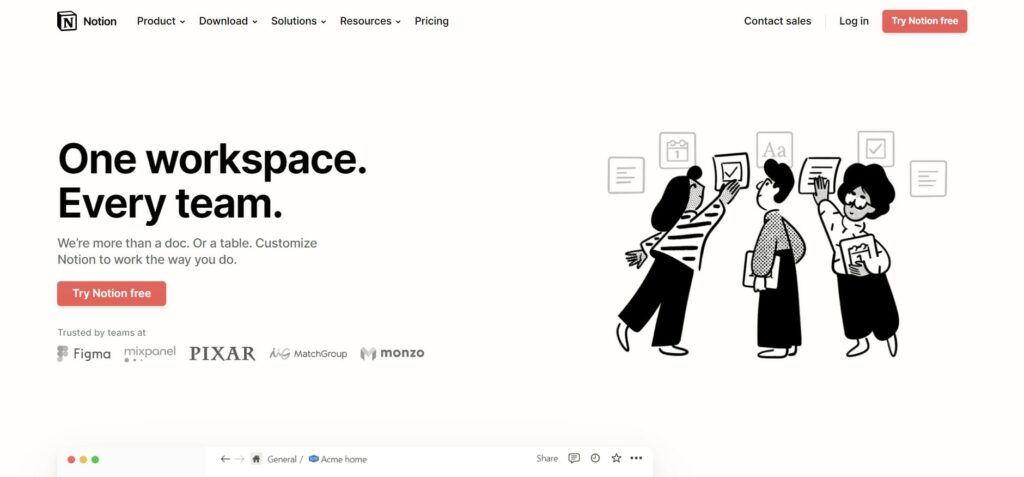
Notion is a powerful digital work management software that helps project managers organize their operations in one platform. It is designed with plenty of features that let you manage your project the way you want. Ranging from assigning tasks, creating Kanban charts, and tracking project execution journey. In a nutshell, it lets you streamline workflow, improve project efficiency and enhance project success.
Notion Features
- Centralized project documentation, including policies, goals, and deliverables for easy access.
- Uses Kanban boards for task allocation and to clarify team members’ duties and the completion status.
- Multiple database views to suit different project operational requirements.
- Intuitive block design to ease task customization.
Notion is chockful of powerful features to boost the productivity of any small business project.
Notion Pros
- Real-time collaborations through comments and instant notification on mentions.
- Robust template to configure project pages as you desire.
- Designed with dedicated CRM management to streamline customer relations organized.
Notion is any small business ally. The powerful benefits, such as access from most major apps, configurable project pages, and CRM, are great productivity boosters.
Notion Cons
- Use of blocks may require a steeper learning curve for some users
Even with a few downsides Notion is still a force to reckon with in project organization.
Notion pricing
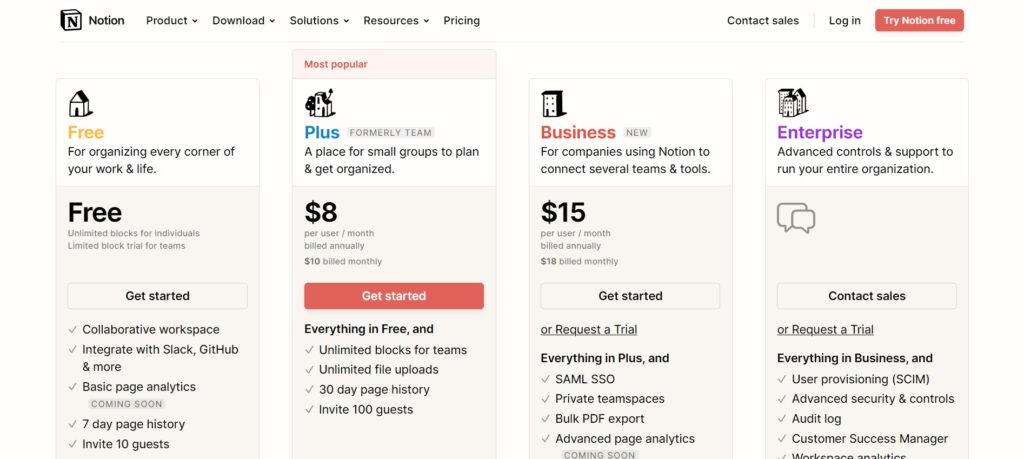
- Free plan: collaborative workspace, integrate with Slack, Github, and more.
- Plus: $8 per user/month, offering everything in the Free plan, unlimited blocks for teams, and unlimited file uploads.
- Business: $15 per user/month providing all features in Plus and SAML security, bulk PDF export.
- Enterprise: negotiable pricing, including all Business plan and audit logs, workspace analytics, and custom guest limits.
👉 Notion AI is out and it’s making small teams working more efficiently on Notion. Read our Notion AI first-hand testing experience here.
👉 Wonder how to start using Notion? Read our guides to using Notion here.
👉 Is it worth it to upgrade to a Notion paid plan? See our opinions on Notion pricing plans here.
Smartsheet
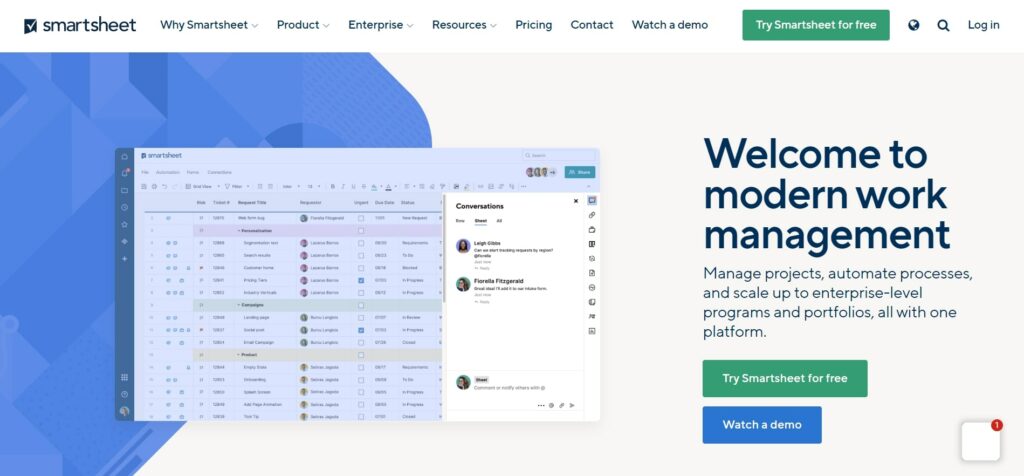
Smartsheet is a unique project management platform that uses spreadsheet-based basic functionality to steer projects. On this tabular Interface, users can manage tasks, track progress, share documents, incorporate calendars, and more. The project tool has experienced phenomenal growth since its launch in 2006. This is partly due to its powerful portfolio of functionalities favorable to small and midsize businesses.
Smartsheet Features
- It is designed with an easy-to-use user interface
- Instant workflow automation through multiple actions in a visual editor
- Ability to track task activities through an activity log advanced tracking features
- Equipped with a slew of admin tools to manage and audit project access and usage
Smartsheet has been in the work management space for a long period, improving its features to its top-notch current levels.
Smartsheet Pros
- Consolidates multiple spreadsheets, and email sources into an all-in-one source of information
- Streamlines communication with remote teams reducing time-wastage
- Secure permissions and access controls for optimum project security
- Eases automation processes to save project time.
Using the right project management software is critical to project efficiency. Small businesses can leverage smooth communication and ease of automation benefits from Smartsheet. Ultimately this leads to a reduction in project cost and time.
Smartsheet Cons
- Add-ons are a requirement in time tracking creating bottle-neck for workflow
- It has pricey paid plans that can discourage small businesses.
Even with minor demerits, Smartsheet is among the best project management tools.
Smartsheet Pricing
- Pro: $9 per user/month, offering unlimited sheets, unlimited viewers, 250 automation per month, and more
- Business: $19 per user/month, providing features in Pro and unlimited editors, 1T storage, baselines, and others
- Enterprise: Negotiable price for single sign-on/SAML, enterprise plan manager, and custom email domain.
- Smart Advance: premium package offering the ultimate project management features
Oracle NetSuite Project Management
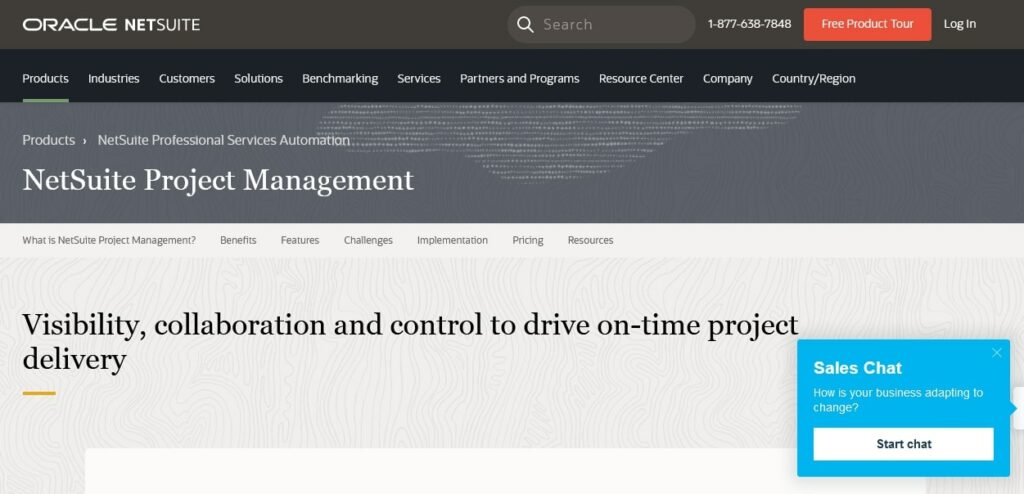
NetSuite is one of the best project management apps for small businesses. Oracle NetSuite Project Management, has been in the project management market for a while. With its mother company ranked as one of the top 20 most valuable companies, you can bet they have a great deal of experience under their belt.
NetSuite Project Management Features
- Seamless integration with other apps such as NetSuite accounting, Salesforce, and more
- Designed with multiple templates to speed up project launching
- Centralized project CRM management
- Designed with project centers for quick collaboration
NetSuite project management app is well equipped with the right functionalities to improve project efficiency.
NetSuite Project Management Pros
- Creates real-time reporting on project status, increasing project visibility
- Provides automation resulting in faster project delivery
- Up-to-date reporting creates accurate and timely data for project teams.
- Extensive customization options for project views that best-fit project needs
NetSuite Project management software can greatly increase a small project team’s productivity. They can leverage automation, real-time reporting, and customization to increase project efficiency. This cascades to entire business growth.
NetSuite Project Management Cons
- Its limitation in integrations slows down project efficiency and flow.
- It features fluctuations in projections reducing project budgeting accuracy.
Notwithstanding its downsides on pricing and integrations, it is a great management software for small businesses.
NetSuite Project Management Pricing

NetSuite tailors its pricing plans based on specific business requirements. They assess the company project modules and add-ons to tailor their packages. As such, they do not display its pricing plans on its site. You have to talk to the sales department.
Wrike
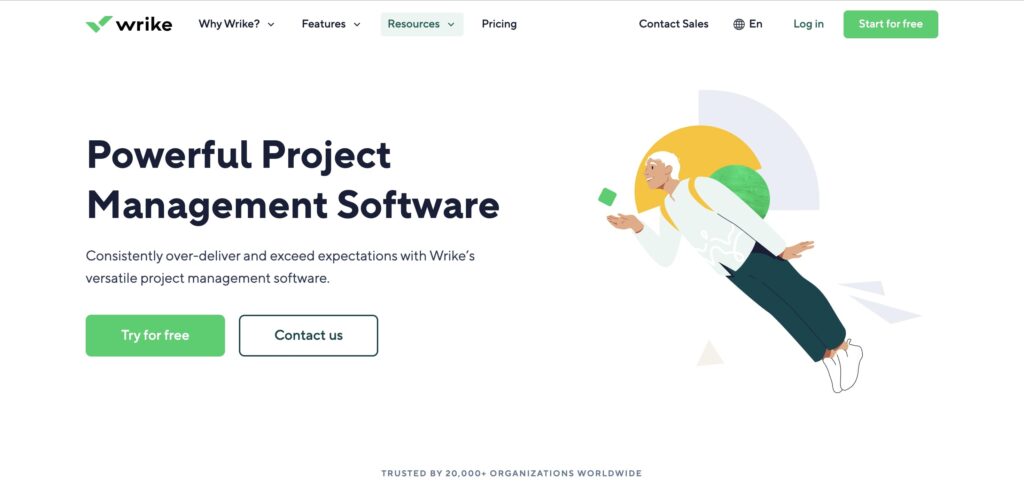
Wrike is a powerful project management software. Founded in 2006, it lets users manage projects seamlessly with collaborative features on a simple user interface. With Wrike’s all-in-one suite of features, project managers can successfully steer projects from conception to execution. Furthermore, its visual schedules on Gantt charts, make project coordination a bliss.
Wrike Features
- Designed with three panes to simplify work management.
- Uses an intuitive form-building functionality, to customize and enhance forms responsiveness
- Robust analytics feature, complete with intuitive charts and infographics
- Task features for small agile teams to easily create tasks and track their progress.
With such powerful features, few project management software can rival Wrike.
Wrike Pros
- Equipped with powerful functionalities such as Gantt charts, workflow status, and file-sharing tools.
- Supports time-tracking tools for monitoring project teams to improve project completion time.
- Designed with powerful analytics to grasp project progress.
- It offers end-to-end encrypted security sign-ins to avoid unauthorized sign-ins.
Wrike is one the best project management software judging by its features outlay. Powerful analytics, security features, and time-tracking functionalities greatly benefit small project teams. Leveraging its benefits can improve not only the project but the entire business.
Wrike Cons
- Complex user interface creates a steep learning curve
- Managing tasks with the apps is a difficult process, sometimes making it hard to move or edit tasks.
Wrike has a few downsides as well. But these should not be a deal-breaker considering their strong positives.
Wrike Pricing

- Free plan: offering web, desktop, and mobile apps usage, project, and management of tasks
- Team: $9.80 per user/month offering all features in the Free plan, plus unlimited projects, dashboards, and 2-25 users.
- Business: $24.80 per user/month, providing everything in Team and 5-200 users, automation, resource management, and more.
- Enterprise: Negotiable pricing for everything in the Business plan, 5 to unlimited users, 2FA, and more.
- Pinnacle: Negotiable pricing for everything in the Pinnacle plan, and 5 to unlimited users, locked spaces, 15 Gb per user.
Teamwork
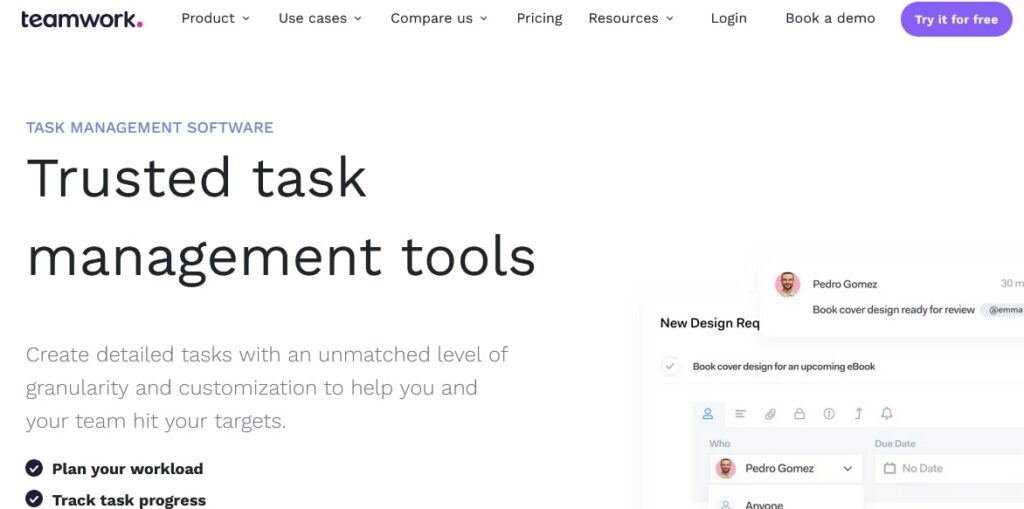
Teamwork is a simple project management software designed to increase project delivery efficiency. Starting in 2007, the online project management tool has over 2.4m users. Some of its strong points are collaboration features, task management, data sharing, and CRM add-ons. Its strong features make it one of the best project management apps for small teams.
Teamwork Features
- Designed with boards to streamline and create workflows aligned with optimum project efficiency.
- Automatic time tracking functionality to save project time and reduce cost
- Real-time project reporting on achieved milestones and other key metrics.
- It supports multiple integrations with over 45 other tools, including G-suite, Slack, and HubSpot.
Therefore, its portfolio of features makes it a perfect choice for small businesses.
Teamwork Pros
- It lets you integrate with other tools, including popular CMS software, Helpdesk, and email, for a single point of control.
- It uses end-to-end encryption and multifactor authentification to ensure project data safety.
- Eases customization, including user forms addition to capture the appropriate data.
- It packs powerful features such as Gantt charts, resource management tools, and timesheet tracking.
Without a doubt, Teamwork is loaded with excellent features to drive the right project results. It is a great software for small businesses. Project managers can benefit immensely from its ease of customization, innovative features updates, and security controls.
Teamwork Con
- It has limited data exportation leading to slow data sharing
- Some users have experienced task-assigning issues slowing task progress.
Teamwork is a great tool with few demerits, and a skilled project manager can work around its demerits.
Teamwork Pricing
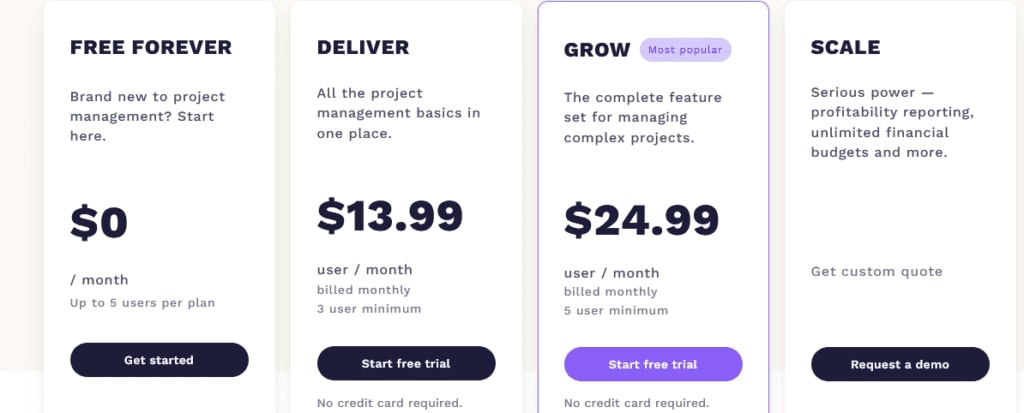
- Free Forever: Free version offering all basics, including key integrations, and client work essentials
- Starter: $8.99 per user/month, the start of the paid plans offering all the PM essentials, dashboards, and set-up user rates.
- Deliver: $13.99 per user/month providing everything in Starter, plus automation and forms, project status reports, and team management.
- Grow: $24.99 per user/month for everything in Deliver plan, and advanced marketing and powerful reports
- Scale: Negotiable pricing for everything in Grow plan, Retainers and profitability management, and advanced admin controls.
Resource Guru

Resource Guru is a major player in the project management space. The platform allows project managers to allocate resources and keep projects on schedule. With Resource Guru, you can assign tasks, create and edit bookings, and manage equipment and team members all under one platform. Furthermore, this happens in real-time to quickly resolve project problems, including workload allocation and booking issues.
Resource Guru Features
- Allows for flexible bookings to streamline resource scheduling
- Creates an all-in-one solution for single-point resource allocation and management.
- Clear project visualization to improve project flow.
- Resource filtering and allocation according to project needs to enhance efficiency
Resource Guru is an intuitive tasks management software with powerful features for small businesses to boost productivity.
Resource Guru Pros
- Provides best resource assignment and scheduling functionality
- Excellent user interface for project visibility
- Provides tracking features for team members working over time.
- Ability to add custom filters to suit personal appeal
Resource Guru has great task management tools for small teams. These include resource scheduling, an intuitive user interface, tracking, and more. The small project manager can use it to improve productivity.
Resource Guru Cons
- It is not designed with a real-time logging button
- Lacks bulk email-sending functionality
Even with a few functionalities lacking, Resource Guru is one of the excellent project management tools for small businesses.
Resource Guru Pricing

ResourceGuru doesn’t have a free plan but has the following paid plans:
- Grasshopper: $3 per user/month, unlimited users, personalized dashboards, and more.
- Black belt: $5 per user/month, offering multi-resource booking, custom fields and filters, and more.
- Master: $8 per person/month, providing API with webhooks, automatic updates, vacation tracker, and more.
Zoho projects
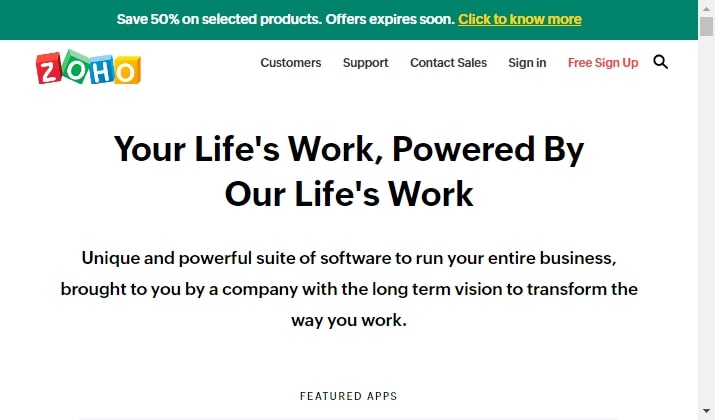
It is a cloud-based project management tool for small and mid-sized projects. Zoho projects are best for project scheduling and budgeting. It lets you work on all the essential project functions. You can plan project tasks, estimate project costs, and track projects over time.
Zoho Projects Features
- Equipped with work breakdown structures to break down work into smaller manageable chunks, such as tasks, subtasks, and to-do lists.
- Issue tracking capability to monitor and assign issues to ensure timely control.
- Use multiple task views, including classic, plain view, and Kanban boards.
- Task reminders setting to keep up in stride with the project even when on other engagements.
Having the right features in the project management software is critical. Project managers are hard-pressed to deliver within cost and timeframe. But with the best project management software features, it is possible to achieve these goals.
Zoho Project Pros
- Project managers can create custom fields to collect information to suit project needs.
- It is designed with interactive feeds so team members can keep updated across multiple projects.
- Enhanced collaboration through chat rooms and forums for quick information sharing.
- Recurring tasks feature to avoid frequent task rescheduling.
Zoho Projects has great features, including recurring tasks, collaboration, and customization. All these are key to project efficiency. These are terrific features for a small business manager looking to boost project success.
Zoho Projects Cons
- It slows when integrated with popular tools such as Google Calendar and Microsoft Projects.
- Poor mobile responsiveness
Zoho project management tool has a few downsides, but with more gains from its positive features.
Zoho Project Pricing
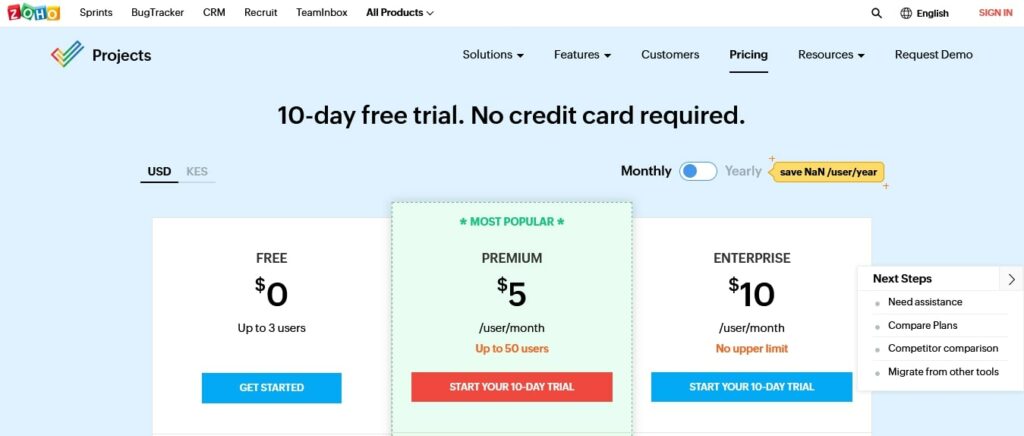
- Free version: free for up to three users offering Gantt chart, project feeds, calendar, and forum.
- Premium: $5 per user/month, including free version features, unlimited projects, 20 project templates, and more
- Enterprise: $10 per user/month providing portfolio Gnatt charts, premium dashboard, Global resource utilization, and more.
Airtable
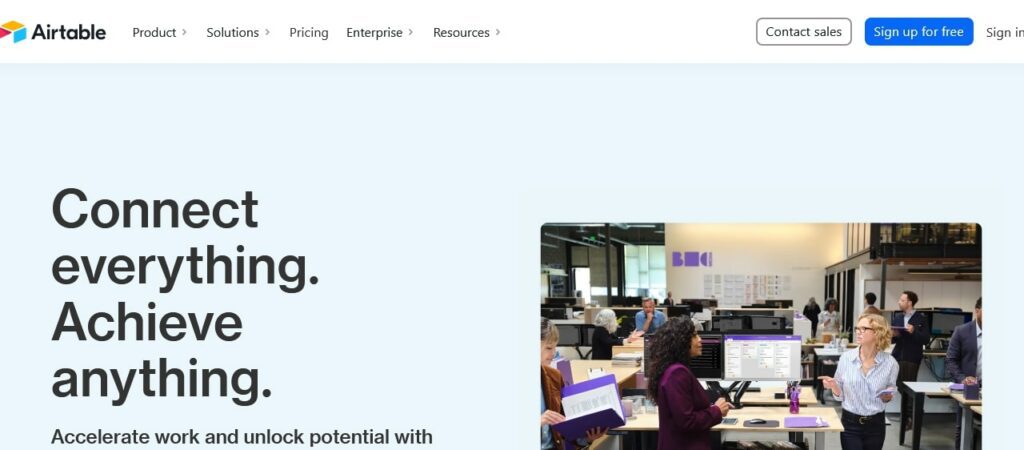
Airtable is an all-ensuite tool that provides project management solutions. Its intuitive features ease project management processes. Airtable is suitable for both small businesses and large enterprises. It is a great option for project teams looking to harness powerful features to achieve desired project goals.
Airtable Features
- Customized fields for the right information collection needs.
- Multiple templates for quick project launch
- Ability to upload spreadsheets from Google Sheets, Excel, Asana, and more.
- Social Media to widen the range of collaboration.
The project management app is loaded with powerful features project managers can use to supercharge their team’s productivity.
Airtable Pros
- A clean interface designed with rows and columns with easy drag-and-drop management tools.
- Easy customization with convenient table views to suit users’ preferences.
- The affordable price point is great for small businesses on a budget.
These are fantastic benefits for small businesses. For instance, its low price point makes it an affordable collaboration tool for small businesses bootstrapping. In addition, the easy customizability is a great opportunity to add a personal touch to projects.
Airtable Cons
- Some users report clanky automation issues.
Airtable has its fair share of manageable demerits, which is a minor dent in its benefits.
Airatable Pricing
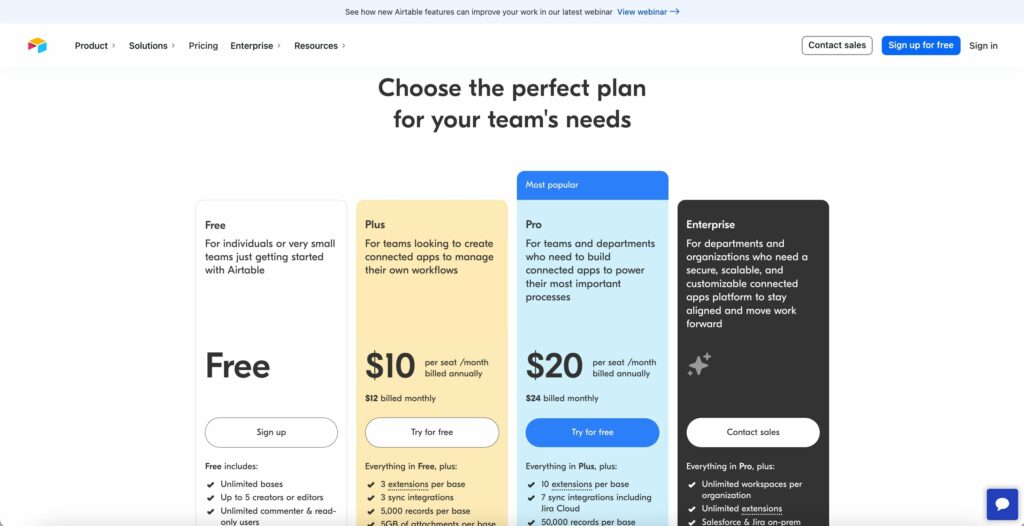
- Free plan: Offering unlimited bases, up to 5 creators and editors, and an interface designer.
- Plus: $10 per seat/month, offering all features in the free version plus three extensions per base, 3 sync integrations, automatic table syncing, and more
- Pro: $20 per seat per month, providing 10 extensions per base, Gantt chart and timeline views, and more.
- Enterprise: negotiable pricing for unlimited extensions, advanced user interface controls, and more.
Asana
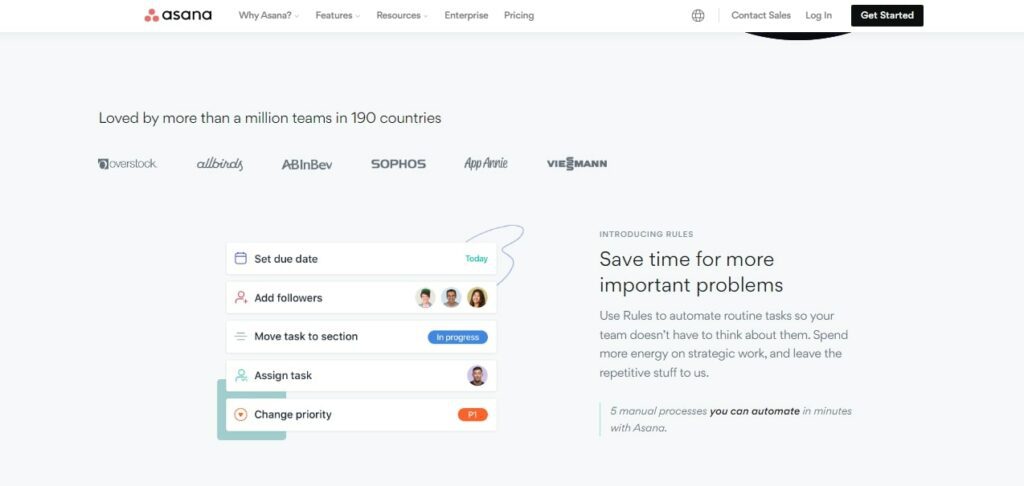
Asana is a work management tool for businesses that wants a firm grip on their project from start to finish. It is jam-packed with powerful features to streamline project flow seamlessly. Asana is primarily focused on organizing tasks, critical information, and sharing files, efficiently to keep everyone up to date on the progress.
Asana Features
- Quality project discussions tools
- Multiple projects and task viewing modes, including list, my task lists, calendar, and more
- Powerful reporting features to keep team members up-to-date
- Designed with multiple templates for quick project launch.
Asana is one of the most popular project management apps primarily because of its strong features.
Asana Pros
- Designed with an attractive user interface.
- Powerful task calendar syncing completely with color coding.
- Easy and fast coordination between calendar, board, and list to fit workspace convenience.
Asana is one of the exceptional tools small businesses should not underestimate. The all-in-one task management reduces the potential costs of using other tools. Furthermore, an easy interface eliminates the cost of a longer learning curve.
Asana cons
- It’s mainly text-based, which may not be appealing to some users.
Asana is a terrific tool with a few downsides, which a good project manager can work around.
Asana Pricing
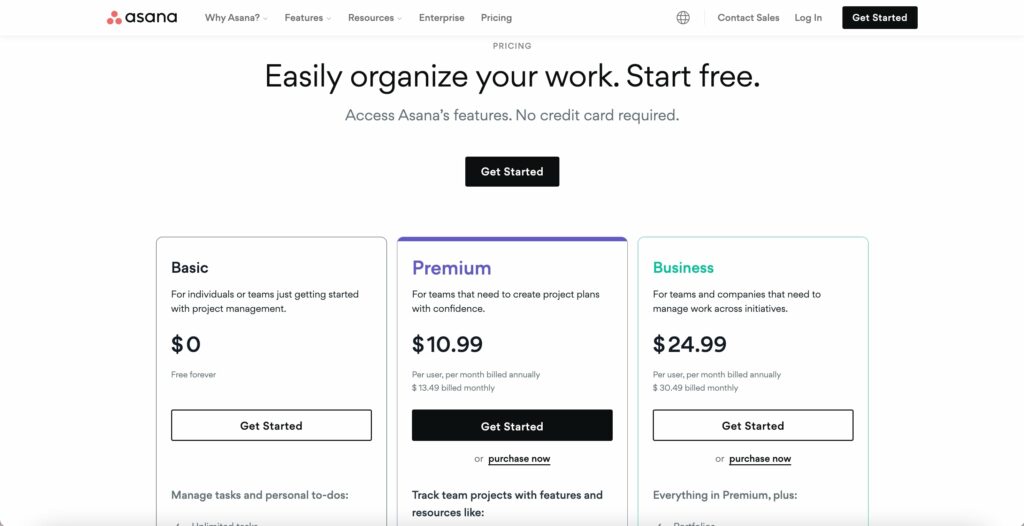
- Basic: Free plan offering unlimited tasks, unlimited projects, unlimited file storage, and more.
- Premium: $10.99 per user/month, offering unlimited dashboards, custom fields, advanced search, and more.
- Business: $24.99 per user/month providing custom rules builder, portfolios, lock custom fields, and more.
- Asana Enterprise: negotiable pricing offering advanced admin features and powerful security features.
WorkOtter
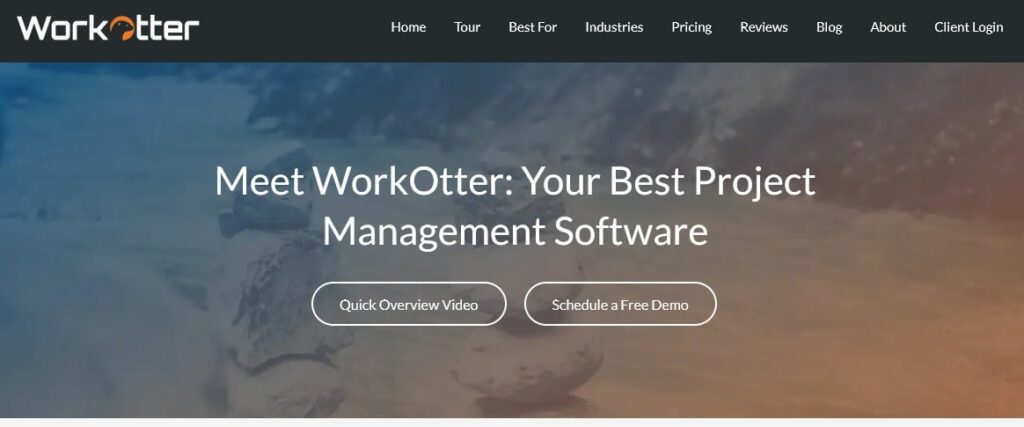
WorkOtter is a cloud-based platform for projects, resource, and portfolio management for businesses requiring more than an ordinary project management app. WorkOtter’s suite of features blends simplicity with the power to flex its potential fully. They include integrated enterprise-grade dashboards, workflows, project planning, and execution features. WorkOtter is a versatile software that can help small and large businesses scale their project operations.
WorkOtter features
- Designed with a rich portfolio of over 50 dashboards to enhance project customization.
- Robust risk management to spot, evaluate, find solutions and report for further action.
- Evaluate task status, set project goals, and schedule for execution.
- Properly established resource management pathways with clear task assigning
Otter is one of the best project management apps with powerful features for businesses looking for successful project execution.
WorkOtter Pros
- It supports integrating popular tools, including Microsoft Project, Excel, Project Libra, Jira, and more.
- Designed with an easy-to-use interface for seamless control and timely project completion.
- Easy to customize with a powerful drag-and-drop feature to create custom fields and workflow rules as needed.
- Facilitates all project activities from conception, negotiation, and contract management, including preparations to bill clients.
WorkOtter is designed with numerous benefits for small teams. Easy customization, seamless integrations, and all-in-one project control are essential for project management.
WorkOtter Cons
- Some users have reported task scheduling issues.
- Generating reports with the potential to slow feedback takes a long time.
Every great product has some drawbacks. WorkOtter has a few minor ones as well.
WorkOtter Pricing

- Requestor/reports/name only: Free version offering service reports, and receiving reports by email
- Member: $10 per month offering functionalities such as creating notes for team members, timesheets, and approvals
- Team: $20 per month providing home dashboard, reporting, chat, and collaboration.
- Manager: $35 per month offering dashboard reporting, resource management, and financials.
Best Project Management Software For Small Teams: Conclusion
Investing in the best project management tool is inevitable for a project’s success. But using proper project management apps can guarantee proper project planning, collaboration, and execution.
Not every project management tool will cut it. A great workspace tool should have powerful task management, budgeting, tracking, integration, detailed reporting, risk management features, and more.
Luckily, you cannot go wrong with any of the above options.
Project Management Tools For Small Teams: FAQs
Several tools can manage successful small projects. They include project management software, Gantt charts, work breakdown structures, critical path analysis tools, and others.
The easiest-to-use project management software includes Notion, monday.com, and Resource Guru. All features an intuitive user interface.
Project management software is a tool used to help teams plan, organize, and manage their projects more effectively.
Some of the best options include monday.com, ClickUp, Notion, Smartsheet, Wrike, and Teamwork. However, the best software for a particular team will depend on their specific needs and preferences.
Some important features to consider include customizable boards or task lists, time tracking, automation, workload management, Gantt charts, resource allocation, and collaboration tools.
Yes, many project management software options offer free plans for small teams. However, these plans may have limited features or user restrictions.
It is recommended to try out a few options before committing to one. Consider your team’s specific needs, budget, and preferred features, and look for software that can meet those requirements.







