Have you ever felt overwhelmed and disorganized when managing projects? Do you struggle to keep track of tasks, timelines, and resources? If so, project management software can help. This powerful tool provides a centralized platform for collaboration, communication, and organization, allowing teams to streamline workflows and achieve their goals more efficiently.
But with so many options available, choosing the right project management software can be challenging. That’s why in this guide, we’ll explore the key features of project management software, the different types available, and how to select the best one for your team’s needs. Whether you’re a small startup or a large corporation, project management software can help you stay on track and succeed in today’s fast-paced business world.
What is Project Management Software?
Project management software is a tool that helps teams organize and manage projects, tasks, and resources. It provides a platform for managing the various aspects of a project, from planning and scheduling to tracking progress and reporting.
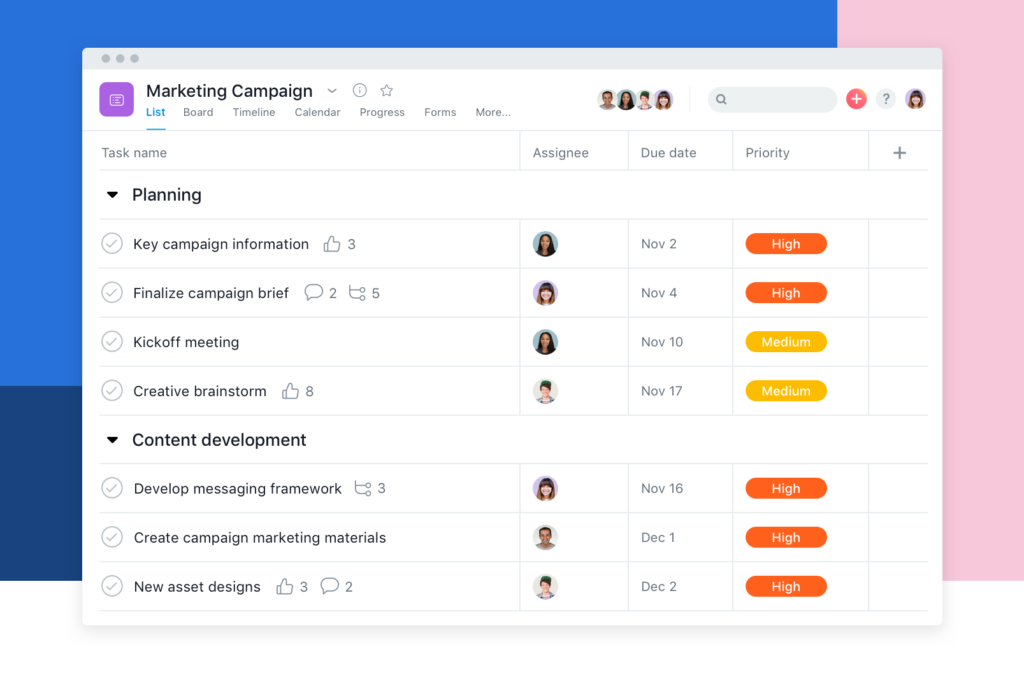
Project management software can be used to manage all types of projects, from small individual projects to large, complex projects involving multiple teams and stakeholders.
The software provides a centralized location for team members to access project-related information, such as timelines, task lists, and resource allocation. It also allows for better communication and collaboration among team members, making tracking progress and identifying potential issues easier.
Importance of Project Management Software
Project management software is essential for teams to work efficiently and effectively. It provides a centralized platform for collaboration, organization, and communication.
With this software, team members can easily assign and track tasks, communicate with one another, and share files and other resources. This helps to streamline project workflows and eliminate the need for manual tracking and communication, which can be time-consuming and error-prone.
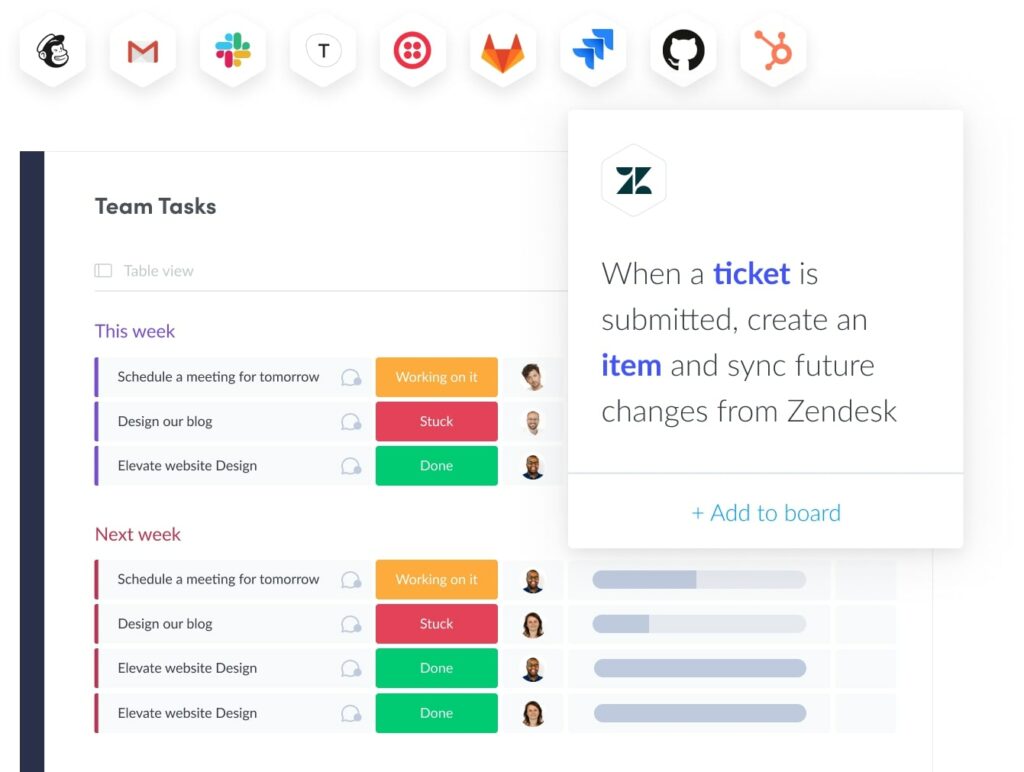
Moreover, the software allows for better project planning and resource management, ensuring that the right resources are allocated to the right tasks at the right time. This helps to ensure that projects are completed on time and within budget.
Key Features of Project Management Software
Project management software typically includes a range of features designed to help teams manage projects more effectively. Some of the key features of project management software are:
Task Management
Task management features are essential for teams to coordinate and track tasks efficiently. Some of the most common task management features are:
- Kanban Boards: These boards are a simple yet effective visual tool for managing tasks. They enable teams to organize tasks into columns based on their status, such as “to do,” “in progress,” and “completed.” This way, everyone on the team can quickly see what tasks are currently being worked on and what needs to be done next.
- Gantt Charts: Gantt charts are a powerful project scheduling tool that provides a graphical representation of a project timeline. They display task dependencies and milestones, making it easy for teams to see the big picture and plan their work accordingly. With Gantt charts, teams can visualize how each task fits into the overall project timeline, and adjust their plans as needed to ensure that deadlines are met.
- To-Do Lists: To-do lists are a simple and effective way to keep track of tasks that need to be completed. They allow teams to create a list of tasks that need to be done, and check them off as they are completed. This way, everyone on the team can see what tasks have been done and what still needs to be completed.
By using these task management features, teams can stay organized, track progress, and ensure that deadlines are met. These features provide a visual representation of tasks and their status, making it easier to identify potential bottlenecks and prioritize tasks accordingly. Additionally, they enable teams to be more productive and efficient by providing a clear roadmap for completing tasks and achieving project goals.
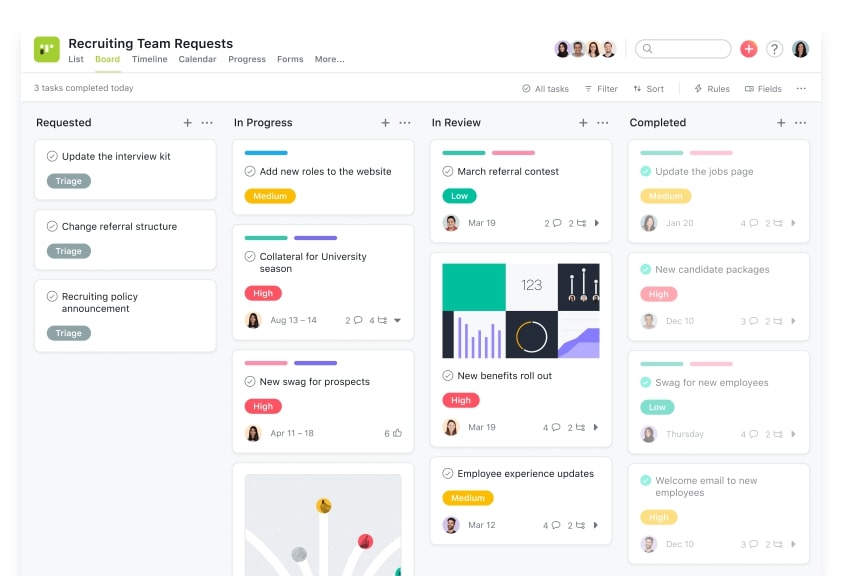
Collaboration
Collaboration features are essential for effective teamwork. They make communication and working together more efficient, and thus, they are vital for project success. Some of the most common collaboration features include:
- Team Communication: This feature enables team members to communicate with each other using instant messaging, chat, and video conferencing tools. As a result, team members can discuss project-related issues and share their ideas more easily and quickly.
- File Sharing: This feature allows team members to share files and documents with each other. This feature is especially helpful when working on a project that requires input from multiple team members or when team members work remotely.
- Task Management: This feature is crucial for keeping track of project progress and ensuring that all team members are aware of their responsibilities. It helps team members to stay organized and focused on their work.
- Project Discussions: This feature enables team members to discuss project-related topics and share ideas. It is an effective way to brainstorm and come up with new ideas for the project.
These features help to ensure that team members are on the same page and have access to the information they need to complete their tasks.
By providing a central platform for communication and collaboration, project management software also helps to eliminate the need for email and other forms of communication that can be time-consuming and inefficient.
In addition, project management software can also improve accountability and transparency among team members, as everyone has access to the same information and can track progress in real-time. Thus, it is essential to have a reliable project management tool that includes robust collaboration features to ensure project success.
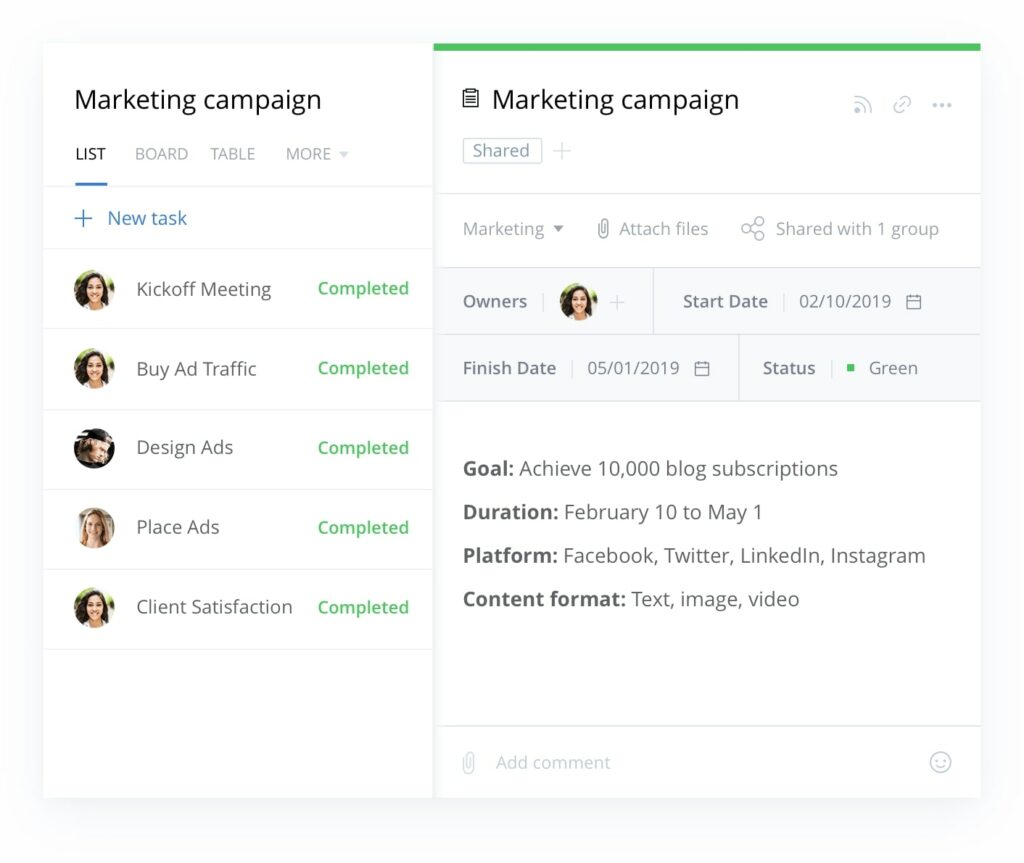
Resource Management
Resource management features help teams manage project resources, such as people, equipment, and materials. Some common resource management features include:
- Resource Allocation: This feature allows teams to easily assign resources to tasks and track usage. It helps ensure that resources are used efficiently and effectively, which is essential to completing tasks on time and within budget.
- Resource Tracking: Resource tracking enables teams to monitor resource usage in real time. This feature gives teams a comprehensive view of their resource usage so they can identify potential issues early and take steps to mitigate them.
- Resource Planning: With resource planning, teams can identify potential resource constraints early on and take steps to mitigate these issues before they become major problems. This feature includes tools for forecasting resource usage, identifying resource bottlenecks, and developing contingency plans to keep projects on track.
By using these three features, teams can better manage their resources and ensure that projects are completed on time and within budget. With the ability to allocate, track, and plan resources, many of the best project management software offer teams the tools they need to succeed.
These features help to ensure that the right resources are allocated to the right tasks at the right time. By providing a centralized platform for resource management, project management software also helps to eliminate the need for manual tracking and communication, which can be time-consuming and error-prone.
Time Tracking
Time tracking features are essential for teams to ensure efficient and effective use of their time. With time tracking features, teams can easily monitor the amount of time spent on tasks and projects. These features help to identify potential issues and bottlenecks, enabling teams to prioritize tasks accordingly.
Some common time tracking features include:
- Time Entry: This feature allows team members to enter the amount of time they have spent working on a task or project. This makes it easier for team members to keep track of their time and ensure that they are spending the right amount of time on each task or project.
- Time Reports: This feature provides reports on how much time has been spent on various tasks and projects. This is particularly useful for project managers, who can monitor the progress of the project and ensure that it is on track.
- Timesheet Approvals: This feature enables team members to submit timesheets for approval. This makes it easier for managers to track the time spent by each team member and approve the timesheets accordingly.
By using time tracking features, teams can complete their projects on time and within budget. These features help to ensure that team members are working efficiently and that their time is being used effectively.
Additionally, time tracking features can be used to analyze the amount of time spent on different tasks and projects, helping teams to identify areas where they can improve their efficiency.
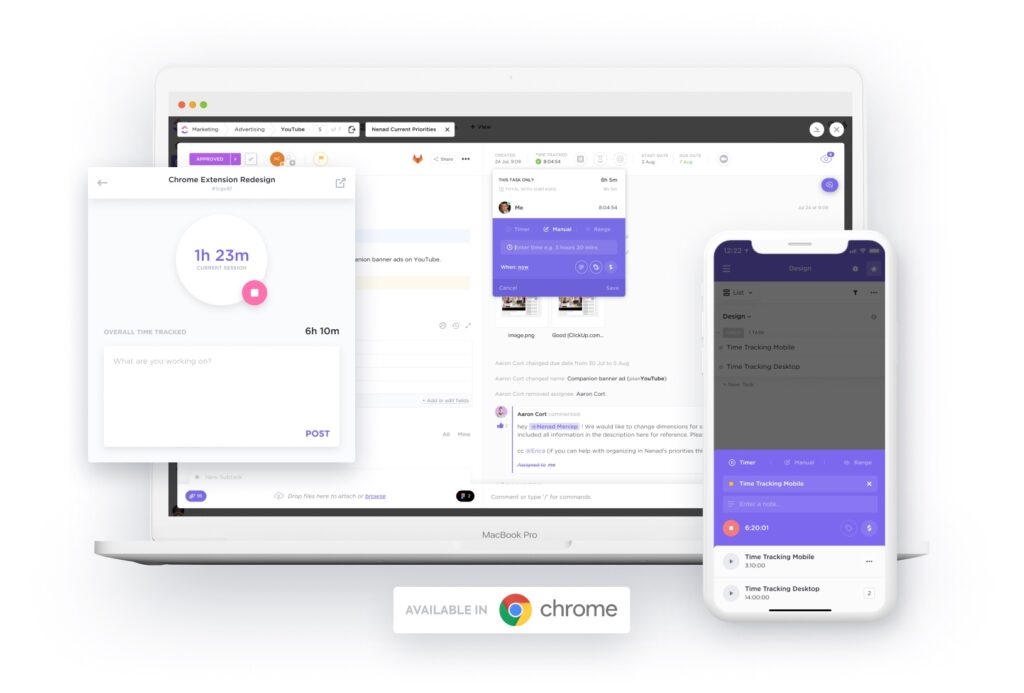
Reporting and Analytics
Reporting and analytics features are critical in helping teams monitor project progress and performance, allowing them to make data-driven decisions. Some common reporting and analytics features include:
- Project Dashboards: A feature that provides a visual summary of project status and progress.
- Custom Reports: A feature that enables teams to create custom reports based on project data.
- Data Visualization: A feature that provides graphical representations of project data, such as charts and graphs.
- Trend Analysis: A feature that allows teams to identify patterns and trends in project data over time, providing insights into potential areas of improvement and areas where the team is excelling.
- Forecasting: A feature that can predict future project outcomes based on past data, allowing teams to anticipate potential roadblocks and adjust their strategies accordingly.
- Alerts and Notifications: A feature that informs team members of any changes or updates to project data in real-time, ensuring that all team members are up-to-date on the project’s progress.
- Ad Hoc Reporting: A feature that enables teams to generate immediate reports on specific project data as needed, saving time and effort.
These features help to ensure that team members have access to the information they need to make informed decisions about project planning and execution. By providing a visual representation of project data, reporting and analytics features also help to identify potential issues and prioritize tasks accordingly.
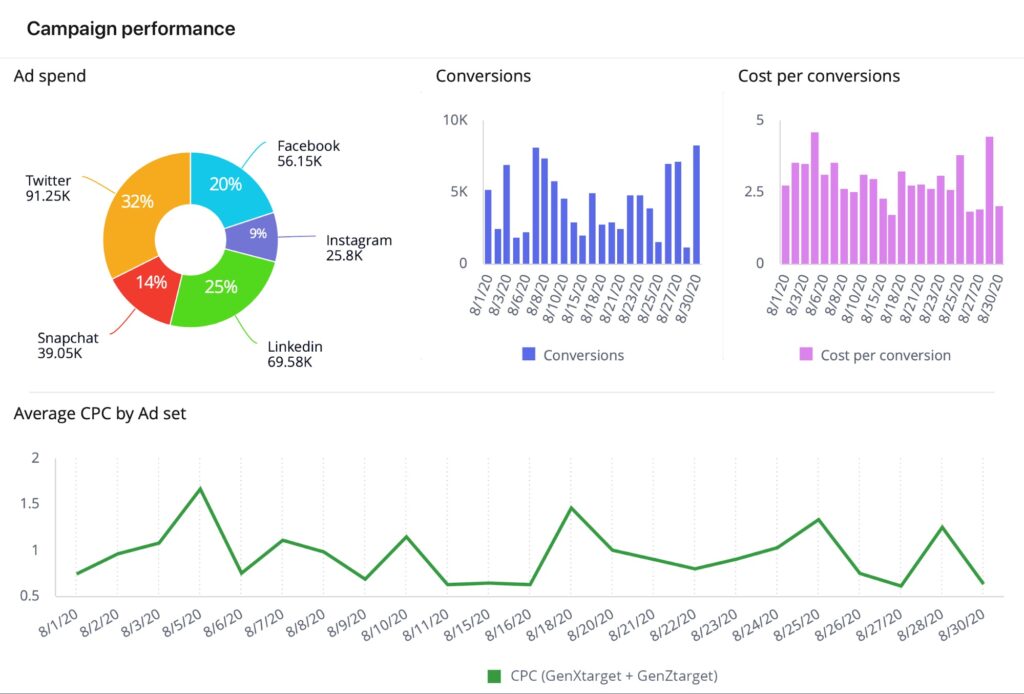
Types of Project Management Software
Now that we’ve covered the importance and the features of project management software, let’s take a closer look at the different types available.
Depending on your team’s needs, you may want to consider desktop software, web-based software, or mobile apps. Each type has its own advantages and disadvantages, so it’s essential to weigh the options carefully.
In the following sections, we’ll explore each type in more detail to help you make an informed decision.
Desktop Software
Desktop software is installed on a computer and typically requires a one-time fee. Some advantages and disadvantages of desktop software include:
- Advantages:
- Better performance
- More customization options
- Disadvantages:
- Limited accessibility
- Higher upfront costs
- Examples: Microsoft Project and OmniPlan
Web-based Software
Web-based software is accessed through a web browser and is typically subscription-based. Some advantages and disadvantages of web-based software include:
- Advantages:
- Greater accessibility
- Lower upfront costs
- Disadvantages:
- Requires an internet connection
- Limited customization options
- Examples: Monday.com, ClickUp, Smartsheet, Notion, Teamwork, Wrike
Monday.com is the best cloud-based project management tool that helps teams manage their workflow and collaborate more effectively. It provides a visual overview of your team's progress, making it easy to identify bottlenecks and areas for improvement. It's a great option for teams looking for a flexible and intuitive project management solution.
- User-friendly interface that allows for easy task and project management
- Customizable templates for various industries and functions
- Integration with popular apps like Slack, Google Drive, and Trello
- Visual overview of team progress and project status
- Flexible and intuitive project management solution
Mobile Apps
Mobile apps are designed for use on a mobile device and are typically free or low-cost. Some advantages and disadvantages of mobile apps include:
- Advantages:
- Greater accessibility
- Lower upfront costs
- Disadvantages:
- Limited functionality
- Smaller screen size
- Examples: Todoist, Evernote
Choosing the Right Project Management Software
When choosing project management software, there are several factors to consider:
Define Your Needs
Before selecting a project management software, it’s important to define your needs. Consider factors such as:
- Project Size
- Consider the scope and scale of the project to determine the level of complexity and resources required
- Larger projects may require more advanced features and functionality, such as resource management and reporting tools
- Team Size
- Consider the number of team members involved in the project to determine the level of collaboration and communication required
- Larger teams may require more robust collaboration features, such as team communication tools and project discussions
- Project Complexity
- Consider the nature of the project to determine the level of complexity and planning required
- More complex projects may require advanced features, such as Gantt charts and resource planning tools
Consider Your Budget
Project management software can vary widely in cost. Consider factors such as:
- Free vs Paid Software
- Free project management software may come with limitations
- Paid software often offers more comprehensive features and support
- Subscription vs One-Time Fee
- Subscription-based models offer regular updates and support
- One-time fees may require a larger upfront investment but can offer long-term savings
It is important to carefully evaluate the options and consider the potential long-term costs and benefits before making a decision.
Evaluate Features and Functionality
When evaluating project management software options, it is important to consider a variety of factors, including:
- Key features and functionality available within the software
- Customization options for tailoring the software to meet specific needs
- Ease of use and user experience
- Compatibility with other tools and software
- Potential limitations or drawbacks of a particular software option
By taking these factors into account, teams can select a project management software that meets their unique needs and requirements. Additionally, it is important to consider the software’s implementation and training process, as well as any potential integration with other software tools.
Other factors to consider when choosing a project management software may include:
- Project timeline and budget
- Reporting and analytics features
- Resource management capabilities
- Time tracking and task management features
By evaluating these different factors and weighing the pros and cons of each software option, teams can make an informed decision and select a project management software that will help them streamline their workflows, stay organized, and achieve their project goals.
Best Project Management Software
Now that you have a better understanding of what project management software is and the key features to look for, let’s take a closer look at some of the best project management software tools available.
These tools offer a range of features and functionality to help you and your team manage projects more effectively. Whether you are looking for a simple to-do list or a more advanced tool with robust reporting and analytics features, there is a project management software tool that can meet your needs.
Let’s explore some of the top options on the market today.
- monday.com: A highly customizable project management tool that allows teams to manage tasks, projects, and workflows in a visually engaging way. Features include task tracking, team collaboration, time tracking, reporting, and integrations with other tools.
- ClickUp: A project management tool that offers a wide range of features, including task management, team collaboration, time tracking, and reporting. ClickUp also offers customizable templates for different project types and integrations with other tools.
- Smartsheet: A project management tool that offers features such as task tracking, team collaboration, and reporting. Smartsheet also offers customizable templates and integrations with other tools.
- Notion: A versatile tool that can be used for project management as well as note-taking and document collaboration. Notion offers features such as task tracking, team collaboration, and customizable templates.
- Wrike: A project management tool that offers features such as task tracking, team collaboration, and reporting. Wrike also offers integrations with other tools and customizable templates for different project types.
- Teamwork: A project management tool that offers features such as task tracking, team collaboration, and time tracking. Teamwork also offers integrations with other tools and customizable templates.
- Resource Guru: A resource management tool that allows teams to manage and schedule resources, such as people and equipment. Resource Guru also offers integrations with other tools and reporting features.
- Zoho Projects: A project management tool that offers features such as task tracking, team collaboration, and reporting. Zoho Projects also offers integrations with other tools and customizable templates.
- Hive: A project management tool that offers features such as task tracking, team collaboration, and reporting. Hive also offers integrations with other tools and customizable templates.
- Oracle NetSuite Project Management: A project management tool that offers features such as task tracking, team collaboration, and reporting. Oracle NetSuite Project Management also offers integrations with other tools and customizable templates.
👉 Want to explore more project management software tools? Read our list of the best project management software here.
👉 Don’t miss our list of the best free project management software. Read it here.
👉 Best Project Management Software for Marketing.
👉 Best Project Management Software for Small Teams.
👉 Best Agile Project Management Software.
Implementation and Training
Once you’ve selected a project management software, it’s important to plan for implementation and training:
Pre-Implementation Planning
When implementing software, there are several factors to consider. Here are some key considerations to keep in mind:
- Data Migration:
- Analyze existing data and determine the best approach to transferring it to the new system
- Consider the volume and complexity of the data to be migrated
- Plan for data validation and testing to ensure accuracy
- Customization:
- Tailor the software to meet the specific needs of the organization
- Determine the scope and scale of the customization required
- Plan for extensive testing and quality assurance to ensure the software operates as intended
- Integration:
- Connect the new software with other existing systems or software
- Plan for compatibility testing to ensure seamless integration
- Consider the complexity of the integration and plan accordingly
By taking these factors into account and planning accordingly, organizations can ensure a successful software implementation process that meets their unique needs and requirements.
User Training
To ensure that all team members feel confident and competent using the software, it’s important to provide thorough training. Here are some things to consider:
- Types of Training: Consider offering different types of training to accommodate different learning styles and preferences. Some team members may benefit from hands-on training, while others may prefer self-paced online modules.
- Training Methods: There are many different training methods to choose from, such as classroom training, virtual training, on-the-job training, and more. Consider which methods will work best for your team and the software you’re implementing.
- Training Schedule: It’s important to create a training schedule that works for everyone. This may involve scheduling training sessions at different times to accommodate different shifts or time zones, or making sure that team members have access to training materials even if they can’t attend a live session.
- Follow-Up: After initial training, it’s important to follow up with team members to ensure that they are still comfortable using the software and to address any questions or concerns that may arise. Consider offering ongoing support or additional training sessions as needed.
Integration with Other Tools
When it comes to software integrations, there are many options available. Some of the most common integrations include:
- Customer Relationship Management (CRM) software, which can help you manage your interactions with customers and track their buying behaviors.
- Marketing automation tools, which can help you automate your marketing efforts and improve your lead generation and nurturing processes.
- Accounting software, which can help you manage your finances and keep track of your business expenses.
- Human Resources (HR) software, which can help you manage your employees and streamline your HR processes.
- Email Marketing software, which can help you manage email campaigns and track engagement
- Social Media Management software, which can help you manage and schedule social media posts and track performance metrics
- Helpdesk and Customer Support software, which can help you manage customer inquiries, tickets, and feedback
By integrating these different software tools, you can create a more streamlined and efficient workflow that can help you save time and improve your overall productivity. Additionally, by automating certain tasks and processes, you can free up your time to focus on more important tasks, such as growing your business and improving your customer relationships.
Conclusion
Project management software is an incredible tool that can help your team improve collaboration, organization, and efficiency. By understanding the key features, types, and factors to consider when choosing a software, you can find the perfect project management tool for your team’s needs.
Whether you’re managing a small project or a large, complex project, project management software can help you and your team stay on track and achieve your goals. So why not take the first step towards a more organized and efficient team by exploring the wide array of options available to you? Your team will thank you for it! 😊







