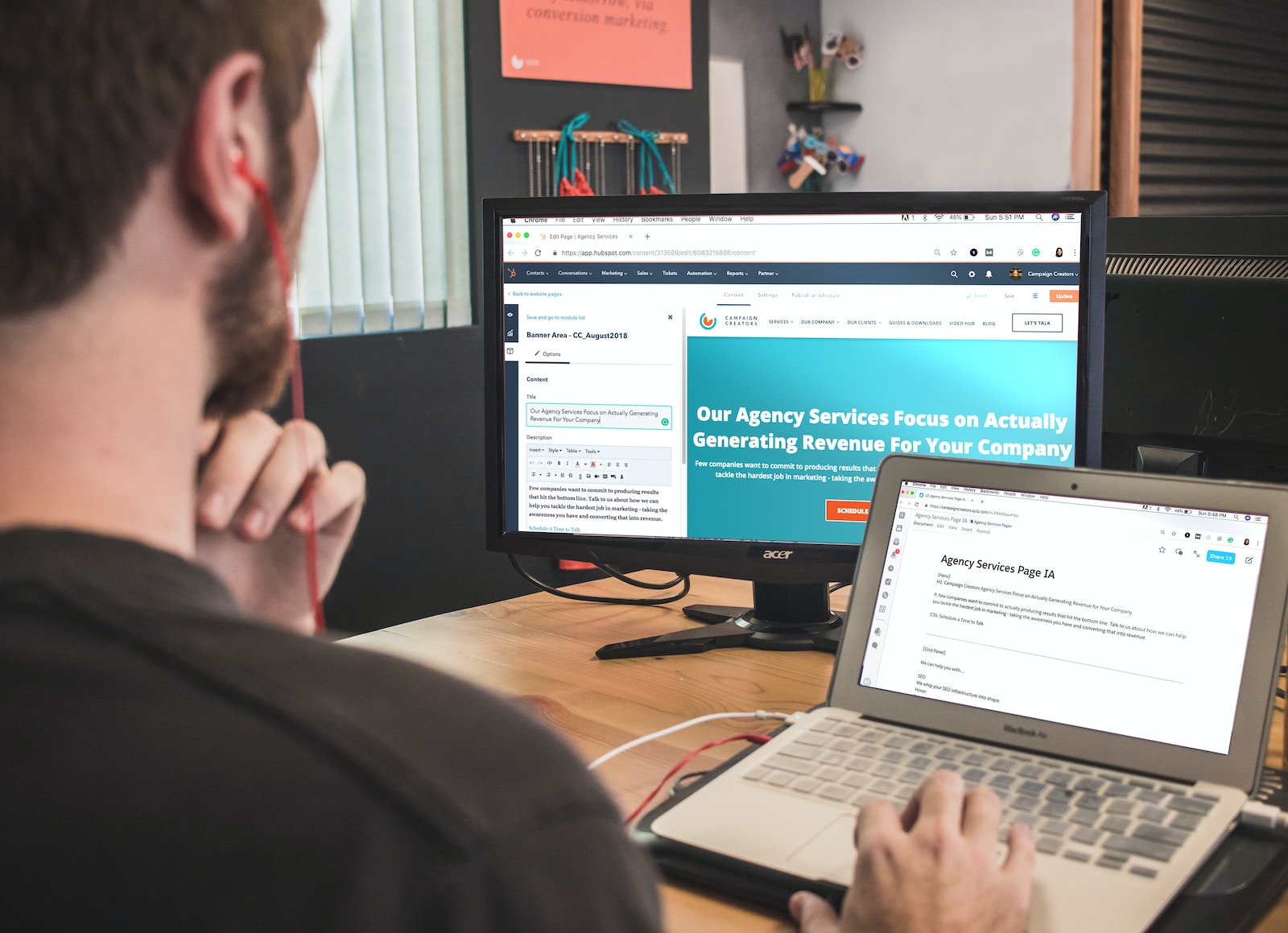Zoho is a cloud-based software suite that offers a range of applications for businesses of all sizes. It includes tools for project management, CRM, accounting, HR, and more. Zoho’s project management tool is designed to help teams collaborate and manage projects more efficiently. It offers features such as task management, time tracking, Gantt charts, and more.
ClickUp, on the other hand, is a project management software that is designed to be customizable and flexible. It offers a range of features such as task management, time tracking, calendars, and more. ClickUp’s unique selling point is its ability to be customized to fit the specific needs of a business. It offers a range of templates and integrations that can be used to create a personalized project management solution.
In this article, we will compare Zoho and ClickUp in terms of their features, pricing, and ease of use. We will explore the strengths and weaknesses of each software solution to help you make an informed decision about which one is right for your business.
Zoho vs ClickUp: Overview
Zoho and ClickUp are both project management tools that offer a wide range of features to help teams collaborate and manage their tasks efficiently. Zoho is a comprehensive suite of business applications that includes project management, CRM, accounting, and more.
ClickUp, on the other hand, is a dedicated project management tool that focuses on providing a customizable and intuitive interface for managing tasks, projects, and teams.
ClickUp is a powerful project management tool designed to help teams work more efficiently and collaboratively. It offers a range of features, including task management, time tracking, team collaboration, and project planning, making it easy to manage your team's workflow in one place.
- Task management
- Time tracking
- Team collaboration
- Project planning
- User-friendly interface
- Powerful automation capabilities
When it comes to pricing, Zoho offers a range of plans that cater to different business needs and budgets. The basic plan starts at $3 per user per month, while the most advanced plan costs $30 per user per month. ClickUp, on the other hand, offers a free plan with limited features, as well as paid plans that start at $5 per user per month. Overall, both tools offer competitive pricing and flexible plans that can be customized to suit different business needs.
In terms of features, Zoho offers a wide range of tools for project management, including task management, time tracking, Gantt charts, and more. ClickUp, on the other hand, offers a more streamlined approach to project management, with features such as task lists, calendars, and customizable workflows. Both tools offer integrations with popular apps such as Google Drive, Slack, and Trello, making it easy to collaborate with team members and streamline workflows.
Zoho vs ClickUp: Similarities
Zoho and ClickUp are both project management software that offer a wide range of features to help teams collaborate and manage their tasks efficiently. Both platforms provide users with the ability to create tasks, assign them to team members, set deadlines, and track progress. Additionally, both Zoho and ClickUp offer integrations with other popular tools such as Google Drive, Dropbox, and Slack.
One of the key similarities between Zoho and ClickUp is their focus on customization. Both platforms allow users to tailor their workspace to their specific needs, with the ability to create custom fields, templates, and workflows. This level of customization ensures that teams can work in a way that suits them best, and can adapt their processes as their needs change over time.
Another similarity between Zoho and ClickUp is their emphasis on collaboration. Both platforms offer features such as comments, mentions, and notifications, which allow team members to communicate and stay up-to-date on project progress. Additionally, both Zoho and ClickUp provide users with the ability to share files and documents within the platform, making it easy for teams to collaborate on tasks and projects.
Finally, Zoho and ClickUp both offer a range of pricing plans to suit different team sizes and budgets. Both platforms offer free plans with limited features, as well as paid plans with more advanced features and functionality. This means that teams of all sizes can benefit from using either Zoho or ClickUp, regardless of their budget or specific requirements.
Zoho vs ClickUp: Differences
Zoho offers a wide range of business applications, including CRM, project management, and accounting software.
ClickUp, on the other hand, is solely focused on project management. Zoho’s applications are highly customizable, allowing businesses to tailor them to their specific needs. ClickUp also offers customization options, but to a lesser extent.
Zoho’s pricing model is based on a per-user basis, with different tiers offering varying levels of features and support. ClickUp’s pricing is based on the number of spaces (projects) a team needs, with each space allowing for unlimited users. Zoho’s pricing can become expensive for larger teams, while ClickUp’s pricing can be more cost-effective for teams with a high number of users.
Zoho’s user interface can be overwhelming for some users, with a lot of information and options presented at once. ClickUp’s interface is more streamlined and user-friendly, with a focus on simplicity and ease of use. Zoho’s applications can also be slower to load and navigate, while ClickUp’s speed and performance are highly praised by users.
Zoho’s customer support is known for being responsive and helpful, with a variety of support options available. ClickUp’s customer support is also highly rated, with a focus on providing quick and efficient solutions to users’ problems. Overall, Zoho and ClickUp offer different strengths and weaknesses, and businesses should carefully consider their needs and priorities when choosing between the two.
Zoho vs ClickUp: Key Features
Zoho and ClickUp are two popular project management tools that offer a range of features to help teams collaborate and manage their work effectively. Here are some key features of both tools:
Zoho
- Task Management: Zoho offers a comprehensive task management system that allows users to create, assign, and track tasks across multiple projects.
- Time Tracking: Zoho has a built-in time tracking feature that allows users to track the time spent on each task and project.
- Collaboration: Zoho offers a range of collaboration tools, including team chat, file sharing, and commenting, to help teams work together more effectively.
- Customization: Zoho allows users to customize their workspace and workflows to suit their specific needs.
- Reporting: Zoho provides a range of reporting tools that allow users to track project progress, identify bottlenecks, and make data-driven decisions.
ClickUp
- Task Management: ClickUp offers a flexible task management system that allows users to create, assign, and track tasks across multiple projects.
- Time Tracking: ClickUp has a built-in time tracking feature that allows users to track the time spent on each task and project.
- Collaboration: ClickUp offers a range of collaboration tools, including team chat, file sharing, and commenting, to help teams work together more effectively.
- Customization: ClickUp allows users to customize their workspace and workflows to suit their specific needs.
- Automation: ClickUp provides a range of automation tools that allow users to automate repetitive tasks and workflows, saving time and increasing productivity.
Overall, both Zoho and ClickUp offer a range of features that can help teams manage their work effectively. However, ClickUp’s focus on automation and flexibility may make it a better choice for teams that need to streamline their workflows and increase productivity. Zoho, on the other hand, may be a better choice for teams that need a more comprehensive set of collaboration and reporting tools.
Zoho vs ClickUp: Data Analytics and Reporting
Zoho and ClickUp are two popular project management tools that offer data analytics and reporting features. Here’s a comparison of their capabilities:
Data Analytics
Zoho
Zoho offers a range of data analytics tools, including charts, pivot tables, and dashboards. Users can create custom reports and analyze data from various sources, including Zoho apps and third-party integrations.
ClickUp
ClickUp offers basic data analytics features, such as charts and graphs, but they are limited in scope. Users can view data on tasks, time tracking, and team performance, but there are fewer customization options compared to Zoho.
Reporting
Zoho
Zoho offers a wide range of reporting options, including custom reports, scheduled reports, and automated workflows. Users can create reports on various aspects of their projects, such as task progress, team performance, and budget tracking.
ClickUp
ClickUp offers basic reporting features, such as task reports and time tracking reports. Users can customize these reports to some extent, but there are fewer options compared to Zoho.
Overall, Zoho offers more robust data analytics and reporting features compared to ClickUp. However, ClickUp may be a better choice for users who need a simpler, more streamlined approach to project management.
Zoho vs ClickUp: User Friendliness
Zoho and ClickUp are both project management tools that offer a range of features to help teams collaborate and manage tasks. In terms of user-friendliness, both platforms have their strengths and weaknesses.
Zoho is known for its intuitive interface and easy-to-use features. The platform offers a simple and clean design that makes it easy for users to navigate and find what they need. Zoho also provides a range of customization options, allowing users to tailor the platform to their specific needs.
On the other hand, ClickUp is known for its flexibility and versatility. The platform offers a wide range of features and customization options, which can be overwhelming for some users. However, ClickUp provides a range of tutorials and resources to help users get started and make the most of the platform.
Overall, both Zoho and ClickUp are user-friendly platforms that offer a range of features to help teams collaborate and manage tasks.
Zoho vs ClickUp: Collaboration
Zoho and ClickUp are both project management tools that offer collaboration features. However, there are some differences between the two in terms of their collaboration capabilities.
Zoho offers a range of collaboration features, including team collaboration, document collaboration, and real-time chat. With Zoho, teams can collaborate on tasks, share files, and communicate with each other in real-time. Zoho also offers a social media-style feed where team members can post updates, share ideas, and comment on each other’s posts.
ClickUp, on the other hand, offers a more comprehensive set of collaboration features. In addition to team collaboration and document collaboration, ClickUp also offers time tracking, task dependencies, and project timelines. ClickUp also has a built-in calendar that allows teams to schedule meetings and deadlines, and a goal tracking feature that helps teams stay focused on their objectives.
Overall, both Zoho and ClickUp offer robust collaboration features that can help teams work together more effectively. However, ClickUp’s more comprehensive set of features may make it a better choice for teams that need more advanced collaboration capabilities.
Zoho vs ClickUp: Integration
When it comes to third-party integrations, both Zoho and ClickUp offer a wide range of options to choose from. Zoho integrates with over 500 apps, including popular tools like G Suite, Slack, and Zapier. ClickUp, on the other hand, integrates with over 1000 apps, including Trello, Asana, and Google Drive.
In terms of the types of integrations available, both platforms offer integrations for project management, communication, marketing, and more. Zoho also offers integrations for finance and accounting, HR, and CRM, while ClickUp offers integrations for time tracking, automation, and development tools.
One key difference between the two platforms is the level of customization available for integrations. Zoho allows users to create custom integrations using their API, while ClickUp offers a more limited set of customization options.
Overall, both Zoho and ClickUp offer robust third-party integration options, with ClickUp having a slight edge in terms of the number of integrations available. However, Zoho’s ability to create custom integrations may be a valuable feature for some users.
Conclusion
After analyzing the features and capabilities of Zoho and ClickUp, it is clear that both project management tools have their strengths and weaknesses.
For those who prioritize a comprehensive suite of business applications, Zoho may be the better choice. With its extensive range of tools for CRM, finance, HR, and more, Zoho offers a one-stop-shop for businesses looking to streamline their operations. Additionally, Zoho’s pricing model is more flexible, making it a more affordable option for small businesses.
On the other hand, for those who prioritize a more intuitive and user-friendly interface, ClickUp may be the better choice. ClickUp’s clean and modern design, coupled with its customizable features, make it a great option for teams who want to tailor their project management experience to their specific needs. Additionally, ClickUp’s focus on productivity and collaboration make it a great choice for remote teams.