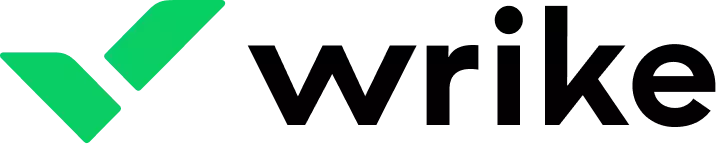When it comes to project management and organization, there are countless tools available to help streamline your workflow. Two popular options are Airtable and monday.com. Airtable is a cloud-based database management system that allows users to create custom databases, while monday.com is a project management platform that offers a visual and collaborative approach to task management.
Both Airtable and monday.com offer unique features and benefits that can help teams stay organized and on track. Airtable’s customizable database system allows users to create unique workflows and track data in a way that works best for their team. On the other hand, monday.com’s visual approach to project management makes it easy for teams to see the big picture and stay on top of deadlines.
Whether you’re a small business owner or part of a large team, choosing the right project management tool is crucial for success. In this article, we’ll take a closer look at Airtable and monday.com, comparing their features and benefits to help you determine which one is the best fit for your team’s needs.
Table of Contents
ToggleAirtable vs monday.com: Overview
Airtable and monday.com are both powerful project management tools that offer a range of features to help teams collaborate and stay organized. However, there are some key differences between the two platforms.
Airtable is a highly customizable database tool that allows users to create their own unique workflows and data structures. It offers a wide range of templates and integrations, making it a great choice for teams that need to manage complex data sets. Airtable also has a strong focus on collaboration, with features like commenting and real-time updates.
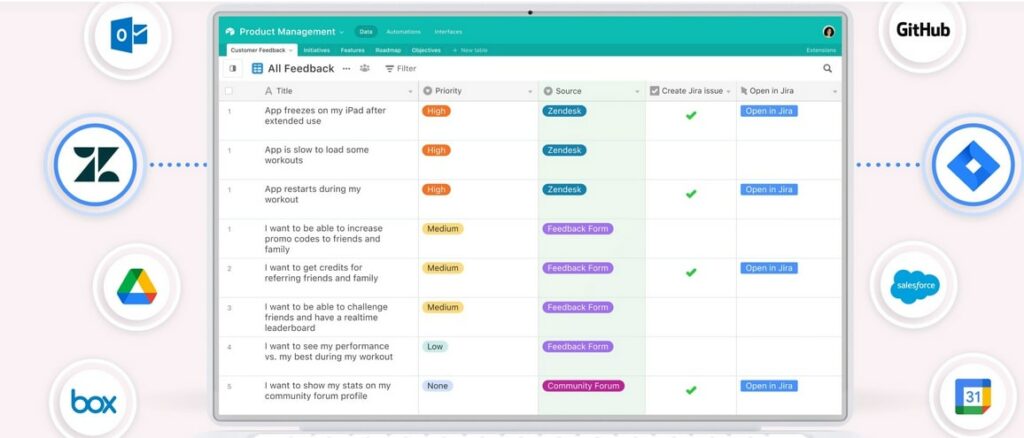
monday.com, on the other hand, is a more structured project management tool that offers a range of pre-built templates and workflows. It is designed to be easy to use and intuitive, with a drag-and-drop interface that makes it simple to create and manage tasks. monday.com also offers a range of integrations and automation features, making it a great choice for teams that want to streamline their workflows.
Monday.com is the best cloud-based project management tool that helps teams manage their workflow and collaborate more effectively. It provides a visual overview of your team's progress, making it easy to identify bottlenecks and areas for improvement. It's a great option for teams looking for a flexible and intuitive project management solution.
- User-friendly interface that allows for easy task and project management
- Customizable templates for various industries and functions
- Integration with popular apps like Slack, Google Drive, and Trello
- Visual overview of team progress and project status
- Flexible and intuitive project management solution
Overall, both Airtable and monday.com are powerful tools that can help teams stay organized and productive. The choice between the two will depend on the specific needs of your team, with Airtable offering more customization options and monday.com offering a more structured approach to project management.
Airtable vs monday.com: Similarities
Airtable and monday.com are both cloud-based project management tools that allow users to organize and track tasks, projects, and workflows.
Both Airtable and monday.com offer customizable templates and the ability to create custom fields, allowing users to tailor their workflows to their specific needs.
Both platforms also offer collaboration features, such as the ability to assign tasks to team members, leave comments, and share files, making it easy for teams to work together and stay on top of their projects.
Airtable vs monday.com: Differences
Airtable and monday.com are both project management tools, but they have different approaches to organizing data. Airtable is a database tool that allows users to create custom tables and fields to store and organize information. Monday.com, on the other hand, uses a visual board layout to display tasks and projects.
Airtable offers more flexibility in terms of data organization, allowing users to create custom fields and tables to fit their specific needs.
Monday.com, on the other hand, has a more rigid structure with pre-defined columns and categories. This can be helpful for users who prefer a more streamlined approach to project management.
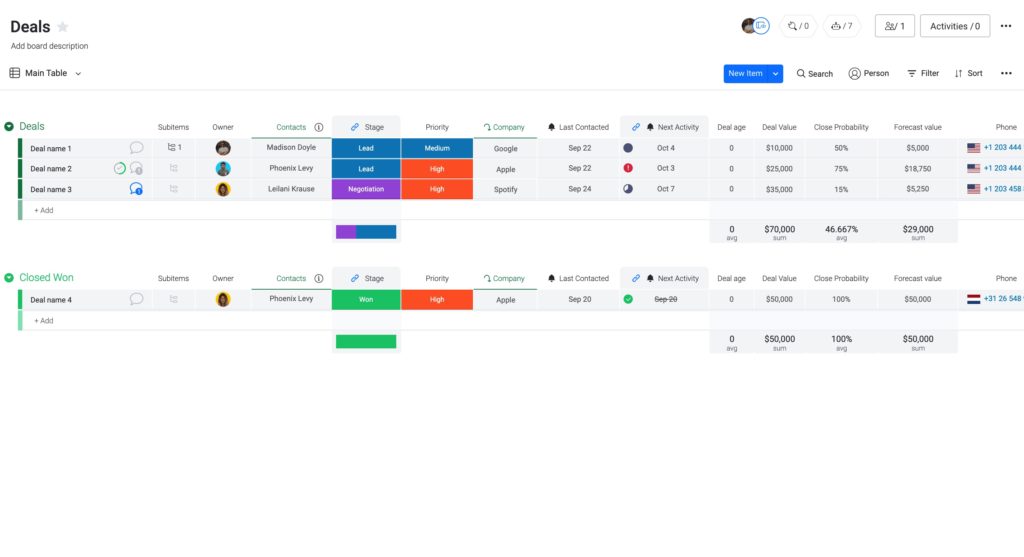
Airtable also offers more advanced features for data analysis and reporting, such as the ability to create pivot tables and charts. Monday.com, on the other hand, focuses more on collaboration and communication, with features like team messaging and file sharing.
Overall, the choice between Airtable and monday.com depends on the specific needs of the user. Airtable is better suited for users who need a high level of customization and data analysis capabilities, while monday.com is better for users who prioritize collaboration and communication.
Airtable vs monday.com: Key Features
Airtable and monday.com are two popular project management tools that offer a range of features to help teams collaborate and manage their work effectively. While both tools share some similarities, they also have some key differences that set them apart. Here are some of the key features of Airtable and monday.com:
- User Interface: Airtable has a more intuitive and user-friendly interface that is easy to navigate, while monday.com has a more modern and sleek design that is also very user-friendly.
- Customization: Airtable offers a high degree of customization, allowing users to create their own custom fields, views, and workflows. Monday.com also offers some customization options, but they are more limited compared to Airtable.
- Collaboration: Both tools offer robust collaboration features, including the ability to assign tasks, comment on items, and share files. However, monday.com has a more streamlined collaboration process that makes it easier to work with team members.
- Integrations: Airtable offers a wide range of integrations with other tools, including Zapier, Slack, and Google Drive. Monday.com also offers integrations with popular tools like Trello, Asana, and Jira.
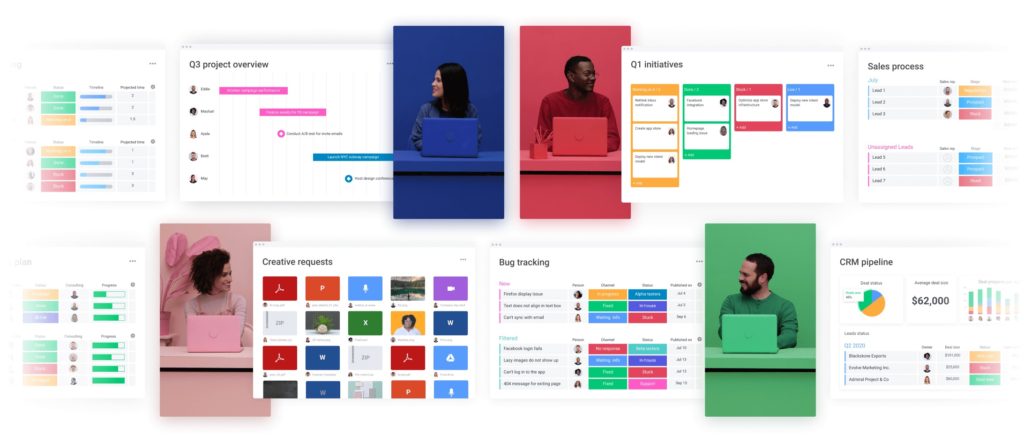
Overall, both Airtable and monday.com are powerful project management tools that offer a range of features to help teams collaborate and manage their work effectively. The choice between the two will depend on your specific needs and preferences, but Airtable may be a better option for those looking for a more customizable and affordable solution, while monday.com may be a better fit for those who prioritize a modern and streamlined interface.
Airtable vs monday.com: Data Analytics and Reporting
Airtable and monday.com are two popular project management tools that offer data analytics and reporting features. Here is a detailed comparison of their capabilities:
Data Analytics
Airtable offers a variety of data analytics features, including filtering, sorting, grouping, and aggregating data. Users can create custom views to analyze data in different ways, and use formulas to perform calculations and create new fields. Airtable also offers integrations with third-party analytics tools like Tableau and Power BI.
monday.com offers a range of data analytics features, including filtering, sorting, and grouping data. Users can create custom dashboards to visualize data in different ways, and use formulas to perform calculations and create new fields. monday.com also offers integrations with third-party analytics tools like Google Analytics and Mixpanel.
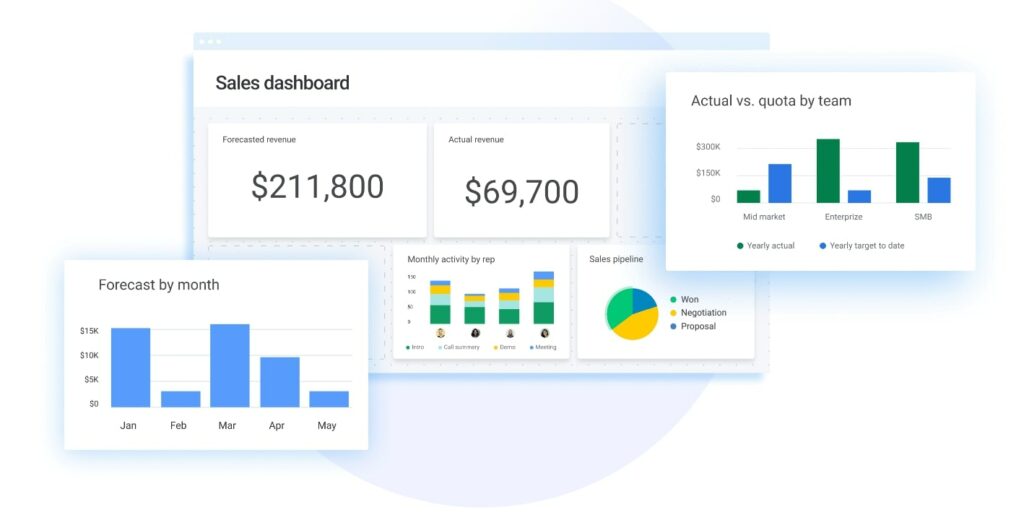
Reporting
Airtable offers a variety of reporting features, including the ability to create custom reports and share them with team members. Users can also export data in a variety of formats, including CSV, PDF, and Excel. Airtable also offers integrations with third-party reporting tools like Zapier and Automate.io.
monday.com offers a range of reporting features, including the ability to create custom reports and share them with team members. Users can also export data in a variety of formats, including CSV, PDF, and Excel. monday.com also offers integrations with third-party reporting tools like Power BI and Google Data Studio.
Overall, both Airtable and monday.com offer robust data analytics and reporting features, with slight differences in their capabilities and pricing. Users should evaluate their specific needs and preferences to determine which tool is the best fit for their project management needs.
Airtable vs monday.com: User Friendliness
When it comes to user friendliness, both Airtable and monday.com have their own strengths and weaknesses. Here are some angles to compare them:
- Ease of use: Both Airtable and monday.com are relatively easy to use, but Airtable has a more intuitive interface. Its drag-and-drop functionality and customizable views make it easy to organize and visualize data. Monday.com, on the other hand, has a steeper learning curve due to its more complex interface and extensive customization options.
- Navigation: Airtable has a simple and straightforward navigation system, with a clear hierarchy of tables, views, and records. Monday.com, on the other hand, can be overwhelming at first due to its many features and options. However, once you get the hang of it, it can be a powerful tool for managing complex projects.
- Collaboration: Both Airtable and monday.com are designed for collaboration, but monday.com has more advanced collaboration features. Its real-time updates, notifications, and activity logs make it easy to keep track of team progress and communicate with team members. Airtable, on the other hand, is more focused on data management and may require additional tools for collaboration.
- Mobile accessibility: Both Airtable and monday.com have mobile apps that allow you to access your data on the go. However, Airtable’s mobile app is more user-friendly and easier to navigate, while monday.com’s app can be overwhelming due to its many features and options.
Overall, Airtable is a more user-friendly tool for managing data, while monday.com is better suited for complex project management and collaboration. However, both tools have their own strengths and weaknesses, and the choice ultimately depends on your specific needs and preferences.
Airtable vs monday.com: Collaboration
Airtable and monday.com are both powerful collaboration tools that offer a range of features to help teams work together more effectively. However, there are some key differences between the two platforms when it comes to collaboration.
Airtable is a flexible database tool that allows teams to create custom workflows and processes. It offers a range of collaboration features, including the ability to share bases with team members, assign tasks and deadlines, and leave comments and feedback on specific items. Airtable also integrates with a range of other tools, such as Slack and Google Drive, to help teams streamline their workflows.
monday.com, on the other hand, is a project management tool that is designed to help teams manage tasks and projects more efficiently. It offers a range of collaboration features, including the ability to assign tasks to team members, set deadlines, and leave comments and feedback on specific items. monday.com also offers a range of integrations with other tools, such as Trello and Asana, to help teams streamline their workflows.
Overall, both Airtable and monday.com offer powerful collaboration features that can help teams work together more effectively. However, the choice between the two platforms will depend on the specific needs of your team and the type of work you are doing.
Airtable vs monday.com: Security and Privacy
Both Airtable and monday.com have robust security and privacy measures in place to protect user data.
Airtable offers several security features, including SSL encryption, two-factor authentication, and access controls. They also have a dedicated security team that regularly monitors and updates their security protocols. Additionally, Airtable is compliant with GDPR, CCPA, and HIPAA regulations, making it a suitable option for businesses that handle sensitive data.
monday.com also offers SSL encryption, two-factor authentication, and access controls. They also have a dedicated security team that regularly monitors and updates their security protocols. Additionally, monday.com is compliant with GDPR, CCPA, and SOC 2 Type II regulations, making it a suitable option for businesses that handle sensitive data.
In terms of privacy, both Airtable and monday.com allow users to control who has access to their data and offer options for data deletion. Airtable also offers a privacy policy that outlines how they collect, use, and protect user data. Similarly, monday.com has a privacy policy that outlines their data collection and usage practices.
Overall, both Airtable and monday.com have strong security and privacy measures in place, making them suitable options for businesses that prioritize data protection.
Airtable vs monday.com: Integration
When it comes to third-party integrations, both Airtable and monday.com offer a wide range of options to choose from. Airtable integrates with over 200 apps, including popular tools like Slack, Zapier, and Google Drive. This allows users to easily connect their Airtable data with other tools they use on a daily basis.
On the other hand, monday.com offers integrations with over 40 apps, including popular tools like Trello, Jira, and Dropbox. While the number of integrations is lower than Airtable, monday.com still offers a diverse range of options to choose from.
In terms of the types of integrations available, both Airtable and monday.com offer integrations for project management, communication, file sharing, and automation. This means that users can easily connect their data with other tools to streamline their workflows and increase productivity.
Overall, while the number of integrations available may differ between Airtable and monday.com, both platforms offer a robust selection of third-party integrations to choose from.
Other Project Management Software to Consider
|
||
|
||
|
||
|
||
|
Monday.com is the best cloud-based project management tool that helps teams manage their workflow and collaborate more effectively. It provides a visual overview of your team's progress, making it easy to identify bottlenecks and areas for improvement. It's a great option for teams looking for a flexible and intuitive project management solution.
ClickUp is a powerful project management tool designed to help teams work more efficiently and collaboratively. It offers a range of features, including task management, time tracking, team collaboration, and project planning, making it easy to manage your team's workflow in one place.
Notion is an all-in-one workspace for notes, tasks, wikis, and databases that helps teams and individuals organize their workflows in one place. Its powerful platform can help you save time, reduce human error, and improve efficiency.
Teamwork is the only project management platform built specifically for client work. It offers a unique set of features that help teams gain complete clarity and control over their projects, from start to finish. With Teamwork, teams can easily manage clients and projects, assign tasks and deadlines, and track progress in real-time. The platform also offers a range of reporting tools, including time tracking and resource management, to ensure that projects stay on schedule and within budget.
Smartsheet is best for sheet-based work management platform that offers project management, task tracking, resource management, and collaboration features. It is highly customizable for different teams and can be used for a wide range of purposes.
Wrike is a project management software that helps teams collaborate and manage tasks efficiently. It provides a centralized platform for project planning, task tracking, team communication, and reporting. With Wrike, teams can streamline their workflows, improve productivity, and achieve their goals faster.
Conclusion
In conclusion, both Airtable and monday.com are excellent project management tools that offer unique features and benefits. Airtable is better suited for teams that require a flexible and customizable database system, while monday.com is ideal for teams that need a visual and collaborative platform for task management. Ultimately, the choice between the two will depend on the specific needs and preferences of your team. It is recommended to try out both platforms and determine which one best fits your workflow and project requirements.