In the world of business, projects are the engine that keeps everything moving. Great project management is the key to keeping that engine running smoothly. But with so many different project management tools out there, how do you pick the right one for your team?
No matter if you’re a small startup, a large corporation, or a remote team spread across different locations, this guide is for you. We’ve sifted through countless software options to bring you a handpicked list of the best tools that can turn your project management from a challenge into a breeze.
So, get ready as we dive into the features, pros, and cons of each software. Find out how they can help you manage your tasks, teams, and time more efficiently. Let’s make project management easier, one software at a time!
25 Best Project Management Software
Generally speaking, the best project management software available is one that allows the user to effectively manage projects in multiple aspects – from planning and scheduling to managing budgets and tracking progress. There are a number of different options out there, each with its own unique features and advantages to fit different business needs. Below is a brief look at some of the most popular project management software solutions on the market.
- ClickUp: Great for SMBs looking for advanced functionalities
- monday.com: Excellent customization for SMBs
- Smartsheet: Best spreadsheet-based project management tool
- Oracle NetSuite Project Management: Best for enterprise-level companies
- Wrike: Best for advanced users seeking customization
- Teamwork: Project management tool with excellent collaboration features
- Resource Guru: Best for time management
- Zoho Projects: Best value for money for small and medium businesses
- Hive: Filled with advanced features, yet easy to use
- Notion: Best for individuals and small teams
- Asana: Best for medium businesses
- Airtable: Best table-based tool with reporting and customization options
- Trello: Best simple card-based tool
- Jira: Best free tool for product development
- WorkOtter: Best for resource and portfolio management
- Basecamp: Excellent for team collaboration
- ProofHub: Great value for large teams
- Celoxis: Excellent for portfolio management
- Xebrio: Best paid tool for product development
- LiquidPlanner: Best for resource management and project planning
- Timely: Best for tracking time and team activity
- TeamGantt: Best Gantt-based tool
- Todoist: Best To-Do list builder
- Nifty: Best for scalability
- Kanbanize: Best advanced Kanban-based tool
Now, let’s dive in a little deeper to discuss these great project management solutions and how they stack up against each other.
ClickUp
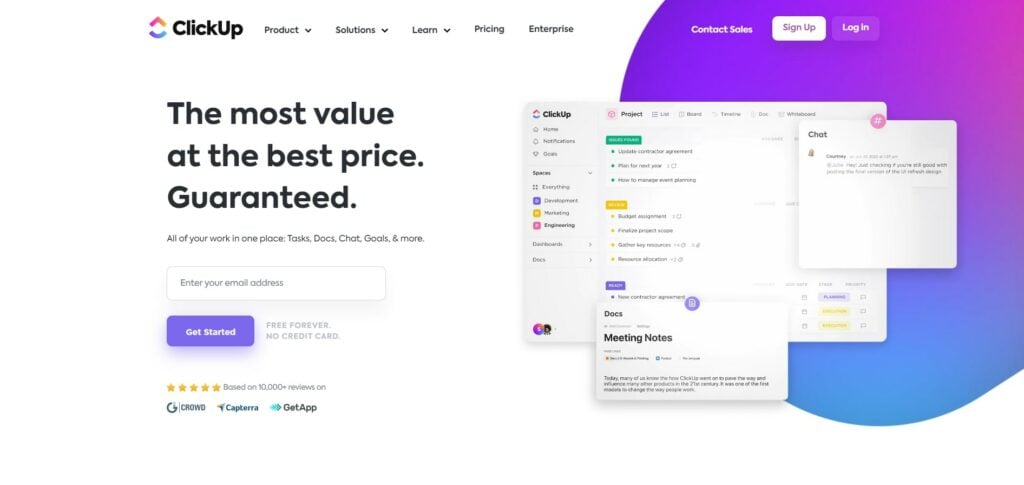
ClickUp is a comprehensive project management platform that’s designed to streamline teamwork and optimize productivity. It’s a versatile tool that can support businesses of different sizes and across various industries.
ClickUp is a powerful project management tool designed to help teams work more efficiently and collaboratively. It offers a range of features, including task management, time tracking, team collaboration, and project planning, making it easy to manage your team's workflow in one place.
- Task management
- Time tracking
- Team collaboration
- Project planning
- User-friendly interface
- Powerful automation capabilities
ClickUp Key Features
- Task Management: Create tasks, assign them to team members, set priorities and due dates, and track progress. You can also break tasks down into smaller subtasks or checklists for better manageability.
- Collaboration: ClickUp facilitates seamless communication with features like comments, mentions, and document sharing. It also integrates with apps like Zoom and Slack for enhanced communication.
- Time Tracking: With built-in time tracking and time estimates for tasks, it allows you to manage resources effectively and ensure deadlines are met.
- Custom Views: Customize your project views with options like list, board, calendar, and Gantt chart, enabling you to visualize your project as per your preference.
- Integrations: ClickUp integrates with a wide range of apps, including Google Drive, Dropbox, GitHub, and many more, allowing you to bring all your work into one place.
- Automation: Automate routine tasks and workflows to save time and avoid human error, allowing teams to focus on more critical and creative aspects of the project.
- Reporting and Analytics: ClickUp provides detailed reports on task progress, team productivity, and project performance, helping to make data-driven decisions.
Mind Maps is one of the platform’s stand-out features. This functionality allows you to plan projects and tasks via a visual interface easily. You can create relationships between tasks and bring your ideas to life through an easy-to-use drag-and-drop interface.
It comes with a free version and several paid plans that offer more advanced features, including larger storage, additional integrations, and priority support.
Whether you’re a small startup or a large enterprise, ClickUp provides a robust and flexible platform for managing your projects effectively.
ClickUp Pros
- Free version available for unlimited users
- Wide selection of advanced features
- 24/7 support across all pricing plans
- Extensive customization options
ClickUp Cons
- Many features are limited to a specific number of uses
- Limited native integration options (50+)
- Free version lacks live chat support
- The interface can be a little cluttered
ClickUp Pricing
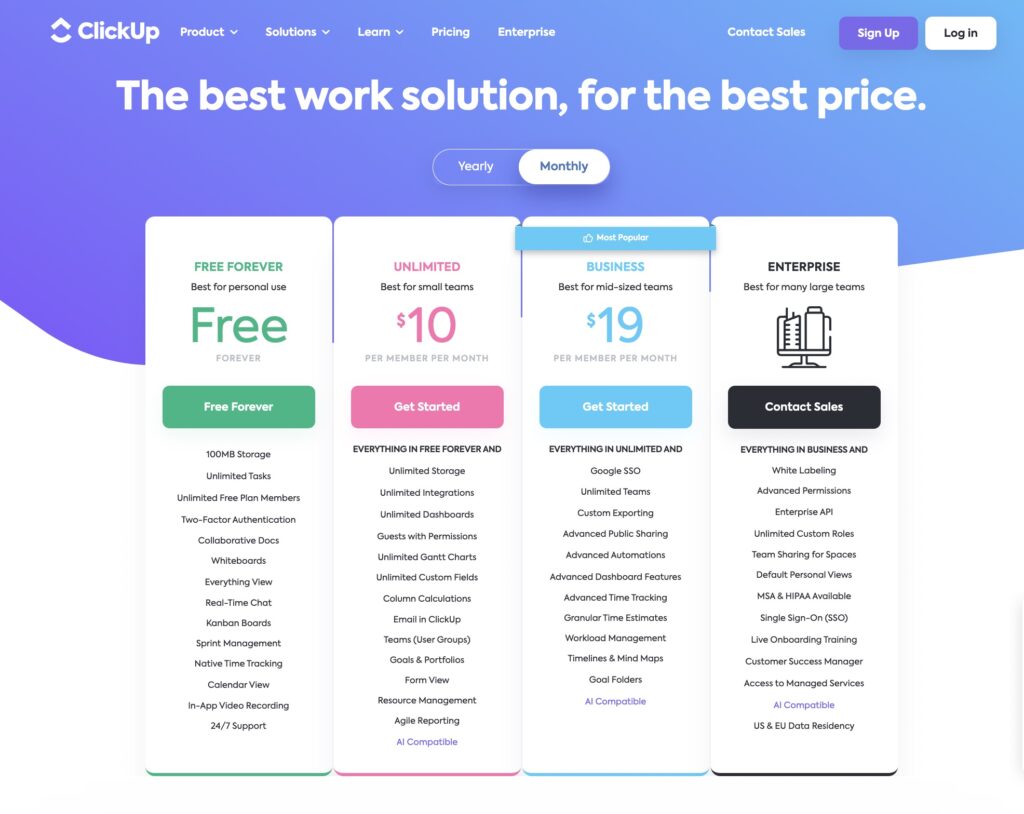
- Free (unlimited users)
- Unlimited: $10 /user/month
- Business: $19/user/month
- Enterprise: upon request
Who Is ClickUp For?
ClickUp is an excellent option for small businesses seeking more advanced functionalities. Although the UI could use some work, ClickUp covers agile reporting, advanced task dependencies, and more. Not to mention that its free version is also pretty solid.
monday.com
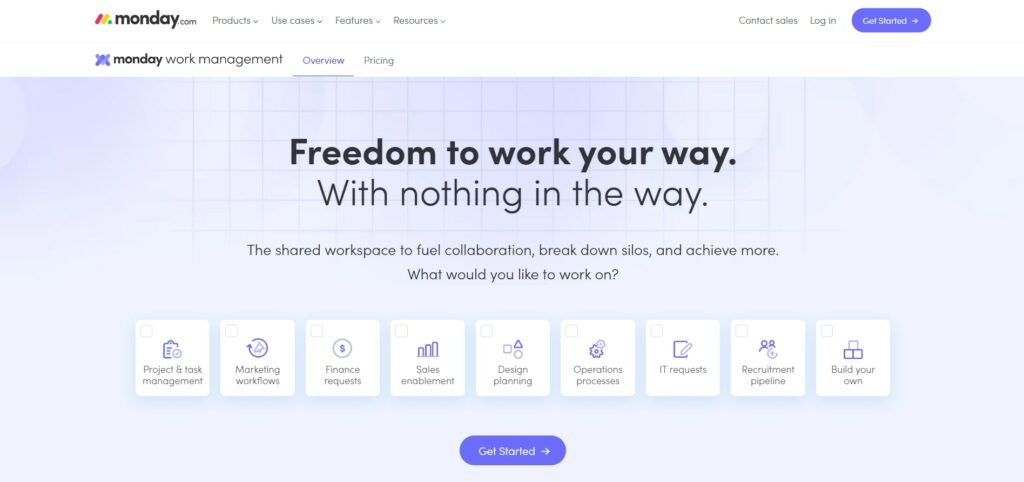
Monday.com is a project management software built for small businesses. The platform emphasizes affordability, and ease of use and also features plenty of customization options. Monday allows you to customize dashboards, reports, and workflows to better align the software to your business needs.
monday.com Key Features
- 200+ customizable templates
- Built-in collaboration tools
- Workflow automation
- Workload management
The platform gives you access to a large variety of templates designed to fulfill specific needs. For instance, you can select and customize templates for project portfolio management, requests or approval handling, etc.
Monday project management software also includes many collaboration tools, like whiteboards and real-time document collaboration.
Monday Pros
- 24/7 customer support available across all pricing plans
- Highly intuitive user interface
- Vast integration library
- Free version available
Overall, monday.com is an excellent platform with plenty of integration capabilities via its Apps Marketplace and customization options. The platform also has a straightforward interface, so your team can make the most out of monday.com immediately.
Monday Cons
- Time tracking is only included in up-tier pricing plans
- The free plan is only available for up to two users
- Features are slightly limited in entry-level plans
- Some integrations come at extra costs
monday.com tends to limit its entry-level packages. You don’t have access to time tracking and guest access. Not to mention that the free plan is only accessible for up to two users.
monday.com Pricing
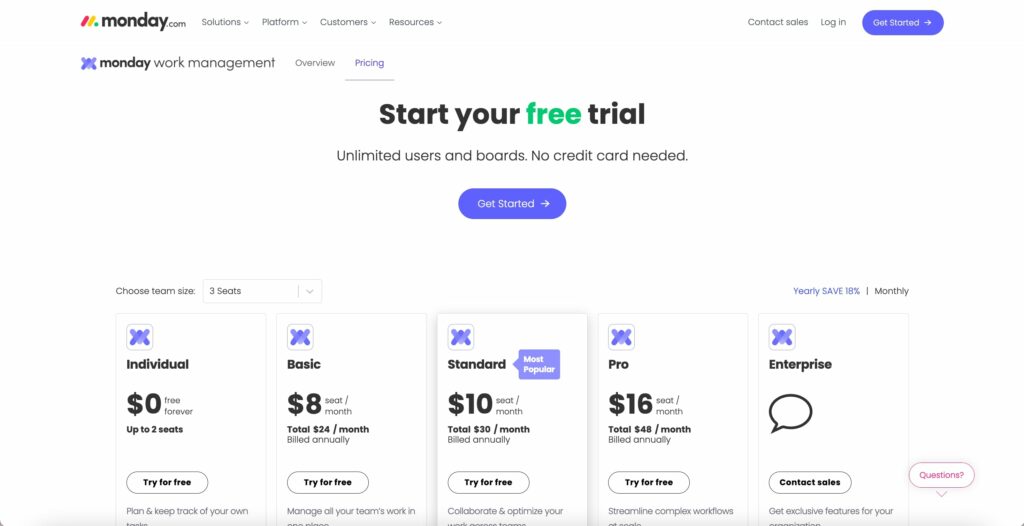
- Free (up to two users)
- Basic: From $8/user/month (annually)
- Standard: From $10/user/month (annually)
- Pro: From $16/user/month (annually)
- Enterprise: upon request
There’s also a free trial.
Monday.com is the best cloud-based project management tool that helps teams manage their workflow and collaborate more effectively. It provides a visual overview of your team's progress, making it easy to identify bottlenecks and areas for improvement. It's a great option for teams looking for a flexible and intuitive project management solution.
- User-friendly interface that allows for easy task and project management
- Customizable templates for various industries and functions
- Integration with popular apps like Slack, Google Drive, and Trello
- Visual overview of team progress and project status
- Flexible and intuitive project management solution
Who Is Monday.com For?
monday.com is an excellent platform for individuals and small businesses looking for project management software with extensive customization options. With paid plans starting from $8 per seat per month billed annually, you can access 200+ customizable templates, reports, notifications, workflows, and more.
Smartsheet
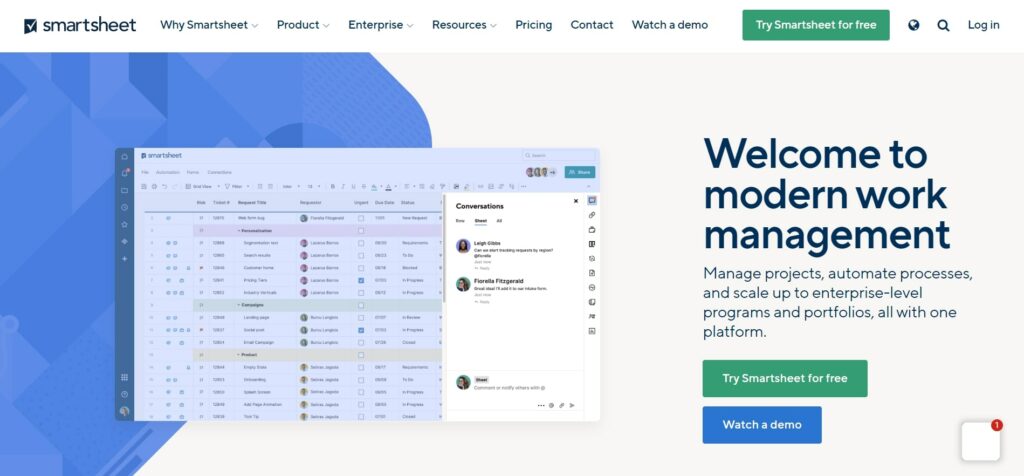
As the name suggests, Smartsheet is a spreadsheet-based project management software solution.
As such, this tool is an excellent solution for teams already used to Microsoft or Google spreadsheets but seek more project management functionalities, like workflow management or in-depth reports.
Smartsheet Key Features
- Task management and dependencies
- Workflow automation
- Resource management
- Dynamic views
The platform’s stand-out features are dynamic views and Baselines. The former allows you to build processes that will automatically adjust based on your needs, while the latter helps you compare current workflows and planned work schedules to determine how realistic your expectations are.
Smartsheet Pros
- Wide selection of advanced features
- Extensive integrations
- Team privacy tools
- In-depth reports
Despite its simplicity, Smartsheet packs some pretty advanced features. Returning to dynamic views, they also allow you to share specific elements for your work processes to add a layer of confidentiality and protect sensitive information.
Smartsheet Cons
- 24/7 support only available in the Enterprise plan
- The starter plan covers limited automation
- Limited variety in pricing plans
- No built-in time tracking
The platform only covers three pricing plans. The mid-tier package costs $25 per user per month billed annually, which is over three times more expensive than the starter plan. Consequently, scalability may be a problem.
Smartsheet Pricing
- Pro: From $9/user/month (annually)
- Business: From $19/user/month (annually)
- Enterprise: upon request
There’s also a free trial available for the Pro and Business plans.
Who Is Smartsheet For?
As mentioned, this is an excellent project management tool for those looking to handle their work in a spreadsheet format and benefit from advanced automation and reports.
Oracle NetSuite Project Management
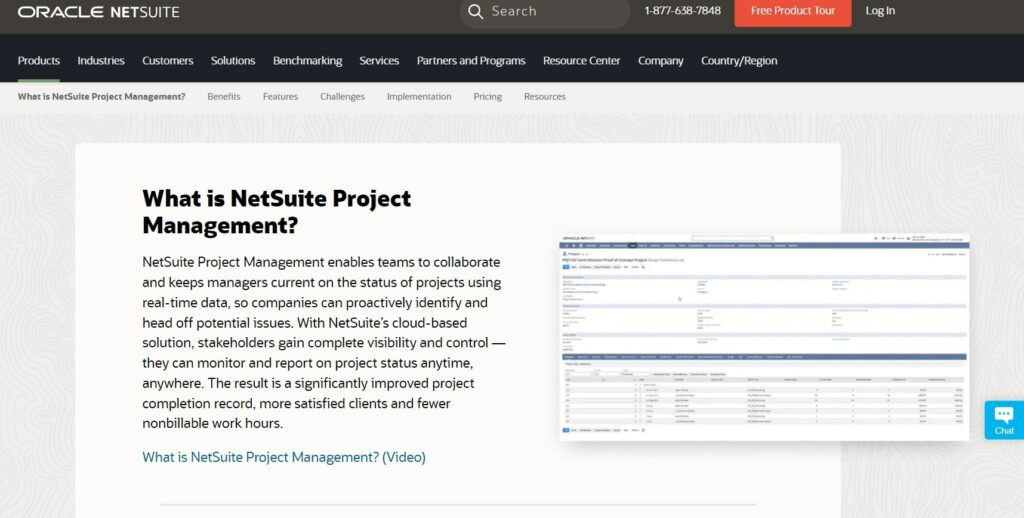
The Oracle NetSuite Project Management software is specifically built for enterprise organizations. The platform covers a wide set of advanced features, like task hierarchies, project recalculations, etc.
Oracle NetSuite Key Features
- Project hierarchies and tasks
- In-depth automation tools
- Resource management
- Order management
The platform’s automation tools allow you to automatically create projects, generate reports, calculate appropriate deadlines and expenses, and more.
Oracle NetSuite Pros
- Seamlessly integrates with other NetSuite products
- Includes built-in collaboration tools
- Advanced reporting capabilities
- Includes a project CRM
The platform’s project CRM allows you to easily organize and monitor crucial information, like calls, tasks, and events, to better track your client’s requirements and improve productivity.
Oracle NetSuite Cons
- The project management software comes bundled with other tools
- No free version is available
- Pricing is not disclosed
- Likely expensive
This tool’s main drawback is that you can’t get it by itself. It comes bundled with other NetSuite software, which may significantly raise the price.
Oracle NetSuite Project Management Pricing

You’ll need to contact the sales team to get a quote. You can also schedule a free demo.
Who Is Oracle NetSuite For?
Due to its complexity and ability to seamlessly integrate with other business operations, Oracle NetSuite is one of the best project management software solutions for enterprise-level companies.
Wrike
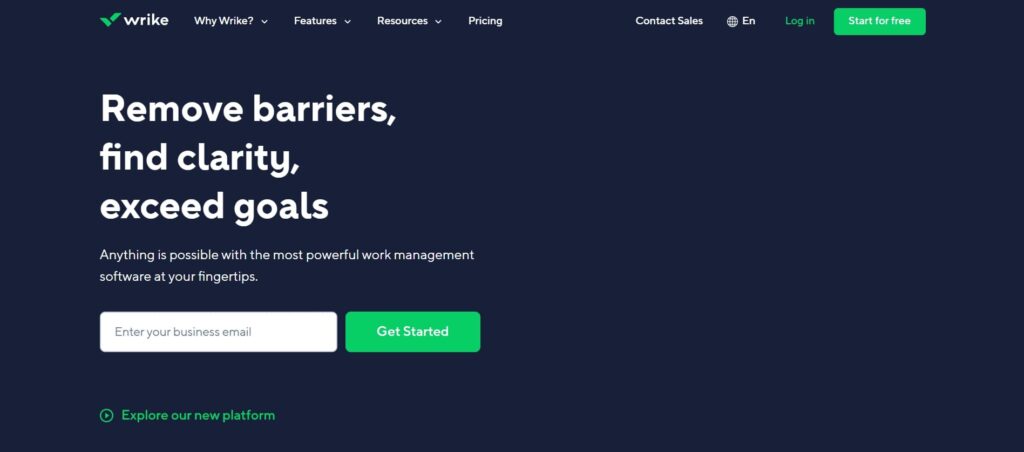
Wrike is a highly customizable project management software that’s affordable and includes a library of 400+ integrations with tools like Slack, Microsoft Outlook, HubSpot, Salesforce, and more. You can also get it for free.
Wrike Key Features
- Gantt chart and Kanban views
- AI-powered capabilities
- Resource management
- Cross-tagging
Cross-tagging allows you to automatically duplicate tasks across various workstreams. That said, team members across multiple departments can easily view the same tasks and track them for their own needs.
Meanwhile, you’re spared the trouble of manually creating the same task for multiple projects.
Wrike Pros
- Excellent customization options
- Huge integration library
- Free version available
- In-depth reports
Wrike allows you to create custom dashboards, reports, access roles, item types, and even custom integrations.
Wrike Cons
- Built-in time tracking is only available in upper-tier packages
- Free version is limited compared to other platforms
- No idea management features
- Steep learning curve
Wrike lacks idea management features, like ClickUp’s Mind Maps or monday.com’s Whiteboards. Additionally, the free plan does not include any customization, automation, or reporting options.
Wrike Pricing
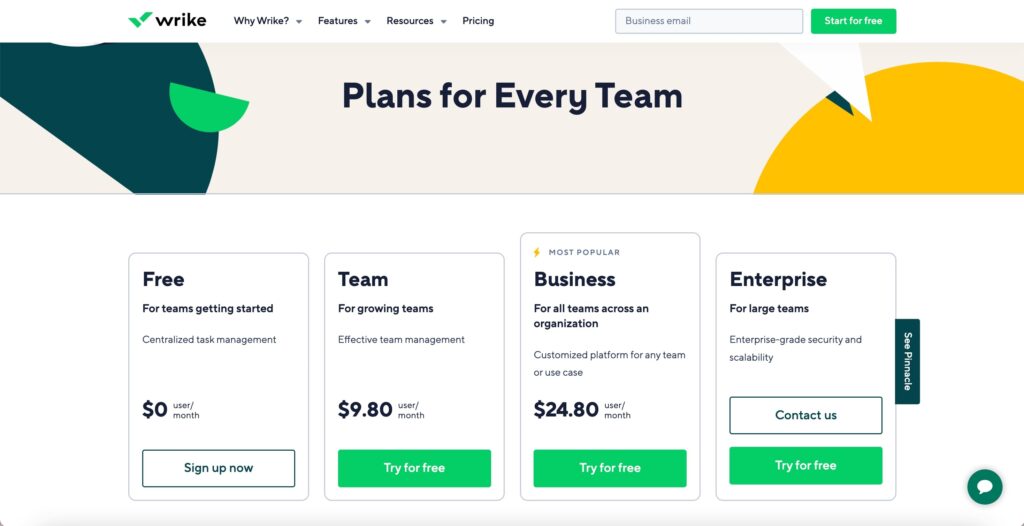
- Free
- Team: $9.80 per user per month (monthly)
- Business: $24.80 per user per month (monthly)
- Enterprise: upon request
There’s also a 14-day free trial available.
Who Is Wrike For?
Overall, Wrike is an excellent option for mid-level to advanced users looking for a highly customizable project management tool.
Teamwork
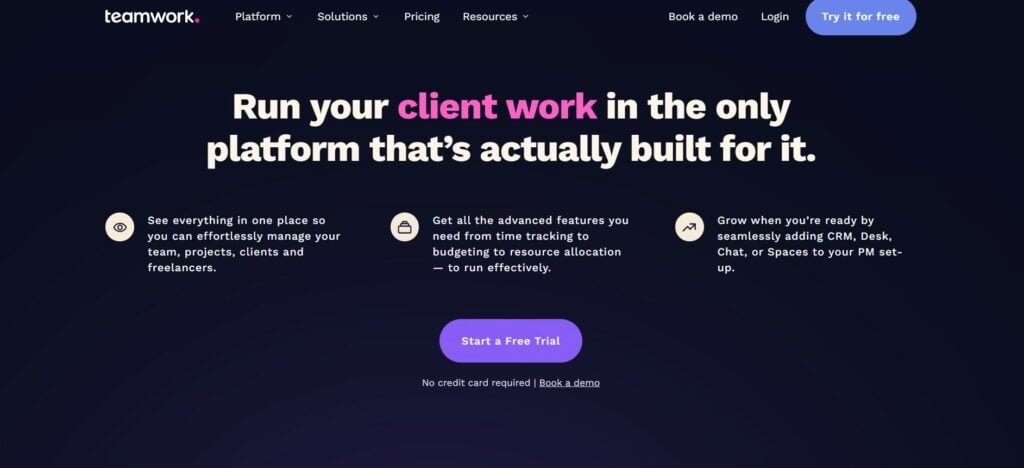
Teamwork is a simple project management software that helps team members communicate with each other more effectively. The platform includes a built-in chat, document sharing, task mentions, comments, etc.
Teamwork Key Features
- Project profitability tracking
- Gantt chart and Kanban views
- Resource management
- Teams and sub-teams
The platform allows you to better handle and organize projects by splitting teams into multiple groups. As such, you can assign different tasks to multiple groups, while each group can individually focus on specific aspects within a project for improved productivity.
Teamwork Pros
- Time tracking available for all pricing plans
- Fully custom access permissions
- Excellent collaboration tools
- Free version available
The free version is pretty solid. Although limited to five users, you get access to built-in time tracking, calendar, table, Gantt chart views, automation, integration with Zapier, and more.
Teamwork Cons
- Limited reporting capabilities in entry-level plans
- Steep pricing different between packages
- Free version is limited to 5 users
- Limited customization options
The biggest drawback is that profitability, time log, and custom reports are only available in the top-tier pricing plan.
Teamwork Pricing
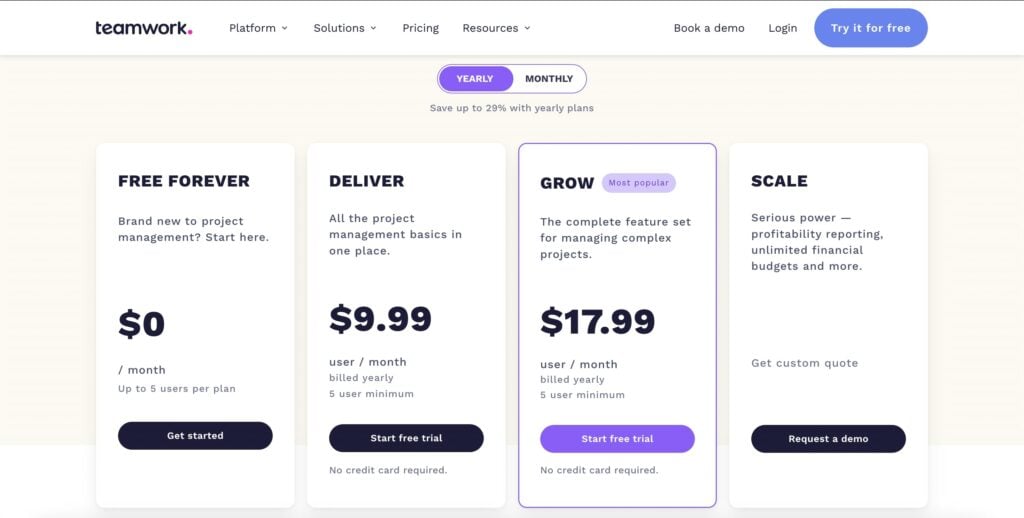
- Free (for up to 5 users)
- Deliver: From $9.99/user/month (annually)
- Grow: From $17.99/user/month (annually)
- Scale: upon request
Who Is Teamwork For?
Teamwork is an excellent option for those looking for an affordable project management tool with solid collaboration features. Most of the platform’s collaboration tools are available in the Deliver plan, while the free version also covers a few.
Resource Guru
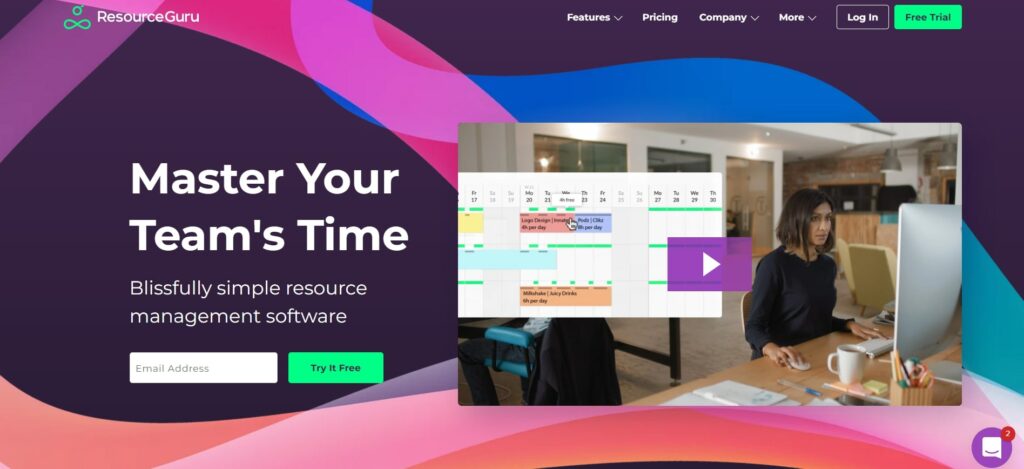
This project management solution is similar to WorkOtter. However, Resource Guru further specializes in time management. The platform allows you to schedule projects, create and modify bookings, track billable hours, and more.
Resource Guru Key Features
- Employee availability tracking
- Meeting planning and booking
- Resource scheduling
- Leave management
The platform’s meeting room booking system gives you an overview of all upcoming meetings and helps you spot available meeting rooms. Additionally, Resource Guru allows you to plan vacations and provides a built-in Paid Time Off (PTO) tracker.
Resource Guru Pros
- Extensive integrations
- Highly affordable
- Highly intuitive
- In-depth reports
The platform integrates natively with Outlook Calendar, Google Calendar, Fantastical, Calendly, and Apple Calendar. You can also use Zapier to get access to tools like Salesforce, Timely, Google Drive, and much more.
Resource Guru Cons
- UI might get overwhelming once you add more resources
- No free version available
- Limited functionalities
- No search function
Since the platform mainly focuses on resource and time management, it lacks features like automated workflows or task dependencies, for instance.
Resource Guru Pricing
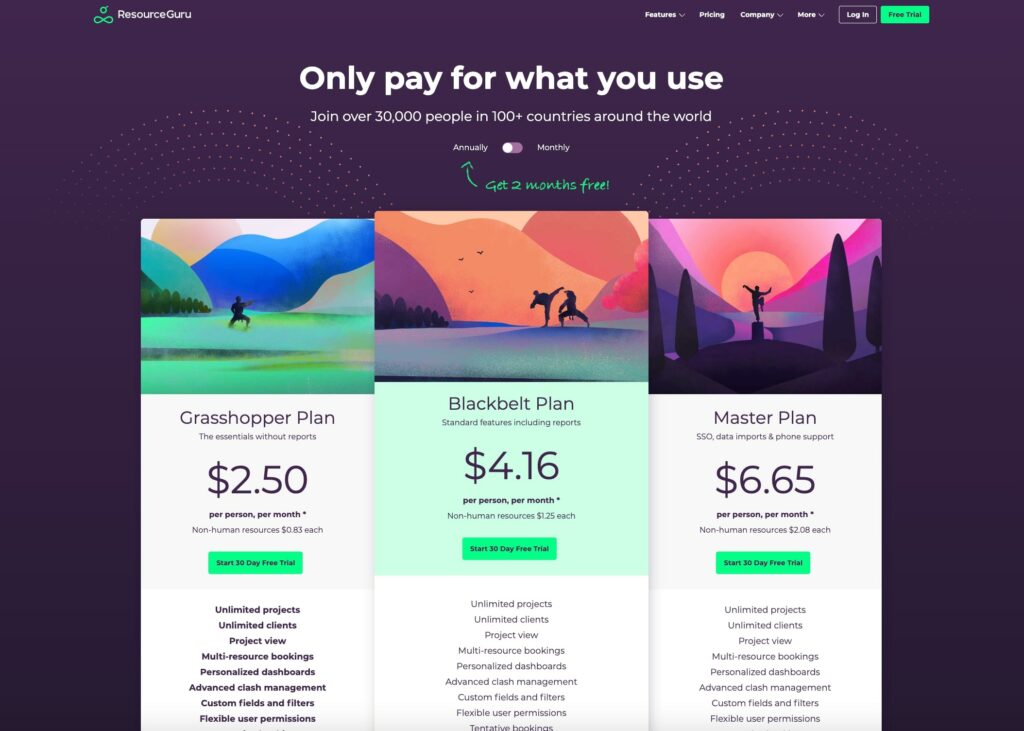
- Grasshopper Plan: From $2.50/user/month (annually)
- Blackbelt Plan: From $4.16/user/month (annually)
- Master Plan: From $6.65/user/month (annually)
There’s also a 30-day free trial for all pricing plans.
Who Is Resource Guru For?
Resource Guru is the perfect project management software solution for those looking to manage time, meetings, and employee time off, as well as handle capacity planning and project management forecasting.
Zoho Projects
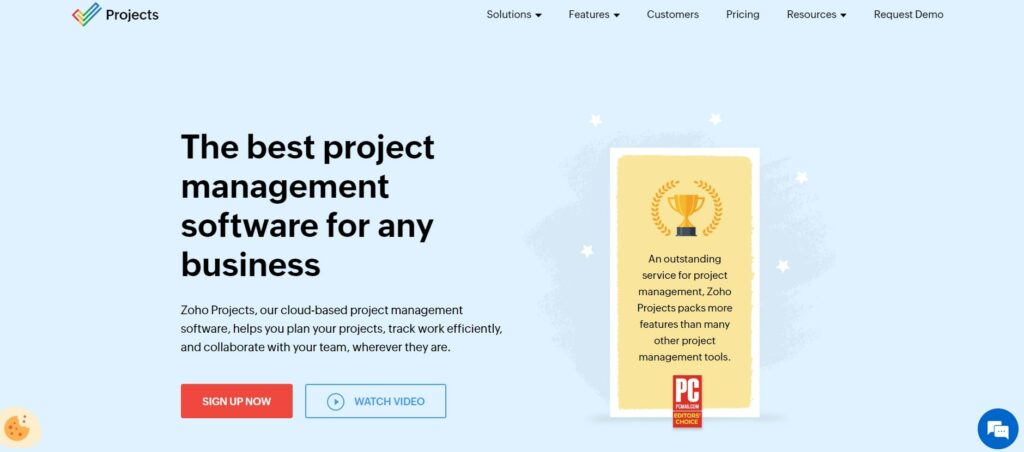
Zoho Projects is an in-depth project management software that covers a wide variety of customization options, automation, and reports. The platform can also handle time management.
Zoho Projects Key Features
- Built-in team collaboration tools
- Built-in time management tools
- Resource management
- Project baselines
Zoho comes with some handy automation tools. For instance, you can set business rules that will automatically change issue severity status and assign severe issues to the project manager.
Zoho Projects Pros
- Extensive integrations
- Free version available
- Mobile project management app available
- Highly versatile
Overall, Zoho project offers excellent value for money. Starting from $5 per user per month, you get access to features like advanced reports, project baselines, resource management, and more.
Zoho Projects Cons
- Free version is limited to three users
- Importing data might take a while
- Somewhat steep learning curve
- Requires stable internet
Users often report that the UI is a little cluttered due to the platform’s wide feature set. Also, this project management system tends to lag if you do not have a stable internet connection.
Zoho Projects Pricing
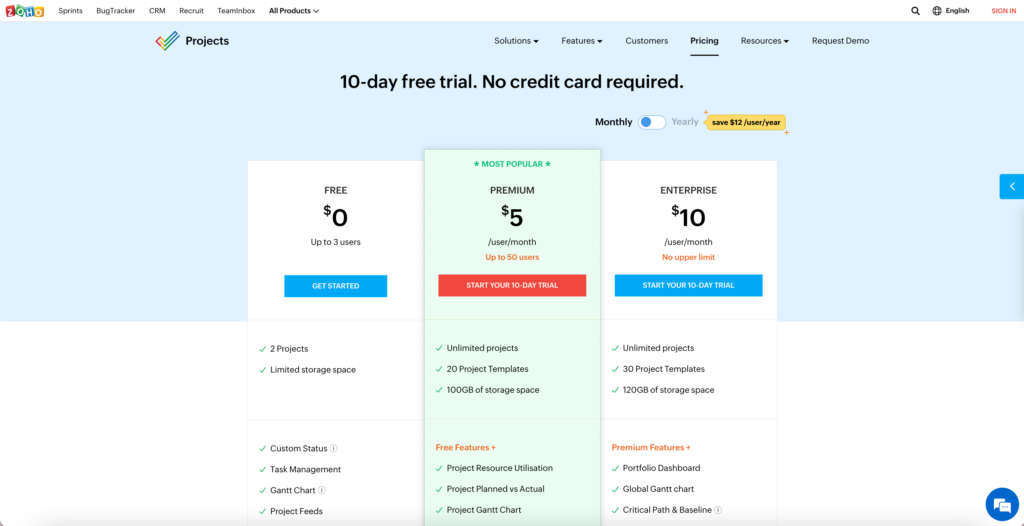
- Free (for up to three users)
- Premium: From $4/user/month (annually)
- Enterprise: From $9/user/month (annually)
There’s also a 10-day free trial for both paid plans.
Who Are Zoho Projects For?
Overall, Zoho Projects is a great project management software for small businesses and medium-sized companies which are looking for an affordable solution.
Hive
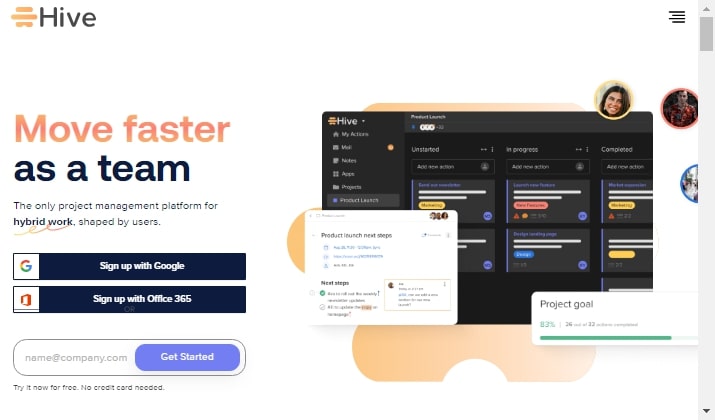
Hive is a collaboration and project management software that adopts a highly-user centric approach. The platform continuously evolves based on user feedback. As such, Hive is extremely easy to use and includes most of the features companies seek.
Hive Key Features
- Wide variety of project layouts
- Built-in text and video chat
- Workflow automation
- Goal tracking
You can visualize your project through a Gantt chart, Kanban view, team, calendar, summary, or table view, etc. The platform also includes built-in time tracking, project baselines, resource management, and more.
Hive Pros
- Excellent customization
- Free version available
- Constantly updated
- Highly easy to use
- In-depth reports
One of the main advantages is that Hive always listens to its customers. As such, the platform is in a continuous loop of becoming better and better.
Hive Cons
- Some features come at an extra cost
- Free version is limited to two users
- Lack of variety in pricing plans
- Limited native integrations
Analytics, resource management, and project proofing come at extra charge, even for the platform’s mid-tier plan.
Hive Pricing
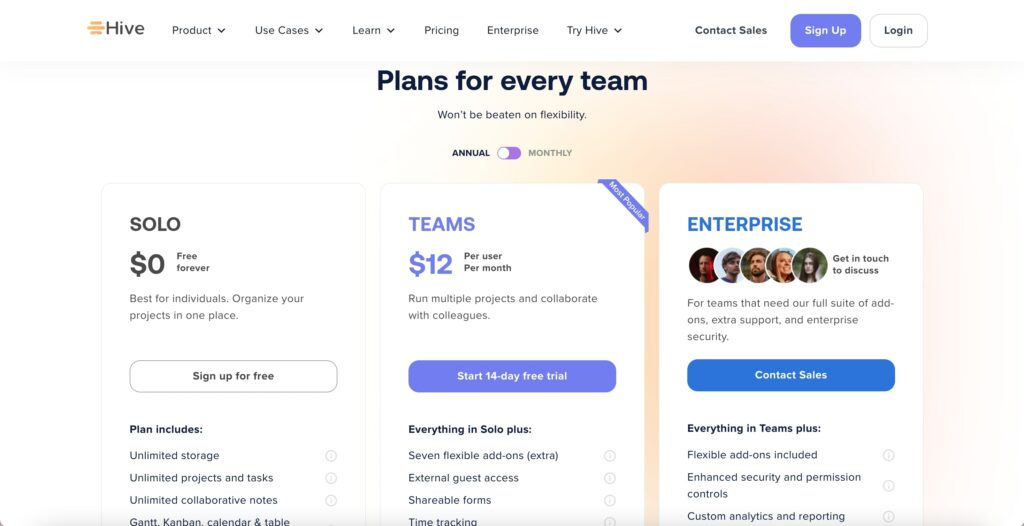
- Solo (up to 2 users): Free
- Teams: From $12/user/month (annually)
- Enterprise: upon request
Who Is Hive For?
Overall, Hive is excellent for teams looking for a platform packed with features yet easy to use.
Asana
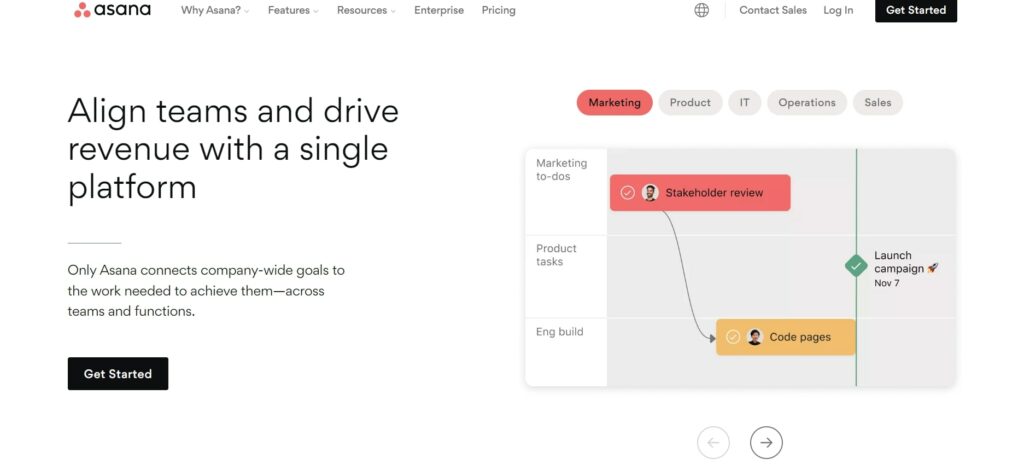
Asana is a complete project management system that stands out due to its automation and customization capabilities. The platform provides various customizable templates fit for specific departments, while you can easily automate tasks via the Workflow Builder.
Asana Key Features
- Advanced admin controls
- Portfolio management
- Workflow Builder
- Advanced Search
The Advanced Search functionality allows you to generate reports based on your key business metrics. You can then easily monitor each individual team member, project, etc.
Asana Pros
- Excellent free version available
- Broad set of advanced features
- In-depth automation tools
- Mobile project management app available
The free version is available for up to 15 users and offers features like to-do lists, unlimited tasks, projects, etc.
Asana Cons
- 24/7 support only included in the up-tier package
- Limited pricing plan variety
- Not suitable for small teams
- No built-in time tracking
The platform offers two paid plans (excluding the Enterprise package): Premium and Business. The Business plan costs over twice as much as the Premium one, making scalability difficult.
Asana Pricing
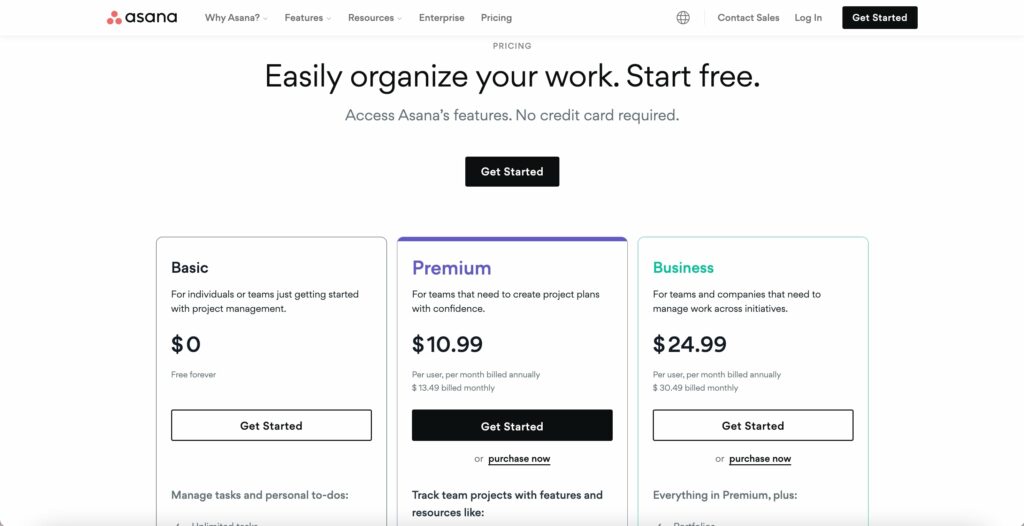
- Free (up to 15 users)
- Premium: From $10.99/user/month (annually)
- Business: From $24.99/user/month (annually)
- Enterprise: upon request
There’s a 30-day free trial for the Premium and Business plans.
Who Is Asana For?
Due to its wide range of features and free version that can accommodate up to 15 users, Asana is one of the best project management software platforms for medium-sized businesses.
Notion
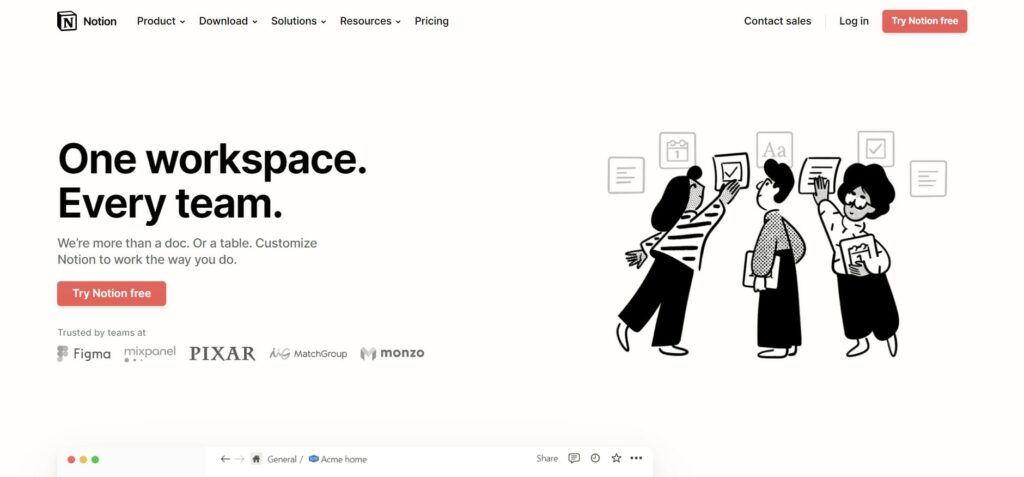
Notion is a simple project management platform that emphasizes team collaboration and project planning. The platform includes calendar views, Kanban boards, private workspaces, comments, and more.
Notion Key Features
- Public and private workspaces
- Real-time collaboration
- Admin tools
- Audit logs
The platform includes quite a few collaboration tools. Team members can easily share links in private, work together in real-time, create both public and closed workspaces, etc.
Notion Pros
- Huge template gallery
- Free version available
- Mobile project management app included
- Versatile
This project management tool includes a huge library of customizable templates built for both Notion and the Notion community.
Notion Cons
- The free and starter paid packages are limited to one user
- Lackluster security for low-tier pricing plans
- Limited set of advanced features
- Steeper learning curve
One of Notion’s biggest drawbacks is that you can’t add any team members in its free version and starter paid package.
Notion Pricing
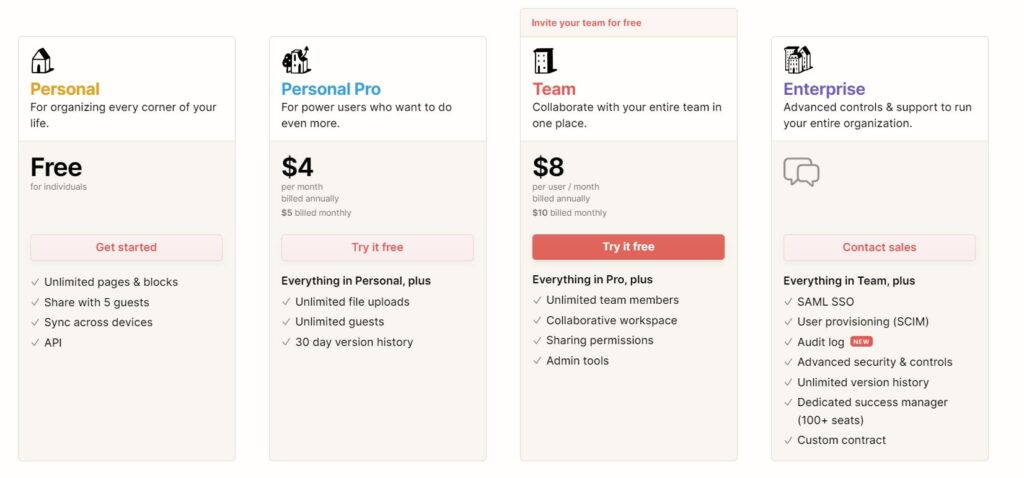
- Personal: free
- Personal Pro: From $4/month (annually)
- Team: From $8/user/month (annually)
- Enterprise: upon request
There’s a free trial available for the Personal Pro and Team packages.
Who Is Notion For?
Overall, Notion is an excellent project management solution for individuals or small teams. Although it doesn’t offer many advanced features, it covers a huge variety of templates and can handle the basics.
Airtable
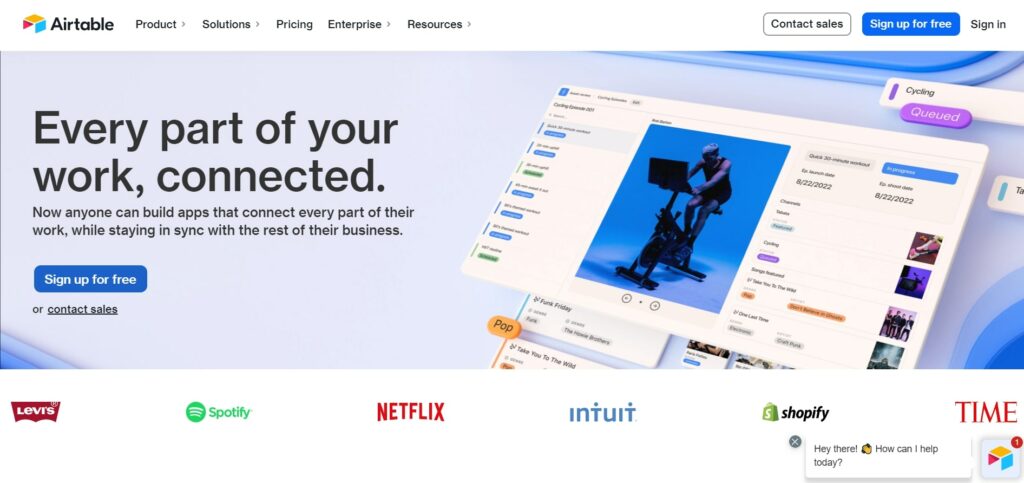
Airtable relies on tables and spreadsheets to help you track progress and manage projects. However, this project management app stands out due to its customization and reporting capabilities. For instance, you can easily build custom reports from scratch via a no-code interface.
Airtable Key Features
- Built-in collaboration tools
- Various project views
- Interface designer
- Custom reports
This project management app allows you to build custom interfaces via the platform’s interface designer. It features a drag-and-drop editing tool, which helps you create designs within minutes.
Airtable Pros
- Excellent customization options
- Excellent reporting capabilities
- Extensive integrations
- Free version available
The platform integrates with Zapier, Jira, Google products, and more.
Airtable Cons
- Steep pricing differences between packages
- Integrations vary in pricing different plans
- Automation limited by the number of uses
- Limited support in low-tier packages
The tool’s mid-tier pricing plan costs twice as much as the package before it. Also, integrations and automation are limited based on the package you choose.
Airtable Pricing
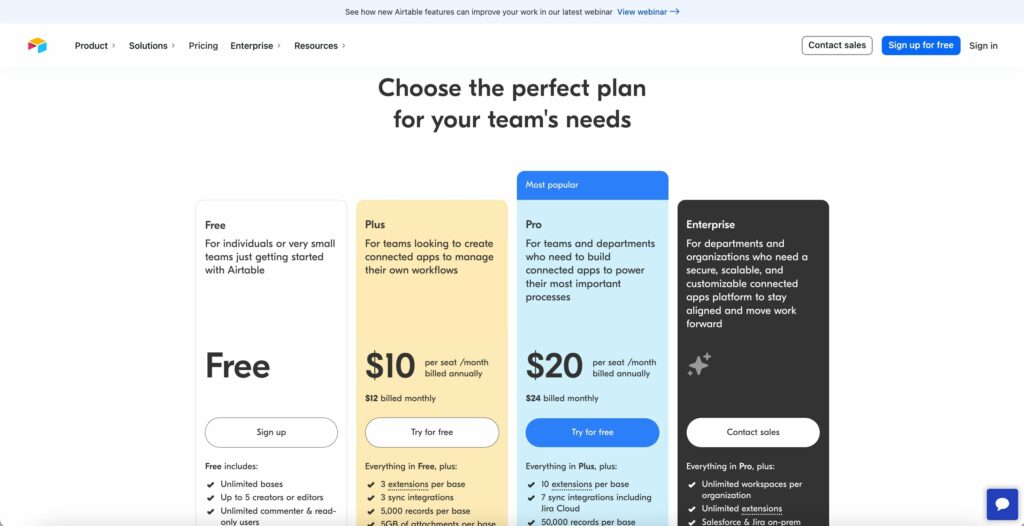
- Free (up to five creators or editors)
- Plus: From $10/user/month (annually)
- Pro: From $20/user/month (annually)
- Enterprise: upon request
There’s a free trial for the Pro and Plus plans.
Who Is Airtable For?
Airtable is a great project management software solution for companies looking for a table-based tool with solid customization and reporting capabilities.
Trello
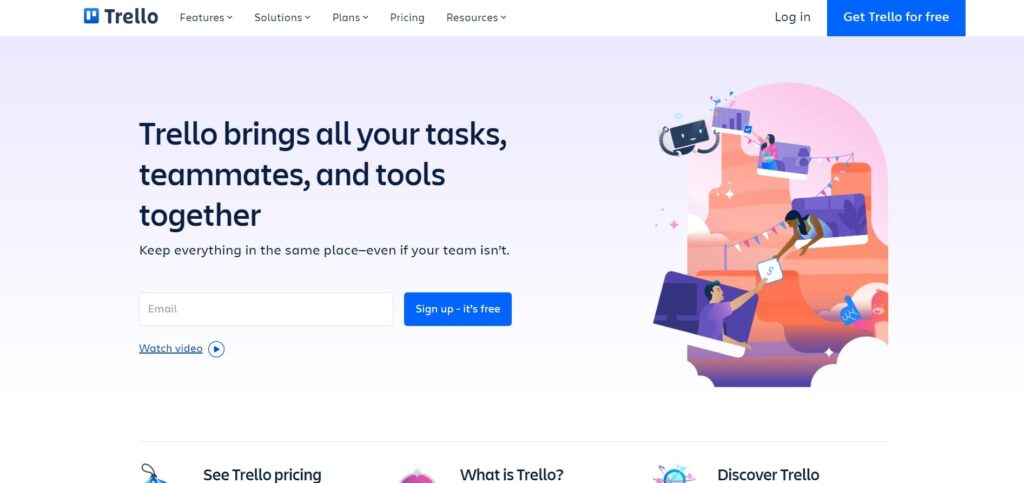
Trello is a simple card-based tool. This software for project management includes a highly visual interface that allows teams to easily view incoming projects and tasks, monitor project status, and track progress.
Trello Key Features
- Automated tasks and workflows
- Built-in comments and mentions
- Broad template library
- Various project views
Trello provides a wide variety of templates built for specific use cases, like marketing, education, product management, etc.
Trello Pros
- Huge integrations library
- Free version available
- Mobile project management app included
- Very easy to use
Trello provides a library with hundreds of integrations including Google Docs, Salesforce, Slack, and much more.
Trello Cons
- Can get clunky once you start adding multiple projects
- Lacks advanced project management functionalities
- Steep pricing between plans
- Lacks built-in time tracking
Overall, Trello is designed to handle basic project management tasks. The platform lacks a built-in time tracker, while features like project budgeting and workload management are non-existent.
Trello Pricing
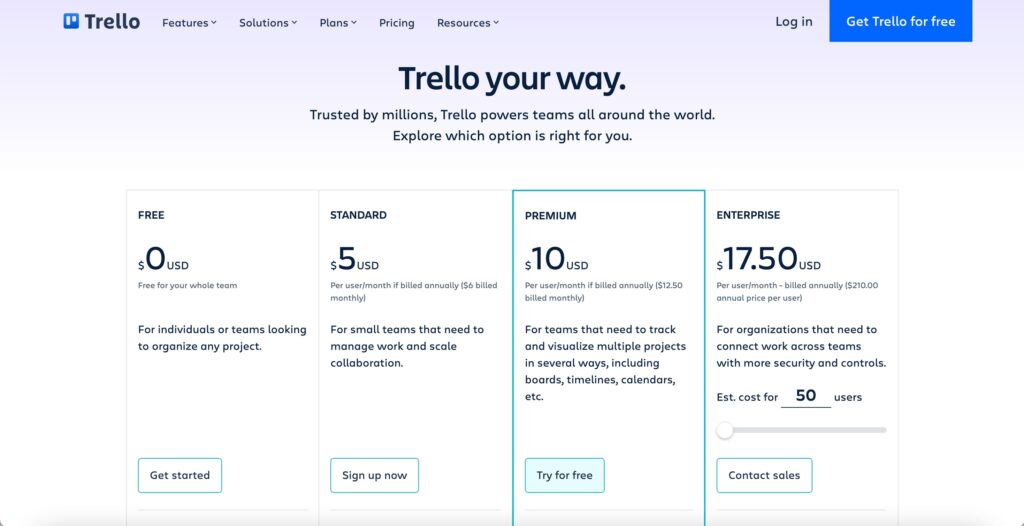
- Free
- Unlimited: From $5/user/month (annually)
- Premium: From $10/user/month (annually)
- Enterprise: From $17.50 per user per month (annually)
There’s a 14-day free trial for the Premium plan.
Who Is Trello For?
Although not as in-depth as some of the other tools in this list, Trello is among the best project management software for those looking for a simple card-based tool.
Jira
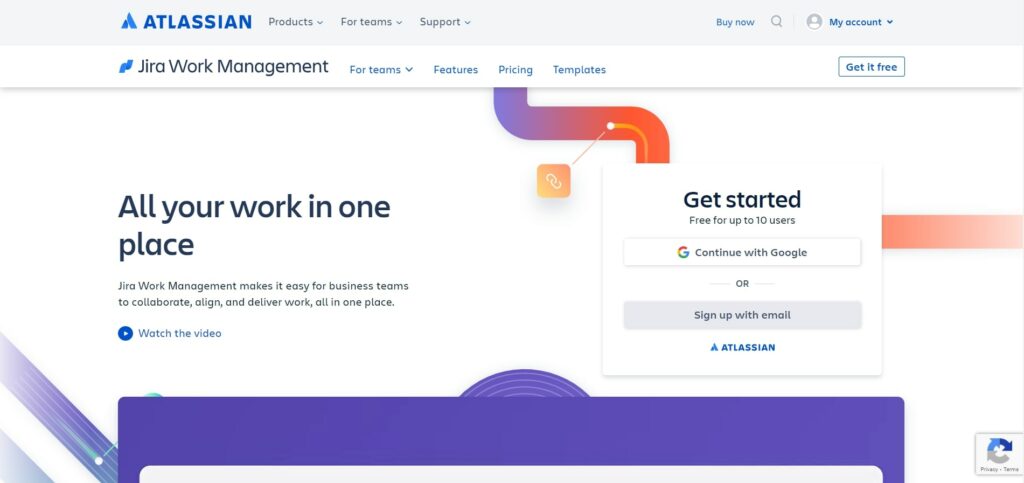
Jira is a project management software built specifically for product development. It helps teams track and fix bugs, view repositories, handle software and agile development tasks, and more.
Jira Key Features
- Scrum and Kanban boards
- Customizable workflows
- Repository viewing
- Roadmaps
Project roadmaps give your team the big picture in terms of the scope of the project and the overall progress. This feature also allows you to better plan your project based on your team’s capacity, track dependencies, and more.
Jira Pros
- Specifically built for product development teams
- Drag and drop automation builder
- Supports agile work management
- 3000+ integrations
The app includes a large variety of integrations like Outlook, HubSpot, Salesforce, Timely, and more. The free version is also available for up to ten users, making it suitable for small teams.
Jira Cons
- Limited customer support in low-tier plans
- No built-in collaboration tools
- No built-in time tracking
- Tricky UI
The lack of built-in collaboration tools may make managing your team and staying up to date challenging.
Jira Pricing
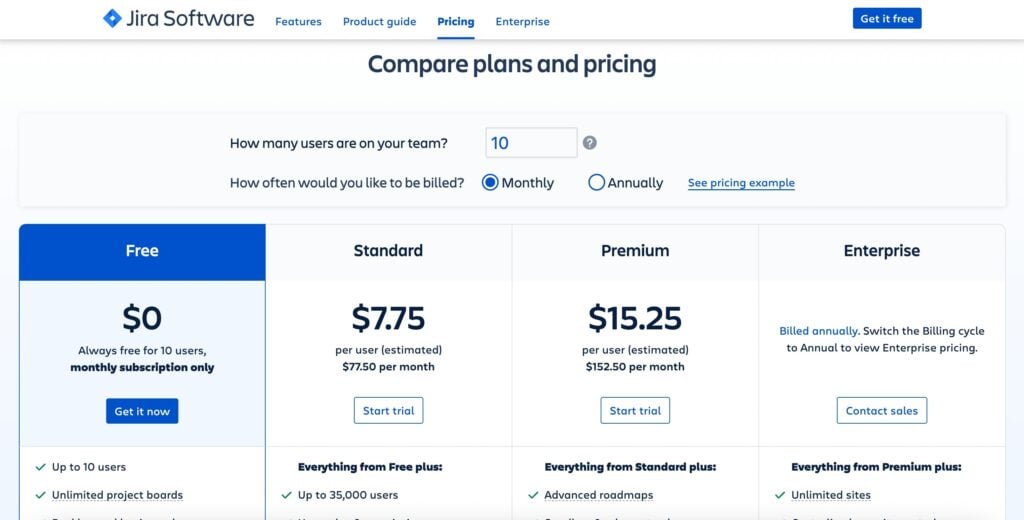
- Free (up to ten users)
- Standard: $7.75/user/month (monthly), $790/year
- Premium: $15.25/user/month (monthly), $1525/ year
- Enterprise: upon request
There’s also a 7-day free trial for the Standard and Premium plan. Note the pricing listed above is for teams of up to 10 users. Pricing may vary for larger teams.
Who Is Jira For?
Overall, due to the platform’s bug-tracking and agile management-specific features, Jira is the best free project management software for product development teams.
WorkOtter
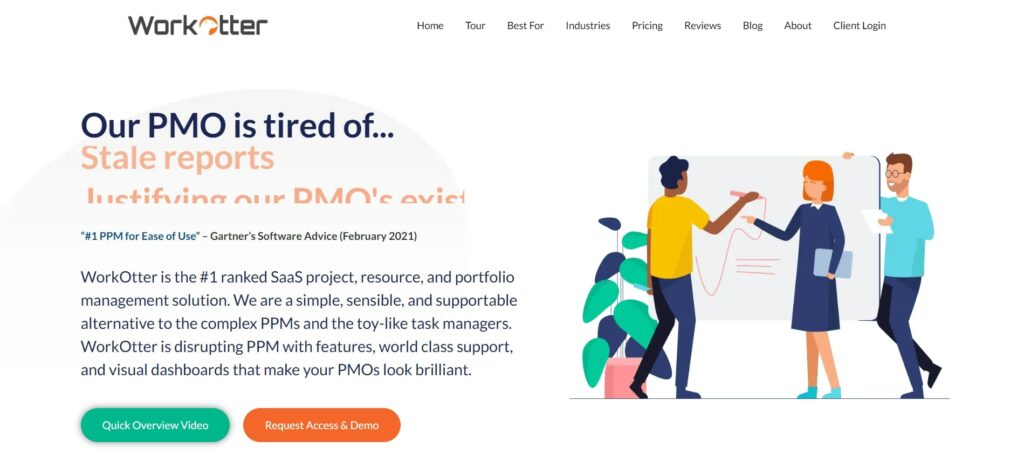
This is a project management software built specifically for portfolio and resource management. As such, this platform covers all the features you need to help you remain organized and manage projects more effectively.
WorkOtter Key Features
- Portfolio management
- Resource management
- Built-in time tracking
- Built-in messaging
The platform goes pretty in-depth with its resource management functionalities. For instance, WorkOtter offers 100+ customizable report templates that help you identify where you might waste time, quickly identify supply and demand, etc.
WorkOtter Pros
- Free version available
- Solid integrations
- Highly customizable
- Easy to use
WorkOtter integrates with platforms like DropBox, Google Drive, Sharepoint, and more.
WorkOtter Cons
- Requires a minimum of 10 licenses
- Free version is limited
- Limited task scheduling
- Limited feature set
Users report that it might take a while to generate reports, while the platform could use some work in task scheduling.
WorkOtter Pricing

- Free (reports and service requests only)
- Member License: $10 per month
- Team License: $20 per month
- Full Access: $35 per month
All pricing plans are billed annually. You can also schedule a free demo for all paid packages.
Who Is WorkOtter For?
Since this platform specializes in resource and portfolio management, WorkOtter is ideal for those strictly looking to remain organized and manage their resources more effectively.
Basecamp
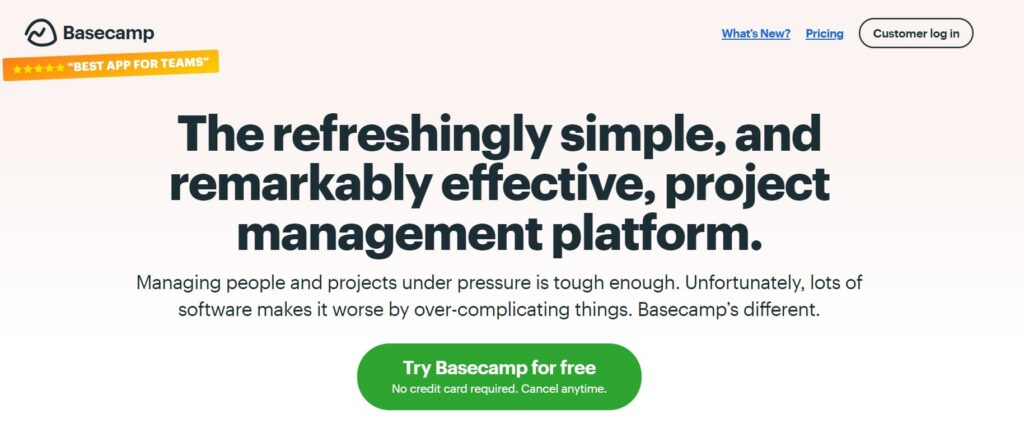
Basecamp is a project management app that emphasizes team collaboration. The platform includes built-in messaging, document management, team polls, etc. Aside from that, you can schedule projects and tasks, monitor project status via Kanban boards, and more.
Basecamp Key Features
- Document management
- Built-in messaging
- Kanban boards
- Team polling
Basecamp’s reporting functionalities allow you to easily monitor a team member’s activity or assignments, spot overdue projects, or track items in your to-do lists.
Basecamp Pros
- 24/7 customer support included
- Excellent collaboration tools
- Vast integration library
- Affordable flat-rate fee
- Easy to use
Basecamp shines through its collaboration tools. It handles private chats, allows you to set up automatic team polls, create real-time group chats, and synchs with tools like Slack and Facebook Messenger.
Basecamp Cons
- Lacks built-in time tracking
- No free version is available
- Lacks advanced reports
- Limited customization
The platform doesn’t allow you to set custom task statuses and lacks advanced functionalities, like task dependencies, project budgeting, time tracking, and more.
Basecamp Pricing
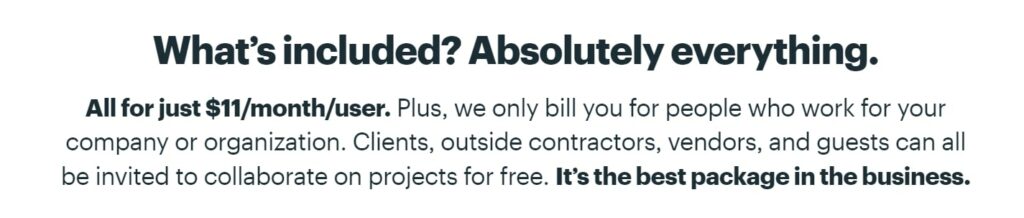
Basecamp costs $11/user/month billed annually. There’s also a free trial available.
Who Is Basecamp For?
Overall, Basecamp is an excellent project management tool for those looking for solid team collaboration features.
ProofHub
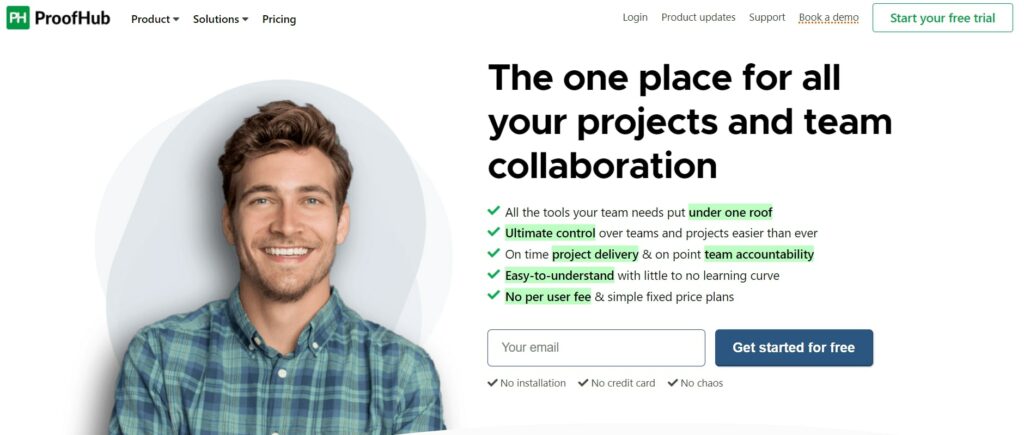
ProofHub is a simple all-in-one project management software solution that offers built-in time tracking, various collaboration tools like built-in chat or proofing, and more. ProofHub’s main advantage is that it offers two pricing plans at a flat rate. That said, you won’t need to pay for each team member.
ProofHub Key Features
- Automated workflows
- Built-in time tracking
- Various project views
- Goal tracking
This tool gives you access to a Gantt chart, table, calendar, and board view.
ProofHub Pros
- Pricing plans have no user limit
- Centralized communication
- Mobile project management apps available
- Flat pricing
The platform is highly flexible. For instance, you can easily track multiple projects simultaneously. Meanwhile, you’ll receive real-time updates via the Gantt chart.
ProofHub Cons
- Can be expensive for small teams
- Entry-level package lacks reports
- Limited native integrations
- No free version available
ProofHub currently integrates with Google Drive, SharePoint, QuickBooks, Freshbooks, and a few more apps.
ProofHub Pricing
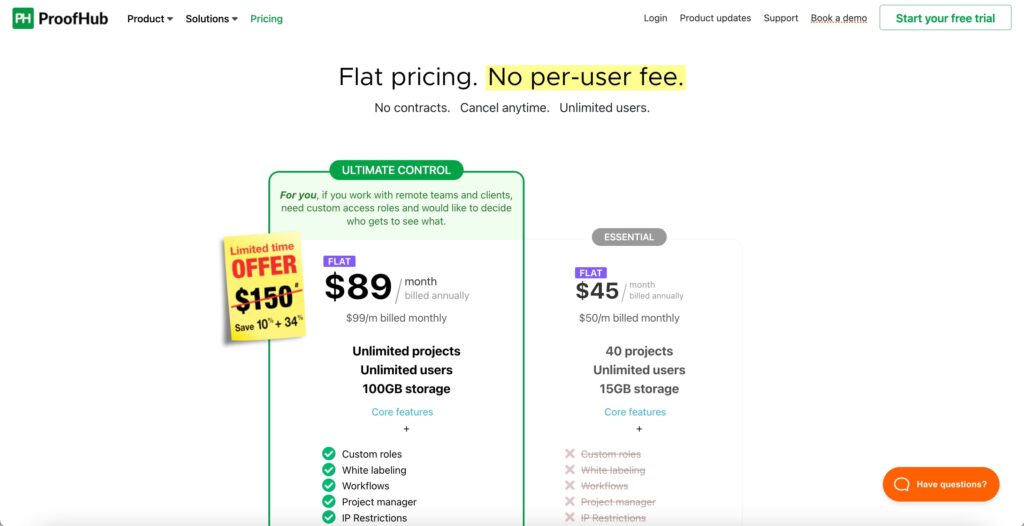
- Essential: From $45/month (annually)
- Ultimate Control: From $89/month (annually)
There’s also a 14-day free trial available for both plans.
Who Is ProofHub For?
Although it may seem pricey at first, ProofHub brings excellent value for money for large teams due to its flat rates.
Celoxis
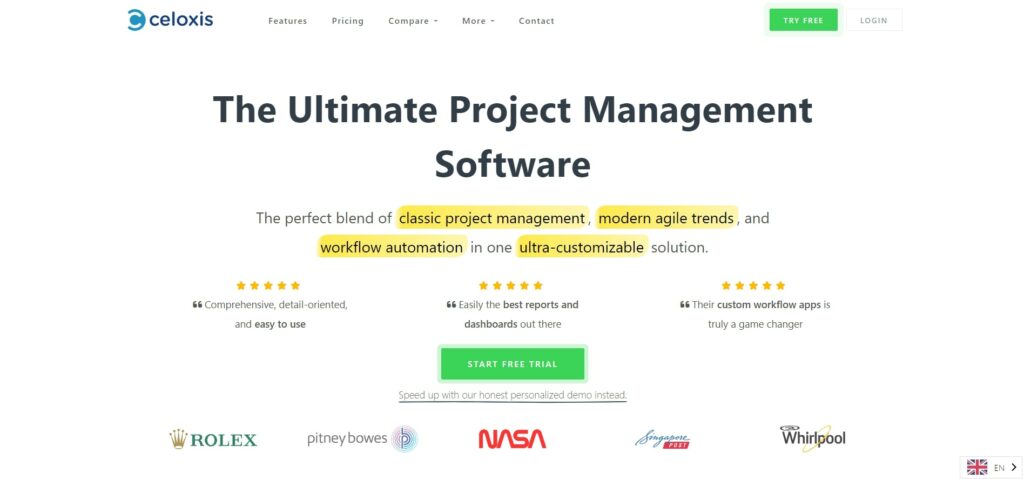
Celoxis focuses on project portfolio management. However, the platform also includes resource management, built-in collaboration tools, project planning, and more.
Celoxis Key Features
- Built-in collaboration tools
- Portfolio management
- Resource management
- Built-in time tracking
The platform’s project accounting tools allow you to set custom financial KPIs, track project profitability, and forecast revenues.
Celoxis Pros
- Broad set of advanced functionality
- Extensive integrations
- Single pricing plan
- Excellent reports
The platform integrates with 400+ apps, including Google Drive, Salesforce, Mail Chimp, and more.
Celoxis Cons
- Lacks proofing and invoicing features
- No free version available
- Steeper learning curve
- Lacks a mobile app
Although you can use Celoxis on mobile devices through a web browser, the platform still lacks a dedicated mobile app.
Celoxis Pricing
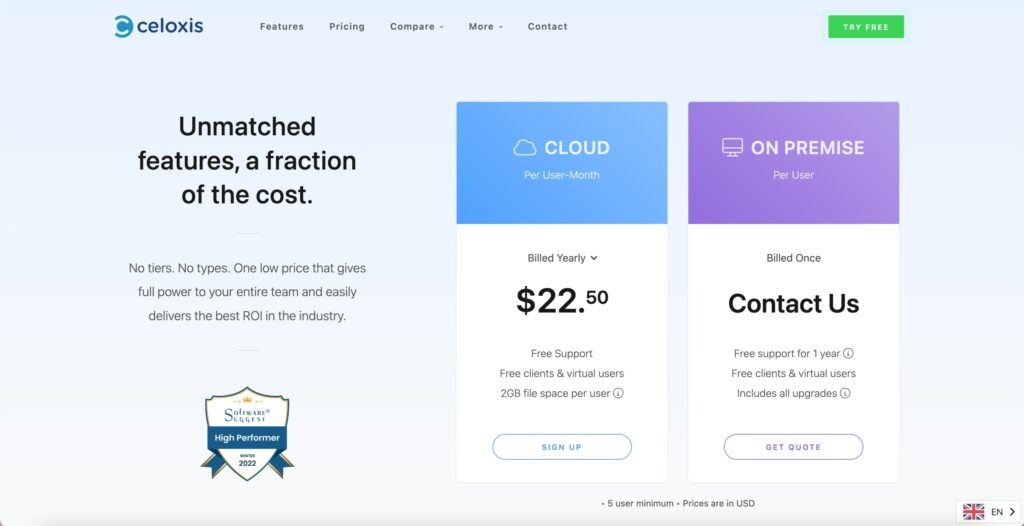
- Cloud: From $22.5 /user/month (yearly)
- On-Premise: upon request
Note that there’s a 5 user minimum requirement. There’s also a 30-day free trial.
Who Is Celoxis For?
Overall, Celoxis is an excellent choice for those looking for a solid portfolio management tool that also includes other project management functionalities.
Xebrio
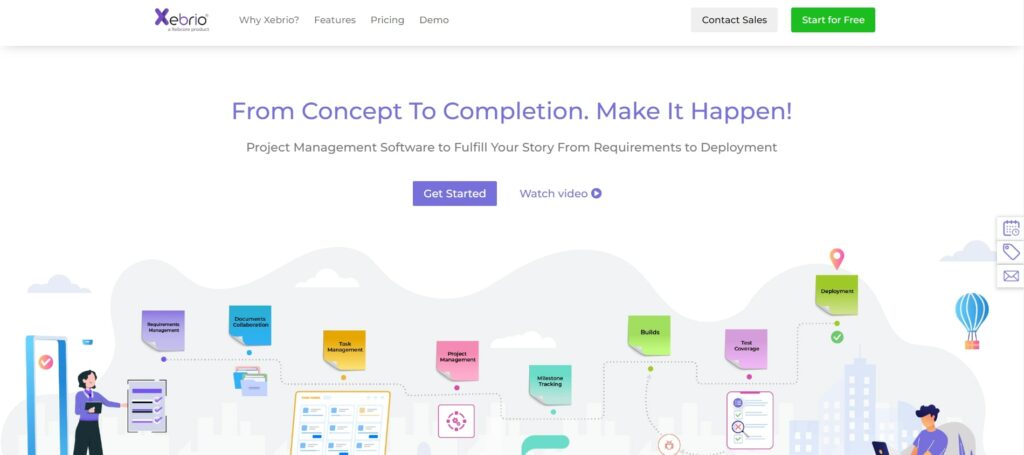
Xebrio is an all-in-one project management tool with a focus on product development. Aside from the usual project management functionalities, like document and task management, this platform also includes bug tracking, product deployment, and test coverage.
Xebrio Key Features
- Requirements management
- Product deployment
- Test coverage
- Bug tracking
Requirements management allows stakeholders to create, collect, and formalize tasks. Moreover, the Test coverage function helps you schedule testing activities, include testing requirements, report bugs, and more.
Xebrio Pros
- Excellent product development features
- Built-in time tracking
- Accessible pricing
- In-depth reports
In contrast to Jira, Xebrio includes more features. For instance, the platform offers requirements management, time tracking, product deployment, and document collaboration – something which Jira lacks.
Xebrio Pricing
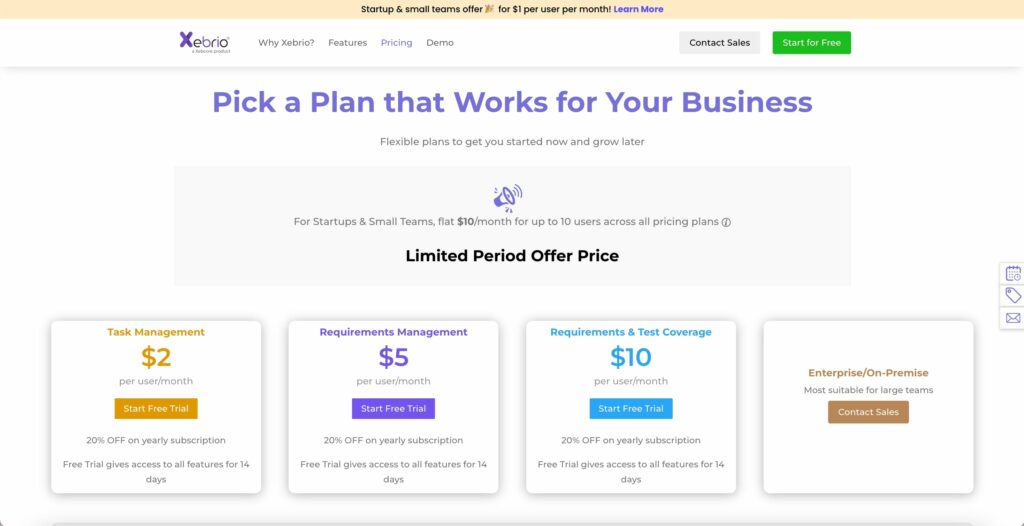
- Task management: From $1.6/user/month (annually)
- Requirements management: From $4/user/month (annually)
- Requirements and Test Coverage: From $8/user/month (annually)
- Enterprise: upon request
There’s a 14-day free trial for all the pricing plans, except the Enterprise package.
Who Is Xebrio For?
Although Jira offers a free version, Xebrio is the better option in terms of paid plans. Xebrio is cheaper and also includes more features.
LiquidPlanner
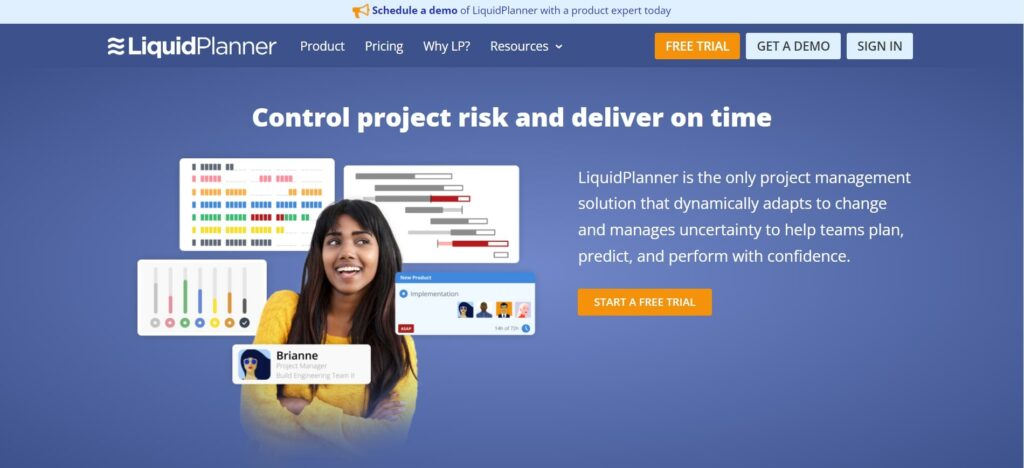
As the name suggests, LiquidPlanner is a project planning platform. This platform stands out due to its predictive scheduling tools. In short, LiquidPlanner delivers real-time forecasts to set appropriate deadlines and let you know of any potential upcoming risks, like not finishing tasks on time, for instance.
LiquidPlanner Key Features
- Automatic resource leveling
- Workload management
- Portfolio management
- Predictive scheduling
The platform’s automatic resource leveling tool automatically helps you spread the workload evenly so your team won’t get overloaded.
LiquidPlanner Pros
- The platform’s staple features are available across all pricing plans
- Extensive customization options
- Excellent project planning tools
- Excellent customer support
The platform provides highly customizable reports to help you track the metrics that matter to you the most. You’ll also get notified in real time of any potential issues that may occur in your projects.
LiquidPlanner Cons
- Pricing plans limit the number of tasks and projects
- Steep learning curve
- Slightly expensive
- Lacks invoicing
The free plan is only available for up to three users and includes up to 300 tasks and 10 projects.
LiquidPlanner Pricing
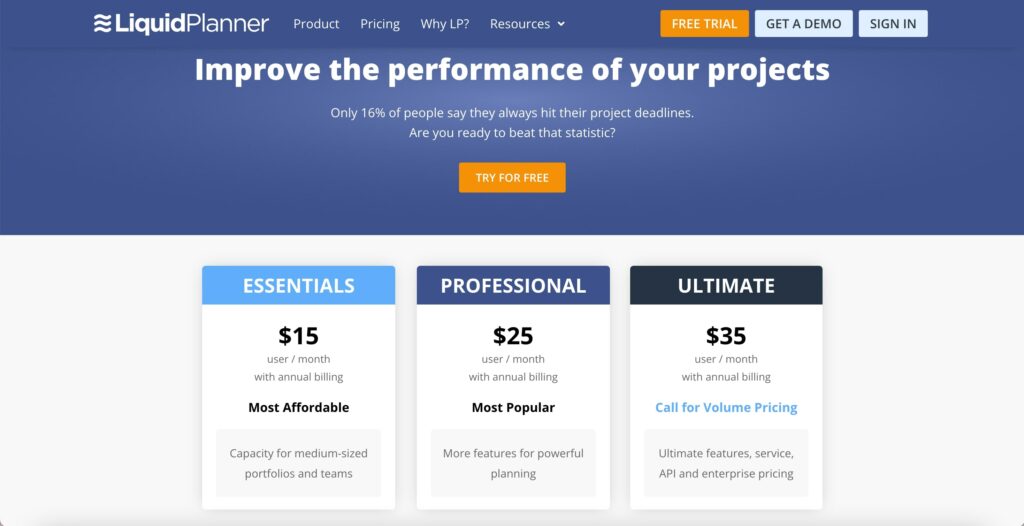
- Free (up to 3 users)
- Essentials: $15/user/month (annually)
- Professional: $25/user/month (annually)
- Ultimate: $35/user/month (annually)
There’s also a 14-day free trial available for the Ultimate package.
Who Is LiquidPlanner For?
Overall, LiquidPlanner is the best project management software in terms of project planning and resource management.
Timely
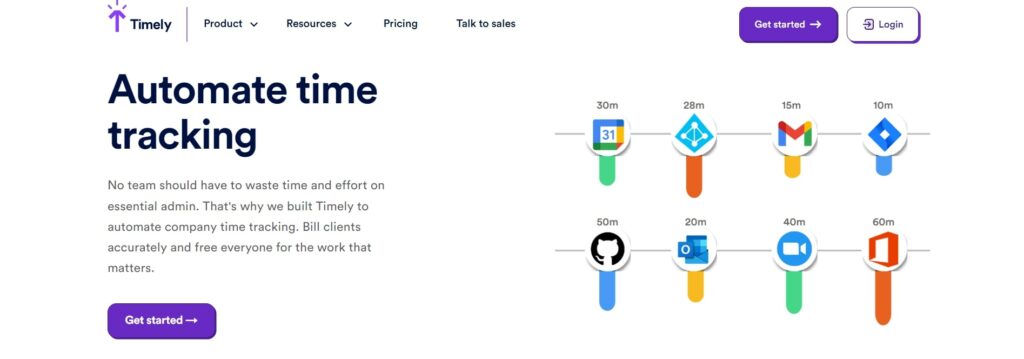
Timely is a tracking software that includes time, project, plan, and team tracking. As such, you can easily monitor budgets, team performance, and more.
Timely Key Features
- Automation capabilities
- Project tracking
- Team tracking
- Time tracking
Timely tracks everything and send reports automatically. That said, you won’t need to bother with manually entering data and face the risk of making errors.
Timely Pros
- Solid integrations
- AI capabilities
- Bulk editing
- Easy to use
The platform leverages AI technology to automatically draft timesheets for you. Additionally, bulk editing allows you to tweak and move multiple entries simultaneously.
Timely Cons
- Some integrations are only available in upper-tier pricing plans
- Task management and tracking is an extra add-on
- Limited customization
- Limited features
Timely is strictly a tracking software. That said, this tool doesn’t include most of the project management features found in the other solutions mentioned in this list.
Timely Pricing
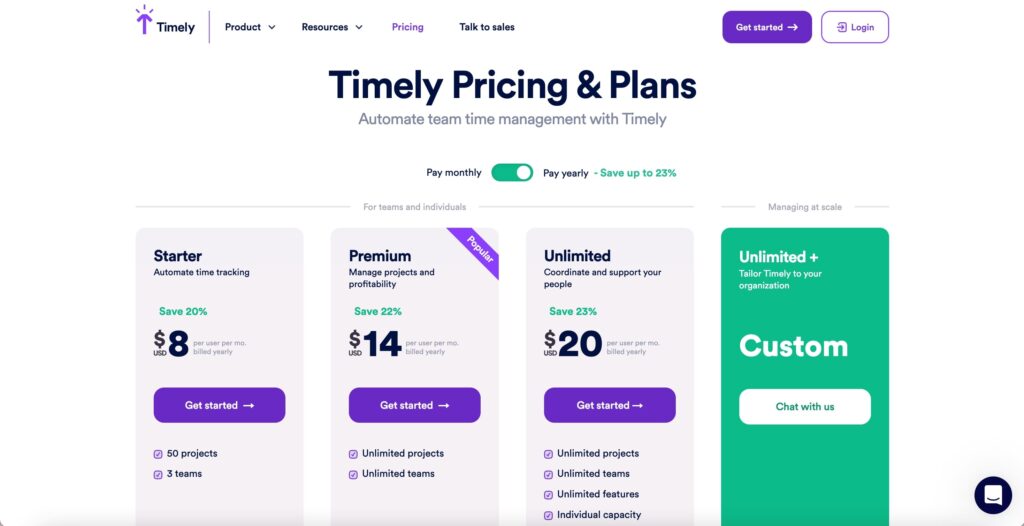
- Started: From $8/user/month (annually)
- Premium: From $14/user/month (annually)
- Unlimited: From $20/user/month (annually)
- Unlimited+: upon request
There’s a 14-day free trial for the Unlimited package.
Who Is Timely For?
Timely is an excellent choice for those seeking an all-in-one time, plan, project, and team tracking solution.
TeamGantt
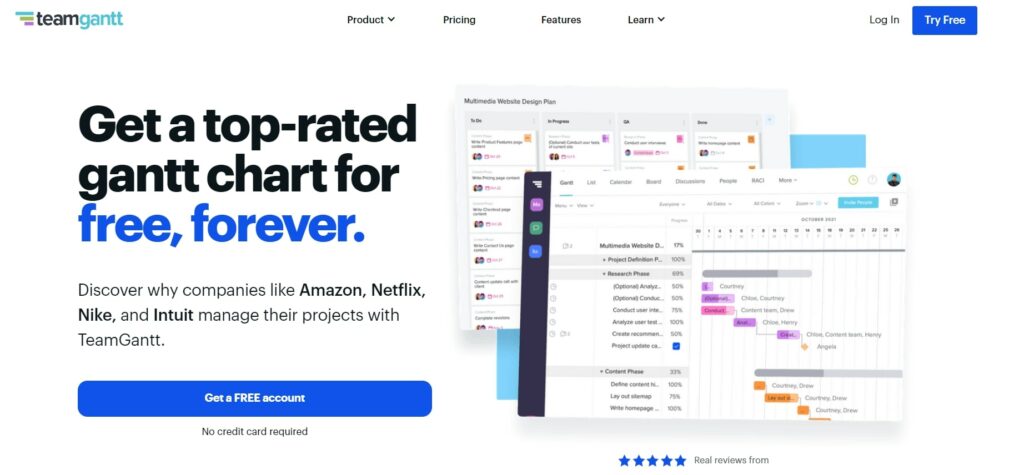
TeamGantt is a Gantt chart builder that allows you to build charts via an easy-to-use drag-and-drop interface. However, the platform also includes portfolio, board, list, and calendar views.
TeamGantt Key Features
- Built-in collaboration tools
- Built-in time tracking
- Project baselines
- Multiple views
The platform’s collaboration tools include comments and mentions. Team members can leave comments under each task. Moreover, you can easily share and upload documents.
TeamGantt Pros
- Free version available
- Mobile project management app available
- Zapier integration
- Easy to use
TeamGantt includes a solid mobile app that allows you to create, update, and organize tasks, stay in touch with team members, and more.
TeamGannt Cons
- Significant pricing difference between packages
- Limited native integrations
- Limited free version
- Lacks budgeting
The platform’s pricing varies greatly. If you choose to upgrade to the next package, you’ll pay more than double.
TeamGantt Pricing
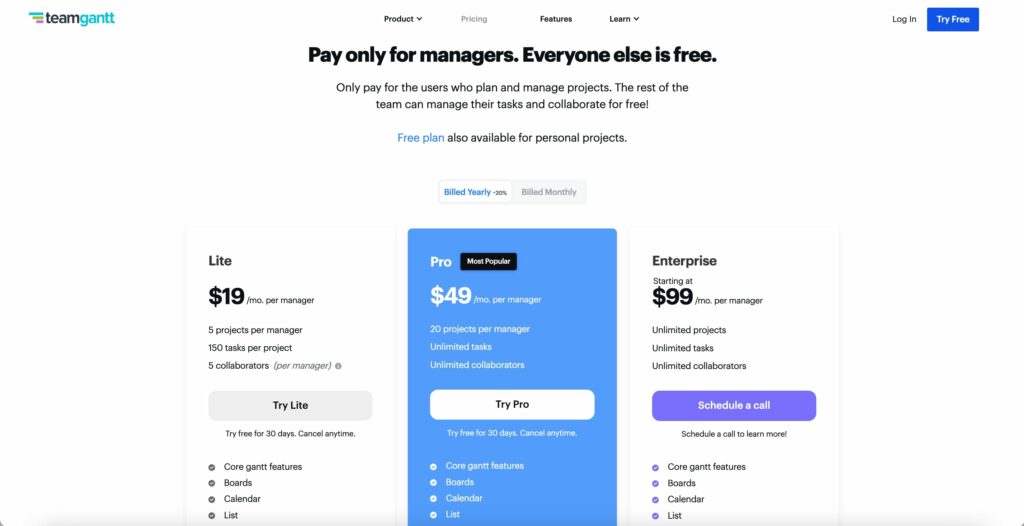
- Free (1 manager + 2 collaborators)
- Lite: From $19/manager/month (annually)
- Pro: From $49/manager/month (annually)
- Enterprise: From $9/ manager/month billed annually
There’s a 30-day free trial for the Lite and Pro plans. The Lite plan allows for 5 collaborators per manager, while the Pro package allows for unlimited collaborators per manager.
Who Is TeamGantt For?
Overall, TeamGantt is the best project management software for teams that mainly rely on Gantt charts.
Todoist
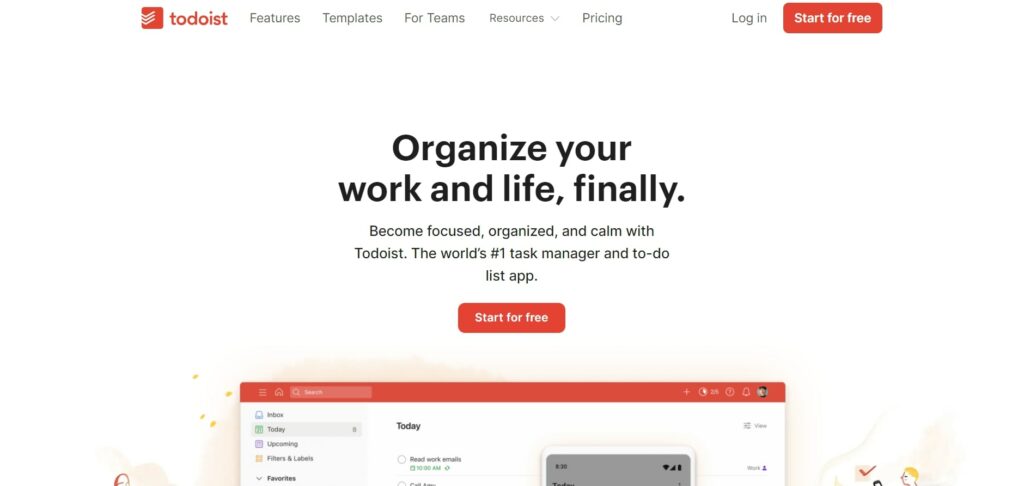
Todoist is a To-Do list builder and a task management platform. The platform includes a wide selection of templates fit for various purposes, a straightforward drag-and-drop builder, task prioritization, and more.
Todoist Key Features
- Team productivity reports
- Built-in comments
- Task reminders
- Activity history
Overall, Todoist is a simple tool that allows you to better organize your work, get your team members on the same page, and monitor team performance.
Todoist Pros
- Mobile project management app available
- Vast template library
- Highly affordable
- Easy to use
This platform covers a library of templates that are specifically built for marketing teams, education, product development, employee onboarding, and more.
Todoist Cons
- Limited tasks, projects, and file uploads across pricing plans
- Admin tools and team inbox only included in the top-tier plan
- Free version lacks automatic backups and reminders
The main issue is that some key features, like admin tools, team inboxes, and team billing are only available in the platform’s top-tier pricing plan.
Todoist Pricing
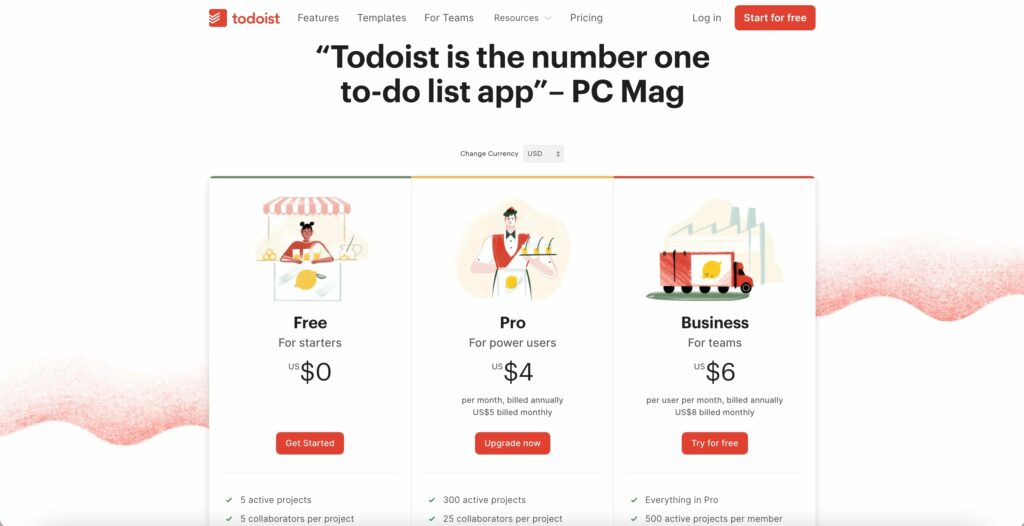
- Free
- Pro: From$4/month (annually)
- Business: From $6/user/month (annually)
Who Is Todoist For?
Overall, Todoist is a solid option for those looking for an excellent To-Do List builder.
Nifty
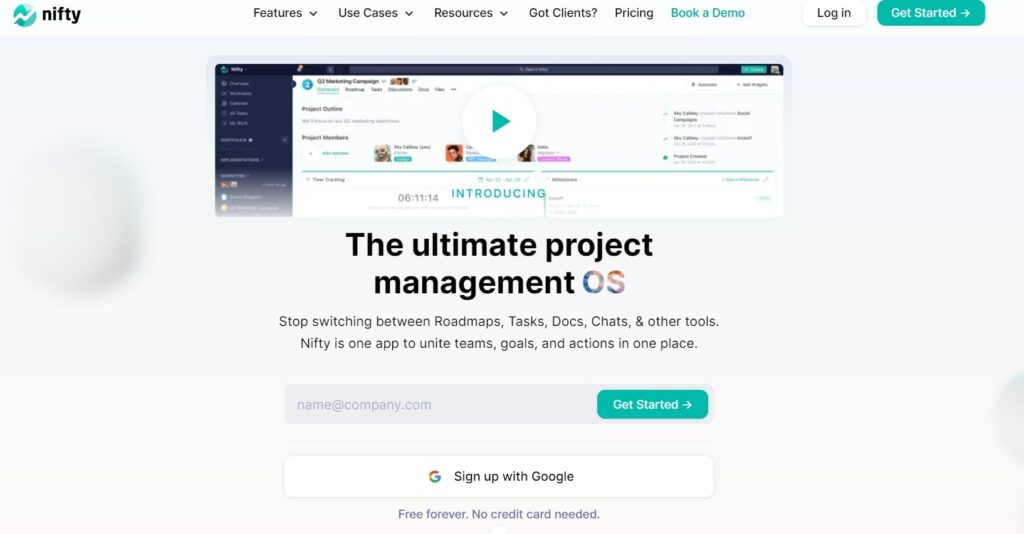
Nifty is an all-in-one project management tool that includes budget tracking, file proofing, workflow automation, and reports. One of the main advantages is that Nifty doesn’t charge on a per user-bases. Instead, you pay a flat rate for each of the pricing plans.
Nifty Key Features
- Task and milestone dependencies
- Portfolio management
- Built-in time tracking
- Built-in team chat
- Budget tracking
The platform also includes a built-in form builder to help you gather feedback and create automated actions based on form submissions.
Nifty Pros
- Packages are charged flat rates
- Large variety in pricing plans
- Solid free version included
- Versatile features set
Unlike some of the other tools mentioned in this list, Nifty offers a solid free version filled with features like team chat, milestone and task dependencies, file sharing, and more.
Nifty Cons
- Priority support only available in top-tier pricing plans
- Can get expensive for smaller teams
- Some features come at an extra cost
- Limited native integrations
The main issue is that some key features, like file proofing or team workloads, cost an additional $20 per month on mid-tier packages.
Nifty Pricing
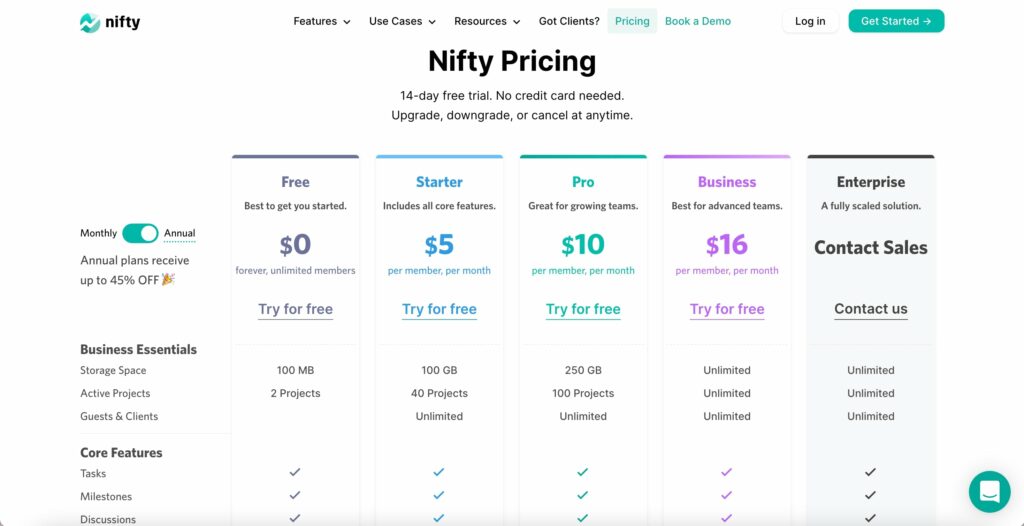
- Free
- Starter: $39/month (annually)
- Pro: $79/month (annually)
- Business: $124/month (annually)
- Unlimited: $399/month (annually)
There’s also a 14-day free trial for all pricing plans.
Who Is Nifty For?
Overall, Nifty is an excellent option in terms of scalability. Pricing is accessible considering that it doesn’t charge on a per-user basis, while there’s a wide package selection.
Kanbanize
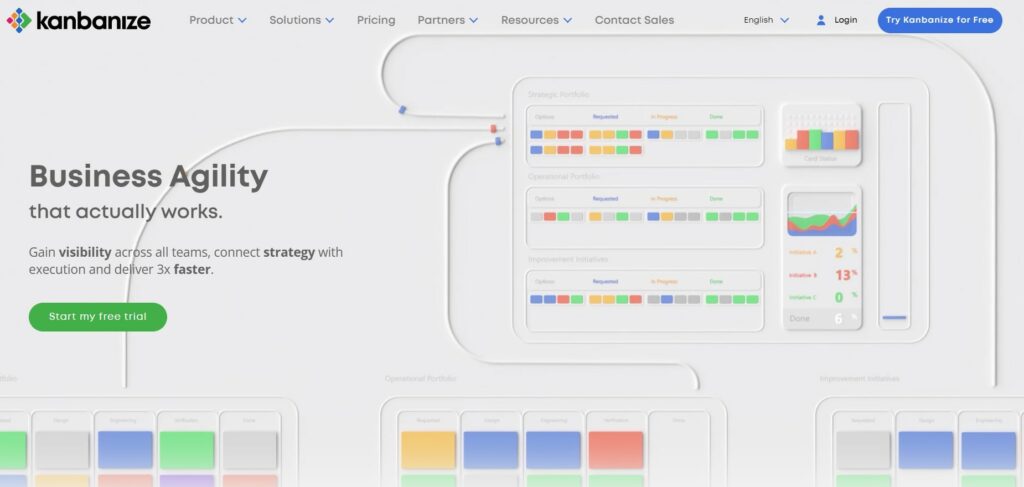
Kanbanize is an advanced Kanban-based project management tool. The platform supports agile project management by helping you visualize all of your company’s processes in an easy-to-follow dashboard.
Kanbanize Key Features
- Service Level Expectations
- Project forecasting
- Interlinked boards
- Custom workflows
Service Level Expectations allow you to set how long each card should stay on a board. Meanwhile, interlinked boards help you merge multiple boards to unify workflows and get a better view of your processes.
Kanbanize Pros
- Highly customizable
- Solid integrations
- Flat rate pricing
- Feature-rich
The platform is designed to accommodate multiple industries – from IT operations to engineering, software development, and more.
Kanbanize Cons
- Not suitable for small teams
- No free version available
- Steep learning curve
- Contains add-ons
Kanbanize plans require a minimum of 15 users. That said, this platform does not cater to smaller teams. Moreover, some automation and security tools come as optional add-ons.
Kanbanize Pricing
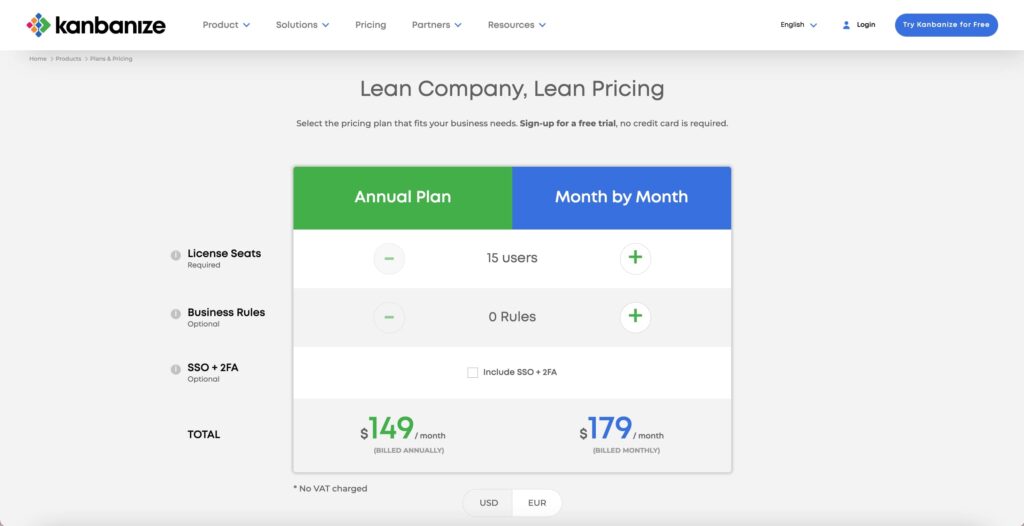
- From $149/month (annually)
Note that the pricing listed above is for 15 users. There’s also a free trial available.
Who Is Kanbanize For?
Kanbanize is an excellent option for companies that are looking for an advanced Kanban-based tool.
FAQs
Project management software is a software application designed to manage a project from start to finish. It makes the life of business owners, project managers, marketing heads, and every team member easier.
For example, it enables users to track the progress of individual projects and identify areas where improvements can be made. It is also useful for managing complex projects and keeping track of budgets.
Project management software benefits businesses in a wide variety of different ways. It can be used to plan and manage small projects as well as large and complex ones. Here are some of the most important benefits that project management software offers:
Improved Communication: One of the key benefits of project management software is improved communication between team members. Project management tool makes it easy to communicate with other members of the team and share ideas with them.
Increased Productivity: Project management software makes completing projects easier and getting more work done in less time. Users can streamline their workflow and improve efficiency with tasks like task management and resource allocation.
Better Coordination: Project management software helps ensure that your team members are coordinated and on the same page at all times. By centralizing all project-related information in a single place, this software makes it easier for everyone on the team to access important files, communicate more effectively, and manage their work.
More Efficient Workflow: By streamlining workflow and improving efficiency, project management software makes it easier than ever to get work done on time and within budget. This makes project management software invaluable to businesses looking to maintain productivity and lower overhead costs.
All in all, the benefits of using project management software far outweigh the costs involved in implementing the solution. This is especially true for businesses looking to streamline operations and increase operational efficiency.
Best Project Management Software Conclusion
This is the list of the best project management software solutions you should out for in 2023. Although plenty of options are available, you should first evaluate your requirements and study the common features of project and task management software. There’s no need for an all-in-one solution if your business only needs improvement in some areas.
In that case, you should go for more specialized tools, like monday.com or ClickUp. They’ll offer all the features you need at a fair price.
Also, consider the industry you operate in. If you’re in product development, using tools like Jira and Xabrio is best. They offer features specifically built for product development. Consequently, your team will work more effectively.








