Notion is a productivity tool that has been gaining popularity due to its unique blend of note-taking, project management, and knowledge management capabilities.
With its range of features, Notion has been able to help individuals and teams alike become more productive, and the question on everyone’s mind is whether the cost of its paid plans is worth the investment.
In this article, we’ll explore Notion’s pricing structure, the features it offers, and whether it’s worth the investment for you.
Notion’s Pricing & Plans Structure
Notion’s pricing structure includes a free plan and two paid plans: Plus and Business.
| Plan | Cost per user per month (billed annually) | Features | Suitable for |
|---|---|---|---|
| Free | $0 | Unlimited pages, share files up to 5MB, 7-day page history, integration with Slack and GitHub, invite up to 10 guests | Individuals, small teams or personal projects |
| Plus | $8 | Unlimited blocks and file uploads, invite up to 100 guests, 30-day page history, advanced permissions, priority support | Small teams and individuals looking to improve productivity |
| Business | $15 | Private team spaces, bulk PDF export, advanced page analytics, team-wide admin tools, SSO and user provisioning, 90-day version history, 250 guests | All kinds of businesses and teams that need to collaborate on larger projects and require advanced features |

Free plan: Great for Individuals
Notion’s free plan is perfect for individuals who are looking to boost their productivity without spending a dime. With unlimited pages and the ability to share files up to 5MB, you can create and collaborate on notes, projects, and ideas with ease. Plus, with its integration with popular tools like Slack and GitHub, you can streamline your workflow and keep all your information in one place.
Not to mention, the 7-day page history and ability to invite up to 10 guests make it ideal for small teams or personal projects. And if you ever decide to upgrade to a paid plan, you can easily do so without losing any of your existing work.
You can start using Notion for free here.
Plus plan: Great for Small Teams and Individuals
The Plus plan costs $8 per user per month when billed annually. It’s a great option for teams looking to improve their productivity.
It offers a range of features that make collaborating on notes, projects, and ideas much easier, including unlimited blocks and file uploads, and the ability to invite up to 100 guests. With its 30-day page history, you can keep track of important changes, and the advanced permissions and priority support features allow you to manage team members more effectively.
Overall, the Plus plan is a solid investment for teams looking to take their productivity to the next level.
Business Plan: Great for All kinds of Businesses and Teams
The Business plan is perfect for teams that need to collaborate on larger projects and require advanced features that are not available in the Plus plan.
For just $15 per user per month when billed annually, you’ll get private team spaces, bulk PDF export, advanced page analytics, and much more. With these features, you can easily manage your team’s productivity and streamline your workflow.
So if you’re part of a team that needs more robust project management capabilities, the Business plan is definitely worth considering!
Optional Add-on: Notion AI
Notion AI is a separate feature that is priced at $8 per member per month when billed annually, or $10 per member per month for monthly billing and Free plans. It offers advanced features that use artificial intelligence to help teams work smarter and more efficiently. These features include AI writing assistance, task automation, and more.

👉 Want to see what Notion AI can do? Read my first-hand testing results here.
Notion’s Features
Notion’s features are what make it stand out from other productivity tools. Here are some of the key features of Notion:
Note-taking
Notion allows users to take notes in a variety of formats, such as plain text, tables, and kanban boards. Users can also embed various types of media such as videos, images, and files. This makes it easy to create rich and informative notes.
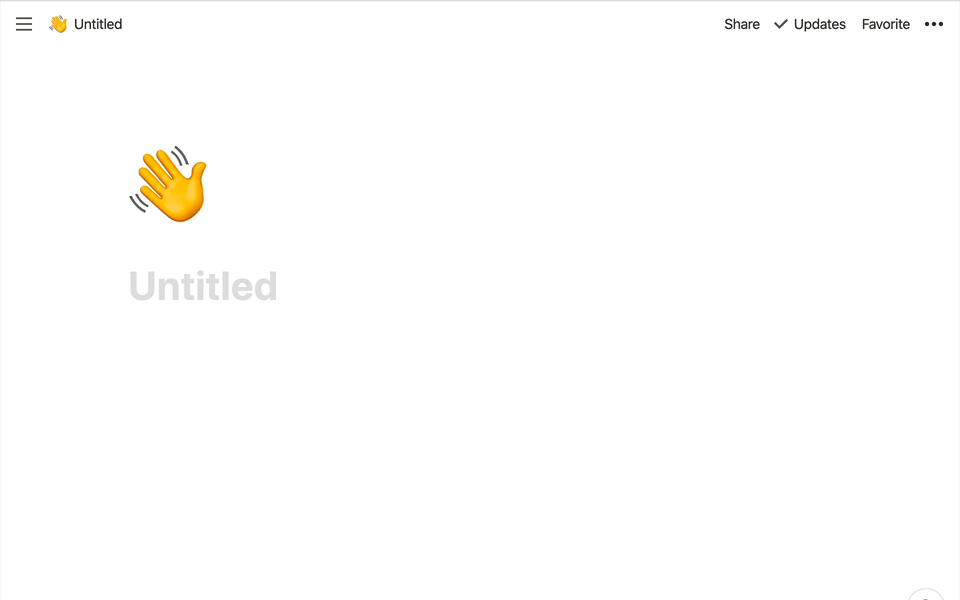
Project Management
Notion’s project management capabilities are impressive. Users can create project boards, assign tasks, set due dates, and collaborate with team members. The ability to embed notes and files into project boards makes it easy to keep all project-related information in one place.
Knowledge Management
Notion’s knowledge management capabilities are what set it apart from other tools. Users can create wikis, databases, and knowledge bases. This makes it easy to store and retrieve information on a variety of topics. Notion’s advanced search capabilities also make it easy to find the information you’re looking for.
Is Notion Worth the Investment?
Notion is an all-in-one productivity tool that is suitable for both personal and business use. Its ‘block’ system allows individuals to design their own custom tools and offers flexibility and customizability. However, for teams, this flexibility can be a double-edged sword as it requires every team member to be properly initiated in Notion to ensure that everything remains editable yet secure.
For individual business owners, consultants, freelancers, and small teams, Notion is an excellent tool, and the free plan offers generous features. However, for larger teams, startups, and businesses, Notion can be worth paying for, provided that team members are properly onboarded, resulting in one of the most powerful and affordable enterprise software tools available.
Overall, Notion’s pricing is reasonable for the features it offers. The free plan is suitable for those who need basic note-taking capabilities, while the Plus and Business plans offer more advanced features for those who need more powerful tools. The Notion AI feature is also worth considering for teams that need advanced features that use artificial intelligence to help teams work smarter and more efficiently.
👉 Yes! Notion is worth the investment! I’ve been personally using the Plus plan for note taking, journalling, and managing my business projects. I recently also added on the Notion AI – it’s a real game changer that helps me save so much time!
Did you know? You can use Notion and Notion AI for free. Sign up here, no credit cards required.
Conclusion
Notion is a powerful productivity tool that offers a unique blend of note-taking, project management, and knowledge management capabilities. Its pricing structure is reasonable for the features it offers, and the advanced features of the paid plans make it a great investment for individuals and teams alike.
With its simple pricing structure, you can choose the plan that best suits your needs and budget. So why not give Notion a try today and see how it can help you become more productive?






