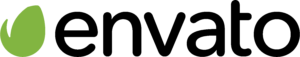Canva is an intuitive, user-friendly design platform that has revolutionized how businesses create graphics and visuals. Whether you’re an enterprise marketing leader, design lead, startup founder, or content creator looking to optimize your productivity and efficiency, Canva for Enterprise offers great features to help make the most of your projects.
But with any software solution comes questions about cost – so what does Canva cost for enterprise? In this article, we’ll explore all aspects related to using Canva at an enterprise level, including pricing plans, setup process, and alternatives. Get ready as we dive deep into understanding if investing in Canva’s Enterprise version is worth it.
Canva for Enterprise: Access 30-day free trial here!
Canva Cost for Enterprise: Overview
Canva Enterprise (now Canva for Teams) offers a 30-day free trial for interested users.
After the trial period, users can subscribe to the Canva for Teams plan, which costs $14.99 per month in total for the first 5 users.
This plan includes 1TB of cloud storage space per user, 24/7 customer support from the Canva team, team reports and insights, SSO, and ISO 27001 certification and compliance. There are also discounts available for annual plans or larger teams (e.g., 5+ users).
| Number of Seats | Monthly Price | Yearly Price |
|---|---|---|
| 2-5 | $14.99 | $149.9 |
| 10 | $87.49 | $874.9 |
| 25 | $304.99 | $3049.9 |
| 50 | $642.29 | $6424.9 |
What is Canva?
Canva is an online design platform that allows users to create professional-looking designs with ease. It offers a wide range of features, including drag-and-drop editing, templates, and stock photos. With Canva, users can create stunning visuals for social media posts, presentations, flyers, and more – without needing any prior design experience or knowledge.
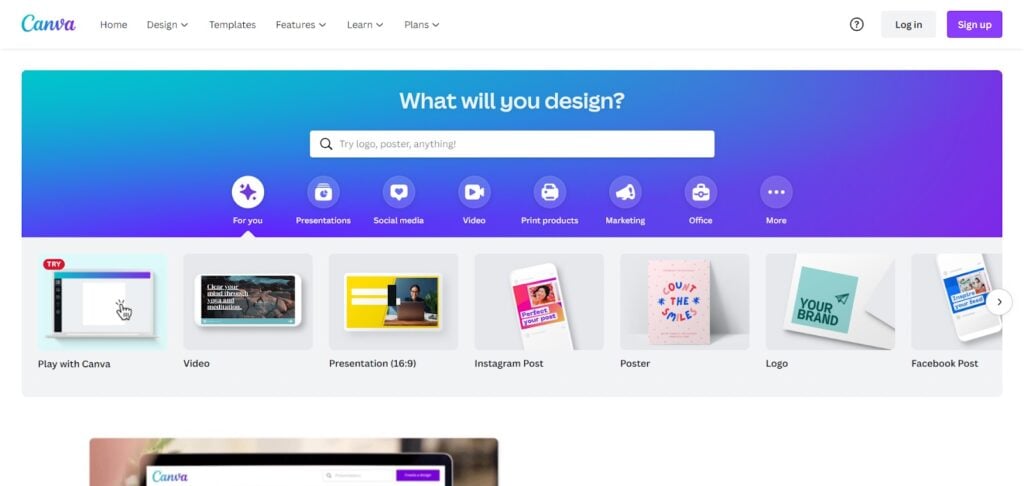
Overview of Canva
Canva is a powerful yet easy-to-use graphic design tool that helps you quickly create beautiful visuals in minutes. It has an intuitive user interface with drag and drop tools, making it very simple to use, even for beginners.
The platform also provides access to millions of high quality images from its library as well as thousands of professionally designed templates so you don’t have to start from scratch every time you want to make something new. You can also upload your own images if needed or customize existing ones by adding text or shapes etc., making it perfect for creating logos, banners and other graphics related tasks in no time at all.
Canva is a powerful and user-friendly tool that can help businesses optimize their productivity and efficiency. In the next section, we will discuss the various benefits of using Canva for enterprise solutions.
What are the Benefits of Using Canva?
Canva is a powerful design tool that can help businesses increase efficiency and productivity. With its intuitive user interface, easy-to-use design tools, and low subscription fees, Canva offers many benefits to businesses looking to optimize their workflow.
Increased Efficiency and Productivity
Canva’s simple drag-and-drop editor makes it easy for anyone to quickly create professional designs without prior experience or technical knowledge. This means you don’t have to hire an expensive designer or spend hours figuring out how the software works – you can get started immediately. Plus, with access to millions of stock photos, illustrations, fonts, and templates at your fingertips, creating stunning visuals has never been easier.
Cost Savings
One of the biggest advantages of using Canva is its cost savings compared to other design tools on the market. Its subscription plans are affordable for those who may not be able to afford more expensive alternatives like Adobe Creative Cloud or InDesign.
Additionally, there are plenty of free features available such as basic editing options, so you don’t have to pay anything unless you need advanced features like custom branding kits or team collaboration tools.
Improved Collaboration and Communication
With Canva’s team collaboration feature, multiple people can work together on projects in real time from anywhere in the world – making it ideal for remote teams who need a way to stay connected while working on projects together. It also allows users easily share designs with clients or colleagues by simply sending them a link instead of having sent large files back and forth via email, which saves time when collaborating with others outside your organization.
Overall, Canva is an excellent choice for businesses looking to increase efficiency and productivity while saving money in the process. It offers intuitive user interfaces, easy-to-use design tools, low subscription fees, improved collaboration and communication through its team features, and access to millions of stock photos, illustrations, fonts, and templates.
Using Canva can help businesses save time and money, increase efficiency and productivity, and improve collaboration among teams. In the next section, we’ll discuss what Canva costs for enterprise users.
What Does Canva Cost for Enterprise?
Canva offers the Canva for Teams plan for enterprise users, which costs only $14.99 per month in total for the first 5 people. This is an excellent deal for any team with 2 or more people that needs access to Canva.
Note that the Canva Pro ($12.99/month) plan is for one person only. If you need to add more than 1 team member, you’ll need to subscribe to the Canva for Teams plan.
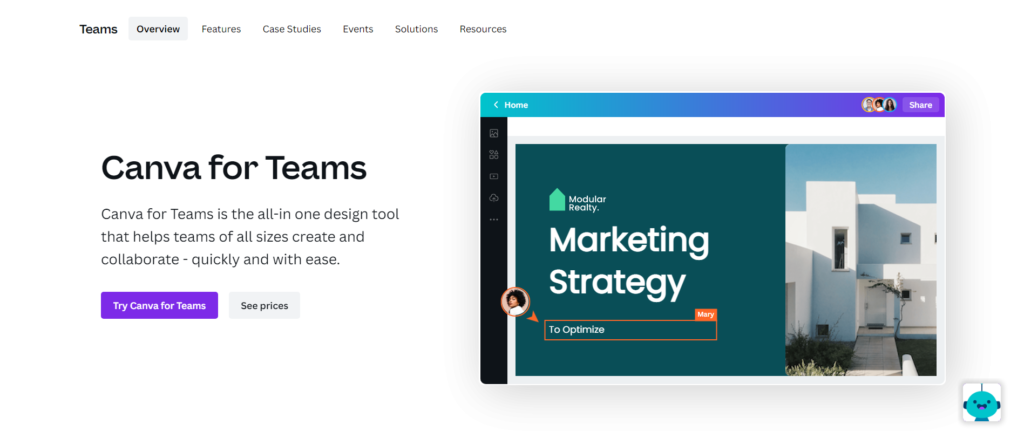
Canva for Teams for Enterprise Users
The Team plan adds 1TB cloud storage space per user, 24/7 customer support from the Canva team, team reports and insights, SSO, and ISO 27001 certification and compliance.
Finally, the Enterprise plan provides access to unlimited features such as custom branding options and advanced analytics capabilities with no limit on the number of team members.
If you decide that Canva is a good fit for your business needs then there are discounts available if you sign up for annual plans or larger teams (e.g., 5+ users).
Additionally, promotions such as free trial periods can help reduce upfront costs while allowing businesses time to test out different features before committing long-term.
You can access a 30-day Canva for Teams free trial here!
Additional Costs To Consider
While these plans provide great value at their respective price points, there may be additional costs associated with using Canva depending on what you need. For example, if you want access to stock photos or premium elements purchased from the marketplace then those will come at an extra cost that should be factored into your budget when deciding which plan is best for you.
Canva for Enterprise is an effective and affordable way to streamline your workflow, increase productivity, and reduce costs.
In the next section, we’ll look at how to get started with Canva for Enterprise so you can start taking advantage of its features right away.
How to Get Started with Canva for Enterprise?
Getting started with Canva for enterprise is a breeze. Get started with the Canva for Teams plan and enjoy a 30-day free trial.
Then, enter in payment information and set up your account details, such as name and email address. If you’re signing up for a team or enterprise plan, be sure to invite all necessary team members so they can join in on the fun too.
Once you have signed up for Canva for Enterprise, it is time to start exploring the features and tools available to maximize your team’s productivity.
In the next section, we will discuss strategies on how to make the most out of Canva for Enterprise.
How to Make the Most Out of Canva for Enterprise?
It offers an array of features to streamline workflows, improve collaboration, and reduce costs. To make the most out of Canva for Enterprise, it’s important to understand how to maximize its potential.
Strategies to Maximize Efficiency and Productivity with Canva
Utilizing the right strategies can help you get the most out of your Canva experience. Start by creating templates that are easy to use and share with team members, so they don’t have to start from scratch every time they need something designed.
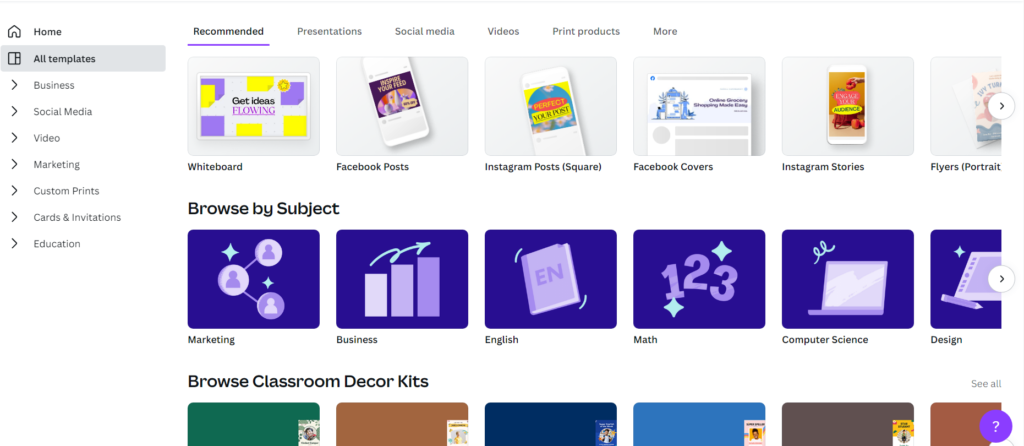
You should also take advantage of automation tools like batch processing or bulk editing, which will save you time in the long run.
Finally, consider using integrations with other apps, such as Slack or Dropbox, which will allow you to quickly access files without having to leave Canva’s platform.
Tips on Optimizing Your Workflow with Canva
One way to optimize your workflow is by taking advantage of keyboard shortcuts which will speed up tasks like resizing images or adding text boxes.
Additionally, try organizing content into folders, so it’s easier for everyone on your team to find what they need when they need it without wasting time searching through multiple documents or projects unnecessarily.
Finally, utilize project management tools such as monday.com or ClickUp within Canva, such as task lists and deadlines, so everyone knows exactly what needs to be done when – this helps keep teams organized and productive.
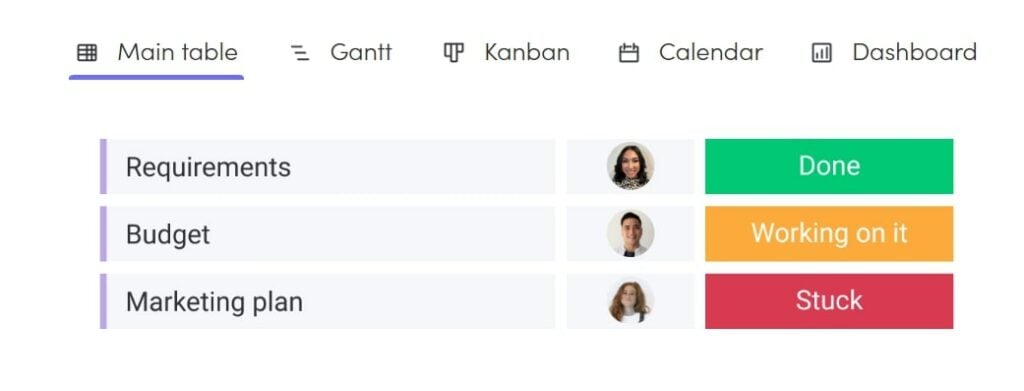
Best Practices for Larger Teams When Using Canva
When working collaboratively on projects within Canva, there are some best practices that should be followed to ensure successful outcomes each time.
Make sure all team members have access rights set up properly before beginning any work; this prevents anyone from accidentally overwriting someone else’s work while collaborating together on a single document or project at once.
Additionally, create clear guidelines around communication protocols such as who has final say over decisions made during design processes; this ensures everyone involved understands their roles clearly upfront, avoiding any confusion down the line.
By understanding the features, cost, and benefits of Canva for Enterprise, you can make the most out of it to optimize your workflow.
What Alternatives Are Available to Canva for Enterprise?
When it comes to finding an alternative to Canva for enterprise, there are several options available.
Adobe Creative Cloud is a popular choice that offers a wide range of creative tools and services, including Photoshop, Illustrator, InDesign, and more. It also provides access to stock photos and fonts as well as cloud storage.
Visme is another great option with features such as drag-and-drop design capabilities, customizable templates, animation effects, and more.
Piktochart allows users to create visually appealing infographics, while Venngage helps you create stunning visuals in minutes without any prior design experience required.
Overview of Popular Alternatives to Canva
As mentioned above, several alternatives are available when choosing the right software for your business needs, such as Adobe Creative Cloud, Visme, Piktochart, and Venngage among others. Each has its own unique features, so it’s important to compare them side by side before making a decision on which one is best suited for your business needs.
There are plenty of alternatives to Canva for enterprise, each with its own pros and cons. Ultimately, the choice is yours to make depending on your business needs. Now let’s take a look at whether or not investing in Canva is worth it for enterprises.
Wrapping Up – Is Canva Worth It For Enterprise?
When it comes to investing in a design platform for your business, Canva is definitely worth considering. With its low subscription fees and discounts available, you can save money while still having access to powerful tools that make designing easier than ever before.
Additionally, the team features allow for improved collaboration and communication between employees, making it easier to work together on projects.
Final Thoughts on Whether or Not You Should Invest in Canva For Your Business Needs
Canva’s enterprise plans offer a great deal of value when compared with other platforms out there. It has all the features needed to create stunning designs quickly and easily without breaking the bank. Plus, its team features enable teams to collaborate more effectively so they can get their projects done faster. All these benefits combined make Canva an attractive option for businesses looking for an efficient way to design content online.
Canva Cost for Enterprise: FAQs
You’ll be using the Canva for Teams plan, which costs only $14.99 per month in total for the first 5 users. This plan includes access to all of Canva’s features and tools, as well as 1TB of cloud storage.
For larger teams, there are additional discounts available, depending on your team size. You can check out the pricing on Canva’s pricing page here.
You can use a 30-day free trial, so you can test out the product before committing to it.
No, Canva Enterprise is not free. It is a paid subscription service that offers additional features and benefits for businesses compared to the free version of Canva. With an Enterprise subscription, users can access exclusive templates, collaborate with team members in real-time, manage user permissions and roles within their organization, and have access to priority support from the Canva team.
While Canva does not have a specific Enterprise plan, enterprise can make use of its Canva for Teams plan, which is a premium subscription service for businesses that provides access to an extensive library of professional-grade design templates, tools, and resources. It also includes collaboration capabilities, custom branding options, advanced analytics, and more.
With Canva for Teams, teams can create beautiful designs quickly and easily while streamlining their workflow with powerful automation tools. This makes it the perfect solution for businesses looking to optimize productivity and efficiency in their design process.
Yes, Canva does have pricing plans for businesses, such as Canva Pro and Canva for Teams. It is designed to help businesses of all sizes create professional-looking visuals and designs quickly and easily. The platform offers an extensive library of templates, tools, images, fonts, and more to help users create custom graphics for their projects.
Additionally, Canva’s paid plans offer access to additional features, such as collaboration tools and analytics that can be used to track the performance of created designs.
Conclusion
It offers a wide range of features that can be tailored to meet the needs of any business. The cost for enterprise depends on the team size, but it is generally very affordable. With its easy-to-use interface and comprehensive tutorials, getting started with Canva for Enterprise is simple.
And with all the tools available to make the most out of this platform, you can be sure that your team will have everything they need to get their projects done quickly and efficiently. So if you’re looking for an effective way to manage your projects without breaking the bank, then Canva for Enterprise may just be worth considering.
Are you a business looking to optimize productivity and efficiency with the right SaaS? Look no further! Our website provides reviews, comparisons, and tutorials on software and tools like Canva so that you can make an informed decision. We provide up-to-date information about various enterprise plans available in the market today. Check out more of our guides!