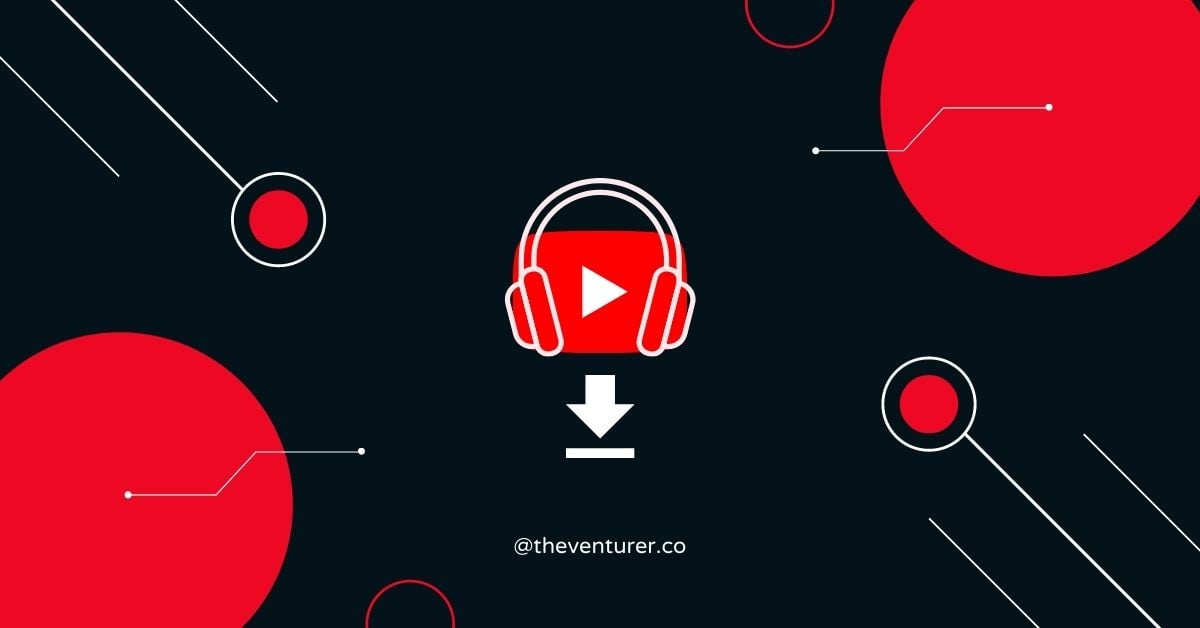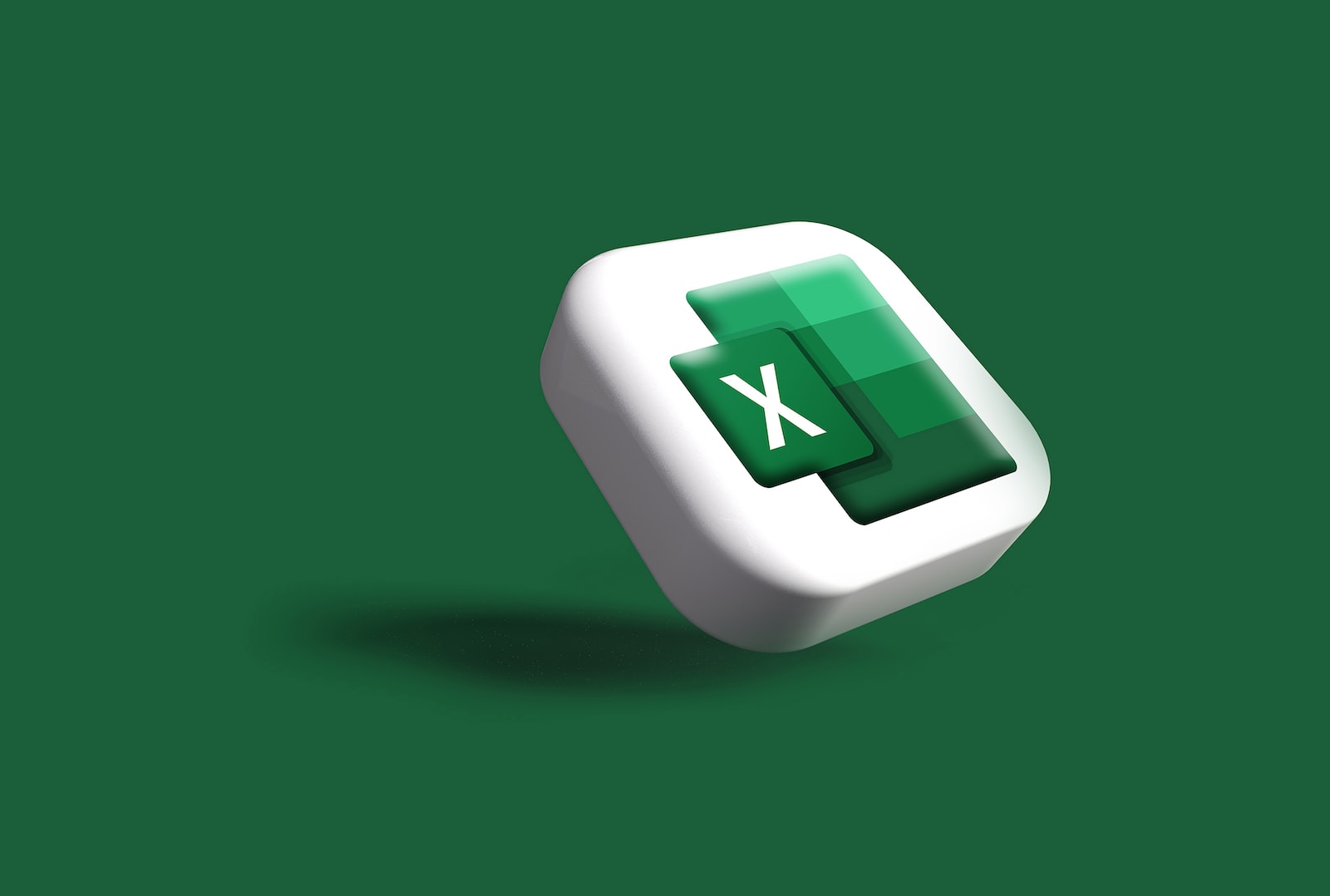If you want to convert YouTube videos to MP3, chances are you’ve run into many self-proclaimed “best YouTube to MP3 converter” online.
However, you may encounter issues with many of these free converters. For example, endless ads, spammy popups, low-quality downloads, taking forever to convert a 3-min video, etc.
So, what’s the best YouTube to MP3 converter, really?
How do you convert YouTube to MP3 and download music and soundtrack easily?
Well, now that’s possible without being overwhelmingly diligent in looking through the YouTube to MP3 converters and downloading options — thanks to some of the seamless Youtube to MP3 converters and downloaders.
4k YouTube to MP3 Video Downloader is our top choice for its abilities to support batch browsing, downloading, and converting, alongside compatibility with Windows, macOS, and Ubuntu.
Get 4K YouTube to MP3 Converter here!
However, to ensure that we don’t miss out on any of the facilities that YouTube to MP3 Converters provide, we’ve compiled a list of the top 10 YouTube to MP3 downloaders, featuring the most convenient methods of converting and downloading audio from YouTube.
Use these tools as per your preference and never again be left wondering how to convert videos from YouTube.
Best YouTube to MP3 Converters: Overview
| YouTube to MP3 Converter | Platforms | Max Quality | Batch Download | Ad-Free | Price |
|---|---|---|---|---|---|
| 4k YouTube to MP3 Video Downloader | Windows, macOS, Ubuntu | Uncompressed | Yes | Yes | Freemium |
| YTD Video Downloader & Video Converter | Windows, macOS, Android, iOS | 8K | Yes | Yes | $1.99 – $9.99/month |
| ByClick Downloader | Windows | Uncompressed | Yes | Yes | $4.99 |
| iTubeGo YouTube Downloader | Windows, macOS, Android | 8K | Yes | Yes | $9.95 – $34.95 |
| MP3 Studio YouTube Music Downloader | Windows, macOS, Android | Uncompressed | Yes | No (but has a free trial version) | $4.99 – $5.99 |
| YTMP3 YouTube To MP3 Convertor | Web-based | N/A | No | N/A | Free |
| Free YouTube To MP3 Converter | Windows, macOS, Android | 320kbps | Yes | N/A | Free |
| NotMP3: Free Video Downloader For YouTube | Web-based | N/A | Yes | Yes | Free |
| aTube Catcher | Windows | Uncompressed | Yes | N/A | Free |
| ClipGrab | Windows, macOS, Linux | 320kbps | Yes | N/A | Free |
4K YouTube to MP3: Best YouTube to MP3 Converter
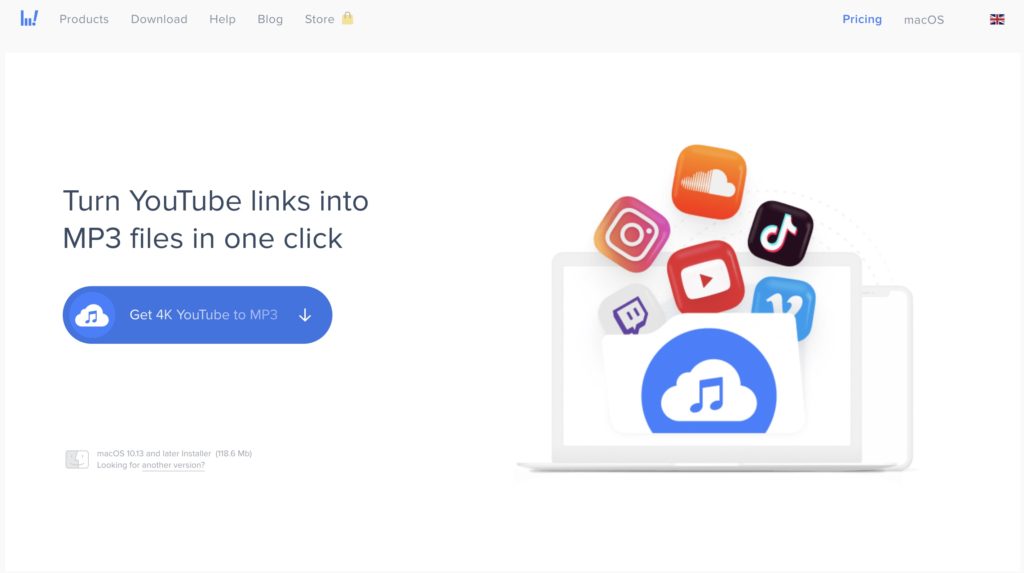
With 5 million+ users, the 4K YouTube to MP3 converter from 4K Download is perhaps the most convenient video converter and downloader tool today. It’s a breeze to use and comes with a simple design — making it super easy for anyone to convert YouTube videos to MP3. Certainly, the team’s ten years of experience in developing high-quality products has paid off, with the number of satisfied customers growing daily.
While you can reap some, if not most, of the benefits that 4k YouTube to MP3 offers via random web software, they’re usually a pain to use (not to mention scammy) and often will eat up your device’s storage. 4k YouTube to MP3 converter and downloader is a different matter. It’s lightweight, simple, fast, and does not require extravagant space on your device.
Get 4K YouTube to MP3 Converter here!
Key Features
- Multi-channel Support – Downloading and converting from YouTube is always a checkmark. But maybe you want to convert something from Instagram, Twitch, Tumblr, and the likes? Simply add them to the 4k YouTube to MP3 converter and have it all done in one go.
- Music Player Support – Well, you don’t even need to have a third-party application to listen to music. The 4k YouTube to MP3 converter allows you to play and download music in a matter of seconds and listen to the same using the built-in music player.
- File Organization – If you want to download or convert videos into categories, organize them in folders, or perhaps move them to other storage devices, you can. The 4k YouTube to MP3 converter makes it simple and easy to do so, thanks to its smart file organization feature.
Pros
- There’s no cap on the quality of audio that you can download. It’s uncompressed, so you’re free to download at the highest possible quality.
- Thanks to the built-in intensity regulator, the downloading process is seamless, sustaining the speed and preventing any conflicts with other downloads or functionalities on your device.
- There’s no restriction on the type of audio that you can download. For instance, you can listen to audiobooks, stream podcasts, or even rip music tracks in one go.
- Perhaps the most advantageous feature of all is the “in-app proxy” support. This allows you to tweak your IP address and download videos and music at the highest possible quality without any restriction from your ISP.
- You can download or convert as many videos as you wish at a time, as well as download or convert videos in batches.
Pricing
Although you can convert videos for absolutely free using the free version, the premium version is certainly worth the investment. For instance, it lets you store unlimited audio, download entire playlists (even the entire channels), access YouTube premium HQ audio, and get rid of advertisements.
That said, the application comes in four pricing models:
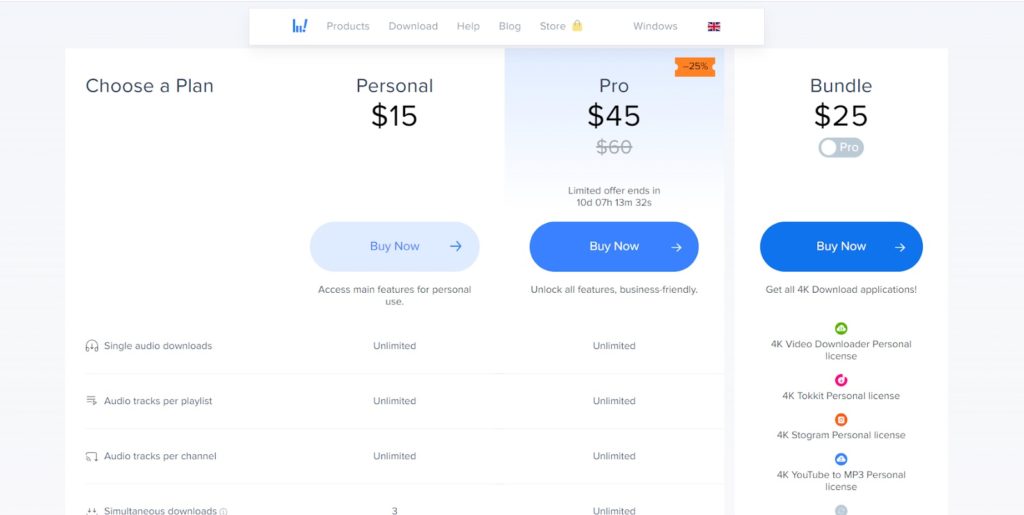
- Person plan – $15
- Pro plan – $45
- Bundle (five 4k applications) – $25
- Bundle Pro (five 4k applications) – $65
Get 4K YouTube to MP3 Converter for free here!
YTD Video Downloader & Video Converter
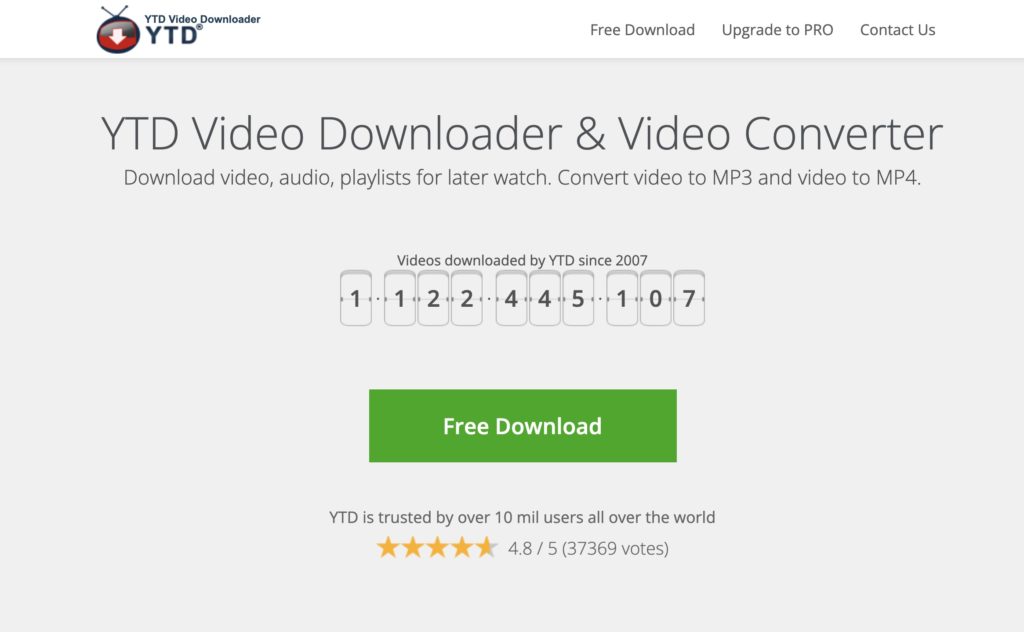
Even though YTD gives a very straightforward and overwhelmingly minimalist impression in the first go, it is actually one of the most trusted and free YouTube Downloader tools out there. This explains why millions of users have already fallen in love with this app and why it has sustained a 4.8/5 rating from 37K+ votes.
Use YTD Pro Free for 7 Days here!
Key Features
- From 8K to 2K – Like other YouTube Downloader tools, YTD can also convert videos in the 8k and 4k resolution.
- Playlist Download Options – The application allows users to choose how they want the downloaded video to be. Users can either download the whole playlist or stay with a particular video.
- Speed – The application has been developed with the need for speed in mind. YTD Video Downloader can convert videos quickly, thanks to better processing, regardless of the quality.
Pros
- You can convert YouTube videos into different formats like MP3, MP4, AVI, etc.
- To provide a hassle-free downloading, conversion, and streaming experience, the Pro version of the tool lets users keep away from the never-ending advertisements.
- It’s one of the very few tools to facilitate compatibility with Windows, macOS, Android, and iOS.
Pricing
YTD Video Downloader follows a 30-day money-back guarantee and is made available in three plans.
Use YTD Pro Free for 7 Days here!
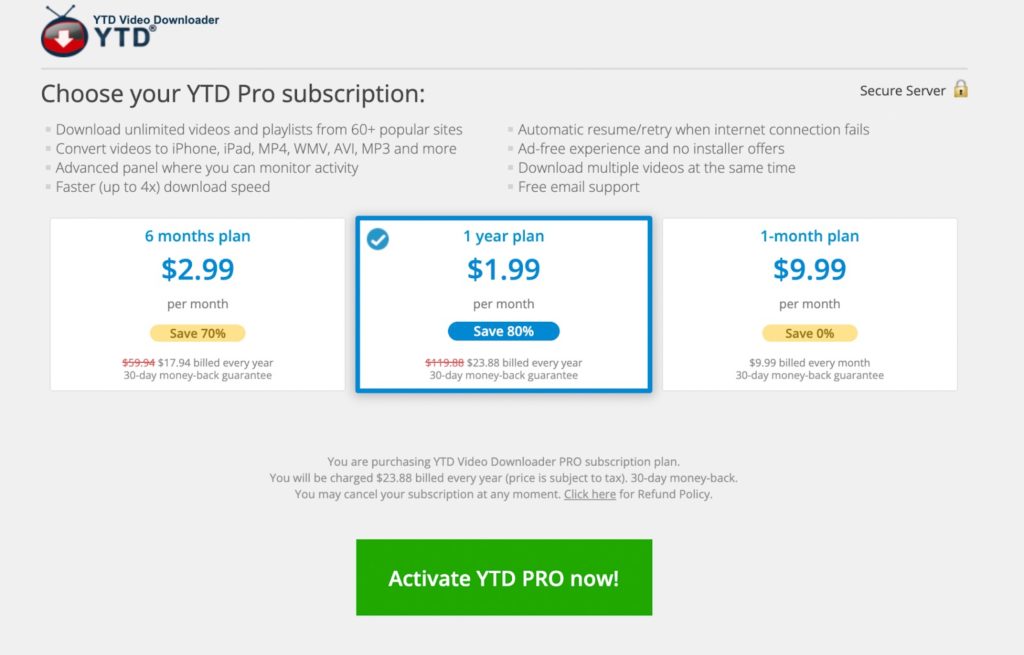
- 1-Month Plan: $9.99/month
- 6-Months Plan: $2.99/month
- 1-Year Plan: $1.99/month
Use YTD Pro Free for 7 Days here!
ByClick Downloader: Reliable YouTube to MP3 Converter
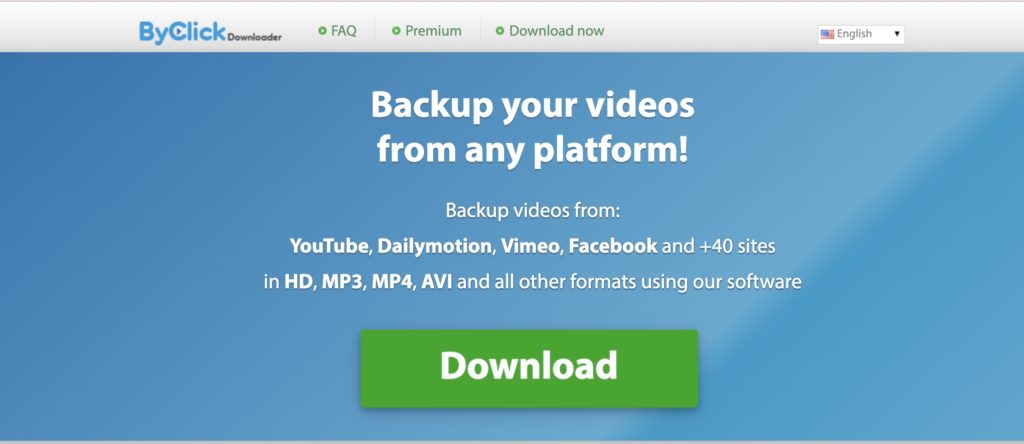
ByClick Downloader is another reliable YouTube to MP3 converter that has gained popularity. It’s a lightweight, user-friendly service, with more than 6000 positive reviews on its site. The service is compatible with different browsers such as Chrome, Edge, and Firefox.
Key Features
- Multi-site Support – While most of the YouTube Downloader tools are confined to YouTube only, ByClick Downloader takes a leaf from its competitors and provides open-ended support for more than 40 sites.
- 8k, 4k Conversion – Like other applications on this list, ByClick Downloader converts videos in 8k and 4k resolutions. This is especially useful for those who want HD audio quality or those looking to keep a copy of their favorite videos and songs on their PCs or mobile devices.
- One-click Download – the best part about By Click is that it’s super-easy to download videos with just one click. As soon as one’s on the video, they can see a popup for downloading the video or the MP3.
Pros
- ByClick application offers personalized video recommendations based on the conversion history. But what makes it different is that one can download their preferred videos and songs in both MP3 and MP4 formats.
- The entire YouTube playlist can be downloaded at a time.
Pricing
ByClick Downloader offers a freemium model with 30-days money-back guarantee on its premium offer. The price for the premium version is $4.99.
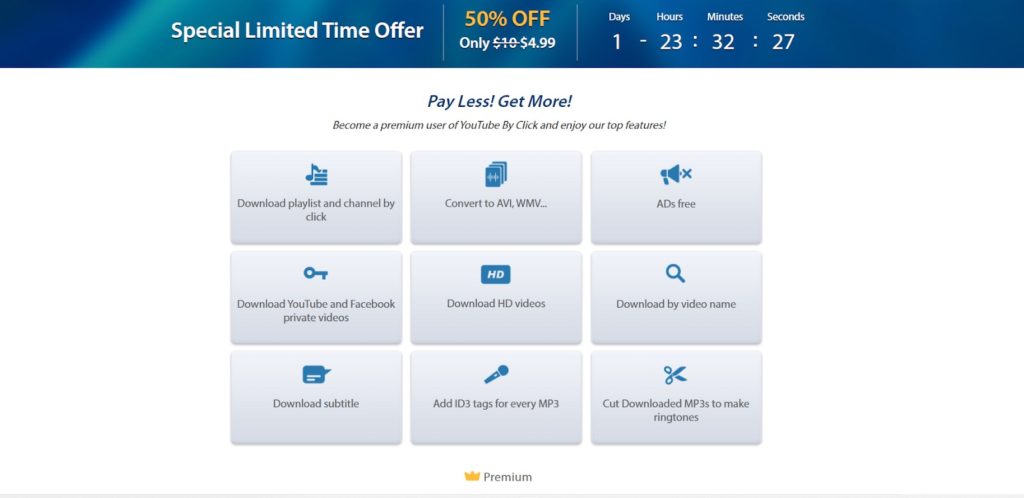
iTubeGo YouTube Downloader: Popular YouTube to MP3 Converter
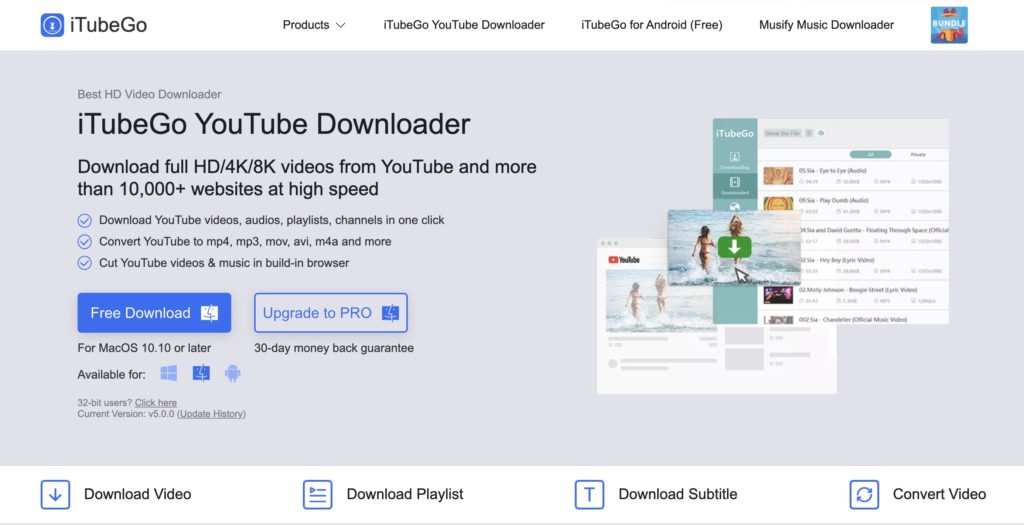
iTubeGo is used by people from 235 countries, has 1 million+ active users, and is trusted by a host of top media brands (like CNET and Softpedia) and individuals alike. Their YouTube downloader is touted to be right at the top with its reliability, speed, and security. Besides, the application offers escalated functionality of cutting YouTube videos and having subtitles embedded in the downloads.
Key Features
- Bulk Media Download – Perhaps the best feature of iTubeGo is that it allows users to download YouTube videos in bulk and convert them simultaneously — thanks to the facility of pasting multiple URLs and downloading unlimited videos.
- Format-specific Conversion – To help reduce the format compatibility issues, iTubeGo YouTube Downloader helps with the conversion of media downloaded from YouTube and other streaming channels to the platform/device-specific streaming formats.
- Security – While most YouTube Downloader tools can be compromised, iTubeGo is arguably the most secure that you’ll find because it doesn’t collect and store personal information and doesn’t usually pitch advertisements.
Pros
- iTubeGo supports 8k resolution downloading and conversion. The best part is that it lets you download the same at the highest possible quality.
- It is effortless to use and can be used by anyone regardless of their technical know-how.
- Supports more than 10,000 websites from where the video can be downloaded if, in case, the chances of availability on YouTube are slim or perhaps the video is embedded in the website itself.
- As claimed by iTubeGo, downloading speed is 10X faster than usual downloads thanks to utmost leveraging of bandwidth and the processor. Thanks to the Turbo-fast mode, the download speed can be further accelerated.
- Compatible with Windows, Mac, and Android.
Pricing
Akin to 4K YouTube to MP3, this application also pushes a freemium model. However, the pricing varies for Windows, Mac, and Android.
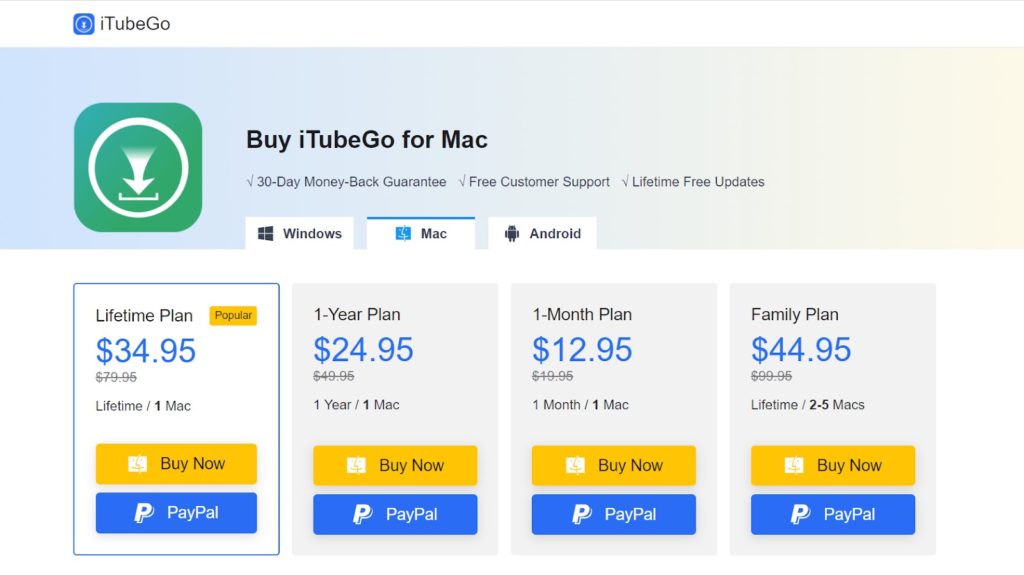
For Windows
- Lifetime Plan: $29.95
- 1-Year Plan: $24.95
- 1-Month Plan: $9.95
- Family Plan: $39.95
For Mac
- Lifetime Plan: $34.95
- 1-Year Plan: $24.95
- 1-Month Plan: $12.95
- Family Plan: $44.95
For Android
- Lifetime Plan: $19.95
- 1-Year Plan: $29.95
- 1-Month Plan: $9.95
- Family Plan: $39.95
MP3 Studio YouTube Music Downloader
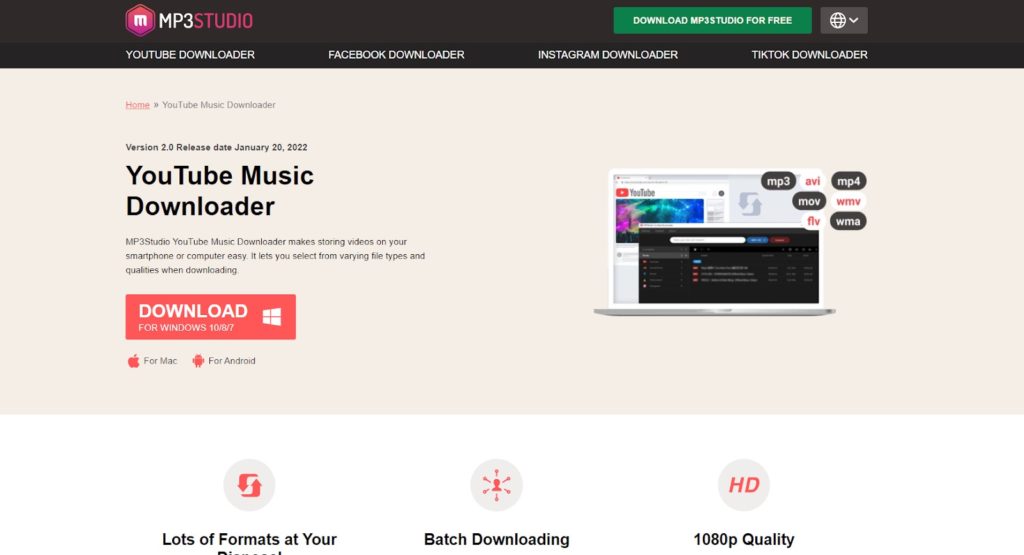
The latest version (version 2.0) of MP3 studio was out recently, and it very well elucidates how dynamic the application has become. This is not to say that it has surpassed its competitors, but it has very well kept up with the improvements of other competing tools.
Key Features
- ID3 Tag Support – The ID3 tag editor is one of the tool’s prominent features since it lets users categorize their downloads and store them in a structured manner. After all, it helps remind the users about the song they’ve forgotten but are eager to listen to.
- Audio Preview – A uniquely built system, the MP3 studio comes with a built-in audio preview. This is an excellent feature that makes the application more convenient for users to discover and confirm the quality of their music files.
- Batch Downloading – With the facility of converting almost 100 videos at once, MP3 studio has set its standards high for other tools.
- Device Security – MP3 Studio emphasizes device security by updating its knowledge of possible menaces via a threat database. This way, users’ devices are always protected from malicious viruses.
Pros
- The application has a robust and richly-featured interface that makes it easy to use.
- The ability to download MP3 in batches is indeed a very useful feature.
- The ID3 tag support has also made it faster and easy for users to sync up their songs.
- Since there’s an audio preview, users no longer need to download and play the songs they’ve downloaded, saving time and energy.
Pricing
MP3 Studio has a free trial version for users to try out. The paid version of the tool costs the following:
- For Windows: $5.99
- For macOS: $5.99
- For Android: $4.99
YTMP3 YouTube to MP3 Convertor
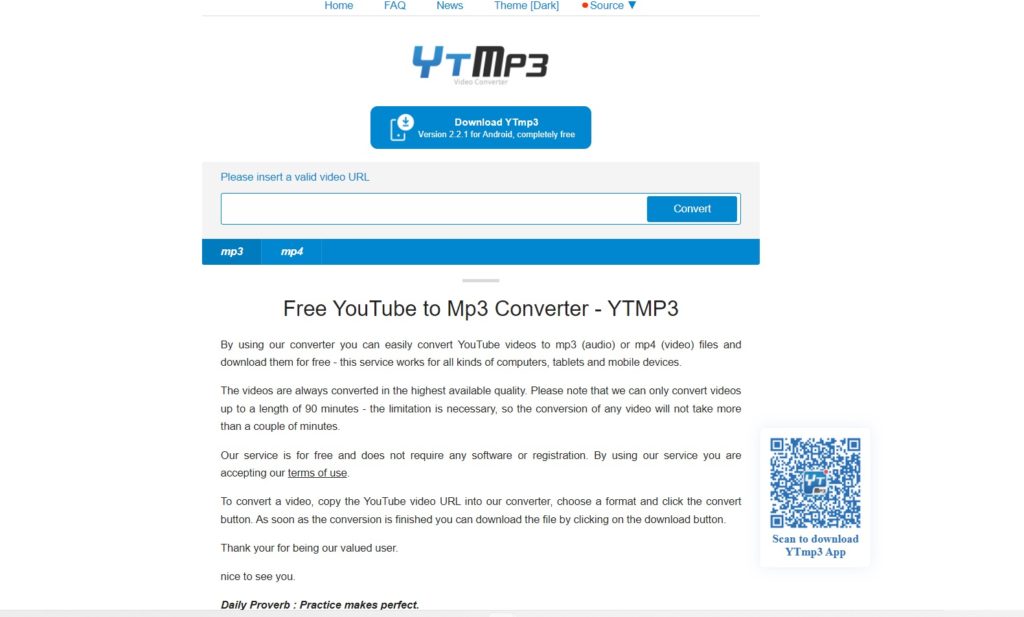
One of the very few prominent YouTube Downloader tools in the market that are absolutely free. YTMP3 is the perfect solution for those who want to download videos and don’t want to buy subscriptions.
Key Features
- Max-length (90 mins) – For a free tool, YTMP3 does an incredible job in terms of converting 90-minute long YouTube videos into MP3 audio files.
- Sustained Quality – From a granular point of view, YTMP3 doesn’t let you customize your conversion preferences; however, it ensures that the audio quality is as good as possible.
Pros
- Since there’s a cap on the length of the video, the conversion time is usually very low – a few minutes, at most.
- Perhaps the best part of using YTMP3 is the extremely shortened cycle of conversion. The user doesn’t need to register. They can insert the URL in the illustrated field and press “Convert.”
Pricing
The tool is absolutely free.
Free YouTube to MP3 Converter
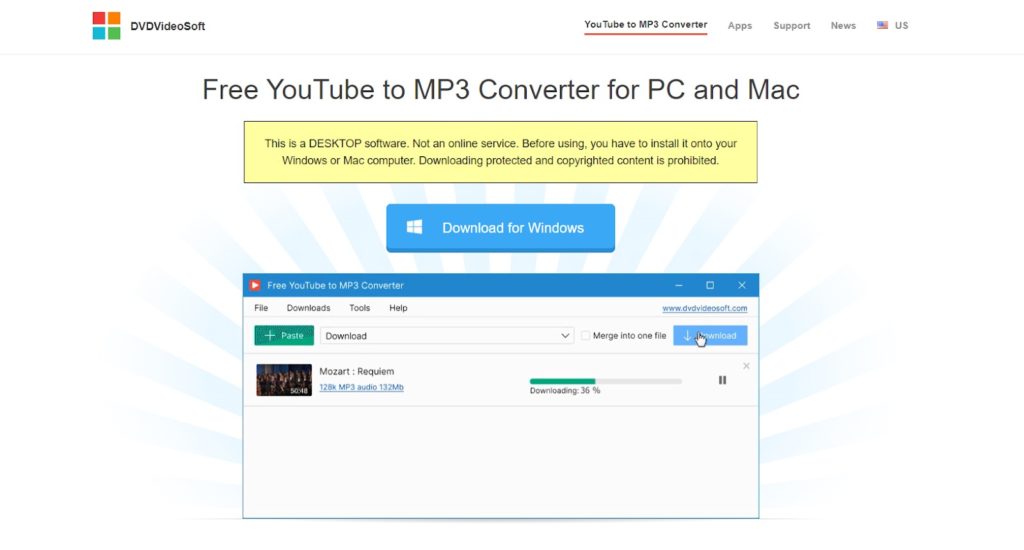
Free YouTube to MP3 Converter by DVDVideoSoft is one of the free standout tools in the market today. It has been installed more than 212m times and has been serving the market since 2006.
Key Features
- A Myriad of formats – This tool converts YouTube videos into MP3 formats and further helps convert video files into lossless audio files in formats such as AAC, FLAC, etc..
- High-Quality Multi-threaded Downloading – One can relish high-grade 320kbps MP3 files, while simultaneously resorting to batch download.
- Multi-OS Availability – Unlike most other free tools that are platform-specific, Free YouTube to MP3 Converter runs on macOS, Windows, and Android.
Pros
- The tool can convert entire YouTube playlists to MP3.
- The tool preserves the quality of audio by helping get access to original stream sound.
- It further helps customize and structure the library by allowing users to change output names and fill in MP3 tags.
Pricing
The tool is absolutely free.
NotMP3: Free Video Downloader for YouTube
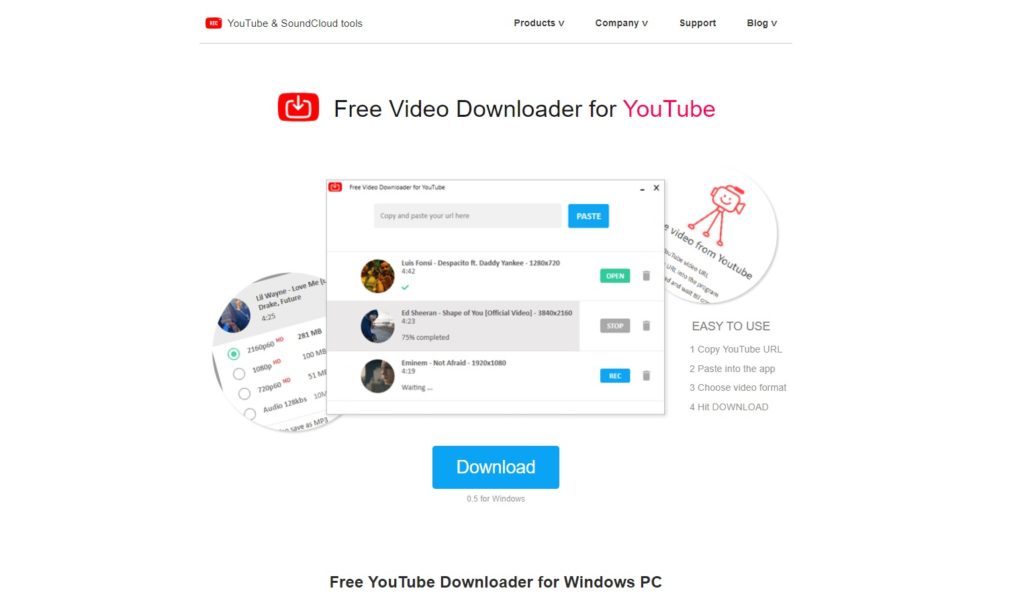
NotMP3 Free Video Downloader for YouTube is a lightweight and user-friendly tool that keeps UI sophistication at bay and concentrates on the core purpose of being a reliable YouTube converter. Just like its name suggests, it is indeed free to download and use.
Key Features
- Fast and Clutter-Free – NotMP3 enables fast downloads and is extremely straightforward to use, thanks to its clutter-free UI.
- Multi-faceted Platform Support – From Vimeo to Facebook and TikTok to Tumblr, Free Video Downloader for YouTube supports an extensive list of websites and applications.
- No Ad Policy – What makes this application stand out from the rest of the free alternatives is that it is ad-free, letting users concentrate on watching and converting videos.
Pros
- It’s free! Well, nothing gets better than this, does it?
- The simplicity of the application – there’s no lengthy and convoluted process of registration involved. One can use it on their own terms.
Pricing
The tool is absolutely free.
aTube Catcher
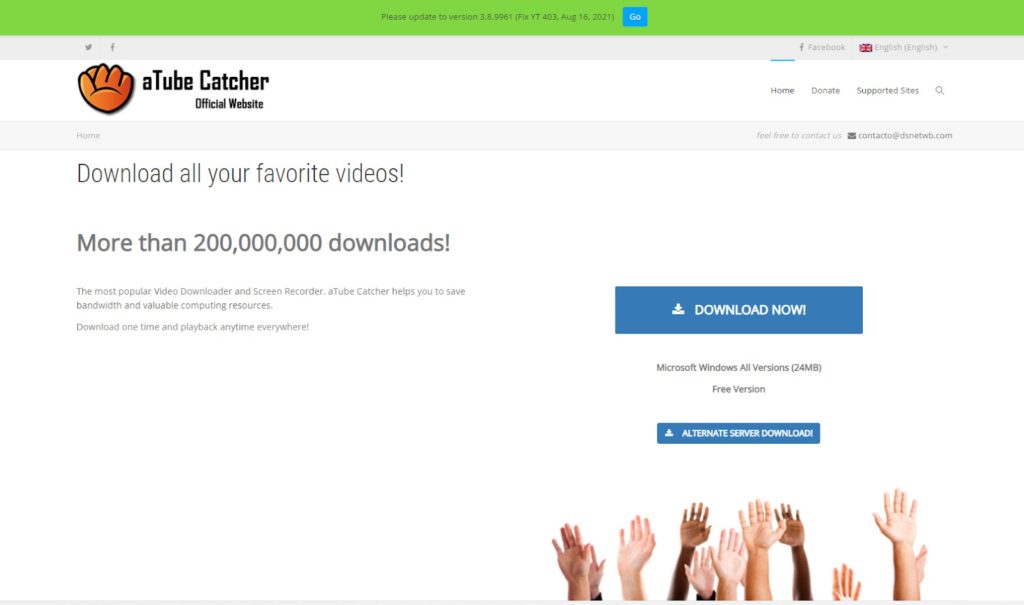
Versatility runs thick in aTube Catcher’s USP because it is capable of downloading videos from YouTube, Vimeo, Facebook, and Tumblr and facilitates screen recording options. As per aTube’s claim, they have helped make “more than 200,000,000 downloads,” and that’s certainly commendable.
Key Features
- Screen Recording – aTube Catcher allows for screen recording while streaming. This feature can come in handy for those who watch webinars, participate in conferences, or need to keep a backup of their learnings.
- Web-based Controls – The application makes it very convenient for users to complete the required operations via their web browsers.
- Compatibility – Much like most of the tools discussed in this post, aTube Catcher is functional on Windows, macOS, Android, and iOS.
Pros
- The UX of the application is very smooth. They have been built to past standards and will most likely continue to do so in the future as well.
- It allows users to download videos in manifold export formats.
Pricing
The tool is absolutely free. However, you can donate as per your preference.
ClipGrab
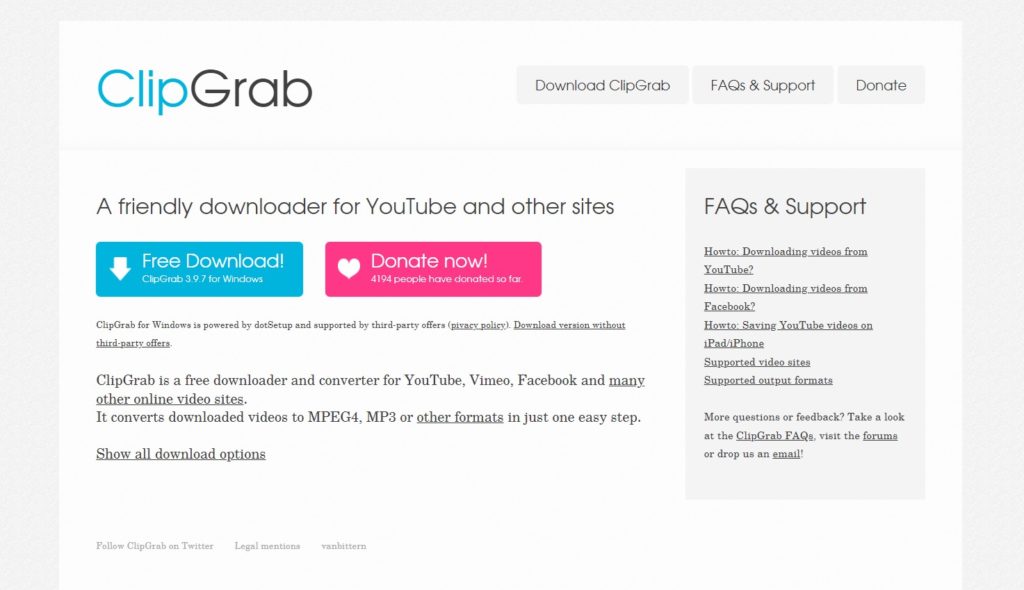
ClipGrab is one of the better-known tools in the YouTube to MP3 conversion market. Similar to aTube Catcher, ClipGrab only asks for a donation and doesn’t explicitly define a payment model.
Key Features
- Linux Support – As a GPLv3-licensed project, ClipGrab is available for major operating systems, including Linux.
- Multi-dimensional Conversion Facility – Six different formats are supported, including MPEG4, MPEG4, WMV, and OGG Theora from YouTube.
Pros
- ClipGrab’s website, although somewhat basic, has multiple articles explaining the tool and other features in detail.
- The speed of the application is excellent, and it makes the entire process seamless.
- The sound quality is a significant selling point for users who have high-grade speakers or headphones.
- There’s a feedback forum available where users can report errors and ask for support.
Pricing
The tool is available for free. However, you can donate as per your preference.
What is the Best YouTube to MP3 Converter?
Considering the fact that YouTube to MP3 converters are getting better with each release, it becomes a bit difficult to choose the best one among them. If the tool can give you what it promises, that is, superior quality conversion, then there shouldn’t be any qualms about choosing it.
But, from a 360 degrees viability perspective, 4K YouTube to MP3 from 4K download is hands down the best. And there are reasons for that, and many at that.
4K YouTube to MP3: Clean UI
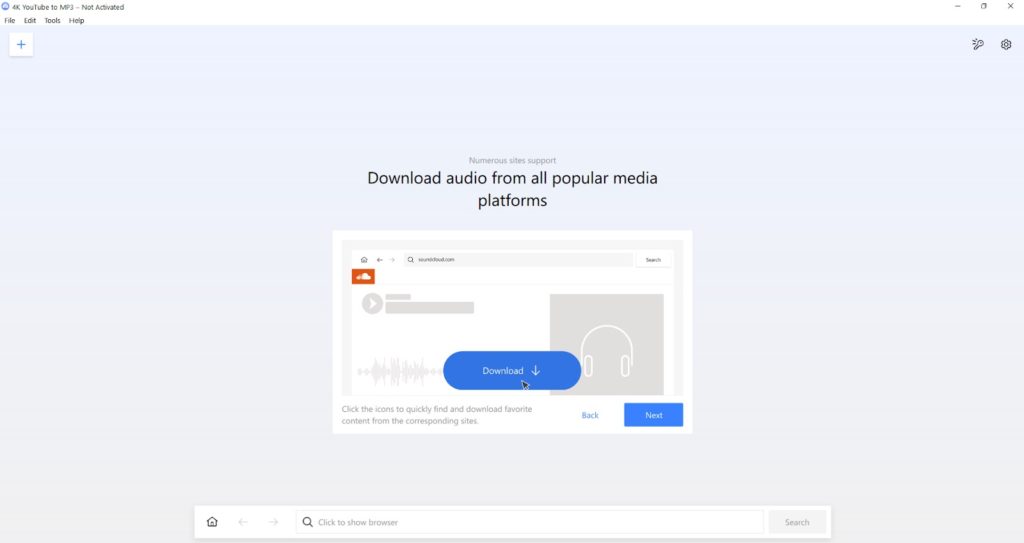
YouTube to MP3 conversion is hardly one-time activity. Almost every user needs this service every now and then. Hence, a tool that can be easily accessed and configured should be preferred. 4K YouTube to MP3 helps facilitate that through a clean application UI with dynamic tutorials. As soon as you install it on your desktop (Windows or Mac), you can have a gist of perhaps the most premium YouTube to MP3 converter out there.
4K YouTube to MP3: Direct Search Engine Connectivity
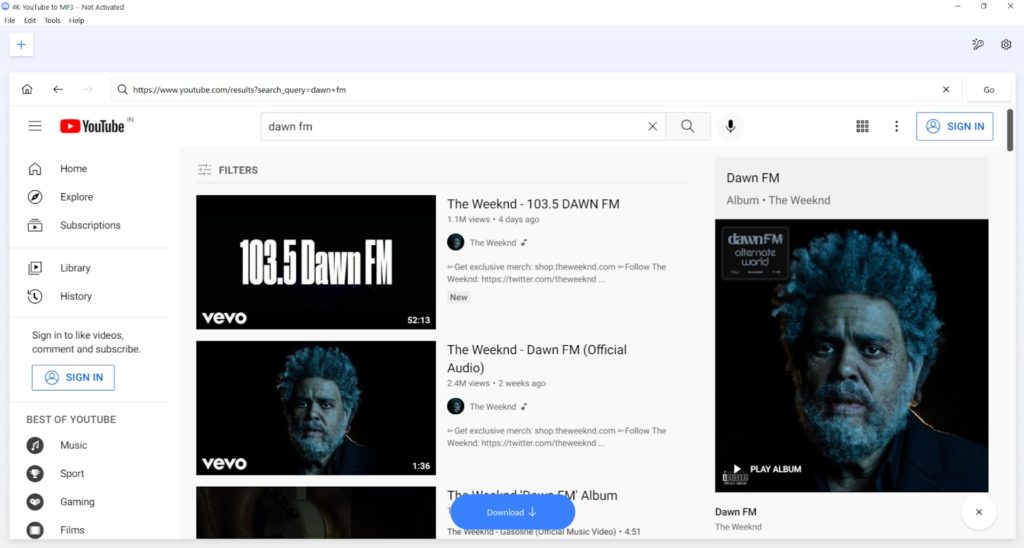
It isn’t short of remarkable that the app features an in-built search engine for YouTube. This way, the users can access the videos without opening browsers and switching tabs.
4K YouTube to MP3: Premium Feature Assortment
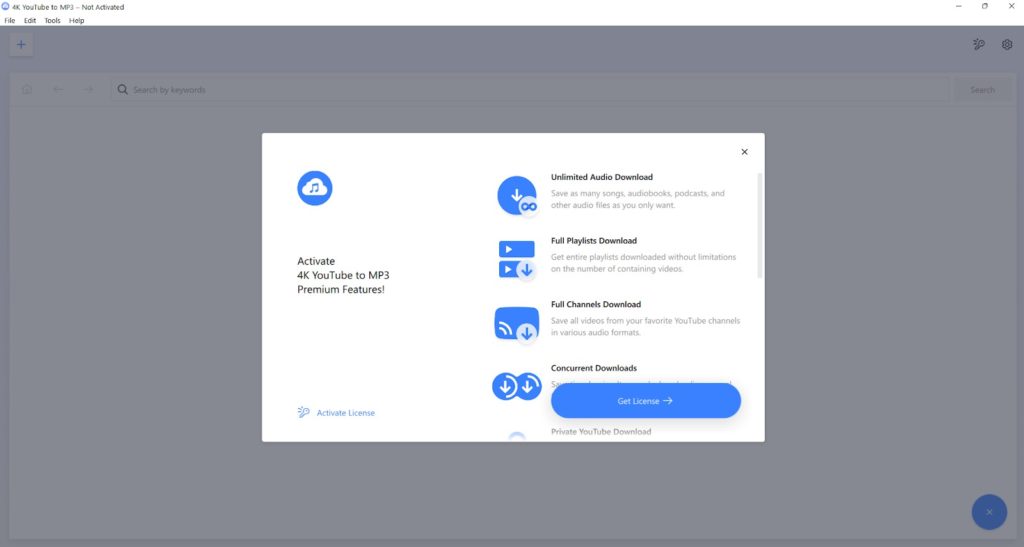
From unlimited downloads to batch conversions and ad-free downloading to YouTube Premium HQ Audio, 4K YouTube to MP3 has a host of amazing features. You can get what you want without being dissuaded by the cost.
4K YouTube to MP3: Utmost Configuration Flexibility
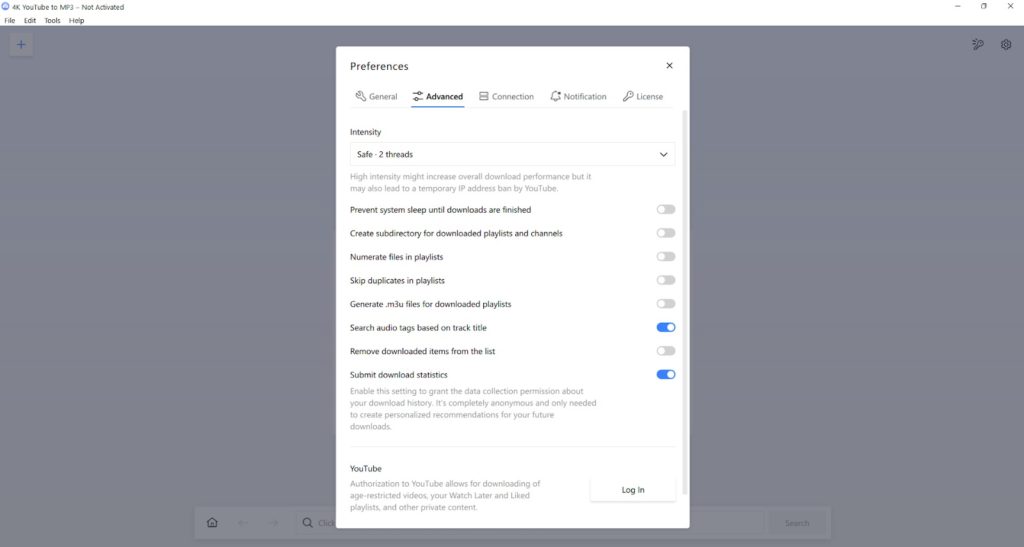
Unlike a few other converters, 4K YouTube to MP3 supports almost everything from HQ videos to podcasts to audiobooks. Besides, you can adjust speed, create directories, adjust notifications, and set up batch download preferences as per your liking.
Indeed, 4K YouTube to MP3 has a broad range of offerings and performs exceptionally well by being customer-centric.
How to Convert YouTube to MP3 on iPhone?
Not many tools are compatible with iPhones, but those that are, make the conduction process very easy. For instance, using the YTD Video Downloader, you just need to follow these steps to get YouTube MP3 on your iPhone:
- Download and install the YTD Video Downloader on your iPhone.
- Paste the video URL on the search bar of the application.
- Download the video in the desired format (.mp4, .m4v, etc.) and play.
Use YTD Pro Free for 7 Days here!
What is the Best YouTube to MP3 Converter on Android?
Honestly, there’s no single winner when it comes to Android devices since there are so many devices out there with different configurations. However, the most popular and widely used YouTube to MP3 converter in this domain are iTubeGo YouTube Downloader, YTD Video Downloader, and aTube Catcher.
Use YTD Pro Free for 7 Days here!
What is the Best YouTube to MP3 Converter on Mac?
While a variety of tools (both paid and free) like iTubeGo, MP3 Studio, and aTube Catcher are available for Mac users, few can match the utility that the 4K YouTube to MP3 application offers. The reasons for the same are manifold:
- The versatility of the tool – With 4K YouTube to MP3, you can download YouTube’s premium quality videos and that, too, concurrently.
- Format agnosticism – 4K YouTube to MP3 supports almost every common format you can think of.
- Exceptional Quality – The tool offers the most suitable media formats for your devices. Since it doesn’t require third-party plug-ins, you can convert very quickly and easily.
What is the Best YouTube to MP3 Converter Online?
Again, if everything is considered from user experience to outcome quality, the competition against 4K YouTube to MP3 is feeble, at best.
The tool is the best when it comes to convenience and quality. It offers a free trial version and, with just one click, you can download YouTube’s premium quality videos. Best of all, your devices are safe from malicious threats.
In case you don’t prefer to go with the desktop application, you can consider the free tools listed above to convert the videos on your browser.
YouTube to MP3: Conclusion
With the help of the above-mentioned YouTube to MP3 converters, you can easily convert YouTube videos to MP3 free and online!
For better security and convenience, we highly recommend using 4K YouTube to MP3.
If you’re looking for ways to download YouTube videos in MP4, read the How to Download YouTube Videos guide.
Interested in starting a YouTube channel? Check our guide to starting a YouTube channel for beginners. And make sure you learn about YouTube SEO to get more video views!