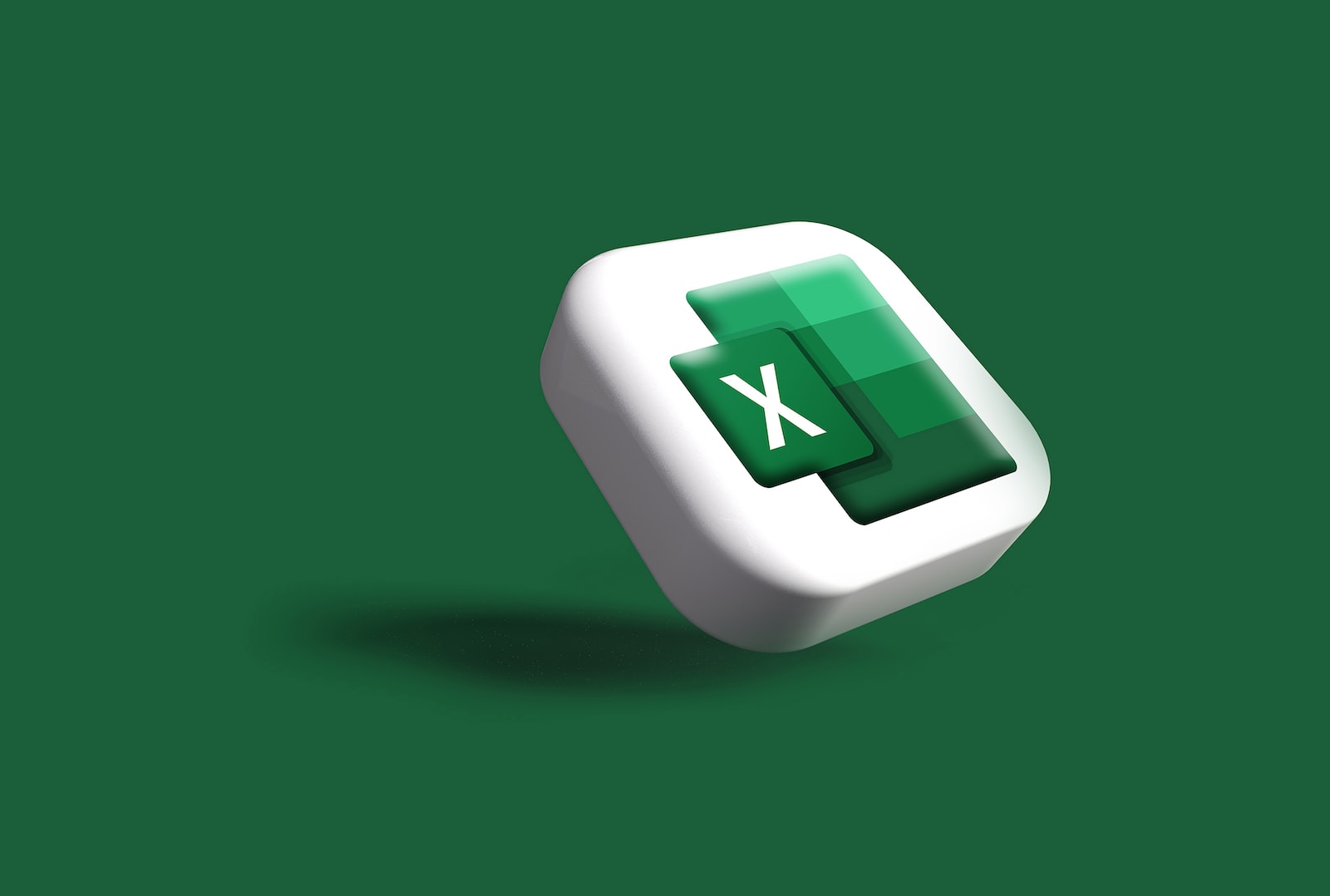You may want to download a YouTube to enjoy it offline later or keep it for future use.
This article will explain how you can download YouTube videos to your laptop, mobile, iPhone, or Android. Best of all, you can download them for free and convert them to mp4 or mp3. Also, you can choose from multiple resolution options like HD and 1080p. So the question is, how to download YouTube videos?
Before we dive in, it’s essential to understand that while it isn’t illegal to download most YouTube videos, using third-party apps to download is against YouTube Terms of Service.
Downloading YouTube videos may be subject to potential copyright infringement, so it’s crucial to review YouTube’s policy, safety, and copyright policies and community guidelines.
Ultimately, it’s up to you to decide if downloading videos from YouTube for personal use is something you want to and should be doing.
How to Download YouTube Videos
Using a YouTube downloader is the best way to do so.
The best YouTube video downloading tool in the market is the 4K Video Downloader. It’s fast and easy to use. It works with Windows, macOS, and Linux and offers downloads in HD 1080p, HD 720p, 4K, and even 8K resolution.
Use 4K Video Downloader for free here!

More awesome features include downloading 3D and 360 degrees videos for VR experience. There are over 2 million users in the world downloading videos with 4K Video Downloader.
Use 4K Video Downloader for free here!
How to Download Youtube Videos Without Any Software
If you want to download YouTube videos without any software, you can use the Y2Mate website. But comparatively, the video quality would be lower.

You can download video and audio files from YouTube for free with this website. It is ad-supported, which means it shows advertisements when you’re using the website. If you see any ads pop up, just close them.
Simply copy and paste the URL of the YouTube video you want to download to the Y2Mate site and click “Start.”

Next, you can choose your desired file format and resolution, like mp3, mp4, and 720p, and click “Download”!
It’s very straight-forward and easy.
With this site, you can download YouTube music and videos quickly.
There are also other YouTube download sites you can use for free. Google “YouTube download site,” then choose the one you trust.
How to Download YouTube Videos Online
A quicker way to download YouTube videos online while you’re using YouTube is to insert “pp” after the word “youtube” in the link. This way, you can download the YouTube videos to your computer directly.

How to Download Youtube Videos on Laptop, Computer, and Mac
To download YouTube videos on your laptop and computer, you can use VLC Media Player.

It is a free and open-source multimedia player developed by VideoLan, a non-profit organization. It is available on Windows, macOS, and Linux.
You can download it for free here on its official website.
After installing it, copy the URL of the YouTube video you want to download. Next, open the VLC player and go to “Open Network Stream,” and paste the URL. Then, click “Play.”
When the video is playing, go to “Tools” > “Codec Information.” And copy the URL in the “Source” box at the bottom.
Finally, go to your web browser and paste the URL to play the video. You’ll then see the “Download” button at the bottom right to download the video to your laptop.
However, a limitation with the VLC player is that the highest resolution you’re able to save is 1080p. You also won’t be able to convert the video to other formats.
How to Download Youtube Videos on Mobile
The best way to save YouTube videos on a mobile device would be to use YouTube Premium. For $11.99 per month, you can enjoy YouTube and YouTube Music offline, ad-free, and in the background.
If you have YouTube Premium, downloading YouTube videos on mobile is as simple as clicking the download button.
There are ways to save YouTube videos for free on iPhone and Android devices. Generally, you would need an app to help you with it.
How to Download YouTube Videos on iPhone and iPad
Downloading YouTube videos to your iPhone and iPad is a bit tricky because Apple prohibits apps for such purposes.
It turns out that a file management app, Documents, can help you download videos to your iPhone camera roll!

After downloading the app, go to the YouTube video you want to download, click “Share” and copy the video URL.
Next, go to the Documents app and open its built-in browser at the button-right corner. Then go to a website that can download YouTube videos, such as Y2Mate.
Follow the same steps above to download on a YouTube downloader website. When you click download, you’ll see a prompt to save the file and you can choose your desired save location.
Finally, you can move the video from your Documents folder into your iPhone camera roll. Go to the video file in the Documents app, click the Ellispsis icon and choose “Move”. Then, pick “Photos” and click the “Move” button at the top right corner. And done!
How to Download YouTube Videos on Android
YouTube Go is an Android app from Google that allows you to download, watch and share videos. You can get it free on Google Play.

In the YouTube Go app, you can search for and preview the video, then download it to your phone or SD card with your desired video quality while controlling data usage. It’s a great app that allows you to save YouTube videos on Android easily.
Conclusion
Here are some of the best ways to download YouTube videos to your computer, iPhone, and Android devices. In our opinion, go with 4K Video Downloader – it gives the best video quality, mp3 and mp4 conversion, and lots of download options.
This tool lets you enjoy your favourite YouTube videos offline. You can download the videos and save them on your computer or phone so you can watch them anytime!
Use 4K Video Downloader for free here!
Next up, read our guide to “How to Make Money on YouTube without Making Videos.”
Further read:
10 Ways to Make Money Online Right Now (US$10k+)
10 Best YouTube to MP3 Converters and Downloaders (Free and Online)