Staying organized and on top of tasks is essential for success. With so many productivity tools available, it can be overwhelming to choose the right one for your needs. Two popular options are Evernote and monday.com.
Evernote is a note-taking app that allows users to capture and organize ideas, notes, and to-do lists. It offers a variety of features, including the ability to add attachments, set reminders, and collaborate with others. Evernote is available on multiple platforms, including desktop and mobile devices, making it easy to access your notes from anywhere.
On the other hand, monday.com is a project management tool that helps teams collaborate and stay on track. It offers a visual interface that allows users to see the status of tasks and projects at a glance. With monday.com, users can assign tasks, set deadlines, and communicate with team members in real-time. It also integrates with other tools, such as Slack and Google Drive, to streamline workflows.
Both Evernote and monday.com have their strengths and weaknesses, and the choice between them ultimately depends on your specific needs. In this article, we will compare and contrast the two tools to help you make an informed decision. Whether you’re a solo entrepreneur or part of a large team, we’ll explore the features and benefits of each tool to help you stay organized and productive.
Evernote vs monday.com: Overview
Evernote and monday.com are two popular productivity tools that serve different purposes.
| Features | Evernote | monday.com |
|---|---|---|
| Primary Function | Note-taking and organization | Project management and team collaboration |
| Data Analytics and Reporting | Basic features | Robust features |
| User Friendliness | Simple and intuitive interface | More complex interface |
| Collaboration | Note-taking and sharing | Task management and project collaboration |
| Security and Privacy | Strong security and privacy measures | Strong security and privacy measures |
| Integration | Integrates with popular tools such as Google Drive and Slack | Integrates with tools such as Trello and Jira |
Evernote is primarily a note-taking app that allows users to capture and organize their thoughts, ideas, and information in various formats such as text, images, and audio. It also offers features like search, tagging, and syncing across devices.
On the other hand, monday.com is a project management tool that helps teams collaborate and manage their tasks, projects, and workflows. It provides a visual interface for creating and tracking tasks, assigning responsibilities, setting deadlines, and monitoring progress. It also offers features like team communication, file sharing, and integrations with other tools.
👉 Sign up for monday.com free forever plan here!
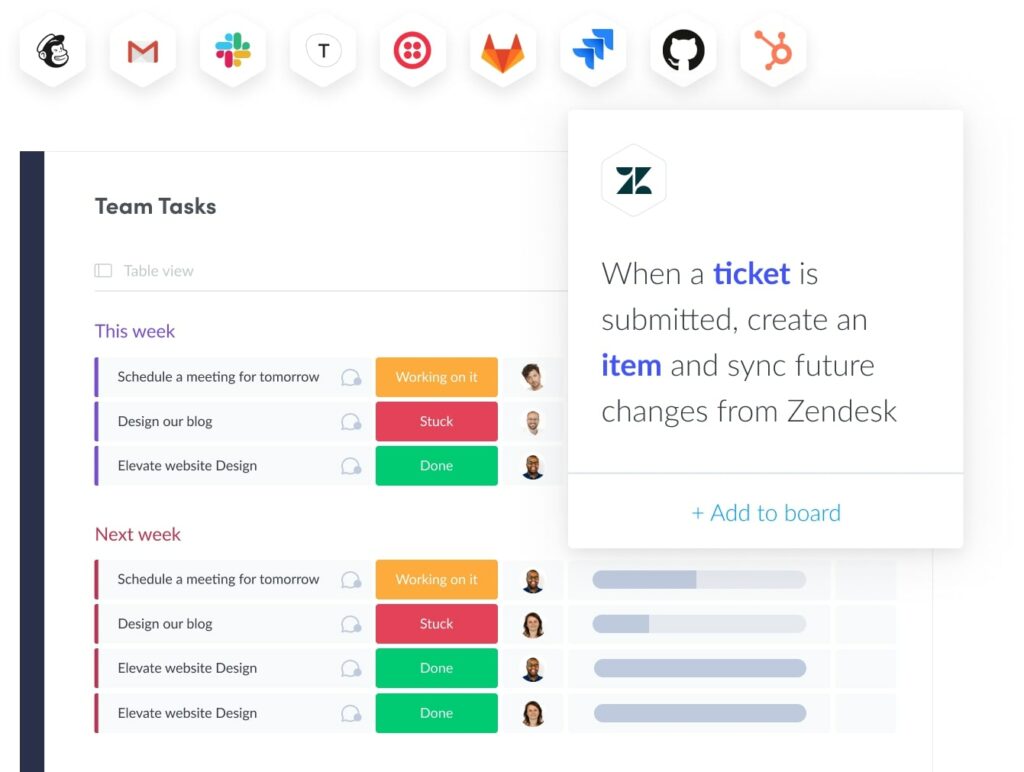
While both Evernote and monday.com can be used for productivity, they cater to different needs. Evernote is ideal for individuals who need to keep track of their personal notes and information, while monday.com is more suitable for teams who need to work together on projects and tasks. Ultimately, the choice between the two depends on the user’s specific requirements and preferences.
👉 Want to learn more about what monday.com can do? Read our in-depth review of monday.com here.
Evernote vs monday.com: Similarities
Evernote and monday.com are both productivity tools that help users organize their work and increase efficiency.
Both Evernote and monday.com offer a variety of features that allow users to create and manage tasks, set reminders, and collaborate with team members.
One key similarity between Evernote and monday.com is their focus on customization. Both tools allow users to tailor their experience to their specific needs, with options to create custom templates, tags, and labels.
Another similarity between Evernote and monday.com is their emphasis on integration. Both tools offer integrations with a variety of other apps and services, allowing users to streamline their workflow and access all their tools in one place.
Monday.com is the best cloud-based project management tool that helps teams manage their workflow and collaborate more effectively. It provides a visual overview of your team's progress, making it easy to identify bottlenecks and areas for improvement. It's a great option for teams looking for a flexible and intuitive project management solution.
- User-friendly interface that allows for easy task and project management
- Customizable templates for various industries and functions
- Integration with popular apps like Slack, Google Drive, and Trello
- Visual overview of team progress and project status
- Flexible and intuitive project management solution
Evernote vs monday.com: Differences
Evernote is a note-taking app that allows users to create and organize notes, to-do lists, and reminders. It offers a wide range of features such as the ability to add images, audio recordings, and web clippings to notes. Evernote also has a powerful search function that allows users to find specific notes quickly.
Monday.com, on the other hand, is a project management tool that helps teams collaborate and manage tasks. It offers a visual interface that allows users to create and track projects, assign tasks, and set deadlines. Monday.com also has a range of integrations with other tools such as Google Drive and Trello, making it easy to manage projects across different platforms.
One key difference between Evernote and Monday.com is their focus. Evernote is primarily a note-taking app, while Monday.com is a project management tool. This means that Evernote is better suited for personal use, while Monday.com is designed for teams and businesses.
Another difference is their pricing models. Evernote offers a free version with limited features, as well as paid plans that offer more storage and advanced features. Monday.com, on the other hand, offers a free trial but requires users to pay for a subscription to access all features. This makes Monday.com more expensive than Evernote, especially for small businesses or individuals.
Evernote vs monday.com: Key Features
Evernote and monday.com are two popular productivity tools that offer different features to help users manage their tasks and projects. Here is a comparison of their key product features:
- Note-taking and organization: Evernote is primarily a note-taking app that allows users to create and organize notes, to-do lists, and reminders. It offers a variety of formatting options, including text, images, audio, and video. Users can also tag and categorize their notes for easy retrieval. In contrast, monday.com is a project management tool that offers a more visual approach to task management. It allows users to create boards, lists, and cards to organize their tasks and projects.
- Collaboration: Both Evernote and monday.com offer collaboration features that allow users to share their notes and projects with others. Evernote allows users to share their notes with others and collaborate in real-time. It also offers a chat feature that allows users to communicate with their collaborators. Monday.com, on the other hand, offers a more robust collaboration feature that allows users to assign tasks, set deadlines, and track progress. It also offers a communication feature that allows users to communicate with their team members.
- Integration: Evernote offers integration with a variety of third-party apps, including Google Drive, Slack, and Microsoft Teams. This allows users to easily share their notes and collaborate with others. Monday.com also offers integration with a variety of third-party apps, including Google Drive, Trello, and Zapier. This allows users to easily import and export data from other apps and streamline their workflow.
- Pricing: Evernote offers a free version with limited features, as well as a premium version that costs $7.99 per month. The premium version offers more features, including offline access, unlimited devices, and more storage. Monday.com offers a variety of pricing plans, starting at $8 per user per month. The pricing plans vary based on the number of users and features included.
Overall, Evernote is a great tool for note-taking and organization, while monday.com is a more robust project management tool. Both tools offer collaboration and integration features, but monday.com offers more advanced features for team collaboration and task management. The choice between the two tools ultimately depends on the user’s specific needs and preferences.
Evernote vs monday.com: Data Analytics and Reporting
Evernote and monday.com are two popular productivity tools that offer different features for data analytics and reporting.
Evernote is primarily a note-taking app that allows users to capture and organize information in various formats, including text, images, and audio. While it does not have built-in data analytics and reporting features, it does offer some basic tools for analyzing and visualizing data.
For example, users can create tables and charts within notes to track data over time or compare different sets of information. Evernote also integrates with third-party apps like Zapier and IFTTT, which can be used to automate data collection and analysis.
On the other hand, monday.com is a project management tool that offers robust data analytics and reporting features. Users can create custom dashboards and reports to track project progress, team performance, and other key metrics. The platform includes a variety of pre-built templates and widgets for visualizing data, such as bar charts, pie charts, and timelines. Users can also create custom formulas and calculations to analyze data in more detail.
Additionally, monday.com integrates with a wide range of third-party apps and services, including Google Sheets, Excel, and Power BI, which can be used to further enhance data analytics and reporting capabilities.
Overall, while Evernote offers some basic data analytics and reporting features, monday.com is a more comprehensive solution for tracking and analyzing data in a project management context.
Evernote vs monday.com: User Friendliness
From the perspective of input, Evernote and monday.com have different user friendliness levels.
Evernote is a note-taking app that allows users to input text, images, audio, and other types of content. It has a simple and intuitive interface that makes it easy for users to create and organize notes. Users can input information by typing, pasting, or dragging and dropping content into the app. Evernote also has a feature that allows users to scan documents and save them as notes.
On the other hand, monday.com is a project management tool that allows users to input tasks, deadlines, and other project-related information. It has a more complex interface than Evernote, but it is still user-friendly. Users can input information by typing, selecting from drop-down menus, or dragging and dropping content into the app. monday.com also has a feature that allows users to import data from other apps, such as Excel or Trello.
Overall, both Evernote and monday.com are user-friendly when it comes to inputting information. Evernote is simpler and more straightforward, while monday.com is more complex but still easy to use. It ultimately depends on the user’s needs and preferences.
Evernote vs monday.com: Collaboration
Evernote and monday.com are two popular collaboration tools that offer different features to help teams work together more effectively. Here’s a comparison of their collaboration features:
Monday.com is designed to help teams manage tasks and projects more efficiently. It offers a range of features, including task assignment, progress tracking, and deadline reminders. Evernote, on the other hand, is more focused on note-taking and organization, and doesn’t offer as many task management features.
Both Evernote and Monday.com offer collaboration features that allow teams to work together more effectively. Evernote allows users to share notes and collaborate in real-time, while Monday.com allows teams to collaborate on tasks, projects, and workflows. Both tools also offer commenting and chat features to facilitate communication between team members.
Overall, Evernote is a great tool for note-taking and organization, while Monday.com is better suited for task management and project collaboration. Both tools offer collaboration features that can help teams work together more effectively, but their focus and strengths are different.
Evernote vs monday.com: Security and Privacy
Security and Privacy Measures Comparison between Evernote and monday.com:
- Encryption: Both Evernote and monday.com use encryption to protect user data. They both use AES-256 encryption for data at rest and SSL/TLS encryption for data in transit.
- Two-Factor Authentication: Evernote offers two-factor authentication for added security. monday.com also offers two-factor authentication for added security.
- Data Backup: Evernote provides daily backups of user data, while monday.com provides hourly backups of user data.
- Access Controls: Evernote allows users to set access controls for their notes, including password protection and sharing permissions. monday.com allows users to set access controls for their boards, including user permissions and board sharing settings.
- Privacy Policy: Both Evernote and monday.com have a detailed privacy policy that outlines how user data is collected, used, and shared.
- GDPR Compliance: Both Evernote and monday.com are GDPR compliant, meaning they adhere to the European Union’s General Data Protection Regulation.
Overall, both Evernote and monday.com have strong security and privacy measures in place to protect user data. However, Evernote offers more advanced access controls for individual notes, while monday.com offers more advanced access controls for team collaboration.
Evernote vs monday.com: Integration
When it comes to third-party integrations, both Evernote and monday.com offer a wide range of options to their users. Evernote allows users to integrate with popular tools such as Google Drive, Slack, Microsoft Teams, and Salesforce, among others. This allows users to easily access and share their notes and information across different platforms.
On the other hand, monday.com offers integrations with tools such as Trello, Asana, Jira, and Zapier, among others. These integrations allow users to streamline their workflows and automate tasks, making it easier to manage projects and collaborate with team members.
Overall, both Evernote and monday.com offer robust third-party integration options that can enhance productivity and streamline workflows. The specific integrations available may vary, but users can expect to find a variety of options to choose from.
Conclusion
In conclusion, both Evernote and monday.com are excellent tools for different purposes.
Evernote is better suited for personal note-taking and organization, while monday.com is ideal for team collaboration and project management.
If you are looking for a tool to help you stay organized and keep track of your personal tasks and notes, Evernote is the way to go.
On the other hand, if you need a platform to manage your team’s projects and tasks, monday.com is the better choice. Ultimately, the decision between Evernote and monday.com depends on your specific needs and preferences.







