In today’s fast-paced world, businesses need to be agile and efficient to stay ahead of the competition. One of the most important tools for achieving this is a reliable project management system. Two of the most popular options on the market today are Google Drive and monday.com. While both offer a range of features and benefits, they differ in several key areas.
Google Drive is a cloud-based storage and collaboration platform that allows users to store, share, and edit files in real-time. It offers a range of tools, including Google Docs, Sheets, and Slides, which allow users to create and edit documents, spreadsheets, and presentations. Google Drive is a popular choice for businesses of all sizes, as it is easy to use, affordable, and integrates seamlessly with other Google products.
On the other hand, monday.com is a project management platform that offers a range of features, including task management, team collaboration, and project tracking. It is designed to help businesses streamline their workflows and improve productivity. monday.com is a popular choice for businesses that need a more comprehensive project management solution, as it offers a range of customizable features and integrations.
While both Google Drive and monday.com offer a range of benefits, the choice between them ultimately depends on the specific needs of your business. If you need a simple, affordable solution for storing and collaborating on files, Google Drive may be the best choice. However, if you need a more comprehensive project management solution, monday.com may be the better option.
Google Drive vs monday.com: Overview
Google Drive and monday.com are two popular cloud-based platforms that offer different functionalities. Google Drive is primarily a file storage and sharing platform that allows users to store, access, and share files and folders with others. It also offers basic collaboration features such as commenting and editing documents in real-time.
On the other hand, monday.com is a project management tool that helps teams manage tasks, projects, and workflows. It offers a visual interface that allows users to create and manage tasks, assign team members, set deadlines, and track progress. It also offers collaboration features such as commenting, file sharing, and real-time updates.
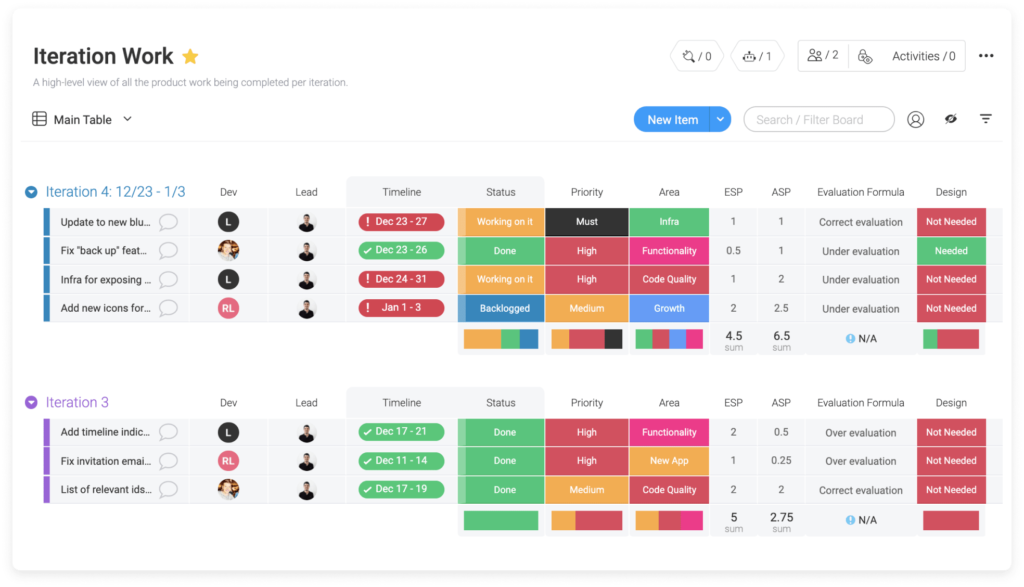
While both platforms offer collaboration features, they differ in their primary focus. Google Drive is more suited for file storage and sharing, while monday.com is more suited for project management and team collaboration.
Monday.com is the best cloud-based project management tool that helps teams manage their workflow and collaborate more effectively. It provides a visual overview of your team's progress, making it easy to identify bottlenecks and areas for improvement. It's a great option for teams looking for a flexible and intuitive project management solution.
- User-friendly interface that allows for easy task and project management
- Customizable templates for various industries and functions
- Integration with popular apps like Slack, Google Drive, and Trello
- Visual overview of team progress and project status
- Flexible and intuitive project management solution
Google Drive vs monday.com: Similarities
Google Drive and monday.com are both cloud-based platforms that allow users to collaborate and share information with others.
Both platforms offer a range of tools and features that enable users to work together on projects, including document sharing, task management, and communication tools.
Google Drive and monday.com are both designed to be user-friendly and intuitive, with simple interfaces that make it easy for users to navigate and find the tools they need.
Both platforms also offer a range of customization options, allowing users to tailor their experience to their specific needs and preferences.
Google Drive vs monday.com: Differences
Google Drive is a cloud-based storage platform that allows users to store and share files online. It offers a range of features such as document editing, file sharing, and collaboration tools. Users can access their files from any device with an internet connection and can work on them simultaneously with others.
Monday.com, on the other hand, is a project management tool that helps teams organize and track their work. It offers a visual interface that allows users to create and manage tasks, assign responsibilities, and track progress. It also offers features such as time tracking, reporting, and automation tools to streamline workflows.
While Google Drive is primarily focused on file storage and sharing, monday.com is designed to help teams manage their projects and tasks. Google Drive offers a range of document editing tools, while monday.com offers a visual interface that allows users to manage their tasks and projects in a more intuitive way. Both platforms offer collaboration tools, but monday.com is more focused on team collaboration and project management.
Google Drive vs monday.com: Key Features
Google Drive and monday.com are two different products that serve different purposes. Google Drive is a cloud-based storage and file-sharing platform, while monday.com is a project management and team collaboration tool. Here are the key product features of both platforms:
Google Drive
- Cloud-based storage: Google Drive allows users to store files and documents in the cloud, making it easy to access them from anywhere with an internet connection.
- File sharing: Users can share files and folders with others, either by sending a link or granting access to specific users.
- Collaboration: Multiple users can work on the same document simultaneously, making it easy to collaborate on projects.
- Integration: Google Drive integrates with other Google products, such as Google Docs, Sheets, and Slides, as well as third-party apps.
monday.com
- Project management: monday.com is designed to help teams manage projects, tasks, and workflows.
- Customizable boards: Users can create custom boards to track tasks and projects, and customize them with different columns, labels, and views.
- Team collaboration: monday.com allows team members to communicate and collaborate on tasks and projects, with features like comments, mentions, and notifications.
- Automation: Users can automate repetitive tasks and workflows, saving time and increasing efficiency.
- Integration: monday.com integrates with a wide range of third-party apps, including Google Drive, Slack, Trello, and more.
Overall, while both Google Drive and monday.com offer collaboration and integration features, they serve different purposes. Google Drive is primarily a file storage and sharing platform, while monday.com is a project management and team collaboration tool.
Google Drive vs monday.com: Data Analytics and Reporting
Google Drive and monday.com are two popular cloud-based platforms that offer data analytics and reporting features. While both platforms have their unique strengths, there are some key differences in their data analytics and reporting capabilities.
Google Drive
Google Drive is a cloud-based storage and collaboration platform that offers a range of productivity tools, including Google Sheets, which is a spreadsheet application that can be used for data analysis and reporting. Some of the key data analytics and reporting features of Google Sheets include:
- Data visualization: Google Sheets offers a range of chart types, including line, bar, pie, and scatter charts, which can be used to visualize data and identify trends.
- Pivot tables: Pivot tables are a powerful tool for data analysis, allowing users to summarize and analyze large datasets quickly.
- Add-ons: Google Sheets offers a range of add-ons that can be used to extend its functionality, including data analysis tools like Solver and Datawrapper.
- Collaboration: Google Sheets allows multiple users to collaborate on a single spreadsheet, making it easy to share data and insights with team members.
monday.com
monday.com is a project management platform that offers a range of data analytics and reporting features. Some of the key features of monday.com’s data analytics and reporting capabilities include:
- Customizable dashboards: monday.com allows users to create custom dashboards that can be used to track key metrics and KPIs.
- Reporting templates: monday.com offers a range of reporting templates that can be used to create professional-looking reports quickly.
- Data visualization: monday.com offers a range of chart types, including bar, line, and pie charts, which can be used to visualize data and identify trends.
- Integrations: monday.com integrates with a range of third-party tools, including data analytics and reporting tools like Tableau and Power BI.
- Automation: monday.com offers a range of automation features that can be used to streamline data analysis and reporting processes, including automated alerts and notifications.
Overall, both Google Drive and monday.com offer robust data analytics and reporting features, but the choice between the two will depend on the specific needs of the user.
Google Drive is a better choice for users who need a powerful spreadsheet application for data analysis, while monday.com is a better choice for users who need a project management platform with strong data analytics and reporting capabilities.
Google Drive vs monday.com: User Friendliness
From the perspective of input, both Google Drive and monday.com are user-friendly in their own ways.
Google Drive allows users to easily upload and organize files by simply dragging and dropping them into the appropriate folder. Users can also create new documents, spreadsheets, and presentations directly within the platform, making it easy to collaborate with others in real-time.
On the other hand, monday.com is designed to be a project management tool, so its input features are focused on creating and organizing tasks. Users can easily create new tasks and assign them to team members, set deadlines, and track progress. The platform also offers a variety of templates to help users get started quickly.
Overall, both platforms are user-friendly when it comes to input, but they are designed for different purposes. Google Drive is more focused on file storage and collaboration, while monday.com is designed for project management.
When it comes to output, both platforms are also user-friendly in their own ways.
Google Drive makes it easy to share files with others, whether it’s a single document or an entire folder. Users can set permissions to control who can view, edit, or comment on their files, and they can also share files via a link or email.
monday.com offers a variety of ways to visualize project data, including charts, graphs, and timelines. Users can also customize their views to show only the information they need, making it easy to stay on top of their tasks and deadlines.
Overall, both platforms are user-friendly when it comes to output, but they offer different features depending on the user’s needs. Google Drive is more focused on file sharing and collaboration, while monday.com is designed to help users visualize and manage their projects.
Google Drive vs monday.com: Collaboration
Google Drive and monday.com are two popular collaboration tools that offer different features to help teams work together more efficiently. Here’s a comparison of their collaboration features:
- File sharing and collaboration: Both Google Drive and monday.com allow users to share files and collaborate on them in real-time. However, Google Drive is primarily a file storage and sharing platform, while monday.com is a project management tool that offers file sharing as a secondary feature.
- Task management: monday.com is designed to help teams manage tasks and projects, while Google Drive is not specifically built for task management. However, Google Drive does offer some basic task management features, such as the ability to assign tasks and set deadlines.
- Communication: Both tools offer communication features, but in different ways. Google Drive allows users to comment on files and collaborate in real-time, while monday.com offers a built-in chat feature that allows team members to communicate directly within the platform.
- Integration with other tools: Both Google Drive and monday.com offer integrations with other tools, such as Slack, Trello, and Asana. However, monday.com offers more integrations than Google Drive, making it a more versatile tool for teams that use multiple platforms.
Overall, while both Google Drive and monday.com offer collaboration features, they are designed for different purposes. Google Drive is primarily a file storage and sharing platform, while monday.com is a project management tool that offers collaboration features as part of its overall functionality.
Google Drive vs monday.com: Integration
When it comes to third-party integrations, both Google Drive and monday.com offer a wide range of options to their users. Google Drive, being a cloud-based storage platform, has integrations with various productivity tools such as Slack, Trello, Asana, and many more. These integrations allow users to easily access and share their files stored in Google Drive within these platforms, making collaboration and project management more efficient.
On the other hand, monday.com, being a project management tool, has integrations with various tools such as Zapier, Jira, Salesforce, and many more. These integrations allow users to automate their workflows and streamline their project management processes. For example, with the Zapier integration, users can create automated workflows between monday.com and other apps, such as automatically creating a new task in monday.com when a new lead is added to Salesforce.
Overall, both Google Drive and monday.com offer a diverse range of third-party integrations that cater to different needs and preferences. While Google Drive’s integrations focus more on productivity and collaboration, monday.com’s integrations focus more on automation and project management.
Conclusion
In conclusion, both Google Drive and monday.com offer unique features and benefits that cater to different needs.
Google Drive is ideal for individuals and small teams who require a reliable and secure cloud storage solution.
On the other hand, monday.com is perfect for larger teams and organizations that need a comprehensive project management tool with advanced collaboration features.







