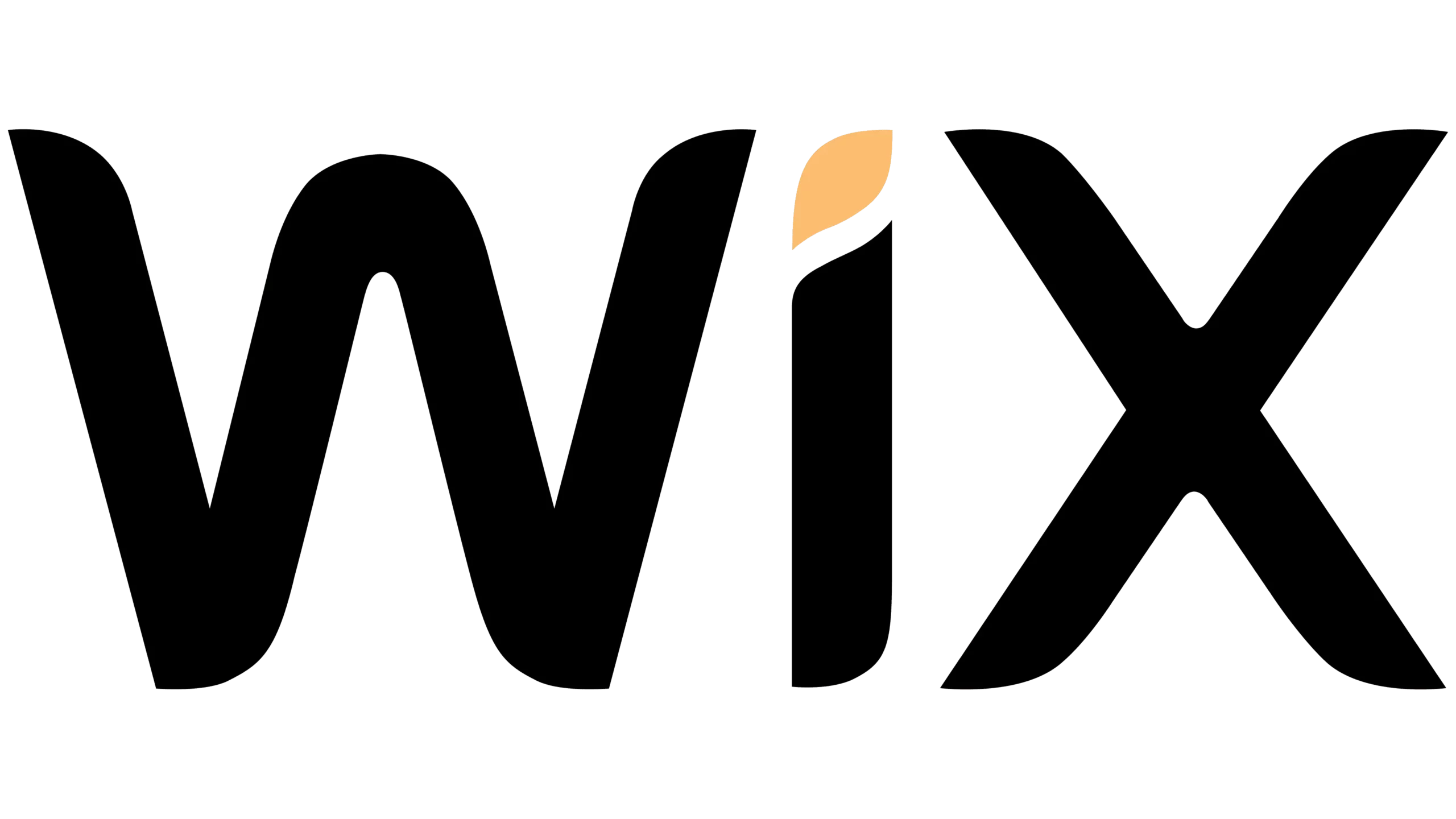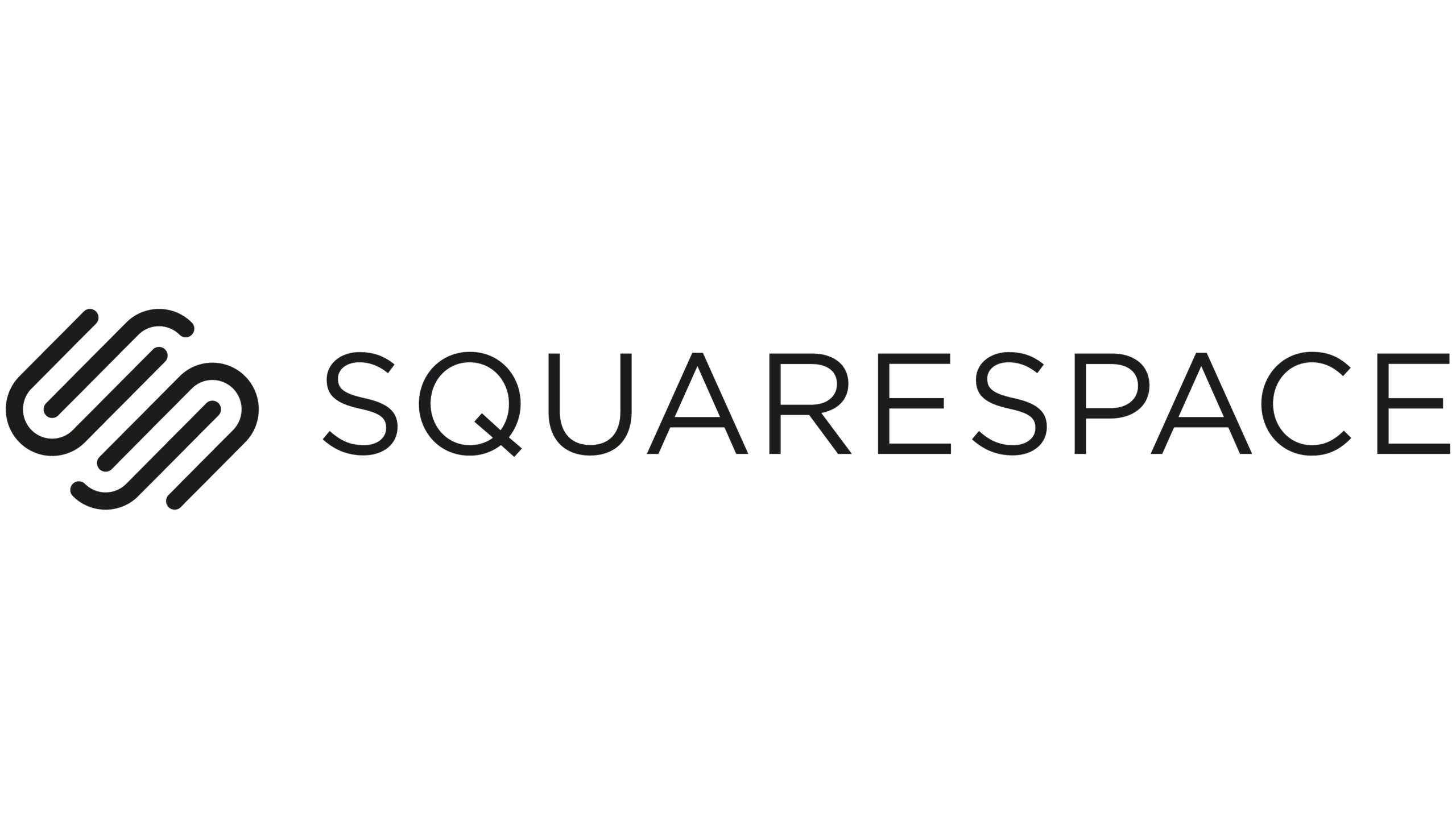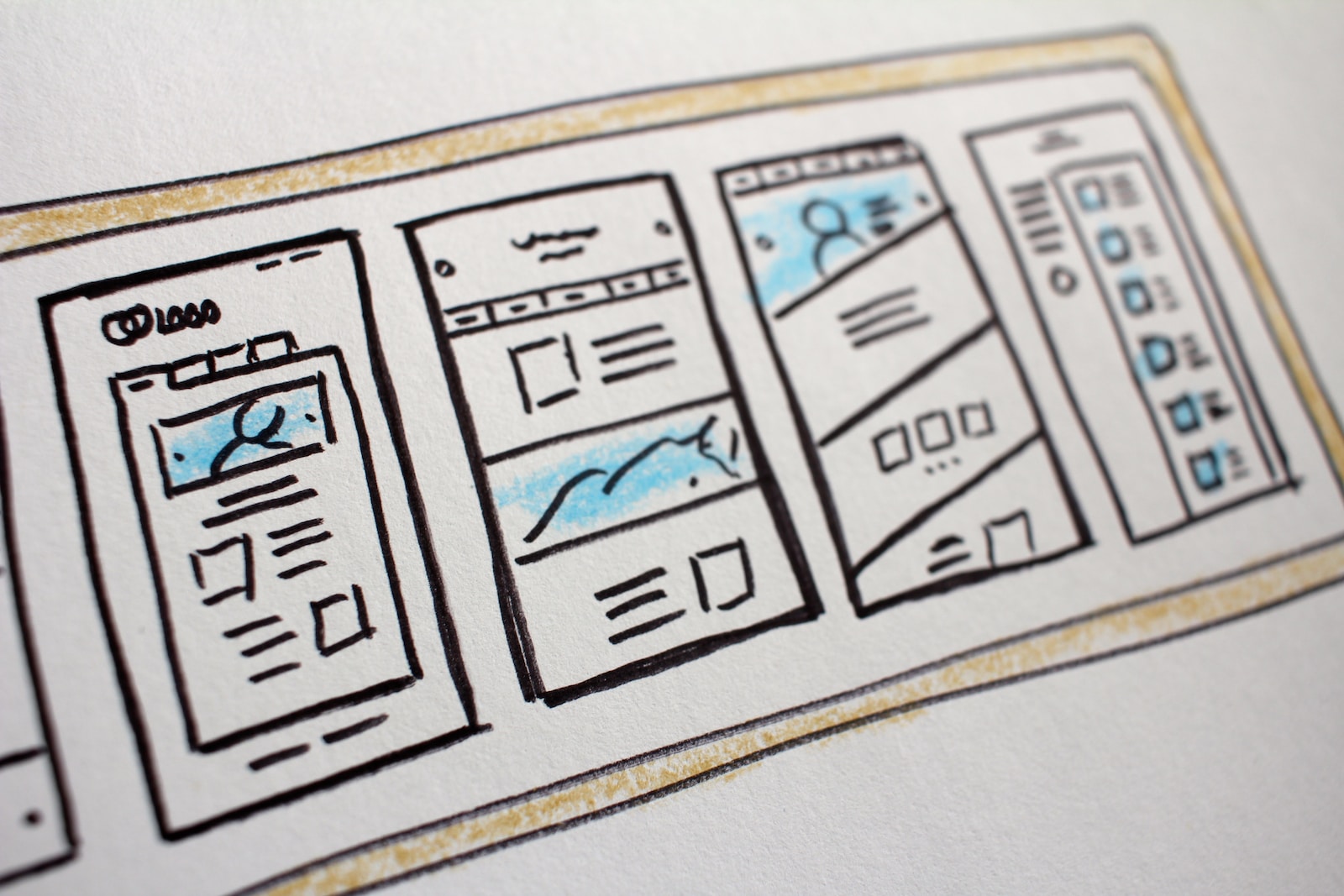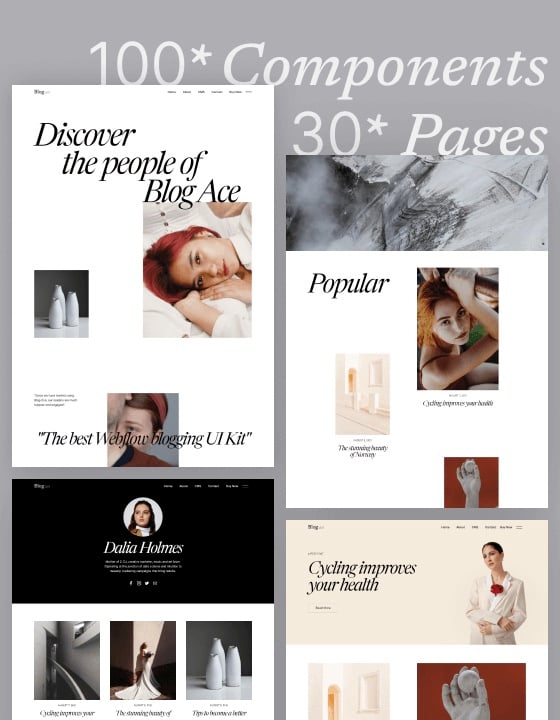The Webflow pricing can be a bit confusing. With 15 plans available, it’s not always easy to figure out which one is right for your needs. So to help make the decision easier and more fun, we’ve put together this guide on how you should pick the right plan for your new website!
Webflow prices and plans are notoriously confusing, especially at first glance. It’s easy to get lost in the numbers and technical jargon that Webflow uses for its pricing plans.
Today I’m going to break it down (for you), so once we’re done here, choosing which plan will be best suited for your needs or clients won’t seem like such a daunting task!
Webflow Pricing: Overview And Summary
| Plan Type | Plan Name | Monthly Price | Main Features |
|---|---|---|---|
| Site Plans | Free | $0 | 2 unhosted pages |
| Site Plans | Basic | $18 | Up to 100 unhosted pages |
| Site Plans | CMS | $29 | Up to 2000 CMS items and 20 CMS collections |
| Site Plans | Business | $49 | Up to 10000 CMS items and 40 CMS collections |
| Site Plans | Enterprise | Custom | Customized pricing quote |
| Ecommerce Plans | Standard | $29 | Up to 500 items |
| Ecommerce Plans | Plus | $74 | Up to 1000 items |
| Ecommerce Plans | Advanced | $212 | Up to 3000 items |
| Workspace Plans | Free | $0 | 2 unhosted projects |
| Workspace Plans | Core | $19/user | Up to 10 unhosted projects |
| Workspace Plans | Growth | $49/user | Unlimited unhosted projects |
| Workspace Plans | Enterprise | Custom | Customized pricing quote |
| Workspace Plans (Freelancers/Agencies) | Free | $0 | 2 unhosted projects |
| Workspace Plans (Freelancers/Agencies) | Freelancer | $16/user | Up to 10 unhosted projects |
| Workspace Plans (Freelancers/Agencies) | Agency | $35/user | Unlimited unhosted projects |
Webflow offers a variety of plans to suit different needs. Site plans are suitable for businesses or individuals who want to build and host a website, while Ecommerce plans are great for those who want to build an online store. Workspace plans are designed for in-house teams, freelancers, or agencies who want to build projects for their clients without hosting.
The free plan allows you to build and publish two unhosted pages, while the paid plans vary in price and features. The Basic, CMS, and Business site plans differ in the number of pages, monthly traffic visits, and form submission limits. The Enterprise plan offers a customized pricing quote.
The Standard, Plus, and Advanced Ecommerce plans differ in the number of items, transaction fees, staff accounts, and yearly sales volume. The Workspace plans (Core, Growth, and Enterprise) differ in the number of users and unhosted projects. The Workspace plans for freelancers and agencies (Freelancer and Agency) offer additional CMS capabilities and the ability to collaborate with clients within the platform.
How Much Is Webflow?
Webflow’s Site plans start at $18 per month. But for those looking to build an online store, you’ll need a Webflow Ecommerce plan which starts as low as $29/month.
There are also Workspaces (formerly known as Account) plans that start at $16 per month for you to unlock additional features. Workspace plans are designed for in-house teams, agencies, or freelancers but don’t come with hosting.
If you’re not very familiar with Webflow features, you can read our detailed Webflow review.
Is Webflow Free?
Webflow lets you build and publish two webpages for free on a Webflow subdomain name. With Webflow, you get to play around with all the features before launching your website. Then, once it’s ready, just add a Site plan (that doesn’t require credit card information) and go live!
You can use Webflow for free here!
Other than Webflow, you can check out the below alternatives:
Webflow Site Plans Vs Workspace Plans?
The main differences lie in hosting and custom domain connection.
Webflow Site plans are great for businesses and individuals who want to build their website, connect to a custom domain name and let Webflow handle the hosting.
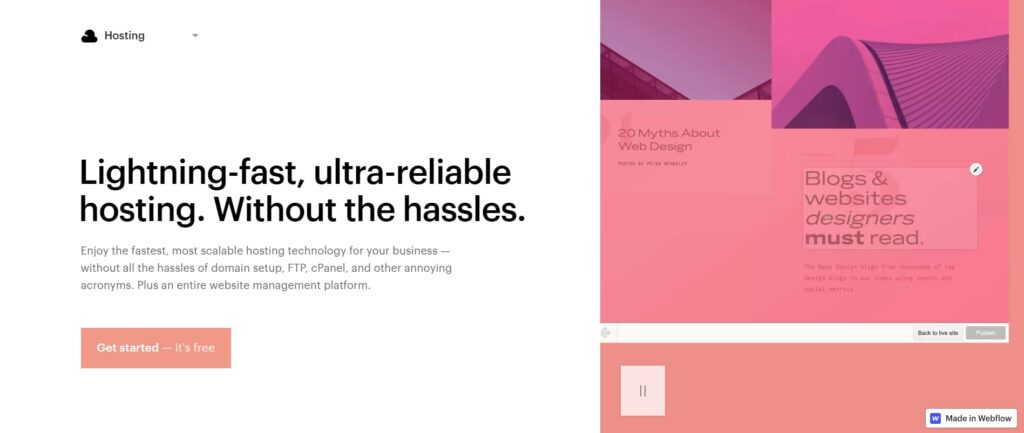
Workspace plans are suitable for in-house teams, freelancers, and agencies looking to build projects for their clients without hosting and connecting to a custom domain on Webflow.
Webflow Pricing Plans And Prices
Webflow has a great variety of plans to suit everyone and every business. For example, there are website Site plans that start at $18 per month and eCommerce site plans that start at $29 per month (paid monthly).
Meanwhile, Workspace plans are divided into two categories:
- For in-house teams
- For freelancers or agencies
Workspaces for in-house start free of charge for one user, and can go up to $60/user/month for a maximum of 9 users. You also have the option to opt for the Enterprise plan, where you’ll need to contact the sales team to get a customized pricing quote.
Workspaces for freelancers or agencies also start for free. The paid plans can go up to $42/user/month.
You can check out Webflow pricing here.
Webflow Site Plans
Webflow Site plans are great options for those who need to quickly produce and publish their website, blog, or online store.
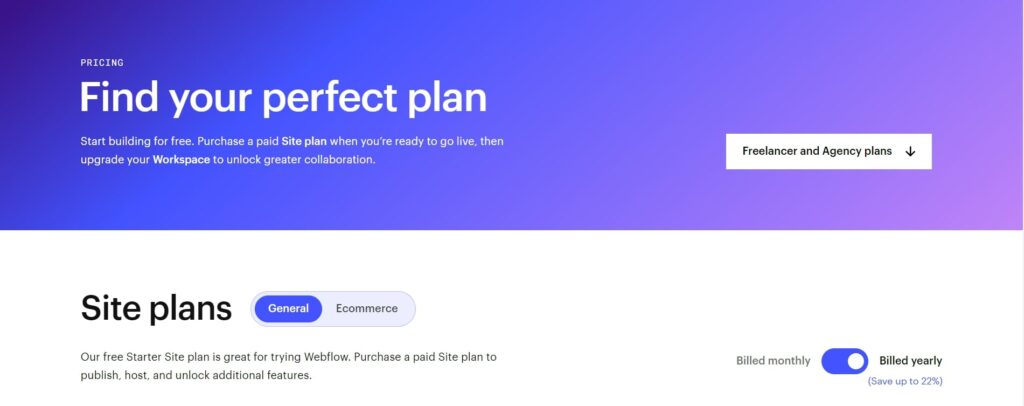
There are two types of site plans – Site plans (yes, as if it’s not confusing enough… it’s still called “Site plans” according to Webflow’s official website. Let’s call them Website plans for easier distinguishment below.) and eCommerce plans.
Unlike Workspace plans, Webflow Website plans come with web hosting, so you can focus on designing your site instead of worrying about technical details like server maintenance.
In addition, you can use custom domain names, such as www.yoursite.com – one benefit over the Workspace websites!
Webflow Website Plans
The difference between tiers of website plans mainly lies in monthly traffic visits and form submission limits, storage, and features. Webflow offers 5 different Website plans to accommodate any business needs, whether you want to build a personal website, a blog, a business website, or more!
Also, note that all pricing plans from the Site package will charge you per website, per month.

Webflow Free Plan
The Webflow Free plan will provide you with a “webflow.io” domain. The paid pricing plans allow you to choose a custom domain name. Other than that, this Website plan will give access to up to 50 records in the CMS database and 1GB of bandwidth.
Note that you’re limited to 1000 unique monthly visits and 50 lifetime form submissions. Also, you can only add two static web pages to your website.
In terms of functionalities, the Free package provides you with the basics, including automatic responsive image generators, password protection, and an asset upload management panel.
That said, the Free plan is perfect for anyone looking to get their feet wet with Webflow.
Webflow Basic Site Plan
The Basic plan starts at $18/month. Firstly, with this plan, you can have up to 100 pages on your website. The same thing goes with the other paid Site plans.
Secondly, you can have a maximum of 25000 unique monthly traffic visits, 500 monthly form submissions, and 50GB of bandwidth.
Thirdly, the Basic plan’s features include page password protection, and custom code or scripts. You also get access to SEO tools, like 301 redirects, schema markup support, structured search supports, sitemap controls, and Open Graph meta tags. These SEO tools are included in all the other paid Site plans.
Overall, Webflow’s Basic website plan is perfect for people who want to build a simple site. It’s affordable and offers solid functionalities. Unfortunately, this plan does not include the CMS that many other plans offer (including the Free plan) — but it’s great if you just need something basic.
Wbeflow CMS Site Plan
As the name suggests, this pricing plan includes Webflow’s Content Management System. Starting at $29/month, this plan provides up to 2000 CMS items and 20 CMS collections. Each CMS collection can contain a maximum of 30 content fields.
Other CMS-specific features include API access, per-item and multi-item publishing/unpublishing, automatic RSS feeds, dynamic embeds, and scheduled publishing. These features are also available in Webflow’s Business and Enterprise plans.
Moreover, you have access to 1000 monthly form submissions, 200GB of bandwidth, and up to 250000 unique visits/month. What’s noteworthy is that this plan allows you to invite 3 other team members to write and edit content.
Overall, due to its CMS-specific functionality, this pricing plan is perfect for any blog or content-based site.
Webflow Business Site Plan
The Business plan includes all the features found in the CMS plan. However, you’ve got fewer limitations. From $49/month, you’ve got access to 400 GB CDN bandwidth (double that of the CMS plan), 2500 monthly form submissions, 10000 CMS items, 40 CMS collections with 60 content fields/collection, 300000 unique visits/month, and 10 guest members.
Consequently, the Business site plan is the perfect choice for anyone who needs a website that can handle the ever-growing number of visitors.
Webflow Enterprise Site Plan
Webflow Enterprise plan is the perfect plan for anyone who wants to create a website with custom bandwidth, custom SLAs, more than 10 content editors, custom SSL certificates, enterprise support, and more.
You get everything in the Business package, plus extra features like support and customization options! You also get more security features.
More specifically this plan offers advanced DDOS protection, whereas the other plans only offer basic protection. Additional features include custom sign-on and security headers, something which the other plans lack.
You’ll need to contact the Webflow team for custom pricing.
You can use Webflow for free here!
Webflow Ecommerce Plans
You want to make sure your store has all the necessary features for a successful eCommerce site.
First, of course, you’ll need a shopping cart and checkout page that allows customers to place orders. Still, you also have some other essential steps like managing inventory and handling shipping on physical products!
The site plans we just looked at do not provide these essential features above. So this is where the Webflow Ecommerce plans come into place.
There are three eCommerce plans, and all of them include the following features:
- Custom checkout
- Custom shopping cart
- Custom product fields
- Email customization
- Integrated CMS
- Payments secured by Stripe
- Automatic tax calculation
- Apple Pay and Web payments
- Paypal payments
- Facebook and Instagram integration
- Google shopping integration
- Google Analytics Integration
- MailChimp integration
- Custom code
- Configure manual shipping rules
The difference between the three plans lies in the number of items, transaction fees, staff accounts, and yearly sales volume.
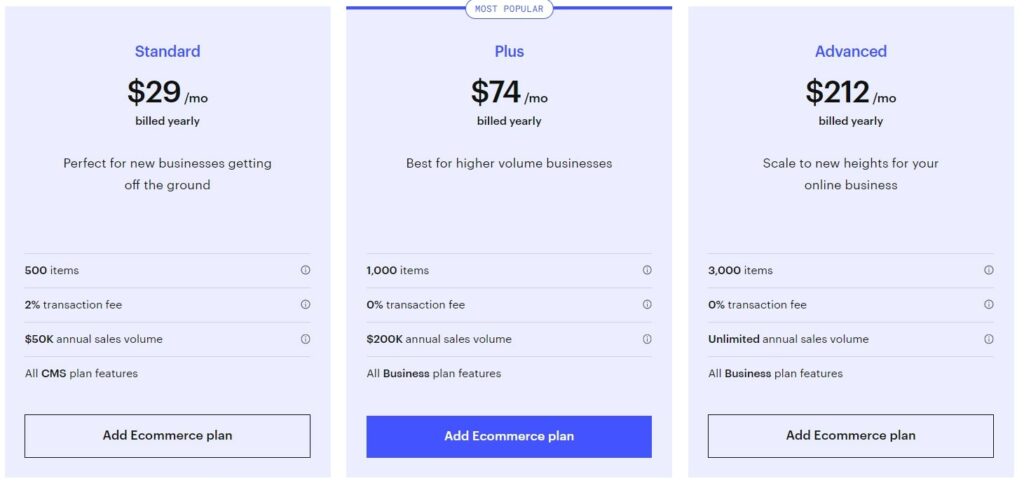
Webflow Standard ECommerce Plan
This plan is perfect for new eCommerce sites that are just getting started with less than $50k yearly sales volume. The Standard Plan offers all the features you need to start selling products on your website and includes 500 items, 3 staff accounts, include all features from the CMS plans above at $29 per month if billed annually.
However, note that this plan also has a 2% transaction fee, plus Stripe or PayPal processing fees. The other eCommerce plans do not have this transaction fee, but you’ll still need to cover PayPal or Stripe processing fees.
Also, the Standard plan contains Webflow-branded emails, unlike the other two eCommerce plans.
Webflow Plus ECommerce Plan
If you’re a more established business and bringing in up to $200k per year, then your best bet is the Plus plan.
This package includes 1,000 items, 10 staff accounts, and all of the features from the Business website level at no extra charge with this tier – unlike Standard, which charges transaction fees on top of payment processor fee prices. The Plus plan starts at 74 USD billed annually.
Webflow Advanced ECommerce Plan
This plan is for eCommerce stores that are scaling beyond $200k in annual sales. It supports unlimited sales volume and includes up to 3,000 items, 15 staff accounts, and all the features of the Plus plan.
The Advanced Plan starts at $212 per month billed annually.
Webflow’s tiered plans are designed to be as flexible and accommodating for businesses at different stages as they can.
You can use Webflow for free here!
Webflow Workspaces Plans
In the world of in-house teams, freelancers and agencies, it’s always important to set up multiple projects with ease. That is where Webflow Workspaces Plans come in handy!
These Workspace plans are meant to complement the Site plans, but you can still use these packages independently.
However, note that if you choose to use a Workspace plan separately, you can’t publish a website with your custom domain. For that, you’ll also need to use one of Webflow’s site plans. Otherwise, your websites will be published with the webflow.io subdomain.
Site plans focus more on the design aspects, whereas the Workspace plans revolve around collaboration and permissions functionalities.
As mentioned earlier Workspace plans are divided into two categories:
- For in-house teams
- For freelances and agencies
Note that in contrast to Site plans, Workspace plans will charge you for each user within your Webflow account.
Webflow For In-House Teams Plans
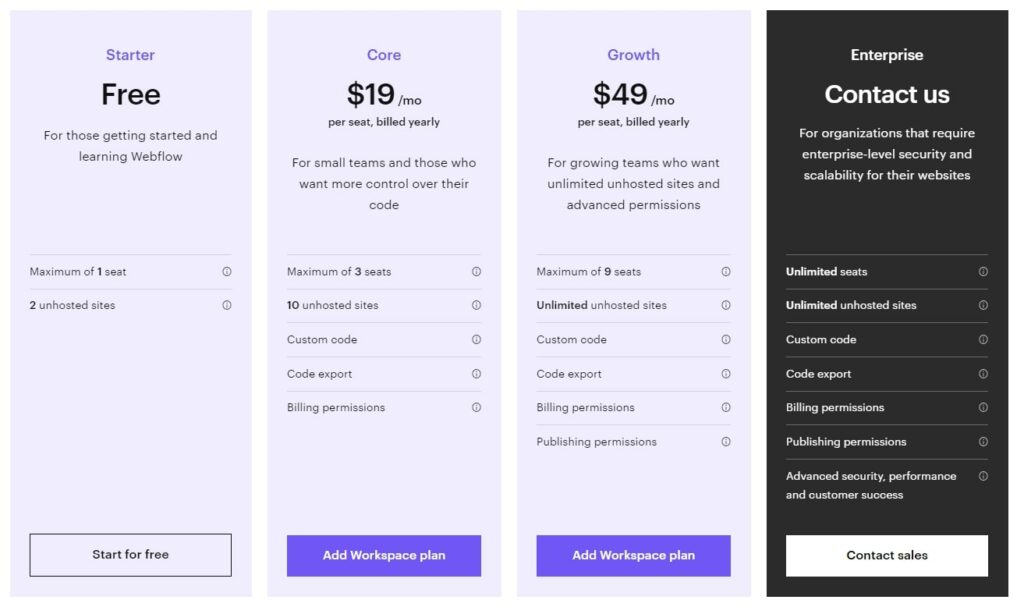
These Webflow pricing plans are designed to help team members work collaboratively within a single dashboard. As such, you can improve team productivity and ensure efficient communication. The In-House Teams packages cover four plans.
Webflow Free Plan
The Free version is the odd one out here. Although it’s a part of the In-House Teams package, this pricing plan is limited to only one user. That said, this pricing plan is meant to complement individual users who use one of the Site plans or eCommerce plans mentioned above.
This pricing plan can host two websites created with Webflow’s free website plan. If you have one of the paid Site plans, this limit no longer applies. Other than that, this free package allows you to transfer sites to other Workspaces, and strictly covers email support.
Webflow Core Plan
Starting at $19/user/month, the Core plan is available for up to three users. This package gives you access to a maximum of 10 unhosted sites. In terms of features, you can assign Workspace admins to edit billing and subscription details and add site password protection, something which the free version lacks.
Moreover, the Core plan allows you to add custom code and scripts to specific web pages or entire websites. Additionally, you can export HTML and CSS files for handing them off to your team.
However, note that unhosted sites will still have the “Made in Webflow” badge with this pricing plan.
Webflow Growth Plan
The Growth plan costs $49/seat/month, billed yearly, and can accommodate up to 9 users. Aside from the features found in the Core plan, you can manage publishing permissions, and remove the Webflow badge mentioned above.
In other words, this package plan doesn’t offer much more than the Core Plan, outside its higher user limit. That said, if you run a small team of up to three members, it’s best to stick to the Core plan.
WebFlow Enterprise Plan
The Enterprise plan doesn’t have a user number limit. Some of its stand-out features are Webflow’s advanced permissions and site activity log.
The advanced permissions functionality allows you to assign team members who can make design changes to your website. Meanwhile, the site activity log gives you a history of previous design changes made to your website.
Most notably, this plan enables single sign-on for simplified user access and provides you with a dedicated customer success manager.
Webflow for Freelancer and Agencies Plans
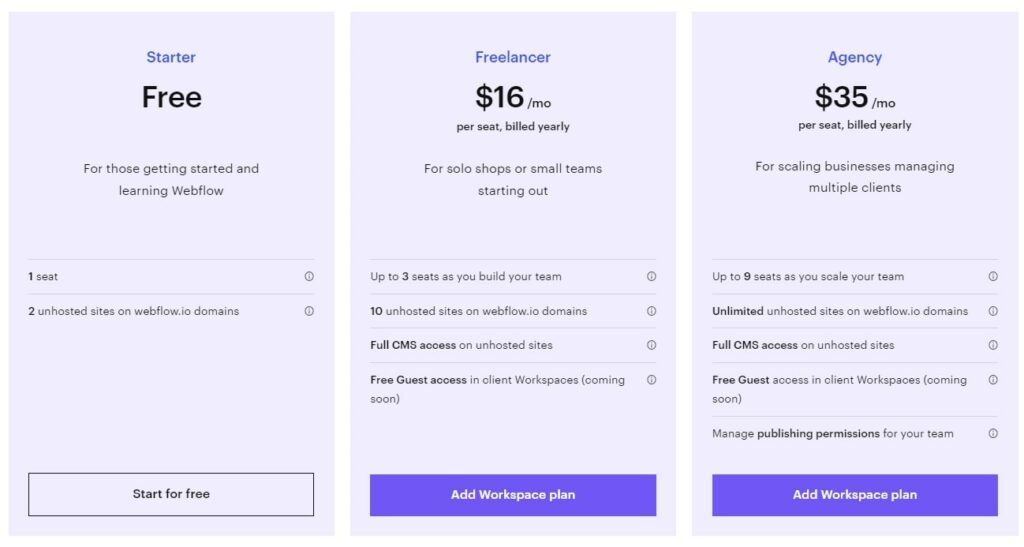
These packages are designed for freelancers and agencies looking to design websites for their clients. As such, these pricing plans allow you to create and manage all your client’s websites from a single place and give customers the ability to leave feedback right within the app.
WebFlow Free Plan
Similar to the In-House Teams Free plan, this package is only available for one user, allows you to handle two unhosted websites with two static webpages per unhosted website, and includes the site transfer feature. It also includes the CMS features found in Webflow’s free Site plan for unhosted websites.
Webflow Freelancer Plan
Starting at $16/user/month, this plan allows for up to three users. A stand-out feature is that you’ll be able to collaborate with your clients directly within the platform. However, note that this functionality is due to come soon.
Also, the freelancer plan allows for up to 10 unhosted sites, and you’ll have the same CMS capabilities found in the Webflow Site Business plan. Moreover, you can add custom code to your unhosted website and set up billing permissions.
In terms of site management features, this plan includes code exports and password protection.
Webflow Agency Plan
The Agency plan starts at $35/user/month and is available for up to nine users. This plan allows for unlimited unhosted websites with full access to the platform’s CMS capabilities. Like with the Freelancer plan, you’ll also be able to invite your clients as guests to the platform, so you can work collaboratively.
Additionally, this pricing plan gives you access to publishing permissions and removers the Webflow-branded badge on your websites.
Which Webflow Plan Is Right For You
After learning about all of Webflow’s plans, you may already know which plan or plans are best for your needs. But just in case – here is a quick look at the common use cases for each one.
If you need to use a custom domain and want to have Webflow handle your hosting:
- Basic Site Plan: if you need a simple and small website
- CMS Site Plan: If you’re building a blog or a content-based website
- Business Site Plan: if you’re building a site that is scalable and expecting more than 100k monthly visits
- Standard eCommerce Plan: if you’re just starting an online store with less than $50k annual sales
- Plus eCommerce Plan: if you own a medium-sized online store with $50k to $200k yearly sales volume
- Advanced eCommerce Plan: if you run a large online store with more than $200k in annual sales
If you’re building more than two sites, run an in-house team, are a freelancer, or work in an agency:
- Free (in-house teams & freelancers/agencies): for testing the waters and learning the ropes
- Core (in-house teams): for small teams handling a limited number of projects
- Growth (in-house teams): for larger teams looking to handle an unlimited number of projects and want to take advantage of permission for better management
- Enterprise (in-house teams): for large organizations looking for a scalable solution that provides advanced security and collaboration features, as well as top-notch customer support
- Freelancers (freelancers & agencies): for solopreneurs or microbusinesses that handle a few clients and need advanced CMS capabilities
- Agencies (freelancers & agencies): for small teams with a larger number of clients
You can use Webflow for free here!
Webflow Pricing: Conclusion
Webflow is a website builder that is often seen as the WordPress alternative. It aims to make it easy for anyone, even those who are not tech-savvy and have had no experience building websites before, to build their site.
It’s a highly user-friendly interface paired with many advanced features that ensure you get your new site’s exact look and feel – whether personal or professional.
Regardless of whether you are building a website for yourself or freelancing/agency work – we suggest trying out the free starter plans first to see if this site builder suits your needs best!