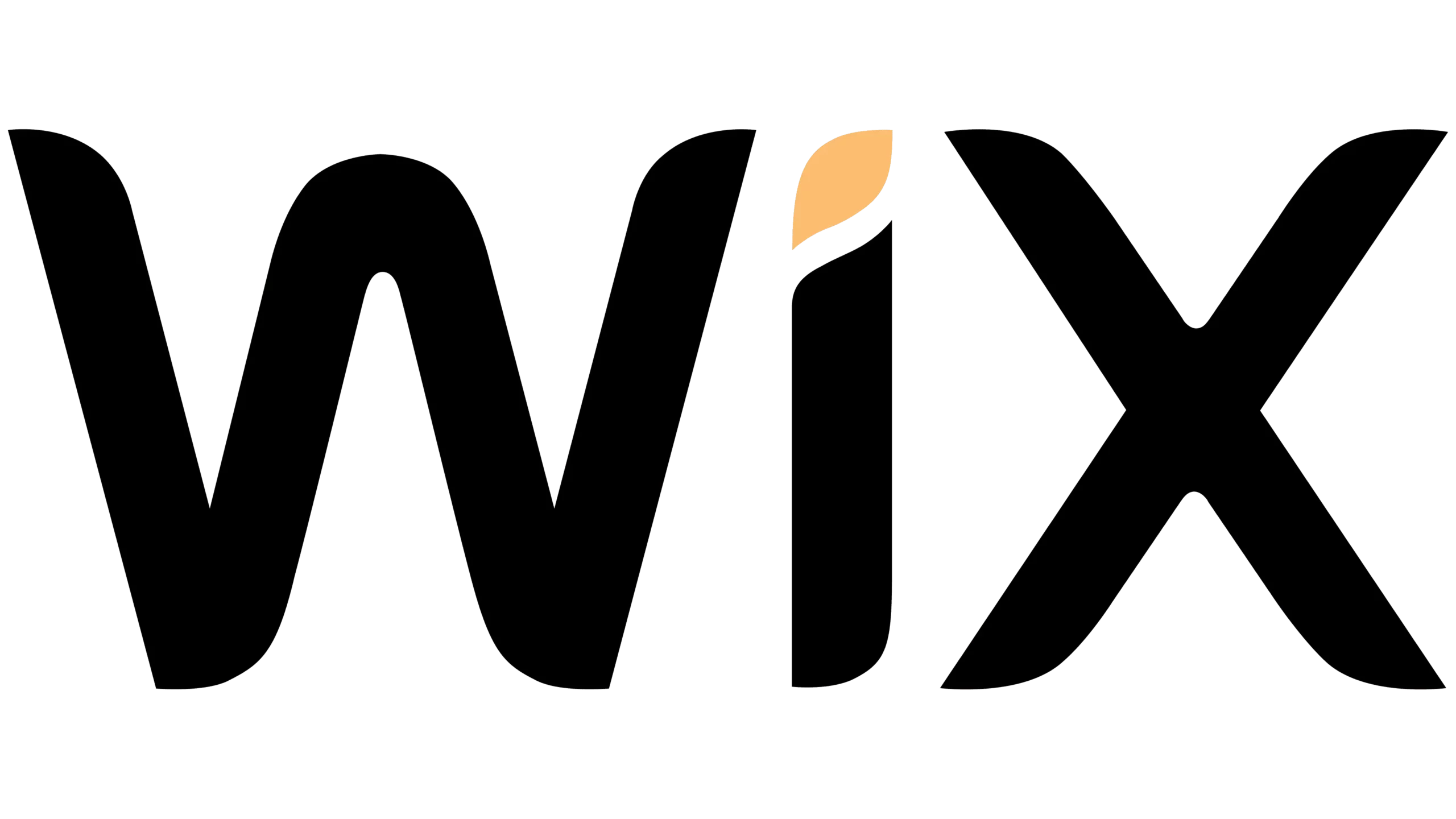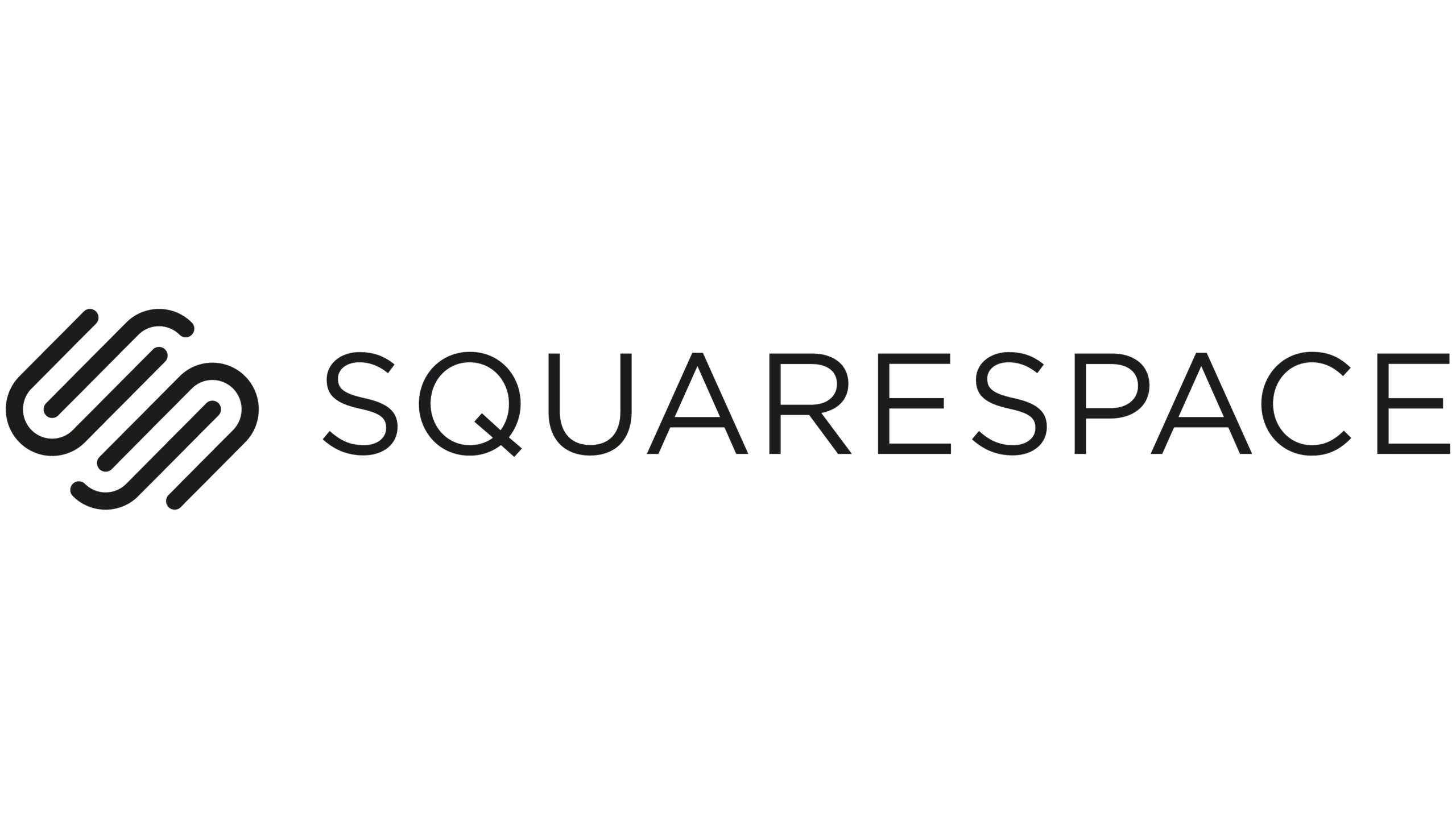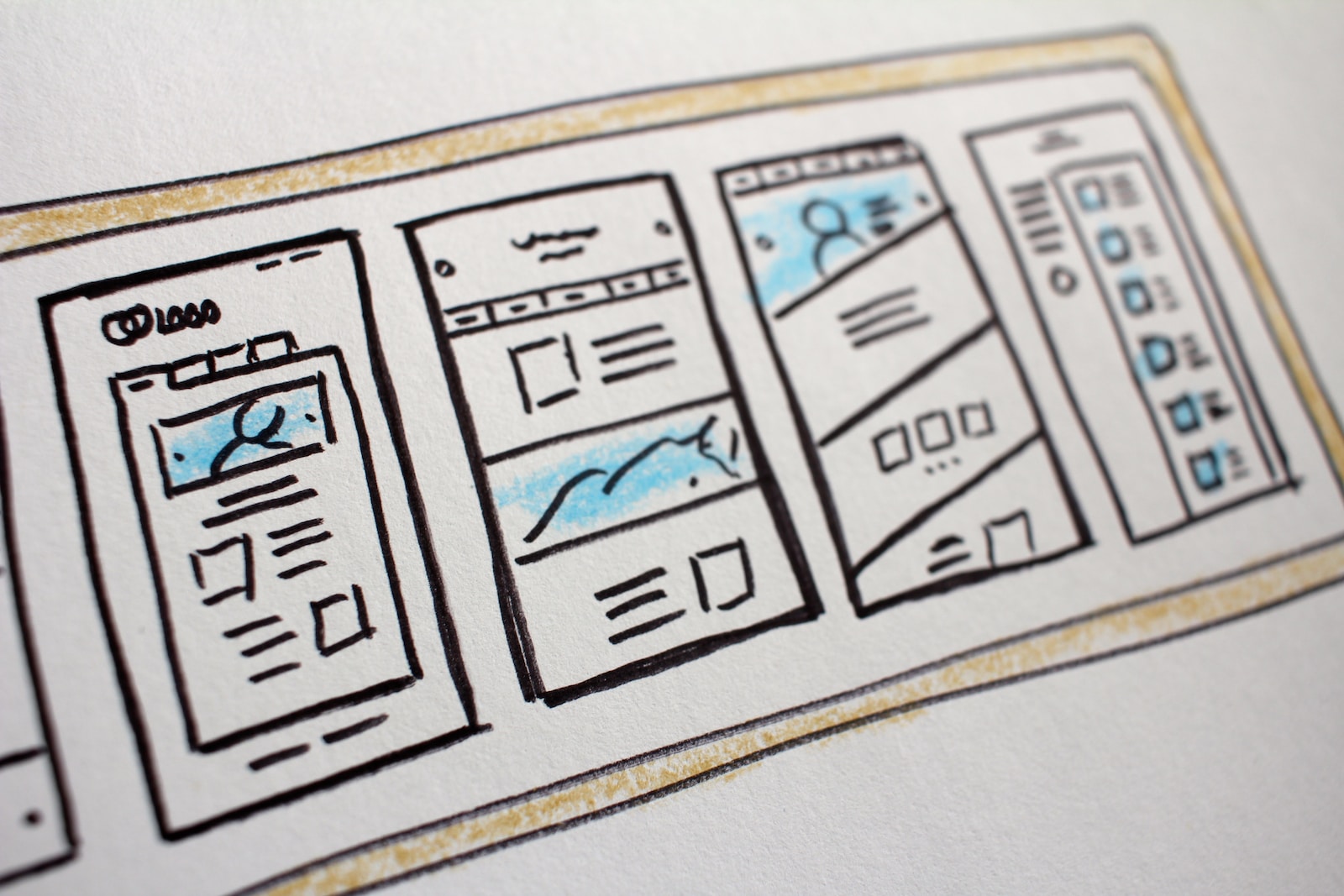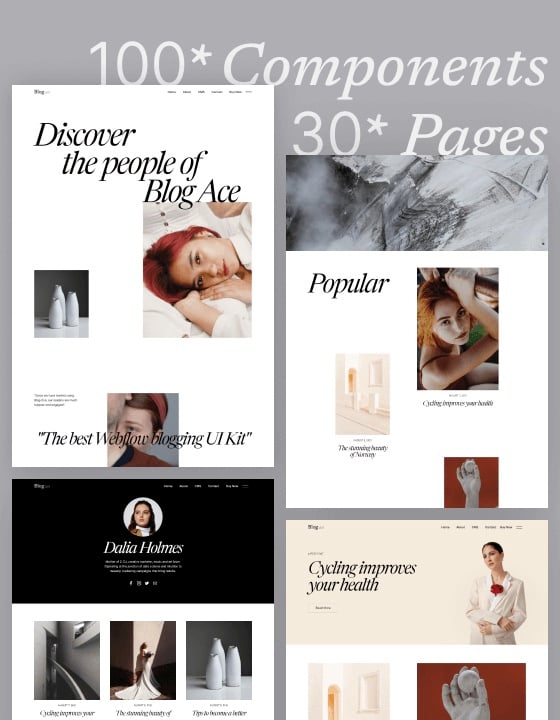Here we will compare Webflow vs WordPress and find out which is a better website builder.
Webflow and WordPress are two of the most popular CMS’s available today. Webflow is designed for designers, while WordPress has a broader appeal to both designers and non-designers alike. Webflow was created more with design in mind, but it lacks features that have made WordPress so popular over time. On the other hand, Webflow excels in areas where many people feel like they lack with WordPress. In this article, we will compare Webflow vs WordPress: which one is better?
Webflow vs WordPress: Overview
What is Webflow?
Webflow is a drag-and-drop website builder that non-coders can use to build beautiful websites without any technical knowledge. It offers tools for web design and development, eCommerce, CMS, and hosting.
Webflow comes with a powerful toolkit that includes responsive design, SEO optimization, mobile responsiveness, access control, and more. Webflow also has an intuitive interface for building custom layouts and themes.
Webflow has been a hit with designers and developers alike because it is so customizable. Still, anyone can use WebFlow to easily create their website without the hassle of hiring someone or learning to program.
The Key Features of Webflow
- Drag and drop page builder
- Clean and compliant code that is exportable
- Fast load time
- Custom 301 redirects
- Daily website backups
- Add any code you need
- Use any font from Google and Typekit (2000+ font families)
- Responsive images
- 100+ responsive website templates
- Design interaction without code
- Zapier integration
- SEO-friendly
- Content template
- Export CMS content as CSVs
- HTML/CSS sliders and carousels
- Social sharing
- Google Analytics integration
- Buy domains from Google Domains inside Webflow
- Email support and priority support depend on your plans.
As you can see, there are so many ways to customize your website with Webflow’s software.
It is time-saving and user-friendly, allowing you the perfect way to unleash all of your creative potential in building a site that matches who you are!
You can use Webflow for free here!
Now, let’s look at WordPress.
What is WordPress?
WordPress is currently the most popular CMS on the web, with 41% of all websites using it as their platform of choice.

It’s open-source software built primarily for blogging and creating websites.
It can be expanded to include other content types such as galleries or eCommerce stores if you install additional plugins from its extensive plugin marketplace.
The Key Features of WordPress
- High flexibility
- SEO friendly
- 58,000+ WordPress plugins to extend your site capability
- Huge WordPress community to exchange ideas and seek help from peers
- Mobile responsive
- Media management
- User management
- Full compliance
- Website themes
- Own your data
When you use WordPress, it’s easy to customize the design with templates and themes. However, if you want a completely customized site, you’ll need to either code it yourself or hire a developer.
Since WordPress is free to use, you’ll need to manage, maintain, and updates the WordPress website yourself unless you use managed hosting (such as Dreamhost or WP Engine).
You can start a WordPress website with Hostgator, one of the best web hosting providers.
Webflow vs WordPress: Main Differences
What are the main differences between Webflow and WordPress? First, they’re both great platforms with large communities that support them. Yet, there’s a distinct contrast in how you’ll create your site: one is visual-focused while the other focuses on content management. Here are the main differences between Webflow vs WordPress.
Website Design
Webflow’s intuitive interface and responsive design will have you building your website within minutes, whereas WordPress is more restrictive with templates.
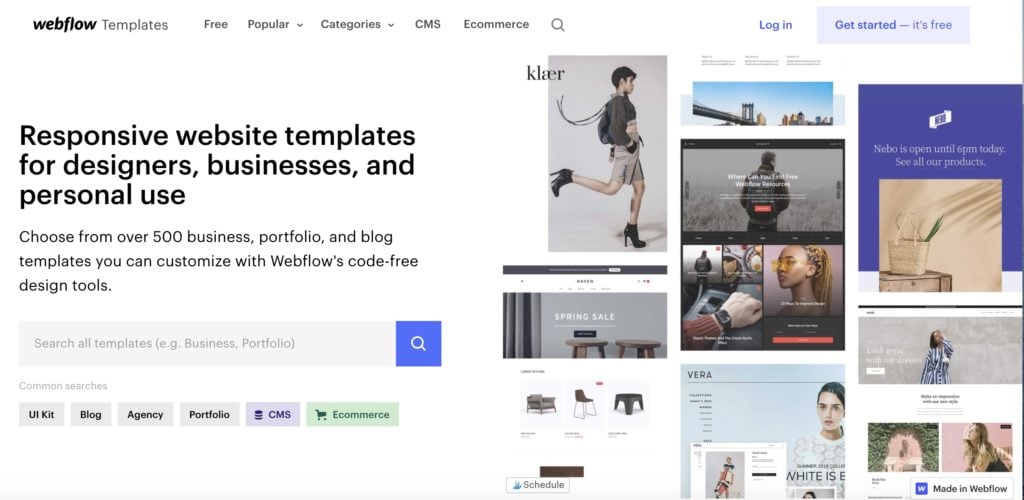
Webflow eliminates the need for coding from scratch by providing a visual builder that lets you drag-and-drop elements to create stunning webpages without touching any code; this makes Webflow ideal for beginners looking to take their small business online.
Code Quality
Webflow is a clean, easy-to-use site provider with clean and quality code. This makes it better for developer efficiency and user experience than WordPress, which can become cluttered due to plugins.
Website Edit
Webflow makes your life much easier by letting you make edits on-page and use a drag and drop page builder.
To edit with WordPress in the dashboard and page editors is time-consuming and frustrating when just starting. The new Gutenberg editor in WordPress has made it easier to edit using drag-and-drop blocks. Alternatively, you can use Elementor, a WordPress plugin, to complete website edit control.
Pricing
Webflow can be a little pricey, depending on which plan you go for. But, conversely, WordPress is free, and all that’s required to run it would just be hosting costs.
Webflow vs WordPress: Hosting
The first step to building any website is hosting. Web hosting is the process of renting or buying space to house your website on a server. Your content, such as HTML, CSS, and images, needs to be housed for it to be viewable online (the World Wide Web).
In a nutshell, Webflow handles the hosting for you. However, with WordPress, you’ll have to source your web host. Some of the best WordPress web hosts are Bluehost, Dreamhost, and WP Engine.
Webflow Hosting
Webflow is a powerful tool that can help you with everything from designing to hosting your website.
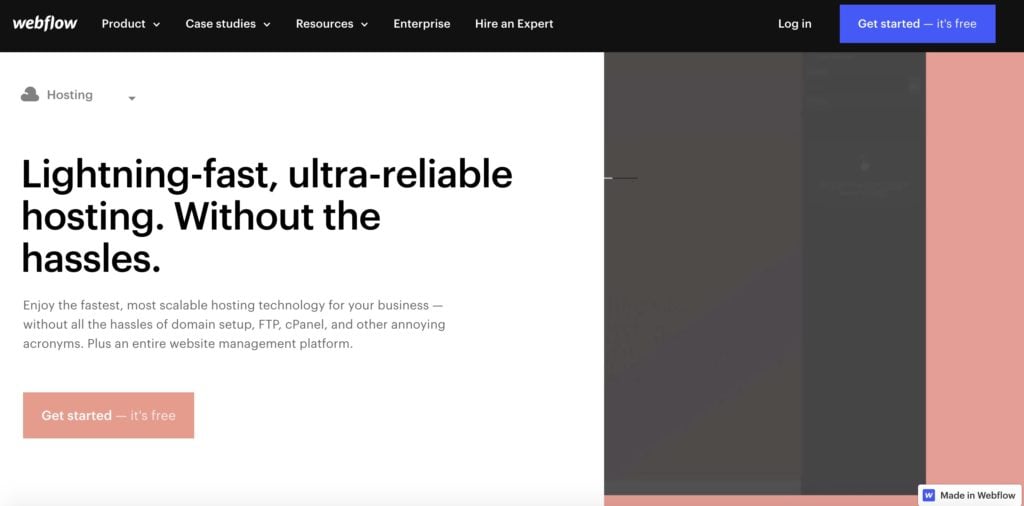
The WebFlow site builder combines the best of Wix, WordPress, and manual coding into one seamless online system, so building even complicated websites have never been more accessible! In addition, you don’t need to enlist any other hosting services; Webflow provides hosting so that your website will be running smoothly from the start.
Webflow hosting, backed by Amazon Web Services (AWS) and Fastly, is designed for speed, scalability, and reliability. Other hosts rely on one server in just a single location, which means slow page loads, especially if you are further from the server. In addition, these servers aren’t built to scale with as the site grows so they risk crashing due to too many requests.
You’ll need Webflow hosting to enjoy the CMS, the editor, form management, responsive images, and free SSL/HTTPS (improved site security).
WordPress Hosting
As mentioned, you’ll need to find a reliable hosting provider if you use WordPress.
Bluehost
Bluehost is one of the best-recommended WordPress web hosts powering over 2 million websites.
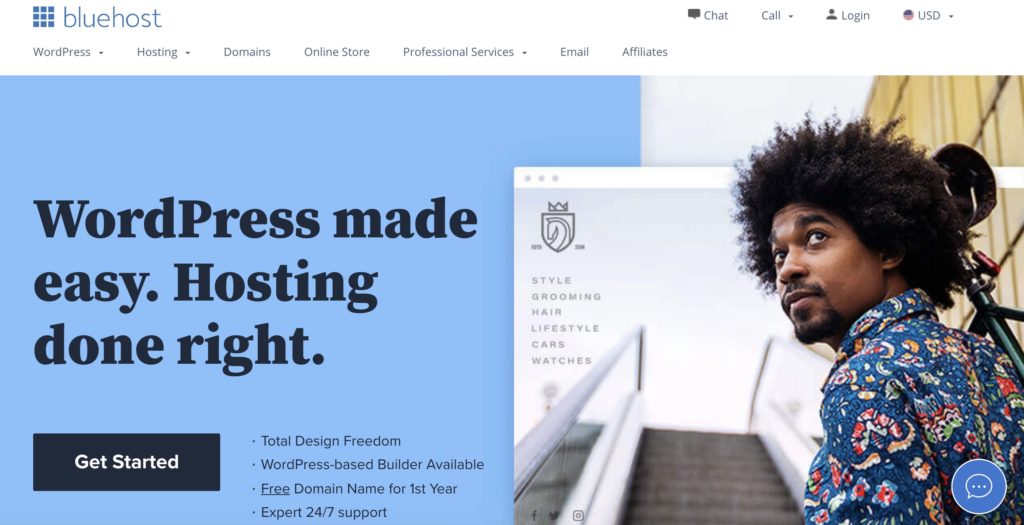
Tuned for WordPress, Bluehost offers you the ability to start your blog today with 1-click installation and a free domain name. Choose from over 23 different designs included in their hosting package, or create one of your own! You’ll also get access to an expertly designed dashboard where all of your essential tools can be accessed quickly and easily.
You can start with Bluehost here for $2.95 a month!
WP Engine
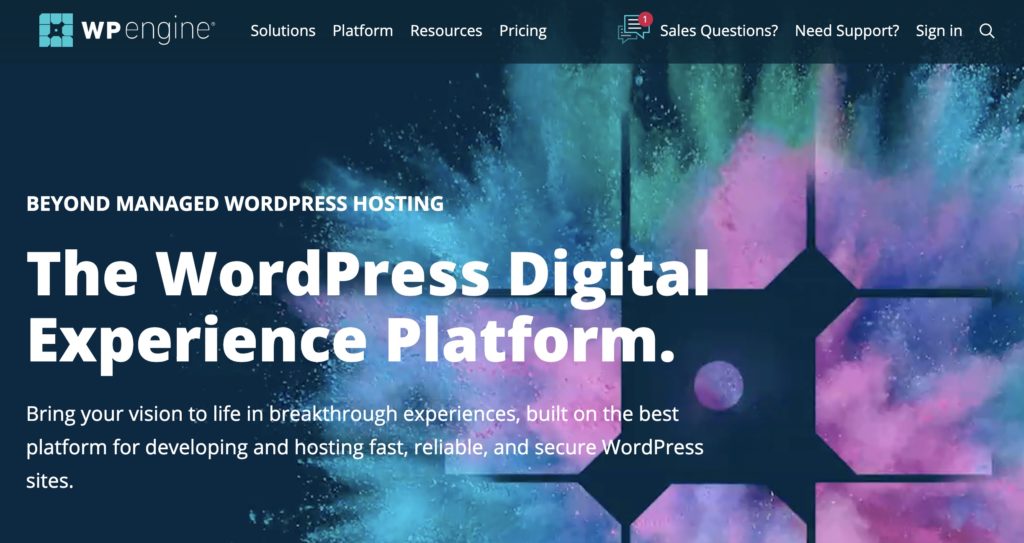
WP Engine, though not the cheapest hosting service for WordPress websites, is a very reliable one. If you’re looking to get your website running quickly and smoothly on their site with minimal hassle or downtime (which many other services fail at), then this company may be right for you!
You can start with WP Engine here!
So, whether Webflow or WordPress is better in terms of hosting? It’s more convenient for beginners to use Webflow as it handles the hosting for you. But if you want to choose your web hosting provider, then WordPress is a better choice.
Webflow vs WordPress: Blogging
Starting a blog can be overwhelming and intimidating. Picking the right platform to start your blog is, therefore, especially important.
Before comparing Webflow and WordPress for blogging, it’s helpful to know what to look for in a blogging platform.
For a beginner, having the right blogging platform can be essential to your success. However, if you’re just starting and are looking for an easy way to start up, make sure that it has a low learning curve and no coding skills required, so you don’t get overwhelmed!
Another thing you will want to consider when choosing a blogging site is how much flexibility and room for growth it offers. It’s tough to switch platforms after starting.
Lastly, even if money isn’t necessarily what drives you first (though some people use their blogs purely as marketing strategists), you may still want to make money blogging one day. So it’s essential to make sure you have the option to do so.

Webflow for Blogging
Webflow is not exclusively just for designers and developers. It’s a powerful platform for bloggers and marketing teams alike to build their brand online. In addition, it has a low learning curve and no coding skills required – so it’s easy even for beginners.
You can use Webflow for free here!
Intuitive and Easy-to-Use CMS
To blog quickly and effectively, you need a content management system (CMS). And while there are hundreds of options out there (including WordPress), Webflow stands apart for two reasons.
First, Webflow’s on-page editing makes it easy to update your website. Nothing is more intuitive than literally double-clicking some text right on the page to edit. It’s like writing on Medium but updating your site instead!
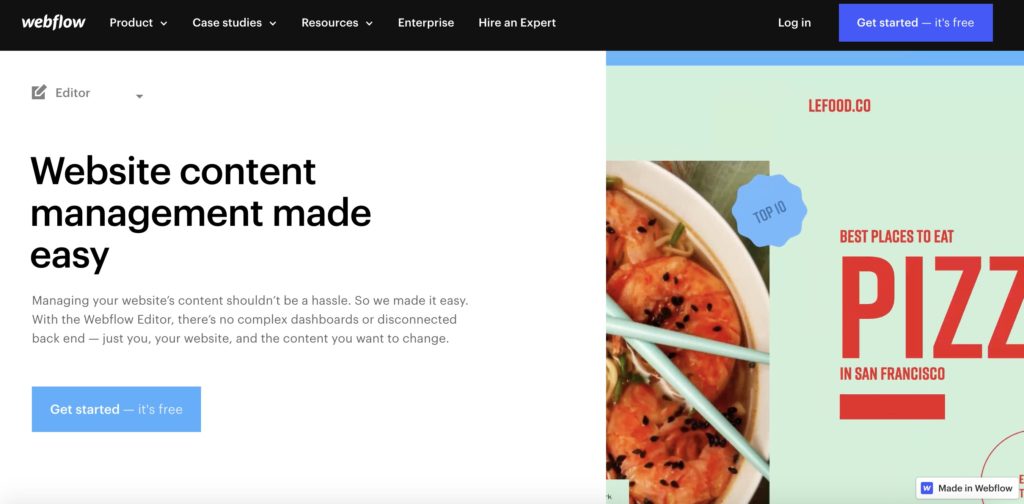
Secondly, custom content types (called “collections”) make tweaking existing collections or making new ones super simple.
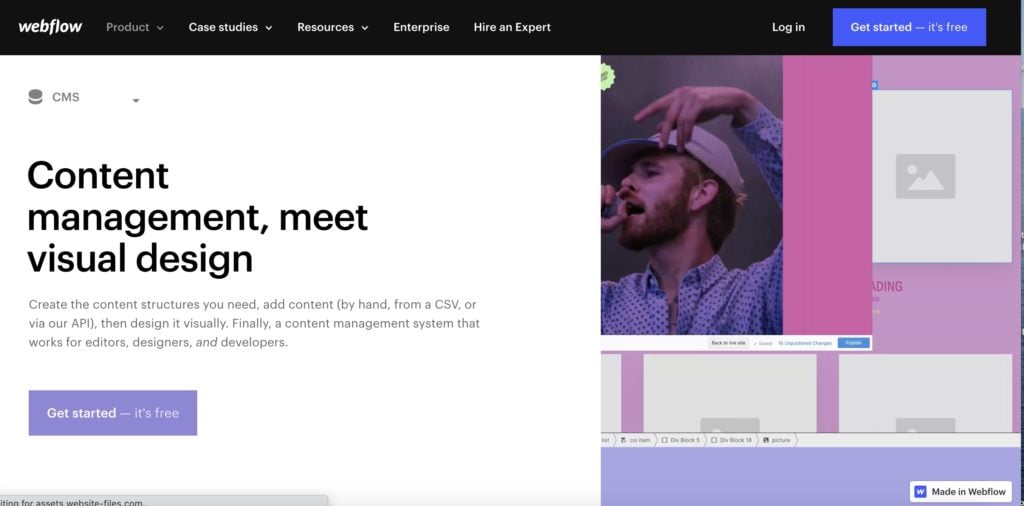
It ticks all boxes when it comes to blogging efficiently without any coding skills necessary!
You can use Webflow for free here!
Webflow SEO
Search engines are powerful sources of traffic for bloggers. As a blogger, it’s crucial that your blog show up in the results when people search and find relevant content related to their query on Google or any other engine. And you need search engine optimization, or SEO, to rank on search engines.
Many fantastic SEO tools like SEMrush can help you with keyword research, backlink analysis, etc. But how you build your website matters, too.
Webflow can help you create a fast, cleanly coded, and responsive site, which is essential to making your site rank.
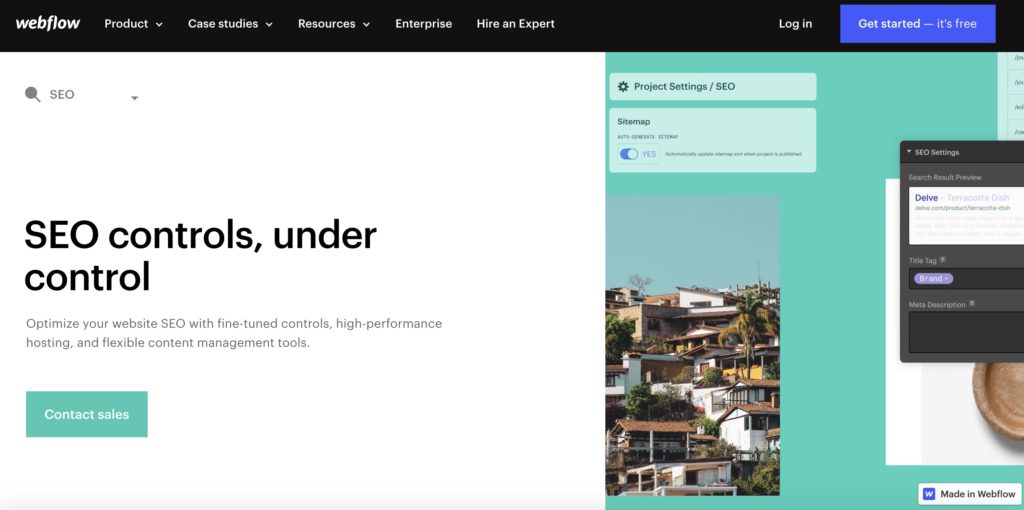
Additionally, Webflow lets you define your human-friendly, readable URL structures.
You can also create and publish meta titles, descriptions, and Open Graph (OG) settings based on your content so you can use fields already written for metadata or handcraft them.
Finally, you can add alt tags to the image with Webflow. Alt tags are small yet important pieces of information that describe your images. This lets search engines know what each image is about to return for relevant searches on the Internet.
Alt Tags should be brief and concise with one main keyword per tag – no subtitles or long descriptions!
I would say Webflow is an excellent option for creating blogs.
Now, let’s look at WordPress.
WordPress for Blogging
It’s easy to start a blog with WordPress as well. When compared with Webflow, WordPress is equally powerful to help you start a blog. That’s because it’s easy to customize and change. You can make any kind of blog you want with WordPress.
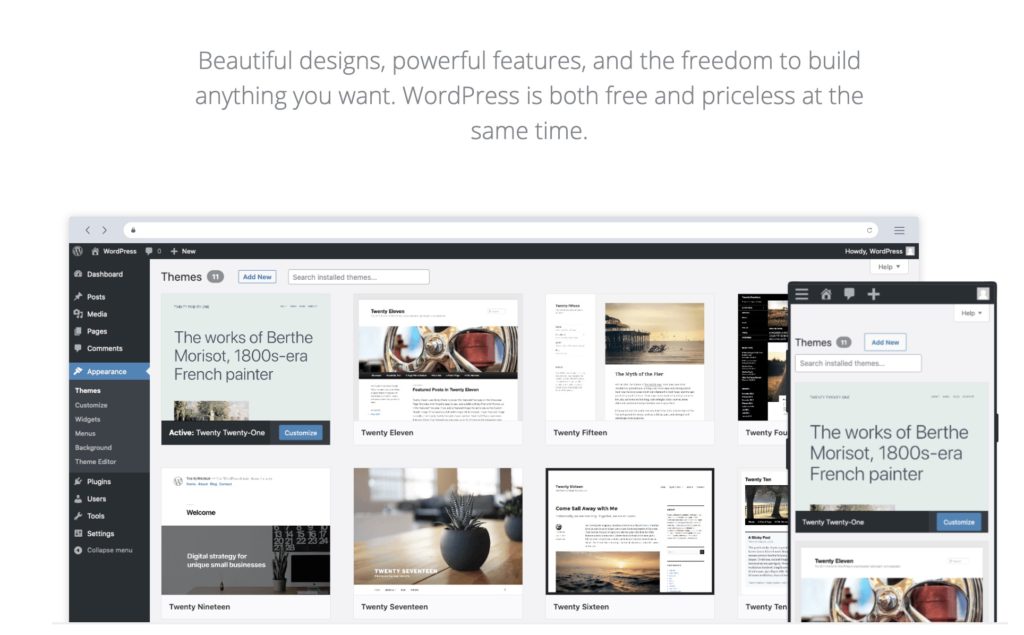
The WordPress platform doesn’t disappoint when it comes to customization. So, no matter what your needs are or the specifications you want in a site – they have the tools and plugins for you!
Whether it’s adding buttons, changing fonts on certain blocks of text – everything is possible.
It’s easy to get started. Buy a domain name; get web hosting; set up a WordPress account. And you’re ready to start your blog.
You can check out our post about the best web hosting. The quick answer: go with Bluehost for affordable web hosting, or WP Engine for managed hosting.
Scalability but Steep Learning Curve
The main reason to use WordPress is that it scales with you. So whether you want a small blog or an enterprise-level blog, the platform will be able to handle your needs without any problems.
They have plugins and widgets that cover virtually every need, so there’s no question about what features are available for your website. If you know PHP code or hiring developers doesn’t scare you away from building something yourself – then do whatever makes sense to create a unique experience for visitors!
With WordPress, you have the ultimate control. The trade-off is that there’s a learning curve to get up to speed with all of its features and plugins.
It takes time mastering how it works best for your site and perfecting everything from posts like using titles in headlines and subheadings in blog content – which increase readability, to finding themes optimized for SEO when designing your site.
Webflow vs WordPress: Pricing
Webflow Pricing
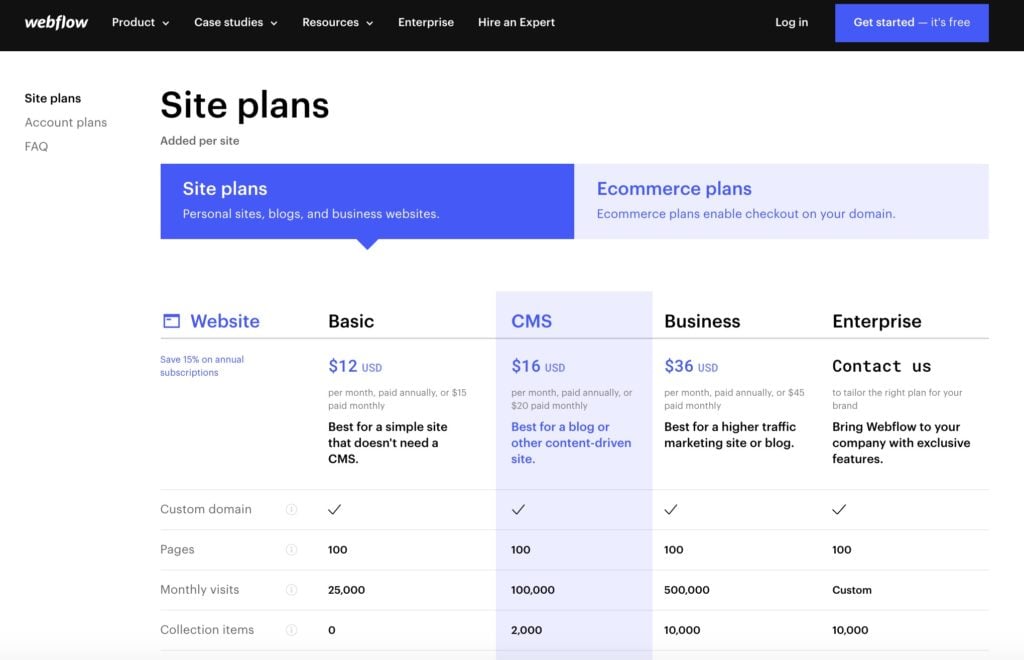
You get to choose from two types of plans: Site plans and Account plans, which is excellent because it means you can find the plan that’s perfect for your needs. As if that weren’t enough, there are also different packages within Site plans: website and e-commerce business.
Check out Webflow pricing here.
Let’s look at the website plan.
Webflow Site Plans
Basic Plan: For those who need a simple website, this plan is perfect! For just $12/month, you get hosting and free SSL with up to 25000 monthly visits. The best part: it’s the most affordable option for anyone looking for no-fuss web design without any CMS needs.
CMS Plan: If you’re looking to start a blog, the CMS plan is perfect for you. For just $16/month, with this plan, your site will have up to 100K monthly visitors and 1000 form submissions! You’ll also get 2000 CMS items, 200GB CDN bandwidth, and 60 PRM API requests per minute. And there are 3 content editors at your disposal, as well as a site search function.
Business Plan: Webflow business plan costs $36/month, and it’s a perfect option for high-traffic sites or blogs as you can have up to 1 million visitors per month! Also, you get unlimited form submissions, 10 content editors, full CMS API, site search, and form file uploads.
Webflow Ecommerce Plans
Standard Plan: The standard plan would be a good choice for you if your business is on the smaller side. You can take up to $50k in sales volume per year, and this package includes Webflow branding, giving it some security because customers know they are dealing with an established company. It costs $29/month and 2% transaction fee. It includes all available features from the CMS Plan, 500 items, and 3 staff members access.
Plus Plan: The plus plan costs $74/month and a 0% transaction fee, making it the perfect plan for higher volume businesses. It includes 1000 items, all other features from the Business plan, 10 staff accounts, and can take up to $200k yearly sales volume.
Advanced Plan: Lastly, the advanced plan costs $212/month and a 0% transaction fee. With this plan, you can have unlimited yearly sales volume, 15 staff accounts, 3000 items, and all other features from the Business plan.
With Webflow, you can take as long as you want to play with the features and build your website before launching for free. Then, once it’s ready, just add one of the Site plans to go live! And you can unlock additional features with Webflow Account plans.
You can use Webflow for free here!
WordPress Pricing
The good news is that WordPress will cost you nothing. You just need to pay for hosting, but some providers offer extremely low monthly rates, and websites can be hosted for as little as $3 per month. If you want an affordable hosting solution, we recommend Bluehost, which costs as low as $2.95 per month.
Conclusion
Well, it’s clear to see that both Webflow and WordPress are great options for anyone building a website; however, there is one winner: Webflow!
I know you will love it here on WordPress as it’s free to use and a prevalent choice. I’m happy that this site is built with WordPress, but Webflow might be a better choice if we started from scratch today. You get clean code and more beautiful design with less effort!
WordPress could be a cheaper option if you go for a more affordable hosting provider like Bluehost. It’s still a fantastic platform to build a website overall. But I would personally use Webflow if I’m starting a new site!
Further reading:
Webflow Pricing – Prices and Plans Explained
Best Website Builder for Small Business
WordPress Tutorial: Building Websites With WordPress In 10 Minutes
What Is WordPress? A Beginners’ Guide To Start Using WordPress
Wix Tutorial: How To Use Wix To Create A Website (Step-By-Step Guide)
Weebly Tutorials: How To Use Weebly (Step-By-Step Guide)
Wix Vs Weebly: Which Is A Better Website Builder?
8 Best Blogging Platforms To Make Money (Compared And Reviewed)