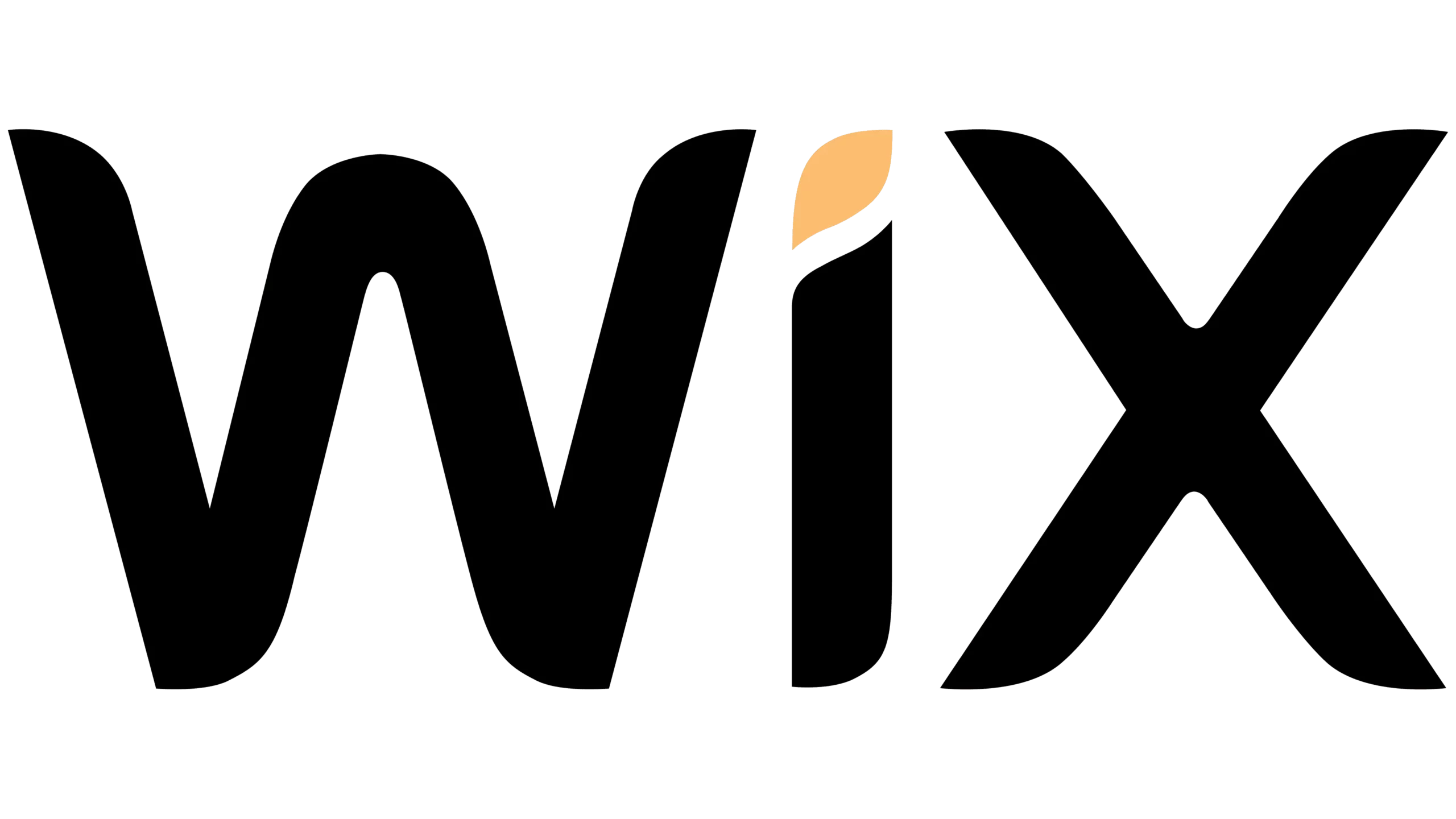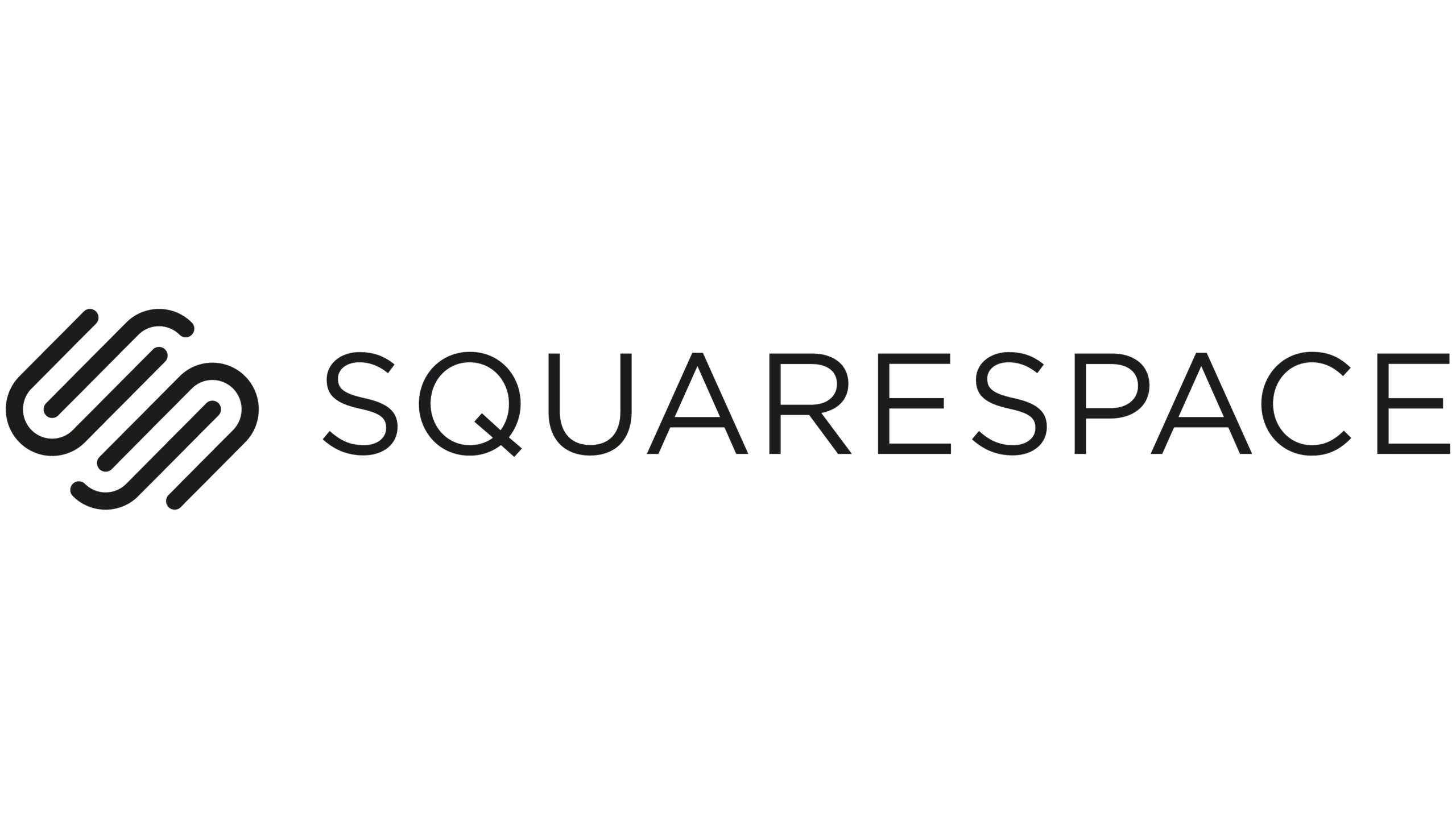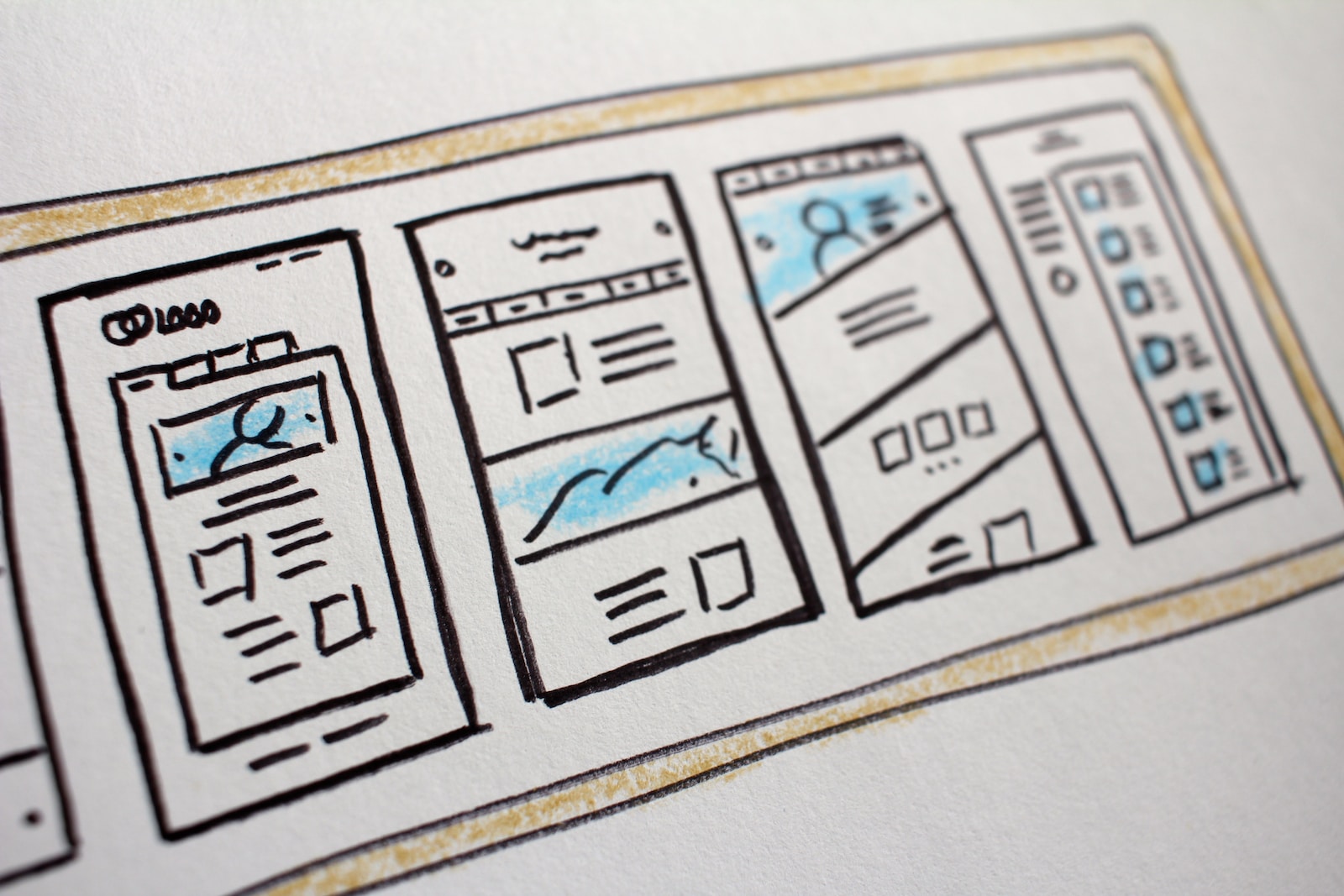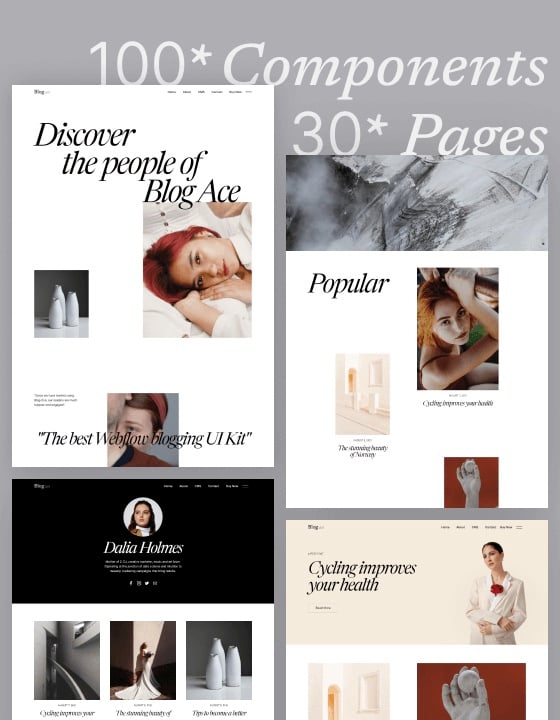Many people out there would love to build a website, but they lack the technical experience. However, it’s now possible for anyone and everyone to create their website through Strikingly.
Strikingly is a website builder established in 2012 that’s easy to use and features a wide range of stylish templates and designs. The platform mainly focuses on beginners, and it has many useful features for people who need simple, functional, and visually appealing websites.
While it’s not yet the largest or most well-known company providing these services, Strikingly is rapidly growing and offers excellent customer service and affordable prices. In this unbiased Strikingly review, we’ll do an in-depth review of its features, pricing, and alternatives.
Now, let’s take a deeper look at how beginners can efficiently create a website using Strikingly.
What is Strikingly?

Since being founded, Strikingly has been dedicated to providing affordable, quality websites to as many people as possible. The main focus is to get websites up fast and in a way that almost any beginner can understand.
It works great for both small businesses and personal sites. The templates available on Strikingly have great designs, but the creative control is a little low.
If someone wants to create a nice, simple design for their website with standard features, Strikingly is the best platform for that. It’s fast and easy; anyone can create a website that looks good and is functional in only 15 minutes. It’s focused on people who don’t know anything about building a website.
The templates are mobile-responsive, which makes things very simple; users can switch their templates as many times as they like, and Strikingly automatically reformats everything for them.
Most of the work is done by Strikingly, so there’s no need for a user to go through a learning curve; that’s a great convenience for anyone who needs work done quickly.
For any beginner, the biggest concern is the ease of use when choosing a website builder. I want something I can use without getting completely confused, and at the same time, have fun while doing it.
Therefore, I had to test the platform first to find out whether it was easy to use or not. What I noticed was that it has three main points of focus:
- Clarity
- Simplicity
- Accessibility
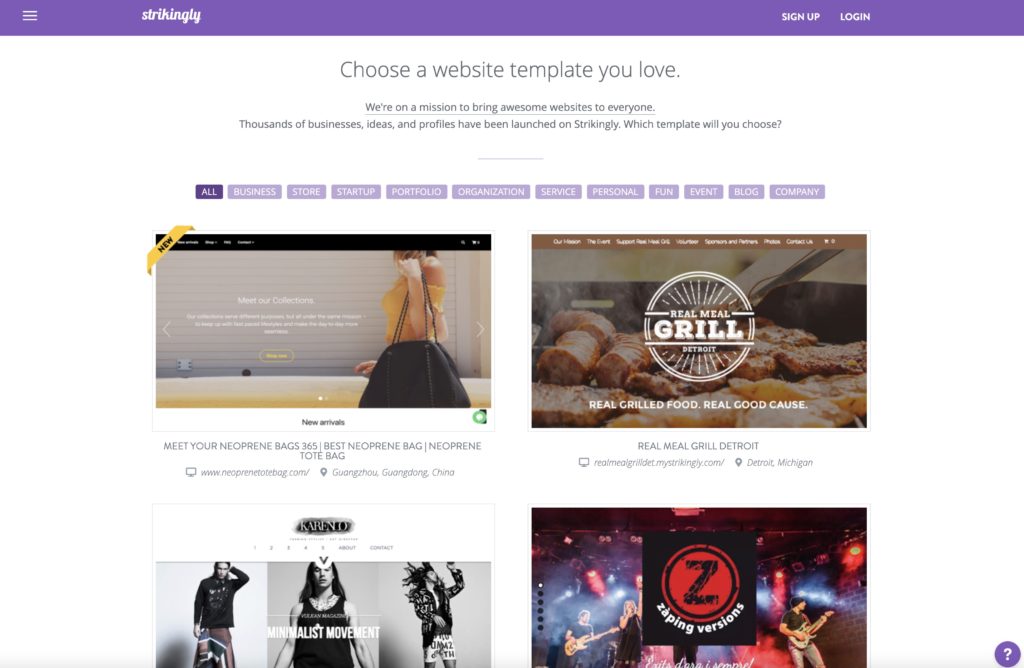
The templates are great, they have very clean and impressive aesthetics, but the usability is average when it comes to design, branding, and user experience.
That’s a good first experience for any beginner, so it’s actually a decent site to use. Strikingly has focused on making the templates simple. The company also focuses more on using the least time possible to get a website up and running.
The templates are ready to use with everything, including stock images and text that can be edited to fit a website owner’s specific needs, making everything much less complicated.
Writing and editing text, contact information, inserting maps, and more is all very easy with Strikingly.
Who should use Strikingly?
It is perfect for anyone who doesn’t want to deal with the stress of design and just wants a beautiful site that’s easy to use. This platform allows for a professional look, great features, and the ability to add more functionality as needed.
More specifically, it’s an excellent site for:
Businesses
Business owners have different needs regarding website development, considering what a website builder can offer compared to personal sites or blogs. Strikingly works much better for small businesses than large or fast-growing businesses. It’s a fantastic option for freelancers and small businesses looking to build their online presence, especially for those with tight budgets.
Bloggers
Their blogging features are some of the best I could find. Any blogger starting their blog will find all the essential elements needed, including social bookmarking, display categories, analytics, RSS feed, search, feature, as well as a comment section.
Personal use
The aesthetically pleasing templates have high-quality images. There are also add-on options such as large media sections that are suitable for personal sites.
E-commerce
There’s an e-commerce feature that allows people to buy and sell things online. That feature on Strikingly is known as “Simple Store,” which can be added to any website. It doesn’t matter which plan someone is on; it’s simple to add the e-commerce feature. However, to add more than one product, a user needs to upgrade to another plan because only one product can be added while on the free option.
Features of Strikingly
Any good website development tool should provide services that simplify many essential aspects of running a business, building a brand, etc. Strikingly is undoubtedly no different. The platform has several helpful tools that can get a lot done:
Social Media Integration
Social media keeps growing, and nowadays, it’s an integral part of society. A lot of brands use it to reach a broader audience. The right social media post can drastically increase brand awareness, almost overnight.
The social feed section on Strikingly enables users to add links to their social media accounts. That makes it easy for visitors to follow up on updates.
Some features are only accessible after upgrading to the Pro plan, such as importing posts from Facebook pages and adding a live chat feature with Facebook Messenger.
Strikingly also has a feature that connects its websites to Instagram, Twitter, and Facebook accounts to enable recent posts to show on an owner’s website. While it’s not a sleek-looking feature, it’s relatively simple and gets the job done. Strikingly is terrific with this feature because it automatically checks the feeds every five minutes for any new posts.
SEO and Marketing
Every brand needs all the traffic it can get on its sites. One of the best ways to get as many people as possible to a website is search engine optimization (SEO).
That entails showing search engines such as Google what a site is about and what it can offer visitors. It’s just like putting up signs on a site that guide people in the right direction. For example, if a site is about children’s clothing, the correct signs inform search engines not to show the website to someone looking for adult clothes.
In the same way, anyone looking at sites selling children’s clothing will know that site is the best choice. When done correctly, SEO can generate free visitors to any website, and therefore it is a marketing strategy that should not be overlooked. There are many SEO tools that can help you with that.
SEO might be relatively new to most bloggers or small business owners, but that’s not a problem if they use Strikingly. The platform makes it very simple to comprehend by providing an SEO checklist for users to follow. The checklist provides links that make ranking in search engines very easy. That feature is easily accessible in settings.
If you want to up your SEO game, we highly recommend trying Semrush – an all-in-one SEO tool.
Strikingly doesn’t have a lot to offer when it comes to marketing compared to other website builders. Currently, only the email marketing tool available on the platform is only available for Pro users.
It involves embedding MailChimp, which is an external system, into a site. Visitors can keep in touch with site owners through different forms and contact pages that can be added to a site. That’s fully accessible to users using the free version.
Deciding whether or not someone wants to use the platform depends on how important marketing is for a website owner because Strikingly only has basic features in that area.
Analytics
Like other website builders, Strikingly also has an analytics feature built to help users see how many people have been on their site. Not only does it show the number of people who’ve visited the site, but it also shows which country they viewed from and if they visited via a mobile or desktop.
Website owners can review performance statistics over different time frames, including the last 24 hours, seven days, 30 days, and 90 days.
The inbuilt analytics feature gives clear information after it automatically tracks a site’s traffic. This is the only analytics feature available on the platform. It provides an overview of a site’s traffic.
However, for those who would like an analysis that’s more detailed and comprehensive, Strikingly suggests Google Analytics. It also offers a guide on how to use it in their help center.
Help and Support
One of the best features of Strikingly is Help and Support. The extensive help resources available on the platform are easy to navigate.
The knowledge base is absolutely amazing. Most of the articles usually include screenshots and videos to help users quickly find information.
If there are other problems users might need help with, they can use the 24/7 live chat support. There are ‘Happiness Officers’ who are always available to answer any questions when things get confusing.
If users have any new ideas on what can be improved to make Strikingly better, they can use the idea forum. They’re also allowed to vote on other people’s suggestions.
Domains
It doesn’t matter which plan you are using; You can buy a domain on Strikingly; it’s not restricted to Pro users only. That’s quite an advantage because a user can start by acquiring a domain name, and then, later on, you can consider whether or not they want to upgrade to a different plan.
After upgrading to either a Limited or Pro plan, you can connect their domain to their website. The domain can be registered for up to ten years, which is a great deal.
You can choose whether you want to lock it down long-term, which is more convenient, or renew it on a regular basis. Either option is available, giving you more choices and value for money.
There’s a variety of Top Level Domains (TLDs) available on Strikingly, as well. They end in extensions such as .shop, making a unique website that’ll stand out from others.
Regular domains, such as .org, .com, or .net, cost usually more budget-friendly. The Top Level Domains cost more. A domain is automatically connected to a site by Strikingly, and domain privacy is also available after registration.
The knowledge base includes several helpful guides that explain how domains can be registered and connected.
Those with existing domains can transfer them from another registrar to Strikingly. That offers the convenience of managing websites and domains in one place.
The free version allows the personalization of a site’s URL if someone doesn’t want to upgrade in order to qualify for a custom domain.
Backup and Restores
All changes are auto-saved by Strikingly when a site is being edited. One thing that is lacking on the platform is a backup feature. It helps make a copy of a website in case something happens.
The “clone” option on the dashboard automatically creates an unpublished copy of a site.
Security
Strikingly enables Secure Sockets Layer on all custom domains; That feature allows visitors to access a site over HyperText Transfer Protocol Secure (HTTPS).
That means the connection is secure between a visitor and the site, and it helps improve Google rankings and a visitor’s confidence. This is only accessible for Limited or Pro plan users. It’s set up automatically for users on all custom domains.
Strikingly Pricing
One of the best things about using Strikingly is the fact that it’s very affordable.
The first option is the Free Plan. Its features include
- A domain ending in “Strikingly.com”
- One product per site in the Simple Store
- Unlimited free sites
- 24/7 support
- 5GB monthly bandwidth
That’s a great deal for someone who’s not ready to pay for an upgrade. However, for those looking to have a more professional site, the paid plans are better and here’s why:
- Limited package costs $8 per month. It gives access to a free domain, 50GB monthly bandwidth, and five products in the Simple Store. It’s possible to own two Limited sites and connect a custom domain to Strikingly, too.
- Pro package costs $16 per month. It provides double the features offered in the Limited package. Users get access to unlimited bandwidth, a free domain, unlimited sites, three pro sites, and 300 products in the simple store, among other features such as removing the Strikingly branding from a site.
- VIP package costs $49 per month. It gives access to all the features available in the Pro plan, and on top of that, five Pro Sites, 500 products in the store, account management, and priority customer service.
Strikingly removes any issues about customers having problems initially determining the right package with which to start. There are 14-day free trials for each plan, enabling users to determine which option is best for them.
Strikingly Alternatives
While it offers a unique mix of value and quality, it is important to look at other competitors before making your final choice. Some other sites anyone looking to create a website can try include:
WordPress

It’s one of the most popular CMS that provides great flexibility in extending your website features and function. However, it comes with a steeper learning curve and requires you to set up your own web hosting.
If you want to use WordPress, we recommend Hostgator for WordPress hosting.
You can get started with Hostgator here with our unique discount code “VENTURER” to enjoy 65% OFF!
Further read:
WordPress Tutorial: Building Websites With WordPress In 10 Minutes
How To Start A WordPress Blog On Hostgator (Step-By-Step Tutorial)
Webflow
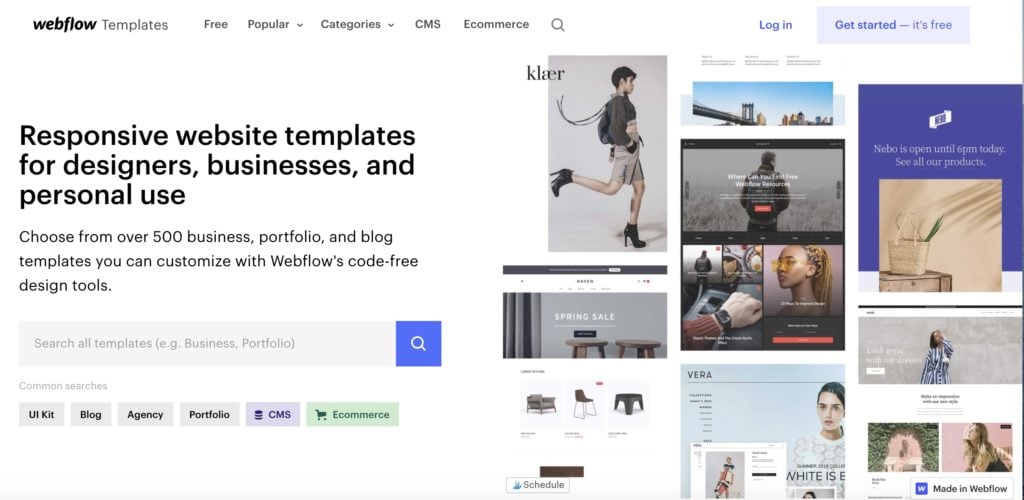
Webflow provides excellent design flexibility and cleaner code, therefore more developer- and designer-friendly. However, it’s less beginner-friendly.
You can get started with Webflow here to use its free plan!
Further read:
Webflow Review: How To Use Webflow To Build Your Website With Ease?
Webflow Pricing: Prices And Plans Explained (2022)
Webflow Vs WordPress: Which Is A Better Website Builder?
Wix
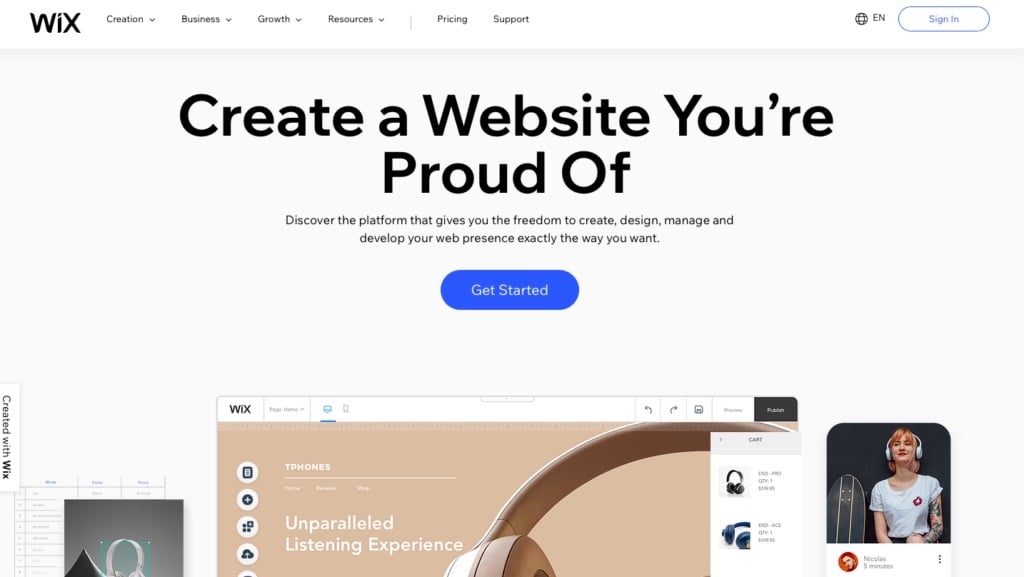
Wix provides good site speed and great customer support. However, it offers less design flexibility.
You can try Wix here for free!
Further read:
Wix Tutorial: How To Use Wix To Create A Website (Step-By-Step Guide)
Wix Vs Weebly: Which Is A Better Website Builder?
Conclusion
There are contrasting advantages and disadvantages of choosing Strikingly. It’s easy to use, making it a fantastic choice for beginners. There’s no need for web design, hosting, or coding.
Additionally, the customer support is terrific in case anyone has questions.
The main aim of Strikingly is to get users online fast! It offers speed over design, allowing anyone to create a simple website with a stylish aesthetic. Those who want professional and sophisticated websites might need to explore other platforms.
Anyone looking to create a blog, personal, or small business website can use Strikingly, plus the prices are pretty affordable.
Further read:
The 7 Best Website Builders Of 2022
What Is WordPress? A Beginners’ Guide To Start Using WordPress
How To Build A Website In 5 Easy Steps (A Beginner’s Guide)
Weebly Tutorials: How To Use Weebly (Step-By-Step Guide)
8 Best Blogging Platforms To Make Money (Compared And Reviewed)