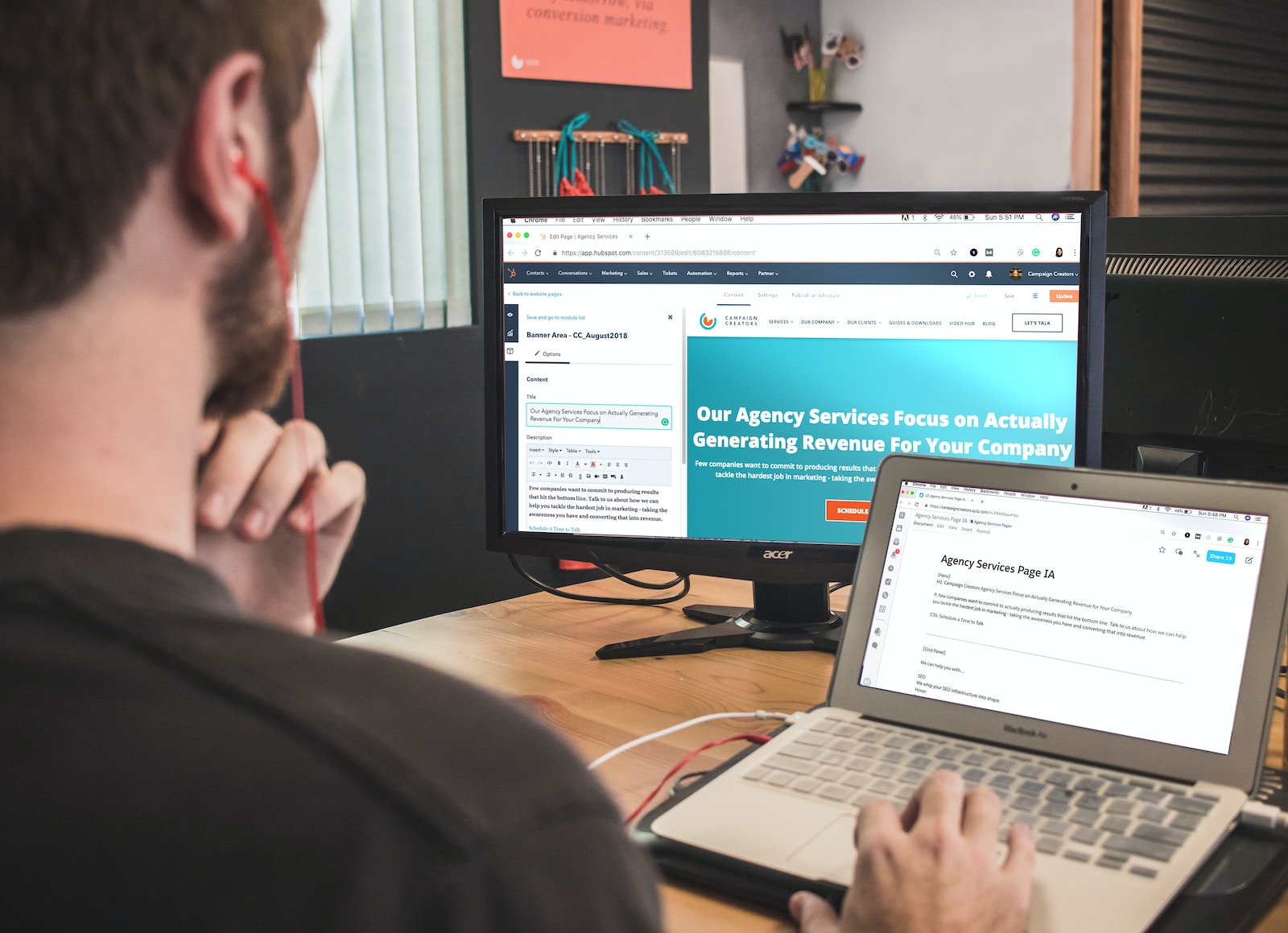Customer relationship management (CRM) software is the backbone of most financial advisory businesses. It helps advisors manage and track customer interactions, automate processes and keep better tabs on client spending.
Most financial advisors rely on CRM software to help them run their businesses and manage client relationships. However, choosing the right CRM system can be difficult as there are several different options available. Today, we are going to look at some of the best CRM software for financial advisors, and discuss their features, pricing plans, and benefits.
CRM for Financial Advisors Key Features
Choosing the best CRM system for financial advisors will depend on your needs as a business, but there are a few features that are common to nearly all of the best CRMs for financial advisors on the market. Some of the most important features include:
Advanced tracking of clients’ activities
The best CRM systems for financial advisors offer advanced tracking of key business metrics such as sales revenue, transactions, purchases, and inventory levels.
Automated billing and invoicing
A CRM system for financial advisors can help you automate invoicing and billing so that you can easily keep track of how much each customer owes you and how much you owe to each of your suppliers.
Task management and project management
A CRM system for financial advisors can also help you organize your daily tasks so that you never miss a deadline or lose track of important projects.
Reporting and analytics
A CRM system for financial advisors should allow you to create custom reports so that you can easily track and analyze your sales figures and other key business metrics.
Integration with third-party applications
Some CRM systems for financial advisors integrate with various third-party applications such as payment processing services, online brokerage accounts, accounting software, and more.
These key features should be important to all businesses, but many CRM systems for financial advisors also include some unique features that make them ideal for financial advisers.
10 Best CRM Software For Financial Advisors
Now, let’s take a look at some of the top CRM systems for financial advisors on the market today. For each of the below options, we have listed their main features, pricing, and the pros and cons of each system.
- Salesforce: Best Overall
- Oracle NetSuite CRM: Best for Large Organizations
- HubSpot: Best for Free
- Pipedrive: Best for Reports and Analytics
- Zendesk Sell: Best for Lead Generation
- Zoho CRM: Best for Improving Customer Relationships
- Freshsales: Best for Customer Communications
- Wealthbox: Best for Individual Advisors and Small Agencies
- Redtail: Best for Financial Courses/Info Products
- UGRU: Best for Financial Planning
Let’s take a closer look at each of the best financial services CRM and see how they stack up.
Salesforce

With over 30 years of experience under its belt, Salesforce has become a giant within the CRM industry. The platform is packed with advanced functionalities and customization options. It also offers solutions dedicated to specific industries.
One of these solutions is the Financial Services Cloud, which combines features from the Sales Cloud, the platform’s CRM, and the Service Cloud, Salesforce’s customer service tools. As such, financial advisors can easily boost their sales efforts and keep customers engaged through an all-in-one platform.
Salesforce is one of the best cloud-based customer relationship management (CRM) software that helps businesses manage their sales, marketing, and customer service activities. It provides a centralized platform for managing customer data, tracking sales leads, and automating marketing campaigns. With Salesforce, businesses can improve their customer engagement and drive revenue growth.
- Efficient management of customer data
- Improved communication and collaboration among team members
- Increased sales productivity and revenue
- Customizable dashboards and reports for data analysis
- Integration with other business tools and applications.
Salesforce Key Features
- Insurance and mortgage data models
- Account and contact management
- Client financial profiles
- Case management
- Interest tags
The Financial Services Cloud provides various data models to help you capture and keep track of crucial information. For instance, the insurance data model will give you a bird’s-eye view of your policyholders’ coverage and claims, while the mortgage data model will capture information like borrower liability, income, and more.
Salesforce Pricing

- Starter – Enterprise Edition: $225 per user per month (annually)
- Starter – Unlimited Edition: $375 per user per month (annually)
- Growth – Starter Edition: $300 per user per month (annually)
- Growth – Unlimited Edition: $450 per user per month (annually)
There’s also a free trial available for the Growth – Unlimited Edition plan.
Why Use Salesforce Overall?
The Financial Services Cloud is an excellent all-around option. It comes with a broad set of industry-specific features and the platform is very flexible in terms of customization. You can easily tweak multiple aspects of the financial CRM to align it with your business needs.
For instance, you can modify the UI by changing logos, switching colors, and more to reflect your corporate identity better. Meanwhile, the platform allows you to modify the dashboards so you have easy access to key features and business metrics.
If you have the technical know-how, you can even build custom functionalities through the AppExchange.
What is Salesforce Missing?
Due to its complexity, the platform has a rather steep learning curve. It will take a while until you and your team will get to learn the ropes, especially for a business with little to no experience with financial CRM platforms. Moreover, small businesses with limited budgets may rule Salesforce out due to its high price tag.
Oracle NetSuite CRM

Like Salesforce, Oracle NetSuite CRM is also a highly versatile platform that covers solutions dedicated to specific industries. The platform’s Financial Services ERP goes beyond customer relationship management. It also covers procurement, human capital management, revenue management, and more.
Oracle Netsuite CRM is a powerful customer relationship management software that helps businesses manage their customer interactions and relationships. It provides a comprehensive suite of tools and features that enable businesses to streamline their sales, marketing, and customer service processes. With Oracle Netsuite CRM, businesses can easily track customer interactions, manage leads and opportunities, automate sales processes, and provide exceptional customer service. The software also offers advanced analytics and reporting capabilities, allowing businesses to gain valuable insights into their customer data and make informed decisions. Overall, Oracle Netsuite CRM is a highly effective solution for businesses looking to improve their customer relationships and drive growth.
- Comprehensive customer management: Oracle Netsuite CRM provides a complete view of customer interactions, including sales, marketing, and customer service.
- Customizable dashboards and reports: The platform offers customizable dashboards and reports that allow businesses to track key performance indicators and make data-driven decisions.
- Integration with other Oracle products: Oracle Netsuite CRM integrates seamlessly with other Oracle products, such as Oracle ERP and HCM, providing a complete business solution.
- Cloud-based solution: As a cloud-based solution, Oracle Netsuite CRM offers easy access to data and applications from anywhere, at any time.
- Scalability: Oracle Netsuite CRM is scalable, making it suitable for businesses of all sizes. It can grow with the business and adapt to changing needs.
- Security: The platform offers robust security features, including data encryption, access controls, and regular security updates, ensuring that customer data is protected.
Oracle NetSuite CRM Key Features
- Contact management
- Compliance reports
- Financial planning
- Sales forecasting
- Lead scoring
In terms of reports and analytics, the platform will help you monitor compliance requirements, and track performance across multiple departments, locations, etc. Moreover, sales reps can gather a 360-degree view of each customer.
Oracle NetSuite CRM Pricing

Pricing is not disclosed. You’ll need to contact the sales team to get a custom pricing quote based on your needs.
Why Use Oracle NetSuite CRM for Enterprise-Level Organizations?
Oracle goes into much more depth compared to other CRMs in this list. The CRM software is part of Oracle’s Enterprise Resource Planning (ERP) platform. As such, Oracle provides you with all the tools necessary to manage all daily business activities, going beyond customer relationship management.
It also helps you manage multiple business subsidiaries spread across various locations, handle goods/services procurement, and more.
What is Oracle NetSuite CRM Missing?
Without a doubt, this platform has a steep learning curve. Furthermore, since Oracle caters to large organizations, it’s not the most affordable option on this list.
HubSpot
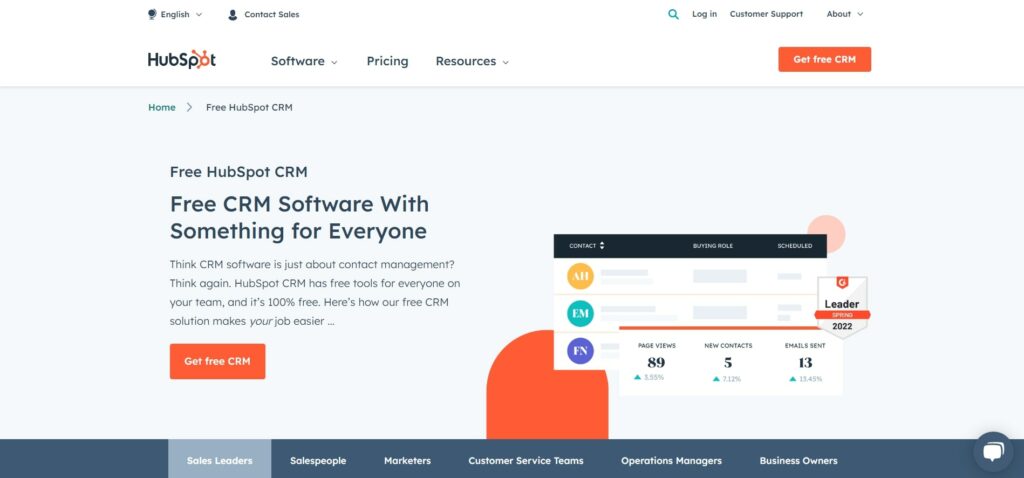
Although HubSpot doesn’t have a CRM solution dedicated to the financial services industry, the Sales Hub, HubSpot’s sales CRM software is a top-of-the-line platform.
It covers an extensive set of advanced features and plenty of customization options. You can also integrate the platform with other HubSpot products, like Marketing Hub or Customer Service Hub, to unify business processes.
And the best thing about it is that you can use the CRM completely for free, making it perfect for independent advisors!
HubSpot is a powerful marketing, sales, and customer service software that helps businesses grow and manage their customer relationships. It provides a range of tools and features to help businesses attract, engage, and delight customers, including lead generation, email marketing, social media management, CRM, and more. With HubSpot, businesses can streamline their marketing and sales processes, improve customer engagement, and drive growth and revenue.
- Comprehensive suite of marketing, sales, and customer service tools, making it a one-stop-shop for businesses looking to streamline their operations.
- User-friendly and intuitive, with a clean and modern interface that is easy to navigate.
- Robust analytics and reporting capabilities, allowing businesses to track their performance and make data-driven decisions.
- Integrates with a wide range of third-party tools and services, making it easy to connect with other systems and automate workflows.
- Excellent customer support, with a knowledgeable and responsive team that is available to help users with any questions or issues they may encounter.
HubSpot Key Features
- Custom reports and analytics
- Contact management
- Sales forecasting
- Email tracking
- Lead scoring
The platform includes everything you could expect out of a CRM software solution. You can also implement AI-driven chatbots to your website, which will automatically qualify leads and store data directly in the system.
HubSpot Pricing
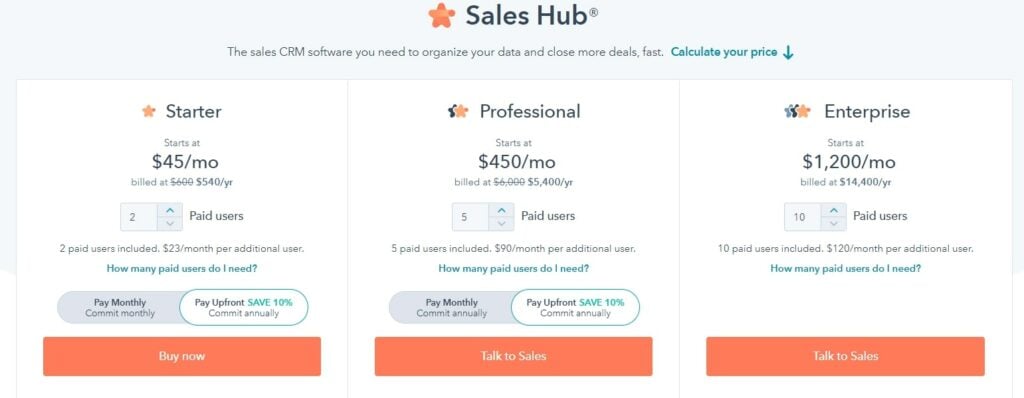
- Free
- Starter: $45 per month (annually)
- Professional: $450 per month (annually)
- Enterprise: $1200 per month (annually)
Note that the pricing listed above is available for two, five, and ten users, respectively. Each additional user will cost extra depending on the chosen pricing plan.
Why Use HubSpot For Free?
HubSpot’s free CRM is pretty solid. It includes email templates, email tracking, notifications, scheduling, list segmentation, contact website activity, and much more. Furthermore, you can use the CRM along with some of other HubSpot’s free tools, like its landing page builder or ad management software, for instance.
What is HubSpot Missing?
Since HubSpot doesn’t offer a CRM for financial advisors, it lacks industry-specific features, like wealth management or financial planning.
Pipedrive
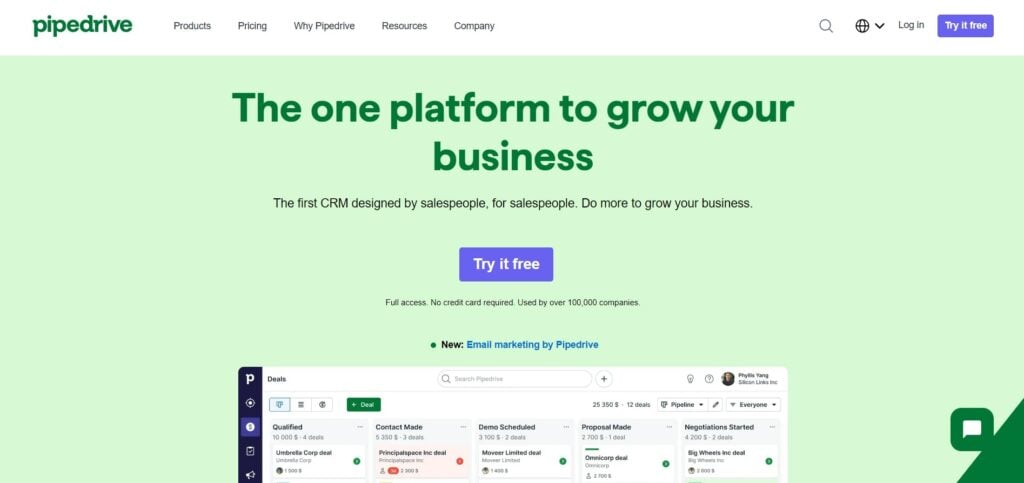
Pipedrive is a CRM software that emphasizes ease of use and offers features designed to boost productivity and sales. The platform includes an Artificial Intelligence-driven sales assistant that provides suggestions and discovers weak spots based on previous sales performance.
Pipedrive is a customer relationship management (CRM) platform designed to help businesses manage their sales pipeline. It offers a range of features, including lead and deal management, email tracking, and analytics, making it easy for businesses to track their sales efforts in one place.
- Sales pipeline visualization
- Lead and deal management
- Email tracking
- Analytics capabilities
- User-friendly interface
- Powerful automation capabilities
Pipedrive Key Features
- AI-driven sales assistant
- Workflow automation
- Contact management
- Smart contact data
- Team management
The smart contact data functionality auto-populates contact information from social media and web sources, like LinkedIn, is perfect for getting to know how to approach each lead without having to perform extensive research.
Moreover, the platform’s team management system allows you to organize sales representatives into multiple groups and gain insights regarding performance. Team members can also leave comments and mentions for more effective communication.
Pipedrive Pricing
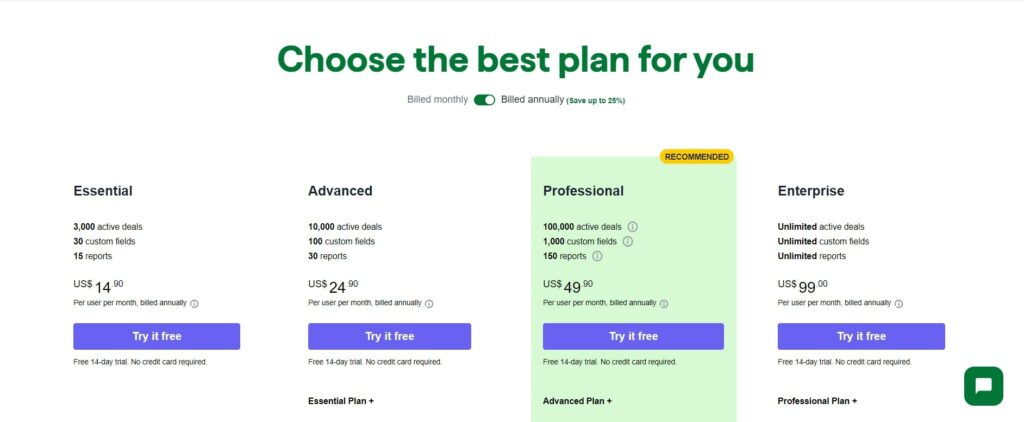
- Essential: $14.90 per user per month (annually)
- Advanced: $24.90 per user per month (annually)
- Professional: $49.90 per user per month (annually)
There’s also a 14-day free trial available for all pricing plans.
Why Use Pipedrive For Reports and Analytics?
Pipedrive‘s reports and analytics are pretty solid, considering its price. On the one hand, the reports are highly customizable. That said, although this platform doesn’t cover a dedicated CRM for financial advisors, tweaking the platform to highlight key business metrics should be a walk in the park.
Additionally, Pipedrive covers a wide variety of reports. From team performance tracking to revenue forecasts, recurring revenue reports, subscription reports, and more. Not to mention that its sales assistant will also deliver valuable insights based on your performance.
What is Pipedrive Missing?
Pipedrive lacks automatic billing and invoicing, which may cause you a bit of a headache if you handle multiple clients. Additionally, the platform doesn’t include native document management and more advanced phone calling features outside of automatic call logging.
Zendesk Sell
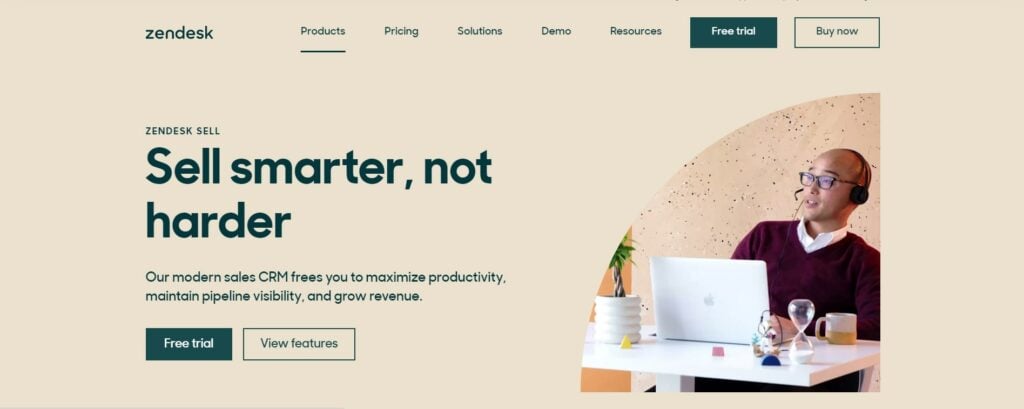
Zendesk Sell is a powerful CRM software emphasizing lead generation tools and integration options. The platform includes a marketplace with 1000+ applications – From quoting and invoicing to collaboration, analytics, and more.
Zendesk Sell Key Features
- Workflow automation
- Lead and deal scoring
- Contact enrichment
- Sales forecasting
- Custom reports
In terms of reports, the platform covers plenty of pre-built templates that can be further customized based on your needs via a straightforward drag-and-drop interface. Moreover, the platform can track performance across multiple teams, deliver forecasts, monitor team goals, and more.
Zendesk Sell Pricing
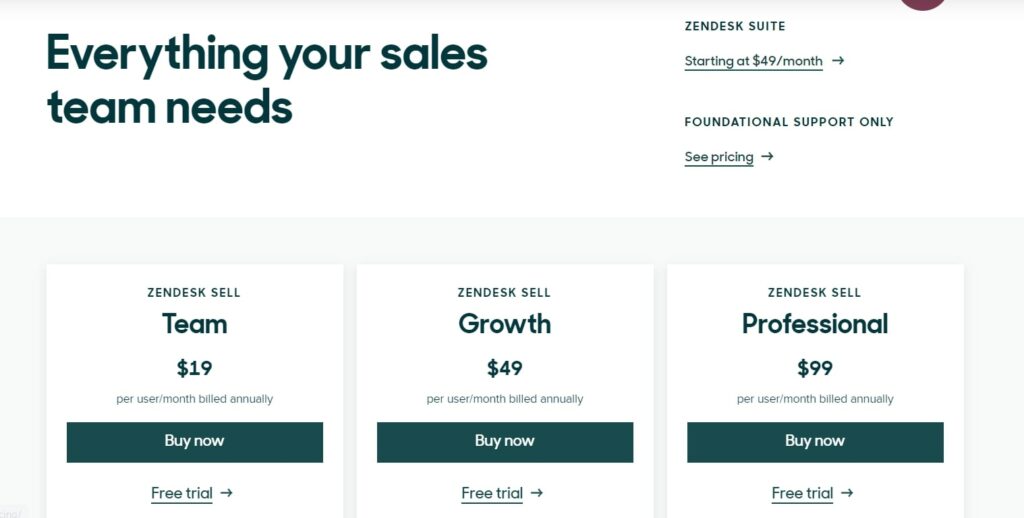
- Team: $19 per user per month (annually)
- Growth: $49 per user per month (annually)
- Professional: $99 per user per month (annually)
- Enterprise: $150 per user per month (annually)
There’s also a free trial available for all plans, except the Enterprise one.
Why Use Zendesk Sell For Lead Generation?
Zendesk Sell includes plenty of features designed to improve your lead generation efforts and keep potential customers engaged. More specifically, there are the Smart Lists and Reach tools. The former allows you to create view templates to easily spot specific groups of leads.
All you have to do is to set your criteria, save the template, and once you need to look for specific types of leads, select the template, and they will appear right away. Meanwhile, the Reach functionality allows representatives to automatically update lead information and create email sequences directly in the platform.
Additionally, you’ll get access to a database of 1+ million contact details of individuals and businesses to help you find more information about potential prospects and identify qualified leads.
What is Zendesk Sell Missing?
The platform lacks automatic billing/invoicing and scheduling tools, making it slightly difficult to schedule meetings or phone calls and generate invoices effectively.
Zoho CRM
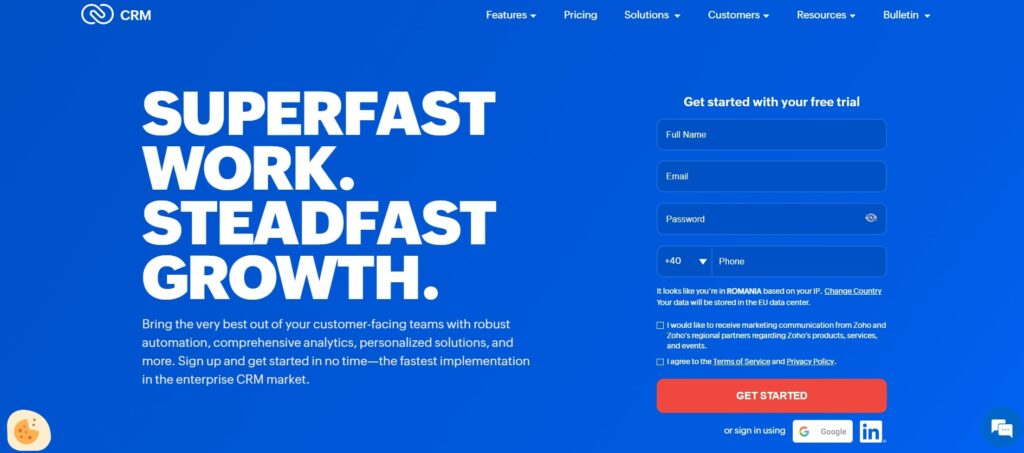
Zoho CRM is a platform built with small businesses in mind. Don’t let that fool you, though. This CRM platform is highly customizable and offers a broad set of advanced features, including multiple marketing automation tools, in-depth reports, customer portals, and more.
Although Zoho CRM is designed to fit multiple industries, you can customize it to a dedicated financial CRM.
Zoho CRM is a cloud-based customer relationship management software that helps businesses manage their sales, marketing, and customer support activities. It provides a centralized platform for businesses to store and manage customer data, track sales activities, and automate marketing campaigns. With Zoho CRM, businesses can streamline their sales processes, improve customer engagement, and increase revenue. The software offers a range of features including lead management, contact management, sales forecasting, email marketing, and social media integration. Zoho CRM is designed to be user-friendly and customizable, allowing businesses to tailor the software to their specific needs. The output of Zoho CRM is improved customer relationships, increased sales, and a more efficient sales process.
- Comprehensive customer management: Zoho CRM provides a complete view of customer interactions, including sales, marketing, and customer support.
- Customizable: Zoho CRM is highly customizable, allowing businesses to tailor the software to their specific needs.
- ntegration with other Zoho products: Zoho CRM integrates seamlessly with other Zoho products, such as Zoho Books and Zoho Projects.
- Affordable pricing: Zoho CRM offers affordable pricing plans, making it accessible to businesses of all sizes.
- Automation: Zoho CRM offers automation features that help businesses streamline their sales and marketing processes.
- Analytics and reporting: Zoho CRM provides detailed analytics and reporting, allowing businesses to track their performance and make data-driven decisions.
- Collaboration: Zoho CRM allows teams to collaborate on customer interactions, ensuring that everyone is on the same page.
Zoho CRM Key Features
- Workflow automation
- Marketing automation
- Anomaly detection
- Sales forecasting
- Custom reports
The platform’s anomaly detector spots and alerts you of any unusual behavior within expected trends. This could be a sudden drop in conversions or purchases, for instance. That said, this functionality allows you to quickly identify and address issues before they get worse.
As for marketing tools, Zoho facilitates Google Ads and social media profile integrations, email templates, auto-responders, list segmentation, and more.
Zoho CRM Pricing

- Free (up to three users)
- Standard: $14 per user per month (annually)
- Professional: $23 per user per month (annually)
- Enterprise: $40 per user per month (annually)
- Ultimate: $52 per user per month (annually)
There’s a 15-day free trial for all pricing plans.
Why Use Zoho CRM For Improving Customer Relationships?
Zoho CRM gives all the tools necessary to keep in touch with your customers and improve relationships. For one, this CRM software offers a 360-degree overview of clients’ data. You can customize the dashboards so it reveals crucial financial information, like insurance records, for instance.
Meanwhile, its marketing automation tools allow you to reach out to customers with personalized content effectively. Not to mention that this platform also integrates seamlessly with Zoho’s customer service solution.
There’s also Zia, the platform’s AI-powered assistant. This tool offers suggestions regarding the best time to contact leads, provide predictions, and more.
What is Zoho CRM Missing?
Although Zoho advertises a financial CRM, note that this isn’t an out-of-the-box solution. You’ll need to spend some time customizing the platform to fit your needs, which might take a while. Additionally, the learning curve is rather steep due to the platform’s complexity.
Freshsales
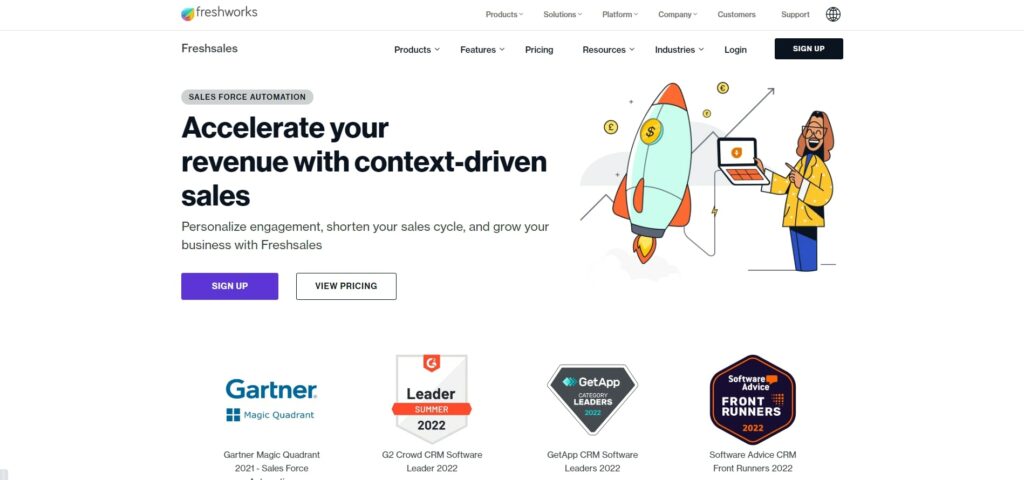
Freshsales is a CRM software solution with powerful AI capabilities and a built-in phone system.
More specifically, there’s Freddy AI, which leverages Machine Learning and Artificial Intelligence to offer suggestions based on previous sales performance, identify high-value contacts, pinpoint trends, and even hold conversations with customers.
Freshsales is a cloud-based customer relationship management (CRM) software that helps businesses manage their sales processes and customer interactions. It provides a range of features such as lead management, contact management, deal management, email tracking, and analytics. With Freshsales, businesses can streamline their sales operations, automate tasks, and gain insights into their sales performance. The software is user-friendly and customizable, allowing businesses to tailor it to their specific needs. Freshsales is suitable for businesses of all sizes and industries, from startups to large enterprises.
- User-friendly interface: Freshsales has a simple and intuitive interface that makes it easy for users to navigate and use the software.
- Customizable workflows: The software allows users to create custom workflows that fit their specific business needs, making it easier to manage leads and sales processes.
- Advanced reporting: Freshsales provides detailed reports and analytics that help users track their sales performance and identify areas for improvement.
- Integration with other tools: Freshsales integrates with a wide range of other tools, including email, calendar, and social media platforms.
- Mobile app: Freshsales has a mobile app that allows users to access their sales data and manage their leads and contacts on the go.
- Multi-channel communication: Freshsales allows users to communicate with leads and customers through multiple channels, including email, phone, and social media, making it easier to stay in touch and build relationships.
Freshsales Key Features
- Contact and account management
- Email automation tools
- Built-in phone system
- Sales forecasting
- Custom reports
The platform’s phone system allows you to make phone calls and conference calls, set up voicemails and call queues, handle call masking, call recording, and much more. It also offers Bring Your Own Carrier (BYOC) support, so you can import your existing phone provider directly to Freshsales.
Freshsales Pricing
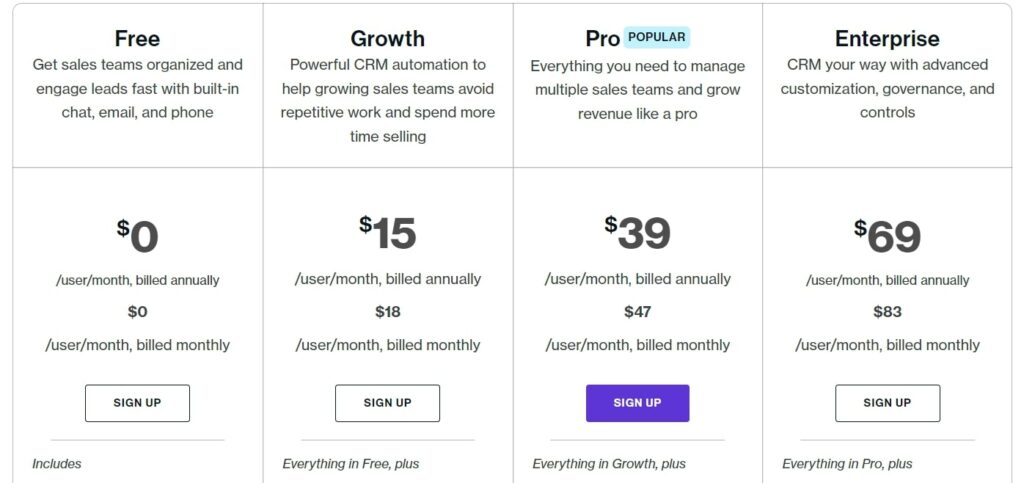
- Free
- Growth: $15 per user per month (annually)
- Pro: $39 per user per month (annually)
- Enterprise: $69 per user per month (annually)
There’s also a 21-day free trial for all pricing plans.
Why Use Freshsales for Customer Communications?
In short, Freshsales doesn’t leave anything to be desired regarding communication functionalities. As mentioned, the phone system comes with a wide set of advanced features.
There are also the platform’s email tools. Freshasales offers various customizable email templates, while the platform facilitates personalized bulk emails, email sequences, and two-way sync, so you can send messages directly within the platform.
Additionally, the platform integrates Facebook Messenger, WhatsApp, Google Business, and LINE Messages, as well as Apple Business Chat. Not to mention that you can also send/receive SMS messages within Freshsales.
Lastly, Freshales allows you to integrate Live AI chatbots with multi-language support and other advanced features like analytics, intent detection, and more.
What is Freshsales Missing?
Since Freshsales does not offer a solution dedicated to the financial services industry, you’ll likely need to take the time to customize it to your needs.
Wealthbox

Wealthbox is a dedicated CRM for financial advisors. This financial CRM software aims to bring financial advisors, their clients, and team members on the same page through the platform’s contact management and built-in communication tools.
Wealthbox Key Features
- Workflow automation
- Opportunity tracking
- Task management
- In-depth reports
- Built-in email
Wealthbox allows you to easily automate repetitive tasks by offering a series of customizable workflow templates. As for reports, this CRM can automatically generate custom reports. All you have to do is to create a template, specify the desired criteria, and you’re done!
In terms of collaboration tools, team members can leave comments and mentions. There’s also a social feed where you can keep coworkers up to date with the latest news. Meanwhile, the platform offers many email tools, like sending personalized emails in bulk, choosing one of many of Wealthbok’s themes and templates, etc.
Additionally, you can create tasks or schedule events directly within your email account.
Wealthbox Pricing

- Basic: $45 per user per month (annually)
- Pro: $59 per user per month (annually)
- Premier: $79 per user per month (annually)
- Enterprise: Upon request
There’s also a 30-day free trial for all pricing plans, except the Enterprise package.
Why Use Wealthbox For Individuals or Small Agencies?
Overall, Wealthbox is a highly capable, yet easy-to-use CRM platform that’s specifically dedicated to financial services. As such, you won’t have to spend time customizing the platform to suit your needs, unlike the other CRM solutions mentioned above.
In contrast to other financial services CRM tools, Wealthbox is also reasonably priced, making it suitable for small companies or independent advisors.
What is Wealthbox Missing?
Wealthbox lacks a few key functionalities, like lead scoring, built-in phone calling features, and sales forecasting, for instance.
Redtail

Redtail is another financial advisor CRM software. However, this one brings some unique functionalities to the table. More specifically, this CRM features seminar management. This tool allows you to handle seminars, track attendance, manage attendees or guests, and more directly within the platform.
Redtail Key Features
- Integrations with financial tools
- Opportunity management
- Document management
- Workflow automation
- Custom calendars
The platform’s calendar tool allows you to easily schedule and monitor your coworkers’ activities. You can also synchronize the platform’s calendar with items from Google Calendar and Office 365.
Meanwhile, the platform integrates with a wide variety of financial platforms – From financial advisory and planning tools to compliance, risk assessment, insurance software, and more.
Redtail Pricing

- $99 per database per month (up to 15 users)
There’s also a 30-day free trial available.
Why Use Redtail For Financial Courses/Info Products?
The platform’s seminar management tool makes it easy to create and manage financial education courses for nurturing leads and other marketing purposes. Moreover, the per-database pricing plan brings small and mid-sized agencies excellent value for money.
What is Redtail Missing?
Redtail lacks a built-in phone system, along with some other features like lead scoring, email marketing automation, and more.
UGRU

UGRU is a financial CRM that brings financial planning, sales/marketing automation, and accounting tools under one roof. The platform also includes document and marketing campaign management, lead management, client portals, and more.
UGRU Key Features
- Territory management
- Opportunity tracking
- Financial planning
- Sales forecasting
- In-depth reports
The platform allows you to build client profiles by giving you access to data from over 10000 institutions. In terms of reports, the platform allows you to create custom dashboards and track emails, employee productivity, return on investment, and more.
UGRU PRICING

- CRM Plus: $59 per month (monthly)
- Performance: $139 per month (monthly)
- Professional: $179 per month (monthly)
- Advisor Pro: $324 per month (monthly)
Note that each pricing plan is available for up to three users. There’s also a 14-day free trial available.
Why Use UGRU For Financial Planning?
UGRU is the best CRM for financial planning tools, as it goes pretty in-depth in this regard. You can handle retirement plans, needs analysis, estate planning, and much more. The platform also allows you to create more in-detail plans by taking liquid/illiquid and pension assets into account. UGRU will automatically create summaries by extracting all of the recommendations made throughout the plan a putting them into a more easy-to-digest format.
What is UGRU Missing?
The platform is highly complex, so it might take a while for you and your team get to learn the ropes. Additionally, if we take the three-user cap on all pricing plans into account, this platform can get pretty expensive.
Best CRM For Financial Advisors Conclusion
And there you have it – A list of the best CRMs for financial advisors. Typically, non-financial-specific CRMs tend to be a little less expensive and also cover free forever plans. However, keep in mind that you’ll most likely need to customize them to fit your needs, which might take a little time.
In contrast, you can get started with financial-specific CRMs right away. Not to mention that they also include more features that prove useful for the financial industry. But then again, that comes at a cost.
That said, make sure to evaluate your business needs thoroughly before you make a decision. Although these are the best financial CRMs currently available, they’re not a one-size-fits-all solution.