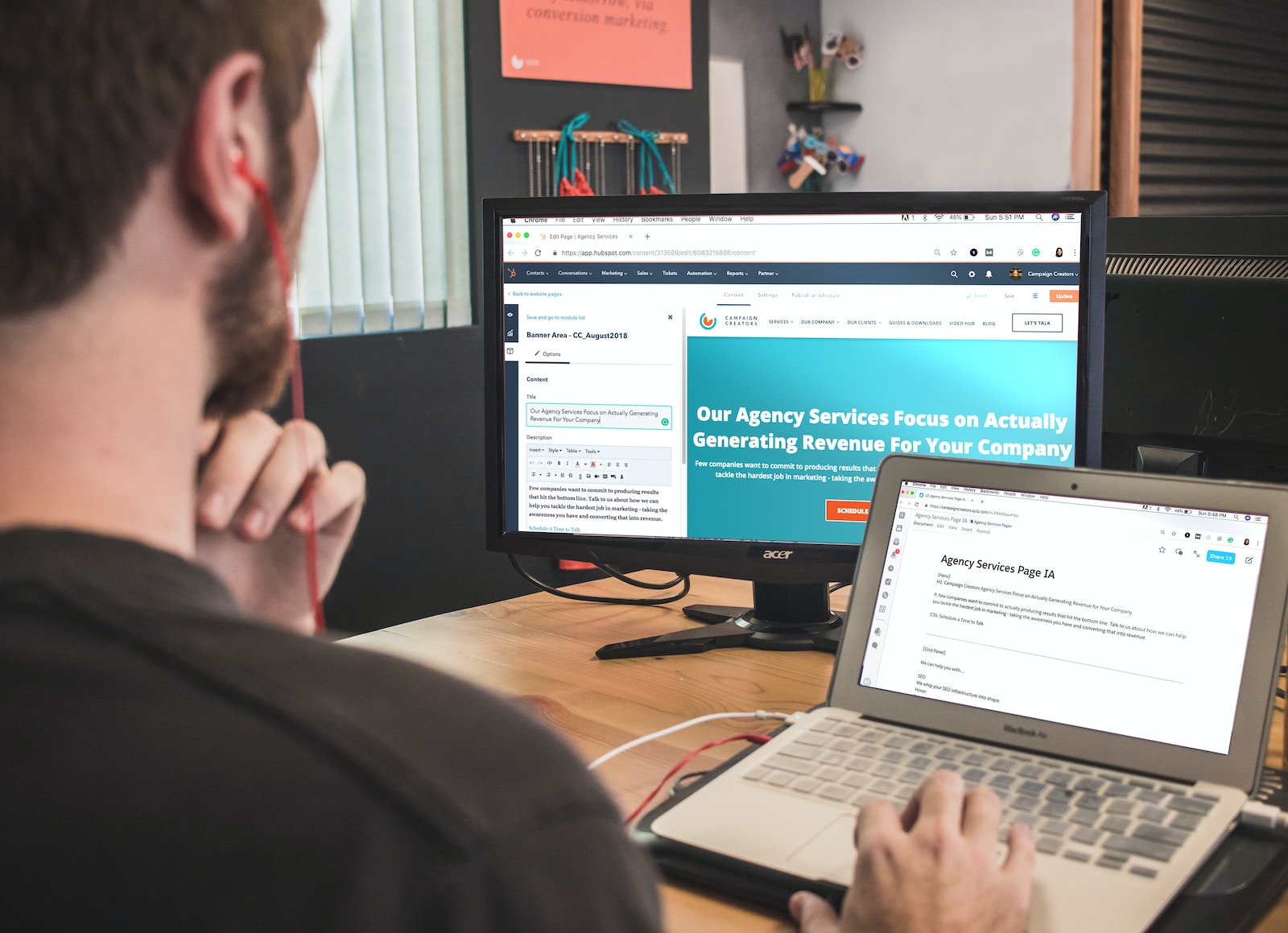Customer relationship management (CRM) software is one of an organization’s most important tools for managing customer relationships effectively.
It can keep track of customer contact information, store notes about past interactions, and automate tasks related to the customer relationship (e.g. sending emails or text messages to subscribers, following up on leads that have come into the organization’s sales pipeline, etc.).
The marketplace for CRM software is crowded and competitive, with many well-established players and up-and-coming companies offering competing solutions.
In this comparison article, we will look at two of the most popular CRM software solutions on the market: Zendesk and Salesforce.
We will compare these two products based on ease of use, cost, functionality, and customer support. By the end of this article, you should have a good sense of which of these two products is a better fit for your organization’s needs.
Zendesk vs Salesforce: Similarities
- Both Zendesk and Salesforce cover multiple products in their offerings.
- Both Zendesk and Salesforce cover excellent reporting capabilities.
- Both Zendesk and Salesforce offer a vast library of integrations.
- Both Zendesk and Salesforce are highly customizable.
Zendesk vs Salesforce: Differences
- Zendesk is slightly more affordable than Salesforce, especially in up-tier pricing plans.
- Salesforce includes a larger set of advanced functionalities.
- Zendesk’s customer support is slightly better than Salesforce’s.
- Zendesk includes more communication features.
What is Salesforce?
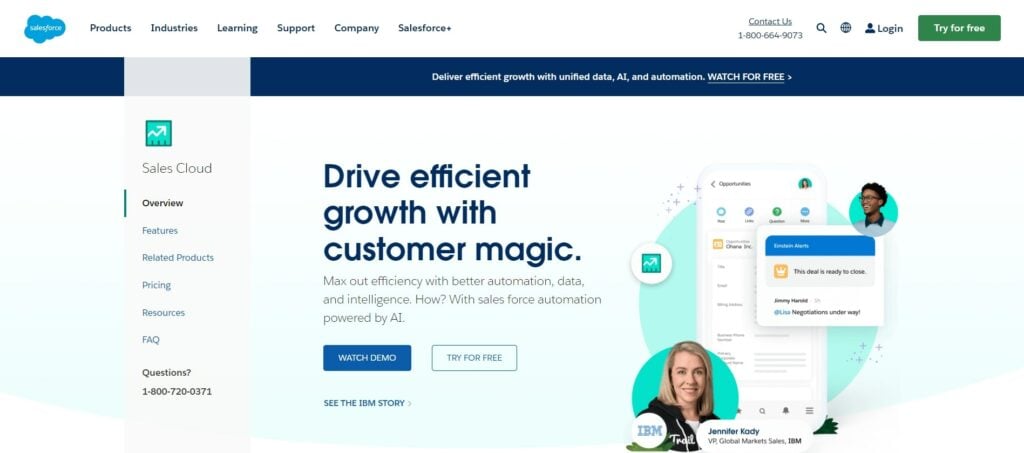
With more than 20 years of activity in the CRM industry, Salesforce has become the go-to sales and marketing software solution for medium and large companies seeking a competent platform packed with a vast selection of advanced features and customization options.
Found under the Sales Cloud, Salesforce’s CRM platform aims to help businesses improve customer communication and increase sales by offering a wide range of comprehensive, in-depth reports, time-saving automation tools, excellent customization and integration options, and much more.
Salesforce Key Features
- Contact, lead, opportunity, and forecast management
- Configure, Price, Quote (CPQ)
- Built-in collaboration tools
- Lead scoring and routing
- Sales automation tools
What is Zendesk?
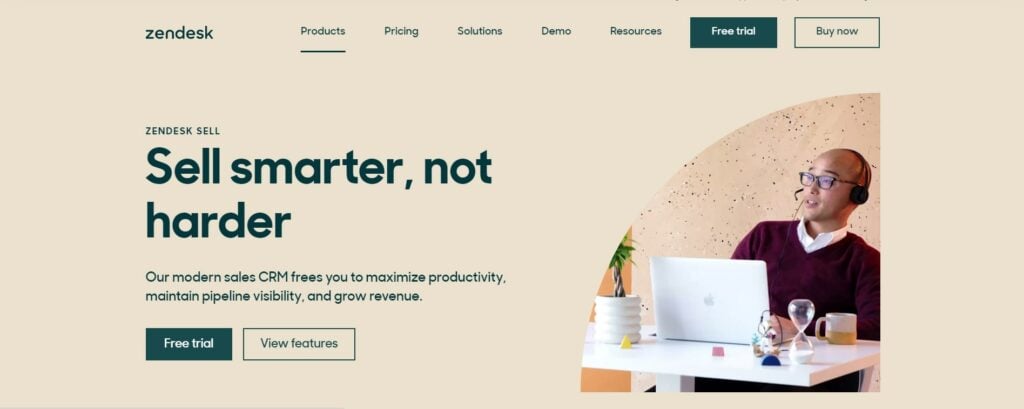
Zendesk Sell is Zendesk’s dedicated CRM system. The platform aims to help businesses improve productivity by accessing various automation tools. It also provides excellent lead generation and management functionalities for attracting and maintaining more high-value customers.
For instance, there are the Smart Lists and Reach functionalities. In short, the former allows you to create and save list templates to help you identify specific groups of leads within your database much easier. Meanwhile, the latter will update lead information and automatically create email sequences within the platform.
Zendesk also gives you access to a database of 44+ million businesses. You can use the Zendesk data to find new opportunities and learn more about potential customers.
Zendesk Key Features
- Built-in collaboration tools
- Sales automation tools
- Built-in phone system
- Deal and lead scoring
- Customizable reports
Salesforce vs Zendesk: Features
Reports and Analytics
Salesforce
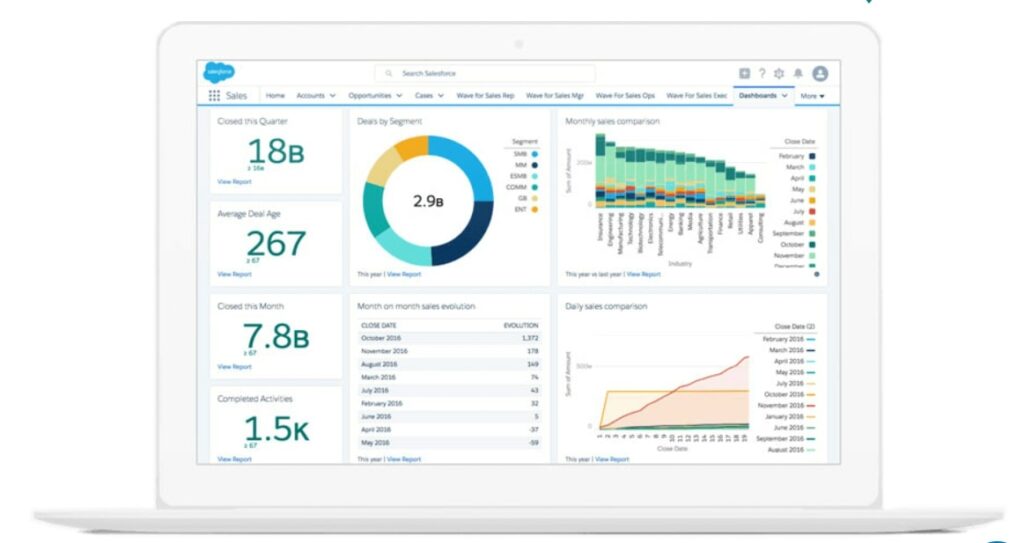
Salesforce covers excellent reports and analytics tools. For one, the platform includes customizable reports in its pricing plans. As such, you can easily monitor metrics essential to your business.
For instance, Salesforce allows you to generate reports based on specific criteria like gathering insights on certain regions. Other customization options include selecting between multiple report layouts and adding custom fields, objects, etc.
Secondly, the platform provides lead and opportunity scoring and collaborative and predictive forecasting. In short, collaborative forecasting helps you predict and plan your sales cycle from beginning to end across all your organization.
The platform separates opportunities into four categories, which can be viewed independently or together. More specifically, Salesforce groups forecasts in the following sections: Pipeline, Best Case, Commit, and Close. As such, you’ll get a comprehensive overview of your company’s potential future sales, allowing you to set realistic expectations.
Other analytics features include AI-driven conversation insights, the option to add cross-filters, merge multiple reports into one, bucketing, and much more.
However, the platform’s analytics capabilities are brought to their true potential by Salesforce’s Einstein Analytics tool, an optional add-on to the Sales Cloud which costs $50/user/month (yearly).
This tool uses Artificial Intelligence and Machine Learning to analyze past sales performance. It uses that information to deliver accurate insights and relevant suggestions on improving your company’s sales activities and closing more deals.
Zendesk Sell

Zendesk is no slouch either, but there is one significant drawback. The platform’s custom reporting and other advanced capabilities are only available from the Growth plan and up, which costs $49/user/month (yearly). This is the second plan in the Zendesk pricing package list. Zendesk’s Basic plan only includes pre-built dashboards.
However, Zendesk’s customization options may still get your money’s worth. Regarding reports, the platform allows you to track customized metrics, and add custom filters, charts, and dashboards. Additionally, Zendesk includes all the reporting functionalities you could expect from a CRM tool.
The platform allows for sales forecasting, goal setting and tracking, sequence tracking, and report delivery scheduling – all available from the Growth plan. Additionally, Zendesk covers activity tracking. You can monitor performance across multiple teams or individuals, and compare results to see where there might be room for improvement.
Customer Communication Tools
Salesforce
Salesforce offers solid email marketing tools. The platform integrates natively with Gmail and Outlook, allowing you to send and receive emails directly within the platform. Additionally, Salesforce facilitates mass email and various email templates.
You can send emails in bulk to targeted audiences, while the platform will automatically keep track of which leads received your messages. You can also create web-to-lead capture forms to collect data from website visitors easily.
Moreover, you can connect the Sales Cloud with the Salesforce Service Cloud, the platform’s dedicated customer support software solution. The Service Cloud puts more communication tools at your disposal. You can access the platform’s phone system, live chat features, and more.
Zendesk Sell
Zendesk Sell goes a little more in-depth in this regard. For one, the platform includes a built-in phone system with call scripts, a power dialer, and call tracking and recording. Zendesk also handles text messaging.
You can send and receive texts directly from desktops or mobile devices within the platform.
As for email functionalities, the platform covers a broad set of email templates that can send messages in bulk. Zendesk will automatically keep track of open and click-through rates.
Like Salesforce, you can integrate Zendesk Sell with the platform’s customer support software solution. By doing so, you’ll get access to extra communication functionalities like social media integrations, live chat, and chatbots, as well as more phone calling and email functionalities.
Much like the pricing of the platforms’ CRM tools, Zendesk’s customer support software is slightly less expensive than Salesforce. The platform’s Suite Team plan costs $19/user/month (yearly). Meanwhile, Salesforce’s Essentials plan costs $25/user/month.
Customer Support Tools
Salesforce
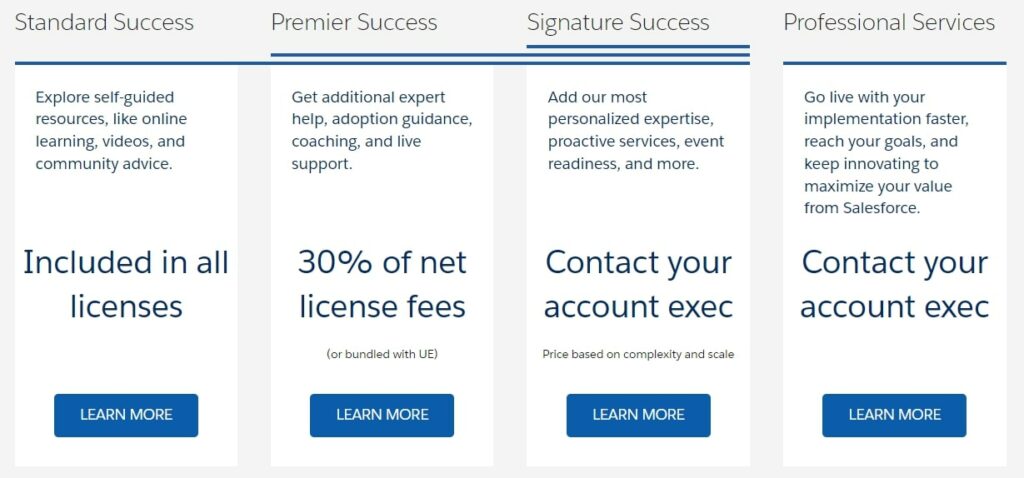
Although the Sales Cloud isn’t a dedicated customer support software solution, the platform does offer a few built-in support-oriented features. More specifically, the sales CRM allows you to handle case management. You can automatically direct customer inquiries to the appropriate support team members.
You also have the option to set up auto-response rules to send customers appropriate answers via branded email templates quickly. In terms of customization, the Sales Cloud enables you to tweak list views, branded email templates, reports/dashboards, add quick action buttons, and more.
Lastly, the CRM platform allows you to set up an internal knowledge base (read-only) that contains FAQ pages and articles so support agents can quickly access all critical data to answer customers’ questions.
In other words, the Sales Cloud offers enough functionalities for support teams to perform basic tasks.
But again, you can seamlessly integrate the CRM platform with Salesforce’s customer service solution to deliver more efficient support and get access to more tools. For instance, the Salesforce Service Cloud features a customizable and branded portal, case milestone trackers, ticket management, and more.
Zendesk Sell

Zendesk Sell doesn’t include any out-of-the-box customer support-oriented functionalities. If you’re seeking a CRM with customer support features, you’ll need to use Zendesk Sell and Zendesk’s dedicated customer service solution.
There’s also the Zendesk Suite, which goes a little more in-depth with its features. This version covers AI-powered analytics, the ability to create and manage knowledge bases and communities, and more.
However, you’ll still get quite good value for money with the support-only plan. Starting from $19/agent/month (yearly), Zendesk allows you to engage with customers across multiple channels, including Facebook, Twitter, and email.
Other features include agent workspaces, ticket management, viewing customer interaction history, pre-determined responses, conversation routing, etc. Meanwhile, Zendesk’s top-tier customer service plan costs $99/agent/month (yearly), three times less than Service Cloud’s Unlimited package.
Contact and Lead Management
Salesforce

The Sales Cloud doesn’t leave anything to be desired regarding lead and contact management. It gives you all the necessary tools to help you organize customer records and get the details of each individual customer, which is ideal for more effective customer management.
For instance, you can see previous customer interactions and get an overview of the entire customer journey within your Salesforce account.
The platform will also pull a social media feed from each customer so sales teams can quickly determine the contacts’ general sentiment regarding your company across social media, monitor customer interactions on social media, get an idea of how to resolve customer issues faster, and view the full Salesforce customer profile.
Additionally, the platform covers lead scoring and lead routing. Consequently, you’ll get to identify high-value leads, which you can automatically assign to the appropriate sales agents to turn into buying customers.
Moreover, Sales Cloud allows you to track and manage marketing campaigns across multiple channels. As such, you’ll be able to determine how your marketing activities impact your sales pipelines and get the details necessary to make the right decisions.
Lastly, the platform‘s lead tracking tools help sales agents see which leads came from what marketing channels, leading to more productive customer communication.
Zendesk Sell

As mentioned earlier, Zendesk Sell covers the Smart Lists and Reach functionalities, which are crucial for searching through customer data to find more details about your contacts and keep track of specific audience segments for establishing personalized communication processes.
The platform also offers lead and deal scoring to help you identify and capitalize on high-value leads. Additionally, Zendesk can automatically assign leads, deals, and contacts across multiple team members.
Customization Options
Salesforce
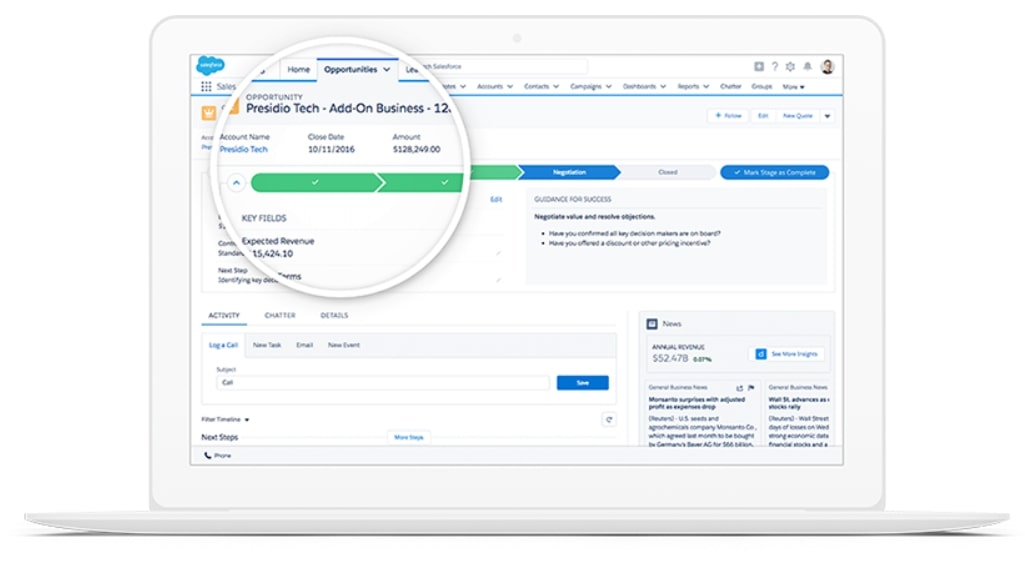
Salesforce is extremely customizable. Aside from offering customizable dashboards, reports, or sales processes, Salesforce allows you to tweak nearly every tool aspect. For instance, you can set custom color schemes and logos, so sales team members feel more at home when using the platform.
Speaking of sales teams, you can set custom user permissions for each individual member. This can range from setting specific access levels to controlling which forms a specific user sees across different records.
Furthermore, if you feel Salesforce’s feature set isn’t enough, you can create custom functionalities from scratch! This requires a dedicated developer team, though.
Zendesk Sell
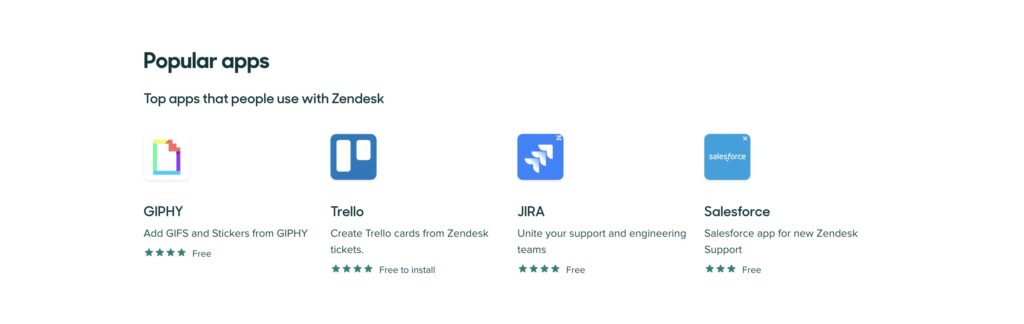
Although not on the same level as Salesforce, Zendesk Sell offers solid customization options. For one, you can create customizable reports and dashboards, set custom notifications and objects.
There’s also the Zendesk Marketplace, where you can browse through a wide variety of themes that change the platform’s overall look, feel, and may even include some extra features. These themes can also fulfill specific purposes.
For instance, templates are specifically built for fully-features help centers, FAQ pages, guides, and more.
Verdict: Both Win in Features
Overall, both CRM systems have their advantages and disadvantages. Zendesk Sell includes a solid built-in phone system and some handy lead-generation tools. However, it lacks Salesforce‘s out-of-the-box customer service features and in-depth customization options.
But still, Zendesk is more affordable than its counterpart. That said, both platforms are a tie in terms of features. The winner comes down to your budget and business needs.
Zendesk vs Salesforce: Ease of Use
Salesforce
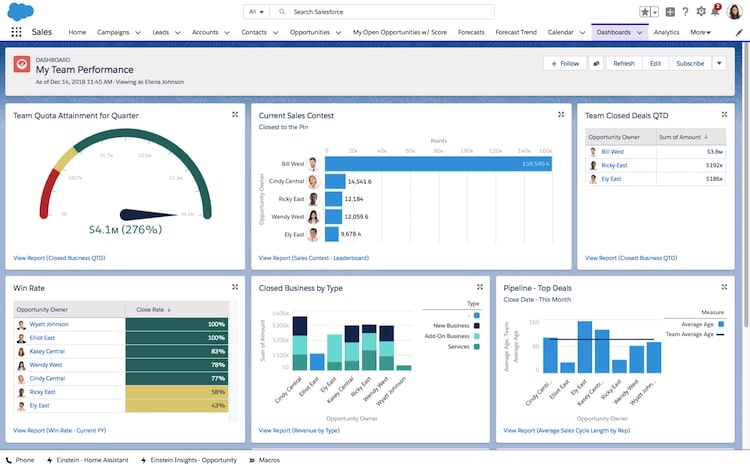
Salesforce is rather easy to use, considering the platform’s complexity. The setup process is quick, and its dashboards are straightforward. Meanwhile, most customization options can be done through a user-friendly drag-and-drop interface.
However, note that Salesforce’s UI can look a little outdated, and the platform doesn’t do such a good job of showing its broad features intuitively. Newcomers may feel overwhelmed by the many navigation buttons and available functionalities.
Consequently, the platform may be tricky to navigate at times. Moreover, harnessing Salesforce’s customization capabilities to their full potential requires technical knowledge or a dedicated development team.
Zendesk Sell

In contrast, Zendesk centers around simplicity. The platform offers a no-frills, highly attractive user interface that grants easy access to all the necessary features.
Additionally, the setup process is also prompt. That said, your team can quickly jump in and make the most of what the toll offers.
Customization is done through a drag-and-drop interface, and the Zendesk Marketplace gives you access to numerous themes and templates if you don’t have the time to spend on tweaking the platform.
Zendesk is Easier to Use
Zendesk fills in Salesforce’s gaps. The UI intuitively presents all of the platform’s features, and there’s little to no learning curve.
Zendesk vs Salesforce: Integrations
Salesforce
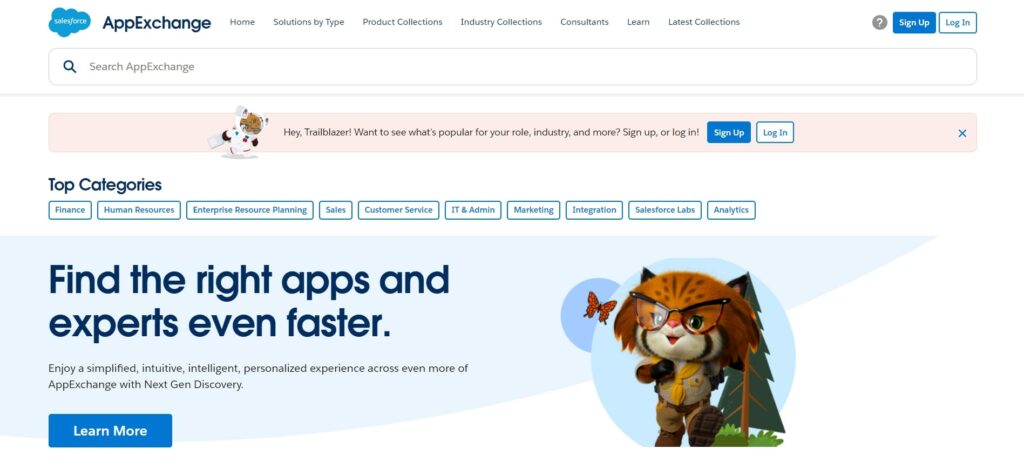
For one, the Salesforce Sales Cloud integrates seamlessly with other Salesforce products, including the Salesforce Service Cloud, Commerce Cloud, its marketing software solution, and much more. As such, the Salesforce platform is an excellent option for those looking to unify their business processes over time.
Secondly, the CRM system covers two-way sync with Gmail and Outlook, allowing you to send and receive emails directly within the platforms.
Lastly, there’s the AppExchange. This is an app marketplace where you can link all Salesforce products with 3000+ applications spanning multiple categories, including email marketing software, accounting solutions, etc.
Zendesk Sell
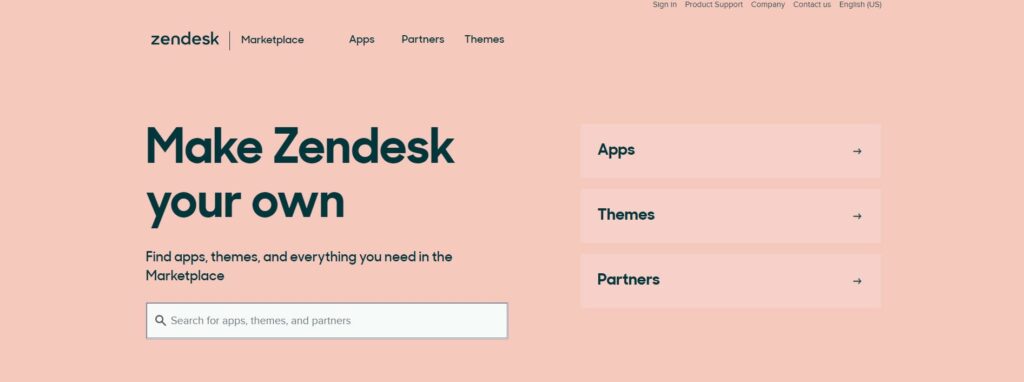
Zendesk Sell also integrates with Zendesk’s other product, the dedicated client service solution. This gives you access to the platform’s ticketing system, the ability to track ticket customer interactions, self-service portals, and more.
There’s also the Zendesk Marketplace, where you can select between 1000+ applications. Moreover, you can browse through a large variety of pre-built themes and partners that will help you integrate their solutions with Zendesk.
Salesforce wins in Integrations
Although both Salesforce and Zendesk cover a comprehensive list of integrations, the former has the winning edge. The Salesforce platform includes more products than Zendesk, while the AppExchange is superior regarding the number of applications available.
Zendesk vs Salesforce: Pricing
Salesforce
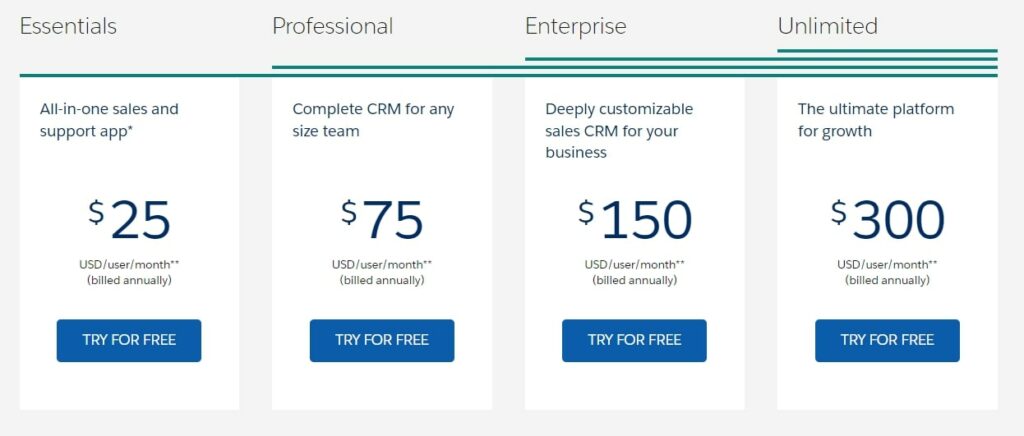
- Essentials – $25/user/month (yearly): Get access to basic functionalities, like the Salesforce mobile app, account, contact, opportunity, lead management, mass emails with email templates, and more.
- Professional: $75/user/month (yearly): Unlock pipeline management, lead registration, collaborative forecasting, CPQ, etc.
- Enterprise: $150/user/month (yearly): Automate workflows and approvals, create opportunity splits, score opportunities, and more.
- Ultimate: $300/user/month (yearly): Unlock lead scoring, predictive forecasting, conversation insights, etc.
There’s also a 30-day free trial available for all pricing plans.
Zendesk Sell
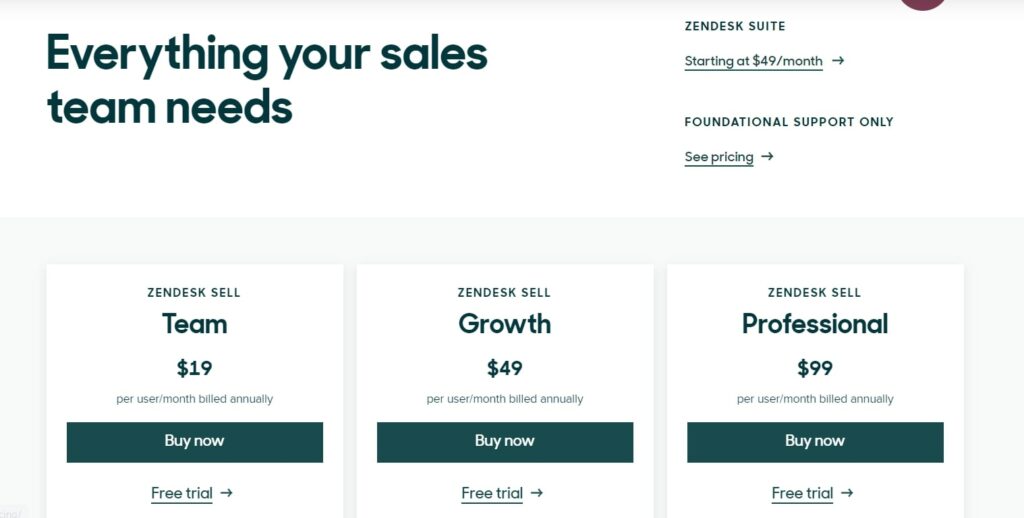
- Team: $19/user/month (yearly) – Create up to two sales pipelines, set up task automation and sales triggers, get access to email tracking, text messaging, and basic phone calling features.
- Growth: $49/user/month (yearly) – Create up to ten sales pipelines, unlock unlimited email templates, bulk emails, custom reports, dashboards, etc.
- Professional: $99/user/month (yearly) – Create up to twenty sales pipelines, set up advanced custom roles and permissions, unlock lead/deal scoring, call scripts, a built-in power dialer, and more.
- Enterprise – $150/user/month (yearly) – Create unlimited sales pipelines, get access to a direct dial phone number, company tech stack, etc.
There’s also a free trial available for all pricing plans.
Zendesk Sell wins in Pricing
Zendesk Sell is the more affordable option, especially in its up-tier pricing plans. For instance, Zendesk’s Enterprise plan costs twice as less as Salesforce’s Ultimate plan.
Zendesk vs Salesforce: Customer Support
Salesforce
All pricing packages give users access to standard support. This includes a self-serve knowledge base, basic tech support, and access to the Trailblazer Community. You also can opt for extra support, which comes at an extra cost.
Paid customer support offers a few perks, like 24/7 phone support or coaching.
Reviews are generally mixed among Salesforce’s customers. Some users report that the customer support teams were prompt and helpful, while others say they were slow and didn’t offer useful information.
Zendesk Sell
Zendesk Sell covers its pricing plans across email, phone, and chat support. Additionally, all Zendesk users benefit from on-demand training, onboarding, a self-service portal, and access to the platform’s community.
Moreover, you can use a few extra add-ons, including technical account managers, and access the platform’s professional services and Premier support plans.
As for user reviews, Zendesk Sell suffers from the same issues as Salesforce. Some customers report that the Zendesk support teams were average at best, while others say they were excellent.
Zendesk wins in Customer Support
Although both Zendesk and Salesforce may need a little work on their support team, Zendesk support offers better value for money. In contrast to Salesforce, all Zendesk users get access to customer onboarding and on-demand training.
Salesforce vs Zendesk: Pros and Cons
Now that we have gone over an in-depth Salesforce and Zendesk comparison, let’s summarize with a quick list of the advantages and disadvantages of each platform.
Salesforce Pros
- Broad set of advanced functionalities
- Excellent customization capabilities
- Wide variety of integrations
- Highly scalable
Salesforce Cons
- May be overwhelming for newcomers
- Quite pricey
Zendesk Sell Pros
- Excellent lead generation and management tools
- Built-in phone system available
- Easy to use
- Affordable
Zendesk Sell Cons
- Custom reports are not available in the starter plan
- Not as many integrations as Salesforce
Zendesk vs Salesforce: Conclusion
Overall, both CRM systems are highly capable platforms. However, as seen in this Salesforce and Zendesk comparison, these platforms appeal to different target audiences.
More specifically, Salesforce is a better option for those seeking extensive customization options and the ability to merge CRM with other products to unify their business processes over time.
Additionally, Salesforce’s learning curve may make the platform unsuitable for new CRM software users.
Meanwhile, Zendesk is an excellent choice for those seeking a CRM tool with a built-in phone system and integrated customer service and lead generation functionalities. Not to mention that the platform’s ease of use and more affordable pricing makes Zendesk perfect for beginners.
That said, properly evaluate your business needs before making a choice.