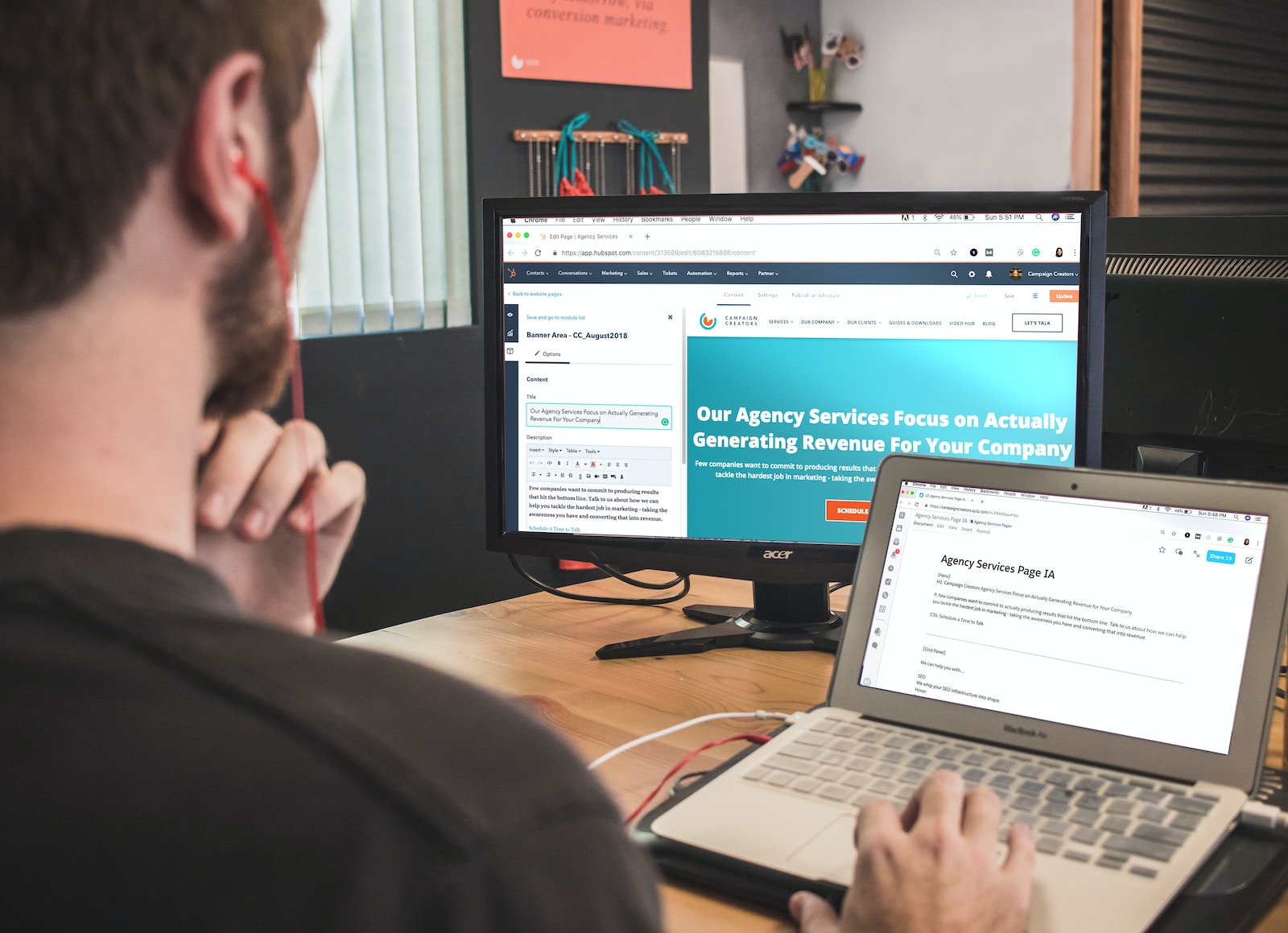Are you looking to choose the right CRM for your business? You’re not alone. In today’s digital world, customer relationship management (CRM) is essential for businesses of all sizes. It can be a daunting task trying to figure out which CRM software best fits your company needs and budget – but don’t worry, we’ve got you covered.
From understanding what exactly a CRM is and how to choose the right one for you, through popular systems on the market today, tips for successful implementation and more – this article will help guide you every step of the way in choosing the right crm solution that works perfectly with your unique business goals. So let’s get started.
What is a CRM?
A CRM, or Customer Relationship Management system, is a software platform designed to help businesses manage customer relationships and interactions. It allows companies to track sales leads, store customer data, analyze customer behavior, and streamline communication with customers. By using a CRM software, businesses can improve their efficiency and increase their profits.
Definition of a CRM
A CRM is an online database that stores information about customers, such as contact details, purchase history, preferences, and more. This data can be used to create targeted marketing campaigns based on the individual’s interests or needs. Additionally, it enables companies to better understand their customers’ buying habits so they can provide personalized service tailored to each person’s needs.
Benefits of Using a CRM
A CRM is a powerful tool that can help businesses manage their customer relationships, increase efficiency and productivity, and ultimately boost sales with various CRM features available.
There are more benefits to using a CRM system for businesses, including:
- improved productivity by automating sales processes such as lead tracking;
- increased visibility into customer activities, such as tracking customer interactions
- enhanced collaboration between teams, such as sales, marketing, and customer service teams
- better segmentation of target audiences;
- streamlined sales operations
- streamlined communication with customers through automated emails or text messages;
- improved marketing processes and facilitates marketing efforts
- and improved decision-making due to access to real-time analytics from the data stored in the system.
Now let’s look at how to choose a CRM for your business.
How to Choose the Right CRM for Your Business
Choosing the right CRM for your business can be a daunting task, with so many CRM systems available on the market today. It’s important to take the time to research and evaluate different options before making a decision. Here are some tips on how to choose a CRM for your business:
Identify Your Needs and Goals
Before you start looking at different CRM systems, it’s important to identify what needs and goals you have for your business and your sales team. What features do you need and what are your business requirements? What type of customer service do you require? How much data storage capacity do you need? What are your current business processes? Answering these questions will help narrow down your search so that you can find a system that meets all of your requirements.
Consider Your Budget and Resources
When selecting a CRM, it’s also important to consider both budget constraints as well as resources available in terms of sales team personnel who will use the system or IT support staff who may need additional training. Many providers offer free trials or discounted plans which can be beneficial if cost is an issue.
Research Different Options and Features
Once you have identified your needs, it’s time to start researching different options available on the market today. Look into CRM features such as automation capabilities, reporting tools, integration with other software platforms, user experience design (UX), customer support services offered by each provider etc., so that you can make an informed decision about which one best suits your company’s needs.
Evaluate User Reviews and Testimonials
Reading reviews from current users is always helpful when trying out new products or services – especially when it comes to something like a CRM software where there are many factors involved in choosing the right one for your organization’s specific needs.
Be sure to read through reviews carefully before making any decisions; this will give insight into how satisfied customers are with their experiences using certain systems over others.
Look for third-party integrations with other software platforms
Integration between multiple software platforms is essential if businesses want their processes streamlined efficiently without having too many manual steps involved to process management activities such as sales tracking or customer relationship management tasks like marketing campaigns, etc.
Make sure whatever platform you choose has integrations with existing programs used within your organization already, such as integrating with your existing task management systems or marketing tools, so that you don’t have to double up on work due to compatibility issues between two systems being used together simultaneously.
Security
Security should always be a top priority when evaluating any kind of technology solution; make sure whichever option you select provides adequate security measures such as encryption protocols, authentication methods, access control policies etc.
Also, look into data protection regulations set forth by governing bodies related to the industry sector you are operating under to ensure compliance standards are upheld throughout the entire usage period.
By understanding your business needs, researching different options and features, evaluating user reviews and testimonials, looking for integrations with other software platforms, and considering security and data protection measures, you can make an informed decision on the right CRM for your business.
Next, we will look at some of the most popular CRMs available today.
Popular CRMs on the Market Today
Salesforce
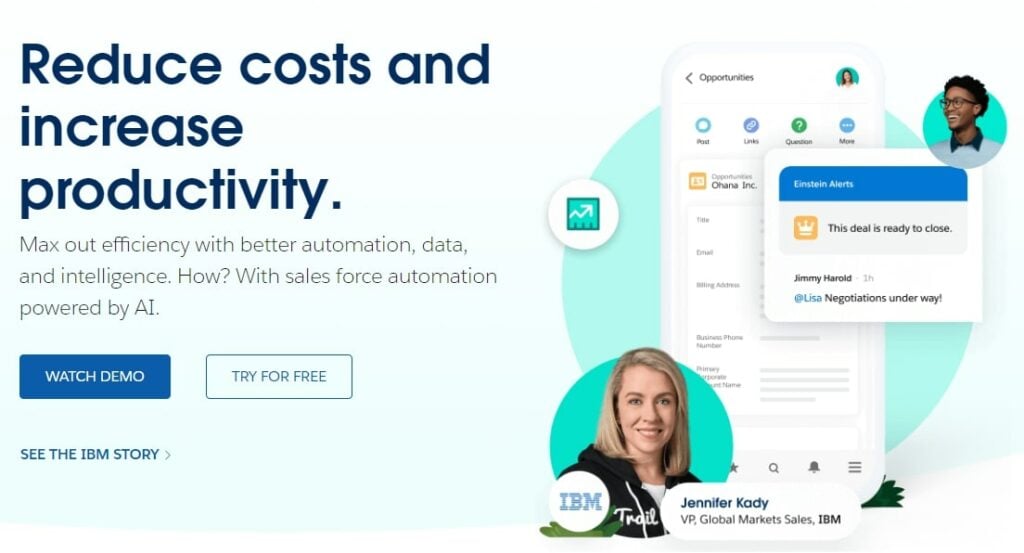
Salesforce CRM is one of the most popular and widely used customer relationship management (CRM) solutions on the market today. It offers a comprehensive suite of CRM tool to help businesses manage their customer relationships, including sales automation, marketing automation, analytics, and more.
With Salesforce CRM, businesses can easily track leads and opportunities in real-time as well as customize dashboards for better insights into customer data.
HubSpot
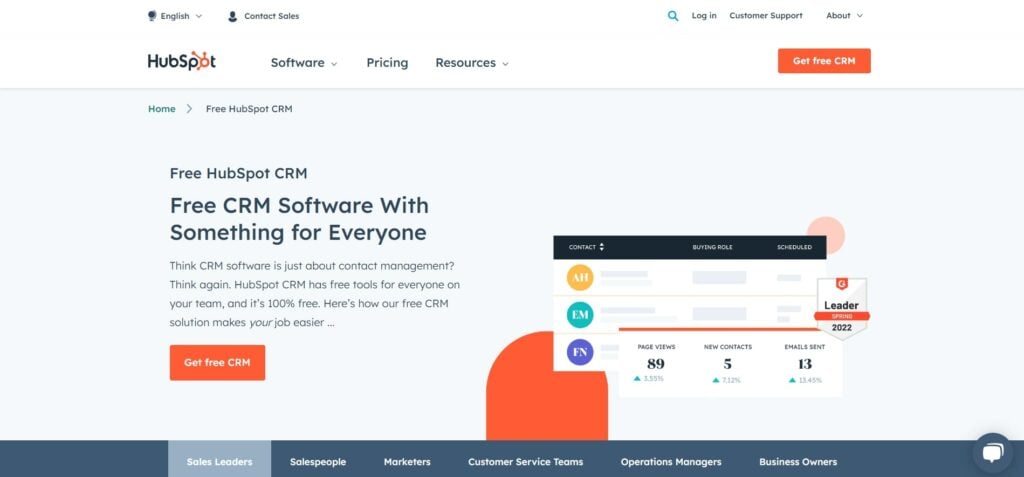
HubSpot CRM is another best CRM software that provides an easy-to-use platform with powerful features such as contact management, lead scoring, email tracking, and more.
HubSpot also offers integrations with other software platforms like Google Ads and Slack, which makes it easier to manage multiple tasks from one place.
Additionally, HubSpot’s free version allows users to get started quickly without any upfront costs or commitments. For example, you can use its free online form builder to capture leads on your website.
Zoho CRM
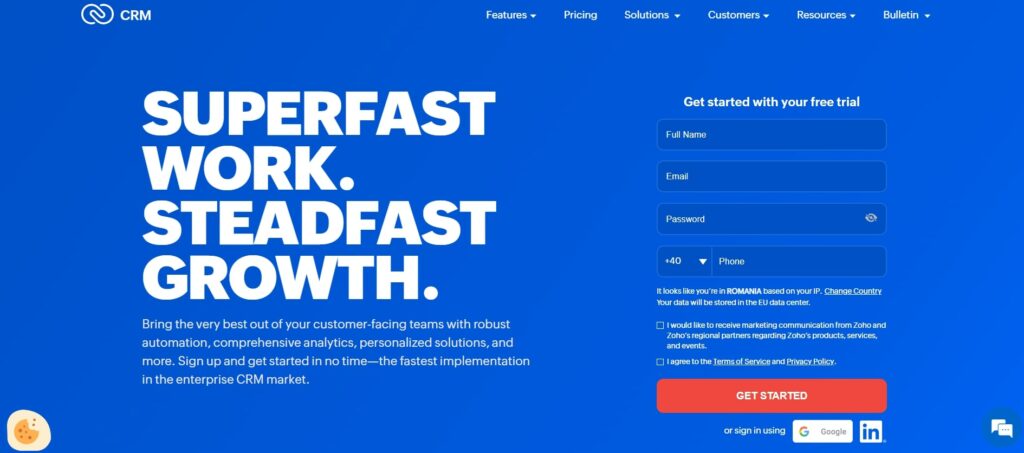
Zoho CRM is an all-in-one solution designed for small businesses looking for a cost effective way to manage their customers’ data across different channels. Zoho provides workflow automation along with advanced reporting capabilities so that users can gain deeper insights into their customers’ behavior and preferences over time.
The platform also includes built-in social media integration so that companies can engage directly with their customers through various channels such as Twitter or Facebook Messenger.
Microsoft Dynamics 365
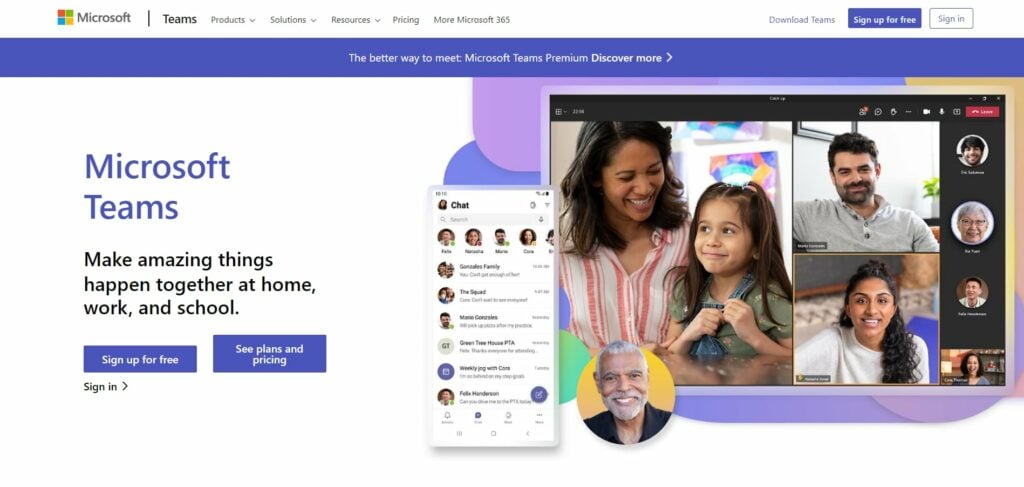
Microsoft Dynamics 365 is a cloud based enterprise resource planning (ERP) system specifically designed for large organizations who need comprehensive business intelligence capabilities at scale. This system integrates seamlessly with Microsoft Office applications such as Outlook or Excel so that teams can access important information in real time from anywhere in the world while staying connected via secure networks .
Additionally , Microsoft Dynamics 365 includes predictive analytics capabilities which enable organizations to make informed decisions about future investments based on past performance trends .
Pipedrive
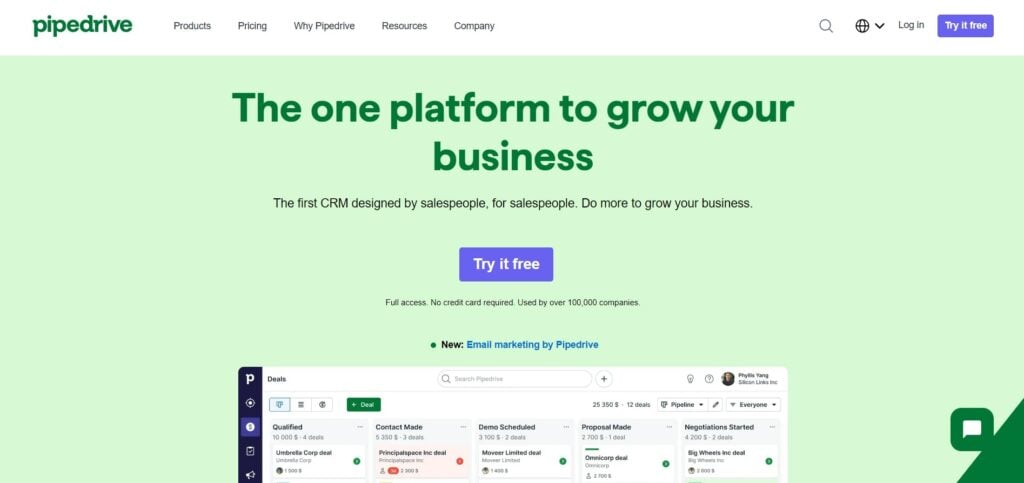
Finally, Pipedrive is a simple yet powerful CRM software designed for sales teams looking to streamline sales processes related to managing contacts, deals, activities, and reports. It is one of the most popular options among small businesses.
Pipedrive comes equipped with a visual sales pipeline which allow users to easily keep track of where each deal stands in its lifecycle while offering actionable insights into what needs attention next.
Furthermore, this solution supports customizations so that teams can tailor it according to their specific requirements while still enjoying access from any device due to its cloud architecture.
From the five popular CRM software on the market today, it is important to carefully evaluate each one and consider your business needs before making a decision. To ensure the successful implementation of a new CRM system, following these tips will help you get started.
Tips for Implementing a New CRM System Successfully
Implementing a new CRM software can be a daunting task, but with the right plan in place, it doesn’t have to be. To ensure your team is successful when implementing a new CRM system, here are some tips to keep in mind:
Set Clear Goals and Objectives for Your Team
Before you begin the implementation of your new CRM software, it’s important to set clear goals and objectives for your team. This will help everyone stay on track throughout the CRM selection process and provide clarity as to what needs to be accomplished. Make sure each goal is measurable so that progress can easily be tracked over time.
Establish an Implementation Plan
Once you have identified your goals and objectives, create an implementation plan outlining all tasks that need to be completed before launch day. Be sure to include timelines for each step of the process, so everyone knows what needs to happen by when. Consider assigning specific roles or responsibilities within the team as well so that no one person has too much work on their plate at once.
Train Employees on How To Use The System
After setting up the system itself, make sure employees understand how it works by providing adequate training sessions prior to launch day. This will help them become familiar with all features available within the software and reduce any confusion they may have about how things work or where certain data is stored within the platform. It’s also important that employees know who they should contact if they run into any issues while using the software after launch day has passed.
Monitor Performance Regularly
Once everything is up-and-running smoothly, don’t forget about monitoring performance regularly. Keep tabs on user engagement levels as well as any customer feedback related directly or indirectly related to the use of this tool – this way, you can identify areas where improvements could still potentially be made even after the initial setup has been completed successfully.
Finally, don’t forget to make adjustments as needed along the way. If something isn’t working quite right or not at all, take action quickly; whether this means re-training staff members or tweaking settings/features within your CRM platform itself, taking swift action now could save lots of headaches down the line later.
When implementing a new CRM system, it is important to set clear goals and objectives, establish an implementation plan, train employees on how to use the system, and monitor performance regularly.
However, there are also common challenges associated with such implementations that must be considered.
Common Challenges When Implementing a New CRM System
When implementing a new CRM system, businesses often face common challenges that can impede successful implementation.
Lack of adequate training is one such challenge. Without proper training on how to use the system, employees may struggle to take full advantage of its features and capabilities.
Poor data quality is another issue that can arise when setting up a new CRM software. If the data entered into the system is inaccurate or incomplete, it will be difficult for teams to get accurate insights from their reports and analytics.
The complexity of some CRMs can also pose problems during implementation. Many systems are designed with advanced features and tools which require extensive setup time and knowledge to properly configure them for optimal performance.
Poor integration with existing systems can also create issues if certain components don’t work together seamlessly as expected. This could lead to delays in getting everything up and running smoothly as well as increased costs associated with troubleshooting any compatibility issues between different software platforms or applications used by your business.
Although there are common challenges to consider when implementing a new CRM system, the benefits of using a cloud-based solution can help businesses overcome these obstacles and reap rewards such as increased mobility and flexibility.
Benefits of Using a Cloud-Based CRM Solution
Cloud-based CRM solutions offer businesses a range of benefits that can help them optimize productivity and efficiency. Increased mobility and flexibility are two of the most important advantages of using cloud-based CRMs.
With cloud-based systems, users can access their data from any device with an internet connection, allowing them to work remotely or on the go. This also makes it easier for teams to collaborate across different locations without having to worry about compatibility issues or data security concerns.
Another benefit of using a cloud-based CRM is improved collaboration across teams. Cloud solutions allow multiple users to view and edit customer information simultaneously, which eliminates the need for manual updates or waiting for someone else’s input before making changes. This helps ensure that everyone has access to up-to-date customer information at all times, enabling faster decision making and better customer service overall.
Finally, enhanced security measures are another key advantage of using a cloud based solution when managing customer relationships. Cloud providers use advanced encryption technologies as well as multi factor authentication protocols in order to protect user data from unauthorized access or malicious attacks such as hacking attempts.
Additionally, many cloud services provide automated backups so that customers don’t have to worry about losing their valuable data in case something goes wrong with their system hardware or software applications.
The advantages of using a cloud-based CRM solution are clear – increased mobility and flexibility, improved collaboration across teams, and enhanced security measures. With this in mind, let’s now take a look at the key takeaways from choosing the right CRM solution.
How to Choose the Right CRM: FAQs
Choosing the best CRM for your business depends on several factors.
First, consider what features are most important to you and your team. Do you need a system that offers customer segmentation? Automated email campaigns? Or something else entirely?
Once you’ve identified the key features, research different CRMs to see which ones offer them. Compare pricing models, user reviews, and ease of use before making a decision.
Finally, test out any potential solutions with free software trials or demo version to make sure it meets all of your needs before committing long-term.
When looking for a CRM system, it is important to consider the features and capabilities that best fit your business needs.
Look for an intuitive user interface, comprehensive CRM data management, lead management, automated workflow processes, marketing automation features, reporting and analytics tools, integration with other software applications, and scalability options.
Additionally, ensure that the system offers reliable customer support and regular updates to keep up with changing technology trends.
Finally, evaluate pricing plans to find one that fits within your budget while still providing all of the necessary features.
Choosing the right CRM is essential for businesses to ensure they are getting the most out of their customer relationships. It allows them to streamline the sales process, automate tasks, and improve customer engagement. A good CRM also provides valuable insights into customers’ behavior which can be used to tailor marketing strategies and increase sales. Furthermore, a well-designed CRM software will help reduce operational costs while increasing efficiency and productivity. Ultimately, selecting the right CRM solution is key in helping businesses reach their goals faster and more effectively.
Conclusion
With so many options available, it’s essential to take the time to research each option carefully before making a final decision. By understanding what a CRM is, researching popular solutions on the market today, preparing for implementation challenges, and taking advantage of cloud-based solutions when possible, you can make sure you choose the right CRM software for your business needs. Taking these steps will help ensure that you get the most out of your new system and maximize its potential benefits. So don’t delay – start researching now to find the perfect CRM solution for your company.
Are you looking for the right CRM software to optimise your business productivity and efficiency? Don’t settle for anything less than perfect! Our website provides comprehensive reviews, comparisons, and tutorials on different software solutions so that you can make an informed decision. With our help, it’s easy to choose a CRM software that best fits your needs. Check out our site now – start making smarter decisions today!