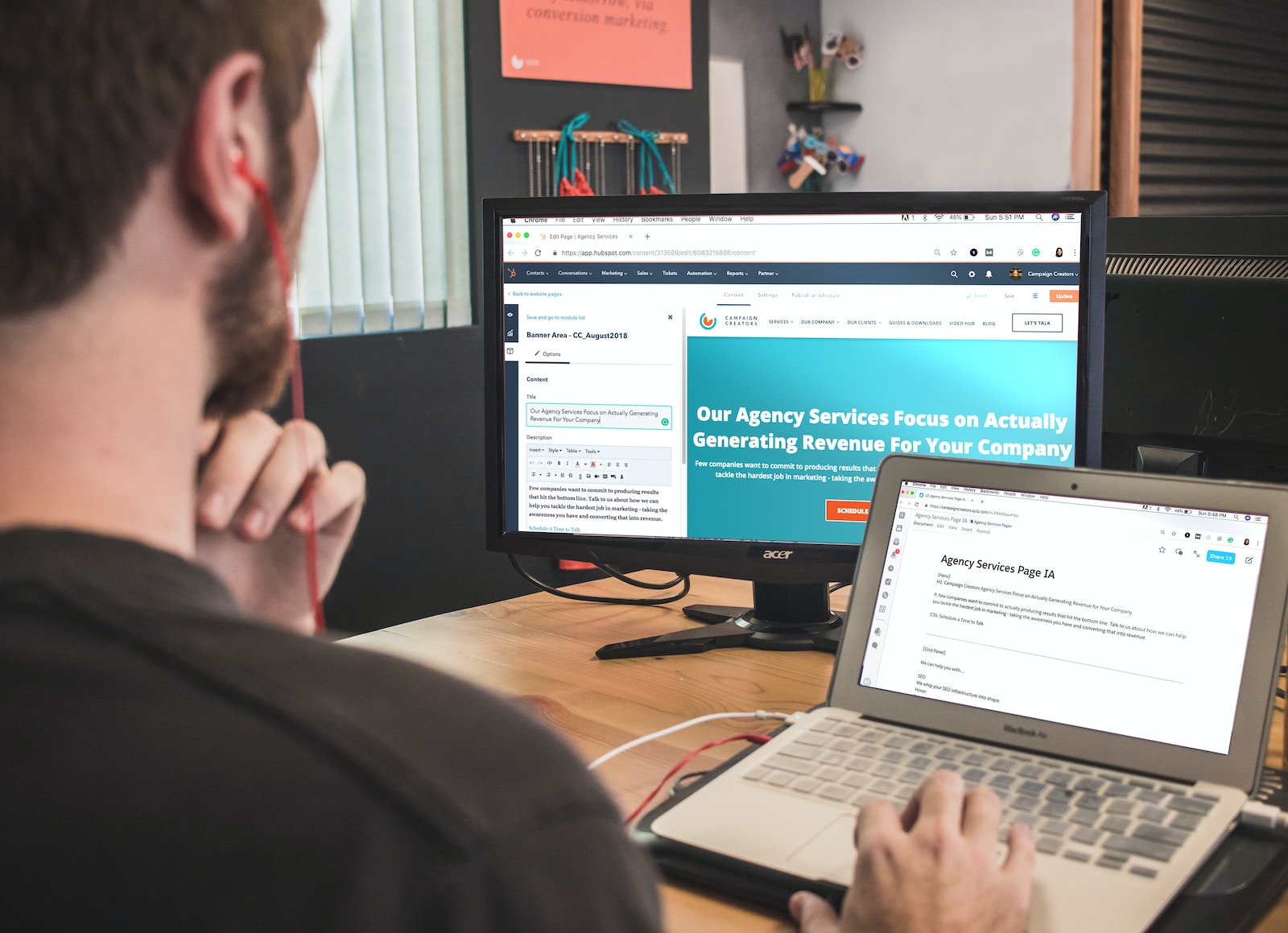Customer relationship management (CRM) is an essential tool for any startup. CRM helps your startup organize contacts, find out who your customers are, generate reports, save time, and make your company more profitable.
Table of Contents
ToggleWhat is CRM Software?
Customer Relationship Management (CRM) Software is a customer relationship management program designed to help small and midsize businesses manage their sales leads, customer data, and marketing prospects. A CRM tool can help your startup track who your customers are, what they like, and what needs they have.
CRM software comes in a variety of forms, including web-based CRM software, desktop CRM software, mobile CRM solution, and custom business CRM solutions. As a small business owner or manager, you might feel overwhelmed by all the options. How do you know which solution is right for you?
Key Features of CRM for Startups
There are many key CRM features to consider when choosing the best CRM software for startups, some of them include:
Provide Customer Support
The best CRM software for startups focuses on improving customer experience and building customer loyalty by making it easy for your team to engage with their customers. An agile CRM system helps sales reps and customer service agents improve customer service with contact management, sales, and customer history tracking.
Streamline Leads and Deals Management
A good CRM offers powerful tools to help you manage every aspect of your sales process from generating leads to closing deals. For example, a CRM solution can streamline your sales processes using automation tools that will help you identify the best leads and track them until they convert into actual sales.
Automate Workflow and Campaign
CRM software can help automate workflows, send emails, and marketing campaigns. This can save you a lot of time and help you make smarter business decisions by collecting and analyzing data about your marketing campaigns.
Cross-team Collaboration
CRM software can help your team collaborate better by allowing them to share information and work together. Some solutions even allow team members to work together from different locations by sending files and documents via email, or voice communication.
Create Report and Analysis
A good CRM allows you to analyze data and create reports, which you can use to make smarter business decisions. You can track different metrics such as lead conversion rates and sales revenue to identify areas for improvement.
For example, a CRM tool can automatically create reports about leads that convert into sales, which can help you identify which lead sources are most effective.
Easy-to-use Dashboards
A CRM software dashboard should be easy to navigate and provide quick insights into your sales pipeline, customer interactions, and customer support activity.
Your CRM software should allow you to view key metrics like close rates, new vs. repeat customers, average order value, etc. from a single screen. This allows you to make data-driven decisions quickly so that you can grow your business and increase profits.
Mobile Compatibility
Your CRM software should be accessible from anywhere, anytime, on any device. If your sales reps use tablets on the road or take calls from customers on the go, they should be able to access their customer database and update customer information in real-time.
This will help you sell more and keep customers happy by ensuring that they receive timely service and respond to inquiries quickly.
How to find the best CRM for your Startup?
Ultimately the choice of which CRM system to adopt will depend on the needs of your business. The needs of a small business are very different from those of a large enterprise and the software that meets the needs of small businesses will probably not be appropriate for larger enterprises.
There are several free CRM software packages available, such as HubSpot, ClickUp, and Streak. Many of these services offer a free package with limited functionality which can be used for startup businesses. Paid subscriptions are typically able to offer additional features and support.
Let’s take a look at some of the most popular CRM systems on the market and see which CRM is best for your startup.
16 Best CRM for Startups
Here are the best CRM for startups, check them out:
Salesforce

Salesforce is one of the top CRM platforms in the world used by more than 150,000 companies to manage their customer relationships. Salesforce CRM provides an omnichannel platform for startups to grow leads, increase sales, and manage customer relationships seamlessly on different channels.
Key Features
- Team collaboration tools
- Customizable dashboards
- Task management tools
- Automated address book
- In-depth analytics
Pros
- Extensive integration capabilities
- Excellent customer support
- Intuitive user interface
- Highly customizable
- Highly scalable
You can seamlessly integrate the CRM for startups with Salesforce‘s other products, like Marketing Cloud and Service Cloud, allowing for easy scalability whenever you need to access more features.
Moreover, there’s the AppExchange where you can find multiple pre-built applications to extend the platform’s functionality. You can even build your own app from scratch!
Cons
- Can get expensive quickly
- Does not include a free version
- High learning curve
Salesforce is highly complex for startups. As such, it might take a while until your team members learn the ropes and get to make the most out of what this platform has to offer.
Pricing

The CRM for start-ups is part of Salesforce‘s Small Business Solutions package. There are four pricing plans available:
- Essentials – $25 per user per month
- Sales Professional – $75 per user per month
- Service Professional – $75 per user per month
- Marketing Cloud Account Engagement (up to 10000 contacts) – $1250 per month
There’s a 14-day free trial available for all plans excluding the Market Cloud Account Engagement package.
Also, note that from the Sales Professional plan and up, the packages are only available on an annual contract.
Pipedrive

Pipedrive is a sales-oriented CRM solution that emphasizes ease of use. The platform includes a highly intuitive UI and features an AI-powered Sales Assistant that provides advice on improving your sales process based on previous performance.
Other than that, Pipedrive is highly customizable — It allows you to customize your sales pipeline, email templates, reports, and more.
Key Features
- Deal and lead management
- Deal and activity reports
- Workflow automation
- 24/7 live chat support
- Native iOS and Android apps
Pros
- Built-in email, video, and meeting scheduling tools
- Highly customizable
- Low learning curve
- 300+ integrations
- Highly flexible
The platform’s setup and user interface are straightforward to use. As such, Pipedrive is an excellent choice for startups with no prior experience in using CRM platforms.
Cons
- Custom form fields and reports are limited on most pricing plans
- Phone support only available in the top-tier plan
- Does not include a free version
The main drawback of this CRM platform is that most pricing plans have a limit on custom form fields and reports.
For instance, the cheapest plan only gives us access to 30 custom form fields/company, and up to 15 reports/users, so you’ll have to upgrade to the more expensive plans once you’ve reached that limit.
Pricing

Pipedrive covers four pricing plans:
- Essential: from $14.90 per user per month
- Advanced: from $24.90 per user per month
- Professional: from $49.90 per user per month
- Enterprise: from $99.00 per user per month
There’s also a 14-day free trial available across all pricing packages.
Monday.com CRM

Monday Sales CRM, monday.com’s CRM platform, is similar to Pipedrive. Both platforms are very easy to use, highly customizable, and affordable.
However, Monday Sales CRM is slightly more affordable and includes a free version, but it offers fewer integrations than Pipedrive.
Moreover, some of the other Monday products include Monday Work Management, Monday Dev, and Monday Marketer — All of which integrate seamlessly with Monday’s CRM. Thus, Monday may be a better choice for scalability if you’re looking to bring all of your data and team members under one roof.
Key Features
- Email marketing automation tools
- Lead management tools
- Built-in time tracking
- Pipeline management
- Lead scoring
Pros
- Built-in email marketing tools
- 24/7 customer support
- Free version available
- Low learning curve
- Affordable
Another advantage of Monday Sales CRM over Pipedrive is that the platform includes email marketing tools that would have otherwise been available in Pipedrive as paid add-ons.
For instance, you can access fully personalized emails and signatures, email tracking, and more.
Cons
- Automations limited to a specific number of actions per month
- Paid plans have a minimum of three seats
- Limited integration capabilities
In contrast to Pipedrive’s 300+ integrations, Monday Sales CRM only provides around 50.
Moreover, Monday limits the number of automation you can perform based on the pricing plan. For instance, the Standard plan gives you access to 250 actions/month, while the next plan bumps up the number to 25000 actions/month.
Pricing

There are five pricing plans available:
- Free (for up to two users)
- Basic: from $10 per user per month
- Standard: from $14 per user per month
- Pro: from $24 per user per month
- Enterprise: upon request
HubSpot
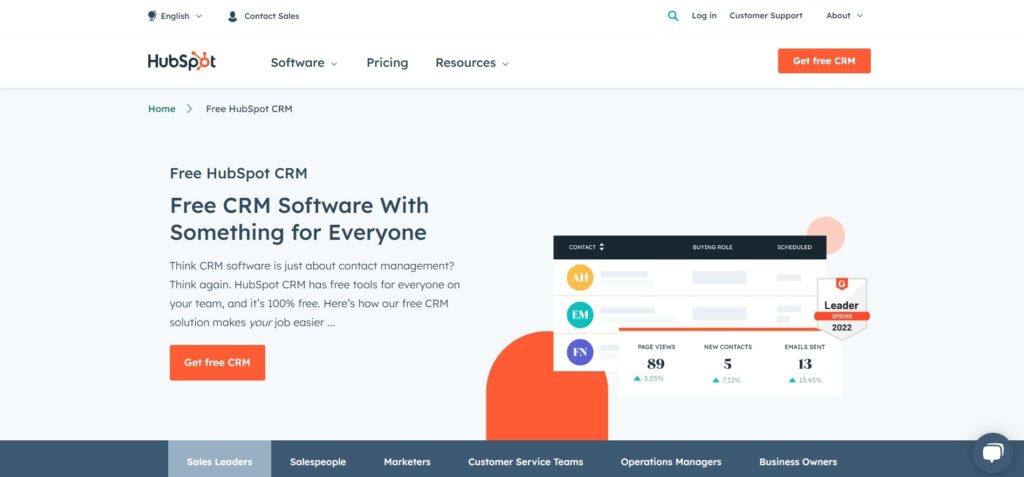
HubSpot‘s CRM is found in the platform’s Sales Hub, which starts for free. The free version includes some pretty solid features, like pipeline and deal management tools, reports, and meeting schedules.
Furthermore, you can easily integrate the platform with some of the other HubSpot products for enhanced functionality, like the Marketing Hub, Service Hub, and more.
Key Features
- Deal, contact, and pipeline management
- Sales forecasting
- Lead scoring
- Task automation
- Document storage
Pros
- The free version includes unlimited users
- Extensive integration capabilities
- Excellent user experience
- 24/7 customer support
- Highly scalable
Overall, the platform’s 24/7 customer support coupled with the solid feature set and unlimited users found in the free plan, makes HubSpot the best free CRM for startups in the market.
Cons
- The free version lacks sales forecasting
- Pricing can get expensive quickly
- Limited customization options
Although the free version is excellent, you’ll need to upgrade once your business needs grow so you can access more advanced features, like sales forecasting.
That’s where the problem comes in with HubSpot — There are three paid plans, but each plan is hundreds of dollars more expensive than the previous one.
Pricing

There are four pricing plans available:
- Free (unlimited users)
- Starter – from $45 per month
- Professional – from $450 per month
- Enterprise – from $1200 per month
Note that monthly prices will vary based on the number of users. The prices listed above are for two, five, and ten users, respectively.
ClickUp
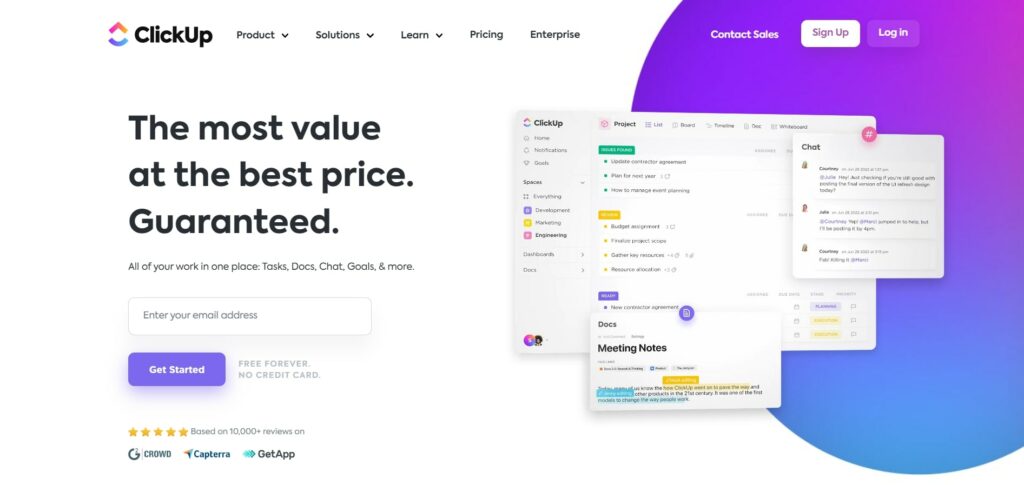
ClickUp is a platform that blends CRM functionalities with task management and team collaboration tools, making this software a perfect CRM for startups looking for an all-in-one solution.
With ClickUp, you can automatically assign tasks for each step of the sales pipeline, conduct brainstorming sessions with your team via whiteboards, and more.
Key Features
- Workflow automation
- Task management
- Built-in emailing
- Workload profiles
- Multiple CRM views (lists, calendar, Kanban, etc.)
Pros
- 24/7 customer support across all pricing plans
- Built-in time tracking and chat
- Offline mode available
- Solid free version
- Affordable
The platform’s free plan includes unlimited users and tasks, built-in time tracking, chat and emailing, whiteboards, solid reports, etc. In other words, ClickUp‘s free version is a solid option for startups with a limited budget.
Cons
- It takes a while to familiarize yourself with the platform
- Can be overwhelming
- UI can get clunky
ClickUp comes packed with features and customization options. However, the sheer variety of possibilities can become a little overwhelming for new users, so it might take a while until your team members get to learn the ropes.
Pricing

ClickUp covers five pricing plans:
- Free (unlimited users)
- Unlimited: from $5 per user per month
- Business: from $12 per user per month
- Business Plus: from $19 per user per month
- Enterprise: upon request
Overall, ClickUp is a solid and affordable option for startups looking for something more than a CRM solution.
Keap

Formerly known as Infusionsoft, Keap is an all-in-one platform that can handle eCommerce, email marketing, and text marketing.
For instance, Keap includes text marketing, online sales, and landing pages across all of its pricing plans. The platform can handle payment processing and easily integrates with eCommerce tools like WooComerce and BigCommerce.
Also, the top-tier pricing plan gives you access to one-click upsells with promo codes on the checkout page to help boost conversions.
The platform provides a plethora of automation tools for marketing and sales, with a straightforward drag-and-drop interface for creating custom automation. As for the platform’s CRM, Keap is an excellent option for startups looking to automate their sales process and streamline their workflows.
Key Features
- Marketing and sales automation
- Built-in email marketing tools (A/B testing, custom templates, automated emails, etc.)
- Automated lead capture
- Client and lead management
- Invoices, quotes, and payments
Pros
- 24/7 customer support across all pricing plans
- User-friendly interface
- Customizable email templates and other email marketing tools
- Excellent automation tools
- 230+ integrations
Keap‘s automation tools allow small businesses to set triggers to initiate different marketing campaigns based on specific lead groups, assign leads to specific team members based on certain criteria, automate the sales pipeline, lead capturing process, and more.
As for the integrations, Keap integrates with various tools — From eCommerce and landing page platforms to email, membership, and lead generation tools. You can also use Zapier to expand your options even further.
Cons
- The platform’s mobile app and automated text messages are only available in specific countries
- High learning curve
- Quite expensive
Some useful features, like the platform’s mobile app, are only available in the US, Canada, New Zealand, and the UK. Meanwhile, Keap’s automated text messaging tool is strictly limited to US-based customers.
Pricing

Keap covers three plans:
- Pro (up to two users): from $129 per month
- Max (up to three users): from $199 per month
- Max Classic: upon request
There’s a 14-day free trial for the Pro and Max plans. Also, note that pricing varies depending on the number of contacts you have.
Freshsales
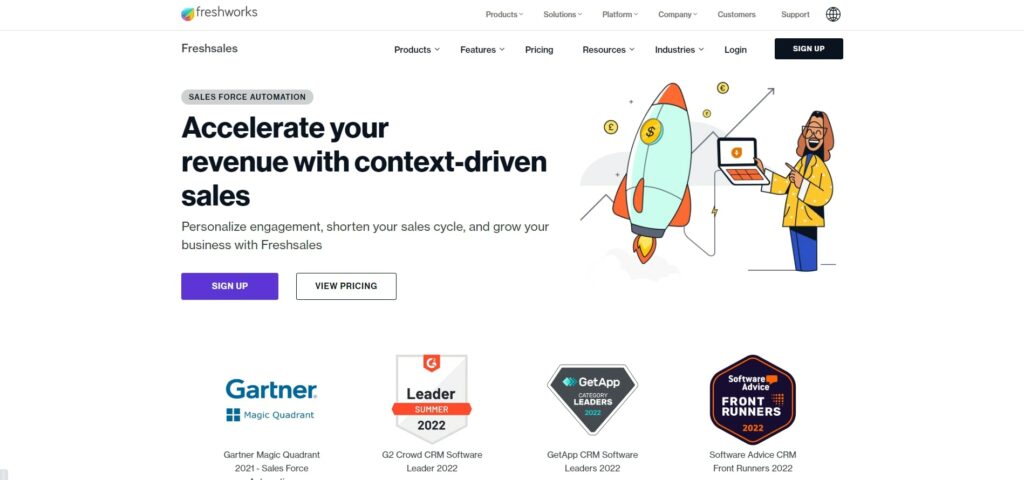
Freshsales‘ main goal is to help you improve the lead generation process and close deals faster. It achieves this by blending CRM functionalities with various marketing and customer support tools.
There’s also the platform’s AI-powered feature called Freddy. In short, this functionality leverages AI and Machine Learning to identify trends within your CRM data and provide recommendations, predictions, and spot high-value leads.
Key Features
- Account and contact management
- Built-in phone, chat, and email
- Automated contact scoring
- Automated sales sequences
- AI-powered suggestions
Pros
- Free version available
- Powerful AI tools
- Extensive customization options
- Advanced reports
- Intuitive dashboards
The free version includes built-in chat, email, and phone for reaching prospects, account and contact management, contact lifecycle stages, and access to the platform’s mobile app. In other words, although it lacks reports, the free version is pretty solid for startups to use.
Cons
- Limited integration options
- 24/5 customer support
- Free version lacks support
Freshsales lacks integration options. At the time of writing, the platform integrates with 35 applications, with Shopify and DocuSign soon to be included.
However, the platform makes up for it by integrating with Zapier.
Pricing

Freshsales offers four pricing plans:
- Free
- Growth: from $15 per user per month
- Pro: from $39 per user per month
- Enterprise: from $69 per user per month
There’s also a 21-day free trial available.
Zoho CRM
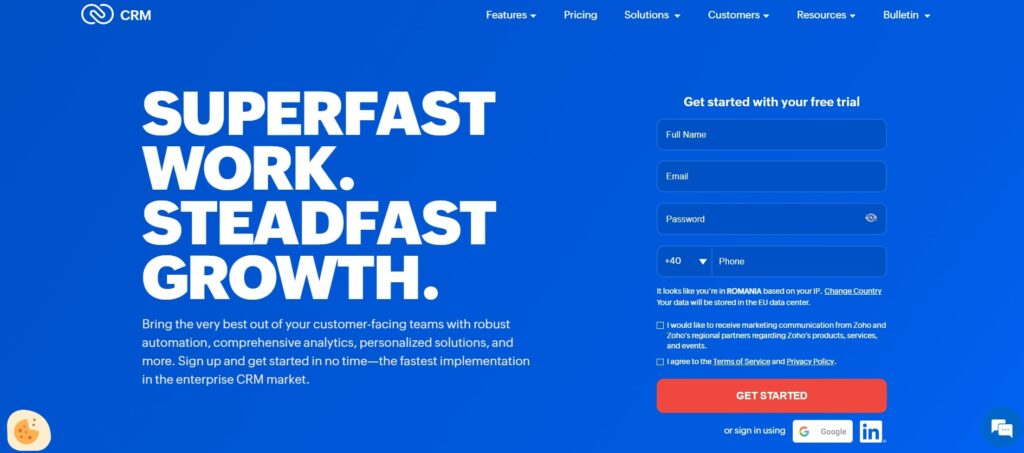
Zoho CRM is easy to set up, highly user-friendly, comes packed with features, and offers excellent value for money, making it one of the CRM for startups in the market. Zoho includes customizable modules, sales forecasting, and more.
Key Features
- Task management and automation
- Lead scoring
- Workflow automation
- Sales forecasting
- Custom reports and analytics
Zoho CRM allows you to automate various tasks, like lead follow-ups, sending emails to customers, and more.
Moreover, the platform’s sales forecasting feature is available from the starter plan, something which is not common in other CRMs.
Pros
- 500+ integrations
- Excellent value for money
- Easy to set up and use
- Free plan available
- Highly flexible
With Zoho Marketplace, you have access to a huge library of integrations, like marketing, customer service, analytics apps, and more. Like Salesforce, you also have the option to build custom extensions from scratch.
Cons
- Free plan is limited to three users
- Some integrations come at an extra cost
- Slow customer service
Users generally report that Zoho’s customer service is often slow and not always helpful. Since Zoho offers plenty of customization options and a large library of extensions, lackluster customer service can be a pretty massive drawback.
Pricing

Zoho cover five plans:
- Free (up to three users)
- Standard: from $14 per user per month
- Professional: from $23 per user per month
- Enterprise: from $40 per user per month
- Ultimate: from $52 per user per month
Close

Close is an all-in-one CRM platform that’s specifically designed for startups and small businesses.
The platform provides a highly intuitive user interface and offers some unique features, like the ability to unsend emails and record phone calls. All pricing plans include calling, SMS, and email-specific functionalities.
key Features
- Lead, contact, opportunity, and task management
- Real-time sales activity reports
- Multi-channel inbox
- Email scheduling
- Global calling
Pros
- 90+ integration options
- Easy to import leads
- SMS, calling, and emailing tools
- Intuitive dashboard
- Launch meeting directly within the app
Overall, Close is an excellent option for improving your customer interactions. It provides small business organizations with all the tools necessary to maintain relations with their customers across multiple channels, and ultimately create a loyal customer base.
Cons
- No free plan
- Limited customer support
- Pricing plans have limitations
All of Close’s pricing plans, excluding the top-tier one, are limited to email support and a self-service help center, so it may take a while to solve issues if you ever get in trouble.
Moreover, pricing plans have limitations on the number of users, pipelines, custom form fields, and email templates.
Pricing

There are four pricing plans:
- Starter (up to 3 users): from $25 per user per month
- Basic (up to 30 users): from $59 per user per month
- Professional (up to 100 users): from $89 per user per month
- Business (unlimited users): from $129 per user per month
There’s also a 14-day free trial available.
FreeAgent CRM

FreeAgent is a CRM platform that features task, activity, work, and process management. However, this platform strives in its customization options. Each member of your team can tweak the platform to their own liking for increased productivity.
For instance, you can customize the homepages, themes, views, notification preferences, and more.
Other than that, FreeAgent allows you to create customized workflows, form fields, reports, automation, etc.
Key features
- Task and activity management
- Configurable rules and automated alerts
- Role-based permissions
- Automated approval workflows
- Lead scoring
Pros
- Unlimited users across all pricing plans
- Extensive integration library
- Highly customizable
- Easy to use
- Versatile
Overall, FreeAgent is a great choice for startups looking for a highly versatile CRM platform that you can customize to your and the sales team’s liking. Besides, you can integrate FreeAgent with 100+ applications, with the ability to expand your options through Zapier.
Cons
- Can get expensive quickly
- Is not suitable for small teams
- No free forever plan
Like with HubSpot, the pricing difference between FreeAgent’s plans varies in the hundreds of dollars, so scalability might be an issue.
Additionally, the platform’s robust set of team-oriented features and customization options may not be of much use for smaller teams.
Pricing

There are three plans available:
- Starter: from $29 per month
- Professional: from $295 per month
- Enterprise: from $795 per month
There’s also a free trial for the Starter and Professional plans. Note that pricing varies based on the number of transactions. Transactions refer to the number of creates and updates you do in the CRM.
Agile CRM

Agile is an all-in-one CRM platform that includes sales, marketing, and service-oriented features, like deal management, email tracking and campaigns, and social media monitoring.
Not to mention that the platform features a landing page builder and phone-specific functionalities too, like making and receiving calls directly within the CRM, for instance.
The platform also includes a free version available for up to ten users. Aside from that, the paid plans are affordable, making this platform a solid choice for scalability.
Key Features
- One-click calling and automated voicemails
- Lead scoring
- Sales and marketing automation
- Social media monitoring tools
- Helpdesk and ticket management
Pros
- Excellent email marketing tools
- Solid free version
- Affordable pricing
- Highly versatile
- Easy to use
As mentioned, the platform’s free forever plan is available for up to ten users. As for the features, you get access to email campaigns, the platform’s landing page builder, all of the platform’s customer service tools except the Knowledge Base feature, deal milestones, and more. Most notably, the free CRM also includes lead scoring.
Cons
- Slow customer service
- Prone to occasional bugs
- Clunky UI
Users often report slow customer service response time. There are also occasional bugs and glitches caused by integrating the platform with other apps, while the platform’s user interface could use a little work in some places.
Pricing

There are four available plans:
- Free (for up to ten users)
- Starter: from $8.99 per user per month
- Regular: from $29.99 per user per month
- Enterprise: from $47.99 per user per month
Unlike some of the other platforms mentioned in this list, Agile CRM gives you the option to choose a 2-year subscription, which will grant you a 40% discount.
Insightly

Insightly is a CRM system that features various project management tools, like project and milestone tracking to help you improve the productivity of your sales team. The CRM tool itself hosts many useful features, like automatic lead assignment, duplicate detection, and more.
Note that Insightly has multiple products under its belt. The platform also provides solutions for marketing and sales, making Insightly an excellent option for scalability.
Key Features
- Built-in project management tools
- Lead management and automatic assignments
- Social profile enrichment
- Mass emailing and email templates
- Opportunity management and custom sales pipeline
Pros
- Access to 250+ integrations
- iOS and Android mobile apps available
- Extensive customization options
- Insightly Chrome extension
- Straightforward UI
In terms of customization options, Insightly allows you to tweak email templates, data capture, form fields, dashboards, reports, validation rules, and more. There’s also the Chrome extension which enables you to save messages from Gmail directly to the CRM.
Cons
- High-tier pricing packages are costly
- Free version is limited to two users
- The starter plan has some limitations
The starter plan only allows you to set two custom permissions and two configurable page layouts and profiles. Moreover, the Enterprise plan is twice as expensive as the Professional one, and you’ll still have the option to choose between purchasable add-ons, like developer API support, for instance.
Pricing

Insightly cover four plans:
- Free (up to two users)
- Plus: $29 per user per month
- Professional: $49 per user per month
- Enterprise: $99 per user per month
Note that you only have the option to choose a yearly subscription across all plans.
Streak

Streak is a simple CRM platform specifically built for G Suite products. This CRM features direct integration with your Gmail account, email scheduling, mail merge view tracking, and more. The platform also integrates with Google Calendar, Drive, Chat, and Sheets.
Additionally, the dashboard is straightforward and you can filter and group customer data in any way you like so you can identify any potential bottlenecks easily.
Key Features
- Sales pipeline customization
- Appointment scheduling
- Task management
- Email tracking
- Mass emails and email automation
Pros
- Access to CRM features directly within the Gmail inbox
- Free CRM available
- Highly easy to use
- Zapier integration
- Mobile app available
Since Streak acts as a Google Chrome extension, you can use the CRM directly from your inbox. For instance, you can handle deal management without needing to back and forth between your email account and the CRM. Moreover, if you’re used to Google Workspace products, you can get used to the CRM right away, as it’s integrated directly within G Suite’s UI.
Cons
- Paid plans are expensive
- Lacks reports on entry-level packages
Streak’s paid packages cost as much as fully-featured CRM solutions. Meanwhile, the free and entry-level plan doesn’t include reports. That said, if you think Streak’s free package is not enough for you, CRM tools like Zoho or ClickUp will bring you better value for money, especially for startups.
Pricing

Streak covers four plans:
- Free
- Solo: from $15 per user per month
- Pro: from $49 per user per month
- Enterprise: from $129 per user per month
There’s also a 14-day free trial available for the Pro plan.
SugarCRM

SugarCRM is a fully-fledged platform that covers marketing, sales, and customer service functionalities. What’s noteworthy is that you’ve got the option to choose between a cloud and an on-premise solution.
As for the features, Sugar’s Sales CRM stands out due to its AI-powered data analysis capabilities, which can predict the likelihood of getting a lead to convert, forecast sales, and more. Moreover, the platform provides you with team collaboration and subscription management tools.
key Features
- Account, opportunity, lead, and sales pipeline management
- Quote and quota management
- In-depth customizable reports and analytics
- Sales forecasting
- Omni-channel communications
Pros
- Broad selection of advanced features
- Extensive customization options
- Includes a marketplace with hundreds of add-ons
- In-depth reports
- Training materials available
One of SugarCRM’s main strengths lies in its customization options. The platform initially started as an open-source solution, meaning that users with technical expertise can tweak the platform’s dashboards, portals, and reports, and even build custom add-ons for enhanced functionality.
Cons
- Expensive
- High learning curve
- No free plan available
Due to the platform’s complexity, SugarCRM is not meant for beginners. It features a wide set of advanced functionalities while making the most out of the customization options requires technical expertise. Additionally, Sugar’s high price tag makes this platform not suitable for startups with a limited budget.
Pricing

The sales-oriented CRM covers three pricing plans:
- Sell Essentials (3 users minimum and 5 users maximum): $49 per user per month
- Sell Advanced (3 users minimum): $80 per user per month
- Sell Premier (10 users minimum): $135 per user per month
The on-premise CRM, Sugar Enterprise starts from $85 per user per month. All pricing packages are billed annually.
Bitrix24

Unlike some of the other platforms in this list, Bitrix24 is a team collaboration tool with CRM-specific functionalities. The platform includes tasks management and task reports, calendars, along with a built-in videoconferencing and chat tool. Bitrix 24 also includes employee polling and a news feed to help get the sales team on the same page.
That doesn’t mean the CRM tool is nothing to look at, though. You can handle quote, lead, and sales pipeline management, as well as add product catalogs, and store invoices. Moreover, you get access to automation rules and CRM analytics.
Key Features
- Deal, lead, and contact management
- Quote management and invoices
- Product catalogs
- Duplicate contact data identification
- Social media integrations
Pros
- Excellent collaboration tools
- Free version available
- On-premise solution available
- Affordable
- Access to an app market with hundreds of integrations
Overall, Bitrix24 brings excellent value for startups who have limited resources to purchase a CRM. Pricing is not on a per-user basis, and all plans include the platform’s CRM, team collaboration, and task management features. Besides, you also have access to a website builder.
Cons
- UI can be a little busy
- Limited customization options
- The on-premise solution is expensive
Due to the platform’s extensive feature list, UI can often feel a little cluttered, which may cause trouble in navigating the app.
Pricing

There are five plans available:
- Free (unlimited users)
- Basic (5 users): from $49 per month
- Standard (50 users): from $99 per month
- Professional (100 users): from $199 per month
- Enterprise (500 users): from $399 per month
The on-premise solutions start from $2990 per year.
Less Annoying CRM

As the name suggests, this platform ditches the overly complicated UIs and wide selection of advanced features of other CRM tools, in favor of a straightforward and affordable CRM for your startup.
The platform includes everything you could expect from a CRM, like contact management, reports, team collaboration tools, task management, and an easy-to-follow view of your sales pipelines.
Moreover, the platform makes it easy for your to import leads from other CRMs. Simply export your leads to a spreadsheet, upload it to Less Annoying CRM‘s servers, and you’re done!
Key Features
- Contact, task, and sales pipeline management
- Team collaboration tools
- Customization options
- One-click exports
- Email logging
Pros
- A single pricing plan
- Easy to use
- Mobile app available
- Access to industry-specific templates
- Consistent updates
With Less Annoying CRM, you’ll no longer have to worry about exceeding your current pricing plan’s limits and needing to upgrade to a more expensive package. The platform offers a single plan that includes all the features mentioned above.
Cons
- Limited integrations
- Poor scalability
At the time of writing, Less Annoying CRM integrates natively with four apps, while the other 12 integrations are third-party apps. Moreover, although the single pricing plan is an excellent idea, the platform doesn’t offer much room for scalability once your startup business needs start to grow.
Pricing

Less Annoying CRM costs $15 per user per month. There’s also a 30-day free trial available.
CRM for Startups Conclusion
So there you have it — The 16 best CRMs for your startup business.
If you’re interested in free packages, Streak, Bitrix24, HubSpot CRM, ClickUp, and Agile CRM are what you should look at. They do not have a maximum user limit, except Agile’s which is available for up to ten team members, while they offer a solid set of features considering that they’re free.
If you’d like to pay but you’re still on a limited budget, FreeAgent, Zoho CRM, Pipedrive, Freshsales, Monday Sales CRM, Salesforce, and Less Annoying CRM should be your go-to. These platforms are specifically built for startups and small businesses. Consequently, they have a minimal learning curve and provide excellent value for money.
Lastly, if the budget is of no concern to you, SugarCRM, Insightly, Close, and Keap are your options. Sure, they are expensive, but they have the features, integration capabilities, and customization options to back the price tag up.