In today’s fast-paced business world, project management tools have become an essential part of every organization. Two of the most popular project management tools are monday.com and Trello. Both tools offer a range of features that help teams collaborate, manage tasks, and track progress.
monday.com is a cloud-based project management tool that offers a visual and intuitive interface. It allows teams to manage tasks, projects, and workflows in a single platform. With monday.com, teams can easily track progress, set deadlines, and communicate with team members.
On the other hand, Trello is a web-based project management tool that uses a card-based system to manage tasks and projects. It offers a simple and easy-to-use interface that allows teams to organize tasks, collaborate, and track progress. Trello is ideal for small teams and individuals who need a simple and effective way to manage their projects.
In this article, we will compare monday.com and Trello to help you choose the best project management tool for your team.
monday.com vs Trello: Overview
Monday.com and Trello are both project management tools that help teams collaborate and manage tasks. However, there are some key differences between the two platforms.

Monday.com offers a more robust set of features, including customizable workflows, time tracking, and automation. It also has a more visual interface, with the ability to view projects in a variety of formats, such as calendars and timelines. Monday.com is ideal for larger teams or those with complex projects that require more advanced features.
Monday.com is the best cloud-based project management tool that helps teams manage their workflow and collaborate more effectively. It provides a visual overview of your team's progress, making it easy to identify bottlenecks and areas for improvement. It's a great option for teams looking for a flexible and intuitive project management solution.
- User-friendly interface that allows for easy task and project management
- Customizable templates for various industries and functions
- Integration with popular apps like Slack, Google Drive, and Trello
- Visual overview of team progress and project status
- Flexible and intuitive project management solution
Trello, on the other hand, is a simpler tool that focuses on visualizing tasks on a board. It is easy to use and has a more streamlined interface, making it ideal for smaller teams or those with simpler projects.
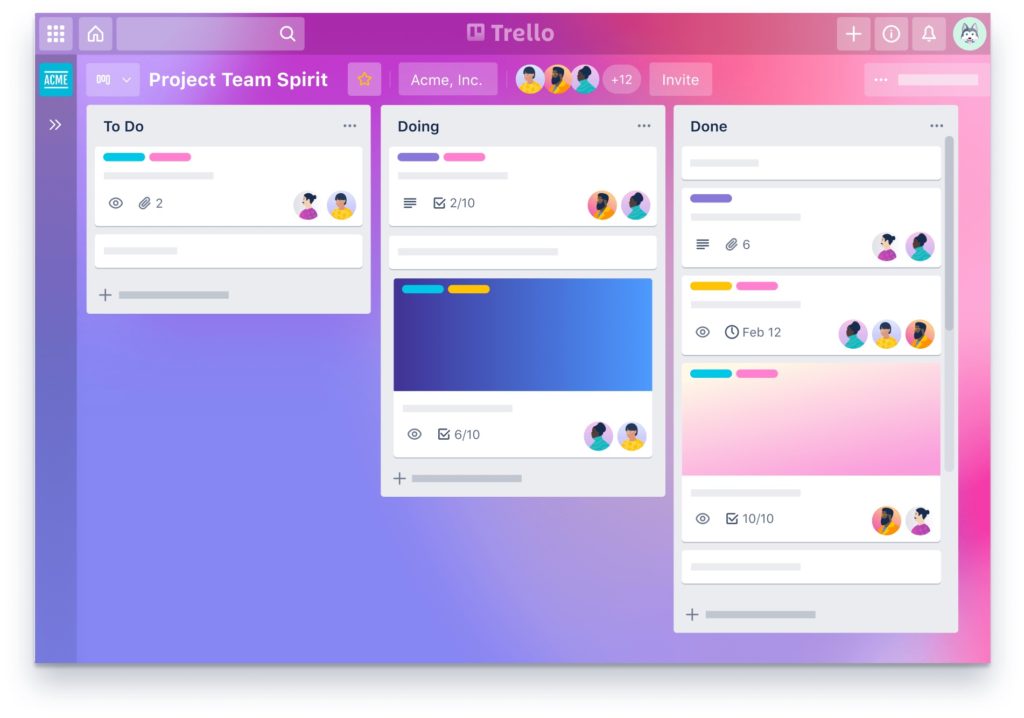
Overall, Monday.com is a more powerful tool with more advanced features, while Trello is a simpler and more affordable option for smaller teams or simpler projects.
monday.com vs Trello: Similarities
Monday.com and Trello are both project management tools that allow users to organize and track tasks and projects.
Both platforms offer a visual interface that allows users to create boards, lists, and cards to represent tasks and projects.
Users can also assign tasks to team members, set deadlines, and add comments and attachments to tasks on both platforms.
Additionally, both Monday.com and Trello offer integrations with other tools such as Google Drive, Slack, and Dropbox to streamline workflows.
However, Monday.com offers more advanced features such as time tracking, workload management, and customizable templates, while Trello is more focused on simplicity and ease of use.
Both platforms offer mobile apps for on-the-go access to tasks and projects, and both have a free version as well as paid plans with additional features and functionality.
Overall, Monday.com and Trello are both effective project management tools that can help teams stay organized and on track.
monday.com vs Trello: Differences
Monday.com is a project management tool that offers a wide range of features, including customizable workflows, time tracking, and team collaboration tools. It is designed to help teams manage complex projects and tasks, and provides a visual overview of project progress. Monday.com also offers integrations with other tools, such as Slack and Google Drive.
Trello, on the other hand, is a simpler project management tool that focuses on visual task management. It uses a card-based system to organize tasks and projects, and allows users to drag and drop cards to different lists to indicate progress. Trello also offers integrations with other tools, such as Google Drive and Dropbox.
One key difference between Monday.com and Trello is their pricing models. Monday.com offers a range of pricing plans based on the number of users and features required, while Trello offers a free plan and a paid plan with additional features. Another difference is the level of customization available in each tool. Monday.com allows users to create custom workflows and fields, while Trello is more limited in terms of customization options.
Overall, Monday.com is a more robust project management tool that is better suited for larger teams and more complex projects. Trello, on the other hand, is a simpler tool that is ideal for smaller teams and simpler projects. Both tools offer integrations with other tools and are designed to improve team collaboration and productivity.
monday.com vs Trello: Key Features
Monday.com and Trello are both project management tools that help teams collaborate and manage tasks. However, there are some key differences between the two platforms.
User Interface
Monday.com has a more modern and visually appealing interface compared to Trello. It offers a more customizable and flexible layout, allowing users to create unique workflows and boards. Trello, on the other hand, has a simpler and more straightforward interface that is easy to use and navigate.
Features
Monday.com offers a wide range of features, including time tracking, automations, and integrations with other tools. It also has a built-in calendar view and a dashboard that provides an overview of all projects. Trello, on the other hand, has a more limited set of features, but it does offer some unique features such as the ability to add checklists and attachments to cards.
Pricing
Monday.com is more expensive than Trello, with plans starting at $8 per user per month compared to Trello’s free plan and paid plans starting at $9.99 per user per month.
Integrations
Both platforms offer integrations with other tools, but Monday.com has a wider range of integrations available, including popular tools like Slack, Google Drive, and Dropbox.
Collaboration
Both platforms allow for collaboration and communication among team members, but Monday.com offers more advanced collaboration features such as the ability to assign tasks to multiple team members and track progress in real-time.
Overall, Monday.com is a more robust and feature-rich platform compared to Trello, but it comes at a higher cost. Trello is a simpler and more affordable option for teams that don’t need all the advanced features offered by Monday.com.
monday.com vs Trello: Data Analytics and Reporting
Both monday.com and Trello offer data analytics and reporting features, but there are some differences between the two platforms.
monday.com offers a variety of reporting options, including customizable dashboards, Gantt charts, and timeline views. Users can create reports based on specific criteria, such as project status, team performance, or budget tracking. The platform also offers advanced analytics features, such as time tracking, workload management, and resource allocation. Users can export data to Excel or CSV files for further analysis.
Trello, on the other hand, offers a more basic reporting system. Users can create custom reports using the platform’s built-in filters and labels, but there are no advanced analytics features available. Trello’s reporting options are limited to basic metrics such as task completion rates, due dates, and card movement history. Users can export data to CSV files for further analysis.
Overall, monday.com offers more robust data analytics and reporting features than Trello. While Trello is a great option for simple project management tasks, monday.com is better suited for complex projects that require advanced analytics and reporting capabilities.
monday.com vs Trello: User Friendliness
When it comes to user friendliness, both monday.com and Trello have their own strengths and weaknesses. Here are some angles to compare them:
Interface design
Trello has a simple and intuitive interface that is easy to navigate. Its use of cards and boards makes it easy to organize tasks and collaborate with team members. On the other hand, monday.com has a more modern and visually appealing interface that is also easy to use. Its use of color coding and customizable views makes it easy to track progress and prioritize tasks.
Customization
Both platforms offer a high degree of customization, but in different ways. Trello allows users to create custom boards, lists, and cards, and add custom fields and labels. monday.com, on the other hand, offers a wide range of customizable templates and views, as well as the ability to create custom automations and integrations.
Collaboration
Both platforms are designed for team collaboration, but Trello is more focused on visual collaboration. Its use of cards and boards makes it easy to see who is working on what, and to leave comments and feedback. monday.com, on the other hand, offers more advanced collaboration features, such as team communication tools, time tracking, and workload management.
Learning curve
Trello is known for its ease of use and low learning curve. It is simple enough for anyone to use, even if they have no experience with project management tools. monday.com, on the other hand, may take some time to learn, especially for users who are not familiar with project management concepts.
Overall, both monday.com and Trello are user-friendly tools that offer a range of features for team collaboration and project management. The choice between them will depend on the specific needs and preferences of the user.
monday.com vs Trello: Collaboration
Both monday.com and Trello offer collaboration features that allow teams to work together on projects and tasks. However, there are some differences between the two platforms.
monday.com offers a more robust set of collaboration features, including the ability to assign tasks to team members, set deadlines, and track progress. It also offers a variety of communication tools, such as comments, mentions, and notifications, to keep team members informed and engaged. Additionally, monday.com allows users to create custom workflows and automations to streamline their work processes.
Trello, on the other hand, is more focused on visual organization and task management. It uses a card-based system to represent tasks and allows users to move cards between different lists to indicate progress. Trello also offers collaboration features such as assigning tasks to team members and adding comments, but it does not have as many communication tools as monday.com.
Overall, both monday.com and Trello are effective collaboration tools, but the choice between them will depend on the specific needs and preferences of the team.
monday.com vs Trello: Integration
When it comes to third-party integrations, both monday.com and Trello offer a wide range of options to choose from. However, there are some differences in the types of integrations available and the level of customization they offer.
monday.com offers integrations with popular tools like Slack, Google Drive, Dropbox, and Jira, as well as more niche tools like Typeform and Mailchimp. They also have a robust API that allows for custom integrations to be built. Additionally, monday.com offers a built-in automation feature that allows users to create custom workflows and automate repetitive tasks.
Typeform is an online form builder that allows users to create interactive and engaging surveys, quizzes, and forms. The output of Typeform is a customizable and visually appealing form that can be embedded on websites or shared via a link. Responses are collected and can be viewed in real-time, making it easy to analyze and act on the data collected.
- User-friendly interface for creating surveys and forms
- Customizable design options to match brand identity
- Ability to collect and analyze data in real-time
- Integration with various third-party tools and platforms
- Option to automate workflows and send personalized follow-up messages.
Trello also offers integrations with popular tools like Slack, Google Drive, and Dropbox, as well as more niche tools like Harvest and Evernote. They also have a robust API that allows for custom integrations to be built. However, Trello does not offer a built-in automation feature like monday.com.
Overall, both monday.com and Trello offer a wide range of third-party integrations to choose from. However, monday.com may be a better choice for users who want more customization options and the ability to automate workflows, while Trello may be a better choice for users who want a simpler, more streamlined experience.
Conclusion
In conclusion, both monday.com and Trello are excellent project management tools that offer unique features and benefits. If you are looking for a more visual and intuitive platform, Trello may be the better option for you. On the other hand, if you need a more comprehensive and customizable solution, monday.com may be the way to go. Ultimately, the choice between these two platforms will depend on your specific needs and preferences. It is recommended to try out both tools and see which one works best for you and your team.








