When it comes to project management tools, there are a plethora of options available in the market. Two of the most popular ones are Airtable and ClickUp. Both of these tools are designed to help teams manage their projects more efficiently and effectively. However, they have different features and functionalities that set them apart from each other.
Airtable is a cloud-based database management tool that allows users to create and customize their own databases. It is a versatile tool that can be used for a variety of purposes, such as project management, content creation, and customer relationship management. Airtable’s unique selling point is its flexibility, as it allows users to create their own custom workflows and automate repetitive tasks.
On the other hand, ClickUp is a project management tool that offers a wide range of features to help teams manage their projects more efficiently. It is a comprehensive tool that includes features such as task management, time tracking, and collaboration tools. ClickUp’s unique selling point is its all-in-one approach, as it offers a complete solution for project management needs.
In this article, we will compare Airtable and ClickUp in terms of their features, pricing, and user experience. By the end of this article, you will have a better understanding of which tool is best suited for your project management needs.
ClickUp is a powerful project management tool designed to help teams work more efficiently and collaboratively. It offers a range of features, including task management, time tracking, team collaboration, and project planning, making it easy to manage your team's workflow in one place.
- Task management
- Time tracking
- Team collaboration
- Project planning
- User-friendly interface
- Powerful automation capabilities
Airtable vs ClickUp: Overview
Airtable and ClickUp are both project management tools that offer a range of features to help teams stay organized and productive.
Airtable is a database management tool that allows users to create custom databases and organize data in a variety of ways, including spreadsheets, calendars, and kanban boards.
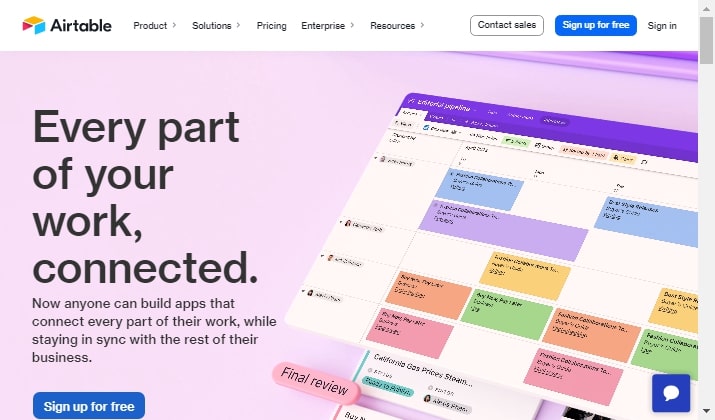
ClickUp, on the other hand, is a more comprehensive project management tool that includes features such as task management, time tracking, and team collaboration tools.
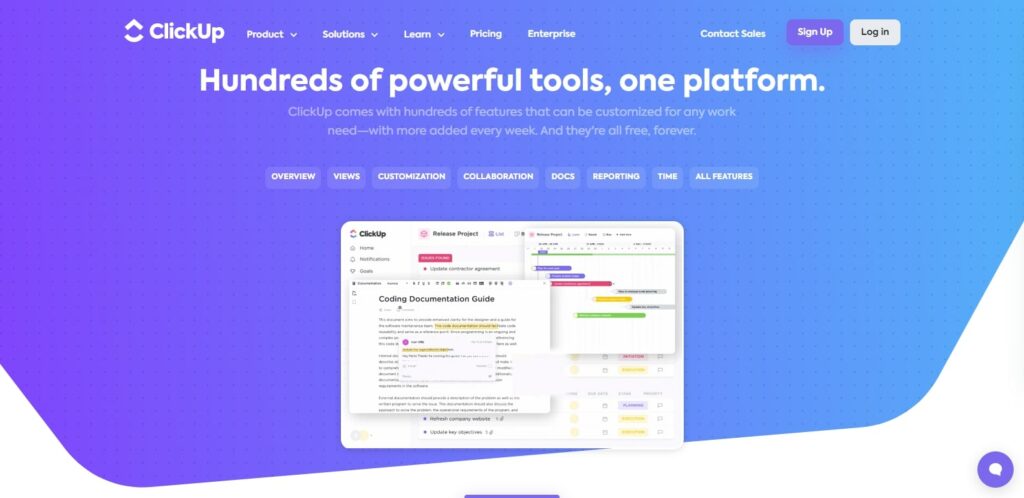
One key difference between Airtable and ClickUp is their focus on data management versus task management. While Airtable is primarily designed for organizing and managing data, ClickUp is focused on helping teams manage tasks and projects. This means that ClickUp offers more robust task management features, such as time tracking, task dependencies, and project timelines, while Airtable is better suited for organizing and analyzing data.
Overall, both Airtable and ClickUp are powerful tools that can help teams stay organized and productive, but the best choice will depend on the specific needs of each team.
Airtable vs ClickUp: Similarities
Airtable and ClickUp are both project management tools that offer a range of features to help users organize and manage their work. Both tools allow users to create custom fields and templates to fit their specific needs, and offer integrations with other popular tools such as Slack and Google Drive.
In terms of collaboration, both Airtable and ClickUp allow users to assign tasks to team members, set due dates, and track progress. They also offer commenting and tagging features to facilitate communication and keep everyone on the same page. Additionally, both tools offer mobile apps for on-the-go access to projects and tasks.
When it comes to data visualization, Airtable and ClickUp both offer a variety of views to help users visualize their data in different ways. Airtable offers a grid view, calendar view, and kanban view, while ClickUp offers a list view, board view, and calendar view. Both tools also offer filtering and sorting options to help users quickly find the information they need.
Finally, both Airtable and ClickUp offer flexible pricing plans to fit the needs of different users and teams. Airtable offers a free plan with limited features, as well as paid plans starting at $10 per user per month. ClickUp offers a free plan with unlimited tasks and users, as well as paid plans starting at $5 per user per month.
Airtable vs ClickUp: Key Differences
Airtable is a cloud-based database management system that allows users to organize and track various types of data. It offers a wide range of templates and customization options, making it suitable for different industries and use cases. Airtable’s interface is user-friendly and intuitive, with drag-and-drop functionality and real-time collaboration features.
ClickUp, on the other hand, is a project management tool that aims to streamline workflows and increase productivity. It offers a comprehensive set of features, including task management, time tracking, and team collaboration tools. ClickUp’s interface is highly customizable, allowing users to create their own workflows and automate repetitive tasks.
One of the key differences between Airtable and ClickUp is their primary focus. While Airtable is primarily a database management system, ClickUp is a project management tool. This means that Airtable is better suited for organizing and tracking data, while ClickUp is designed to help teams manage tasks and projects more efficiently.
Another difference between Airtable and ClickUp is their pricing model. Airtable offers a free plan with limited features, as well as paid plans that start at $10 per user per month. ClickUp, on the other hand, offers a free plan with basic features, as well as paid plans that start at $5 per user per month. ClickUp’s pricing is generally more affordable, making it a better option for small businesses and startups.
Finally, Airtable and ClickUp differ in terms of their integrations and third-party apps. Airtable offers a wide range of integrations with popular tools like Slack, Zapier, and Google Drive. ClickUp also offers integrations with these tools, as well as with other project management and productivity apps. However, ClickUp’s integrations are generally more limited compared to Airtable’s.
Airtable vs ClickUp: Key Features
Airtable and ClickUp are two popular project management tools that offer a range of features to help teams stay organized and productive. While both tools share some similarities, there are also some key differences that set them apart.
Airtable is a cloud-based database management tool that allows users to create custom databases, spreadsheets, and project management tools. It offers a range of features, including customizable fields, drag-and-drop functionality, and the ability to link records across different tables. Airtable also offers a range of templates for different use cases, such as project management, CRM, and content creation.
ClickUp, on the other hand, is a project management tool that offers a range of features to help teams stay organized and productive. It offers a range of features, including task management, time tracking, and collaboration tools. ClickUp also offers a range of templates for different use cases, such as project management, marketing, and software development.
When it comes to key features, Airtable and ClickUp both offer a range of tools to help teams stay organized and productive. However, there are some key differences between the two tools.
One of the main differences between Airtable and ClickUp is the way they handle data. Airtable is designed to be a flexible database management tool that allows users to create custom databases and spreadsheets. ClickUp, on the other hand, is designed to be a project management tool that focuses on task management and collaboration.
Another key difference between Airtable and ClickUp is the way they handle collaboration. Airtable offers a range of collaboration tools, including commenting, sharing, and real-time collaboration. ClickUp, on the other hand, offers a range of collaboration tools, including task assignments, comments, and notifications.
Overall, both Airtable and ClickUp offer a range of features to help teams stay organized and productive. However, the choice between the two tools will depend on the specific needs of your team. If you need a flexible database management tool, Airtable may be the better choice. If you need a project management tool that focuses on task management and collaboration, ClickUp may be the better choice.
Airtable vs ClickUp: Data Analytics and Reporting
Airtable and ClickUp are two popular project management tools that offer data analytics features to help users make informed decisions. Here’s a comparison of their data analytics features:
1. Data Visualization: Both Airtable and ClickUp offer data visualization tools to help users understand their data better. Airtable provides a range of chart types, including bar, line, scatter, and pie charts, while ClickUp offers a Gantt chart view, which is useful for tracking project timelines.
2. Custom Reports: Airtable allows users to create custom reports using its drag-and-drop interface. Users can filter, sort, and group data to create reports that meet their specific needs. ClickUp also offers custom reports, but its reporting capabilities are more limited compared to Airtable.
3. Data Import/Export: Airtable and ClickUp both allow users to import and export data from other sources. Airtable supports CSV, Excel, and JSON formats, while ClickUp supports CSV and Excel formats.
4. Data Filtering: Airtable and ClickUp both offer data filtering capabilities, allowing users to narrow down their data to specific criteria. Airtable’s filtering options are more extensive, allowing users to filter by multiple criteria simultaneously.
5. Data Aggregation: Airtable offers a range of aggregation functions, including sum, average, count, and min/max. ClickUp’s aggregation capabilities are more limited, with only sum and count functions available.
Overall, Airtable offers more extensive data analytics features compared to ClickUp. However, ClickUp’s Gantt chart view is a unique feature that may be useful for users who need to track project timelines.
Airtable vs ClickUp: User Friendliness
Airtable is known for its user-friendly interface, which is easy to navigate and customize. It offers a drag-and-drop feature that allows users to create and organize their data quickly. Airtable also provides a variety of templates that users can use to get started quickly.
ClickUp, on the other hand, has a steeper learning curve compared to Airtable. It offers a lot of features and customization options, which can be overwhelming for new users. However, once users get the hang of it, ClickUp can be a powerful tool for project management and collaboration.
Overall, both Airtable and ClickUp are user-friendly, but Airtable may be more intuitive for beginners, while ClickUp may require more time to learn but offers more advanced features.
Airtable vs ClickUp: Collaboration
Airtable and ClickUp are both powerful project management tools that offer a range of collaboration features. Here’s a comparison of their collaboration features:
- Task Assignment: Both Airtable and ClickUp allow users to assign tasks to team members and set deadlines. However, ClickUp offers more advanced features such as assigning multiple people to a task and setting dependencies.
- Comments and Discussions: Both tools allow users to leave comments and start discussions on tasks. However, ClickUp offers more advanced features such as threaded comments and the ability to mention team members in comments.
- File Sharing: Both Airtable and ClickUp allow users to attach files to tasks. However, ClickUp offers more advanced features such as the ability to preview files directly within the app and the ability to upload files from cloud storage services.
- Real-time Collaboration: Airtable allows multiple users to edit a record simultaneously, while ClickUp allows multiple users to edit a task simultaneously. Both tools offer real-time collaboration, but ClickUp’s feature is more advanced.
- Notifications: Both Airtable and ClickUp offer notifications for task updates and mentions. However, ClickUp offers more advanced features such as the ability to customize notifications for specific tasks and the ability to receive notifications via email, mobile push notifications, or desktop notifications.
Overall, both Airtable and ClickUp offer robust collaboration features, but ClickUp offers more advanced features for task assignment, comments and discussions, file sharing, real-time collaboration, and notifications.
Airtable vs ClickUp: Integration
When it comes to third-party integrations, both Airtable and ClickUp offer a wide range of options to choose from. Airtable integrates with popular tools such as Zapier, Slack, Trello, and Google Drive, among others. This allows users to streamline their workflows and automate tasks, making it easier to manage their data and collaborate with team members.
ClickUp, on the other hand, offers integrations with tools such as Google Drive, Dropbox, GitHub, and Zoom, among others. These integrations allow users to easily access and share files, track code changes, and schedule meetings, among other things.
Both Airtable and ClickUp also offer API access, which allows users to build custom integrations with other tools that may not be available out of the box. This flexibility makes it easy for users to tailor their workflows to their specific needs and preferences.
Overall, while the exact number of integrations available may vary, both Airtable and ClickUp offer robust third-party integration options that can help users streamline their workflows and improve collaboration.
Conclusion
After analyzing the features and capabilities of Airtable and ClickUp, it is clear that both platforms offer unique advantages for different types of users. For individuals or small teams looking for a simple and intuitive project management tool, ClickUp may be the better option. Its user-friendly interface and customizable features make it easy to use and adapt to specific needs. On the other hand, for larger teams or businesses with complex workflows, Airtable’s robust database capabilities and integrations make it a more powerful and versatile tool.
For creative professionals or those in the media industry, Airtable may be the better choice due to its ability to handle rich media content and its visual design capabilities. ClickUp, on the other hand, may be more suitable for software development teams due to its agile project management features and integrations with popular development tools.







