In today’s fast-paced digital world, businesses are constantly on the lookout for tools and platforms that can help them streamline their operations and improve their productivity. Two such tools that have gained immense popularity in recent years are GitHub and monday.com. While both these platforms are designed to help businesses manage their workflows and collaborate with their teams, they have some key differences that set them apart.
GitHub is a web-based platform that is primarily used for version control and collaborative software development. It allows developers to store and manage their code repositories, track changes, and collaborate with other developers on the same project. GitHub also offers a range of features such as issue tracking, project management, and code review tools that make it a popular choice among developers.
On the other hand, monday.com is a cloud-based project management tool that is designed to help teams manage their tasks, projects, and workflows. It offers a range of features such as customizable dashboards, task tracking, team collaboration tools, and automation capabilities that make it a popular choice among businesses of all sizes.
While both GitHub and monday.com are designed to help businesses manage their workflows and collaborate with their teams, they have some key differences that set them apart. GitHub is primarily focused on software development and version control, while monday.com is designed to help teams manage their tasks and projects more efficiently.
Monday.com is the best cloud-based project management tool that helps teams manage their workflow and collaborate more effectively. It provides a visual overview of your team's progress, making it easy to identify bottlenecks and areas for improvement. It's a great option for teams looking for a flexible and intuitive project management solution.
- User-friendly interface that allows for easy task and project management
- Customizable templates for various industries and functions
- Integration with popular apps like Slack, Google Drive, and Trello
- Visual overview of team progress and project status
- Flexible and intuitive project management solution
GitHub vs monday.com: Overview
GitHub and monday.com are two very different platforms with distinct purposes.
GitHub is primarily a code hosting platform that allows developers to collaborate on projects, track changes, and manage code repositories. It is designed for software development teams and provides tools for version control, issue tracking, and code review.

On the other hand, monday.com is a project management tool that helps teams manage tasks, projects, and workflows. It is designed for teams of all sizes and industries and provides a visual interface for tracking progress, assigning tasks, and collaborating with team members.
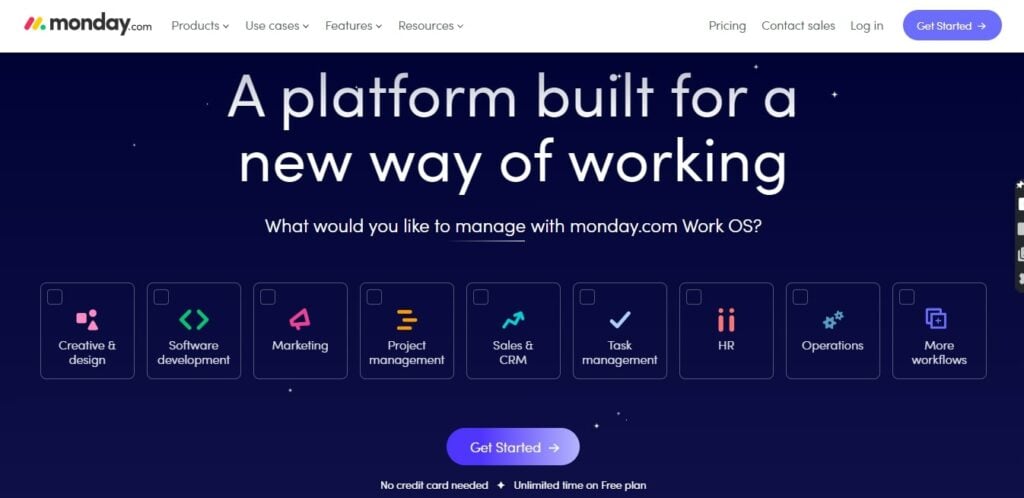
While both platforms offer collaboration and communication features, GitHub is more focused on code management and development workflows, while monday.com is more focused on project management and team collaboration. Ultimately, the choice between the two will depend on the specific needs of the team and the nature of the project.
GitHub vs monday.com: Similarities
GitHub and monday.com are both web-based platforms that are designed to help teams collaborate and manage projects more effectively.
Both platforms offer a range of features that are designed to help teams work together more efficiently, including task management, project tracking, and communication tools.
One of the key similarities between GitHub and monday.com is their focus on collaboration. Both platforms allow team members to work together on projects in real-time, making it easier to share ideas, track progress, and stay on top of deadlines.
Another key similarity between GitHub and monday.com is their emphasis on customization. Both platforms offer a range of customization options that allow users to tailor the platform to their specific needs, whether that means creating custom workflows, adding integrations, or customizing the user interface.
GitHub vs monday.com: Differences
GitHub is a platform for software developers to collaborate on code and manage projects. It is primarily used for version control, issue tracking, and code review. Monday.com, on the other hand, is a project management tool that allows teams to manage tasks, projects, and workflows. It is designed to help teams stay organized and work more efficiently.
GitHub is focused on code collaboration and management, while Monday.com is focused on project management and workflow automation. GitHub allows developers to work together on code, track changes, and manage issues and bugs. Monday.com allows teams to manage tasks, projects, and workflows, and automate repetitive tasks.
GitHub is designed for software developers and is primarily used for managing code and projects related to software development. Monday.com, on the other hand, is designed for teams of all types and sizes, and can be used for managing projects and workflows in any industry.
GitHub is a more technical platform that requires some knowledge of coding and software development. Monday.com, on the other hand, is designed to be user-friendly and accessible to teams of all skill levels. It offers a visual interface that allows teams to easily manage tasks and projects without needing any technical expertise.
GitHub vs monday.com: Key Features
GitHub and monday.com are two different types of platforms that serve different purposes. GitHub is a code hosting platform that allows developers to collaborate on software development projects, while monday.com is a project management tool that helps teams manage their tasks and projects.
Key product features of GitHub
- Code hosting: GitHub provides a platform for developers to host their code repositories and collaborate with other developers.
- Version control: GitHub uses Git, a version control system that allows developers to track changes to their code over time.
- Issue tracking: GitHub provides a built-in issue tracking system that allows developers to track bugs, feature requests, and other issues related to their code.
- Pull requests: GitHub allows developers to submit changes to a code repository for review and approval by other team members.
- Integration with other tools: GitHub integrates with a wide range of other tools and services, including project management tools, continuous integration and deployment tools, and code analysis tools.
Key product features of monday.com
- Task management: monday.com provides a platform for teams to manage their tasks and projects, including assigning tasks, setting deadlines, and tracking progress.
- Collaboration: monday.com allows team members to collaborate on tasks and projects in real-time, with features like comments, notifications, and file sharing.
- Customizable workflows: monday.com allows teams to create custom workflows that fit their specific needs, with features like automation, integrations, and custom fields.
- Reporting and analytics: monday.com provides built-in reporting and analytics tools that allow teams to track their progress and identify areas for improvement.
- Integration with other tools: monday.com integrates with a wide range of other tools and services, including project management tools, communication tools, and file storage services.
In summary, while both GitHub and monday.com are powerful tools for collaboration and project management, they serve different purposes and have different key product features. GitHub is focused on code hosting and software development, while monday.com is focused on task and project management.
GitHub vs monday.com: Data Analytics and Reporting
GitHub and monday.com are two different platforms that offer data analytics and reporting features. Here is a detailed comparison of their features:
GitHub
- GitHub offers a range of data analytics and reporting features that help users track and analyze their code repositories.
- Users can view detailed insights into their codebase, including the number of commits, pull requests, and issues.
- GitHub also offers a range of visualization tools, including graphs and charts, to help users better understand their data.
- Users can create custom reports and dashboards to track specific metrics and KPIs.
- GitHub also offers integrations with third-party analytics tools, such as Google Analytics and Mixpanel.
monday.com
- monday.com is a project management platform that offers data analytics and reporting features to help users track their projects and team performance.
- Users can view detailed insights into their projects, including the status of tasks, deadlines, and progress.
- monday.com offers a range of visualization tools, including charts and graphs, to help users better understand their data.
- Users can create custom reports and dashboards to track specific metrics and KPIs.
- monday.com also offers integrations with third-party analytics tools, such as Google Analytics and Mixpanel.
In summary, both GitHub and monday.com offer robust data analytics and reporting features. However, GitHub is more focused on code repositories, while monday.com is more focused on project management. Both platforms offer similar visualization tools and integrations with third-party analytics tools.
GitHub vs monday.com: User Friendliness
GitHub and monday.com are two popular platforms that offer different functionalities and user experiences. In terms of user friendliness, both platforms have their strengths and weaknesses.
From a developer’s perspective, GitHub is highly user-friendly. It offers a simple and intuitive interface that allows developers to easily create and manage repositories, collaborate with other developers, and track changes to code. GitHub also offers a wide range of tools and features that make it easy to manage code, including version control, issue tracking, and code review.
On the other hand, monday.com is more focused on project management and team collaboration. It offers a visual and customizable interface that allows teams to easily manage tasks, track progress, and communicate with each other. monday.com also offers a range of integrations with other tools and platforms, making it easy to connect with other tools and workflows.
In terms of overall user friendliness, both platforms have their strengths and weaknesses. GitHub is highly user-friendly for developers, while monday.com is more focused on project management and team collaboration. Ultimately, the choice between the two platforms will depend on the specific needs and preferences of the user.
GitHub vs monday.com: Collaboration
GitHub and monday.com are two different platforms with different collaboration features.
GitHub is primarily a code hosting platform that allows developers to collaborate on software development projects. It offers features such as version control, issue tracking, pull requests, and code review. These features enable developers to work together on code, review each other’s work, and track progress.
On the other hand, monday.com is a project management platform that offers a range of collaboration features. It allows teams to collaborate on tasks, projects, and workflows. It offers features such as task management, project tracking, team collaboration, and communication tools. These features enable teams to work together on projects, assign tasks, track progress, and communicate effectively.
In terms of collaboration features, GitHub is more focused on code collaboration, while monday.com is more focused on project management and team collaboration. Both platforms offer different collaboration features that cater to different needs and requirements.
GitHub vs monday.com: Security and Privacy
GitHub and monday.com are two popular platforms that offer different services. While GitHub is primarily a code hosting platform, monday.com is a project management tool. However, both platforms have security and privacy measures in place to protect user data.
GitHub’s security measures include two-factor authentication, encrypted connections, and vulnerability scanning. GitHub also has a bug bounty program that rewards users who find and report security vulnerabilities. Additionally, GitHub allows users to control access to their repositories by setting permissions and adding collaborators.
monday.com also has several security measures in place, including two-factor authentication, SSL encryption, and regular backups. monday.com also has a SOC 2 Type II certification, which means that the platform has been audited and meets strict security and privacy standards. monday.com also allows users to control access to their boards by setting permissions and adding team members.
In terms of privacy, GitHub and monday.com both have privacy policies that outline how user data is collected, used, and shared. GitHub’s privacy policy states that user data is only shared with third parties for specific purposes, such as processing payments or providing customer support. monday.com’s privacy policy states that user data is only shared with third parties for specific purposes, such as providing customer support or improving the platform.
Overall, both GitHub and monday.com have strong security and privacy measures in place to protect user data. However, the specific measures may vary depending on the type of service offered by each platform.
GitHub vs monday.com: Integration
GitHub and monday.com both offer third-party integrations to enhance their functionality and provide users with a more comprehensive experience.
GitHub’s third-party integrations include tools for project management, continuous integration and deployment, code review, and communication. These integrations allow users to streamline their workflow and collaborate more effectively with their team. Some popular integrations include Slack, Trello, Jira, and CircleCI.
On the other hand, monday.com’s third-party integrations focus on enhancing project management capabilities. These integrations include tools for time tracking, invoicing, reporting, and automation. Some popular integrations include Zapier, Google Drive, Dropbox, and Mailchimp.
Overall, both platforms offer a wide range of third-party integrations that cater to different needs and preferences. While GitHub’s integrations are more diverse, monday.com’s integrations are more focused on project management. Ultimately, the choice between the two platforms will depend on the specific needs of the user and the integrations that best suit their workflow.
Conclusion
In conclusion, both GitHub and monday.com are excellent tools for different purposes. GitHub is ideal for software development teams who need a platform to collaborate on code, track changes, and manage projects. On the other hand, monday.com is perfect for teams of all kinds who need a flexible and customizable project management tool that can be used for a wide range of projects. Ultimately, the choice between GitHub and monday.com depends on the specific needs of your team and the type of work you do.







