In today’s fast-paced business world, it’s essential to have the right tools to manage your projects and clients effectively. Two popular software solutions that have gained a lot of attention in recent years are HoneyBook and monday.com. Both platforms offer unique features and benefits that can help streamline your workflow and boost productivity.
HoneyBook is a comprehensive business management software designed specifically for creative entrepreneurs and small business owners. It offers a range of features, including project management, invoicing, contract management, and client communication tools. With HoneyBook, you can easily manage your projects from start to finish, track your time and expenses, and automate your workflow to save time and increase efficiency.
On the other hand, monday.com is a project management tool that helps teams collaborate and manage their work more efficiently. It offers a visual and intuitive interface that allows you to track your projects, tasks, and deadlines in real-time. With monday.com, you can create custom workflows, automate repetitive tasks, and integrate with other tools to streamline your workflow.
While both HoneyBook and monday.com offer unique features and benefits, choosing the right software for your business depends on your specific needs and goals. In this article, we’ll take a closer look at the features and benefits of each platform to help you make an informed decision.
HoneyBook vs monday.com: Overview
HoneyBook and monday.com are two different software solutions that cater to different business needs. HoneyBook is a client management platform designed for creative entrepreneurs, while monday.com is a project management tool that can be used by any type of business.
HoneyBook offers features such as lead capture, project management, invoicing, and contract management. It also has a built-in CRM system that allows users to manage their clients and track their progress. On the other hand, monday.com offers features such as task management, team collaboration, project tracking, and reporting. It also has a customizable interface that allows users to create their own workflows and processes.
In terms of pricing, HoneyBook offers a subscription-based model with plans starting at $9/month, while monday.com offers a per-user pricing model with plans starting at $8/month. Both platforms offer a free trial period for users to test out their features before committing to a paid plan.
Monday.com is the best cloud-based project management tool that helps teams manage their workflow and collaborate more effectively. It provides a visual overview of your team's progress, making it easy to identify bottlenecks and areas for improvement. It's a great option for teams looking for a flexible and intuitive project management solution.
- User-friendly interface that allows for easy task and project management
- Customizable templates for various industries and functions
- Integration with popular apps like Slack, Google Drive, and Trello
- Visual overview of team progress and project status
- Flexible and intuitive project management solution
Overall, HoneyBook is best suited for creative entrepreneurs who need a platform to manage their clients and projects, while monday.com is best suited for businesses of any size that need a project management tool to streamline their workflows and improve team collaboration.
HoneyBook vs monday.com: Similarities
HoneyBook and monday.com are both project management tools that help businesses streamline their workflows and increase productivity. HoneyBook is designed specifically for creative entrepreneurs, while monday.com is a more general project management tool that can be used by businesses in any industry.
Both HoneyBook and monday.com offer a range of features to help businesses manage their projects, including task management, team collaboration, and project tracking. HoneyBook also includes features such as client management, invoicing, and contract management, which are specifically tailored to the needs of creative entrepreneurs.
Both HoneyBook and monday.com offer customizable workflows and templates, allowing businesses to create workflows that are tailored to their specific needs. HoneyBook also offers a range of customizable templates for contracts, proposals, and invoices, which can save businesses time and help them maintain a professional image.
Finally, both HoneyBook and monday.com offer integrations with a range of other tools and platforms, allowing businesses to connect their project management tools with other tools they use on a daily basis. HoneyBook integrates with tools such as QuickBooks, Gmail, and Google Calendar, while monday.com integrates with tools such as Slack, Trello, and Jira.
HoneyBook vs monday.com: Differences
HoneyBook is a business management software designed specifically for creative entrepreneurs, while monday.com is a project management tool that can be used by any type of business. HoneyBook offers features such as client management, project management, invoicing, and contract management, while monday.com focuses on task management, team collaboration, and project tracking.
HoneyBook has a more streamlined and intuitive interface, with a focus on visual design and user experience. monday.com, on the other hand, has a more complex interface with a steeper learning curve, but offers more customization options and integrations with other tools. HoneyBook also offers a mobile app for on-the-go management, while monday.com has a mobile app for task management and team collaboration.
HoneyBook offers a more comprehensive set of features for managing client relationships, including lead capture, proposal creation, and contract management. monday.com, on the other hand, offers more advanced project tracking and reporting features, such as Gantt charts and time tracking. HoneyBook also offers a community forum and educational resources for creative entrepreneurs, while monday.com has a knowledge base and customer support team for all types of businesses.
Overall, HoneyBook is a better fit for creative entrepreneurs who need a comprehensive solution for managing their business, while monday.com is a better fit for businesses of all types that need a powerful project management tool with advanced tracking and reporting features.
HoneyBook vs monday.com: Key Features
HoneyBook and monday.com are two different software products that cater to different business needs. HoneyBook is a business management software designed for creative entrepreneurs, while monday.com is a project management software designed for teams of all sizes.
Here are some key product features of HoneyBook and monday.com:
HoneyBook
- Client management: HoneyBook allows users to manage clients, track leads, and automate workflows.
- Invoicing and payment processing: Users can create and send invoices, accept payments, and track expenses.
- Project management: HoneyBook offers project management tools such as task lists, timelines, and project templates.
- Collaboration: Users can collaborate with team members and clients through shared workspaces and communication tools.
- Customizable branding: HoneyBook allows users to customize their branding and create professional-looking proposals, contracts, and invoices.
monday.com
- Project management: monday.com offers a visual project management platform that allows users to track tasks, deadlines, and progress.
- Customizable workflows: Users can create custom workflows and automate repetitive tasks.
- Collaboration: monday.com offers collaboration tools such as comments, mentions, and file sharing.
- Integrations: monday.com integrates with a wide range of third-party tools such as Google Drive, Slack, and Trello.
- Reporting and analytics: Users can track project performance and generate reports and analytics.
In summary, HoneyBook is a business management software that focuses on client management, invoicing, and project management for creative entrepreneurs, while monday.com is a project management software that offers customizable workflows, collaboration tools, and reporting and analytics for teams of all sizes.
HoneyBook vs monday.com: Data Analytics and Reporting
HoneyBook and monday.com are two popular project management tools that offer data analytics and reporting features. Here is a detailed comparison of their capabilities:
Data Analytics Features:
HoneyBook offers basic data analytics features that allow users to track their project progress, revenue, and expenses. Users can generate reports on their project status, client activity, and financial performance. HoneyBook also provides insights into the most profitable services and clients.
monday.com offers advanced data analytics features that allow users to track their project progress, team performance, and resource utilization. Users can generate reports on their project status, team workload, and budget utilization. monday.com also provides insights into the most productive team members and project phases.
Reporting Features
HoneyBook offers basic reporting features that allow users to generate reports on their project status, client activity, and financial performance. Users can customize their reports by selecting the data fields they want to include. HoneyBook also allows users to export their reports in CSV format.
monday.com offers advanced reporting features that allow users to generate reports on their project status, team workload, and budget utilization. Users can customize their reports by selecting the data fields they want to include and applying filters. monday.com also allows users to export their reports in PDF, CSV, or Excel format.
Integration Features
HoneyBook offers integration with popular tools like QuickBooks, Zapier, and Google Calendar. Users can sync their data between HoneyBook and these tools to streamline their workflow.
monday.com offers integration with over 40 tools, including Slack, Trello, and Jira. Users can automate their workflow by creating custom integrations using Zapier or Integromat.
Both HoneyBook and monday.com offer data analytics and reporting features that can help project managers track their project progress and make data-driven decisions. However, monday.com offers more advanced features and integrations, making it a better choice for larger teams and complex projects. HoneyBook, on the other hand, is more suitable for small businesses and freelancers who need basic project management features.
HoneyBook vs monday.com: User Friendliness
When it comes to user friendliness, HoneyBook and monday.com have their own strengths and weaknesses from different angles.
From a visual perspective, both platforms have a modern and sleek design that is easy on the eyes. However, HoneyBook’s interface is more visually appealing with its use of soft colors and clean lines. On the other hand, monday.com’s interface is more customizable, allowing users to choose their own color schemes and backgrounds.
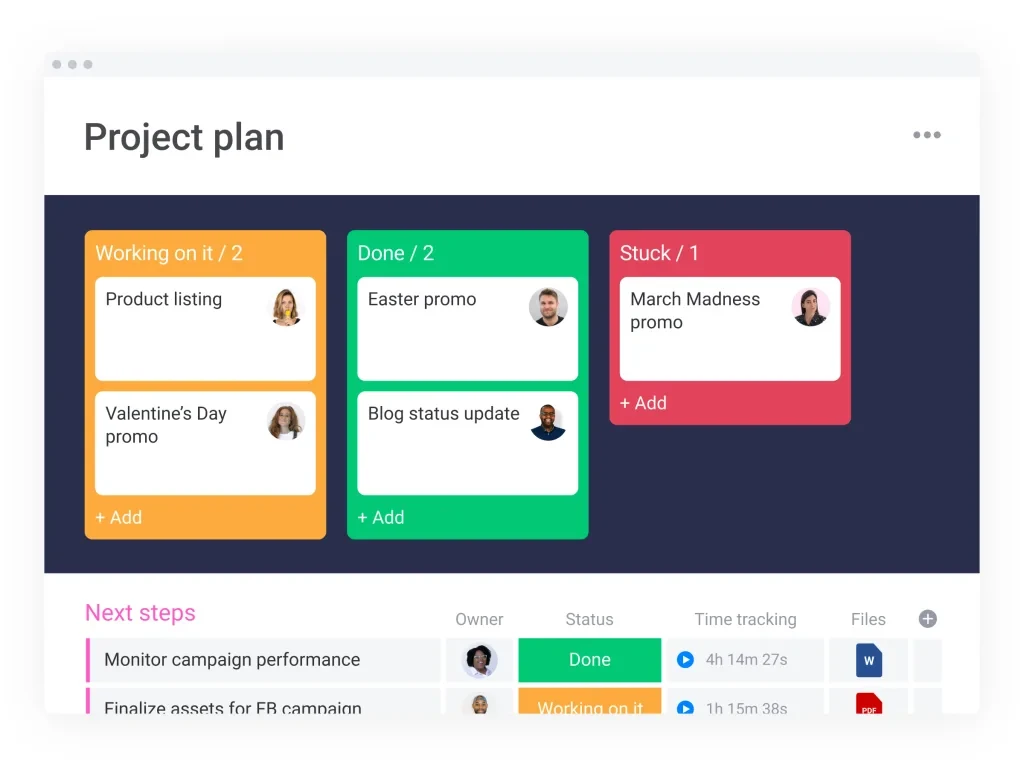
In terms of ease of use, HoneyBook is more intuitive for creative professionals such as photographers, designers, and event planners. Its workflow is tailored to their needs, making it easy to manage projects, clients, and finances in one place. Meanwhile, monday.com is more suitable for project management and team collaboration, with its customizable boards and automation features.
When it comes to learning curve, HoneyBook is easier to pick up and use right away. Its interface is straightforward and its features are well-organized. In contrast, monday.com has a steeper learning curve due to its many customization options and advanced features.
Overall, both HoneyBook and monday.com are user-friendly platforms, but their strengths lie in different areas. HoneyBook is more suitable for creative professionals who need a simple and streamlined workflow, while monday.com is better for project management and team collaboration with its customizable features.
HoneyBook vs monday.com: Collaboration
HoneyBook and monday.com are two different collaboration tools that offer unique features to their users. Here is a comparison of their collaboration features:
- Project Management: Both HoneyBook and monday.com offer project management tools that allow users to create and manage projects, assign tasks, set deadlines, and track progress.
- Communication: HoneyBook offers a messaging feature that allows users to communicate with clients and team members within the platform. On the other hand, monday.com offers a chat feature that allows team members to communicate in real-time.
- File Sharing: Both platforms allow users to share files and documents with team members and clients. HoneyBook offers a file sharing feature that allows users to upload and share files with clients. monday.com offers a file sharing feature that allows users to attach files to tasks and projects.
- Collaboration: HoneyBook offers a collaboration feature that allows users to invite team members and clients to collaborate on projects. monday.com offers a collaboration feature that allows team members to work together on tasks and projects.
- Integration: HoneyBook integrates with various third-party tools such as QuickBooks, Zapier, and Google Calendar. monday.com integrates with various tools such as Slack, Trello, and Google Drive.
Overall, both HoneyBook and monday.com offer robust collaboration features that can help teams work together more efficiently. However, the choice between the two will depend on the specific needs of the team and the type of projects they are working on.
HoneyBook vs monday.com: Security and Privacy
HoneyBook and monday.com are two popular project management tools that offer different security and privacy measures to their users.
HoneyBook is a cloud-based platform that provides tools for managing projects, invoicing, and client communication. The platform uses SSL encryption to protect user data during transmission and storage. HoneyBook also has a two-factor authentication feature that adds an extra layer of security to user accounts. Additionally, HoneyBook has a privacy policy that outlines how user data is collected, used, and shared.
On the other hand, monday.com is a cloud-based project management tool that offers a range of features for team collaboration, task management, and project tracking. The platform uses SSL encryption to protect user data during transmission and storage. monday.com also has a two-factor authentication feature that adds an extra layer of security to user accounts. Additionally, monday.com has a privacy policy that outlines how user data is collected, used, and shared.
In terms of security and privacy measures, both HoneyBook and monday.com offer similar features. Both platforms use SSL encryption and have two-factor authentication to protect user data. Additionally, both platforms have privacy policies that outline how user data is collected, used, and shared.
Overall, both HoneyBook and monday.com are secure and reliable project management tools that offer robust security and privacy measures to their users. Users can choose the platform that best suits their needs based on other features and pricing.
HoneyBook vs monday.com: Integration
HoneyBook and monday.com both offer third-party integrations to enhance their functionality and provide users with a seamless experience.
HoneyBook offers integrations with popular tools such as QuickBooks, Zapier, and Google Calendar. These integrations allow users to streamline their workflow and automate tasks such as invoicing, scheduling, and project management. Additionally, HoneyBook offers a public API that allows developers to create custom integrations with other tools.
On the other hand, monday.com offers integrations with over 40 tools, including Slack, Trello, and Jira. These integrations allow users to connect their favorite tools and streamline their workflow. Additionally, monday.com offers an open API that allows developers to create custom integrations with other tools.
Overall, both HoneyBook and monday.com offer robust third-party integrations that allow users to connect their favorite tools and streamline their workflow. While HoneyBook offers fewer integrations, it does offer a public API that allows developers to create custom integrations. On the other hand, monday.com offers a larger selection of integrations but does not offer a public API.
Conclusion
In conclusion, both HoneyBook and monday.com offer unique features and benefits that cater to different needs.
HoneyBook is better suited for creative professionals who require a comprehensive platform for managing their projects, clients, and finances.
On the other hand, monday.com is ideal for teams that need a collaborative workspace to manage their tasks, projects, and workflows.







