Businesses need to be agile and efficient to stay ahead of the competition. This is where project management tools come in handy. Two of the most popular project management tools in the market today are Monday.com and Coda.io. Both tools offer unique features and functionalities that can help businesses streamline their workflows and improve productivity.
Monday.com is a cloud-based project management tool that allows teams to collaborate and manage their projects in real-time. It offers a visual interface that makes it easy for teams to track their progress and stay on top of their tasks. Monday.com also offers a range of integrations with other tools such as Slack, Trello, and Google Drive, making it a versatile tool for businesses of all sizes.
On the other hand, Coda.io is a new type of productivity tool that combines the functionality of spreadsheets, documents, and databases into a single platform. It allows teams to create interactive documents that can be used for project management, task tracking, and more. Coda.io also offers a range of templates that can be customized to suit the needs of different teams.
When it comes to choosing between Monday.com and Coda.io, it ultimately comes down to the specific needs of your business. Both tools offer unique features and functionalities that can help businesses improve their workflows and productivity. Whether you need a visual project management tool or a versatile productivity platform, both Monday.com and Coda.io are worth considering.
monday.com vs Coda.io: Overview
Monday.com and Coda.io are both productivity tools that offer unique features for project management and collaboration. Monday.com is primarily focused on visual project management, with a user-friendly interface that allows teams to easily track progress and communicate with each other.
Coda.io, on the other hand, is a more versatile tool that combines the functionality of spreadsheets, documents, and databases, allowing users to create custom workflows and automate tasks.

While both tools offer integrations with popular apps and services, Coda.io’s integration capabilities are more extensive, making it a better choice for teams that require a high degree of customization and automation.
| Feature | Monday.com | Coda.io |
|---|---|---|
| User Interface | Modern and intuitive | More complex and customizable |
| Project Management | Offers automation, time tracking, and resource management | More flexible in terms of how users can structure their projects and workflows |
| Collaboration | Streamlined collaboration experience, with a dedicated communication panel and @mentions | Advanced collaboration features, such as the ability to embed live data and create interactive documents |
| Integrations | Over 40 options available | More flexible in terms of how users can integrate their workflows and processes |
| Pricing | Basic plan starts at $8/user/month, Pro plan $16/user/month | Free plan for up to three users, Plus plan starts at $10/user/month, Team plan $30/user/month |
| Data Analytics and Reporting | Customizable dashboards, reporting templates, data visualization, automated reporting | Interactive tables, formulas and calculations, data visualization, collaborative reporting |
| User Friendliness | Intuitive and visually appealing interface | More minimalist design, flexible structure |
| Security and Privacy | Data encryption, access controls, two-factor authentication, audit logs, GDPR compliant | Data encryption, access controls, two-factor authentication, audit logs, GDPR compliant |
| Integration | Offers a marketplace with a variety of integrations | Users can embed external content and services directly into their documents |
👉 Curious how to pick the right project management software? Read our guide here.
monday.com vs Coda.io: Similarities
Monday.com and Coda.io are both project management tools that allow users to collaborate and organize tasks in a team setting.
Both platforms offer customizable templates and the ability to create unique workflows to fit the specific needs of a team or project.
Additionally, both Monday.com and Coda.io offer integrations with other popular tools such as Google Drive, Slack, and Trello.
Finally, both platforms prioritize user-friendly interfaces and offer mobile apps for on-the-go access to projects and tasks.
However, Monday.com is more focused on visual project management with its use of color-coded boards and timelines, while Coda.io offers more flexibility in terms of document creation and data organization.
Furthermore, Monday.com offers more advanced automation features, such as the ability to create custom automations and integrations with Zapier, while Coda.io offers more advanced data analysis tools, such as the ability to create interactive charts and graphs.
Overall, both Monday.com and Coda.io offer unique features and benefits for project management and collaboration.
Monday.com is the best cloud-based project management tool that helps teams manage their workflow and collaborate more effectively. It provides a visual overview of your team's progress, making it easy to identify bottlenecks and areas for improvement. It's a great option for teams looking for a flexible and intuitive project management solution.
- User-friendly interface that allows for easy task and project management
- Customizable templates for various industries and functions
- Integration with popular apps like Slack, Google Drive, and Trello
- Visual overview of team progress and project status
- Flexible and intuitive project management solution
monday.com vs Coda.io: Differences
Monday.com is a project management tool that focuses on visualizing tasks and workflows through customizable boards and timelines. Coda.io, on the other hand, is a document editor that allows users to create interactive documents with tables, forms, and buttons.
Monday.com offers a variety of pre-made templates for different industries and use cases, such as marketing, HR, and software development. Coda.io, on the other hand, allows users to create their own templates from scratch or use templates created by other users in the community.
Monday.com has a strong emphasis on collaboration, with features such as real-time updates, comments, and notifications. Coda.io also allows for collaboration, but its focus is more on automating workflows and integrating with other tools through its API and integrations.
Overall, Monday.com is best suited for teams looking for a visual and collaborative project management tool, while Coda.io is ideal for those looking to create interactive documents and automate workflows.
monday.com vs Coda.io: Key Features
Monday.com and Coda.io are two popular project management tools that offer a range of features to help teams collaborate and manage their work effectively. While both tools share some similarities, they also have some key differences in terms of their product features.
Here are some of the key product features of Monday.com and Coda.io:
- User Interface: Monday.com has a modern and intuitive user interface that is easy to navigate. It offers a range of customizable templates and drag-and-drop functionality to help users create and manage their projects. Coda.io, on the other hand, has a more complex interface that may take some time to get used to. It offers a range of customizable templates and a flexible canvas that allows users to create their own workflows and processes.
- Project Management: Both Monday.com and Coda.io offer a range of project management features, including task lists, calendars, timelines, and Gantt charts. However, Monday.com has a more robust set of project management tools, including automation, time tracking, and resource management. Coda.io, on the other hand, offers more flexibility in terms of how users can structure their projects and workflows.
- Collaboration: Both tools offer a range of collaboration features, including real-time editing, comments, and notifications. However, Monday.com has a more streamlined collaboration experience, with a dedicated communication panel and @mentions to help users stay connected. Coda.io, on the other hand, offers more advanced collaboration features, such as the ability to embed live data and create interactive documents.
- Integrations: Both Monday.com and Coda.io offer a range of integrations with other tools and services, such as Google Drive, Slack, and Trello. However, Monday.com has a more extensive list of integrations, with over 40 options available. Coda.io, on the other hand, offers more flexibility in terms of how users can integrate their workflows and processes.
- Pricing: Monday.com offers a range of pricing plans, starting at $8 per user per month for the Basic plan and going up to $16 per user per month for the Pro plan. Coda.io offers a free plan for up to three users, with paid plans starting at $10 per user per month for the Plus plan and going up to $30 per user per month for the Team plan.
Overall, both Monday.com and Coda.io offer a range of powerful features to help teams collaborate and manage their work effectively. However, Monday.com may be a better choice for teams that need a more robust set of project management tools, while Coda.io may be a better choice for teams that need more flexibility in terms of how they structure their workflows and processes.
monday.com vs Coda.io: Data Analytics and Reporting
Both monday.com and Coda.io offer data analytics and reporting features, but there are some differences between the two platforms.
Here’s a comparison of the data analytics and reporting features of Monday.com and Coda.io:
Monday.com
- Customizable dashboards: Users can create custom dashboards to track key performance indicators (KPIs) and visualize data in real-time.
- Reporting templates: Monday.com offers a variety of pre-built reporting templates that can be customized to fit specific needs.
- Data visualization: Users can create charts, graphs, and other visualizations to help them better understand their data.
- Integrations: Monday.com integrates with a variety of third-party tools, such as Google Sheets and Excel, to make it easy to import and export data.
- Automated reporting: Users can set up automated reports to be sent to stakeholders on a regular basis.
Coda.io
- Interactive tables: Coda.io’s tables are highly customizable and can be used to track and analyze data in real-time.
- Formulas and calculations: Users can create complex formulas and calculations to analyze data and generate insights.
- Data visualization: Coda.io offers a variety of visualization options, including charts, graphs, and maps.
- Integrations: Coda.io integrates with a variety of third-party tools, such as Google Sheets and Zapier, to make it easy to import and export data.
- Collaborative reporting: Coda.io allows multiple users to collaborate on reports and dashboards in real-time.
Overall, both monday.com and Coda.io offer robust data analytics and reporting features. However, monday.com may be a better choice for teams that need a more visual approach to data analysis, while Coda.io may be a better choice for teams that need more advanced formula and calculation capabilities.
monday.com vs Coda.io: User Friendliness
When it comes to user friendliness, both monday.com and Coda.io have their strengths and weaknesses.
From a visual perspective, monday.com has a more intuitive and visually appealing interface. Its use of color coding and customizable boards make it easy to navigate and understand. Coda.io, on the other hand, has a more minimalist design that may take some time to get used to.
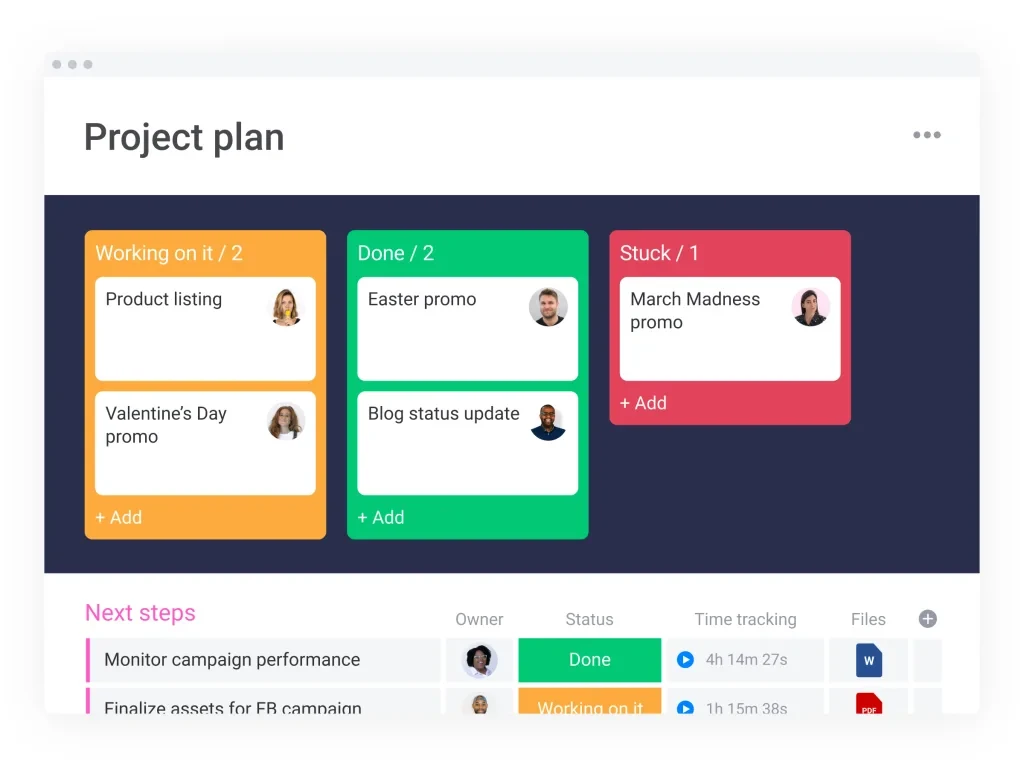
In terms of ease of use, both platforms have a learning curve. However, monday.com’s drag-and-drop functionality and pre-built templates make it easier for users to get started. Coda.io, on the other hand, has a more flexible structure that allows for more customization but may require more time to set up.
When it comes to collaboration, both platforms excel. monday.com’s ability to assign tasks and communicate with team members in real-time makes it a great tool for project management. Coda.io’s collaborative features, such as commenting and real-time editing, make it a great tool for team collaboration and brainstorming.
Overall, both monday.com and Coda.io are user-friendly platforms that offer unique features and benefits. It ultimately comes down to personal preference and the specific needs of the user or team.
monday.com vs Coda.io: Collaboration
Both monday.com and Coda.io offer collaboration features that allow teams to work together on projects and tasks. However, there are some differences between the two platforms.
monday.com offers a visual project management tool that allows teams to create boards, timelines, and calendars to track their work. The platform also includes features such as task assignments, comments, and file sharing, which make it easy for team members to collaborate and communicate with each other. Additionally, monday.com offers integrations with other tools such as Slack, Trello, and Google Drive, which further enhance its collaboration capabilities.
Coda.io, on the other hand, is a more flexible platform that allows teams to create custom documents, spreadsheets, and databases to manage their work. The platform includes features such as real-time collaboration, comments, and notifications, which make it easy for team members to work together on projects. Additionally, Coda.io offers integrations with other tools such as Slack, Zapier, and Google Sheets, which allow teams to connect their work across different platforms.
Overall, both monday.com and Coda.io offer robust collaboration features that can help teams work together more effectively. The choice between the two platforms will depend on the specific needs and preferences of each team.
monday.com vs Coda.io: Security and Privacy
When it comes to security and privacy, there are some differences between the two platforms. Here’s a comparison of the security and privacy measures of Monday.com and Coda.io:
- Data Encryption: Both Monday.com and Coda.io use encryption to protect user data. Monday.com uses AES-256 encryption for data at rest and SSL/TLS encryption for data in transit. Coda.io uses AES-256 encryption for data at rest and in transit.
- Access Controls: Both platforms offer access controls to ensure that only authorized users can access sensitive data. Monday.com allows users to set permissions for individual boards, while Coda.io allows users to set permissions for individual pages.
- Two-Factor Authentication: Both platforms offer two-factor authentication to add an extra layer of security to user accounts. Monday.com supports two-factor authentication via SMS or an authenticator app, while Coda.io supports two-factor authentication via SMS or email.
- Audit Logs: Both platforms offer audit logs to track user activity and monitor for suspicious behavior. Monday.com allows users to view audit logs for individual boards, while Coda.io allows users to view audit logs for individual pages.
- GDPR Compliance: Both platforms are GDPR compliant and offer tools to help users comply with GDPR regulations.
- Third-Party Integrations: Both platforms offer integrations with third-party apps and services. However, users should be aware that these integrations may have their own security and privacy measures that differ from those of Monday.com and Coda.io.
Overall, both Monday.com and Coda.io offer robust security and privacy measures to protect user data. However, users should carefully review the security and privacy policies of each platform before deciding which one to use for their team.
monday.com vs Coda.io: Integration
When it comes to third-party integrations, both monday.com and Coda.io offer a wide range of options to choose from. However, the approach to integration is slightly different between the two platforms.
monday.com offers a marketplace where users can browse and select from a variety of integrations. These integrations cover a wide range of categories, including communication, project management, CRM, and more. Some of the popular integrations available on monday.com include Slack, Trello, Jira, and Google Drive.
On the other hand, Coda.io takes a more flexible approach to integration. The platform allows users to embed external content and services directly into their documents. This means that users can integrate with any service that provides an embeddable widget or API. Some of the popular integrations available on Coda.io include Google Sheets, Figma, and Airtable.
Overall, both monday.com and Coda.io offer a robust set of third-party integrations that can help users streamline their workflows and improve productivity. The choice between the two platforms ultimately comes down to personal preference and the specific needs of the user.
Conclusion
In conclusion, both monday.com and Coda.io offer unique features and benefits that cater to different needs and preferences.
If you are looking for a project management tool with a user-friendly interface and customizable templates, monday.com is the better option.
On the other hand, if you need a more versatile platform that allows you to create custom workflows and automate tasks, Coda.io is the way to go.







