When it comes to project management software, two names that often come up are monday.com and Jira. Both platforms offer a range of features to help teams collaborate, track progress, and stay organized. So, how monday.com and Jira compared?
monday.com is a visual project management tool that allows teams to create custom workflows, track progress, and communicate in real-time. With its user-friendly interface and customizable templates, monday.com is a popular choice for teams of all sizes and industries.
On the other hand, Jira is a powerful project management tool that is specifically designed for software development teams. It offers a range of features such as issue tracking, agile project management, and customizable workflows. Jira is known for its flexibility and scalability, making it a popular choice for large organizations and enterprise-level projects.
In this article, we will compare monday.com and Jira in terms of their features, pricing, and ease of use to help you determine which platform is the best fit for your team’s needs.
monday.com vs Jira: Overview
Monday.com and Jira are both project management tools that help teams collaborate and manage tasks. However, there are some key differences between the two.
| Compare | monday.com | Jira |
|---|---|---|
| Pricing | Starts at $8/user/month | Free for up to 10 users, paid plans starting at $7/user/month |
| User Interface | Modern and intuitive | More complex and cluttered |
| Project Management | Visual and flexible | Structured and customizable |
| Customization | Highly customizable | Offers customization options, but may require more technical expertise |
| Integrations | Integrates with a wide range of third-party tools | Offers integrations with third-party tools, but the selection is more limited |
| Data Analytics and Reporting | Offers customizable dashboards, charts, and graphs | Offers customizable dashboards, charts, and graphs |
| User Friendliness | More user-friendly for non-technical users | Geared towards technical users |
| Collaboration | Emphasizes visual collaboration and communication | Focuses on agile project management |
Monday.com is a visual and intuitive platform that allows teams to manage projects, tasks, and workflows in a flexible and customizable way. It offers a variety of templates and integrations, making it easy to get started and adapt to different team needs. Monday.com also has a strong focus on communication and collaboration, with features like comments, mentions, and notifications.
Monday.com is the best cloud-based project management tool that helps teams manage their workflow and collaborate more effectively. It provides a visual overview of your team's progress, making it easy to identify bottlenecks and areas for improvement. It's a great option for teams looking for a flexible and intuitive project management solution.
- User-friendly interface that allows for easy task and project management
- Customizable templates for various industries and functions
- Integration with popular apps like Slack, Google Drive, and Trello
- Visual overview of team progress and project status
- Flexible and intuitive project management solution
Jira, on the other hand, is a more complex and feature-rich tool that is geared towards software development teams. It offers a wide range of project management and issue tracking features, including agile boards, custom workflows, and advanced reporting. Jira also has a strong emphasis on integration with other development tools, such as GitHub and Bitbucket.
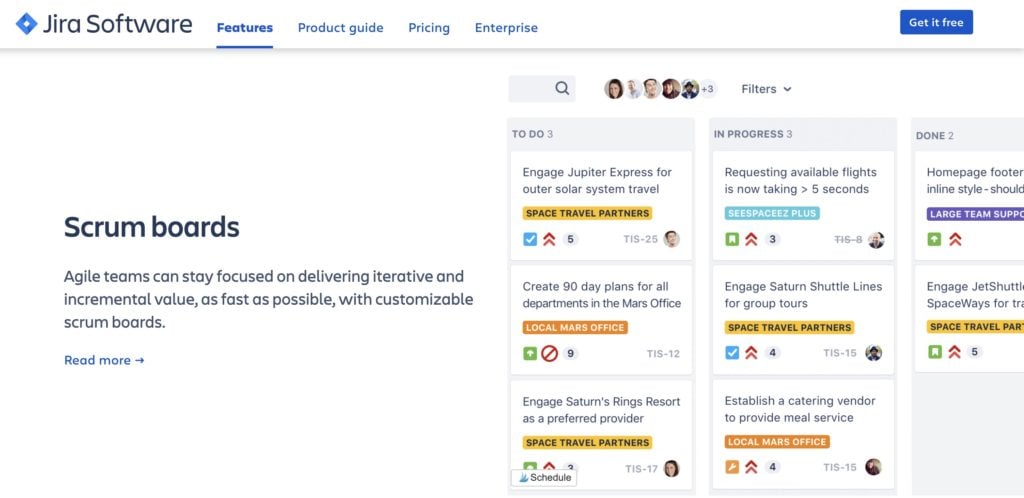
Overall, Monday.com is a great choice for teams looking for a flexible and user-friendly project management tool, while Jira is better suited for software development teams that need a more robust set of features and integrations.
monday.com vs Jira: Similarities
Monday.com and Jira are both project management tools that help teams collaborate and manage tasks efficiently.
Both platforms offer customizable workflows and task management features that allow teams to track progress and prioritize tasks.
Monday.com and Jira also provide real-time updates and notifications, ensuring that team members are always aware of any changes or updates to tasks and projects.
Additionally, both platforms offer integrations with other tools and applications, allowing teams to streamline their workflows and improve productivity.
monday.com vs Jira: Differences
Monday.com is a visual project management tool that allows teams to collaborate and manage tasks in a user-friendly interface. Jira, on the other hand, is a more complex software that is primarily used for software development and issue tracking.
Monday.com offers a variety of customizable templates for different types of projects, such as marketing campaigns or event planning. Jira, on the other hand, is more focused on software development and offers features such as agile boards and sprint planning.
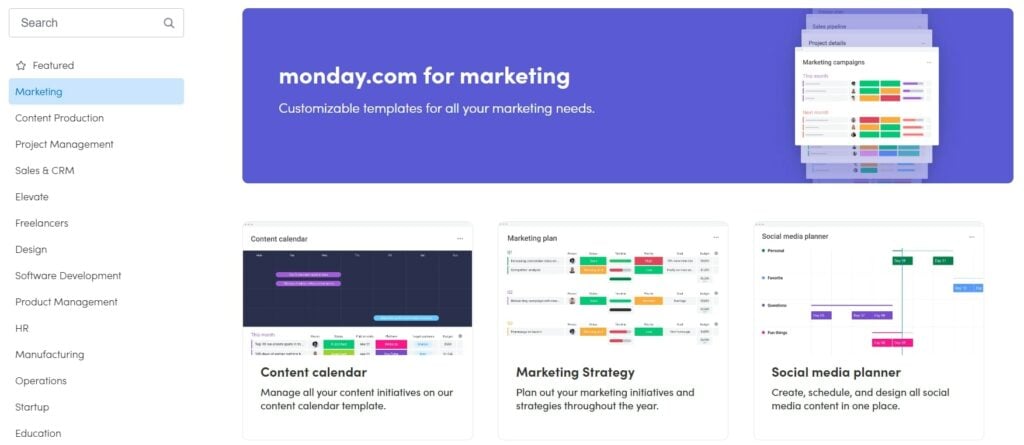
Monday.com has a simpler pricing structure with a flat fee per user, while Jira’s pricing is based on the number of users and the type of plan selected. Additionally, Monday.com offers a free trial and a money-back guarantee, while Jira only offers a free trial.
Overall, Monday.com is a more user-friendly and visually appealing option for project management, while Jira is better suited for software development and issue tracking.
monday.com vs Jira: Key Features
Monday.com and Jira are two popular project management tools that offer a range of features to help teams collaborate and manage their work effectively. Here are some key features of both tools:
| Feature | monday.com | Jira |
|---|---|---|
| User Interface | Modern and intuitive | More complex, may require training |
| Project Management | Visual and flexible | Structured, with workflows and issue tracking |
| Customization | Highly customizable | Offers customization options, but may require more technical expertise |
| Integrations | Integrates with a wide range of third-party tools | Offers integrations with third-party tools, with a larger ecosystem due to popularity among software development teams |
| Pricing | Starts at $8/user/month | Free plan for up to 10 users, paid plans starting at $7/user/month |
Overall, Monday.com is a more user-friendly tool with a focus on visual project management, while Jira is a more powerful tool with a larger ecosystem of integrations and customization options. The choice between the two will depend on the specific needs of your team and the type of projects you are managing.
monday.com vs Jira: Data Analytics and Reporting
Both monday.com and Jira offer data analytics and reporting features, but there are some differences between the two platforms.
monday.com offers a variety of reporting options, including customizable dashboards, charts, and graphs. Users can create reports based on specific criteria, such as project status, team performance, and task completion rates. The platform also offers real-time updates and notifications, allowing users to stay informed about project progress and changes.
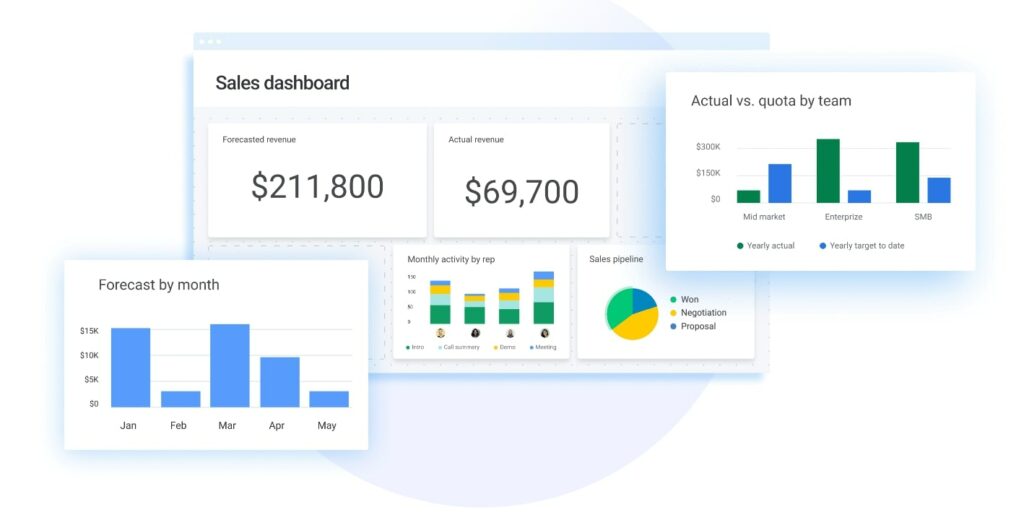
Jira also offers a range of reporting options, including customizable dashboards, charts, and graphs. Users can create reports based on specific criteria, such as issue status, project progress, and team performance. The platform also offers real-time updates and notifications, allowing users to stay informed about project progress and changes.
One key difference between the two platforms is the level of customization available. While both monday.com and Jira offer customizable reporting options, monday.com allows for more flexibility in terms of design and layout. Users can choose from a variety of templates and widgets to create reports that meet their specific needs.
Another difference is the level of integration with other tools and platforms. monday.com offers integrations with a wide range of third-party tools, including Google Drive, Dropbox, and Slack. This allows users to easily import and export data from other sources, and to collaborate with team members across different platforms. Jira also offers integrations with third-party tools, but the selection is more limited.
Overall, both monday.com and Jira offer robust data analytics and reporting features, but the choice between the two will depend on the specific needs and preferences of the user. Monday.com may be a better choice for those who value customization and integration with other tools, while Jira may be a better choice for those who prioritize project management and issue tracking.
monday.com vs Jira: User Friendliness
When it comes to user friendliness, both monday.com and Jira have their own strengths and weaknesses.
From a visual perspective, monday.com has a more modern and intuitive interface. Its use of color coding and customizable boards make it easy to navigate and understand. On the other hand, Jira has a more traditional and cluttered interface, which can be overwhelming for new users.
In terms of ease of use, monday.com is more user-friendly for non-technical users. Its drag-and-drop functionality and simple layout make it easy to create and manage tasks. Jira, on the other hand, is more geared towards technical users and requires a bit more technical knowledge to use effectively.
When it comes to collaboration, both platforms offer similar features such as commenting and task assignment. However, monday.com has a more social media-like feel, with the ability to tag team members and add emojis to comments. Jira, on the other hand, has a more formal and structured approach to collaboration.
Overall, while both monday.com and Jira have their own strengths and weaknesses in terms of user friendliness, it ultimately comes down to personal preference and the specific needs of the user or team.
monday.com vs Jira: Collaboration
Both monday.com and Jira offer collaboration features, but they differ in their approach and focus.
monday.com is a project management tool that emphasizes visual collaboration and communication. It offers a variety of features to help teams work together, such as customizable boards, timelines, and calendars. Users can assign tasks, set deadlines, and track progress in real-time. monday.com also integrates with a wide range of other tools, such as Slack, Google Drive, and Trello, to streamline collaboration across different platforms.
Jira, on the other hand, is a software development tool that focuses on agile project management. It offers features such as issue tracking, sprint planning, and release management. Jira is designed to help development teams collaborate on complex projects, with features such as customizable workflows, scrum boards, and kanban boards. Jira also integrates with a variety of other tools, such as GitHub, Bitbucket, and Confluence, to support collaboration across the entire software development lifecycle.
Overall, both monday.com and Jira offer robust collaboration features, but they are tailored to different types of projects and teams. monday.com is ideal for teams that need a flexible, visual approach to project management, while Jira is best suited for software development teams that need a powerful, agile-focused tool.
monday.com vs Jira: Integration
When it comes to third-party integrations, both monday.com and Jira offer a wide range of options to choose from. However, there are some differences in the types of integrations available and the ease of use.
monday.com offers integrations with popular tools such as Slack, Trello, Dropbox, Google Drive, and many more. These integrations are easy to set up and use, and they allow users to streamline their workflows and automate tasks. For example, users can create new tasks in monday.com directly from Slack, or automatically sync files from Dropbox to their monday.com boards.
On the other hand, Jira offers integrations with a variety of tools as well, including GitHub, Bitbucket, Confluence, and more. However, some users may find the process of setting up and using these integrations to be more complex than with monday.com. Additionally, Jira’s integrations are more focused on software development and project management, which may not be as useful for users in other industries.
Overall, both monday.com and Jira offer a good selection of third-party integrations, but the ease of use and types of integrations available may vary depending on the user’s needs and preferences.
Conclusion
In conclusion, both monday.com and Jira are powerful project management tools that offer unique features and benefits. Monday.com is better suited for teams that prioritize visual organization and collaboration, while Jira is ideal for software development teams that require advanced customization and integration options. Ultimately, the choice between these two platforms will depend on the specific needs and preferences of your team. It is recommended to evaluate both options thoroughly before making a decision.







