Monday.com is a cloud-based project management tool that allows teams to collaborate and manage their projects in real-time. It offers a user-friendly interface that makes it easy for teams to create and manage tasks, track progress, and communicate with each other. Monday.com also offers a range of integrations with other tools such as Slack, Trello, and Google Drive, making it a versatile tool for businesses of all sizes.
On the other hand, Pipefy is a workflow management tool that helps businesses automate their processes and workflows. It offers a visual interface that allows teams to create and manage their workflows easily. Pipefy also offers a range of features such as automation, SLA tracking, and reporting, making it an ideal tool for businesses that want to streamline their processes and increase efficiency.
Monday.com is the best cloud-based project management tool that helps teams manage their workflow and collaborate more effectively. It provides a visual overview of your team's progress, making it easy to identify bottlenecks and areas for improvement. It's a great option for teams looking for a flexible and intuitive project management solution.
- User-friendly interface that allows for easy task and project management
- Customizable templates for various industries and functions
- Integration with popular apps like Slack, Google Drive, and Trello
- Visual overview of team progress and project status
- Flexible and intuitive project management solution
monday.com vs Pipefy: Overview
Monday.com and Pipefy are both project management tools that offer a range of features to help teams collaborate and manage their workflows. However, there are some key differences between the two platforms.
Monday.com is a highly customizable platform that allows users to create and manage projects using a variety of templates and tools. It offers a visual interface that makes it easy to track progress and collaborate with team members. Monday.com also integrates with a wide range of other tools, including Slack, Trello, and Google Drive.
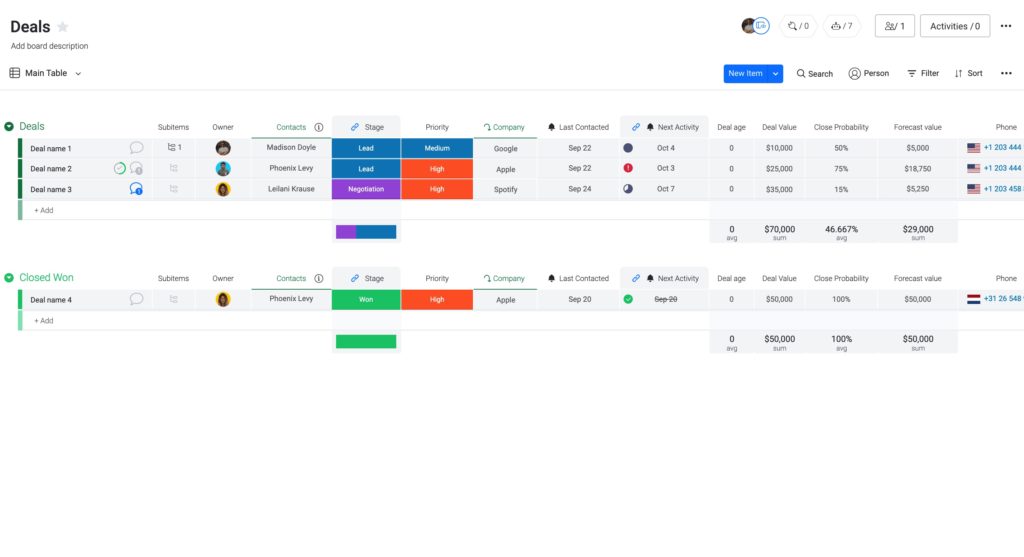
Pipefy, on the other hand, is a more structured platform that is designed to help teams manage their workflows and processes. It offers a range of pre-built templates for different types of projects, such as sales, HR, and IT. Pipefy also includes features like automation, reporting, and analytics to help teams optimize their workflows.

Overall, both Monday.com and Pipefy are powerful project management tools that can help teams collaborate and manage their work more effectively. The choice between the two will depend on the specific needs of your team and the type of projects you are working on.
monday.com vs Pipefy: Similarities
Monday.com and Pipefy are both project management tools that offer a range of features to help teams collaborate and manage their work effectively. Both platforms provide users with a visual interface that allows them to create and manage tasks, assign responsibilities, and track progress in real-time.
One of the key similarities between Monday.com and Pipefy is their focus on customization. Both platforms offer a range of templates and customization options that allow users to tailor their workflows to their specific needs. This means that teams can create workflows that are unique to their business processes, which can help to improve efficiency and productivity.
Another similarity between Monday.com and Pipefy is their emphasis on collaboration. Both platforms provide users with a range of tools that allow them to communicate and collaborate with team members in real-time. This includes features such as comments, notifications, and integrations with other communication tools like Slack and Microsoft Teams.
Finally, both Monday.com and Pipefy offer a range of integrations with other tools and services. This means that teams can easily connect their project management workflows with other tools they use, such as CRM systems, accounting software, and marketing automation tools. This can help to streamline workflows and improve overall efficiency.
monday.com vs Pipefy: Differences
Monday.com is a project management tool that offers a wide range of features, including task management, team collaboration, and project tracking. Pipefy, on the other hand, is a workflow management tool that focuses on automating repetitive tasks and streamlining processes.
Monday.com offers a highly visual and customizable interface, allowing users to create and organize tasks in a way that suits their needs. Pipefy, on the other hand, offers a more structured approach to workflow management, with pre-built templates and a set of predefined stages that can be customized to fit specific workflows.
Monday.com offers a range of integrations with other tools, including Google Drive, Trello, and Slack, making it easy to connect with other tools and streamline workflows. Pipefy also offers integrations with a range of tools, including Zapier, Salesforce, and Jira, allowing users to automate tasks and streamline processes even further.
Overall, while both Monday.com and Pipefy offer powerful tools for managing projects and workflows, they differ in their approach and focus. Monday.com is a more flexible and customizable tool, while Pipefy offers a more structured and automated approach to workflow management.
monday.com vs Pipefy: Key Features
Monday.com and Pipefy are two popular project management tools that offer a range of features to help teams collaborate and manage their work more efficiently. Here are some of the key product features of both tools:
- Workflow Management: Both Monday.com and Pipefy offer powerful workflow management capabilities that allow teams to create custom workflows, automate tasks, and track progress in real-time.
- Task Management: Both tools offer robust task management features, including the ability to assign tasks, set due dates, and track progress. Monday.com also offers a visual timeline view that allows teams to see how tasks are progressing over time.
- Collaboration: Both tools offer collaboration features that allow team members to communicate, share files, and work together on tasks. Monday.com also offers a built-in chat feature that allows team members to communicate in real-time.
- Customization: Both tools offer a high degree of customization, allowing teams to create custom fields, templates, and workflows that fit their specific needs. Monday.com also offers a range of pre-built templates for different types of projects.
- Reporting: Both tools offer reporting features that allow teams to track progress, identify bottlenecks, and make data-driven decisions. Monday.com also offers a range of customizable dashboards that allow teams to visualize their data in different ways.
- Integrations: Both tools offer integrations with a range of other tools, including popular apps like Slack, Trello, and Google Drive. Monday.com also offers a robust API that allows teams to build custom integrations.
Overall, both Monday.com and Pipefy offer a range of powerful features that can help teams collaborate and manage their work more efficiently. The choice between the two will depend on the specific needs of your team and the features that are most important to you.
monday.com vs Pipefy: Data Analytics and Reporting
Monday.com and Pipefy are two popular project management tools that offer data analytics and reporting features. Here is a detailed comparison of their data analytics and reporting capabilities:
Data Visualization
Monday.com offers a variety of data visualization options, including charts, graphs, and dashboards. Users can create custom charts and graphs to visualize their data in different ways. The platform also offers pre-built dashboards that provide an overview of project progress, team performance, and other key metrics.
Pipefy, on the other hand, offers limited data visualization options. Users can create basic charts and graphs, but there are no pre-built dashboards available.
Custom Reports
Both Monday.com and Pipefy allow users to create custom reports based on their data. Monday.com offers a drag-and-drop report builder that allows users to select the data they want to include and customize the report layout. Users can also save and share their reports with others.
Pipefy also offers a custom report builder, but it is less flexible than Monday.com’s. Users can select the data they want to include, but there are fewer customization options available.
Data Export
Both platforms allow users to export their data to Excel or CSV format. This is useful for further analysis or sharing data with others outside of the platform.
Data Filtering
Monday.com offers advanced data filtering options that allow users to filter their data based on multiple criteria. Users can also save their filters for future use.
Pipefy also offers data filtering options, but they are less advanced than Monday.com’s. Users can filter their data based on basic criteria such as status, priority, and due date.
Real-time Data
Monday.com provides real-time data updates, which means that users can see changes to their data as they happen. This is useful for tracking project progress and identifying issues as they arise.
Pipefy also provides real-time data updates, but they are not as comprehensive as Monday.com’s. Users can see updates to their tasks and workflows, but there are fewer options for tracking overall project progress.
Overall, Monday.com offers more advanced data analytics and reporting features than Pipefy. Its data visualization options, custom report builder, and advanced data filtering make it a better choice for users who need to analyze and report on their data in detail. However, Pipefy may be a better choice for users who need a simpler, more streamlined approach to data analytics and reporting.
monday.com vs Pipefy: User Friendliness
When it comes to user friendliness, both monday.com and Pipefy have their strengths and weaknesses. Here are some angles to compare them:
- Interface design: Both platforms have modern and visually appealing interfaces. However, monday.com’s interface is more customizable and allows for more personalization, while Pipefy’s interface is more streamlined and straightforward.
- Ease of use: Both platforms are relatively easy to use, but monday.com has a steeper learning curve due to its many features and customization options. Pipefy, on the other hand, is more intuitive and straightforward, making it easier for beginners to get started.
- Navigation: Both platforms have clear navigation menus and search functions, but monday.com’s navigation can be overwhelming due to the sheer number of options available. Pipefy’s navigation is more straightforward and easier to follow.
- Collaboration: Both platforms excel at collaboration, but monday.com’s collaboration features are more robust and allow for more customization. Pipefy’s collaboration features are simpler but still effective.
- Mobile app: Both platforms have mobile apps, but monday.com’s app is more feature-rich and allows for more customization. Pipefy’s app is more streamlined and straightforward.
Overall, both monday.com and Pipefy are user-friendly platforms, but they differ in their approach to customization and complexity. If you’re looking for a more customizable and feature-rich platform, monday.com may be the better choice. If you prefer a simpler and more straightforward platform, Pipefy may be the better option.
monday.com vs Pipefy: Integration
When it comes to third-party integrations, both monday.com and Pipefy offer a wide range of options to choose from. These integrations allow users to connect their project management tools with other software and services, making it easier to streamline workflows and increase productivity.
One of the key differences between the two platforms is the types of integrations available. While both offer integrations with popular tools like Slack, Google Drive, and Trello, monday.com also offers integrations with more specialized software like Salesforce, Jira, and HubSpot. This makes it a better choice for businesses that rely heavily on these tools for their day-to-day operations.
On the other hand, Pipefy offers integrations with a number of financial and accounting software, such as QuickBooks and Xero. This makes it a great choice for businesses that need to manage their finances and accounting alongside their project management tasks.
Overall, both monday.com and Pipefy offer a robust selection of third-party integrations that can help businesses streamline their workflows and increase productivity. The choice between the two will ultimately depend on the specific needs of the business and the types of software and services they rely on most.
Conclusion
In conclusion, both monday.com and Pipefy offer unique features and benefits that cater to different business needs. If you are looking for a project management tool that is highly customizable and offers a wide range of integrations, monday.com may be the better choice for you. On the other hand, if you are looking for a tool that is more focused on process management and automation, Pipefy may be the better option. Ultimately, it is important to evaluate your specific business needs and goals before making a decision on which tool to use.







