In today’s fast-paced business world, it’s essential to have a reliable and efficient project management tool to keep your team on track. Two of the most popular options on the market are Monday.com and Sharepoint. Both platforms offer a range of features and benefits, but which one is right for your organization?
Monday.com is a cloud-based project management tool that allows teams to collaborate and manage tasks in real-time. It offers a user-friendly interface that is easy to navigate, making it an ideal choice for teams of all sizes. With Monday.com, you can create custom workflows, track progress, and communicate with team members all in one place.
On the other hand, Sharepoint is a web-based collaboration and document management platform that is part of the Microsoft Office suite. It’s designed to help teams share files, collaborate on projects, and manage content. Sharepoint offers a range of features, including document libraries, team sites, and customizable workflows.
So, which one is better? In this article, we’ll take a closer look at the features and benefits of both Monday.com and Sharepoint to help you make an informed decision. Whether you’re a small business owner or a large enterprise, we’ll help you find the right project management tool for your team.
Monday.com is the best cloud-based project management tool that helps teams manage their workflow and collaborate more effectively. It provides a visual overview of your team's progress, making it easy to identify bottlenecks and areas for improvement. It's a great option for teams looking for a flexible and intuitive project management solution.
- User-friendly interface that allows for easy task and project management
- Customizable templates for various industries and functions
- Integration with popular apps like Slack, Google Drive, and Trello
- Visual overview of team progress and project status
- Flexible and intuitive project management solution
monday.com vs Sharepoint: Overview
Monday.com and Sharepoint are two popular collaboration and project management tools that offer different features and functionalities.
Monday.com is a cloud-based platform that provides a visual and intuitive interface for managing tasks, projects, and workflows. It offers customizable templates, automation, and integrations with various third-party tools. Monday.com is suitable for small to medium-sized teams and is known for its ease of use and flexibility.
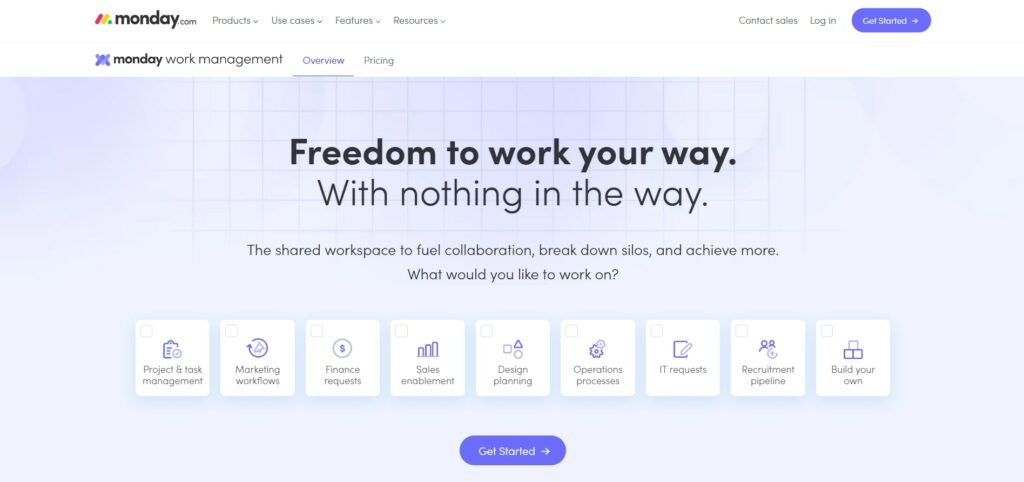
On the other hand, Sharepoint is a Microsoft product that provides a comprehensive platform for content management, collaboration, and communication. It offers features such as document management, team sites, intranet portals, and enterprise search. Sharepoint is suitable for large organizations that require a centralized platform for managing their content and collaboration needs.
In terms of pricing, Monday.com offers a subscription-based model with different pricing plans based on the number of users and features required. Sharepoint, on the other hand, is included in Microsoft Office 365 and requires a license for access.
Overall, Monday.com is a more user-friendly and flexible tool for managing projects and workflows, while Sharepoint is a comprehensive platform for content management and collaboration for larger organizations.
monday.com vs Sharepoint: Similarities
Monday.com and Sharepoint are both web-based collaboration platforms that allow teams to work together on projects and tasks.
Both platforms offer a range of features to help teams manage their work, including task tracking, file sharing, and communication tools.
One key similarity between the two platforms is their focus on customization and flexibility, allowing teams to tailor the platform to their specific needs and workflows.
Another similarity is their emphasis on user-friendly interfaces and intuitive design, making it easy for teams to get up and running quickly and collaborate effectively.
monday.com vs Sharepoint: Differences
Monday.com is a cloud-based project management tool that offers a user-friendly interface and customizable templates for various project types. It allows for easy collaboration and communication among team members, with features such as task assignments, progress tracking, and file sharing. Monday.com also offers integrations with other tools such as Google Drive and Trello.
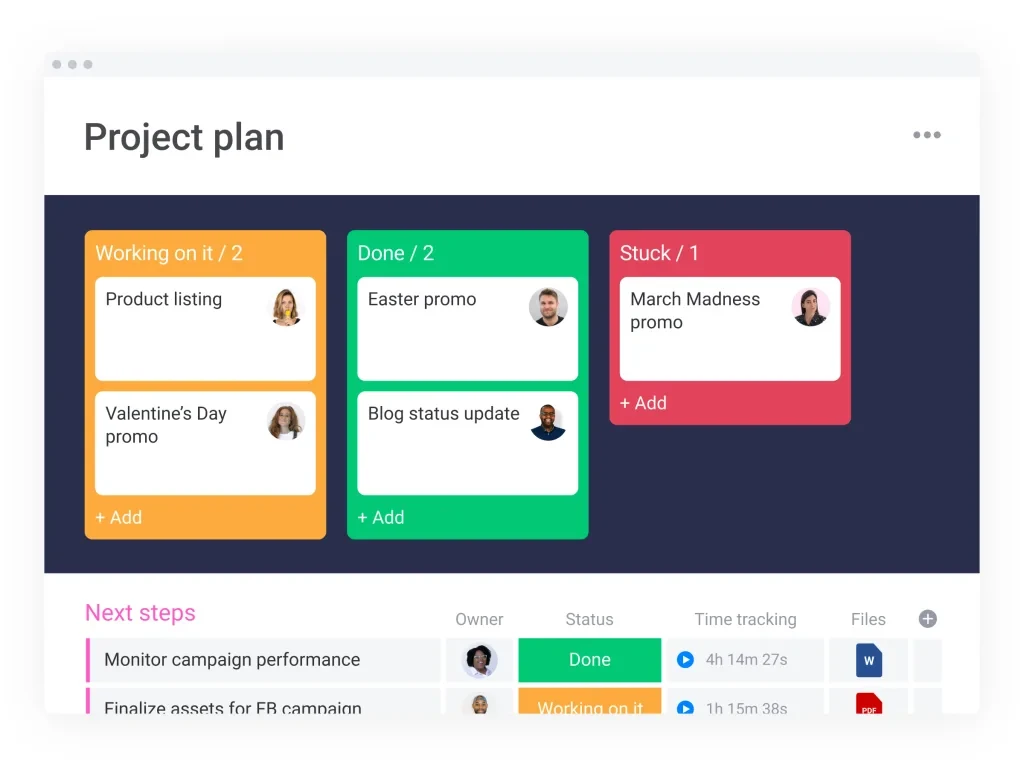
SharePoint, on the other hand, is a web-based collaboration and document management platform that is part of the Microsoft Office suite. It is primarily used for intranet portals, document management, and collaboration among team members. SharePoint offers features such as document libraries, workflows, and team sites, and can be customized with various add-ons and integrations.
One key difference between Monday.com and SharePoint is their focus. Monday.com is primarily focused on project management and collaboration, while SharePoint is more focused on document management and intranet portals. Another difference is their pricing models. Monday.com offers a subscription-based pricing model, while SharePoint is typically included in the Microsoft Office suite or offered as part of a larger enterprise package.
In terms of user experience, Monday.com offers a more modern and intuitive interface, with drag-and-drop functionality and customizable templates. SharePoint, on the other hand, can be more complex and difficult to navigate, particularly for users who are not familiar with the Microsoft Office suite. However, SharePoint offers more advanced features for document management and workflow automation, making it a better choice for larger organizations with more complex needs.
monday.com vs Sharepoint: Key Features
monday.com and Sharepoint are two popular project management tools that offer a range of features to help teams collaborate and manage their work effectively. Here are some key product features of both tools:
- User Interface: monday.com has a modern and intuitive interface that is easy to use and navigate. Sharepoint, on the other hand, has a more traditional interface that may require some training to get used to.
- Customization: Both tools offer a high degree of customization, allowing users to tailor their workflows and dashboards to their specific needs. However, monday.com offers more flexibility in terms of customization options.
- Collaboration: Both tools offer robust collaboration features, including the ability to assign tasks, comment on items, and share files. However, monday.com’s collaboration features are more streamlined and user-friendly.
- Integration: Both tools offer integrations with a range of third-party apps and services. However, monday.com has a larger selection of integrations and is more open to working with other tools.
- Pricing: monday.com offers a range of pricing plans to suit different needs and budgets, while Sharepoint is typically bundled with other Microsoft products and may be more expensive for smaller teams.
Overall, both monday.com and Sharepoint are powerful project management tools with a range of features to help teams collaborate and manage their work effectively. However, monday.com’s modern interface, flexible customization options, and streamlined collaboration features make it a more user-friendly and versatile option for many teams.
monday.com vs Sharepoint: Data Analytics and Reporting
Monday.com and Sharepoint are two popular platforms that offer data analytics and reporting features. Here is a detailed comparison of their capabilities:
- Data Visualization: Both platforms offer various data visualization options such as charts, graphs, and tables. However, Monday.com has a more modern and intuitive interface that makes it easier to create and customize visualizations.
- Customization: Monday.com allows users to create custom dashboards and reports with drag-and-drop functionality. Sharepoint also offers customization options, but they require more technical expertise.
- Data Integration: Monday.com integrates with various third-party tools such as Google Sheets, Excel, and Zapier, making it easier to import and export data. Sharepoint also offers integration options, but they are more limited.
- Collaboration: Both platforms allow users to collaborate on data analysis and reporting. However, Monday.com has a more user-friendly interface that makes it easier to share and collaborate on reports.
- Automation: Monday.com offers automation features that allow users to set up workflows and triggers based on specific data events. Sharepoint also offers automation options, but they are more limited.
- Mobile Access: Both platforms offer mobile apps that allow users to access data and reports on the go. However, Monday.com’s mobile app is more user-friendly and offers more features.
- Security: Sharepoint is known for its robust security features, including data encryption and access controls. Monday.com also offers security features, but they are not as comprehensive as Sharepoint’s.
Overall, both Monday.com and Sharepoint offer robust data analytics and reporting features. However, Monday.com has a more modern and intuitive interface, while Sharepoint offers more comprehensive security features. Ultimately, the choice between the two platforms will depend on your specific needs and preferences.
monday.com vs Sharepoint: User Friendliness
When it comes to user friendliness, there are several angles to consider when comparing monday.com and Sharepoint.
Interface Design
monday.com has a modern and intuitive interface that is easy to navigate. The platform uses a color-coded system to help users quickly identify different tasks and projects. On the other hand, Sharepoint has a more traditional interface that can be overwhelming for new users. The platform has a lot of features and options, which can make it difficult to find what you need.
Ease of Use
monday.com is designed to be user-friendly and easy to use. The platform has a simple drag-and-drop interface that allows users to create and manage tasks and projects with ease. Sharepoint, on the other hand, can be more complex and requires some training to use effectively.
Collaboration
Both platforms offer collaboration features, but monday.com has a more streamlined approach. The platform allows users to assign tasks, set deadlines, and communicate with team members in real-time. Sharepoint also offers collaboration features, but they can be more difficult to use and require more setup.
Customization
monday.com offers a high level of customization, allowing users to create custom workflows, templates, and automations. Sharepoint also offers customization options, but they can be more complex and require more technical knowledge.
Overall, monday.com is more user-friendly than Sharepoint from most angles. The platform is designed to be intuitive and easy to use, making it a great choice for teams of all sizes. Sharepoint, on the other hand, can be more complex and requires more training to use effectively.
monday.com vs Sharepoint: Collaboration
Monday.com and SharePoint are two popular collaboration tools that offer different features for team collaboration. Here is a comparison of their collaboration features:
- Task Management: Both Monday.com and SharePoint offer task management features that allow teams to create, assign, and track tasks. However, Monday.com offers a more visual and intuitive interface for task management, while SharePoint is more focused on document management.
- Communication: Monday.com offers a built-in communication feature that allows team members to communicate and collaborate in real-time. SharePoint, on the other hand, offers communication features through Microsoft Teams, which is a separate app.
- File Sharing: Both Monday.com and SharePoint offer file sharing features that allow teams to share and collaborate on documents. However, SharePoint offers more advanced document management features, such as version control and document approval workflows.
- Integration: Monday.com offers integrations with a wide range of third-party apps, including Google Drive, Trello, and Slack. SharePoint, on the other hand, is part of the Microsoft Office 365 suite and integrates seamlessly with other Microsoft apps, such as Outlook and OneDrive.
- Customization: Monday.com offers a high degree of customization, allowing teams to create custom workflows, templates, and automations. SharePoint also offers customization options, but they require more technical expertise.
Overall, Monday.com is a more user-friendly and visual collaboration tool, while SharePoint is more focused on document management and integration with other Microsoft apps. The choice between the two depends on the specific needs of your team.
monday.com vs Sharepoint: Security and Privacy
Security and Privacy Measures Comparison between monday.com and Sharepoint:
- Authentication and Access Control:
Both monday.com and Sharepoint offer multi-factor authentication and role-based access control to ensure that only authorized users can access sensitive data. - Encryption:
Both platforms use encryption to protect data in transit and at rest. Sharepoint uses SSL/TLS encryption for data in transit, while monday.com uses AES-256 encryption for data at rest. - Data Backup and Recovery:
Both platforms offer data backup and recovery options to ensure that data is not lost in case of a disaster or system failure. - Compliance:
Both platforms comply with industry standards and regulations such as GDPR, HIPAA, and SOC 2. They also offer compliance certifications to their customers. - Audit Trails:
Both platforms provide audit trails to track user activity and changes made to data. This helps in identifying any unauthorized access or data tampering. - Third-Party Integrations:
Both platforms offer integrations with third-party security tools such as antivirus software, firewalls, and intrusion detection systems. - Privacy:
Both platforms have privacy policies that outline how they collect, use, and protect user data. They also offer data privacy features such as data masking and anonymization.
Overall, both monday.com and Sharepoint offer robust security and privacy measures to protect user data. However, the choice between the two platforms ultimately depends on the specific needs and requirements of the organization.
monday.com vs Sharepoint: Integration
When it comes to third-party integrations, both monday.com and Sharepoint offer a wide range of options. However, there are some differences in the types of integrations available and the ease of use.
monday.com has a user-friendly interface that makes it easy to integrate with other tools. It offers integrations with popular apps like Slack, Trello, and Google Drive, as well as more niche tools like Jira and Salesforce. Additionally, monday.com has an open API that allows developers to create custom integrations.
On the other hand, Sharepoint has a more complex interface and requires some technical knowledge to set up integrations. However, it offers a wide range of integrations with Microsoft products like Outlook, Teams, and OneDrive. Sharepoint also has a robust API that allows for custom integrations.
Overall, both monday.com and Sharepoint offer a good selection of third-party integrations, but the ease of use may vary depending on the user’s technical expertise.
Conclusion
In conclusion, both monday.com and Sharepoint have their own unique features and benefits. Monday.com is better suited for small to medium-sized businesses that require a user-friendly and customizable project management tool. On the other hand, Sharepoint is ideal for larger organizations that require a more robust and integrated platform for collaboration and document management. Ultimately, the choice between the two will depend on the specific needs and requirements of the organization.







