In today’s fast-paced business world, project management software has become an essential tool for organizations of all sizes. With so many options available, it can be challenging to choose the right one for your business. Two popular project management software options are Monday.com and WorkflowMax.
Monday.com is a cloud-based project management software that offers a visual and intuitive interface. It is designed to help teams collaborate and manage their projects efficiently. WorkflowMax, on the other hand, is a comprehensive project management software that offers a range of features, including project tracking, time tracking, and invoicing.
Both Monday.com and WorkflowMax have their unique strengths and weaknesses. Monday.com is known for its user-friendly interface and customizable workflows, while WorkflowMax is praised for its robust reporting and invoicing capabilities.
When it comes to pricing, Monday.com offers a range of plans to suit different business needs, while WorkflowMax offers a single plan with different pricing tiers based on the number of users.
In this article, we will compare Monday.com and WorkflowMax in terms of features, pricing, and ease of use to help you make an informed decision about which project management software is right for your business.
monday.com vs WorkflowMax: Overview
Monday.com and WorkflowMax are both project management tools that offer a range of features to help businesses streamline their workflows and improve productivity. However, there are some key differences between the two platforms.
Monday.com is a highly visual and intuitive tool that allows teams to collaborate on projects in real-time. It offers a range of customizable templates and integrations with other tools, making it easy to tailor the platform to your specific needs. Monday.com also offers a mobile app, which allows users to stay connected and productive on the go.
Monday.com is the best cloud-based project management tool that helps teams manage their workflow and collaborate more effectively. It provides a visual overview of your team's progress, making it easy to identify bottlenecks and areas for improvement. It's a great option for teams looking for a flexible and intuitive project management solution.
- User-friendly interface that allows for easy task and project management
- Customizable templates for various industries and functions
- Integration with popular apps like Slack, Google Drive, and Trello
- Visual overview of team progress and project status
- Flexible and intuitive project management solution
WorkflowMax, on the other hand, is a more comprehensive tool that includes project management, time tracking, invoicing, and reporting features. It is designed specifically for service-based businesses, such as agencies and consultancies, and offers a range of tools to help manage client relationships and projects from start to finish. WorkflowMax also integrates with a range of accounting software, making it easy to manage finances and invoicing.
Overall, both Monday.com and WorkflowMax offer powerful tools for managing projects and improving productivity. The choice between the two will depend on your specific needs and the size and type of your business. Monday.com is a great choice for teams looking for a highly visual and customizable platform, while WorkflowMax is ideal for service-based businesses looking for a more comprehensive tool that includes invoicing and financial management features.
monday.com vs WorkflowMax: Similarities
Monday.com and WorkflowMax are both project management software that offer a range of features to help businesses manage their projects effectively. Both platforms allow users to create and assign tasks, set deadlines, and track progress in real-time. They also offer collaboration tools that enable team members to communicate and share files, making it easier to work together on projects.
In addition to project management features, both Monday.com and WorkflowMax offer time tracking capabilities. This allows users to track the time spent on each task, which can be useful for billing clients or for analyzing project costs. Both platforms also offer reporting tools that provide insights into project performance, allowing users to identify areas for improvement and make data-driven decisions.
Another key similarity between Monday.com and WorkflowMax is their flexibility. Both platforms can be customized to suit the needs of different businesses and industries. Monday.com offers a range of templates that can be used to create custom workflows, while WorkflowMax allows users to create custom fields and forms to capture specific data. This flexibility makes it easier for businesses to tailor the software to their unique requirements.
Finally, both Monday.com and WorkflowMax offer integrations with other software tools. Monday.com integrates with a range of popular apps, including Slack, Trello, and Google Drive, while WorkflowMax integrates with Xero, QuickBooks, and other accounting software. These integrations make it easier for businesses to streamline their workflows and manage their projects more efficiently.
monday.com vs WorkflowMax: Differences
Monday.com is a project management tool that offers a visual and intuitive interface for managing tasks, projects, and teams. WorkflowMax, on the other hand, is a comprehensive business management software that includes project management, time tracking, invoicing, and other features.
Monday.com offers a variety of customizable templates for different types of projects, such as marketing campaigns, product launches, and event planning. WorkflowMax also offers project templates, but its focus is on providing a complete business management solution, with features such as lead management, CRM, and job costing.
Monday.com’s pricing is based on the number of users, with plans starting at $8 per user per month. WorkflowMax’s pricing is based on the number of active clients, with plans starting at $15 per month for up to 5 clients. While Monday.com is more affordable for small teams, WorkflowMax may be a better option for larger businesses with more complex needs.
Monday.com and WorkflowMax both offer integrations with popular tools such as Google Drive, Dropbox, and Slack. However, Monday.com also offers integrations with Trello, Asana, and other project management tools, while WorkflowMax integrates with Xero, QuickBooks, and other accounting software. Ultimately, the choice between Monday.com and WorkflowMax will depend on the specific needs of your business and the features that are most important to you.
monday.com vs WorkflowMax: Key Features
monday.com and WorkflowMax are both project management software that offer a range of features to help businesses manage their projects and teams. However, there are some key differences between the two products that are worth noting.
monday.com is a highly customizable project management tool that allows users to create and manage projects, tasks, and workflows in a visual and intuitive way. It offers a range of features such as customizable dashboards, time tracking, collaboration tools, and integrations with other tools such as Slack, Trello, and Google Drive. One of the key features of monday.com is its ability to create custom workflows and automations, which can help streamline processes and save time.
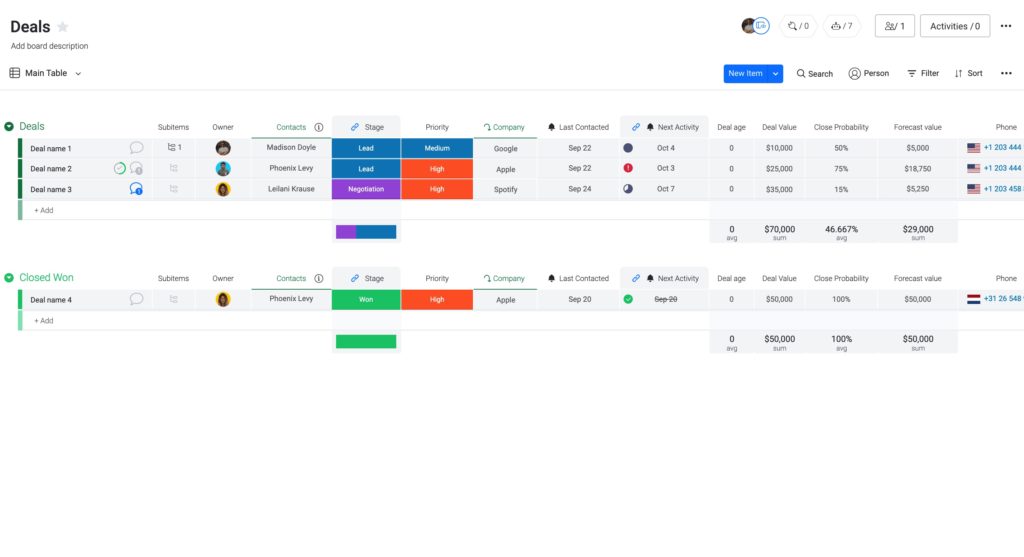
On the other hand, WorkflowMax is a more comprehensive project management tool that offers a range of features beyond just project management. It includes features such as time tracking, invoicing, job management, and reporting. WorkflowMax is designed to help businesses manage their entire workflow, from lead generation to project completion. It also offers integrations with a range of other tools such as Xero, QuickBooks, and Salesforce.
In terms of pricing, monday.com offers a range of plans starting from $8 per user per month, while WorkflowMax offers plans starting from $15 per user per month. Both products offer a free trial period, which allows users to test out the features before committing to a plan.
Overall, both monday.com and WorkflowMax offer a range of features that can help businesses manage their projects and teams more effectively. The choice between the two will depend on the specific needs of the business, with monday.com being a more customizable and visual tool, while WorkflowMax offers a more comprehensive solution that includes features beyond just project management.
monday.com vs WorkflowMax: Data Analytics and Reporting
Monday.com and WorkflowMax are two popular project management tools that offer data analytics and reporting features. Here is a detailed comparison of their data analytics and reporting capabilities:
- Data Visualization: Monday.com offers a variety of data visualization options such as charts, graphs, and dashboards. Users can create custom dashboards to track key performance indicators (KPIs) and monitor project progress. WorkflowMax also offers basic data visualization options such as charts and graphs, but it lacks the ability to create custom dashboards.
- Custom Reports: Monday.com allows users to create custom reports using a drag-and-drop interface. Users can choose from a variety of report templates or create their own reports from scratch. WorkflowMax also offers custom reporting capabilities, but the process is more complex and requires some technical expertise.
- Data Export: Both Monday.com and WorkflowMax allow users to export data in various formats such as CSV, Excel, and PDF. However, Monday.com offers more flexibility in terms of data export options and allows users to export data from multiple boards at once.
- Data Analysis: Monday.com offers advanced data analysis features such as filtering, sorting, and grouping data. Users can also create custom formulas and use conditional formatting to highlight important data. WorkflowMax also offers basic data analysis features, but it lacks the ability to create custom formulas.
- Integration: Monday.com integrates with a wide range of third-party tools such as Zapier, Trello, and Slack. This allows users to import data from other sources and automate workflows. WorkflowMax also offers integration with popular tools such as Xero and QuickBooks.
Overall, both Monday.com and WorkflowMax offer robust data analytics and reporting features. However, Monday.com offers more flexibility and customization options, making it a better choice for businesses that require advanced reporting capabilities. WorkflowMax, on the other hand, is a good choice for businesses that need basic reporting features and integration with accounting software.
monday.com vs WorkflowMax: User Friendliness
When it comes to user friendliness, both monday.com and WorkflowMax have their strengths and weaknesses.
From a visual perspective, monday.com has a more modern and sleek interface with colorful boards and easy-to-read fonts. It also offers a drag-and-drop feature that makes it easy to move tasks around. On the other hand, WorkflowMax has a more traditional interface with a lot of text and fewer visuals. However, it does have a customizable dashboard that allows users to see the information they need at a glance.
In terms of ease of use, both platforms have a learning curve, but monday.com is generally considered more intuitive. It has a simple navigation system and offers helpful tooltips and tutorials to guide users through the platform. WorkflowMax, on the other hand, can be overwhelming for new users due to its many features and options.
When it comes to collaboration, monday.com shines with its team management features. It allows users to assign tasks, set deadlines, and communicate with team members in real-time. WorkflowMax also offers collaboration tools, but they are not as robust as those of monday.com.
Overall, while both platforms have their strengths and weaknesses, monday.com is generally considered more user-friendly due to its modern interface, intuitive navigation, and robust collaboration features. However, WorkflowMax may be a better fit for users who prefer a more traditional interface and need a customizable dashboard.
monday.com vs WorkflowMax: Collaboration
Monday.com and WorkflowMax are two popular project management tools that offer collaboration features to help teams work together more efficiently. Here’s a comparison of their collaboration features:
- Communication: Both Monday.com and WorkflowMax offer communication features such as comments, mentions, and notifications to keep team members informed and engaged.
- File sharing: Both tools allow users to upload and share files with team members, but Monday.com offers more advanced file management features such as version control and file preview.
- Task assignment: Both tools allow users to assign tasks to team members and set deadlines, but Monday.com offers more flexibility in terms of assigning tasks to multiple team members and setting up custom workflows.
- Time tracking: WorkflowMax offers time tracking features that allow users to track billable hours and generate invoices, while Monday.com does not have built-in time tracking features.
- Integration: Both tools offer integrations with other popular tools such as Google Drive, Dropbox, and Trello, but Monday.com offers a wider range of integrations with over 40 apps and services.
Overall, both Monday.com and WorkflowMax offer robust collaboration features that can help teams work together more effectively. However, Monday.com offers more advanced features and integrations, making it a better choice for larger teams or those with more complex workflows.
monday.com vs WorkflowMax: Security and Privacy
Security and Privacy Measures Comparison between monday.com and WorkflowMax:
- Data Encryption: Both monday.com and WorkflowMax use SSL encryption to secure data transmission between servers and clients. Additionally, monday.com also uses AES-256 encryption to protect data at rest.
- Access Control: Both platforms offer granular access control features that allow administrators to restrict access to sensitive data and features based on user roles and permissions.
- Two-Factor Authentication: Both platforms support two-factor authentication, which adds an extra layer of security to user accounts by requiring a second form of authentication, such as a code sent to a mobile device.
- Data Backup and Recovery: Both platforms offer regular data backups and disaster recovery plans to ensure that data is not lost in the event of a system failure or cyber attack.
- Compliance: Both platforms comply with industry-standard security and privacy regulations, such as GDPR and SOC 2 Type II.
- Third-Party Integrations: Both platforms offer integrations with third-party security tools, such as antivirus software and firewalls, to enhance security measures.
Overall, both monday.com and WorkflowMax offer robust security and privacy measures to protect user data. However, monday.com’s use of AES-256 encryption and its compliance with HIPAA regulations make it a better choice for users who require higher levels of security and privacy.
monday.com vs WorkflowMax: Integration
When it comes to third-party integrations, both monday.com and WorkflowMax offer a wide range of options to choose from. While the exact number of integrations available may vary, both platforms have a strong focus on providing users with the ability to connect with other tools and services they use on a daily basis.
monday.com offers integrations with popular tools such as Slack, Trello, Google Drive, Dropbox, and many more. These integrations allow users to streamline their workflows and automate tasks, making it easier to manage projects and collaborate with team members. Additionally, monday.com also offers an open API, which allows developers to create custom integrations and extend the platform’s functionality even further.
Similarly, WorkflowMax also offers a variety of integrations with popular tools such as Xero, QuickBooks, Salesforce, and more. These integrations allow users to easily manage their finances, sales, and customer relationships, all from within the WorkflowMax platform. Additionally, WorkflowMax also offers an API, which allows developers to create custom integrations and automate tasks.
Overall, both monday.com and WorkflowMax offer strong third-party integration capabilities, allowing users to connect with the tools and services they need to get their work done efficiently. While the exact number of integrations available may differ, both platforms offer a wide range of options to choose from, making it easy to find the right tools to fit your specific needs.
Conclusion
In conclusion, both monday.com and WorkflowMax offer unique features and benefits that cater to different business needs.
If you are looking for a project management tool that is highly customizable and visually appealing, monday.com is the better option.
On the other hand, if you are looking for a comprehensive solution that includes project management, time tracking, and invoicing, WorkflowMax is the better choice.







