Two of the most popular project management tools are Monday.com and Workfront. Both tools offer unique features and benefits that can help businesses streamline their project management processes.
Monday.com is a cloud-based project management tool that allows teams to collaborate and manage their projects in real-time. It offers a user-friendly interface that makes it easy for teams to track their progress, assign tasks, and communicate with each other. Monday.com is known for its flexibility, as it can be customized to fit the needs of any team or project.
On the other hand, Workfront is a project management tool that is designed for enterprise-level businesses. It offers a comprehensive set of features that can help businesses manage their projects from start to finish. Workfront is known for its robust reporting capabilities, which can help businesses track their progress and identify areas for improvement.
In this article, we will compare Monday.com and Workfront to help you choose the right project management tool for your business needs. We will look at the features, benefits, and pricing of each tool to help you make an informed decision. So, whether you are a small business owner or a large enterprise, read on to find out which tool is right for you.
Monday.com is the best cloud-based project management tool that helps teams manage their workflow and collaborate more effectively. It provides a visual overview of your team's progress, making it easy to identify bottlenecks and areas for improvement. It's a great option for teams looking for a flexible and intuitive project management solution.
- User-friendly interface that allows for easy task and project management
- Customizable templates for various industries and functions
- Integration with popular apps like Slack, Google Drive, and Trello
- Visual overview of team progress and project status
- Flexible and intuitive project management solution
monday.com vs Workfront: Overview
Monday.com and Workfront are both project management tools that help teams collaborate and manage tasks. However, there are some key differences between the two platforms.
Monday.com is known for its intuitive and user-friendly interface, making it easy for teams to get started quickly. It offers a wide range of customizable templates and features, including task management, time tracking, and team collaboration tools. Monday.com is also highly visual, with a drag-and-drop interface that allows users to easily move tasks and projects around.
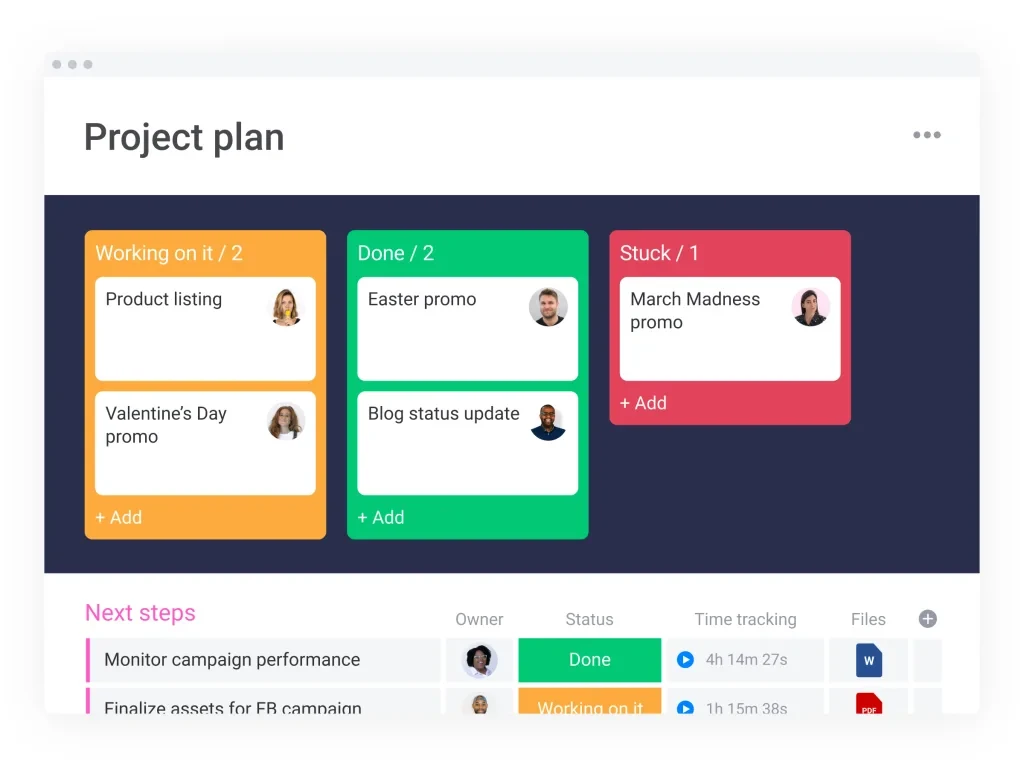
Workfront, on the other hand, is a more comprehensive project management tool that is designed for larger teams and more complex projects. It offers a wide range of features, including project planning, resource management, and reporting tools. Workfront is also highly customizable, with the ability to create custom workflows and templates to fit specific project needs.

Overall, Monday.com is a great choice for smaller teams or those who need a more visual and intuitive project management tool. Workfront is better suited for larger teams or those who need a more comprehensive project management solution.
monday.com vs Workfront: Similarities
Monday.com and Workfront are both project management tools that help teams collaborate and manage tasks efficiently.
Both platforms offer customizable workflows and project templates to help teams get started quickly and easily.
Monday.com and Workfront also provide real-time updates and notifications, allowing team members to stay informed and up-to-date on project progress.
monday.com vs Workfront: Differences
Monday.com is a visual project management tool that allows teams to collaborate and manage tasks in a customizable and intuitive interface. Workfront, on the other hand, is a comprehensive work management platform that includes project management, resource management, and portfolio management capabilities.
Monday.com offers a variety of templates and visual boards to help teams organize their work, while Workfront provides a more structured approach to project management with features such as Gantt charts and task dependencies. Monday.com also offers automation features to streamline workflows, while Workfront includes advanced reporting and analytics capabilities.

Monday.com is designed for teams of all sizes and industries, while Workfront is geared towards enterprise-level organizations with complex project and resource management needs. Monday.com offers a simple pricing model based on the number of users, while Workfront’s pricing is based on the number of users and the level of functionality required.
Overall, Monday.com is a user-friendly and flexible project management tool that is ideal for small to medium-sized teams, while Workfront is a comprehensive work management platform that is best suited for large organizations with complex project and resource management needs.
monday.com vs Workfront: Key Features
monday.com and Workfront are both project management software that offer a range of features to help teams collaborate and manage their work. However, there are some key differences between the two products.
monday.com is a visual project management tool that allows teams to manage tasks, projects, and workflows in a simple and intuitive way. It offers a range of features, including customizable boards, timelines, calendars, and automations. Users can create and assign tasks, set deadlines, and track progress in real-time. monday.com also offers integrations with a range of other tools, including Slack, Trello, and Google Drive.
Workfront, on the other hand, is a more comprehensive project management solution that is designed for larger teams and organizations. It offers a range of features, including project planning, resource management, time tracking, and reporting. Workfront also offers integrations with a range of other tools, including Salesforce, Jira, and Adobe Creative Cloud.
One of the key differences between the two products is their focus. monday.com is designed to be a simple and intuitive tool that can be used by teams of all sizes, while Workfront is designed for larger teams and organizations that need a more comprehensive project management solution.
Another key difference is the range of features offered by each product. While both products offer project management features, Workfront offers a more comprehensive set of tools, including resource management and reporting. monday.com, on the other hand, offers a more visual and intuitive interface that is designed to be easy to use.
Overall, the choice between monday.com and Workfront will depend on the specific needs of your team or organization. If you are looking for a simple and intuitive project management tool that can be used by teams of all sizes, monday.com may be the best choice. If you need a more comprehensive project management solution that offers a range of advanced features, Workfront may be the better option.
monday.com vs Workfront: Data Analytics and Reporting
Monday.com and Workfront are two popular project management tools that offer data analytics and reporting features to help teams track their progress and make data-driven decisions. Here is a detailed comparison of their data analytics and reporting capabilities:
Data Visualization
Both Monday.com and Workfront offer a range of data visualization options to help users understand their data better. Monday.com provides a variety of chart types, including bar, line, pie, and doughnut charts, which can be customized with different colors, labels, and data sources. Workfront also offers a range of chart types, including bar, line, area, and scatter charts, which can be customized with different colors, labels, and data sources.
Custom Reports
Monday.com and Workfront both allow users to create custom reports based on their specific needs. Monday.com offers a drag-and-drop report builder that allows users to select the data they want to include, choose the chart type, and customize the layout. Workfront offers a similar report builder that allows users to select the data they want to include, choose the chart type, and customize the layout.
Dashboards
Both Monday.com and Workfront offer customizable dashboards that allow users to track their progress and monitor key metrics. Monday.com’s dashboards can be customized with widgets that display charts, tables, and other data visualizations. Workfront’s dashboards can be customized with widgets that display charts, tables, and other data visualizations, as well as project timelines and calendars.
Data Integration
Monday.com and Workfront both offer integrations with other tools to help users import and export data. Monday.com integrates with a range of tools, including Google Sheets, Excel, and Trello, while Workfront integrates with tools like Salesforce, Jira, and Adobe Creative Cloud.
Data Security
Both Monday.com and Workfront take data security seriously and offer a range of security features to protect user data. Monday.com uses SSL encryption to protect data in transit and offers two-factor authentication to protect user accounts. Workfront uses SSL encryption to protect data in transit and offers role-based access control to restrict access to sensitive data.
Overall, both Monday.com and Workfront offer robust data analytics and reporting features that can help teams track their progress and make data-driven decisions. However, Monday.com’s drag-and-drop report builder and customizable dashboards may make it a better choice for teams that want more flexibility in their reporting. Workfront’s integrations with other tools and role-based access control may make it a better choice for teams that need to integrate with other systems and manage sensitive data.
monday.com vs Workfront: User Friendliness
When it comes to user friendliness, both monday.com and Workfront have their strengths and weaknesses. Here are some angles to compare them:
Ease of use
monday.com is known for its intuitive and user-friendly interface. The platform is designed to be easy to navigate, with drag-and-drop functionality and customizable boards that allow users to organize their tasks and projects in a way that makes sense to them. Workfront, on the other hand, has a steeper learning curve. While the platform is powerful and feature-rich, it can take some time to get used to the interface and learn how to use all of the tools effectively.
Customizability
Both platforms offer a high degree of customizability, but in different ways. monday.com allows users to create custom boards and workflows that fit their specific needs, while Workfront offers a wide range of customization options for reports, dashboards, and other features. Depending on your needs, one platform may be more suited to your preferences.
Collaboration
Both platforms are designed to facilitate collaboration among team members, but again, they approach this in different ways. monday.com emphasizes visual collaboration, with features like color-coded boards and timelines that make it easy to see who is working on what. Workfront, on the other hand, offers more robust collaboration tools like team calendars, project templates, and resource management features.
Mobile accessibility
Both platforms offer mobile apps that allow users to access their projects and tasks on the go. However, some users have reported that the Workfront app can be slow and buggy, while the monday.com app is generally more reliable and user-friendly.
Overall, both monday.com and Workfront are powerful project management tools that offer a range of features and customization options. However, if ease of use and visual collaboration are your top priorities, monday.com may be the better choice. If you need more robust reporting and resource management features, Workfront may be the way to go.
monday.com vs Workfront: Collaboration
Both monday.com and Workfront offer collaboration features that allow teams to work together more efficiently and effectively. However, there are some differences between the two platforms.
monday.com offers a highly visual and intuitive interface that makes it easy for teams to collaborate on projects. The platform allows users to create custom workflows, assign tasks, set deadlines, and track progress in real-time. It also offers a range of communication tools, including comments, mentions, and notifications, that help team members stay connected and informed.
Workfront, on the other hand, is a more comprehensive project management platform that offers a wide range of collaboration features. In addition to task management and communication tools, Workfront also includes features like resource management, time tracking, and project reporting. It also offers integrations with a range of other tools, including Salesforce, Jira, and Adobe Creative Cloud.
Overall, both monday.com and Workfront offer robust collaboration features that can help teams work more efficiently and effectively. The choice between the two will depend on the specific needs of your team and the type of projects you are working on.
monday.com vs Workfront: Security and Privacy
Security and Privacy Measures Comparison of Monday.com and Workfront:
- Data Encryption: Both Monday.com and Workfront use encryption to protect data in transit and at rest. Monday.com uses AES-256 encryption while Workfront uses SSL encryption.
- Access Control: Both platforms offer access control features to ensure that only authorized users can access sensitive data. Monday.com allows users to set permissions for each team member, while Workfront uses role-based access control.
- Two-Factor Authentication: Monday.com offers two-factor authentication to add an extra layer of security to user accounts. Workfront also offers two-factor authentication for added security.
- Data Backup and Recovery: Both platforms have data backup and recovery measures in place to ensure that data is not lost in case of a disaster. Monday.com offers daily backups while Workfront offers hourly backups.
- Compliance: Both platforms comply with industry standards such as GDPR, SOC 2, and ISO 27001. Monday.com also complies with HIPAA and FERPA regulations.
- Third-Party Integrations: Both platforms offer integrations with third-party apps and services. However, Monday.com has a more extensive list of integrations compared to Workfront.
- Privacy Policy: Both platforms have a privacy policy that outlines how they collect, use, and protect user data. Monday.com’s privacy policy is more detailed and transparent compared to Workfront’s.
Overall, both Monday.com and Workfront have robust security and privacy measures in place. However, Monday.com has a more extensive list of integrations and a more transparent privacy policy.
monday.com vs Workfront: Integration
When it comes to third-party integrations, both monday.com and Workfront offer a wide range of options to choose from. These integrations allow users to connect their project management software with other tools and platforms they use on a daily basis, such as communication apps, file sharing services, and more.
One of the key differences between the two platforms is the types of integrations they offer. While both offer integrations with popular tools like Slack, Google Drive, and Dropbox, monday.com also offers integrations with social media platforms like Facebook and Twitter, as well as with marketing automation tools like HubSpot and Marketo. Workfront, on the other hand, offers integrations with more specialized tools like Adobe Creative Cloud and Salesforce.
Another difference between the two platforms is the ease of use of their integrations. While both offer a user-friendly interface for setting up and managing integrations, some users may find that monday.com’s integrations are easier to use and require less technical knowledge. Workfront’s integrations, on the other hand, may require more technical expertise to set up and manage.
Overall, both monday.com and Workfront offer a robust selection of third-party integrations that can help users streamline their workflows and improve productivity. The choice between the two will ultimately depend on the specific needs and preferences of each user.
Conclusion
In conclusion, both monday.com and Workfront offer unique features and benefits that cater to different needs and preferences. If you are looking for a user-friendly platform with customizable templates and a visually appealing interface, then monday.com may be the better option for you. On the other hand, if you require a more robust project management tool with advanced reporting and resource management capabilities, then Workfront may be the better choice. Ultimately, it is important to evaluate your specific requirements and compare the features of each platform to determine which one is the best fit for your organization.







