In today’s fast-paced business world, project management tools have become an essential part of every organization. With so many options available in the market, it can be challenging to choose the right one that fits your business needs. Two of the most popular project management tools are Planview and monday.com.
Planview is a comprehensive project management software that helps organizations manage their projects, resources, and portfolios. It offers a range of features, including project planning, resource management, financial management, and reporting. Planview is designed to help organizations streamline their project management processes and improve their overall efficiency.
On the other hand, monday.com is a cloud-based project management tool that offers a visual and intuitive interface. It is designed to help teams collaborate and manage their projects effectively. monday.com offers a range of features, including task management, time tracking, project planning, and reporting. It is a flexible tool that can be customized to fit the needs of any organization.
Both Planview and monday.com have their unique strengths and weaknesses. Planview is ideal for large organizations that require a comprehensive project management solution, while monday.com is perfect for small to medium-sized businesses that need a simple and easy-to-use tool. Ultimately, the choice between the two depends on your organization’s specific needs and requirements.
Planview vs monday.com: Overview
Planview and monday.com are both project management tools that offer a range of features to help teams collaborate and manage their work. However, there are some key differences between the two platforms.
Planview is a more comprehensive solution that offers a range of project management and portfolio management tools. It is designed for larger organizations that need to manage multiple projects and portfolios across different teams and departments. Planview offers features such as resource management, financial management, and strategic planning, making it a powerful tool for enterprise-level project management.
On the other hand, monday.com is a more lightweight and user-friendly platform that is designed for smaller teams and startups. It offers a range of project management features such as task management, collaboration tools, and project tracking, but does not have the same level of portfolio management capabilities as Planview. However, monday.com is known for its intuitive interface and customizable workflows, making it a popular choice for teams that want a simple and flexible project management solution.
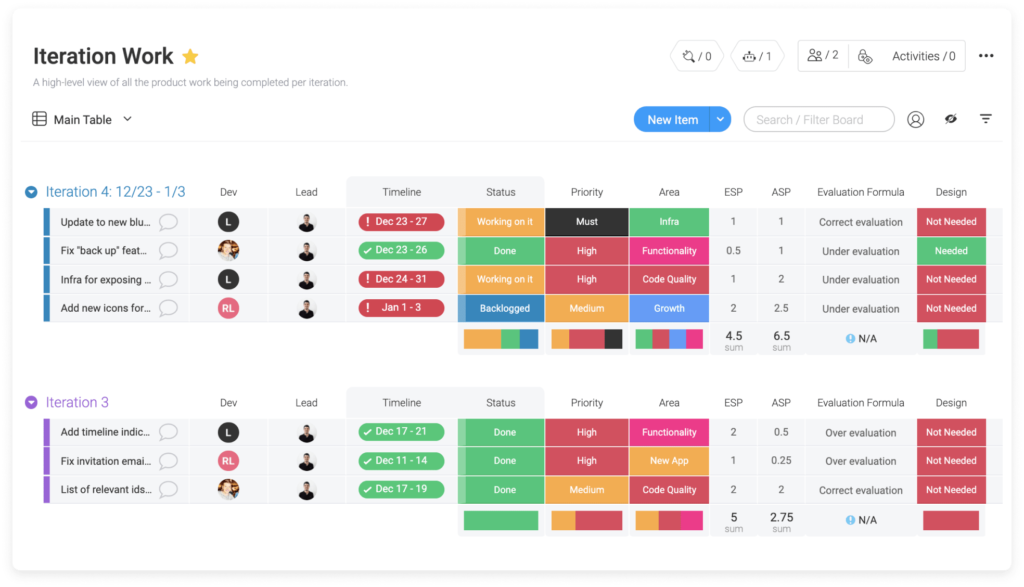
Overall, the choice between Planview and monday.com will depend on the specific needs of your organization. If you require a more comprehensive project management solution with advanced portfolio management capabilities, Planview may be the better choice. However, if you are a smaller team looking for a user-friendly and customizable project management tool, monday.com may be the better fit.
Monday.com is the best cloud-based project management tool that helps teams manage their workflow and collaborate more effectively. It provides a visual overview of your team's progress, making it easy to identify bottlenecks and areas for improvement. It's a great option for teams looking for a flexible and intuitive project management solution.
- User-friendly interface that allows for easy task and project management
- Customizable templates for various industries and functions
- Integration with popular apps like Slack, Google Drive, and Trello
- Visual overview of team progress and project status
- Flexible and intuitive project management solution
Planview vs monday.com: Similarities
Planview and monday.com are both project management tools that help teams collaborate and manage their work efficiently.
Both platforms offer a range of features such as task management, team collaboration, and project tracking, allowing teams to stay organized and on top of their work.
Planview and monday.com also provide customizable dashboards and reporting tools, enabling teams to track progress and identify areas for improvement.
Finally, both platforms offer integrations with other tools and applications, allowing teams to streamline their workflows and improve productivity.
Planview vs monday.com: Differences
Planview is a comprehensive project management software that offers a wide range of features, including resource management, portfolio management, and financial management. It is designed for large enterprises and can handle complex projects with multiple teams and stakeholders. Planview provides a centralized platform for project planning, execution, and monitoring, allowing teams to collaborate and communicate effectively.
Monday.com, on the other hand, is a simple and intuitive project management tool that focuses on visual collaboration and task management. It is suitable for small to medium-sized teams and offers a flexible and customizable interface that can be adapted to different workflows and processes. Monday.com provides a visual overview of tasks and projects, allowing teams to track progress and identify bottlenecks quickly.
Planview offers advanced resource management capabilities, allowing teams to allocate resources based on availability, skills, and workload. It also provides financial management features, such as budget tracking and cost analysis, enabling teams to manage project costs and optimize resource utilization. Planview’s portfolio management module allows organizations to prioritize and align projects with business objectives, ensuring that resources are allocated to the most critical initiatives.
Monday.com, on the other hand, offers a simple and intuitive task management system that allows teams to create, assign, and track tasks easily. It provides a visual overview of tasks and projects, allowing teams to see the status of each task and identify dependencies and bottlenecks. Monday.com also offers a range of integrations with other tools, such as Slack, Trello, and Google Drive, allowing teams to streamline their workflows and collaborate more effectively.
In summary, Planview and Monday.com are two different project management tools that cater to different needs and requirements. Planview is a comprehensive and robust platform that offers advanced features for resource management, portfolio management, and financial management, making it suitable for large enterprises and complex projects. Monday.com, on the other hand, is a simple and intuitive tool that focuses on visual collaboration and task management, making it suitable for small to medium-sized teams and simple projects.
Planview vs monday.com: Key Features
Planview and monday.com are two popular project management tools that offer a range of features to help teams collaborate and manage their projects effectively. Here is a detailed comparison of the key product features of these two tools:
- Project Management: Both Planview and monday.com offer project management features such as task tracking, project timelines, and Gantt charts. However, Planview offers more advanced project management features such as resource management, project portfolio management, and project financial management.
- Collaboration: Both tools offer collaboration features such as team communication, file sharing, and commenting. However, monday.com offers more advanced collaboration features such as team voting, team workload management, and team activity tracking.
- Customization: Both tools offer customization features such as custom fields, custom workflows, and custom dashboards. However, monday.com offers more advanced customization features such as custom automations, custom integrations, and custom templates.
- Reporting: Both tools offer reporting features such as project status reports, task reports, and time tracking reports. However, Planview offers more advanced reporting features such as resource utilization reports, project financial reports, and project risk reports.
- Mobile App: Both tools offer mobile apps for iOS and Android devices. However, monday.com offers a more user-friendly and intuitive mobile app compared to Planview.
- Pricing: Planview offers a range of pricing plans based on the number of users and features required. monday.com offers a more flexible pricing model based on the number of users and features required, with a free trial available.
Overall, both Planview and monday.com offer a range of features to help teams collaborate and manage their projects effectively. However, Planview is more suited for larger organizations with complex project management needs, while monday.com is more suited for smaller teams looking for a user-friendly and customizable project management tool.
Planview vs monday.com: User Friendliness
When it comes to user friendliness, both Planview and monday.com have their own strengths and weaknesses. Let’s take a closer look at each platform from different angles:
Ease of Use
Planview is a comprehensive project management tool that offers a wide range of features and functionalities. While this can be overwhelming for some users, the platform is designed to be intuitive and user-friendly. The interface is clean and easy to navigate, and the platform offers a variety of customization options to suit individual needs.
On the other hand, monday.com is known for its simplicity and ease of use. The platform is designed to be user-friendly, with a drag-and-drop interface that makes it easy to create and manage tasks. The platform also offers a variety of templates and pre-built workflows, making it easy to get started quickly.
Collaboration
Both Planview and monday.com offer robust collaboration features, allowing teams to work together seamlessly. Planview offers a variety of communication tools, including chat, comments, and notifications, while monday.com offers a real-time collaboration feature that allows team members to work together on the same board.
Customization
Planview offers a high level of customization, allowing users to tailor the platform to their specific needs. The platform offers a variety of customization options, including custom fields, workflows, and dashboards. monday.com also offers a high level of customization, with a variety of templates and pre-built workflows that can be customized to suit individual needs.
Overall, both Planview and monday.com are user-friendly platforms that offer a variety of features and functionalities. While Planview is more comprehensive and customizable, monday.com is simpler and more affordable. The choice between the two will depend on individual needs and preferences.
Planview vs monday.com: Collaboration
Planview and monday.com are both project management tools that offer collaboration features to help teams work together more effectively. However, there are some differences in the collaboration features of these two tools.
Planview offers a range of collaboration features, including team collaboration, task management, and document sharing. With Planview, teams can collaborate on tasks and projects in real-time, assign tasks to team members, and track progress. The tool also allows users to share documents and files with team members, and provides a centralized location for all project-related information.
On the other hand, monday.com offers a more visual and intuitive collaboration experience. The tool provides a visual representation of tasks and projects, making it easy for team members to see what needs to be done and who is responsible for each task. monday.com also offers a range of collaboration features, including team collaboration, task management, and document sharing. Additionally, the tool provides a range of integrations with other tools, such as Slack and Trello, to help teams work more efficiently.
Overall, both Planview and monday.com offer robust collaboration features that can help teams work together more effectively. However, the choice between these two tools will depend on the specific needs of your team and the type of collaboration experience you are looking for.
Planview vs monday.com: Security and Privacy
Security and Privacy Measures Comparison between Planview and monday.com:
- Data Encryption: Both Planview and monday.com use encryption to protect data in transit and at rest. Planview uses AES-256 encryption, while monday.com uses SSL/TLS encryption.
- Access Control: Both platforms have robust access control measures in place. Planview allows administrators to set role-based access controls, while monday.com uses a permission-based system to control access to data.
- Two-Factor Authentication: Both platforms offer two-factor authentication to add an extra layer of security to user accounts.
- Data Backup and Recovery: Planview and monday.com both have data backup and recovery measures in place to ensure that data is not lost in case of a disaster or system failure.
- Compliance: Planview and monday.com are both compliant with various data protection regulations, including GDPR and CCPA.
- Third-Party Audits: Planview and monday.com both undergo regular third-party audits to ensure that their security and privacy measures are up to date and effective.
- Incident Response: Both platforms have incident response plans in place to quickly respond to security incidents and minimize the impact on users.
Overall, both Planview and monday.com have strong security and privacy measures in place to protect user data. However, the specific measures used by each platform may differ slightly, so it is important to carefully evaluate each platform’s security and privacy features before making a decision.
Planview vs monday.com: Integration
When it comes to third-party integrations, both Planview and monday.com offer a wide range of options to their users. Planview integrates with popular tools such as Jira, Salesforce, Microsoft Project, and Slack, among others. This allows users to seamlessly connect their project management software with other tools they use on a daily basis, streamlining their workflow and increasing productivity.
On the other hand, monday.com also offers a variety of integrations with tools such as Trello, Slack, Google Drive, and Zapier, among others. These integrations allow users to automate tasks, share data between different platforms, and collaborate more efficiently.
Both Planview and monday.com also offer open APIs, which means that users can create their own custom integrations with other tools that are not currently supported by the software.
Overall, both Planview and monday.com provide robust third-party integration options that can help users streamline their workflow and increase productivity.
Conclusion
In conclusion, both Planview and monday.com offer unique features and benefits that cater to different needs and preferences.
Planview is better suited for large enterprises that require comprehensive project management solutions, while monday.com is ideal for small to medium-sized businesses that prioritize collaboration and flexibility.







