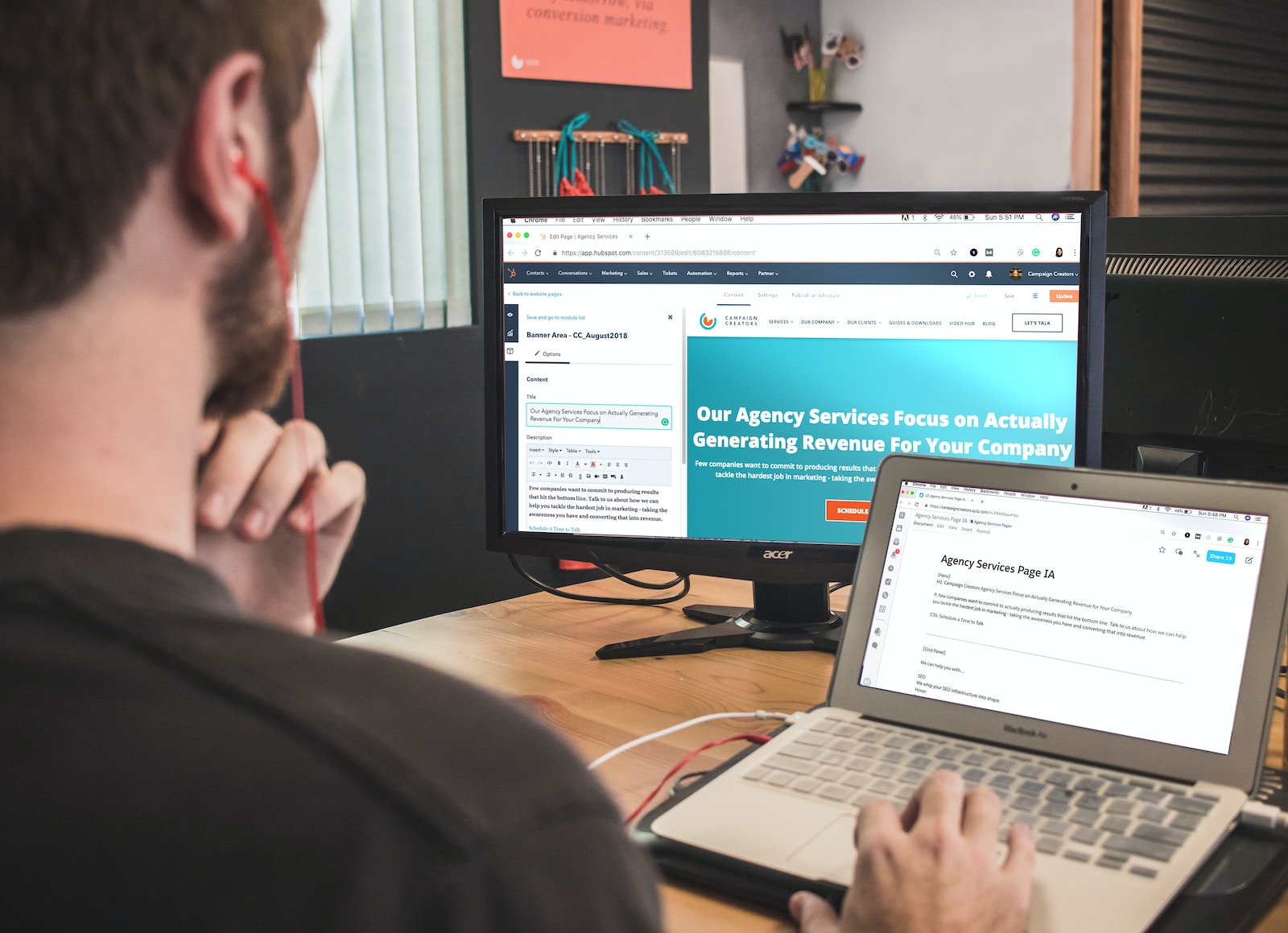Customer relationship management (CRM) software is one of the most important tools in a salesperson’s arsenal. It helps companies, organizations and salespeople track customer interactions and builds relationships with customers. However, there are many CRM solutions out there to choose from, making it a bit difficult to decide which is the best one for your business.
Salesforce is one of the most popular customer relationship management (CRM) solutions on the market. It is used by thousands of organizations around the world. But despite its popularity, there are plenty of other CRM systems available that offer some unique features that may appeal to your organization. Here are our top 12 picks for the best Salesforce competitors and alternatives in 2023.
Why Salesforce?
In short, Salesforce‘s Sales CRM software is an excellent tool.
For one, the platform features a broad array of advanced functionalities, like the following:
- Configure, Price, Quote (CPQ)
- Campaign management
- Collaborative forecasting
- Advanced reporting via the platform’s Sales Insights tool
Secondly, Salesforce is highly customizable. You can tweak almost any aspect, including the interface, by adding custom dashboards, colors, logos, and more. There’s also the AppExchange, where you get access to a plethora of apps to extend the platform’s functionality. You can even build a custom application from scratch.
However, Salesforce still has its drawbacks. Due to its complexity, it might take a while until you get to learn the ropes. Additionally, with prices starting from $25/user/month and going up to $300/user/month, it’s safe to say that this platform is quite expensive.
That said, you might want to have a look at some of the Salesforce competitors in this list.
Top Salesforce Alternatives and Competitors
Here’s our list of the top 12 best Salesforce alternatives and competitors in 2023. Let’s take a look at what each of these platforms has to offer and why they might be a good fit for your business.
- Pipedrive: Best alternative for small and medium-sized businesses.
- monday.com: Best alternative for individuals or small businesses seeking customization options.
- HubSpot: Best overall Salesforce alternative.
- Zendesk Sell: Better than Salesforce in lead management and generation.
- Keap: Better than Salesforce in automation tools.
- ACT!: Better than Salesforce in marketing tools.
- Maximizer: Better than Salesforce in customer service tools.
- Zoho CRM: Best overall choice for small businesses.
- Freshsales: Better than Salesforce in phone calling features.
- Microsoft Dynamics 365 Sales: Better than Salesforce for Microsoft users.
- Less Annoying CRM: Best Salesforce alternative in ease of use.
- Agile CRM: Best all-in-one alternative to Salesforce.
Each platform mentioned above has its strengths and weaknesses. So let’s get into more detail to determine which may be the right choice for you.
Pipedrive
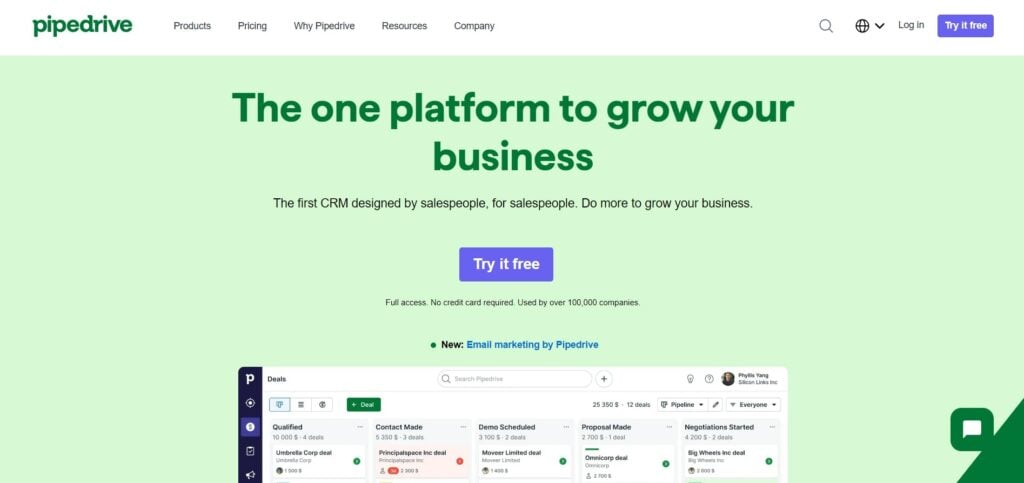
Pipedrive is built with small businesses in mind. That said, this platform is relatively affordable, highly easy to use, and covers a solid set of advanced features.
Pipedrive Features
- AI-powered sales assistant
- Pipeline management
- 300+ integrations
- Custom reports
Pipedrive Pricing
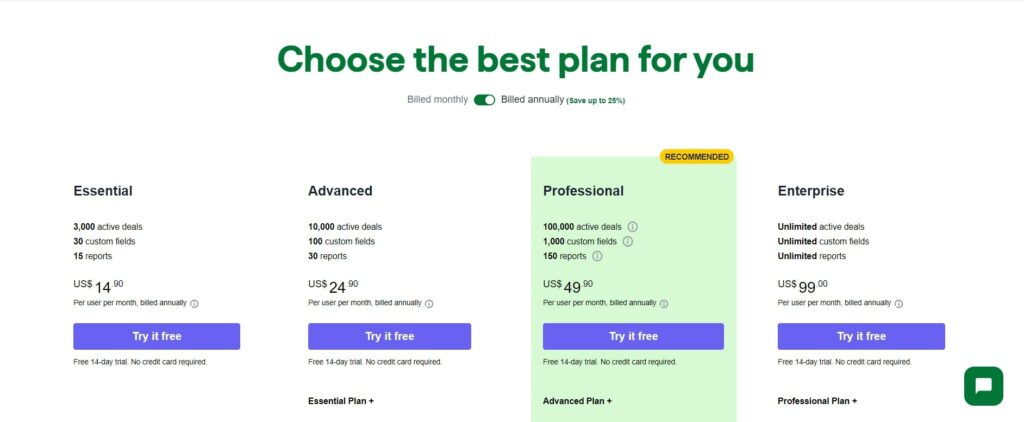
- Essential – $14.90/user/month (yearly): Get access to 300+ integration, lead, contact, and deal management.
- Advanced – $24.90/user/month (yearly): Schedule video calls, send group emails and build triggered automation via the workflow builder.
- Professional – $49.90/user/month (yearly): Create custom reports, and set team goals.
- Enterprise – $99/user/month (yearly): Benefit from unlimited feature usage, set security rules, alerts, etc.
There’s also a 14-day free trial for all pricing plans.
Pipedrive vs Salesforce: Why is Pipedrive better?
Overall, think of Pipedrive as the budget alternative to Salesforce. Although the platform is not as in-depth, Pipedrive is significantly easier to use and still manages to bring solid features to the table.
Pipedrive Wins In Pricing
Pipedrive’s entry-level plan starts at $14.90/user/month. Meanwhile, Salesforce’s Essentials package costs $25/user/month. In terms of features, these packages don’t differ that much.
Although Salesforce includes bulk emailing and custom reports in the entry-level plan, Pipedrive still manages to cover more than the basics, like its AI-powered Sales Assistant. Not to mention that you also get access to 24/7 customer support, unlike Salesforce.
Overall, Pipedrive is more cost-effective. Its paid plans cost less than Salesforce’s and allow for more affordable scalability – all without much compromise in functionality.
Who is Pipedrive for?
Pipedrive is an excellent Salesforce alternative for medium or small businesses seeking a rather affordable solution without much compromise in terms of features.
monday.com
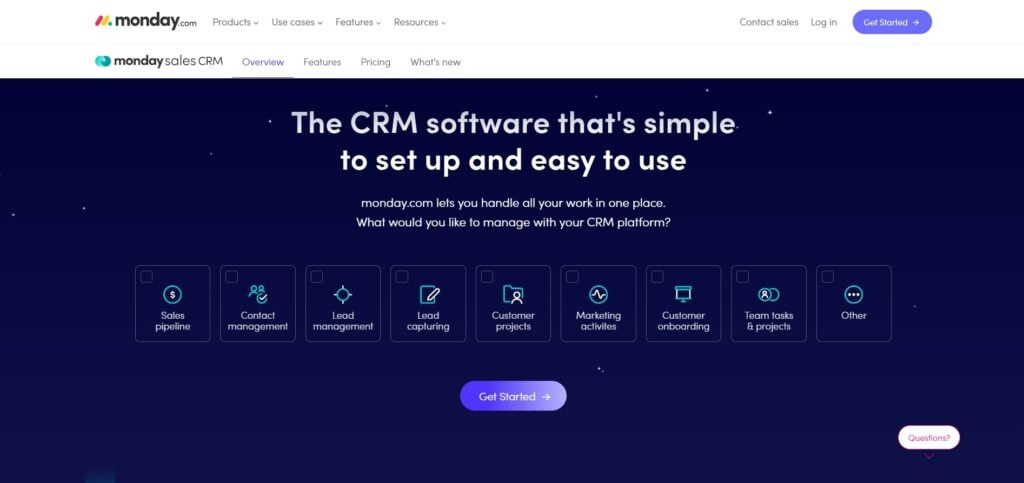
Part of Monday.com’s product offerings, Monday Sales CRM is a tool with an emphasis on ease-of-use and customization options. Users get access to a vast library of templates built for specific purposes, like project management, real estate, marketing, and more. These templates can then be further customized through a straightforward drag-and-drop interface.
Monday.com Features
- Custom reports and dashboards
- Email marketing automation
- Built-in collaboration tools
- Sales forecasting
Monday.com Pricing
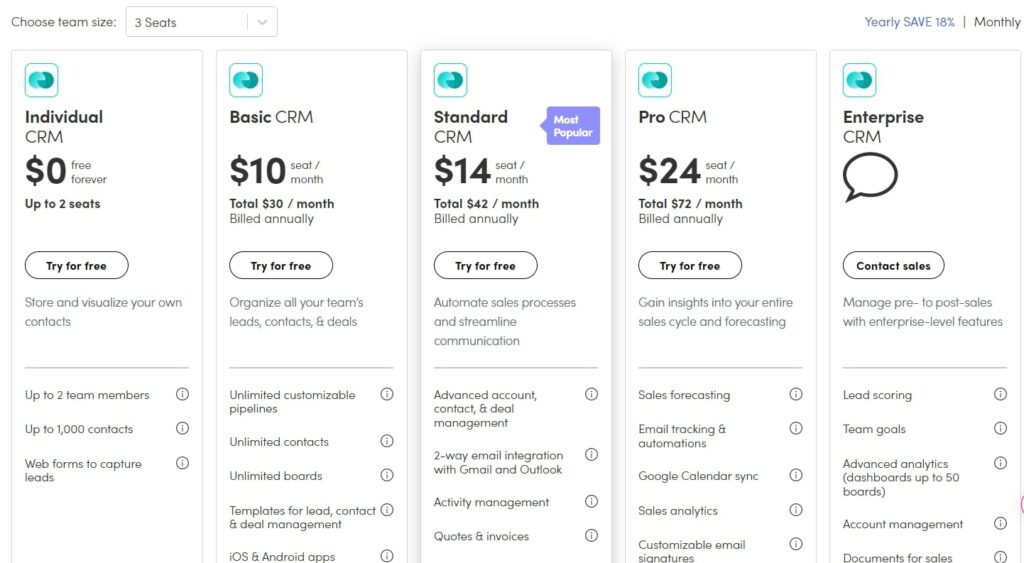
- Individual – Free (up to two users): Get access to basic features like web lead-to-capture forms, Kanban views, and collaboration tools.
- Basic CRM – $10/user/month (yearly): Access templates, unlimited boards, custom pipelines, and contacts.
- Standard CRM – $14/user/month (yearly): Handle activity management and quotes, create custom automation, etc.
- Pro CRM – $24/user/month (yearly): Access email tracking and automation, sales forecasting, and more.
- Enterprise CRM – upon request: Set and track team goals, multi-level user permissions, etc.
There’s a 14-day free trial for all pricing plans, except the Enterprise package.
Monday.com vs Salesforce: Why is monday.com better?
Although Monday Sales CRM is not as sophisticated as Salesforce, the former is significantly more cost-effective, easier to use, and offers 24/7 customer support across all pricing plans. Not to mention that it also includes a free version, unlike Salesforce.
Monday.com Wins In the User Interface
Salesforce’s UI looks slightly outdated and can be overwhelming for new users. Due to the platform’s wide set of features, Salesforce’s dashboards include numerous buttons, which may be a little intimidating and difficult to navigate.
In contrast, Monday Sales CRM adopts a highly visual approach. Its dashboards are sleek, colorful, and provide a straightforward overview of all the key functionalities. That said, Monday’s UI is highly intuitive and you’ll get accustomed to it in no time.
Overall, monday.com is the winner here. The UI is more straightforward, while its broad color palette gives the platform a fun personality, making it a pleasure to navigate through.
Monday.com Wins In Customer Support
Salesforce’s 24/7 customer support comes as an add-on for all pricing plans. Considering the platform’s complexity, this can be a major problem for new users. Sure, you still have access to standard support and the Trailblazer community, but it might take a while until you manage to fix any potential issues.
Conversely, monday.com offers 24/7 support across all of its packages, including the free version. Aside from that, you can also access its self-serve knowledge base and its daily live webinars.
In other words, monday.com is superior in this regard.
Who is monday.com for?
Overall, monday.com is among the best Salesforce alternatives for individuals or small businesses seeking a straightforward, highly customizable platform with excellent customer support at a fair price.
HubSpot
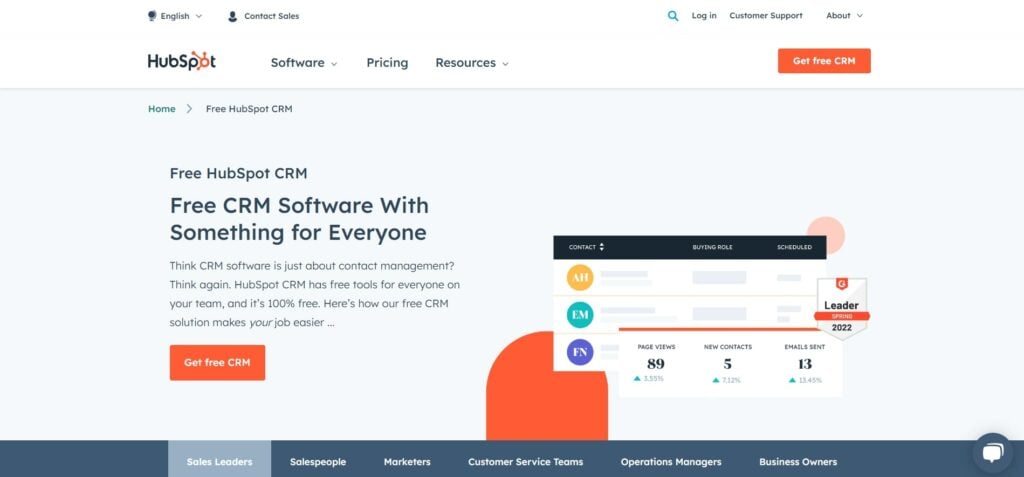
HubSpot is known in the CRM industry as one of the top Salesforce competitors, making these platforms quite similar. Both platforms offer an excellent set of advanced features that can facilitate the needs of enterprise companies and small businesses.
However, the main difference is that you can use the HubSpot CRM completely for free. The HubSpot CRM is found under the platform’s Sales Hub.
HubSpot Features
- Email marketing automation
- Built-in calling features
- Conversation routing
- Sales forecasting
HubSpot Pricing
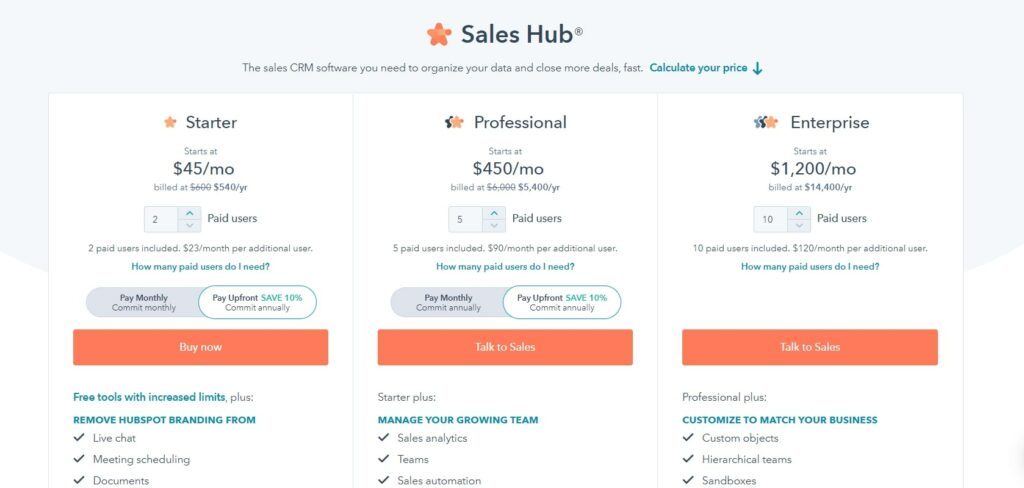
- Free CRM: Access basic features, like reporting dashboards, custom permissions, contact management, and more.
- Starter: From $45/month (yearly): Handle conversation routing, and get access to 5000 email templates.
- Professional: From $450/month (yearly): Monitor the productivity of sales representatives, handle sales forecasting, etc.
- Enterprise: From $1200/month (yearly): Access predictive lead scoring, AI-drive conversation insights, and more.
Note that pricing varies based on the number of users you have.
HubSpot vs Salesforce: Why is HubSpot better?
HubSpot is the best overall alternative to Salesforce CRM. The Sales Hub is a little more cost-effective, slightly easier to use, and includes a free version most importantly.
HubSpot Wins in Versatility
Although both platforms are highly versatile, HubSpot brings more value for money in this regard.
More specifically, you can use the CRM and other free tools from HubSpot’s product offerings, like Marketing Hub or Service Hub. The platform offers free landing page builders, ad management, ticketing tools, and more.
Not to mention that you can get the CRM itself completely for free!
In contrast, Salesforce does not provide any free tools throughout its product offerings. That said, HubSpot is better in terms of versatility and allows you to scale as your business needs grow easily.
Who is HubSpot for?
HubSpot is suitable for both experienced sales professionals and beginners searching for advanced, yet easy-to-use CRM software with high scalability potential, and complex customization options and features.
Zendesk Sell
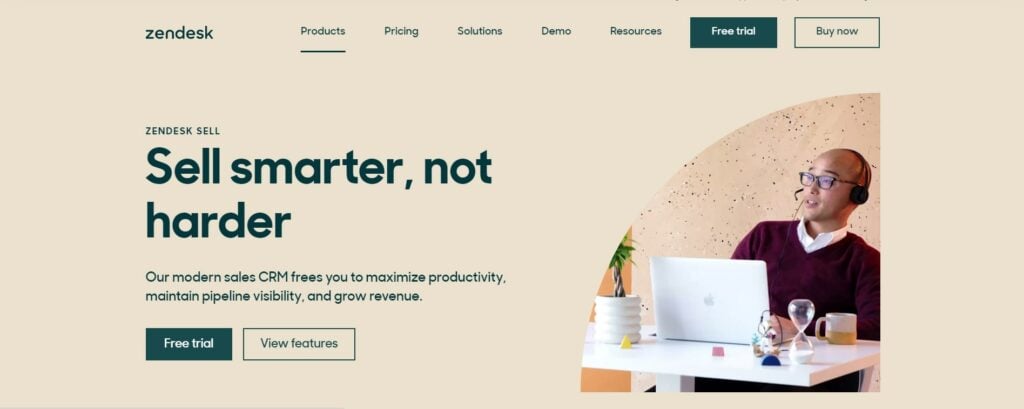
Zendesk Sell is a CRM software solution that caters to small businesses. The platform is highly easy to use and comes packed with advanced features. Its main strengths lie in the tool’s lead management and calling functionalities.
Zendesk Sell Features
- Email and text marketing automation
- Lead and deal scoring
- Sales forecasting
- Smart Lists
Zendesk Sell Pricing
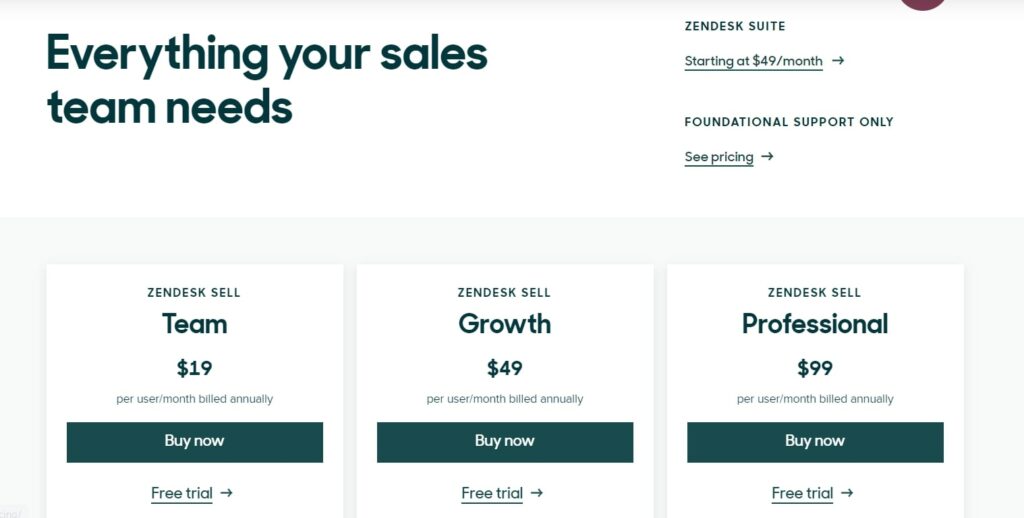
- Team – $19/user/month (yearly): Track and record calls, set up tasks, and customize sales pipelines.
- Growth – $49/user/month (yearly): Generate advanced activity reports, handle sales forecasting, and more.
- Professional – $99/user/month (yearly): Handle lead and deal scoring, automate tasks, etc.
- Enterprise – $150/user/month (yearly): Get access to a company technology stack and direct dial phone numbers.
There’s also a free trial for all pricing plans, except the Enterprise package.
Zendesk Sell vs Salesforce: Why is Zendesk Sell better?
Zendesk Sell includes some handy lead generation and management tools that Salesforce lacks. Let’s look a little more in-depth.
Zendesk Sell Wins in Lead management and Generation Tools
Zendesk Sell has a Smart Lists functionality. In short, this tool allows you to build view templates so you’ll no longer need to fiddle with filters whenever you’re searching for a specific group of leads. Instead, you’ll select a template with the desired criteria, and all leads will pop right out.
There’s also the Reach tool, which allows sales reps to automatically update lead information and create automated personalized email sequences directly within the platform the better engage with leads.
In contrast, Salesforce doesn’t include these functionalities.
Who is Zendesk Sell for?
Zendesk is an excellent platform for medium and small businesses looking to manage leads more effectively and give sales reps the ability to improve their lead-generation efforts.
Keap

Formerly known as Infusionsoft, Keap is an all-in-one solution that covers both sales and marketing functions. The platform includes contact management, a landing page builder, text marketing automation, and even integrates with eCommerce platforms to help you boost online sales.
Keap Features
- Sales and marketing automation
- Quotes, invoices, and payments
- Email A/B testing
- Text marketing
Keap Pricing
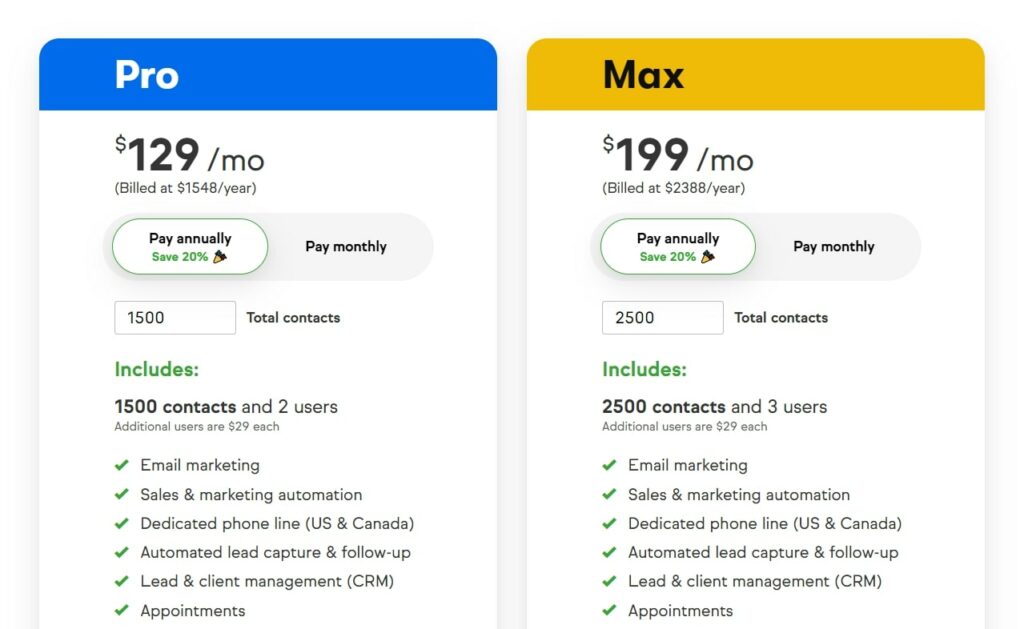
- Pro – $129/month (yearly): Get access to basic automation, landing pages, schedule appointments, and more.
- Max – $199/month (yearly): Get access to advanced automation, marketing analytics, etc.
- Max Classic – Upon request: Use lead source tracking and set custom user roles.
There’s a 14-day free trial available for the Pro and Max plans. Also, note that pricing varies based on the number of users and contacts.
Keap vs Salesforce: Why is Keap better?
In short, Keap offers more automation tools at a more affordable price.
Keap Wins in Automation Tools
With Salesforce, most automation tools are locked until the Enterprise plan, which will set you back $150/user/month (yearly). In contrast, Keap’s Max plan costs $129/month (yearly) for two users, which comes down to $64.5/user/month.
This plan gives you access to marketing and sales automation tools. You can set up a workflow automation sequence with when/then parameters. You can also handle automated texts, and reminders, set automation triggers, and more.
It also gives you access to a more advanced workflow automation builder.
Who is Keap for?
Keap is an excellent tool for those looking to streamline their workflows and improve productivity through automation tools.
ACT!
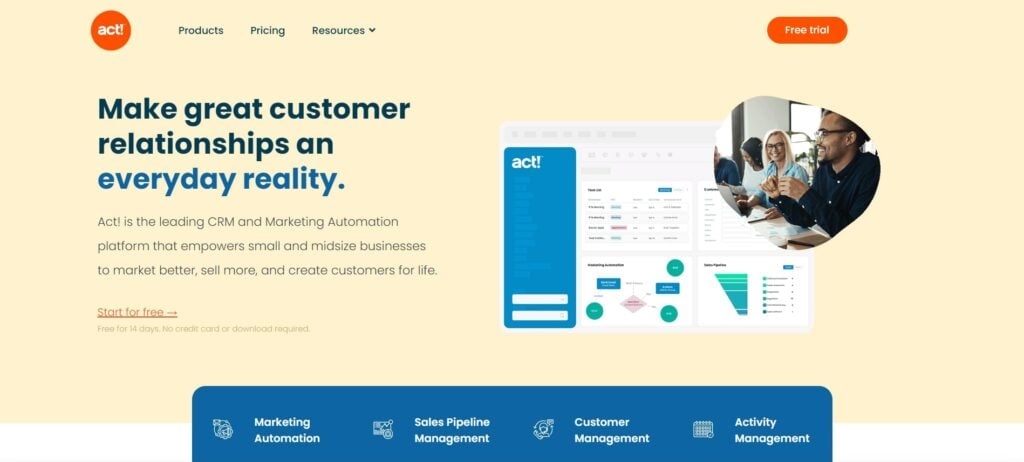
ACT! is another all-in-one sales and marketing software solution. However, it tends to go a little more in-depth with its marketing tools than Keap and Salesforce. The platform also supports turnkey email campaigns, social media sharing, and progressive profiling, for instance.
ACT! Features
- Task and activity management
- Opportunity management
- Email campaign editor
- Drip campaign builder
ACT! Pricing
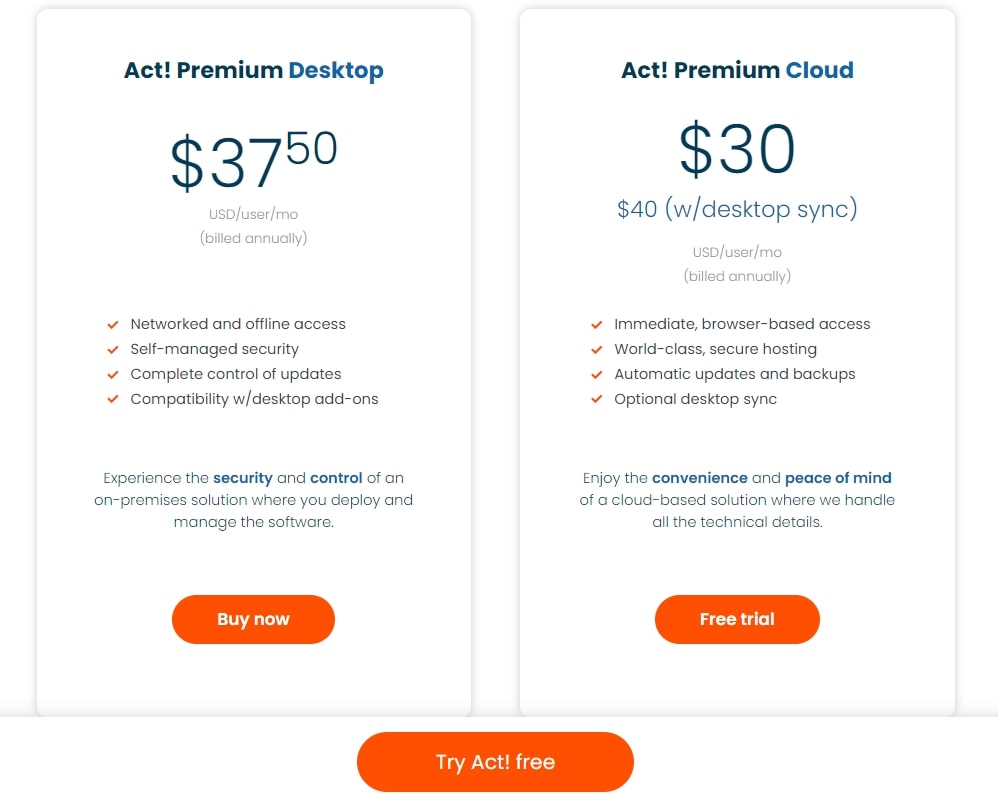
- Premium Cloud – $30/user/month (yearly): Handle lead and opportunity management, access reports and sales intelligence, etc.
- Premium Desktop – $37.50 (yearly): Same features but for on-premise systems
There’s also a 14-day free trial for the Cloud version. Also, note that the platform’s marketing features come under separate pricing plans. More specifically:
- Marketing Automation Select: $59.25/account/month (monthly)
- Marketing Automation Complete: $149.25/account/month (monthly)
- Marketing Automation Advanced: $299.45/account/month (monthly)
ACT! vs Salesforce: Why is ACT! better?
ACT! covers top-notch marketing tools that Salesforce lacks, like drip and turnkey campaigns.
ACT! Wins In Marketing Tools
ACT! is excellent in terms of marketing tools. For one, the platform provides 170+ fully responsive email templates designed for various use cases, like promotional marketing campaigns, transactional emails, etc.
You can also build landing pages by picking and customizing one of the platform’s many templates or starting from scratch. Additionally, you can track your landing pages’ engagement via the platform’s website activity tracking tools.
There’s also a built-in A/B testing platform and much more. Although Salesforce also covers email marketing templates and automation tools, they do come near ACT!
Who is ACT! for?
ACT! is excellent for companies that want to bring their sales processes together with their marketing campaigns, to get a better grasp on their performance and close more deals.
Maximizer
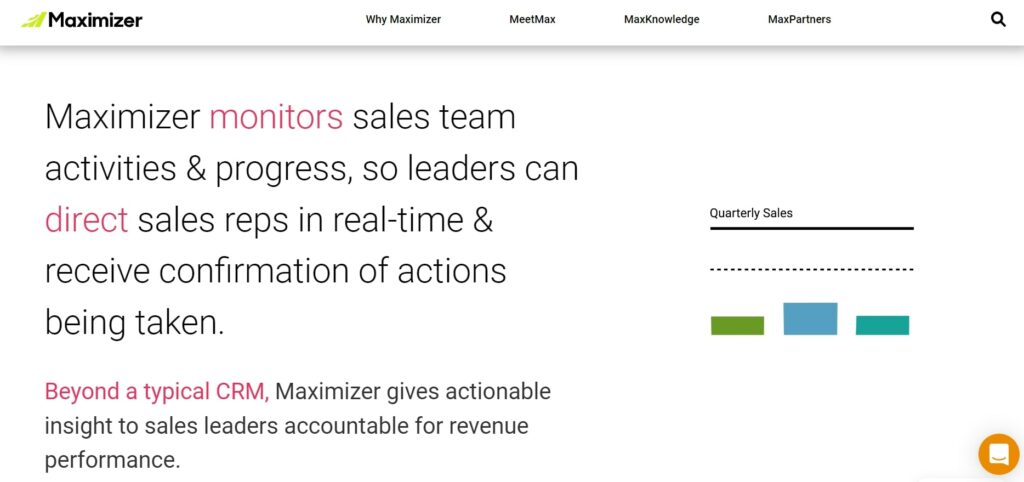
Maximizer is a CRM platform that brings customer service, marketing, and sales tools under one roof. As such, you get access to features like contact management, case management, call logging, and campaign tracking to help you improve customer relationships across the board.
Maximizer Features
- Case management and call logging
- Customer data management
- Custom sales process
- Campaign tracking
Maximizer Pricing
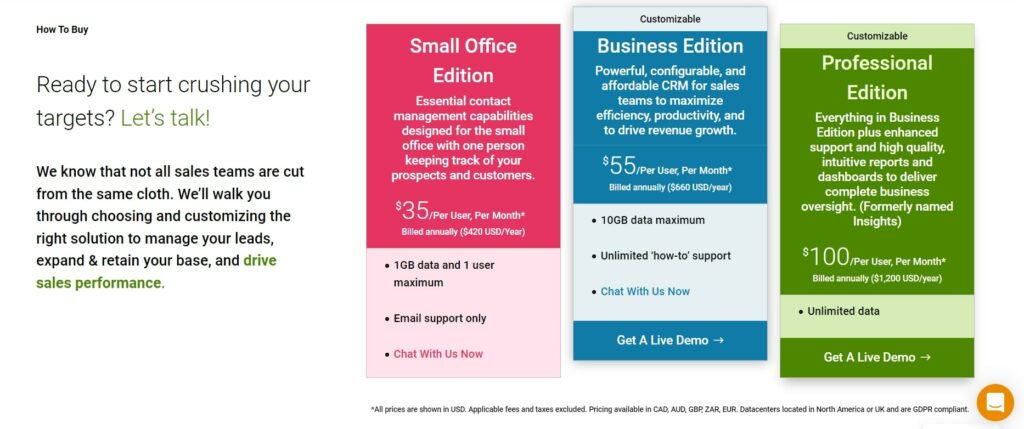
- Small Office Edition: $35/user/month (yearly): Use basic features like custom reports, lead, opportunity and partner management.
- Business Edition: $55/user/month (yearly): Unlock territory management, role-based security.
- Professional Edition: $100/user/month (yearly): Create a custom sales process, call logging, and more.
Maximizer vs Salesforce: Why is Maximizer better?
Maximizer is a great Salesforce alternative if you want to access more customer service tools.
Maximizer Wins in Customer Service Tools
Starting from the Business plan, Maximizer offers case management, call logging, case monitoring, and alerts.
In terms of customer service, Salesforce only handles case management and allows you to set up a knowledge base. You can include articles and FAQs so employees can quickly answer customers’ questions, thus improving customer satisfaction. If you’d like to get access to more customer service tools, you’ll need to opt for Salesforce’s Service Cloud, which will cost you.
In other words, Maximizer offers better value for money for a CRM platform with service-oriented functionalities.
Who is Maximizer for?
Overall, Maximizer is a good choice for companies that also want to access customer service tools, besides sales-specific features.
Zoho CRM
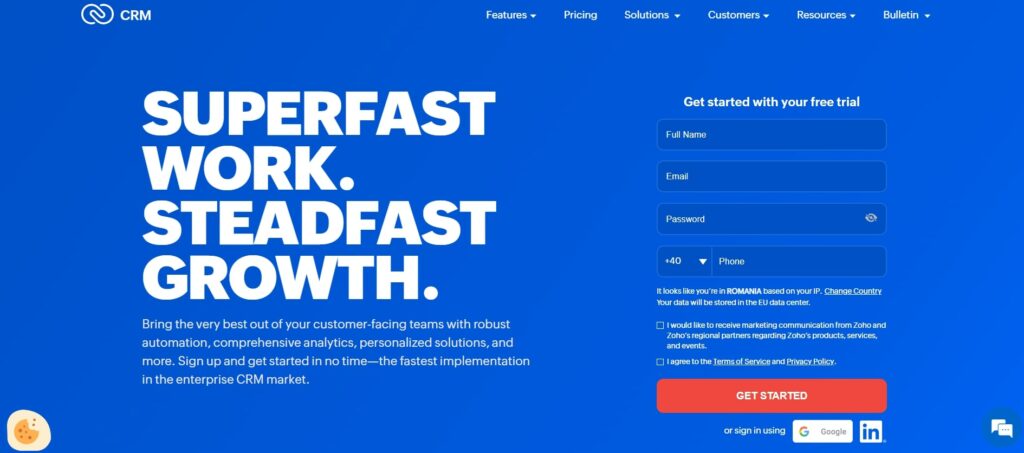
Zoho is among the top CRM platforms. Although it caters to small businesses, this tool offers plenty of complex functionalities, customization options, and a huge library of integrations – all at a fair price. There’s also a free plan for up to three users.
Zoho CRM Features
- AI-powered sales assistant
- Marketing automation
- Sales forecasting
- Workflow rules
Zoho CRM Pricing

- Free (up to three users): Get access to basic analytics, social media integration, email templates.
- Standard – $14/user/month (yearly): Access sales forecasting, create up to 10 custom reports and dashboards.
- Professional – $23/user/month (yearly): Use webhooks automation, set up validation rules.
- Enterprise – $40/user/month (yearly): Use advanced visualization tools to gain deeper insights from reports, and set up autoresponders.
- Ultimate – $52/user/month (yearly): Get access to data analytics, a self-service business intelligence platform.
Zoho CRM vs Salesforce: Why is Zoho CRM better?
Zoho CRM offers excellent value for money, considering the features it offers. This makes it an excellent budget Salesforce alternative for small businesses that seek more complex functionalities.
ZOHO CRM Wins In Pricing
Zoho’s top-tier package costs less than Salesforce’s Professional package, which is the second cheapest plan, priced at $75/user/month (yearly).
In contrast to Zoho’s Ultimate plan, Salesforce’s Professional package lacks quite a few features like sales forecasting, advanced reports, workflow approvals, and more. Not to mention that Zoho also covers a free plan.
Who is Zoho for?
Zoho is a great option for small businesses that seek advanced functionalities, customization options, and reports at a fair price.
Freshsales
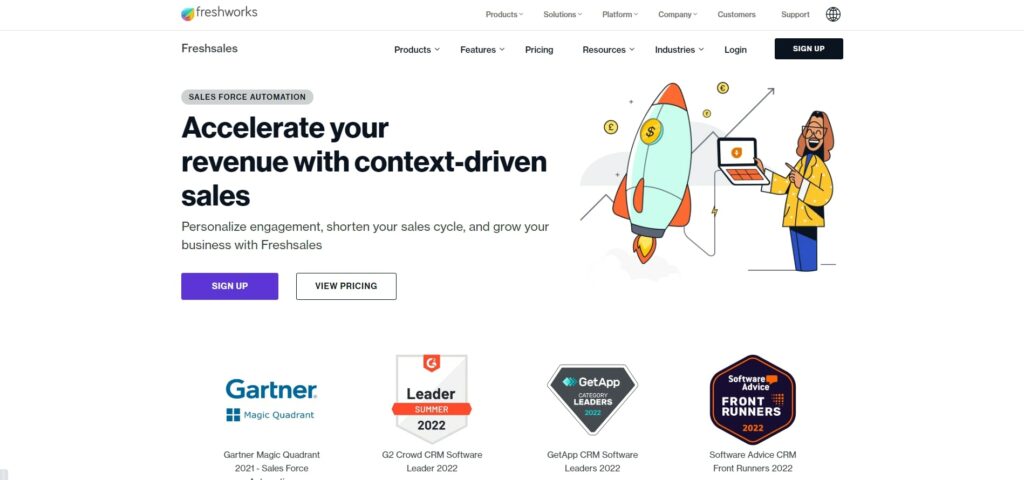
Formerly known as Freshworks CRM, Freshsales is an easy-to-use platform that features a built-in phone system.
Moreover, Freddy AI leverages machine learning technology to help your sales team identify high-value leads, spot trends using customer data from your database, and offer suggestions based on your previous sales performance.
Freshsales Features
- Built-in phone system and AI chatbots
- AI-powered sales assistant
- Automated workflows
- Account management
Freshsales Pricing

- Free – Access the platform’s phone system with basic features, handle account and contact management.
- Growth – $15/user/month (yearly): Unlock more advanced phone functionalities, integrations with Messenger, WhatsApp.
- Pro – $39/user/month (yearly): Access the more Freddy AI functionalities, conference calling and advanced call queues.
- Enterprise – $69/user/month (yearly): Enrich contact detail automatically, create up to 10 custom modules tailored to your business.
Freshsales vs Salesforce: Why is Freshsales better?
Salesforce doesn’t offer a built-in phone system, which is a pretty significant drawback considering its price. Conversely, Freshsales includes a phone system packed with advanced features, along with other CRM tools.
FreshSales Wins In Business Phone Systems
This CRM tool offers a wide variety of advanced phone functionalities. For one, you’ve got access to call recordings, inbound caller IDs, and conference calls.
Moreover, the platform also provides call masking, which allows you to connect your personal number to the call center devices so you can better connect with potential customers.
You can also leave pre-recorded voicemails, transfer calls to special queues or alternate lines during holidays, and more. Lastly, the platform offers Bring Your Own Carrier (BYOC) support, so you can use numbers from your existing phone service provider.
Who is Freshsales for?
Freshsales is an excellent choice for businesses in need of solid CRM software with excellent phone-calling features.
Microsoft Dynamics 365 Sales

Microsoft Dynamics and Salesforce are rather similar CRM software solutions.
Both platforms cover excellent reports and customization options and cater to more advanced users. However, Dynamics 365 might be a better idea for companies who already use other Microsoft products, as it seamlessly integrates with them.
Microsoft Dynamics 365 Sales Features
- Integration with LinkedIn Sales Navigator
- Quote, order, and invoice management
- Conversation intelligence
- AI-driven insights
Microsoft Dynamics 365 Pricing

- Sales Professional – $65/user/month (monthly): Get mobile access to the platform, and manage quotes, orders, or invoices.
- Sales Enterprise – $95/user/month (monthly): Access conversation intelligence tools, workflow automation, and advanced analytics.
- Premium Sales – $135/user/month (monthly): Use predictive forecasting and scoring, access relationship analytics.
- Relationship Sales – $165/user/month (monthly): Unlock the LinkedIn Sales Navigator.
There’s also a 30-day free trial.
Microsoft Dynamics 365 vs Salesforce: Why is Microsoft Dynamics 365 better?
Although both platforms are very close to each other, Micros0ft Dynamics is a better choice for businesses that already use other Microsoft products.
Microsoft Dynamics 365 Wins In Microsoft Integrations
The platform integrates with SharePoint, Microsoft Teams, Outlook, Microsoft Exchange, OneNote, and much more. That said, this tool is an excellent option for companies looking to bring multiple business processes together using Microsoft apps.
Moreover, people who are already used to Microsoft products may find Dynamics 365 a little bit easier to use.
Who is Microsoft Dynamics 365 for?
This tool is suitable for companies looking for a solid Salesforce alternative but heavily rely on other Microsoft Products.
Less Annoying CRM

As the name implies, Less Annoying CRM prioritizes ease of use and avoids overly complicated pricing plans. The platform is highly intuitive and charges a flat rate of $15/user/month.
Despite its simplicity and affordable pricing, the platform still manages to bring everything you could expect out of a CRM tool, like seamless customization, task management, tasks, built-in calendars, and more.
Less Annoying CRM Features
- Lead and contact management
- Sales pipeline management
- Mobile access
- Email logging
Less Annoying CRM Pricing

- $15/user/month: Includes all of the platform’s features.
There’s a 30-day free trial available. You also have the option to create a personalized package if you have a larger team.
Less Annoying CRM vs Salesforce: Why is Less Annoying CRM Better?
It comes down to simplicity, pricing, and ease of use. Although it may not be as complex as Salesforce, Less Annoying CRM’s UI is highly user-friendly, and your team will get used to it in no time.
Less Annoying CRM Wins In Ease Of Use
It will likely take a while to get used to Salesforce. There’s a wide variety of advanced features and its UI doesn’t do a really good job of presenting these functionalities in an intuitive and easy-to-comprehend manner.
In contrast, Less Annoying CRM is a very simple and easy-to-use tool. The platform has little to no learning curve, and users won’t have any problems getting used to it.
Who is Less Annoying CRM for?
This platform is an excellent Salesforce alternative when it comes to ease of use. As such, Less Annoying CRM is suitable for beginners or small businesses that do not need advanced CRM functionalities.
Agile CRM

Agile CRM is an all-in-one solution that includes sales, marketing, and customer service tools. That said, this platform offers a vast selection of features like a landing page builder and phone-specific functionalities.
Moreover, Agile CRM includes a solid free plan that’s available for up to ten users.
Agile CRM Features
- Social media monitoring
- Marketing automation
- Email tracking
- Call recording
Agile CRM Pricing

- Free: Get access to lead scoring, email tracking, a landing page builder, appointment scheduling, and more.
- Starter: $8.99/user/month (annually): Includes marketing automation and social media monitoring tools, 2-way email integration, etc.
- Regular: $29.99/user/month (annually): Create custom deal tracks, unlock SMS marketing tools, and more.
- Enterprise: $47.99/user/month (annually): Unlock automated voicemails, call recording, and post-call automation.
Agile CRM vs Salesforce: Why is Agile CRM Better?
For one, Agile CRM includes a solid free version that’s available for up to ten users Furthermore, this tool gives you access to plenty of other non-specific CRM functionalities, unlike Salesforce.
Agile CRM Wins In Versatility
Agile CRM offers various marketing, customer service, and phone calling features, all packed into a straightforward solution. In contrast, these features are available in Salesforce only in the platform’s other products, which will raise the price significantly.
That said, Agile CRM is an excellent Salesforce alternative in terms of versatility and value for money.
Who is Agile CRM for?
Agile CRM is an excellent choice for companies looking for a rather affordable, all-in-one solution.
Top Salesforce Competitors: Conclusion
And there you have it – the top 12 best Salesforce CRM alternatives. Keep in mind that these platforms aren’t necessarily better than Salesforce. However, these alternatives to Salesforce might outdo the platform in various aspects, like ease of use, marketing or automation tools, etc.
Each tool has its pros and cons. That said, remember to evaluate your business needs thoroughly before making a decision.