Whether you’re working on a project, launching a new product, or managing a team, collaboration is key. However, managing teamwork can be a challenge, especially when you’re dealing with multiple tasks, deadlines, and team members. That’s where monday.com and Teamwork comes in.
monday.com is a powerful project management tool that helps teams collaborate and stay organized. With its intuitive interface and customizable features, monday.com makes it easy to manage tasks, track progress, and communicate with team members. Whether you’re working on a small project or a large-scale initiative, monday.com can help you stay on track and achieve your goals.
But how does monday.com compare to Teamwork? In this article, we’ll take a closer look at the benefits of using monday.com and Teamwork, and how they stack up against each other.
Teamwork vs monday.com: Overview
Teamwork and monday.com are both project management tools that aim to improve collaboration and productivity within teams. However, there are some key differences between the two.
Teamwork offers a comprehensive suite of features, including task management, time tracking, project planning, and team communication. It also allows for customization and integration with other tools. On the other hand, monday.com focuses on visual project management, with a highly customizable interface that allows teams to create unique workflows and track progress in real-time.
While both tools offer collaboration features, Teamwork places a greater emphasis on team communication and collaboration, with features such as team chat and file sharing. Monday.com, on the other hand, focuses on visual collaboration, with features such as customizable boards and timelines.
Ultimately, the choice between Teamwork and monday.com will depend on the specific needs and preferences of your team. If you value comprehensive project management features and team communication, Teamwork may be the better choice. If you prefer a highly visual and customizable interface, monday.com may be the better fit.
Monday.com is the best cloud-based project management tool that helps teams manage their workflow and collaborate more effectively. It provides a visual overview of your team's progress, making it easy to identify bottlenecks and areas for improvement. It's a great option for teams looking for a flexible and intuitive project management solution.
- User-friendly interface that allows for easy task and project management
- Customizable templates for various industries and functions
- Integration with popular apps like Slack, Google Drive, and Trello
- Visual overview of team progress and project status
- Flexible and intuitive project management solution
Teamwork is the only project management platform built specifically for client work. It offers a unique set of features that help teams gain complete clarity and control over their projects, from start to finish. With Teamwork, teams can easily manage clients and projects, assign tasks and deadlines, and track progress in real-time. The platform also offers a range of reporting tools, including time tracking and resource management, to ensure that projects stay on schedule and within budget.
- Range of reporting tools, including time tracking and resource management, to ensure that projects stay on schedule and within budget
- Client portal allows clients to have visibility into their projects and track progress at any time, while also providing a secure space for communication and file sharing
Teamwork vs monday.com: Similarities
Teamwork and monday.com are both project management tools that help teams collaborate and work together efficiently.
Both platforms offer a range of features that allow teams to manage tasks, track progress, and communicate effectively. They both provide a centralized hub for team members to access project information and collaborate in real-time.
Teamwork and monday.com also offer customizable workflows and templates that can be tailored to fit the specific needs of each team. This allows teams to streamline their processes and work more efficiently, saving time and increasing productivity.
Finally, both platforms offer integrations with other tools and apps, such as Google Drive and Slack, to further enhance collaboration and streamline workflows. This allows teams to work seamlessly across different platforms and tools, without having to switch between them constantly.
Teamwork vs monday.com: Differences
Teamwork is a project management tool that focuses on collaboration and communication among team members. It offers features such as task management, time tracking, and file sharing. Teamwork also allows for customization of workflows and project templates to fit the specific needs of a team.
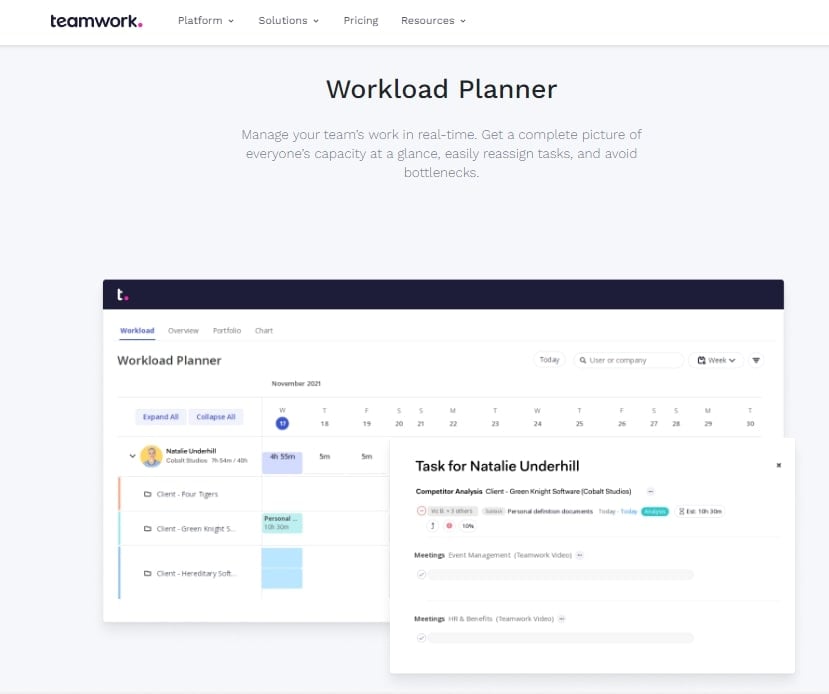
Monday.com, on the other hand, is a visual project management tool that emphasizes transparency and organization. It offers a customizable dashboard that displays project progress and allows for easy tracking of tasks and deadlines. Monday.com also offers integrations with other tools such as Slack and Google Drive.
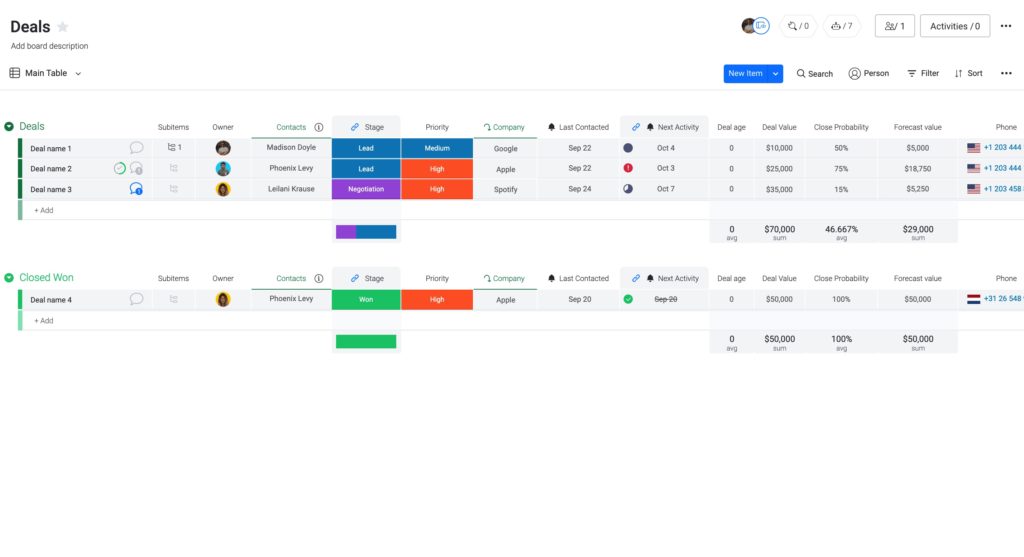
Teamwork offers a more comprehensive set of features for project management, including Gantt charts and resource management. It also offers a mobile app for on-the-go access to project information. Monday.com, on the other hand, offers a more streamlined and visually appealing interface, making it easier for teams to quickly understand project status and progress.
Teams that prioritize collaboration and communication may prefer Teamwork, while those who value organization and visual representation may prefer Monday.com.
Teamwork vs monday.com: Key Features
Teamwork and monday.com are both project management tools that offer a range of features to help teams collaborate and manage their work effectively. However, there are some key differences between the two platforms that may make one more suitable for certain types of teams or projects.
Teamwork
- Comprehensive project management tool
- Offers task management, time tracking, collaboration, project templates, and reporting tools
- Built-in time tracking feature
- Range of collaboration tools, including comments, file sharing, and team messaging
- Range of project templates that can be customized to suit different types of projects
- Offers a range of reporting tools that allow users to track project progress and identify areas for improvement
monday.com
- Visual project management tool
- Customizable boards that can be tailored to suit different types of projects
- Uses a visual interface to help teams manage their work more effectively
- Offers a range of collaboration tools, including comments, file sharing, and team messaging
- Includes a range of automation tools that can help teams automate repetitive tasks and streamline their workflows
- Offers a range of reporting tools that allow users to track project progress and identify areas for improvement
Overall, both Teamwork and monday.com offer a range of features to help teams collaborate and manage their work effectively. However, Teamwork may be more suitable for teams that require a more comprehensive project management tool, while monday.com may be more suitable for teams that prefer a more visual and intuitive approach to project management.
Teamwork vs monday.com: Data Analytics and Reporting
Teamwork and monday.com are two popular project management tools that offer data analytics and reporting features to help teams track their progress and make informed decisions. Here is a detailed comparison of their data analytics and reporting capabilities:
Data Visualization
Both Teamwork and monday.com offer visually appealing dashboards that provide a quick overview of project progress.
- Teamwork’s dashboard includes charts and graphs that display project status, task completion rates, and team performance.
- Monday.com’s dashboard is highly customizable and allows users to create their own widgets to display data in a way that suits their needs.
Custom Reports
Teamwork and monday.com both offer custom reporting features that allow users to create reports based on specific criteria.
- Teamwork’s custom reports feature allows users to filter data by project, task, team member, and date range.
- Monday.com’s custom reporting feature allows users to create reports based on any column in their board, and they can also save and share these reports with their team.
Time Tracking
Both Teamwork and monday.com offer time tracking features that allow users to track the time spent on tasks and projects.
- Teamwork’s time tracking feature includes a timer that can be started and stopped for each task, and users can also manually enter time.
- Monday.com’s time tracking feature allows users to log time for each task and view a summary of their time entries.
Resource Management
Teamwork and monday.com both offer resource management features that allow users to track team member availability and workload.
- Teamwork’s resource management feature includes a workload chart that displays each team member’s workload and availability.
- Monday.com’s resource management feature allows users to assign tasks to team members and view their workload in a calendar view.
Budget Tracking
Teamwork and monday.com both offer budget tracking features that allow users to track project expenses and stay within budget.
- Teamwork’s budget tracking feature includes a budget vs. actual report that displays project expenses and compares them to the budget.
- Monday.com’s budget tracking feature allows users to set a budget for each project and track expenses in real-time.
Overall, both Teamwork and monday.com offer robust data analytics and reporting features that can help teams track their progress and make informed decisions. While there are some differences in their features, both tools provide a comprehensive set of tools for project management and reporting.
Teamwork vs monday.com: User Friendliness
When it comes to user friendliness, both Teamwork and monday.com have their strengths and weaknesses.
From a visual perspective, monday.com has a more modern and sleek design, with colorful boards and easy-to-read fonts. Teamwork, on the other hand, has a more traditional layout with a simple color scheme and smaller fonts. However, both platforms are easy to navigate and have intuitive interfaces.
In terms of inputting data, both platforms offer a variety of options. Teamwork allows users to input tasks, subtasks, and milestones, while monday.com offers a range of customizable columns and fields. Both platforms also allow for file attachments and comments.
When it comes to collaboration, both platforms excel. Teamwork allows for team members to assign tasks to each other, set deadlines, and track progress. monday.com offers similar features, but also allows for real-time collaboration and communication through its chat function.
Overall, both Teamwork and monday.com are user-friendly platforms that offer a range of features for project management and collaboration. The choice between the two ultimately comes down to personal preference and the specific needs of the user or team.
Teamwork vs monday.com: Collaboration
Teamwork and monday.com are both project management tools that offer collaboration features to help teams work together more effectively. Here’s a comparison of their collaboration features:
- Communication: Both Teamwork and monday.com offer communication features such as comments, mentions, and notifications to keep team members informed and engaged.
- File sharing: Both tools allow users to upload and share files with their team members. Teamwork also offers version control, which allows users to track changes to files over time.
- Task management: Both tools offer task management features that allow users to assign tasks to team members, set deadlines, and track progress.
- Time tracking: Teamwork offers time tracking features that allow users to track the time spent on tasks and projects. monday.com does not offer this feature.
- Collaboration boards: monday.com offers collaboration boards that allow teams to visualize their work and collaborate in real-time. Teamwork does not offer this feature.
- Integrations: Both tools offer integrations with other apps and services, such as Google Drive, Dropbox, and Slack, to streamline collaboration and communication.
Overall, both Teamwork and monday.com offer robust collaboration features that can help teams work together more efficiently. However, monday.com’s collaboration boards and Teamwork’s time tracking features may make them better suited for different types of projects and teams.
Teamwork vs monday.com: Security and Privacy
Security and Privacy Measures Comparison between Teamwork and monday.com:
- Data Encryption: Both Teamwork and monday.com use SSL encryption to secure data transmission between the user’s device and their servers. This ensures that all data is encrypted and cannot be intercepted by unauthorized parties.
- Two-Factor Authentication: Both platforms offer two-factor authentication to ensure that only authorized users can access the platform. This adds an extra layer of security to prevent unauthorized access to user accounts.
- Data Backup and Recovery: Both platforms have robust data backup and recovery systems in place to ensure that user data is always safe and can be recovered in case of any data loss or system failure.
- Access Controls: Both platforms have granular access controls that allow users to control who can access their data and what level of access they have. This ensures that sensitive data is only accessible to authorized users.
- Compliance: Both platforms comply with industry standards and regulations such as GDPR, HIPAA, and SOC 2. This ensures that user data is handled in a secure and compliant manner.
- Third-Party Integrations: Both platforms have strict security measures in place for third-party integrations to ensure that user data is not compromised. They also have a list of approved integrations that have been vetted for security and privacy.
Overall, both Teamwork and monday.com have robust security and privacy measures in place to ensure that user data is always safe and secure. However, users should always take additional measures to protect their data, such as using strong passwords and avoiding sharing sensitive information over unsecured networks.
Teamwork vs monday.com: Integration
When it comes to third-party integrations, both Teamwork and monday.com offer a wide range of options to choose from. These integrations allow users to connect their project management tools with other software and services they use on a daily basis, such as communication tools, file sharing platforms, and time tracking software.
Teamwork offers integrations with popular tools like Slack, Dropbox, Google Drive, and Zapier, among others. These integrations allow users to streamline their workflows and automate repetitive tasks, such as creating tasks from emails or updating project status based on changes in other tools.
On the other hand, monday.com offers integrations with over 40 tools, including Slack, Trello, Jira, and Asana. These integrations allow users to connect their project management tool with other software they use for communication, collaboration, and task management. Additionally, monday.com offers a built-in automation feature that allows users to create custom workflows and automate repetitive tasks without the need for third-party integrations.
Overall, both Teamwork and monday.com offer a robust set of third-party integrations that can help users streamline their workflows and improve their productivity. While Teamwork offers a wider range of integrations, monday.com’s built-in automation feature provides users with a unique advantage. Ultimately, the choice between these two tools will depend on the specific needs and preferences of each user.
Conclusion
In conclusion, both Teamwork and monday.com offer unique features and benefits that can improve team collaboration and productivity.
Teamwork is better suited for larger teams that require advanced project management tools, while monday.com is ideal for smaller teams that need a simple and intuitive platform.
👉 Curious how to pick the right project management software? Read our guide here.








