In today’s fast-paced business world, project management tools have become an essential part of every organization. With so many options available in the market, it can be challenging to choose the right one for your business needs. Two popular project management tools that have gained significant attention in recent years are Hive and monday.com.
Hive is a cloud-based project management tool that offers a range of features to help teams collaborate and manage their projects efficiently. It provides a centralized platform for teams to communicate, share files, and track progress. Hive’s unique selling point is its ability to integrate with other tools such as Google Drive, Dropbox, and Slack, making it a popular choice for businesses that use multiple tools.
On the other hand, monday.com is a cloud-based project management tool that offers a visual and intuitive interface for teams to manage their projects. It provides a range of features such as customizable workflows, time tracking, and project templates. monday.com’s unique selling point is its flexibility, allowing teams to customize their workflows to fit their specific needs.
Both Hive and monday.com have their strengths and weaknesses, and choosing the right one for your business depends on your specific needs. In this article, we will compare the two tools in terms of features, pricing, and ease of use, to help you make an informed decision.
Hive vs monday.com: Overview
Hive and monday.com are two different software solutions that serve different purposes. Hive is a project management tool that helps teams collaborate and manage tasks, while monday.com is a team management platform that offers a range of features including project management, CRM, and HR management.
In terms of functionality, Hive offers a more comprehensive set of project management tools, including task management, time tracking, and team collaboration features. It also offers integrations with popular tools like Slack, Google Drive, and Trello.
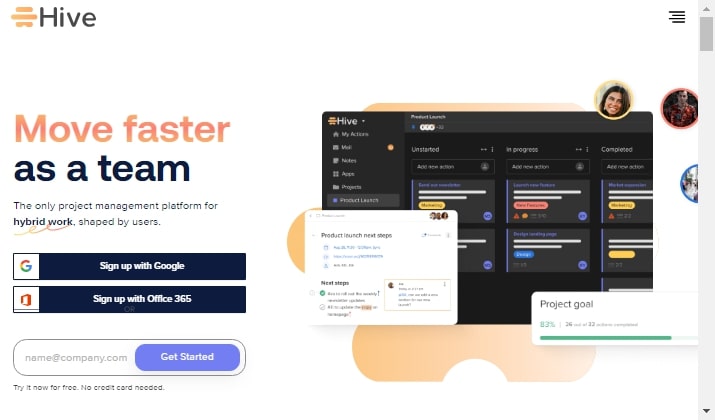
On the other hand, monday.com offers a more diverse set of features, including CRM, HR management, and automation tools.
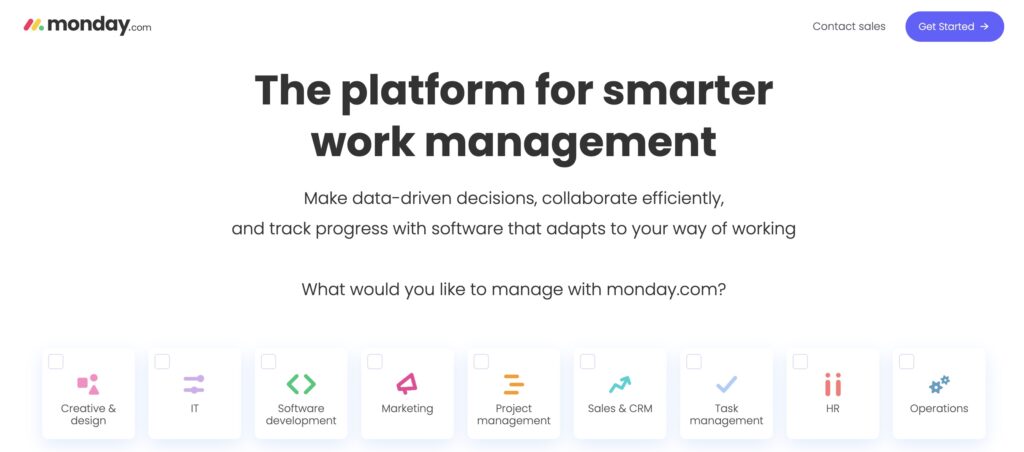
👉 Use monday.com free forever plan here!
In terms of pricing, Hive offers a more affordable option for small teams, with plans starting at $12 per user per month. monday.com, on the other hand, offers a cheaper option, with free plan available and paid plans starting at $8 per month.
Overall, both Hive and monday.com are powerful tools that can help teams manage their projects and tasks more efficiently. The choice between the two will depend on the specific needs of the team and the features they require.
Hive vs monday.com: Similarities
Hive and monday.com are both project management tools that offer a range of features to help teams collaborate and manage their work effectively.
Both platforms provide users with the ability to create and assign tasks, set deadlines, and track progress. They also offer customizable workflows and the ability to create templates for recurring projects.
In addition, both Hive and monday.com offer integrations with other tools such as Google Drive, Slack, and Trello, allowing users to streamline their workflows and access all their work in one place.
Finally, both platforms offer reporting and analytics features, allowing users to track their team’s productivity and identify areas for improvement.
Hive vs monday.com: Differences
Hive and monday.com are two cloud-based project management tools that offer a range of features to help teams collaborate and manage their projects efficiently.
Hive’s unique selling point is its ability to integrate with other tools such as Google Drive, Dropbox, and Slack, making it a popular choice for businesses that use multiple tools. It offers a comprehensive set of project management tools, including task management, time tracking, and team collaboration features. Additionally, Hive offers a range of project templates and reporting features that allow users to track project progress, team performance, and other key metrics.
On the other hand, monday.com offers a visual and intuitive interface for teams to manage their projects. It has a more modern and sleek design, with colorful boards and easy-to-read fonts. monday.com offers a more diverse set of features than Hive, including CRM, HR management, and automation tools. It also offers more customization options, such as the ability to create custom workflows and integrations with a range of third-party tools.
Overall, both Hive and monday.com are powerful tools that can help teams manage their projects and tasks more efficiently. The choice between the two will depend on the specific needs of the team and the features they require. Hive is the better choice for teams who prioritize integration with other tools and comprehensive project management features, while monday.com is better for teams who prioritize customization options and a visual, user-friendly interface.
Monday.com is the best cloud-based project management tool that helps teams manage their workflow and collaborate more effectively. It provides a visual overview of your team's progress, making it easy to identify bottlenecks and areas for improvement. It's a great option for teams looking for a flexible and intuitive project management solution.
- User-friendly interface that allows for easy task and project management
- Customizable templates for various industries and functions
- Integration with popular apps like Slack, Google Drive, and Trello
- Visual overview of team progress and project status
- Flexible and intuitive project management solution
Hive vs monday.com: Key Features
Hive and monday.com are two popular project management tools that offer a range of features to help teams collaborate and manage their work effectively. Here are some key product features of both tools:
Hive
- Task management: Hive offers a comprehensive task management system that allows users to create, assign, and track tasks across projects. Users can set due dates, add comments, and attach files to tasks.
- Time tracking: Hive includes a built-in time tracking feature that allows users to track the time they spend on tasks and projects. This feature can help teams stay on top of their workloads and ensure that projects are completed on time.
- Collaboration: Hive offers a range of collaboration features, including team messaging, file sharing, and project discussions. Users can also @mention team members to notify them of important updates or tasks.
- Project templates: Hive includes a range of project templates that users can use to quickly set up new projects. These templates cover a range of project types, including marketing campaigns, product launches, and software development.
- Reporting: Hive includes a range of reporting features that allow users to track project progress, team performance, and other key metrics. Users can create custom reports and dashboards to get a real-time view of their projects.
monday.com
- Customizable workflows: monday.com allows users to create custom workflows that reflect their team’s unique processes. Users can create custom boards, columns, and automations to streamline their work.
- Collaboration: monday.com includes a range of collaboration features, including team messaging, file sharing, and project discussions. Users can also @mention team members to notify them of important updates or tasks.
- Time tracking: monday.com includes a built-in time tracking feature that allows users to track the time they spend on tasks and projects. This feature can help teams stay on top of their workloads and ensure that projects are completed on time.
- Integrations: monday.com integrates with a range of third-party tools, including Slack, Trello, and Google Drive. This allows users to bring all their work into one place and streamline their workflows.
- Reporting: monday.com includes a range of reporting features that allow users to track project progress, team performance, and other key metrics. Users can create custom reports and dashboards to get a real-time view of their projects.
Overall, both Hive and monday.com offer a range of features to help teams collaborate and manage their work effectively. While Hive offers more project templates and reporting features, monday.com offers more customizable workflows and integrations. Ultimately, the choice between these two tools will depend on the specific needs of your team and the features that are most important to you.
Hive vs monday.com: Data Analytics and Reporting
Hive and monday.com are two popular project management tools that offer data analytics and reporting features. Here is a detailed comparison of their capabilities:
Data Visualization
Hive offers a range of data visualization options, including charts, graphs, and heat maps. Users can customize the visualizations to suit their needs and share them with team members.
Monday.com also offers a variety of visualizations, including charts, timelines, and maps. Users can customize the visualizations and share them with team members.
Custom Reports
Hive allows users to create custom reports using a drag-and-drop interface. Users can choose the data they want to include in the report and customize the layout. Monday.com also offers custom reporting features, allowing users to create reports based on specific criteria.
Real-time Data
Hive provides real-time data updates, allowing users to track progress and make informed decisions. Monday.com also offers real-time data updates, ensuring that users always have access to the latest information.
Data Integration
Hive integrates with a range of third-party tools, including Google Drive, Dropbox, and Salesforce. This allows users to import data from other sources and incorporate it into their project management workflows. Monday.com also offers integrations with a range of tools, including Slack, Trello, and Jira.
Data Security
Hive offers robust data security features, including two-factor authentication, SSL encryption, and data backups. Monday.com also offers strong data security features, including SSL encryption and data backups.
Data Export
Hive allows users to export data in a range of formats, including CSV, Excel, and PDF. This makes it easy to share data with team members who may not have access to the Hive platform. Monday.com also offers data export features, allowing users to export data in a range of formats.
Overall, both Hive and monday.com offer robust data analytics and reporting features. While there are some differences in their capabilities, both tools provide users with the ability to track progress, make informed decisions, and share data with team members. Ultimately, the choice between these tools will depend on the specific needs of the user and their team.
Hive vs monday.com: User Friendliness
When it comes to user friendliness, both Hive and monday.com have their strengths and weaknesses.
From a visual perspective, monday.com has a more modern and sleek design, with colorful boards and easy-to-read fonts. Hive, on the other hand, has a more traditional layout with a simple color scheme and smaller fonts. However, Hive’s interface is more intuitive and easier to navigate, with clear labels and a straightforward menu.
In terms of customization, both platforms offer a range of options to tailor the interface to your needs. Hive allows you to create custom fields and tags, while monday.com offers a wide range of templates and integrations to choose from. However, monday.com can be overwhelming for new users due to the sheer number of options available.
When it comes to collaboration, both platforms excel. Hive offers a range of collaboration tools, including real-time chat, task assignments, and file sharing. monday.com also offers similar features, but with a more visual approach, such as the ability to add comments and feedback directly onto tasks.
Overall, both Hive and monday.com are user-friendly platforms, but with different strengths and weaknesses. Hive is more intuitive and straightforward, while monday.com offers more customization options and a more modern design. Ultimately, the choice between the two will depend on your specific needs and preferences.
Hive vs monday.com: Collaboration
Hive and monday.com are both project management tools that offer collaboration features to help teams work together more effectively. Here is a comparison of their collaboration features:
- Communication: Both Hive and monday.com offer communication features such as comments, mentions, and notifications to keep team members informed and engaged.
- File sharing: Both tools allow users to upload and share files with their team members. Hive also offers version control, which allows users to track changes made to a file over time.
- Task assignment: Both tools allow users to assign tasks to team members and set deadlines. Hive also offers the ability to assign tasks to multiple team members, while monday.com allows users to assign tasks to specific teams.
- Project tracking: Both tools offer project tracking features such as progress tracking, timelines, and Gantt charts. Hive also offers a dashboard that provides an overview of all projects and tasks.
- Integration: Both tools offer integrations with other tools such as Google Drive, Dropbox, and Slack to streamline workflows and improve collaboration.
Overall, both Hive and monday.com offer robust collaboration features that can help teams work together more effectively. However, Hive offers more advanced features such as version control and task assignment to multiple team members, while monday.com offers more customization options and integrations.
Hive vs monday.com: Security and Privacy
Here are some examples of the security measures of Hive and monday.com:
- Encryption: Hive and monday.com uses AES-256 encryption to protect data at rest and in transit.
- Two-Factor Authentication: They both offer two-factor authentication to ensure that only authorized users can access the platform.
- Access Controls: They allow administrators to set granular access controls to limit user access to specific data and features.
- Audit Logs: They maintain detailed audit logs to track user activity and detect any suspicious behavior.
- Regular Security Audits: They conduct regular security audits to identify and address any vulnerabilities in the platform.
And here are some examples of the privacy measures of Hive and monday.com:
- Data Ownership: Users retain ownership of their data and control who has access to it.
- Data Deletion: Users can delete their data at any time.
- GDPR Compliance: They are GDPR compliant and provides users with the right to access, rectify, and erase their personal data.
- Privacy Policy: They both have a clear and transparent privacy policy that outlines how user data is collected, used, and protected.
Overall, both Hive and monday.com have similar security and privacy measures in place to protect user data. Both platforms use encryption, two-factor authentication, access controls, audit logs, and conduct regular security audits. Additionally, both platforms allow users to retain ownership of their data, delete their data at any time, and are GDPR compliant with transparent privacy policies.
Hive vs monday.com: Integration
When it comes to third-party integrations, both Hive and monday.com offer a wide range of options to choose from. Hive integrates with popular tools such as Slack, Google Drive, Dropbox, Trello, and Zapier, among others. On the other hand, monday.com integrates with tools such as Google Drive, Dropbox, Slack, Trello, Jira, and Zapier, among others.
One key difference between the two platforms is that Hive offers a native integration with Salesforce, which is only available on monday.com Enterprise plan. This can be a significant advantage for businesses that heavily rely on Salesforce for their sales and customer relationship management.
Another difference is that monday.com offers a more extensive list of integrations with project management and collaboration tools, such as Asana, Basecamp, and Microsoft Teams. This can be beneficial for teams that use multiple tools for their work and need to streamline their workflows.
Overall, both Hive and monday.com offer a robust set of third-party integrations that can help businesses improve their productivity and efficiency. The choice between the two platforms ultimately depends on the specific needs and preferences of the organization.
Conclusion
In conclusion, both Hive and monday.com offer unique features and benefits that cater to different needs and preferences. Hive is better suited for teams that require a more comprehensive project management tool with advanced analytics and reporting capabilities.
On the other hand, monday.com is ideal for teams that prioritize collaboration and communication, with a user-friendly interface and customizable workflows. Ultimately, the choice between Hive and monday.com depends on the specific requirements and goals of your team. It is recommended to evaluate both options thoroughly and choose the one that aligns best with your team’s needs.







