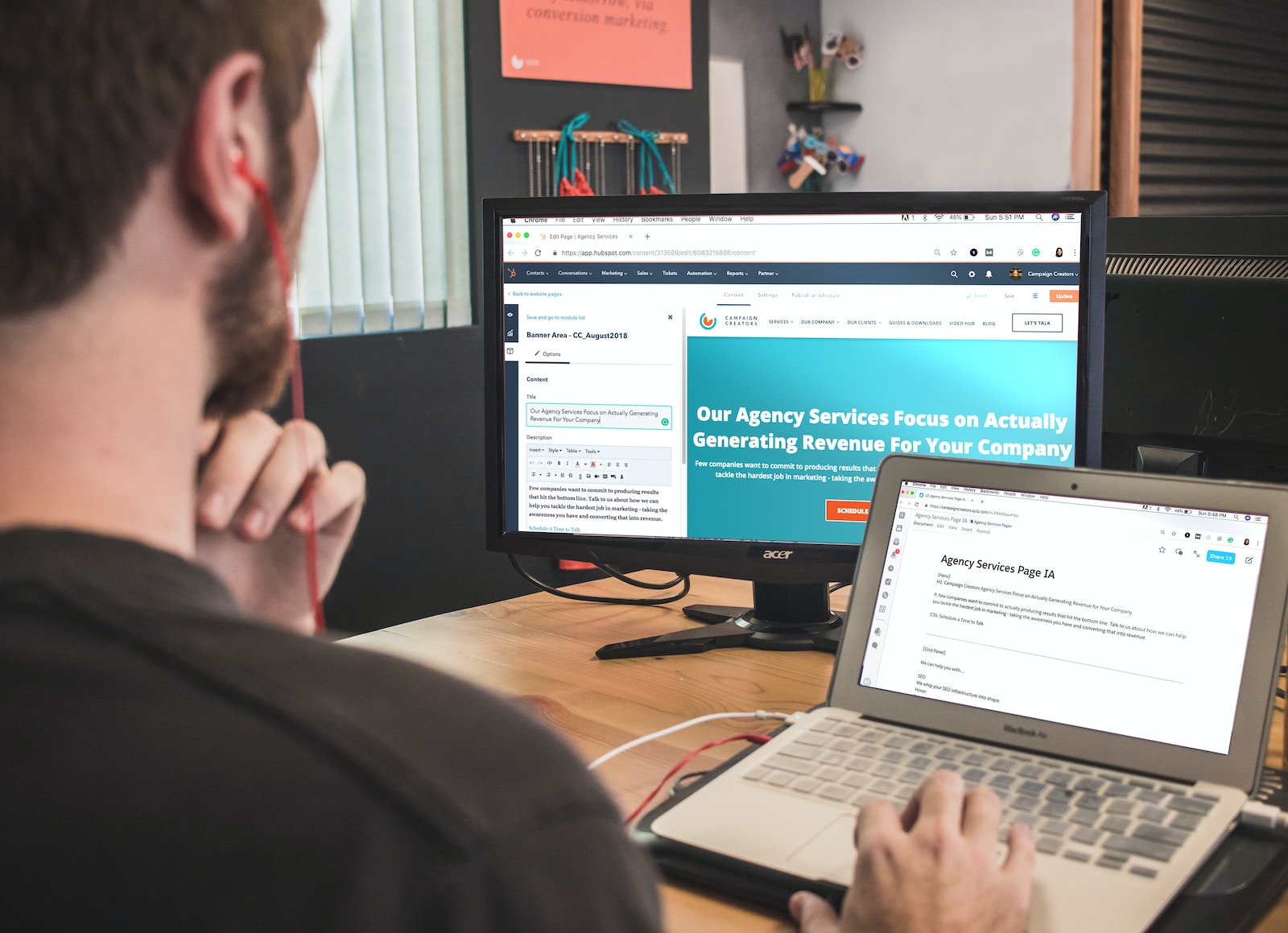There are a lot of talks these days about the importance of customer retention and engagement. Whether you’re a startup or an established business, it’s essential that you focus on keeping your customers happy and engaged in order to grow your business. Of course, this goal is made more difficult when you’re running a small business, since you don’t have the resources to hire a dedicated sales team to go out and build relationships with your customers. This is where customer relationship management (CRM) software can be incredibly helpful.
A CRM is basically a software program that allows you to keep track of information about your customers. Most CRM systems allow you to record information about sales leads, identify prospective customers, and manage relationships with existing customers.
Pipedrive is one of the most well-known and popular CRM solutions on the market. But if you don’t like what you see in Pipedrive or are looking for an alternative to Pipedrive, here are a few options you might want to consider.
In this post, we’re going to take a look at some of the top alternatives to Pipedrive. We’ll cover the main features and advantages of each software so you can determine which one might be the best fit for your business.
Why Pipedrive?
Pipedrive covers plenty of advanced features at a relatively affordable price. Starting from $14.90/user/month (yearly) you get access to functionalities like deal rotting, built-in collaboration tools, custom user permissions, and more.
However, the platform’s stand out is its AI-powered Sales Assistant, which is available across all pricing plans. In short, this functionality will analyze past sales performance to offer suggestions on how to optimize your workflow and close more deals.
Upper-tier pricing plans cover an even broader set of advanced features. So let’s go over a brief rundown of the platform’s key functionalities:
- Team management and team goals
- Email and video call scheduling
- Workflow automation tools
- Recurring revenue tracking
- Email marketing templates
That doesn’t mean Pipedrive doesn’t have its drawbacks, though. This Customer Relationship Management platform can leave to be desired in terms of customization options. They are not as comprehensive as some of the other Pipedrive alternatives in this list.
Moreover, the platform lacks a free version, which may be a significant drawback for some small business owners. That said, let’s have a look at some of the best Pipedrive alternatives you should keep an eye out for in 2023.
Pipedrive is a customer relationship management (CRM) platform designed to help businesses manage their sales pipeline. It offers a range of features, including lead and deal management, email tracking, and analytics, making it easy for businesses to track their sales efforts in one place.
- Sales pipeline visualization
- Lead and deal management
- Email tracking
- Analytics capabilities
- User-friendly interface
- Powerful automation capabilities
Top Pipedrive Alternatives and Competitors
Here are our top picks for the best Pipedrive alternatives:
- HubSpot: Best Pipedrive alternative in terms of versatility and scalability.
- Salesforce: Best Pipedrive alternative for mid-sized businesses.
- Keap: Better automation tools than Pipedrive.
- Monday.com: Best Pipedrive for individuals and small businesses in terms of customization.
- Freshsales: Best Pipedrive alternative with a built-in phone system.
- Maximizer: Best Pipedrive alternative with built-in customer service tools.
- Oracle NetSuite CRM: Best Pipedrive alternative for large organizations.
- Insightly: Best Pipedrive with built-in project management tools.
- ActiveCampaign: Better than Pipedrive in marketing functionalities.
- Copper CRM: Excellent all-in-one Pipedrive alternative for Google Workspace users.
Now let’s dive into the nitty-gritty and see what each platform is best for!
HubSpot
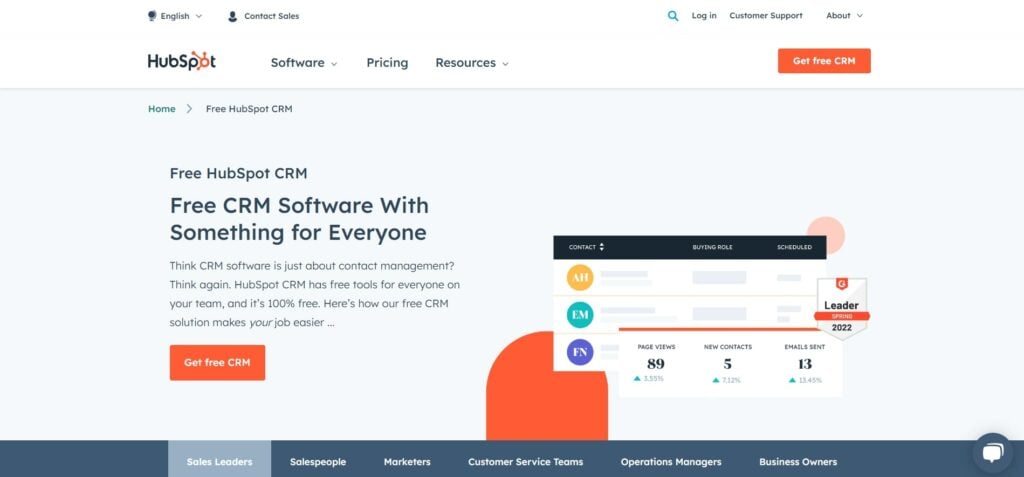
HubSpot is among the top tools in terms of marketing and CRM software solutions. Sales Hub, HubSpot’s CRM, is a highly advanced platform that covers a broad set of features and customization options.
Moreover, HubSpot CRM is suitable for both small and medium-sized businesses, as well as large organizations, due to its pricing plans. Not to mention that you can also use HubSpot CRM completely for free!
HubSpot is a powerful marketing, sales, and customer service software that helps businesses grow and manage their customer relationships. It provides a range of tools and features to help businesses attract, engage, and delight customers, including lead generation, email marketing, social media management, CRM, and more. With HubSpot, businesses can streamline their marketing and sales processes, improve customer engagement, and drive growth and revenue.
- Comprehensive suite of marketing, sales, and customer service tools, making it a one-stop-shop for businesses looking to streamline their operations.
- User-friendly and intuitive, with a clean and modern interface that is easy to navigate.
- Robust analytics and reporting capabilities, allowing businesses to track their performance and make data-driven decisions.
- Integrates with a wide range of third-party tools and services, making it easy to connect with other systems and automate workflows.
- Excellent customer support, with a knowledgeable and responsive team that is available to help users with any questions or issues they may encounter.
HubSpot Features
- Predictive lead scoring
- Contact management
- Conversation routing
- Lead management
- Sales forecasting
HubSpot Pricing
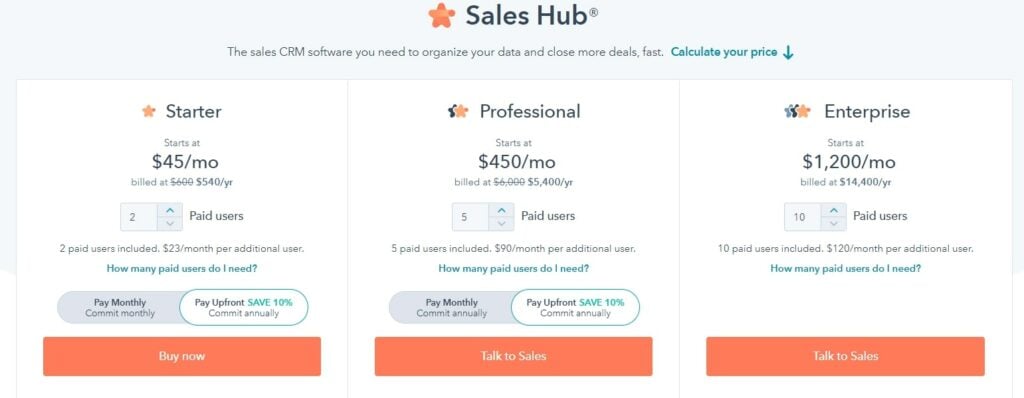
- Free: Use the platform’s basic CRM tool, which includes up to three reporting dashboards, and email marketing automation tools.
- Starter – From $45/month (yearly): Facilitates phone calls, conversation routing, goal tracking, task automation, etc.
- Professional – From $450/month (yearly): Unlocks custom reports, deal scoring, and sales team productivity reports.
- Enterprise – From $1200/month (yearly): Covers predictive lead scoring, conversation intelligence, custom goals, etc.
Note that the pricing listed above is for two, five, and ten users, respectively. Each additional user will cost extra depending on the pricing plan. The free plan is available to unlimited users.
Pipedrive vs HubSpot: Why is HubSpot better?
HubSpot CRM offers a solution for any type of company, be it for individuals or small business owners seeking a solid free tool or enterprise-level companies looking for highly advanced CRM software.
HubSpot Wins In Versatility
HubSpot is highly versatile. Aside from the CRM software, HubSpot also covers plenty of other tools like Marketing Hub, Customer Service Hub, or CMS Hub, giving you full control over your business processes.
The best thing about it is that each of these solutions also covers a bunch of free tools. For instance, you can monitor web traffic and use a landing page builder along with your CRM at no extra cost.
Although Pipedrive also offers a dedicated email marketing automation tool besides its CRM software, you can’t use it for free. Not to mention that Pipedrive’s product offering is not as diverse as HubSpot’s.
Who is HubSpot for?
Overall, HubSpot is an excellent alternative to Pipedrive for those seeking a highly scalable and versatile solution. You can start with its free tools and gradually upgrade to the platform’s paid pricing plans or use HubSpot’s other products as soon as your business needs expand.
Salesforce
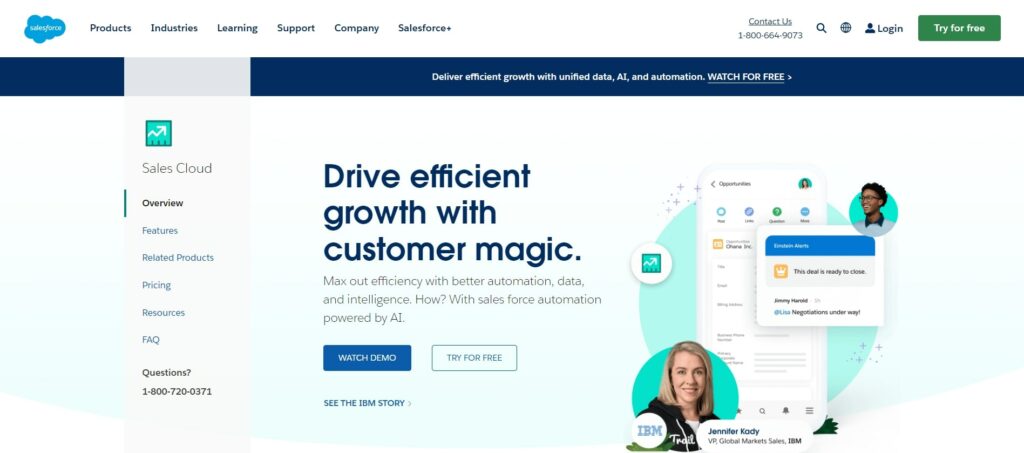
Think of Salesforce as Pipedrive’s bigger brother. Although more expensive, the Sales Cloud, Salesforce’s dedicated CRM software, covers a broader set of advanced features and manages to fill in some of Pipedrive’s gaps, like the lack of customization options.
Salesforce is one of the best cloud-based customer relationship management (CRM) software that helps businesses manage their sales, marketing, and customer service activities. It provides a centralized platform for managing customer data, tracking sales leads, and automating marketing campaigns. With Salesforce, businesses can improve their customer engagement and drive revenue growth.
- Efficient management of customer data
- Improved communication and collaboration among team members
- Increased sales productivity and revenue
- Customizable dashboards and reports for data analysis
- Integration with other business tools and applications.
Salesforce Features
- Configure, Price, Quote (CPQ)
- Lead management and scoring
- Custom sales pipelines
- Pipeline management
- Sales automation
Salesforce Pricing
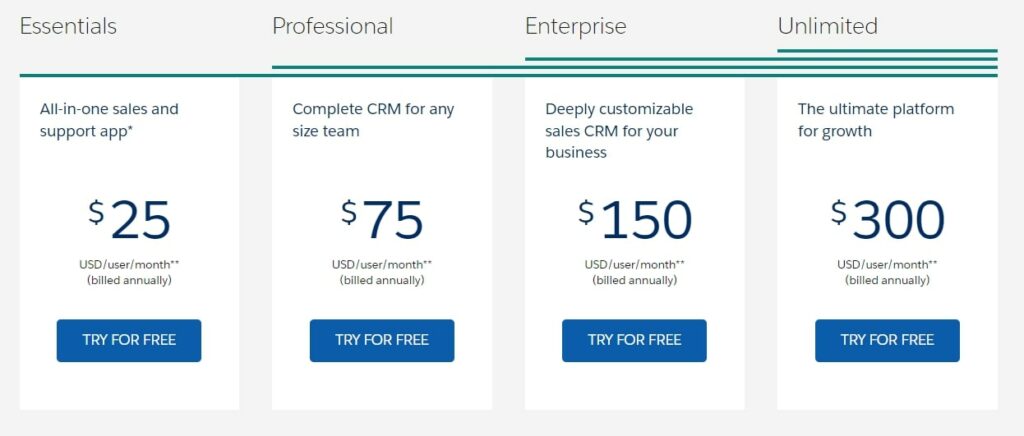
- Essentials – $25/user/month (yearly): Create custom reports, handle lead and contact management, and create custom sales processes.
- Professional – $75/user/month (yearly): Unlock CPQ, collaborative forecasting, pipeline management, forecast management, etc.
- Enterprise – $150/user/month (yearly): Get access to opportunity scoring, advanced reports, territory management, workflow automation, and approval automation.
- Unlimited – $300/user/month (yearly): Unlock conversation insights, predictive forecasting, and lead scoring.
There’s also a 30-day free trial available for all pricing plans.
Pipedrive vs Salesforce: Why is Salesforce better?
In short, Salesforce is a more comprehensive CRM software solution. It covers more advanced CRM features and goes in-depth with its customization options. For instance, you can tweak the UI’s colors to better reflect your company’s corporate identity and even create custom apps via AppExchange.
Salesforce Wins In Features
For one, Salesforce covers lead and opportunity scoring, unlike Pipedrive. That said, the Sales Cloud is more suitable for quickly identifying valuable leads and closing deals more effectively. Moreover, Salesforce allows you to manage invoices and configure prices directly within the platform – something which Pipedrive lacks.
Additionally, Salesforce also includes plenty of other products besides the CRM, which can seamlessly integrate with the Sales Cloud, similar to HubSpot. This gives access to many more functionalities, like marketing automation and customer service tools.
Who is Salesforce for?
Salesforce is among the best Pipedrive alternatives for medium-sized businesses seeking a CRM tool with advanced features and customization options. It’s also a great choice in terms of scalability due to the platform’s other available products.
Keap

Keap is a sales and marketing solution. That said, aside from the usual CRM functionalities, you also have access to all the features necessary to automate marketing campaigns, build landing pages, and handle marketing analytics, for instance.
Keap Features
- Built-in text messaging and email marketing automation tools
- Contact segmentation
- Quote management
- Lead scoring
- A/B testing
Keap Pricing
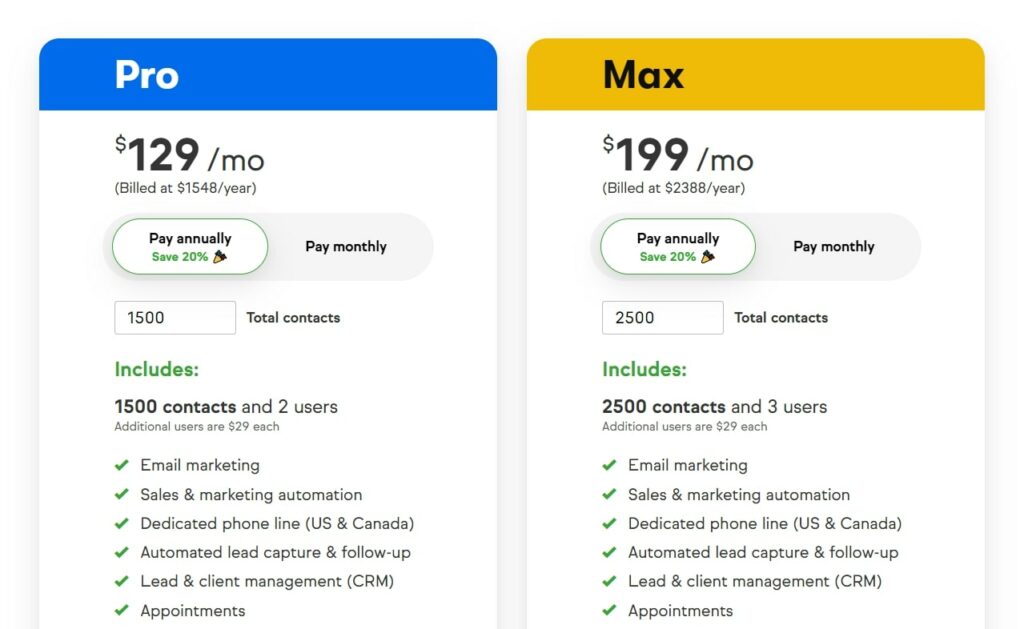
- Pro – From $129/month (yearly): Manage quotes, access basic automation tools, build landing pages.
- Max – From $199/month (yearly): Unlock lead scoring and advanced automation tools, handle marketing analytics, manage promo codes or upsells, etc.
- Max Classic – Upon request: Set custom user roles and unlock lead source tracking.
Pricing varies depending on the number of users and contacts. There’s also a 14-day free trial for the Pro and Max plans.
Pipedrive vs Keap: Why is Keap better?
Keap goes a little more in-depth with its automation functionalities, allowing you to automate marketing and sales processes.
Keap wins in automation
With Keap, you can automate multiple aspects of the sales process. For instance, the platform will automatically assign leads to the appropriate sales team members and send emails, texts, reminders, and more.
You can also set various automation triggers, like sending follow-ups once a lead advances through the sales pipeline – All done through a straightforward automation builder using when/then parameters.
On the other hand, Pipedrive isn’t as in-depth. For instance, this CRM solution doesn’t cover any text message automation or lead-scoring capabilities.
Who is Keap for?
Overall, Keap is an excellent option for businesses seeking a solid CRM solution with excellent automation functionalities.
monday.com
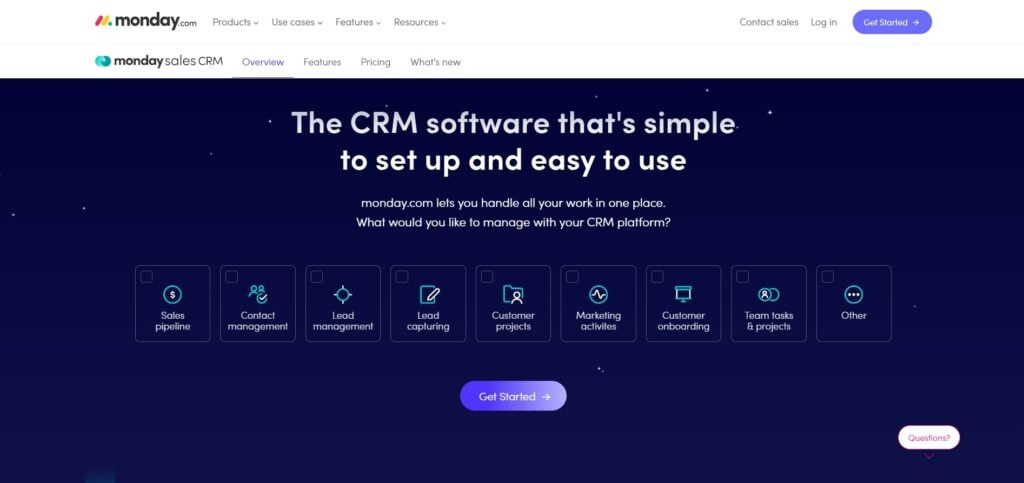
Monday Sales CRM, part of monday.com’s product offerings, is a CRM solution designed specifically for small businesses. This tool focuses on ease of use and flexibility. Monday Sales CRM allows you to customize multiple aspects of the platform through an easy-to-use drag-and-drop interface.
Monday Sales CRM is a powerful customer relationship management platform designed to help businesses manage and grow their sales pipeline. It offers a range of features, including lead capture forms, contact management, deal tracking, and analytics, making it easy to manage your sales efforts in one place.
- User-friendly interface and powerful automation capabilities
- Great option for businesses of all sizes looking to improve their sales processes
- Lots of customisable templates
monday.com Features
- Quote and invoice management
- Web to lead capture form
- Custom sales pipeline
- Deal management
- Sales forecasting
monday.com Pricing
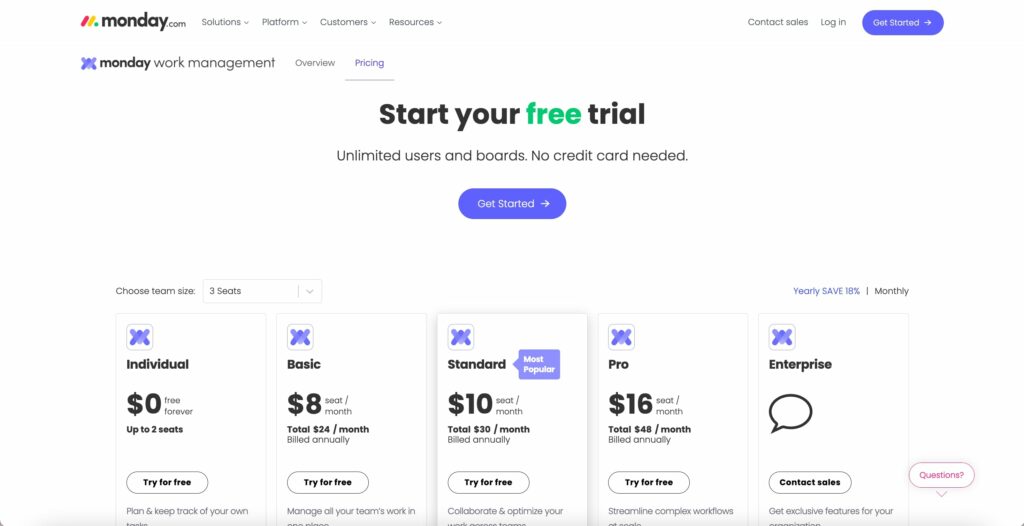
- Free (up to two users): Access to basic CRM tools, built-in collaboration features, and lead-to-capture forms.
- Basic CRM – $10/user/month (yearly): Unlock a large library of customizable templates, unlimited contacts, customized sales pipeline.
- Standard CRM – $14/user/month (yearly): Manage quotes, invoices, and deals, automate workflows, etc.
- Pro CRM – $24/user/month (yearly): Access sales analytics and forecasting, team workload reports, and email marketing automation/tracking.
- Enterprise CRM – upon request: Onboard new sales teams, unlock lead scoring, team goals, and set custom permissions.
There’s also a 14-day free trial available for all pricing packages, excluding the Enterprise plan.
Pipedrive vs monday.com: Why is monday.com better?
As mentioned, Pipedrive is rather limited in its customization options. For instance, the platform’s custom reports are only unlocked in the Professional plan, which costs $49.90/user/month (yearly). That’s where monday.com comes in.
monday.com wins in customization
Without a doubt, this platform is highly customizable. For instance, monday.com puts a wide variety of views at your disposal. You easily switch between Kanban boards, charts, timelines, calendars, or map views to visualize data better.
Moreover, the platform includes a library of 200+ templates built for specific needs. For instance, there are templates specifically built for the real estate industry. Aside from that, you can access customizable email templates, create custom reports through a drag-and-drop interface, set custom notifications, signatures, and more.
Who is monday.com for?
Monday.com is an excellent choice for individuals or small businesses seeking a highly customizable platform at a fair price.
Freshsales
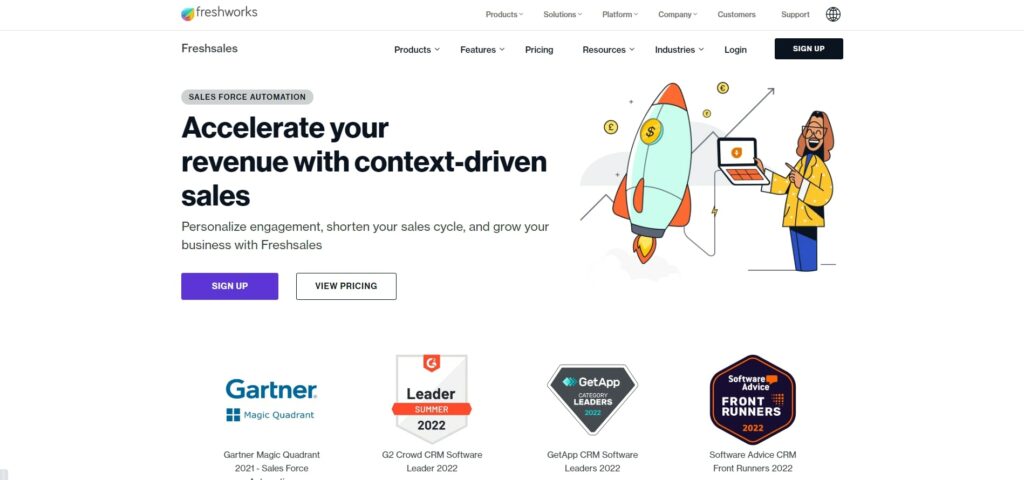
Freshsales is a CRM tool with advanced AI-powered features and phone-calling functionalities. The platform uses Artificial Intelligence and Machine Learning technology to offer suggestions and identify trends within your sales pipelines by analyzing previous performance. It can also hold text conversations with potential customers.
Freshsales is a cloud-based customer relationship management (CRM) software that helps businesses manage their sales processes and customer interactions. It provides a range of features such as lead management, contact management, deal management, email tracking, and analytics. With Freshsales, businesses can streamline their sales operations, automate tasks, and gain insights into their sales performance. The software is user-friendly and customizable, allowing businesses to tailor it to their specific needs. Freshsales is suitable for businesses of all sizes and industries, from startups to large enterprises.
- User-friendly interface: Freshsales has a simple and intuitive interface that makes it easy for users to navigate and use the software.
- Customizable workflows: The software allows users to create custom workflows that fit their specific business needs, making it easier to manage leads and sales processes.
- Advanced reporting: Freshsales provides detailed reports and analytics that help users track their sales performance and identify areas for improvement.
- Integration with other tools: Freshsales integrates with a wide range of other tools, including email, calendar, and social media platforms.
- Mobile app: Freshsales has a mobile app that allows users to access their sales data and manage their leads and contacts on the go.
- Multi-channel communication: Freshsales allows users to communicate with leads and customers through multiple channels, including email, phone, and social media, making it easier to stay in touch and build relationships.
Freshsales Features
- Automated sales workflows
- Powerful AI capabilities
- Built-in phone system
- Contact enrichment
- Email automation
Freshsales Pricing
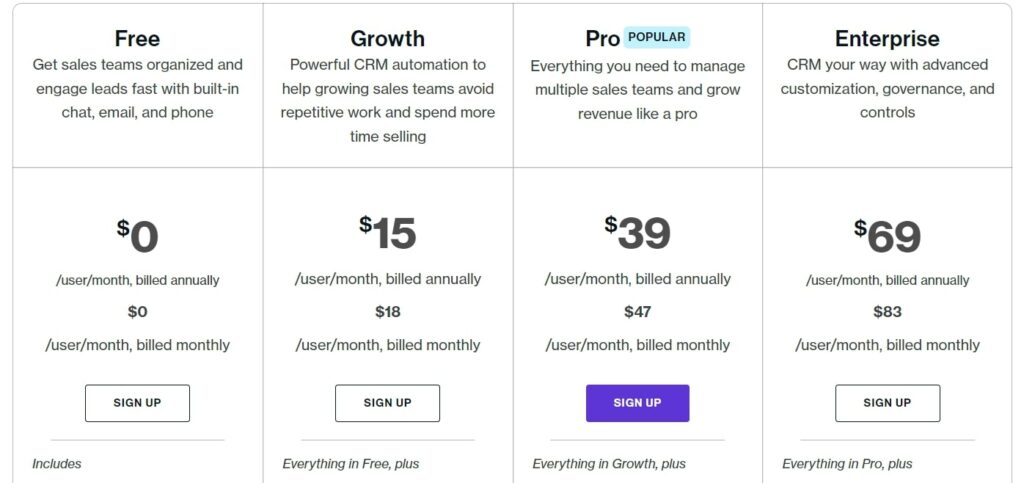
- Free – Deploy AI chatbots, access a basic phone system, and handle deal management.
- Growth – $15/user/month (yearly): Unlock contact scoring, rotten deals, and custom reports.
- Pro – $39/user/month (yearly): Unlock Freddy AI, advanced analytics, a fully featured chat system, and more advanced phone calling functionalities.
- Enterprise – $69/user/month (yearly): Get in touch with a dedicated account manager, access a fully-featured phone system, create custom modules, and more.
There’s also a 21-day free trial available for all pricing plans.
Pipedrive vs Freshsales: Why is Freshsales better?
In contrast to Freshsales, Pipedrive includes limited phone calling features. More specifically, Pipedrive only covers caller IDs, call logging, and web-to-mobile calls.
Freshsales Wins in Phone Systems
Freshsales includes an excellent phone system. The free plan gives you access to a built-in phone dialer with caller IDs and the ability to purchase both local and toll-free numbers.
However, the paid plans go into much more detail. For instance, you can handle call recording, masking, and conference calls, set up voicemails, queues, and much more. Additionally, Freshsales facilitates Bring Your Own Carrier (BYOC) support so you can easily use your already existing phone numbers with the platform.
Who is Freshsales for?
Freshsales is a solid choice regarding CRM solutions with excellent built-in phone features.
Maximizer
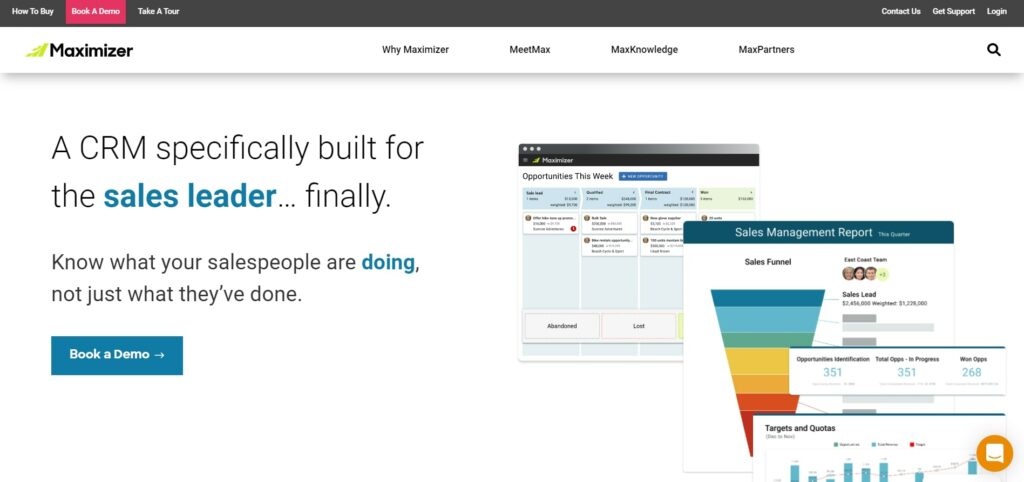
Maximizer is a CRM tool that also brings customer service and marketing-oriented features to the table.
As the name suggests, this platform aims to maximize sales and trim down the problems that come with Customer Relationship Management by bringing you a wide set of tools that help you improve customer satisfaction, bring in new leads, and close more deals.
Maximizer CRM is a powerful customer relationship management software that helps businesses manage their customer interactions and sales processes. It provides a comprehensive set of tools for managing customer data, tracking sales leads, and automating marketing campaigns. With Maximizer CRM, businesses can streamline their sales processes, improve customer engagement, and increase revenue. The software is highly customizable and can be tailored to meet the specific needs of different businesses. It is easy to use and provides real-time insights into customer behavior, allowing businesses to make informed decisions and improve their overall performance. Overall, Maximizer CRM is a valuable tool for businesses looking to improve their customer relationships and drive growth.
- Comprehensive customer management: Maximizer CRM offers a complete suite of tools for managing customer relationships, including contact management, sales automation, marketing automation, and customer service.
- Advanced reporting: Maximizer CRM offers advanced reporting capabilities, allowing users to generate detailed reports on sales, marketing, and customer service performance.
- User-friendly interface: The software has a user-friendly interface that is easy to navigate, making it accessible to users of all skill levels.
- Scalability: Maximizer CRM is scalable, meaning it can grow with your business as your needs change over time.
Maximizer Features
- Opportunity and lead management/tracking
- Contact management
- Sales forecasting
- Email templates
- Custom reports
Maximizer Pricing
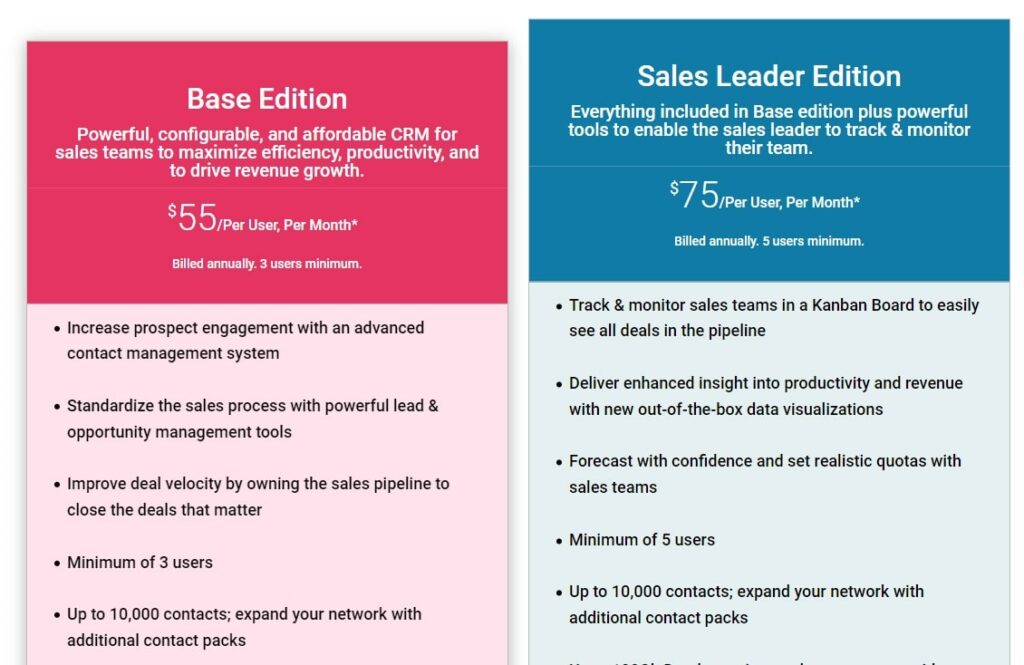
- Base Edition (3 users minimum) – $55/user/month (yearly): Build custom reports, get access to lead and opportunity management tools, etc.
- Sales Leader Edition (5 user minimum) – $75/user/month (yearly): Unlock sales forecasting, visualization tools for revenue and productivity performance, and Kanban boards for tracking and managing your sales teams.
You can also schedule a free demo for both pricing plans.
Pipedrive vs Maximizer: Why is Maximizer better?
Unlike Pipedrive, Maximizer includes plenty of customer service tools, making it the better CRM for those looking to improve customer retention.
Maximizer wins in customer service features
The platform’s case management system allows you to easily track cases, manage customer service agents’ workloads, prioritize tickets depending on their severity, and more. Additionally, you can set up a knowledge base with guides, FAQs, and manuals to give agents quick access to crucial information that will help them solve cases more effectively.
Other features include branded customer support email templates, trigger notifications, signatures, and more – Something which Pipedrive lacks.
Who is Maximizer for?
Overall, Maximizer is among the top alternatives to Pipedrive for those seeking a CRM with excellent customer service tools.
Oracle NetSuite CRM
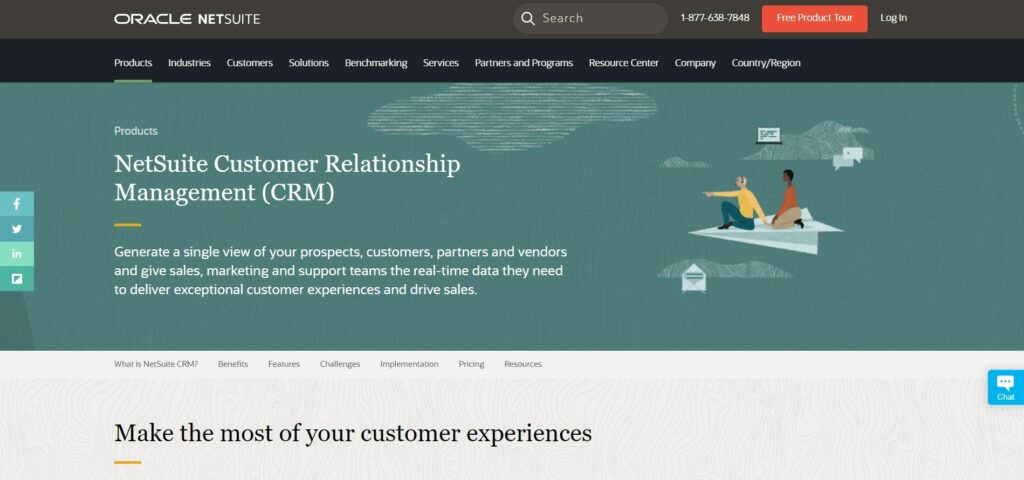
Part of Oracle’s ERP software, Oracle NetSuite CRM is a software that’s mostly dedicated to enterprise-level companies. Aside from sales-specific functionalities, you can customize this solution to aid you in all of your business day-to-day activities. However, the CRM itself also includes a vast selection of highly advanced functionalities.
Oracle Netsuite CRM is a powerful customer relationship management software that helps businesses manage their customer interactions and relationships. It provides a comprehensive suite of tools and features that enable businesses to streamline their sales, marketing, and customer service processes. With Oracle Netsuite CRM, businesses can easily track customer interactions, manage leads and opportunities, automate sales processes, and provide exceptional customer service. The software also offers advanced analytics and reporting capabilities, allowing businesses to gain valuable insights into their customer data and make informed decisions. Overall, Oracle Netsuite CRM is a highly effective solution for businesses looking to improve their customer relationships and drive growth.
- Comprehensive customer management: Oracle Netsuite CRM provides a complete view of customer interactions, including sales, marketing, and customer service.
- Customizable dashboards and reports: The platform offers customizable dashboards and reports that allow businesses to track key performance indicators and make data-driven decisions.
- Integration with other Oracle products: Oracle Netsuite CRM integrates seamlessly with other Oracle products, such as Oracle ERP and HCM, providing a complete business solution.
- Cloud-based solution: As a cloud-based solution, Oracle Netsuite CRM offers easy access to data and applications from anywhere, at any time.
- Scalability: Oracle Netsuite CRM is scalable, making it suitable for businesses of all sizes. It can grow with the business and adapt to changing needs.
- Security: The platform offers robust security features, including data encryption, access controls, and regular security updates, ensuring that customer data is protected.
Oracle NetSuite CRM Features
- Partner Relationship Management (PRM)
- Sales and marketing automation tools
- Customer service portal
- Case management
- Custom reports
Oracle NetSuite CRM Pricing

Pricing is not transparent. You’ll need to contact the sales team to get a custom quote based on your needs.
Pipedrive vs Oracle NetSuite CRM: Why is Oracle NetSuite CRM better?
If Pipedrive is geared towards small to mid-sized businesses, Oracle NetSuite CRM caters to enterprise-level organizations. As such, the platform includes a larger variety of advanced features.
Oracle NetSuite CRM wins in advanced functionalities
Firstly, there’s the PRM. In short, this functionality allows you to easily work with your partner directly within the platform. You can manage joint marketing campaigns, calculate/process partner commissions, etc.
Secondly, Oracle covers various reports covering customer acquisition costs, website visitor activity, purchasing trends, and much more. These reports are highly customizable, allowing you to easily track metrics relevant to your company.
Thirdly, there are also plenty of customer service tools. You can set up customer portals, track and manage cases, automatically route customer cases from multiple channels to the appropriate agents, etc.
In other words, Oracle NetSuite CRM goes into much more depth compared to Pipedrive.
Who is Oracle NetSuite CRM for?
This is an excellent solution for enterprises seeking a complex CRM tool that can also aid them in other business activities, like customer service, partner relationship management, etc.
Insightly
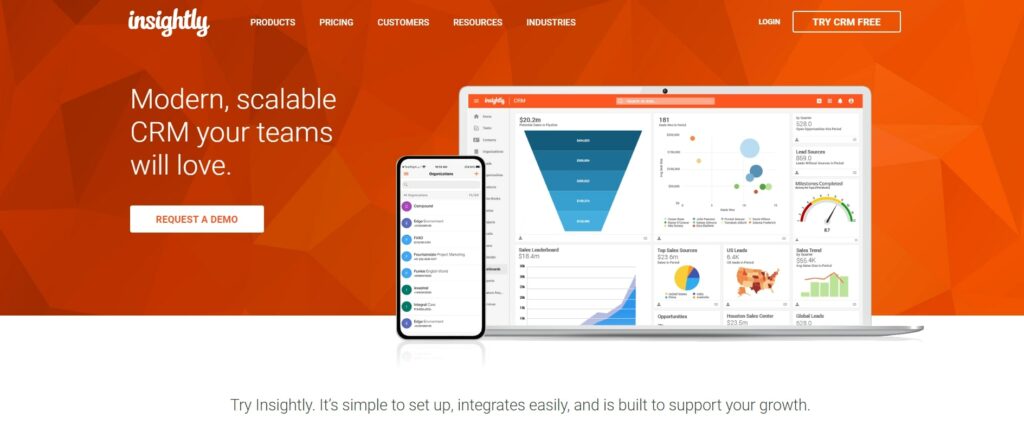
Insightly is an all-in-one solution that covers sales, marketing, service, and project management. Although you can purchase solutions dedicated to each of the activities mentioned above, the CRM software includes a little bit of everything. Aside from sales-specific features, it also contains task management and email marketing tools.
Insightly Features
- Custom sales processes and reports
- Workflow automation
- Task management
- Email templates
- Lead routing
Insightly Pricing
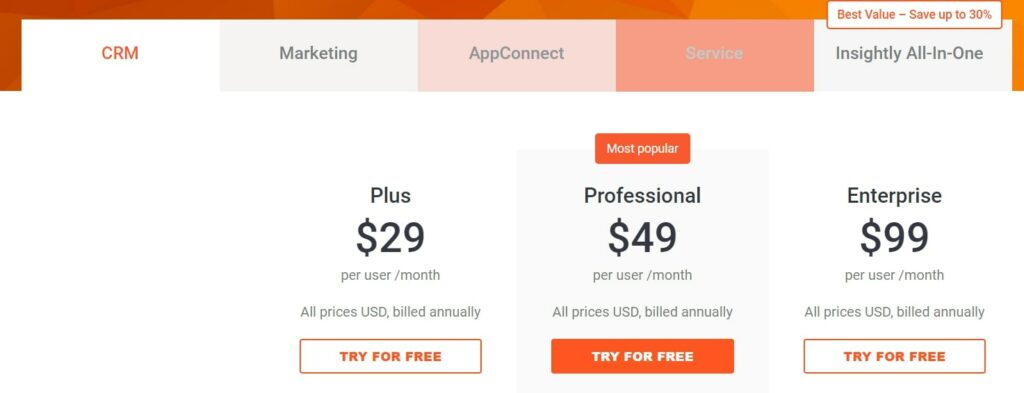
- Plus – $29/user/month (yearly): Manage leads, contacts, and tasks, access web-to-lead capture forms, email marketing templates and custom reports, update records in bulk, etc.
- Professional – $49/user/month (yearly): Unlock lead routing, outbound email scheduling, complete workflow automation, webhooks, custom objects, and up to 100 custom insight cards.
- Enterprise – $99/use/month (yearly): Access unlimited insight cards, audit logging, field-based permissions, and custom validation rules.
There’s also a free trial available for all pricing plans.
Pipedrive vs Insightly: Why is Insightly better?
Unlike Pipedrive, Insightly comes with pretty solid project management functionalities, which are ideal for coordinating sales teams more effectively and closing more deals.
Insightly wins in project management
First off, Insightly allows you to handle task management. You can assign tasks to each lead so your sales team can quickly determine how each lead should be approached and close the deal.
Secondly, each won opportunity can turn into a project without risking losing any data. In other words, once a deal is closed, you can turn it into a post-sales process containing all record data. This helps your sales team retain each customer and gain quick access to all the crucial information regarding each specific customer.
Aside from that, you can set and track milestones, monitor project management metrics, and more.
Who is Insightly for?
Overall, Insightly is an excellent CRM solution for those seeking to improve the sales process and coordinate teams more effectively.
ActiveCampaign
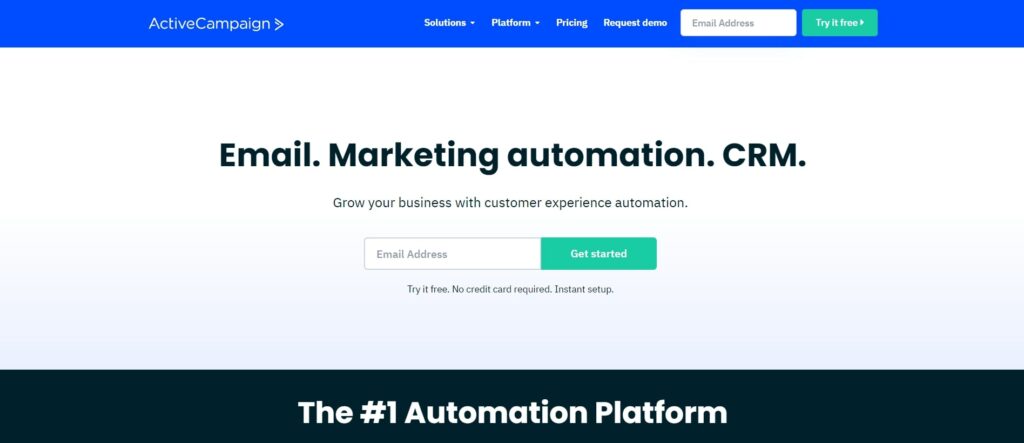
ActiveCampaign is a CRM tool with an emphasis on marketing. As such, the platform includes a solid set of marketing tools like SMS marketing, abandoned cart automation, landing pages, and more.
ActiveCampaign Features
- Custom user permissions
- Sales automation
- Custom reports
- Lead scoring
- Email builder
ActiveCampaign Pricing
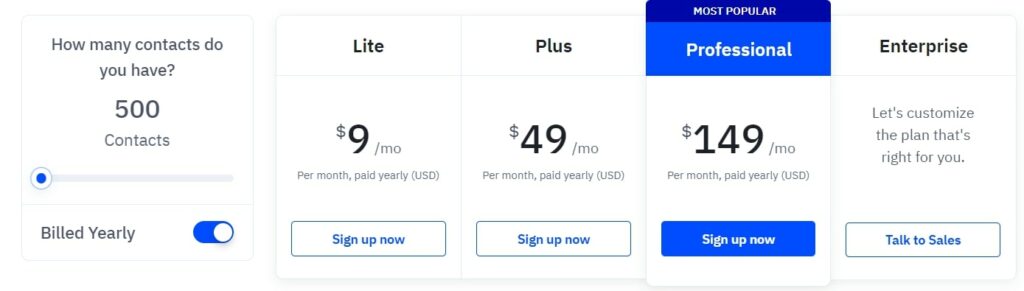
- Lite – $9/month (yearly): Access basic marketing automation tools, an email builder, and create lead capture forms.
- Plus – $49/month (yearly): Unlock the platform’s landing page builder, Facebook Ads, and Custom Audiences integrations, lead scoring, abandoned cart automation, etc.
- Professional – $149/month (yearly): Access conversion reports, split automation, and sentiment analysis.
- Enterprise – upon request: Create custom reports, unlock contact enrichment, and benefit from the platform’s design services.
Note that the pricing listed above is available for up to 500 contacts.
Pipedrive vs ActiveCampaign: Why is ActiveCampaign better?
In contrast to Pipedrive, ActiveCampaign goes in-depth with its marketing tools. That said, this platform is perfect for managing sales and marketing activities without constantly jumping between multiple platforms.
ActiveCampaign wins in marketing features
In short, this platform gives you access to a broad set of marketing functionalities. For instance, ActiveCampaign allows you to build landing pages and track web analytics directly within the platform.
Moreover, this tool integrates seamlessly with Facebook Ads and Custom Audience, so you can easily manage social media advertising campaigns without ever having to leave the platform. There’s also the Predictive Sending functionality which automatically sends emails at the most appropriate time for increased open rates.
The list goes on and on, while Pipedrive includes limited marketing features. Although you have the option to use Pipedrive CRM with the platform’s email marketing software, the costs will start to add up.
Who is ActiveCampaign for?
Overall, ActiveCampaign is an excellent CRM solution with a wide set of built-in marketing features.
Copper CRM
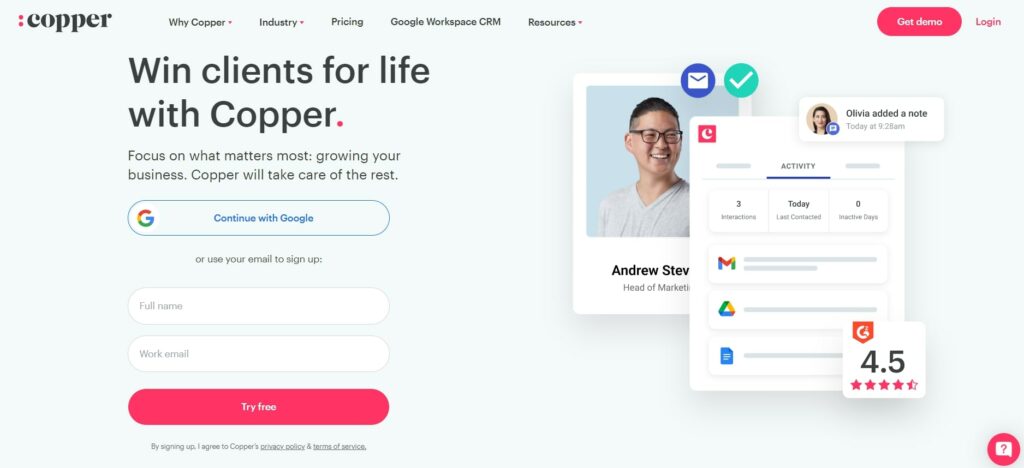
Copper CRM is an all-in-one solution that covers sales, marketing, and productivity features. The platform also integrates with Google Workspace products, allowing you to send/receive emails, manage events, share documents, and more directly within the platform.
Copper CRM Features
- Built-in collaboration tools
- Custom pipelines
- Sales automation
- Website tracking
- Lead scoring
Copper CRM Pricing
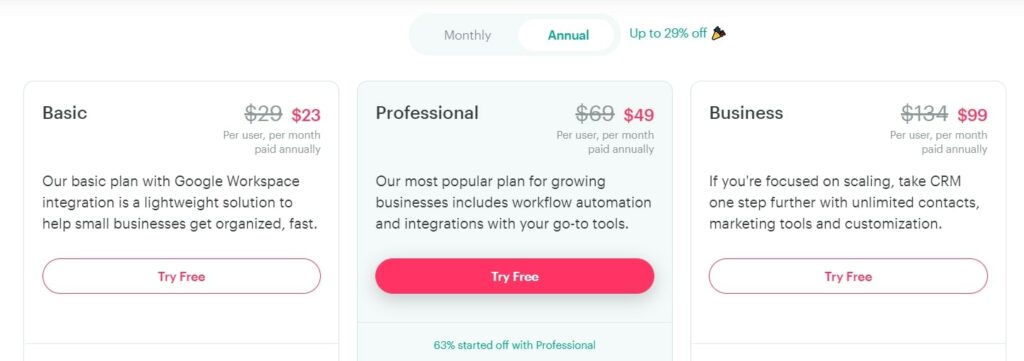
- Basic – $24/user/month (yearly): Integrate the platform with Google Workspace, access Copper’s productivity tools, manage deals, and create custom pipelines.
- Professional – $49/user/month (yearly): Unlock email templates and send emails in bulk, set up sales automation, and build custom reports.
- Business – $99/user/month (yearly): Unlock website tracking and lead scoring, schedule emails, and set up drip campaigns.
There’s also a 14-day free trial available for all pricing plans.
Pipedrive vs Copper CRM: Why is Copper CRM better?
Since Copper CRM is an all-in-one solution, this platform is much more versatile than Pipedrive. Not to mention that this platform integrates seamlessly with Google Workspace products, allowing Google users to boost productivity while using Copper.
Copper CRM wins in marketing and productivity tools
Aside from sales-specific features, you also have access to plenty of productivity features. The platform allows you to leave comments and mentions, take notes, handle task/project management, upload files, and set up reminders. Although Pipedrive also includes comments and reminders, it lacks the other productivity tools Cooper CRM offers.
Moreover, Pipedrive lacks lead scoring, website tracking, and the ability to set up email drip campaigns.
Who is Copper CRM for?
Copper CRM is the perfect choice for businesses that heavily rely on Google Workspace products and are looking for a solid-all-in-one solution.
Top Pipedrive Competitors: Conclusion
So that was the list of the top ten Pipedrive alternatives you might want to look out for in 2023. However, keep in mind that the platforms mentioned in this list are not necessarily superior to Pipedrive. Some are designed to fulfill specific use cases, while others aim to help you in all of your business processes besides sales.
That said, make sure to take the time and evaluate your business needs before making a decision. Determine where there is room for improvement in your activities and choose based on that.