Asana vs monday … which project management software should you choose?
The digital world is changing, and so are the tools we use to manage projects. Asana and Monday offer two of the most popular project management tools on the market today. With many features that make them both user-friendly, it can be challenging to decide which one will work best for your company.
We use Monday.com. We love its user-friendliness and effective project management. Its free plan gives you access to pretty much all of its features, so you should use this plan to try its features out. No credit card is required, so you don’t need to worry about being charged.
Still, Asana is a fantastic project management tool. Asana and Monday are very close competitors who offer similar features. We chose Monday because it suits our needs more. So which one to choose depends on your needs.
This article will discuss the pros and cons, pricing, and features of these two project management tools to provide you with more information to help you decide which is the better choice!
Let’s begin with a quick overview of both Asana and Monday.com.
Asana vs monday: Overview
| Benchmark | Asana | monday |
|---|---|---|
| Views | Asana has three main views: board, Gantt charts, and Calendar. | Monday has three basic views, including lists, Kanban boards, and timelines. |
| Team Management and Communication | Asana allows up to 15 members to collaborate, and integration can enable smooth communication between the team. | In the free version, you can only add up to two team members. Integrations may enable effective communication within a team. |
| Integrations | Asana offers more than 150 integrations. | Monday offers over 50 integrations. |
| Pricing | Asana has three pricing tiers: Basic, Premium, and Business. The Basic version is free. The Premium version costs $10.99 per month per user, and the Business account costs $24.99 per month. | Monday has 4 pricing plans: Individual (Free), Basic ($8 per month per seat), Standard ($10 per month per seat), Pro ($16 per month per seat), and Enterprise (customized prices according to business needs). |
| Workflow management | Good for task and project management | High degree of flexibility and customization options, making it easy to adapt to different workflows and team needs |
| User Friendliness | Easy to use with an intuitive interface, but new users may feel overwhelmed by the numerous functionalities it offers. | Highly visual and intuitive interface, allowing users to organize many things on a single view. |
Monday.com is the best cloud-based project management tool that helps teams manage their workflow and collaborate more effectively. It provides a visual overview of your team's progress, making it easy to identify bottlenecks and areas for improvement. It's a great option for teams looking for a flexible and intuitive project management solution.
- User-friendly interface that allows for easy task and project management
- Customizable templates for various industries and functions
- Integration with popular apps like Slack, Google Drive, and Trello
- Visual overview of team progress and project status
- Flexible and intuitive project management solution
Asana vs monday: Pros and Cons Comparison
Asana Pros
- Easy to use: Asana has an intuitive interface that is easy to navigate, making it accessible to users of all levels.
- Great for team collaboration: Asana’s collaboration features, such as comments and file sharing, make it easy for team members to work together on projects.
- Powerful integrations: Asana integrates with a wide range of other tools, including Slack, Google Drive, and Trello, to streamline workflows.
- Affordable pricing: Asana offers a free plan and affordable pricing for its paid plans, making it accessible to teams of all sizes.
Asana Cons
- Limited customization: Asana’s customization options are more limited than other tools, making it difficult to adapt to complex workflows.
- Limited reporting: Asana’s reporting features are not as advanced as other tools, making it difficult to track progress and identify areas for improvement.
- Lacks flexibility: Asana’s focus on tasks and projects may not be suitable for all types of work.
monday.com Pros
- Flexible and customizable: Monday.com offers a high degree of flexibility and customization options, making it easy to adapt to different workflows and team needs.
- Visual and intuitive: Monday.com’s interface is highly visual and intuitive, making it easy to navigate and understand.
- Powerful collaboration features: Monday.com’s collaboration features are very robust, making it easy for teams to work together on complex projects.
- Great for tracking progress: Monday.com’s reporting features are more advanced than Asana’s, making it easy to track progress and identify areas for improvement.
monday.com Cons
- Expensive pricing: Monday.com’s pricing can be expensive for larger teams or organizations.
- Steep learning curve: Monday.com can be overwhelming for new users, with a lot of features and options to navigate.
- Limited integrations: Monday.com’s integrations with other tools are more limited than other tools, making it difficult to work with other software.
Overall, Asana is a better choice for teams looking for an easy-to-use and affordable project management tool, while Monday.com is a better choice for teams looking for a highly customizable and visual tool with powerful collaboration and reporting features.
Now, let’s dive in more details of both software.
What Is Asana?
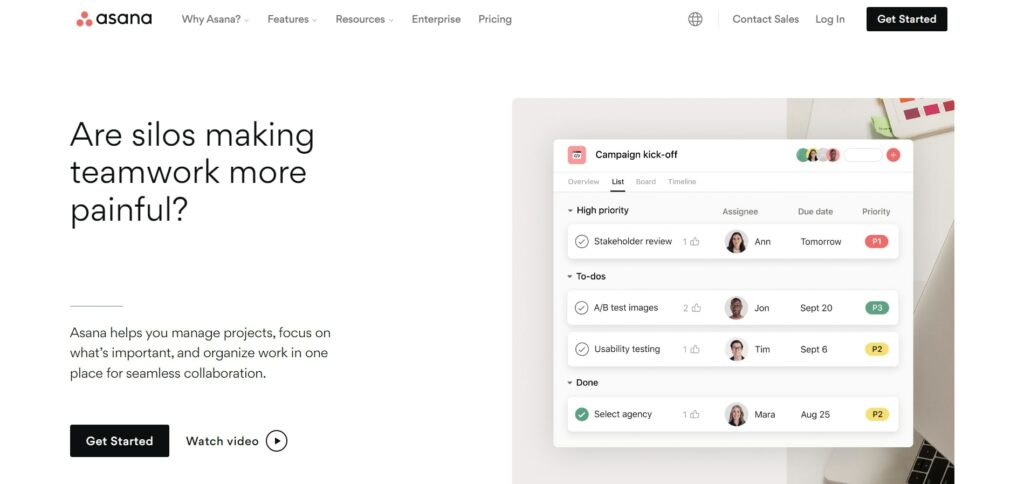
Asana is a cloud-based project management software for startups, small and medium-sized businesses. It offers unique task management and collaboration platform tools that allow team members to work smarter and more efficiently. Here are a few of its top features.
Get your 30-day free trial with Asana here!
Project Views of Asana
Asana helps you handle project and task management in multiple ways. The platform puts various views at your disposal, like boards, timelines, calendars, and lists.
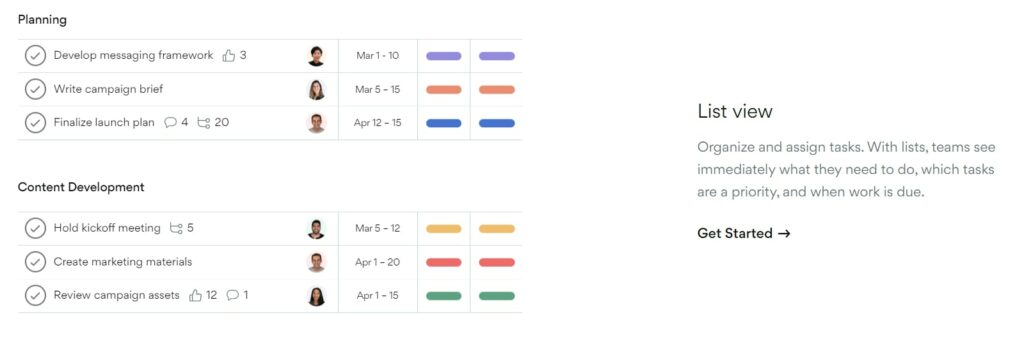
Asana Project Management
Fields include projects, tasks, subtasks, milestones, assignees, due dates, attachments, sync, and fully customizable fields to help you manage your projects from start to finish.
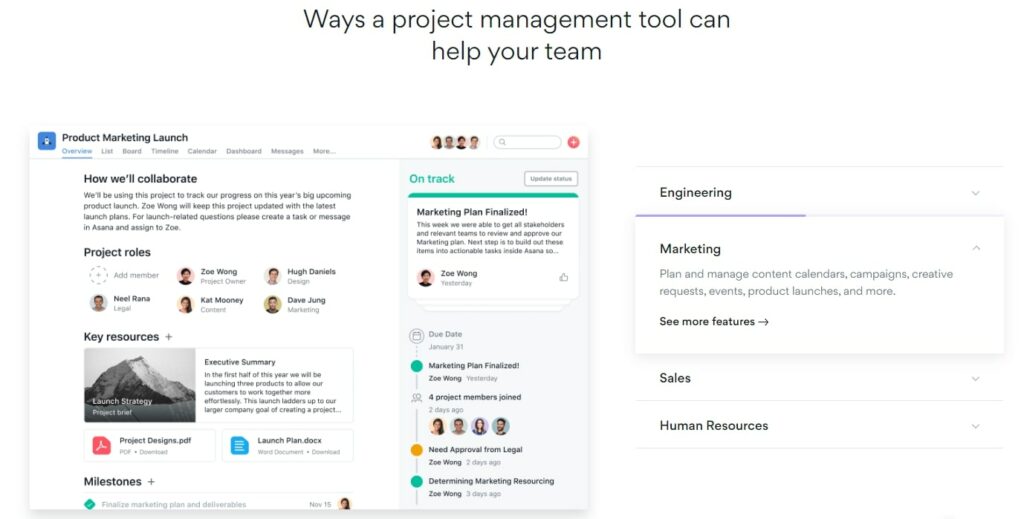
Asana Views And Reporting
Asana allows you to quickly monitor tasks, workloads, goals, and more to see what’s happening across your entire team, and visualize what each team member is doing.
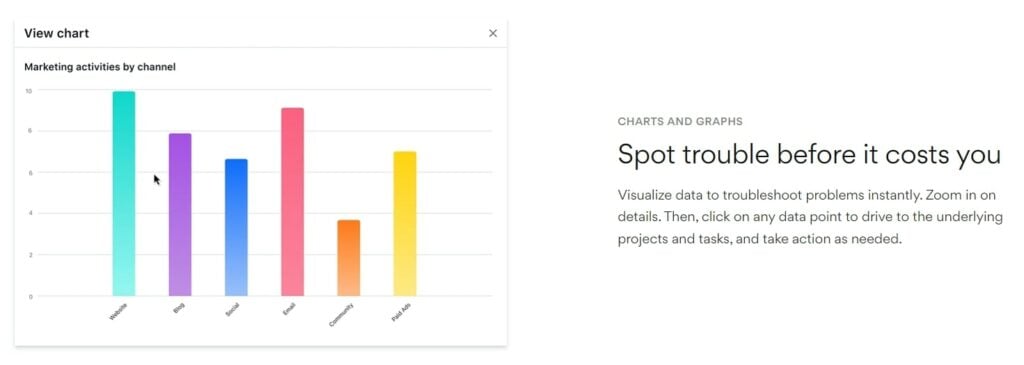
Asana Admin Controls
Permission settings, privacy controls, and guest views ensure that everyone has access to the correct information, while crucial data stays away from any unwanted guests. Asana’s admin controls allow you to oversee your organization’s activity and easily manage security settings, billing information, and team members.
Asana Communication Features
Asana includes plenty of collaboration tools. For instance, users can leave their feedback on each task through comments and also change the task status to monitor task progress easily. Additionally, the platform offers built-in chats, allowing you to hold both private and team conversations.
Lastly, you can add team members as followers. This allows you to receive notifications and stay up to date with what each followed team member is doing.
Asana Mobile App
Asana offers both iOS and Android apps, which allows you to create tasks and collaborate with team members while you’re on the go.
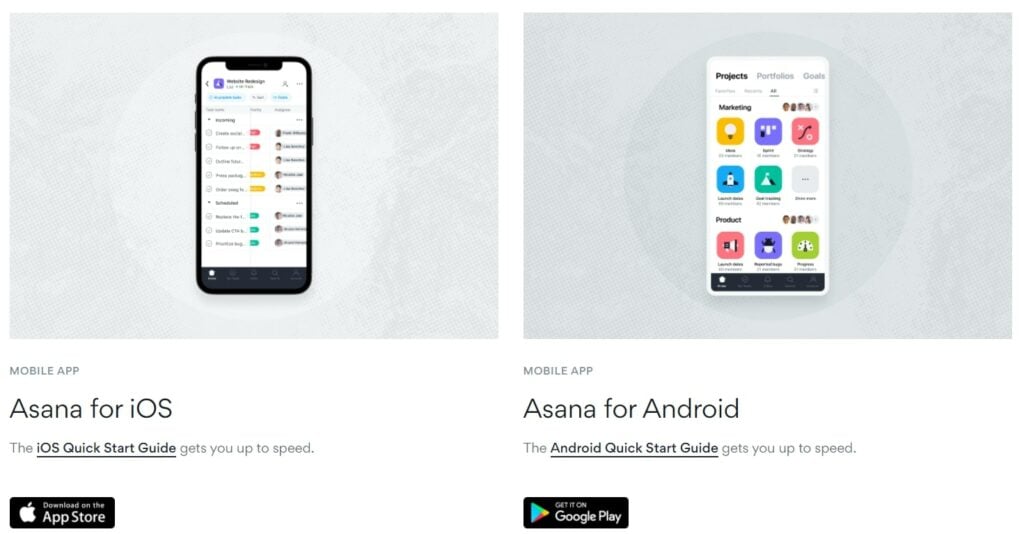
Asana Integrations
Besides robust rest API, Asana provides integrations with many powerful tools and apps such as Microsoft Teams, Adobe Creative Clouds, Jira Cloud, Salesforce, Asana time tracking from TimeCamp, and more.
In all, Asana provides pretty much all you need for managing and collaborating with small to big teams.
Get your 30-day free trial with Asana here!
Now, let’s have a deeper look at Monday.com.
What Is monday.com?
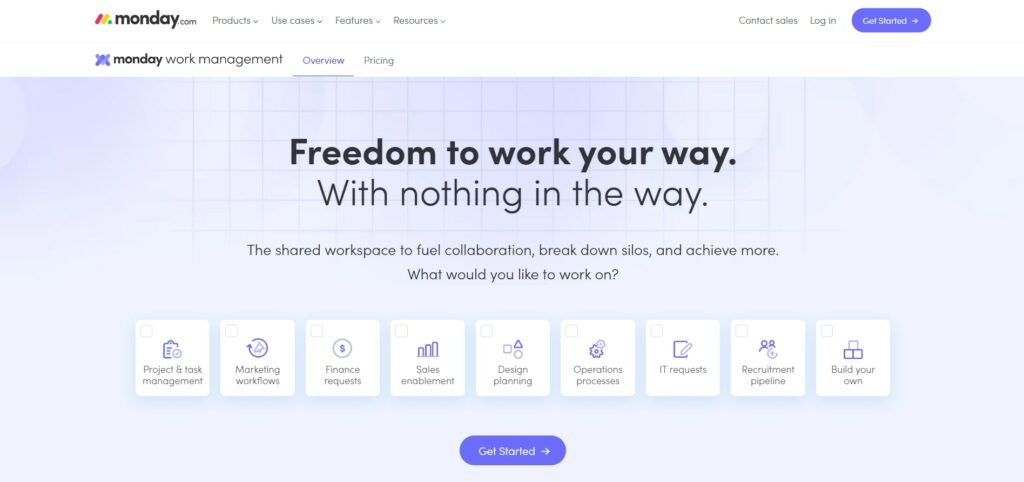
Monday.com prides itself as a ‘Work OS’ – the visual platform that manages everything. It offers 200+ templates of workflow for users to choose from, or you can create your own from scratch. Monday.com is easy to use, as it provides a straightforward and intuitive interface. In other words, you’ll be able to find all the features you need within a couple of seconds.
monday.com Project Management Templates
It offers all users access to their template library, where you can find templates designed to fulfill specific needs. Here are some of its featured categories:
- Marketing
- Project Management
- Sales and CRM
- Design
- Software Development
- Human Resources
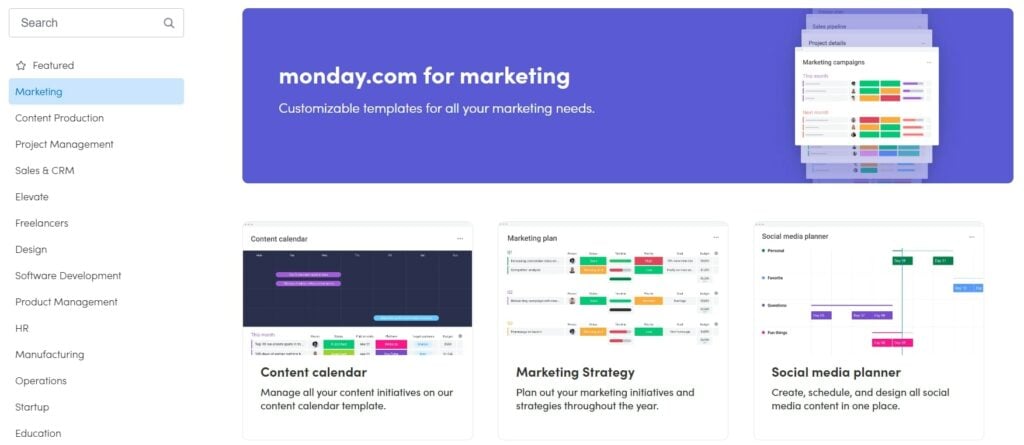
Some of its most popular templates include campaign planning, CRM, and project management. You can check out Monday.com Template Library here.
monday.com Automation
Monday.com excels in its automation functionalities. The are various automation templates, so you don’t have to bother setting one up from scratch. You can auto-assign team members to specific tasks, create items on other boards, etc.
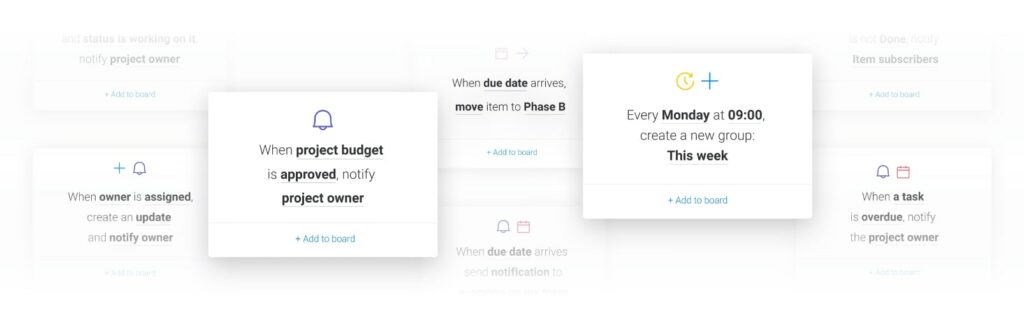
monday.com Dashboards
Monday’s dashboards provide insights about how your teams work, which enable you to make data-driven decisions.
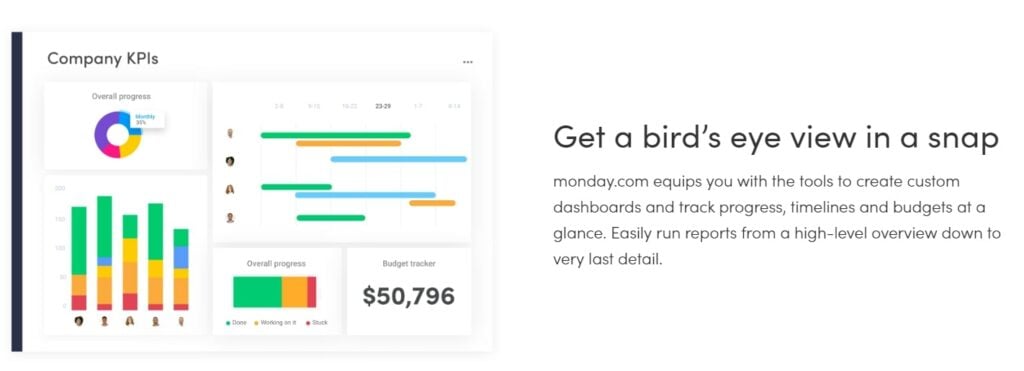
You can build and customize data dashboards by adding counters, graphs, project charts to visualize data, and more. The dashboards come in handy to track costs, campaign results, project statuses, and more!
monday.com Mobile Apps
Monday.com offers both iOS and Android apps to help you stay connected with your team.
monday.com Integrations
There are 40+ native integrations. Some of the featured apps and tools are Freshdesk and PandaDoc. More popular integrations include HubSpot, Gmail, Typeform, and SurveyMonkey. There’s also the Apps Marketplace, where you can find hundreds of both free and paid applications to further boost the platform’s functionality. Not to mention that you can integrate the platform with Zapier for access to even more apps.
Typeform is an online form builder that allows users to create interactive and engaging surveys, quizzes, and forms. The output of Typeform is a customizable and visually appealing form that can be embedded on websites or shared via a link. Responses are collected and can be viewed in real-time, making it easy to analyze and act on the data collected.
- User-friendly interface for creating surveys and forms
- Customizable design options to match brand identity
- Ability to collect and analyze data in real-time
- Integration with various third-party tools and platforms
- Option to automate workflows and send personalized follow-up messages.
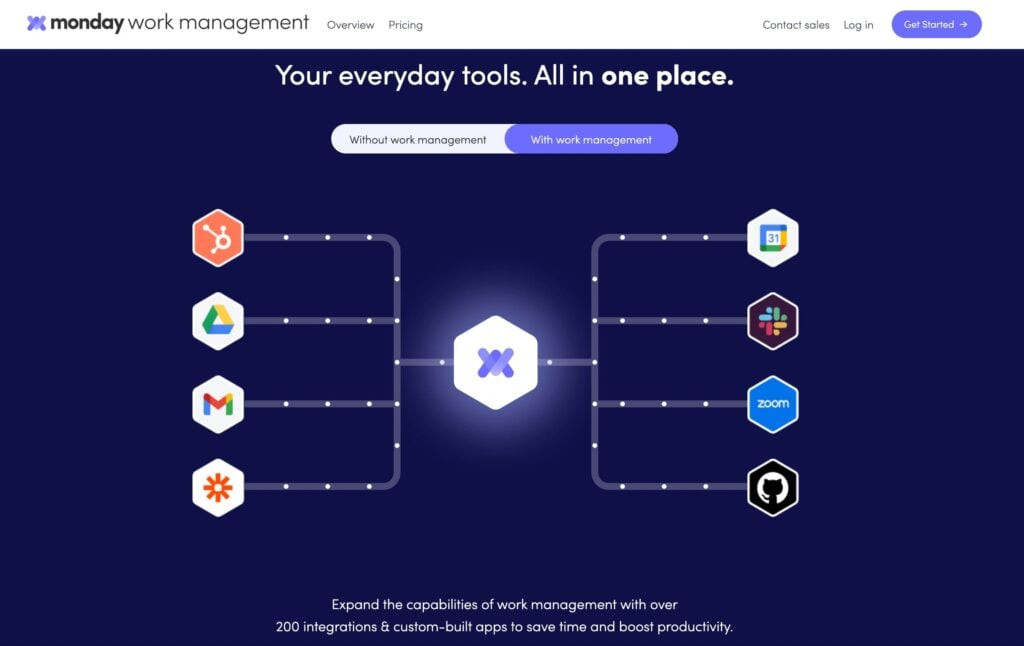
You can check out Monday’s apps marketplace here.
If you’re interested to learn more about monday.com, here’s our detailed Monday.com review.
monday vs Asana: Features Comparision And Reviews
Monday.com and Asana both offer similar features. However, these project management software solutions are presented slightly differently due to their differing approaches to task management, workflow management and visualization, templates, team management, and communications. These five main aspects of the platforms are outlined below:
Asana vs Monday: Task Management
Asana is the perfect project management tool for those who need to get work done fast. Monday’s board interface provides a more detailed view of your tasks at once.
With Asana, you can assign tasks and set deadlines with a simple click. You don’t have to worry about seeing the same task more than once because there is an option for notifications when other people are assigned or create new versions of that task.
It’s easy to attach documents and communicate directly while working on your project using @ mentions not to miss important information!
Monday.com boards are excellent in terms of progress visualization and monitoring your projects. These boards show almost too much information at the task level, but you can choose which columns of data appear to get precisely what’s pertinent for each project overview displayed on Monday.com.
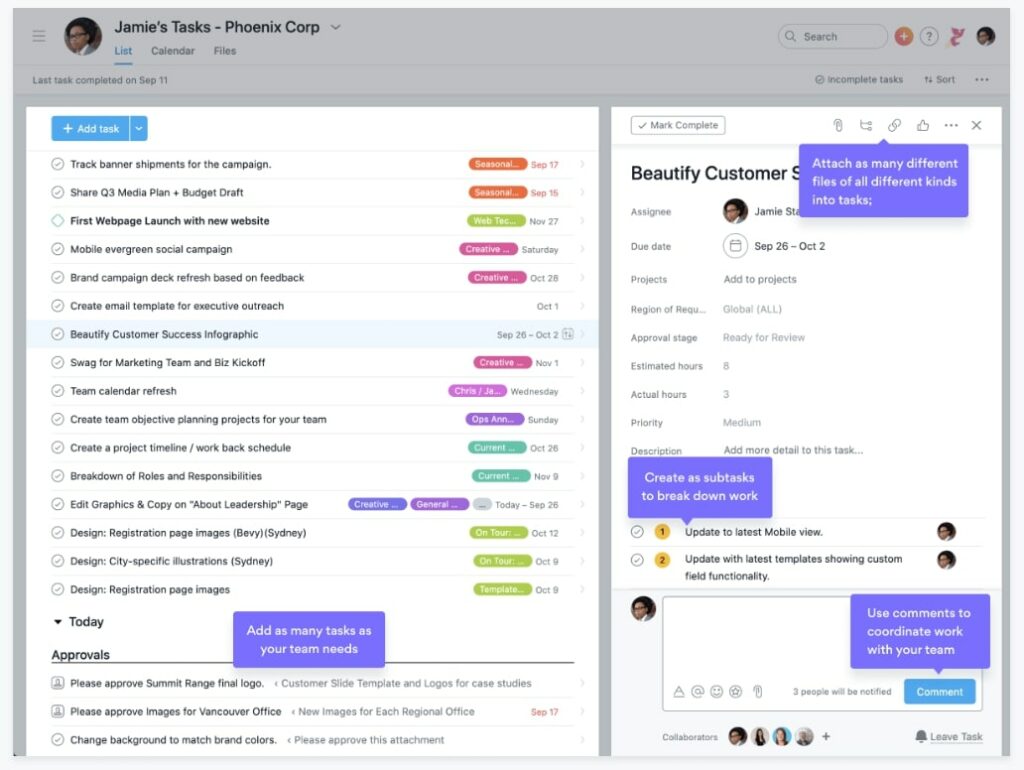
Monday.com’s project management software solution is also known for its bright, friendly colors and the many features it offers to make your workday more enjoyable.
Monday’s boards allow you to easily see who has tasks assigned and also include color-coded updates displaying progress on those tasks. It also shows timelines that help keep track of deadlines or milestones and activity levels across teams – all without ever having to open up another app!
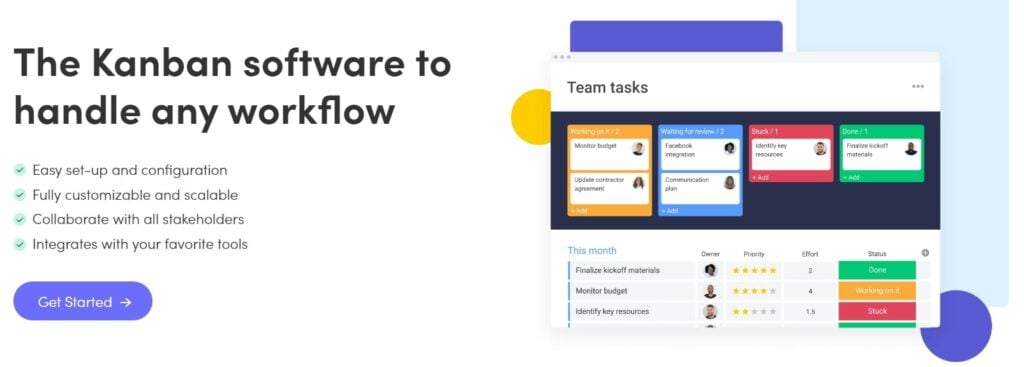
Verdict: Both win in Task Management
This comes down to your personal preference. Monday gives you an in-depth overview of who is doing what and when. Meanwhile, Asana is more straightforward and is designed to help you assign tasks and deadlines quickly.
Monday vs Asana: Workflow Management And Visualization
Asana makes it easy to visualize projects. It provides different views, including lists, Gantt charts, and Kanban boards, to help you see how your progress on existing tasks looks. As an additional feature, they have task dependencies and drag-and-drop functionality, so you can move tasks around as needed.
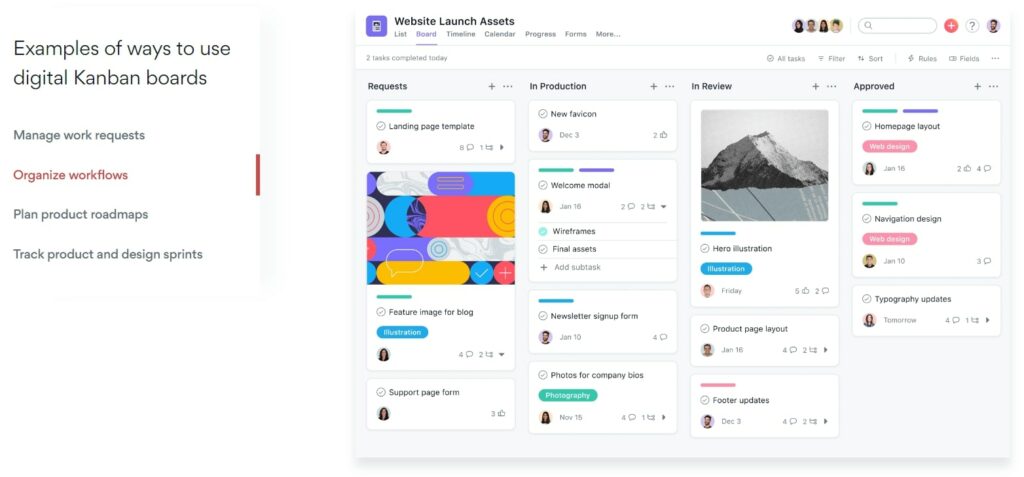
Monday.com is an excellent tool for project managers who are responsible for handling several projects simultaneously. This tool offers the ability to see different visualizations of your projects without switching between browser tabs or pages, saving time and being more efficient!
Monday’s UI always shows a list view of your projects with mini progress bars and displays any visualization you choose on top of the page display. All information about each project is shown in one place – just what busy executives need!
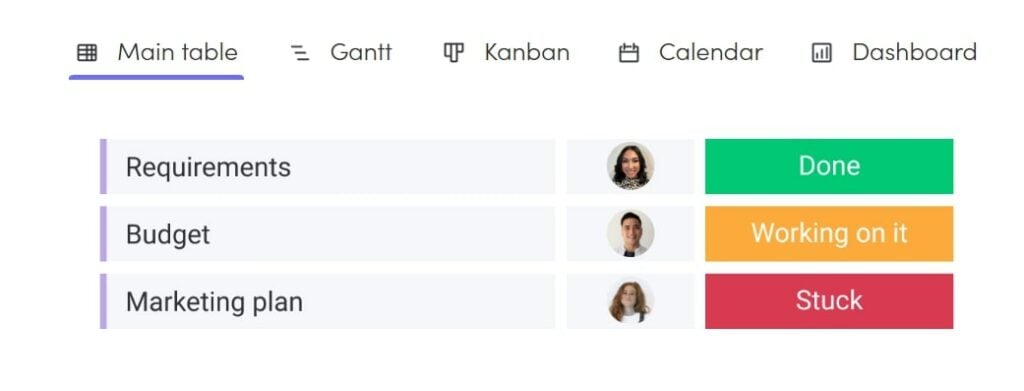
Verdict: monday.com wins in workflow management and visualization
Monday takes the cake here. The platform’s UI is better suited to help managers switch between multiple projects while making crucial information, like task status, readily available.
Monday vs Asana: Templates
Both apps indeed have templates, but Monday has a more robust selection of them. The real-life content examples they provide illustrate how to use and customize their format for various purposes, which is excellent when you first start with this type of project management tool!
Asana offers a plethora of templates to help you get started faster. As soon as an account is created, it will be set with industry-specific templates by default. Whenever one template has been selected from these dozens available, “read me” instructions are given along with brief example content to provide users with guidance before they begin work!
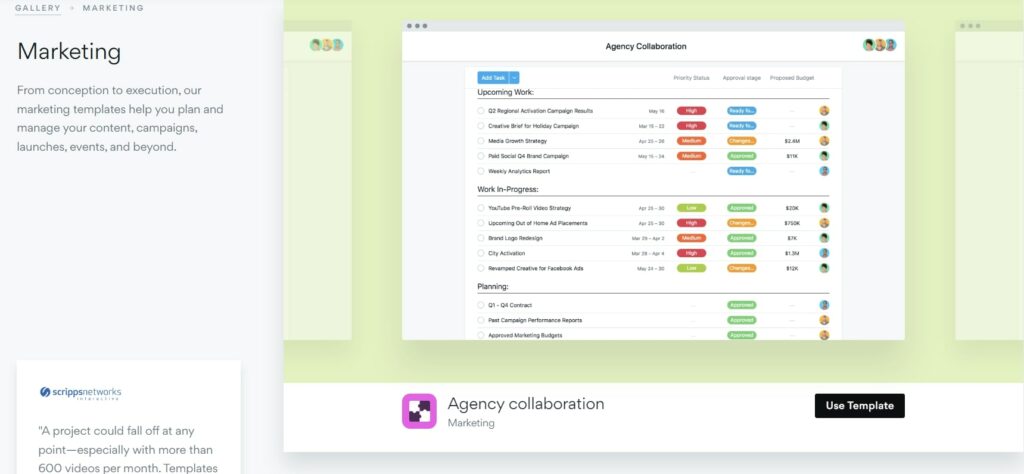
Monday is filled with templates that come to life. It offers templates that are well-suited for individual projects and workgroups. They mimic an actual project plan with real content, including the progress status of tasks from different team members.
The design is intuitive to use as you can see at a glance which task has been completed so far in a long list of items. While Asana only provides a few examples of what could be done in the program, Monday gives you an entire project plan template, including all fields, and can immediately show how it works for your individual needs.
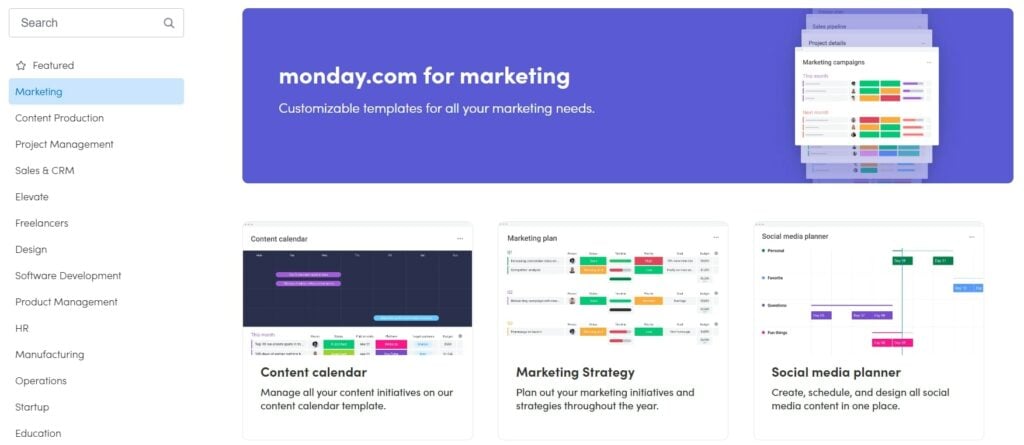
Verdict: monday.com wins in templates
Monday wins. The platform offers a lot more template variety and customization options.
monday.com vs Asana: Team Management
Asana has a robust team management feature that is great for complex organizations, while Monday.com offers simple user management perfect for startups and agile teams.
Asana allows you to collaborate with your coworkers on projects and tasks. The most helpful feature of the app, in my opinion, is its Team Page which contains all conversations from within an organization as well as any shared calendars for teams needing more information about deadlines or meetings.
Get your 30-day free trial with Asana here!
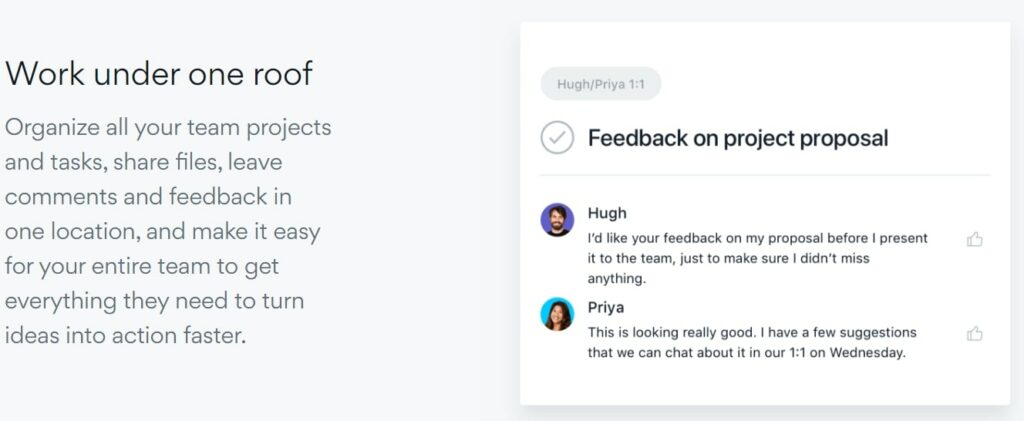
The Monday.com team management system can be accessed at the account level and provides basic controls for inviting members and viewers to either edit or read-only boards, respectively. If you’re collaborating with vendors or clients outside your company, they will only have access to shareable data.
Also, note that Monday.com includes built-in time-tracking tools. With Asana, you only get access to time-tracking functionalities through integrations with other apps.
However, Asana’s time tracking is available starting with the free plan. In contrast, Monday.com’s built-in time tracking tool is only available from the Pro plan and up.
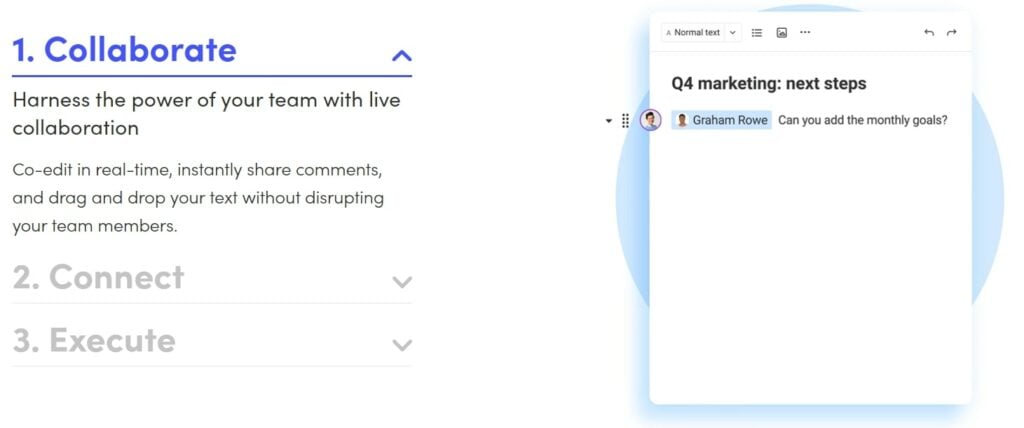
Verdict: Asana wins in team Management
Asana. It goes a little more in-depth in terms of team management functionalities than Monday.
Asana Vs Monday: Communications
Asana allows you to comment on tasks, projects, and also collaborate with team members via the platform’s built-in chat. Meanwhile, Monday.com only allows you to leave comments on tasks.
Asana makes it easy for teams to communicate and collaborate on projects. You can comment directly on a task or start a conversation in the dedicated chat windows within the individual projects. You even have your team page that provides all-team discussions, announcements with their related deadlines, notifications from senders of messages to everyone involved, and more!
With Monday, you can always keep up with what your team is doing. When you click on any task in a project, the updates window will open on the right side. You can update others with comments, mentions, GIFs, and files.
Verdict: asana wins in communications
Since Asana also features built-in chat, this platform is better suited for ensuring efficient team communication.
Asana Vs Monday: Pricing
Both Asana and Monday offer free plans. With Asana’s free plan, you get the essentials to manage simple projects with up to 15 people. Free versions of this project management software offer all that’s needed for small teams and freelancers and solopreneurs alike.
With Monday.com‘s free version, users will be able to access unlimited boards and over 200 template options. You’re also allowed up to two team members. It’s an excellent option for smaller teams looking for quality project management software without the cost.
Asana Pricing
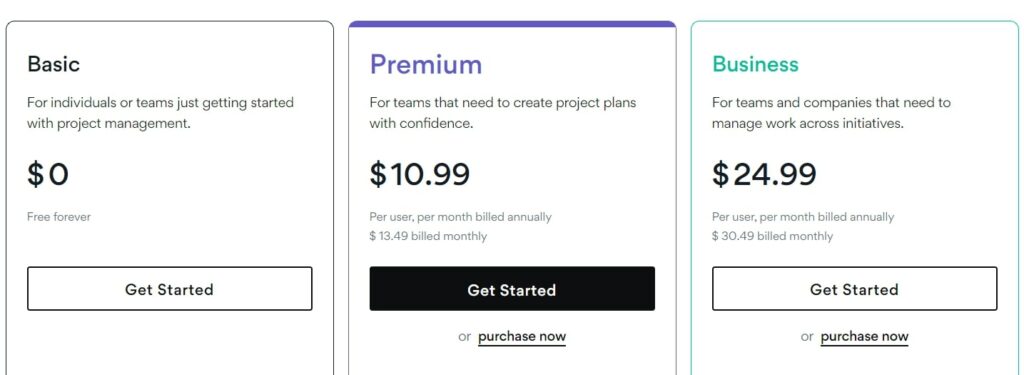
Asana offers four pricing plans:
- Basic: free
- Premium: from $10.99/user/month
- Business: from $24.99/user/month
- Enterprise: upon request
As mentioned earlier, the free version is excellent for small teams. It allows you to collaborate with up to 15 team members and gives access to basic features. This pricing plan provides unlimited projects, tasks, activity logs, messages, and storage. However, note that you can store files of up to 100MB in size. As for the views, you can select between boards, calendars, and lists.
The Premium plan unlocks more advanced project management features, like the Workflow Builder. This functionality allows you to quickly set up automated workflows with various triggers to change project deadlines, update task status, assign team members, and more. All of this is done via a straightforward drag-and-drop builder.
Additionally, you get access to more customization options, like the ability to create custom templates, charts, add custom fields, and more. You can also run reports based on specific criteria, and assign dedicated admins for better team management.
The Business plan unlocks the Workload feature which allows you to see each team member’s available work capacity for more efficient workload management. There’s also portfolio management. This functionality allows you to bring multiple groups of projects in one place to easily monitor and manage them more effectively.
Furthermore, this plan unlocks integrations with Tableau, Adobe Creative Cloud, Salesforce, and more.
Lastly, the Enterprise plan unlocks user and group software provisioning/deprovisioning, cross-regional backups, custom branding, service accounts, data exports, and other more advanced features. You also benefit from 24/7 priority support.
Get your 30-day free trial with Asana here!
Monday.com Pricing
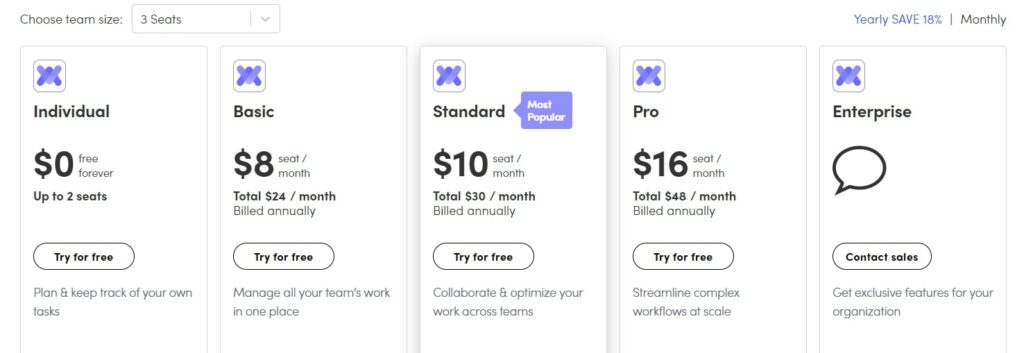
Monday.com includes five pricing plans:
- Individual (up to 2 users): free
- Basic: from $8/user/month
- Standard: from $10/user/month
- Pro: from $16/user/month
- Enterprise: upon request
See monday.com’s detailed pricing here.
Monday.com offers a little more variety in packages, while the pricing difference between plans is not as large. For instance, Asana’s Business plan costs twice as much as the Premium plan. That said, Monday.com allows for more gradual and affordable scalability.
However, unlike Asana, Monday.com’s free version is limited to only two users, which is a massive drawback. Furthermore, the free plan limits storage to 500MB, while the activity log can only track one week of activity. Not to mention that you’re only given access to Kanban boards.
Other than that, Monday.com’s individual plan provides unlimited messages, customizable notifications, 200+ templates, whiteboard collaboration, and more.
The Basic plan has no user limit and unlocks 24/7 customer support. Storage page is increased to 5GB and you can add custom fields. This plan also provides unlimited boards and docs.
The Standard plan gives you access to more views, including timelines, calendars, and maps. Storage space is increased to 20GB, while the activity log can hold information for up to six months. This plan also unlocks the platform’s integration and automation capabilities. However, note that you’re limited to 250 actions per month.
The Pro plan includes 100GB of storage and a 1-year activity log. The number of actions for automation and integrations is also increased to 25000 per month. This plan also includes the chart view and gives access to more advanced features, like time tracking, workload management, dependencies, and formula columns.
The Pro plan also allows you to assign board administrators and provides unlimited guest access.
The Enterprise plan includes 1TB of storage space, while automation and integrations are increased to 250000 actions per month. This pricing plan also unlocks multi-level permissions, advanced reports and analytics, a 5-year activity log, private workspaces, audit logs, session management, and more.
You can learn more about Monday.com pricing here.
Verdict: monday.com wins in Pricing
Monday wins. The platform is more affordable and offers more variety in pricing packages. Also, the pricing difference between different plans is not as large as Asana’s.
Monday vs Asana: Which One Should You Use?
Asana and Monday are two powerful project management tools that will help you organize your work and collaborate with your team. Now we’ve explored the key differences between them, it’s now up to you to choose which works best for you.
Both project management systems are very easy to use and provide similar features, but their approaches to project and task management are slightly different. That said, the choice will mostly come down to your personal preference.
However, if you’re looking for a solid free plan, Asana is the best project management software out of the two. You can use it with up to 15 other team members, and its feature set should cover more than enough.
But still, since they both offer free plans, you can sign up for Monday.com and Asana to test their features before making your final decision.
Are you looking for other project management software options? Here’re more Asana alternatives and Monday alternatives.
monday.com vs Asana FAQs
Yes! You can use Asana for free under its Basic Plan. It’s suitable for individuals and small teams to get started on project management.
Yes! You can use Monday.com for free with its individual plan, which includes two users, unlimited boards, 200+ templates, 20+ column types, and mobile apps.
In comparison to Asana, Monday.com is a little less expensive. Customers can choose from five different pricing tiers. Individual membership is free and includes up to two people, limitless boards, and over 200 templates. The monthly cost of the basic plan is $8 per seat.








