Are you often overwhelmed by the sheer amount of information you need to keep track of? Note-taking apps can be a game-changer for your productivity, but with so many options available, it can be challenging to decide which one to use.
That’s where we come in – we’re going to compare two of the most popular note-taking apps, Notion and Evernote.
Notion is an all-in-one tool that allows you to create and manage notes, tasks, and projects, while Evernote is a more traditional note-taking app that lets you capture and organize information from various sources.
The key difference between the two is that Notion is known for its powerful organizational capabilities and real-time collaboration, while Evernote is known for its robust note-taking features and powerful search function.
I’ve personally been using Notion for a few years and tried Evernote for a few months. I use Notion for note taking, managing business projects, keeping track of to-do list, and so much more. I find it one of the best apps for organising both personal and professional life.
I love Evernote for its robust note taking features, but I need a more powerful organizational capabilities, which is why eventually I opt for Notion.
Plus, Notion AI is now available!
However, many might prefer Evernote for its note-taking features, such as handwriting recognition.
So, which one is the right fit for you? Let’s find out!
Evernote vs Notion: At a Glance
| Feature | Notion | Evernote |
|---|---|---|
| User Interface | Sleek and modern with customizable options | Traditional and cluttered with some customization options |
| Note-Taking | Notion allows you to create notes with rich text formatting, images, and files. It also offers the ability to embed web pages and files directly into your notes. Evernote allows you to capture information from a variety of sources, such as web pages, emails, and handwritten notes. It offers a web clipper extension that allows you to save web pages directly to your account. | Evernote has robust note-taking features, including the ability to capture and organize information from various sources. It also offers handwriting recognition and search functions, making it easy to find the notes you need |
| Organization | Notion is known for its organizational capabilities. It offers a variety of templates that allow you to organize your notes, tasks, and projects. Notion also offers a database functionality that allows you to create databases and view them in a variety of formats, such as tables, lists, and calendars. | Evernote offers a variety of organizational features, such as notebooks, tags, and reminders. It also offers a powerful search function that allows you to quickly find the notes you need. |
| Collaboration | Notion offers real-time collaboration, which allows you to work on notes, tasks, and projects with others in real-time. It also offers the ability to comment on notes and tasks, which makes it easy to collaborate with others. | Evernote also offers collaboration features, such as the ability to share notes and notebooks with others. However, it does not offer real-time collaboration. |
| Mobile App | Notion is available for iOS and Android, but its mobile app has limited functionality compared to its desktop version. | Evernote is available for iOS and Android. Its mobile app offers handwriting recognition and search functions, making it easy to find the notes you need on the go. |
| Offline Access | Notion has limited offline access. It requires an internet connection for real-time collaboration. | Evernote offers offline access, allowing you to access notes without an internet connection. |
| Pricing | Notion offers a free plan that allows you to create unlimited notes, tasks, and projects. It also offers a plus plan for $8 per month and a business plan for $15 per member per month. | Evernote offers a free plan that allows you to create up to 60MB of new notes per month. It also offers a personal plan for $7.99 per month and a team plan for $14.99 per user per month. |
What is Notion?
Notion is an all-in-one productivity and organizational tool that allows you to create and manage notes, tasks, and projects. It offers a plethora of customizable templates and allows you to collaborate with others in real-time.
Notion is known for its database functionality, which allows you to create databases and view them in various formats, such as tables, lists, and calendars.
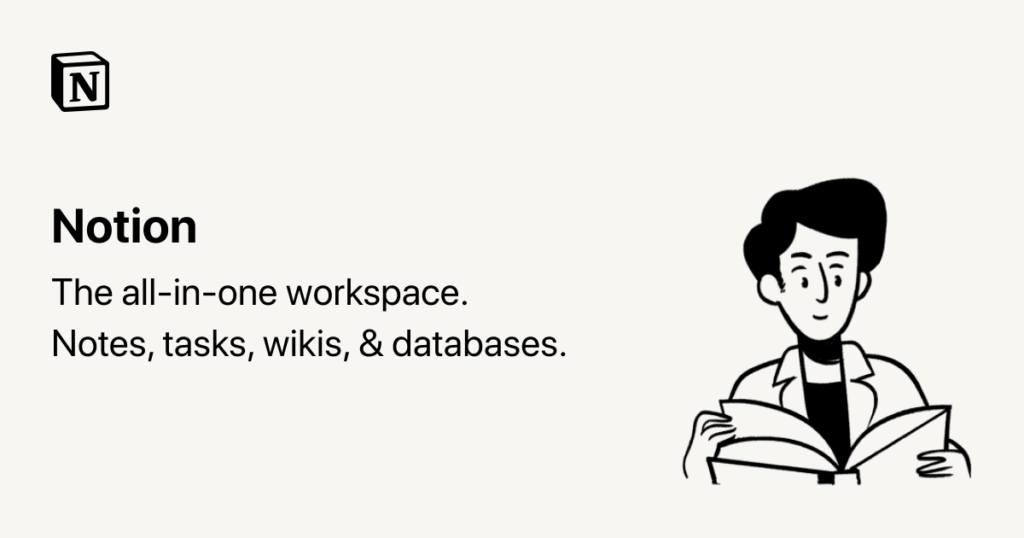
👉 Want to learn more what Notion can offer? Read our comprehensive guide to Notion here.
👉 Use Notion for free here – free forever, no credit cards required.
What is Evernote?
Evernote is a note-taking app that allows you to capture and organize information from various sources, such as web pages, emails, and files. It offers a range of organizational features, such as tags, notebooks, and reminders. Evernote also allows you to collaborate with others and offers a web clipper extension that allows you to save web pages directly to your account.
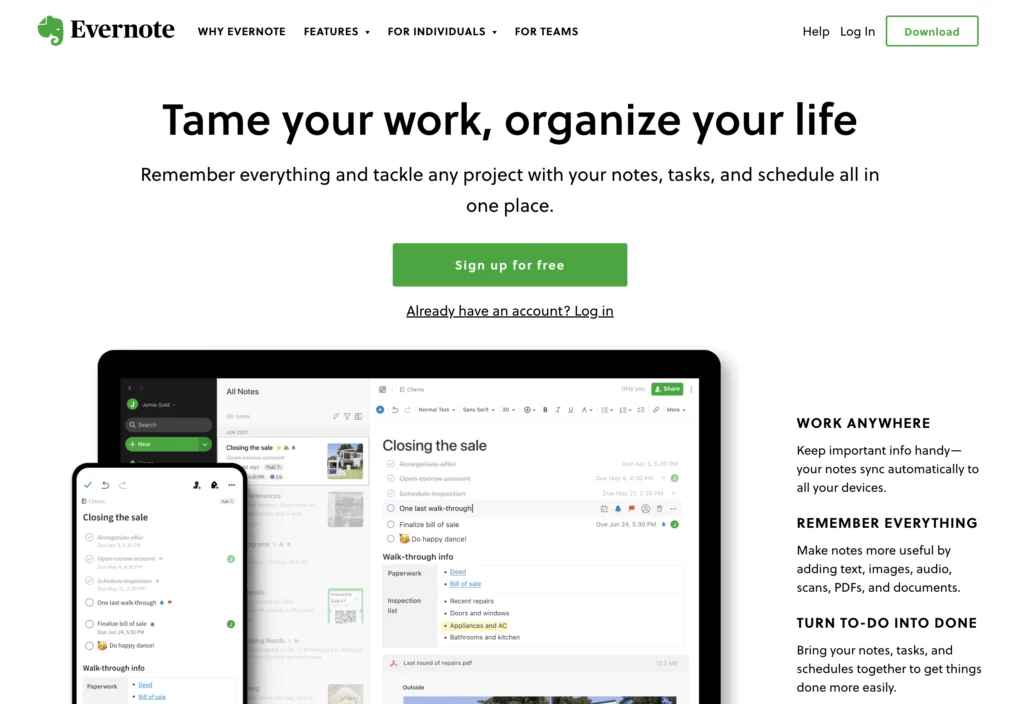
Notion vs Evernote: Features Comparison
User Interface
Notion’s sleek and modern user interface is easy to navigate. It offers a sidebar that allows you to quickly access your notes, tasks, and databases. Notion also offers a variety of customization options, such as the ability to change the background color and add icons to your pages.
Evernote has a more traditional user interface that some users may find cluttered. It offers a sidebar that allows you to access your notebooks and notes, but it can be overwhelming if you have a large number of notes. Evernote also offers customization options, such as the ability to change the note background color and add tags to your notes.
Note-Taking
Both Notion and Evernote offer robust note-taking features. Notion allows you to create notes with rich text formatting, images, and files. It also offers the ability to embed web pages and files directly into your notes. Evernote allows you to capture information from a variety of sources, such as web pages and emails. It offers a web clipper extension that allows you to save web pages directly to your account.
Organization
Notion is known for its organizational capabilities. It offers a variety of templates that allow you to organize your notes, tasks, and projects. Notion also offers a database functionality that allows you to create databases and view them in a variety of formats, such as tables, lists, and calendars.
Evernote offers a variety of organizational features, such as notebooks, tags, and reminders. It also offers a powerful search function that allows you to quickly find the notes you need.
Collaboration
Notion offers real-time collaboration, which allows you to work on notes, tasks, and projects with others in real-time. It also offers the ability to comment on notes and tasks, which makes it easy to collaborate with others.
Evernote also offers collaboration features, such as the ability to share notes and notebooks with others. However, it does not offer real-time collaboration.
Pricing
Notion offers a free plan that allows you to create unlimited notes, tasks, and projects. It also offers a Plus plan for $8 per month and a Business plan for $15 per member per month.

Evernote offers a free plan that allows you to create up to 60MB of new notes per month. It also offers a personal plan for $7.99 per month and a business plan for $14.99 per user per month.
👉 Wonder if it’s worth paying for Notion paid plans? See our opinions towards Notion pricing plans here.
Notion vs Evernote: Pros and Cons
Notion Pros
- Sleek and modern user interface
- Customizable templates
- Real-time collaboration
- Database functionality
- Free plan available
- AI capabilities to help you write faster, organize better, and so much more.
Notion Cons
- Limited integrations with other apps
- High pricing for the team plan compared to other note-taking apps
- Limited formatting options for tables and databases compared to other software
Evernote Pros
- Robust note-taking features
- Powerful search function
- Multiple organizational features
- Handwriting recognition
Evernote Cons
- Cluttered user interface
- Limited collaboration features
- Free plan has limited storage
Notion vs Evernote: Which one is better for you?
Notion and Evernote are both powerful note-taking apps that offer a variety of features to help you stay organized and productive. Whether you choose Notion or Evernote, the most important thing is to find a tool that fits your specific needs and helps you stay on track. By comparing the features and pros and cons of Notion and Evernote, you can make an informed decision and choose the app that is best for your productivity.
👉 Want to learn how to utilize Notion better? Read our in-depth Notion guide here.
FAQs
It depends on your specific needs. Notion is great for organization and collaboration, while Evernote excels in note-taking and search.
Whether or not you should switch from Evernote to Notion depends on your specific needs and preferences. Notion is known for its organizational capabilities and real-time collaboration, while Evernote is known for its powerful note-taking features and search function. If you find that you need more organization and collaboration features, Notion may be a good fit for you. However, if you rely heavily on Evernote’s note-taking and search functions, it may be best to stick with Evernote.
Notion is a great tool for taking notes. It allows you to create notes with rich text formatting, images, and files. It also offers the ability to embed web pages and files directly into your notes. Notion also offers a variety of templates that allow you to organize your notes, tasks, and projects. Additionally, its database functionality allows you to create databases and view them in a variety of formats, such as tables, lists, and calendars.






