Project management software has become an essential tool for businesses of all sizes. Project and task management features are vital for businesses with multiple teams and departments and those with a growing number of ongoing projects requiring daily attention. However, choosing the right project management tool can be challenging, especially with many options.
To help narrow down your options, let’s look at two of the leading solutions on the market: Smartsheet and Asana. While both tools offer solid features and functionality, certain aspects of each platform may make them a better fit for some businesses than others. In this post, we’ll take a closer look at these two solutions and compare their features, pricing, and more aspects to determine which one may be right for you.
Smartsheet vs Asana: Similarities
- They have features and functionalities in common, such as the calendar view, Gantt chart, project management, etc.
- They offer multiple paid pricing plans and an enterprise plan for large businesses.
- They both integrate with other software to improve app performance and increase profitability.
- Both tools are customizable, allowing you to set up your project how you want it.
Smartsheet vs Asana: Differences
While these tools may share some similarities, they also have some differences.
- Smartsheet works like a spreadsheet but with more advanced project management capabilities, while Asana has a less-complex interface.
- Smartsheet only offers a free trial with basic features. On the other hand, Asana has a forever-free plan.
- The Smartsheet user interface is not as user-friendly as that of Asana.
- Smartsheet is a better project management tool than Asana. This is because it has all the tools you need to assign and manage project data. However, Asana works best for communication among team members and displays the due dates for each project.
What is Smartsheet?
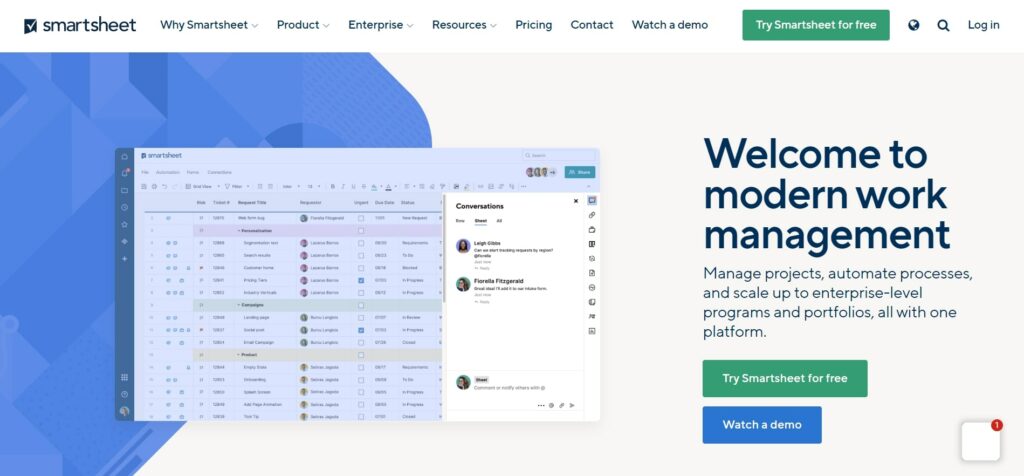
Smartsheet is a solutions-based project management tool that enables businesses to create and manage their business plan efficiently. It has a spreadsheet-like interface for displaying projects in tabular forms. Smartsheet, like other top project management tools, is perfect for teamwork and collaboration.
Smartsheet Key Features
Below are some of the key Smartsheet features.
Workflow Automation
The Smartsheet automation feature lets you create automated workflows. You can set rules that automatically handle repetitive activities like daily or weekly reports. It offers many custom-made templates with pre-set rules. Smartsheet automation also allows you to reply to messages and update requests directly from your email or message box.
Resource Management
The resource management feature in Smartsheet makes it easy for project managers to track team performance and assign tasks based on their capabilities. It helps businesses with multiple teams focus on every project and deliver the best results.
Content Collaboration
Collaboration features are excellent for planning, reviewing, and managing projects in a much faster way. It allows you and other users to review content on the sheet without accessing the sheet. And you can automate alerts and reminders to avoid exceeding due dates.
Integration
Integrating Smartsheet with other software is a great way to boost productivity and ROI. Smartsheet integrates with tools such as Slack, Workplace, Google Chat, Webex, Facebook Ads, Google Ads, and more. Smartsheet integration makes it easy to handle unlimited projects with the support of other tools.
Control Center
The purpose of the Control Center is for portfolio management. Stay consistent with your workflow pattern with pre-built automation rules. Control Center creates a visual representation of your portfolio level for easy project tracking.
What is Asana?
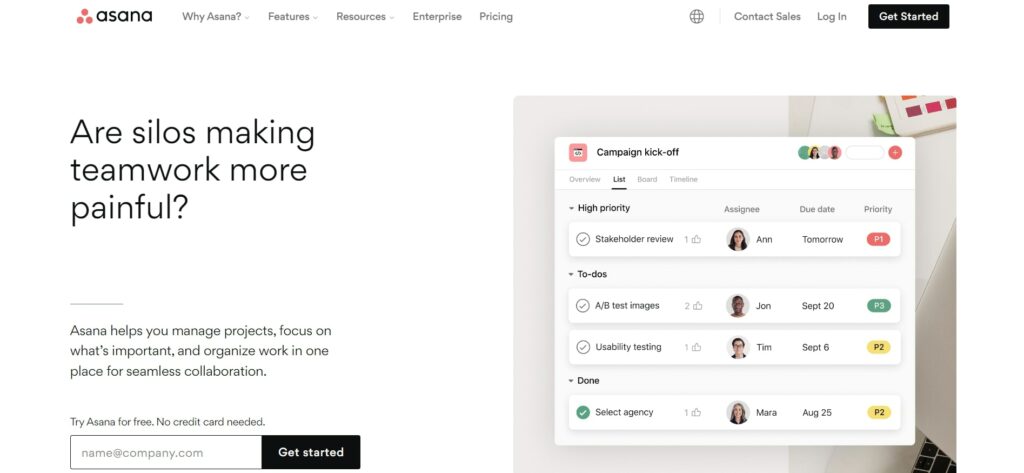
Asana is a project management tool that was designed to make teamwork easy. It allows users to organize, track, and manage their daily work activities all in one place. The software is the best tool for businesses with small teams working on their project management.
Asana Key Features
Asana offers many features for varying purposes. Below are some of the features.
Workflow Builder
The Workflow Builder feature in Asana helps you to create automated workflows between you and other team members. It reduces the time spent handling manual work like assigning tasks, collecting data, updating work progress, and more by automating the process. Plus, you can monitor your progress and fix any issues that may arise.
Workload
The Workload feature in Asana aims to ensure that no one on your team is underperforming or overworking. It gives you an overview of your entire team’s performance so you can make informed decisions. Therefore, you can assign tasks to everyone based on their capacity to yield maximum results.
Kanban Boards
Asana’s Kanban board is a tool that helps you to visualize your work progress in different stages. It is a project tracking tool that lets you monitor each project as they move from to d0, in progress, and done. The Kanban board is easy to use. It automates workflows to save time.
Timeline
Asana offers a timeline feature that lets you create a project plan and keeps you on track with deadlines. It displays each project and how they connect to ensure nothing goes unattended. The Timeline feature eliminates the stress of planning your projects in a spreadsheet. It can access your file storage to enable you to import your CSV file and create Gantt charts in no time.
Automation
Let Asana help you focus on essential tasks to improve your productivity. You can set rules that automate recurring activities like due dates, replying to messages, and more.
The automaton feature saves you 70 steps of action per week. And you can automate five manual processes in minutes. Asana has many premade rules and templates to help you get started.
Smartsheet vs Asana: Features
Let’s evaluate how their features stack up against each other and which wins in each category.
Smartsheet vs Asana: Project & Task Management
Both Smarthsheet and Asana help you manage your projects efficiently. Asana allows you to communicate effectively with your team while working on a project. You can visualize the progress rate of each task and decide what needs changing.
Smartsheet vs Asana: project management differences
- Work with a spreadsheet like interphase on Smartsheet. Arrange your project as a list with the Kanban board.
- Asana is better suited for team communication. Smartsheet allows you to create and manage projects with minimal interaction.
- You can move your project from to-do, in progress, and done in Asana, while Smartsheet places each task in a separate spreadsheet based on their progress level.
Smartsheet vs Asana: project management similarities
- Project overview on the same page
- Create a task in your dashboard where everyone can see it
- Monitor your task progress with ease
- Set reminders and alerts for project due date
- Create automated workflows to save you time and energy
Smartsheet vs Asana: Workflow Automation
Automation helps you save time and effort and gets more work done. Smartsheet and Asana Automation features have similar functions. They both allow you to create rules that automate repetitive tasks.
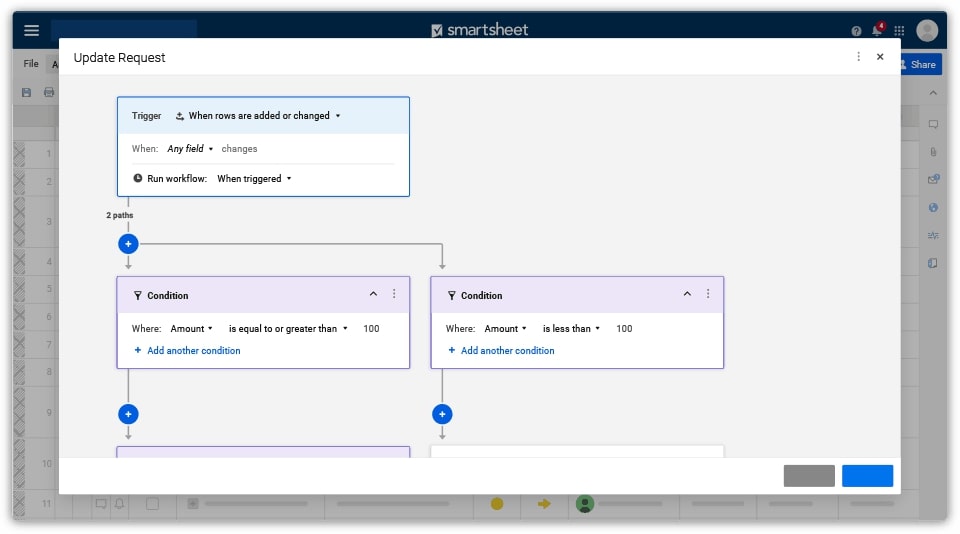
You can create intuitive commands that keep your workflow running smoothly. In case of an error, you can identify the cause and fix it in no time.
However, Asana gives you more value for your money. The software has a wide range of templates separated into multiple categories. And it helps you save 70 steps of action per week and to set up five manual processes in minutes.
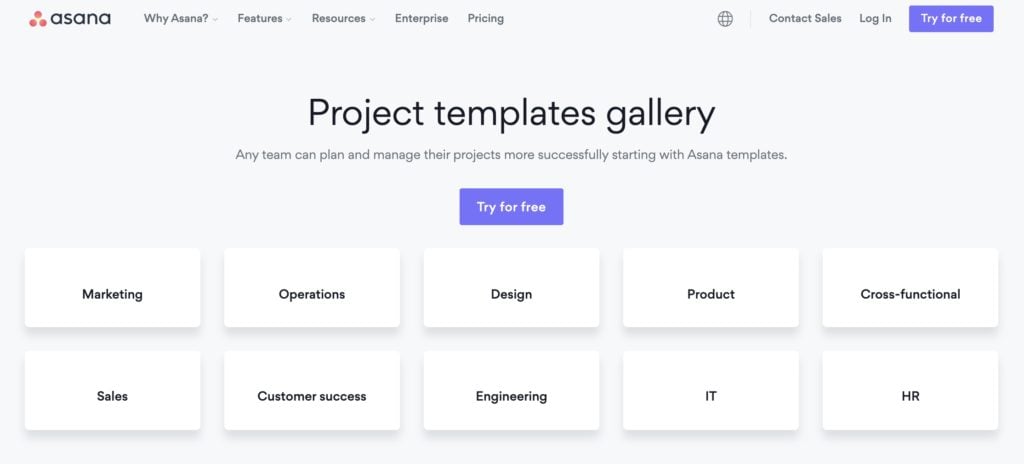
Smartsheet vs Asana: Forms
Asana and Smartsheet provide forms for taking requests and asking questions, receiving feedback, and more. You can automatically create these forms within the software without breaking a sweat.
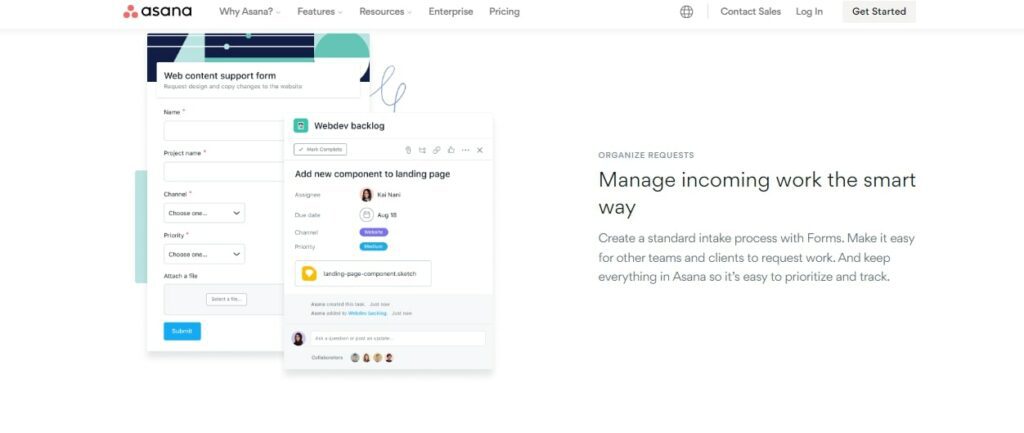
The form feature for both Smartsheet and Asana makes it easy for you and other teammates to handle multiple work requests in an orderly format.
Verdict: Both Win in Features
Both Asana and Smartsheet provide excellent features for your needs. However, the relevance of each capability depends on what you want.
Asana vs Smartsheet: Ease of Use
If you are trying to decide between Asana and Smartsheet, the ease of usage, among other factors, can help you make a decisive pick.
Asana is a simple tool that helps to handle complex tasks. The Kanban board feature makes project management easy. You can assign tasks, change the due date, and find projects in the gallery or calendar view. Asana has a user-friendly interface and is self-explanatory.
Smartsheet, on the other hand, works in a grid/spreadsheet format. The format may be challenging for first-time users because of its interface.
Verdict: Ease of Use
Asana is easier to use. The simple interface makes it easy for users to understand and work with, unlike the spreadsheet-like interface of Smartsheet.
Smartsheet vs Asana: Integrations
Integrating external or in-house tools and applications with software often impacts its overall performance. It is almost impossible for any software to function at its maximum capacity without integrating other apps.
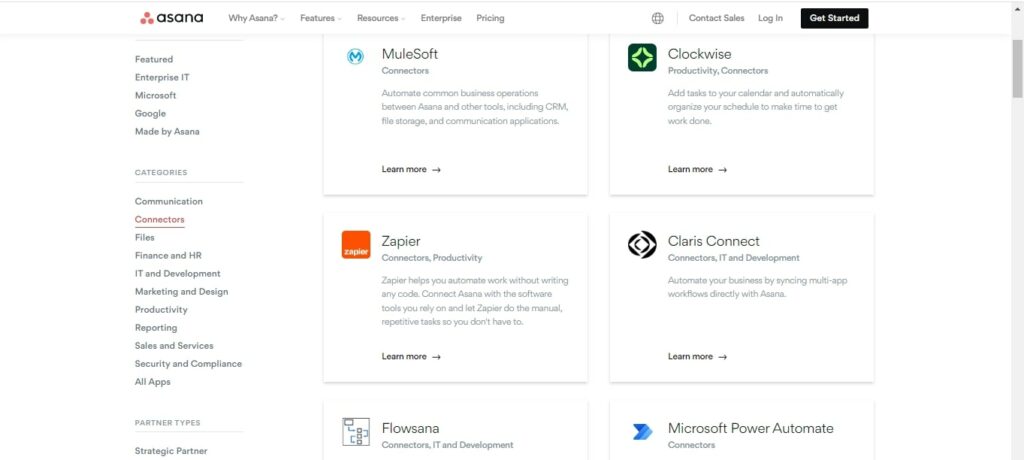
Asana integrates with 298 apps categorized as Communication, Connectors, files, Security and compliance, IT and development, reporting, and more. It has 35 applications under the Connector category.
Smartsheet has over 400 apps sortable by Type, Category, Level, and language. There are 80 apps classified as connectors and integration under the Category section.
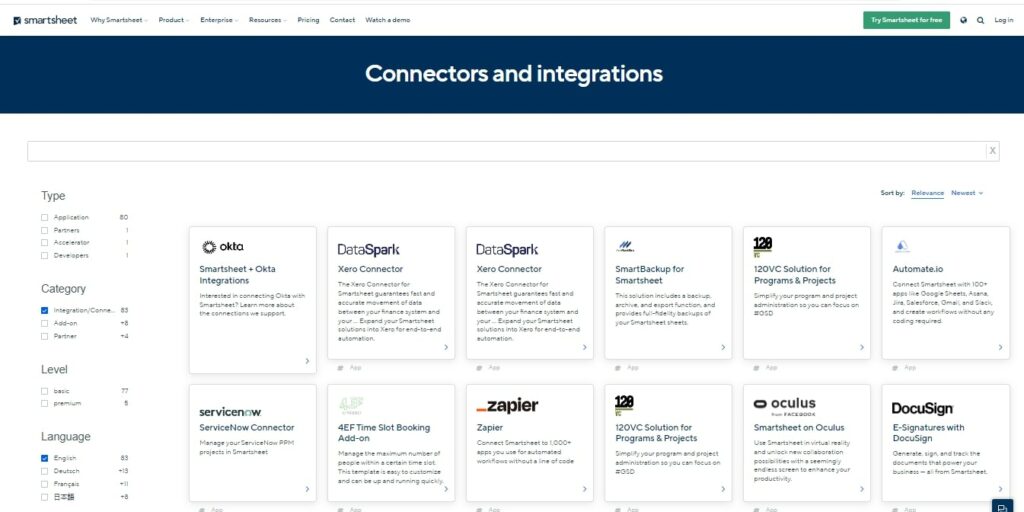
Smartsheet and Asana integrate with common apps such as Zapier, Okta, Slack, Microsoft Office 365, and more.
Verdict: Smartsheet Wins in Integrations
My verdict goes in favor of Smartsheet. Smartsheet provides more options for users. The more options you have, the better your chances of increasing your ROI.
Smartsheet vs Asana: Pricing
Asana Pricing Plans
Asana offers four pricing plans for teams and businesses on different levels.
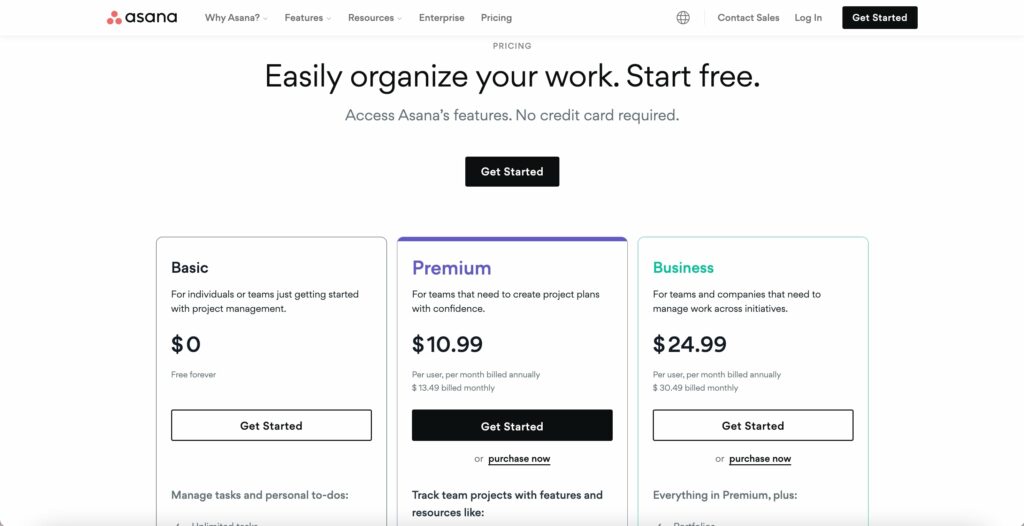
- Basic Plan: is a forever-free plan that is ideal for businesses with a team of 15 members
- Premium Plan: lets you add unlimited collaborators, and it costs $10.99 per month, billed annually
- Business Plan: costs $24.99 per month, billed annually
- Enterprise Plan: The enterprise plan is for organizations that need additional security, control, and support, and prices vary
Smartsheet Pricing Plans
Smartsheet offers three tiers of paid plans with no free plan. But you can start with the Smartsheet free 30 days trial.
- Pro Plan: costs $9 per month, billed annually, and is for teams that want to track, share, and manage projects with unlimited views
- Business Plan: costs $19 per month billed annually and it gives businesses access to Smartsheet’s advanced features
- Enterprise: Smartsheet Enterprise plan is for large-scale businesses, and the cost depends on the services you need
Asana wins in Pricing
Asana wins in pricing. Asana offers a free plan that provides you with almost everything you need for a start.
Smartsheet vs Asana: Customer Support
Smartsheet Customer Support
Smartsheet customer support team attends to you via email or phone conversation. You can contact them through the phone numbers displayed on the website. International customers and local customers are assigned different contact phone numbers.
The website has an elaborate contact support page divided into four categories. They are Contact Sales, Learning Center, Contact Support, and Contact Billing.
The learning center teaches you everything you need to know about Smartsheet is a step-by-step guide with over 150 topics.
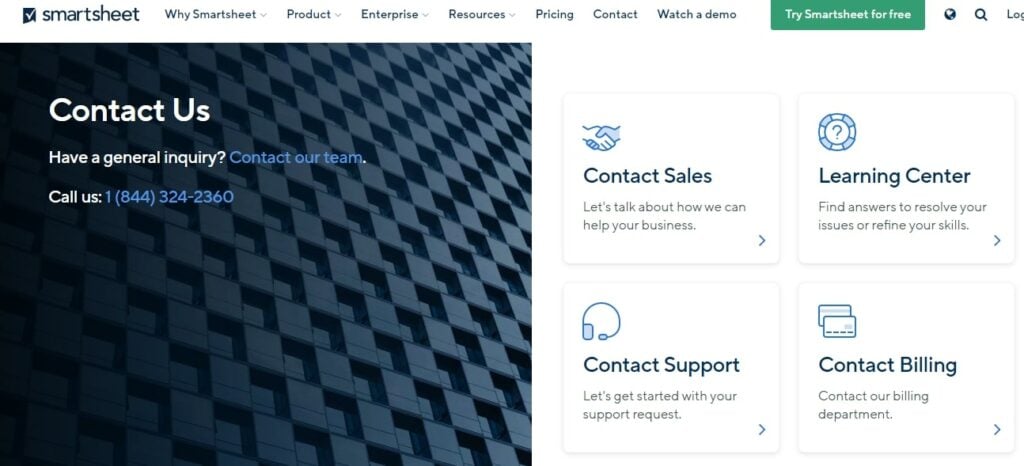
The customer support page on Asana’s website is rich with helpful information. The resources comprise Asana Help, Forum, Academy, Guide, and Use Cases. But there is no contact Phone number (only available for the Enterprise plan) in case you want to inquire before signing up.
However, if you want to speak with the support team, you can head over to the Contact Sales page, fill out your business details, and get help in no time. Or you can chat with any available agent via live chat on the website.
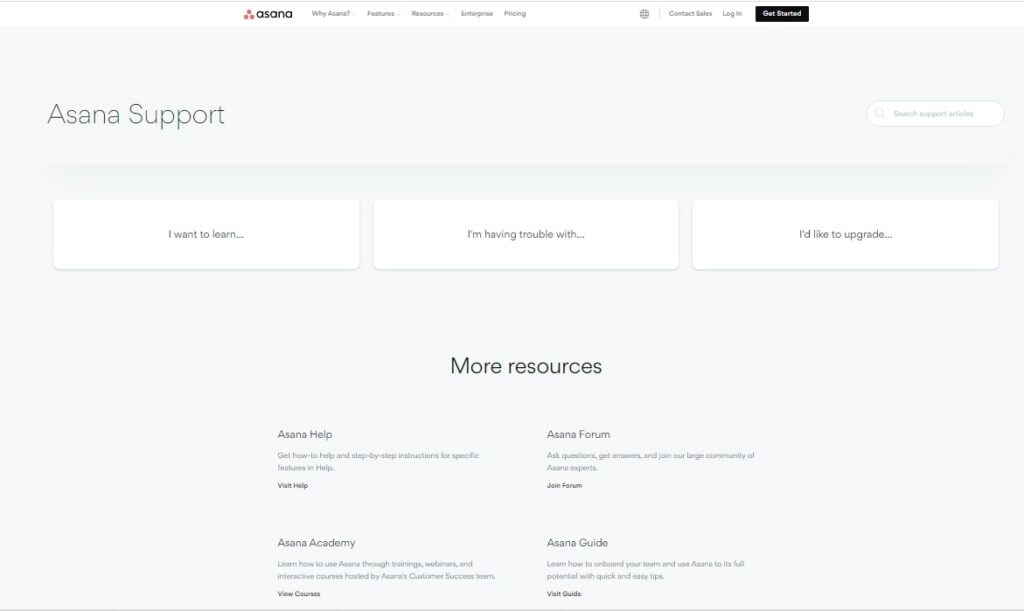
Smartsheet wins in Customer Support
Smartsheet takes the lead in this comparison because it provides contact details and a knowledge-based center. Unlike Asana, which only offers a learning center with no contact details.
Smartsheet vs Asana: Pros and Cons
Smartsheet and Asana are among the best SaaS software for project management, but they may have shortcomings. In this segment, we’ll review the pros and cons of both tools.
Smartsheet Pros
- It is perfect for project management as it helps you organize your project in a neat format
- The business plan allows you to create custom fields, sort projects on a multilevel, and more
Smartsheet Cons
- A bit complex for first-time users with no prior knowledge of spreadsheets
Asana Pros
- User-friendly interface
- It has a free plan that offers many useful features for beginners
- Great for communicating with team members
Asana Cons
- It prevents you from assigning a task to more than one use
Smartsheet vs Asana: Conclusion
In summary, both Smartsheet and Asana are great for project management. Each has adequate capabilities that cater to the needs of its users. The choice of which software to choose depends on what you want to do and the features you need.
You can use Asana if your focus is on simplicity and team communication. There are several alternatives to Asana if you are looking for similar project management software.






