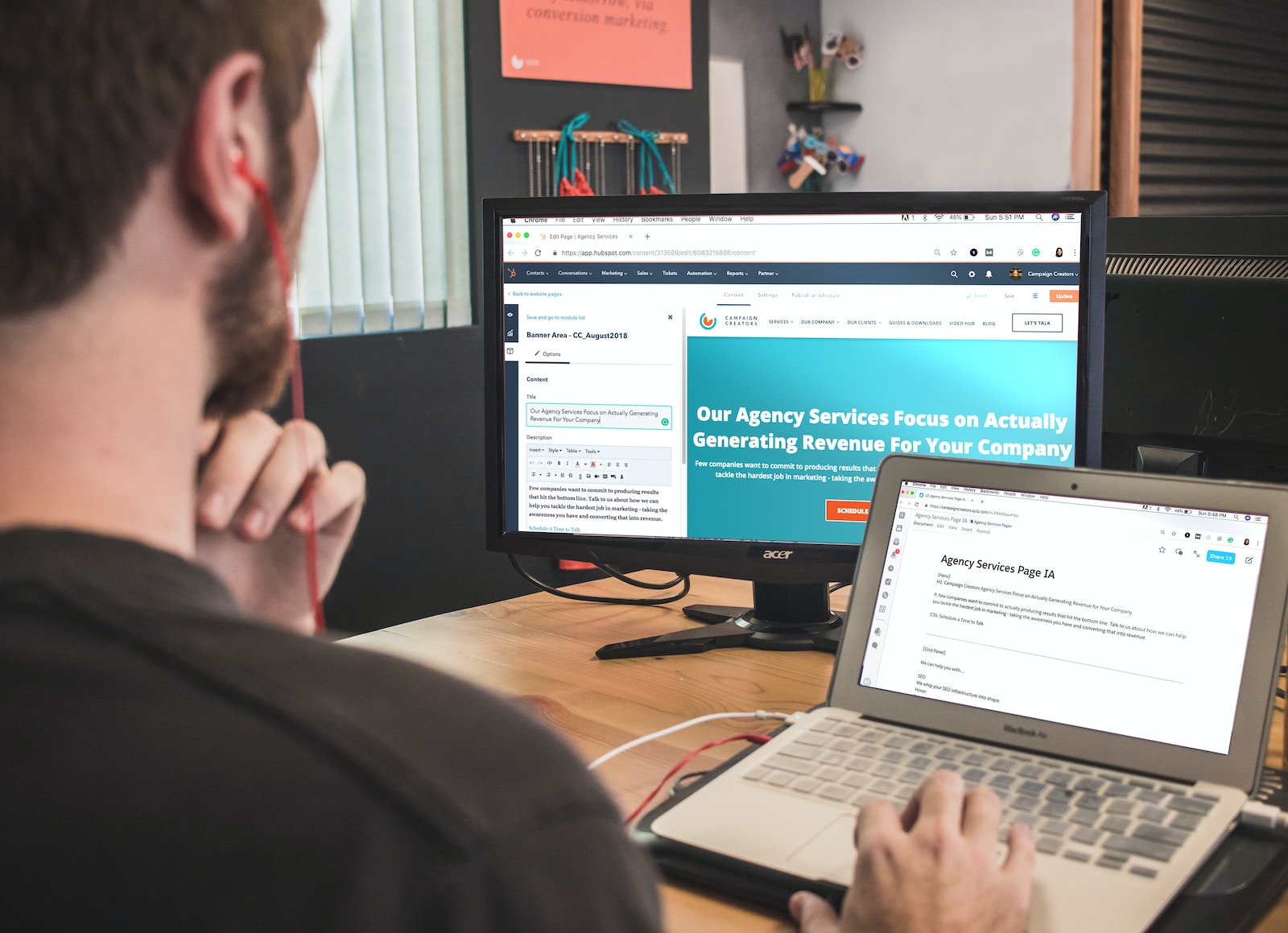In today’s market, it is essential for businesses to have strong customer relationship management (CRM) and marketing solutions in order to stay ahead of the competition. There are numerous great CRM systems and marketing automation tools available to help grow your business and improve your sales process.
While there are plenty of great options out there, not all platforms are a good fit for every business. Some solutions are more robust and expensive than others. As a result, not every company can afford to invest in these expensive platforms.
HubSpot is a terrific CRM platform for businesses that want to automate their marketing and sales processes, but they aren’t right for every organization. For companies that want to automate some of their sales and marketing tasks without a large financial investment, there are lots of great HubSpot alternatives available.
To help you find the right solution for your business, we have put together a list of some of the best HubSpot competitors for CRM and marketing in 2023.
Why HubSpot?
In short, the Sales Hub, HubSpot sales CRM software is a top-of-the-line platform. The CRM is full of advanced features and customization options – all packed into a relatively easy-to-use system. Let’s have a brief overview of the platform’s key features:
- Contact management
- Conversation routing
- Lead management
- Sales automation
- Custom reports
Additionally, HubSpot includes a solid free CRM. This system is available for unlimited users and provides essential features like email scheduling, reports, lead management, contact management, and various email templates.
Speaking of free stuff, you can also use the CRM software along with a landing page builder, a Content Management System (CMS), customer service tools, and much more. Not to mention that the Sales Hub integrates seamlessly with other HubSpot products, like Marketing Hub and Service Hub.
As such, HubSpot is an excellent option in terms of scalability.
However, HubSpot’s free CRM software can only get you so far. Meanwhile, the pricing difference between paid plans varies by hundreds of dollars. In other words, although HubSpot is highly scalable, it will definitely cost you.
That said, let’s have a look at some of the best HubSpot alternatives currently available right now.
Best HubSpot Alternatives and Competitors
We have listed the top HubSpot alternatives that you could consider for your business.
- Salesforce: Best overall HubSpot alternative.
- monday.com: Best customization options for small businesses at an affordable price.
- Pipedrive: Best budget-friendly alternative to HubSpot.
- Zoho CRM: Better reports than HubSpot.
- Keap: Powerful automations at a more affordable price.
- Freshsales: Better AI capabilities than HubSpot.
- Close: Better phone call functionalities than HubSpot.
- ActiveCampaign: CRM system with solid marketing tools.
- Ontraport: Excellent for web page creation.
- EngageBay: Best all-in-one alternative to HubSpot.
- Wishpond: Best alternative to HubSpot Marketing Hub.
- GetResponse: More affordable email marketing tools.
Let’s dive into these HubSpot CRM alternatives in detail.
Salesforce
Salesforce is one of HubSpot’s top competitors. As such, these platforms are vastly similar. For one, both tools offer other products besides their CRM software solutions.
Secondly, Sales Cloud, Salesforce’s CRM features similar functionalities and also goes in-depth with its customization options. However, Salesforce may be a better option for those strictly seeking sales-specific functionalities.
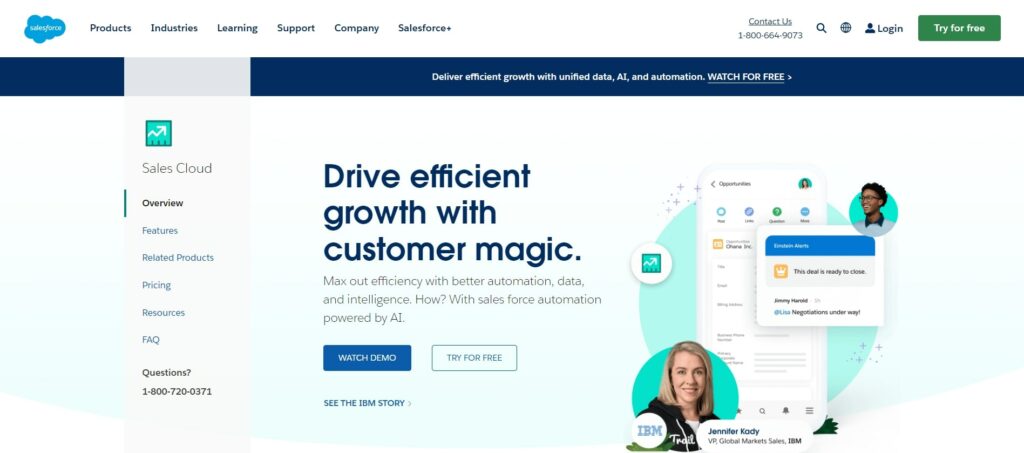
Salesforce Features
- Configure, Price, Quote (CPQ)
- Sales automation
- Sales forecasting
- Custom reports
Salesforce Pricing
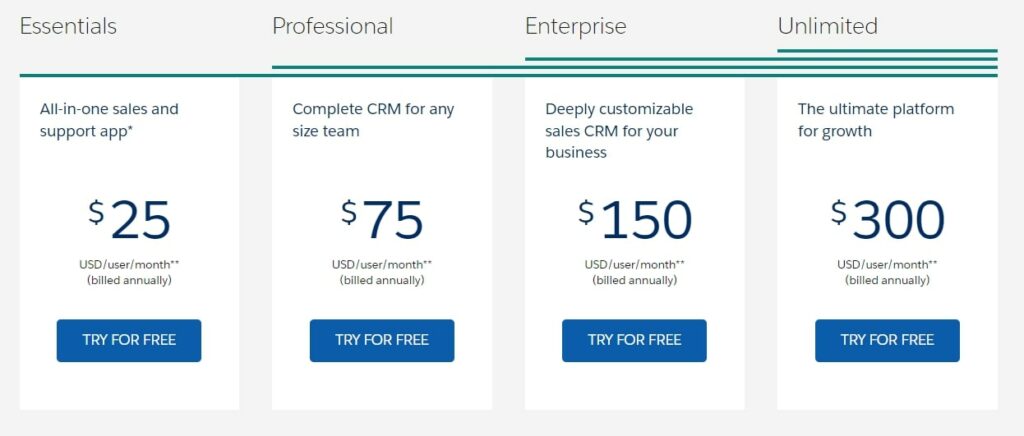
- Essentials – $25/user/month (annually): Manage marketing campaigns, handle lead, contact, opportunity, and account management, and create custom reports.
- Professional – $75/user/month (annually): Unlock forecast and pipeline management, collaborative forecasting, CPQ, and the ability to build custom apps.
- Enterprise – $150/user/month (annually): Automate workflows and approvals, access territory management, advanced reports, and opportunity scoring.
- Unlimited – $300/user/month (annually): Unlock lead scoring, conversation insights, predictive forecasting, and more.
There’s also a 30-day free trial available for all pricing plans.
Salesforce vs HubSpot: Why is Salesforce better?
Overall, Salesforce may bring better value for money, especially in lower-tier packages. Unlike HubSpot, Salesforce gives you access to unlimited email templates and notifications, unlimited dashboards, and more.
Salesforce wins in Analytics
Aside from the reporting features above, Salesforce also includes collaborative forecasting, unlike HubSpot. In short, this functionality allows you to project a sales cycle and gather a complete overview of the sales pipeline. Team members can then plan a sales cycle from beginning to end.
Moreover, the Essentials plan includes unlimited custom reports and dashboards. In contrast, HubSpot’s Starter plan, priced at $45/month (annually, for two users), only offers 10 reporting dashboards with 10 reports/dashboards, which are not customizable.
That said, Salesforce will bring you more reporting capabilities at a more affordable price.
Who is Salesforce for?
Overall, Salesforce is among the top HubSpot alternatives for businesses seeking similar functionalities, but with more reporting capabilities and sales-oriented features.
monday.com

Monday.com is a platform that offers CRM, project management, marketing tools, and more. All of these products are built with small business owners in mind. Consequently, monday.com is highly easy to use, customizable, and cost-effective.
Monday Sales CRM, the platform’s CRM solution also includes some pretty advanced features considering its price.
monday.com Features
- Customizable reports and dashboards
- Built-in collaboration tools
- Quotes and invoices
- Sales forecasting
- Lead scoring
monday.com Pricing
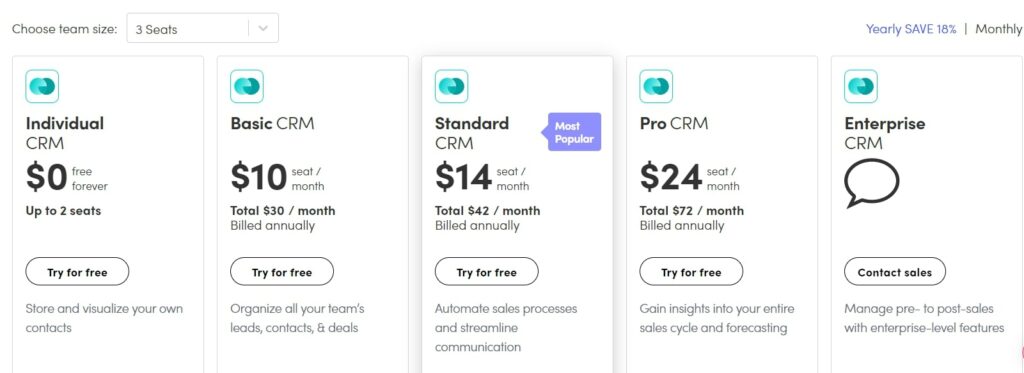
- Free (up to two users): Access web-to-lead capture forms, collaboration tools, custom notifications, and basic CRM tools.
- Basic CRM – $10/user/month (yearly): Unlock unlimited contacts, custom pipelines, and access a massive library of contact management and deal management templates
- Standard CRM – $14/user/month (yearly): Merge duplicate data, perform sales automation, access Timeline, Calendar, and Map views, and handle activity management as well as quotes and invoices.
- Pro CRM – $24/user/month (yearly): Unlock team workload reports, sales forecasting, sales analytics, and more.
- Enterprise CRM – upon request: Set custom user roles and permissions, onboard new sales teams, handle account management, lead scoring, etc.
There’s also a 14-day free trial available for all pricing packages, except the Enterprise plan.
monday.com vs HubSpot: Why is monday.com better?
Although not as advanced as HubSpot and it doesn’t include such a solid free CRM, monday.com is significantly more cost-effective and still manages to bring extensive features and customization options.
monday.com Wins in Pricing
Monday.com’s Pro plan costs just two dollars more per user compared to HubSpot’s starter package. Moreover, the Pro plan covers significantly more features like sales forecasting, access to unlimited reports and dashboards, advanced analytics, etc.
Additionally, this package offers advanced customization options, including custom email signatures and notifications, and email templates with custom parameters. Cheaper pricing plans also allow you to customize reports and dashboards via a straightforward drag-and-drop interface and access to a library of 200+ templates.
HubSpot’s custom reports are only unlocked in the Professional plan, which costs $450/month (annually, for five users).
Overall, monday.com provides more value for those seeking simpler CRM solutions.
Who is monday.com for?
Monday.com is an excellent HubSpot CRM alternative for small businesses looking to use a highly customizable, budget-friendly tool.
Pipedrive
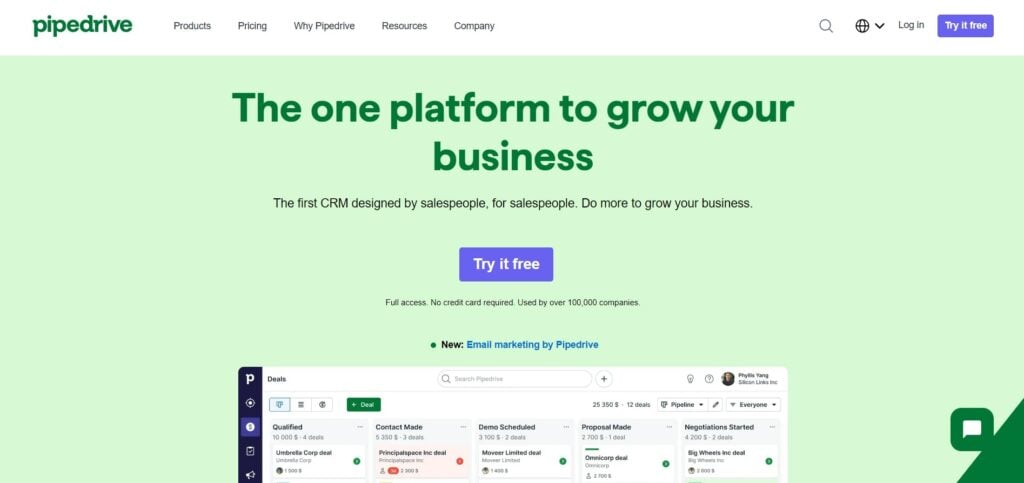
Like monday.com, Pipedrive is also designed for small businesses. However, this platform emphasizes more on its feature set, rather than customization options.
Pipedrive Features
- Webhooks and workflow automation
- AI-powered sales assistant
- Recurring revenue reports
- Email analytics
Pipedrive Pricing
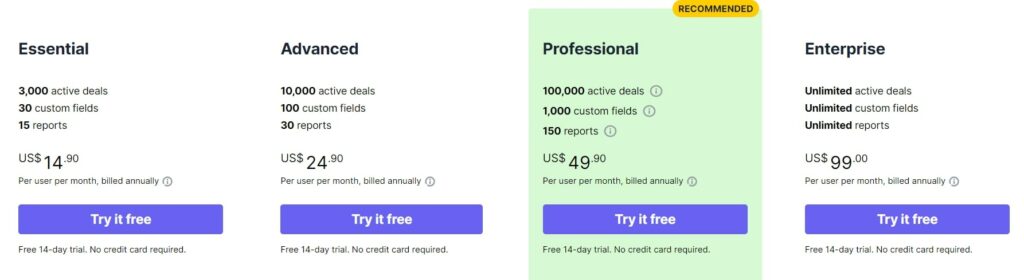
- Essential – $14.90/user/month (yearly): Manage leads, deals, and contacts, get access to 300+ integrations, and use the platform’s AI-powered sales assistant.
- Advanced – $24.90/user/month (yearly): Create triggered automations through the platform’s automation builder, get access to the platform’s email marketing features and analytics, etc.
- Professional – $49.90/user/month (yearly): Send trackable quotes through Smart Docs and create custom reports.
- Enterprise – $99/user/month (yearly): Set up security rules or alerts and get unlimited access to all of the platform’s features.
There’s a 14-day free trial for all pricing plans.
Pipedrive vs HubSpot: Why is Pipedrive better?
It’s the same story as with monday.com. However, Pipedrive offers fewer customization options in low-tier pricing plans in exchange for more advanced features like the AI Sales Assistant.
PipeDrive Wins In Value For Money
Although Pipedrive’s upper-level pricing plans are more expensive than monday.com’s, the former brings significantly more advanced features, which are not much different from HubSpot CRM.
More specifically, you get access to team goal tracking, recurring revenue reports, custom user permissions, lead enrichment, bulk emails, and more. Not to mention that the platform’s AI Sales Assistant and 24/7 customer support are available across all plans.
You also have the options to choose extra lead generation and email marketing automation tools via paid add-ons.
That said, Pipedrive manages to bring a handy set of advanced features is a much more affordable package than HubSpot.
Who is Pipedrive for?
Pipedrive is one of the best HubSpot alternatives for those looking to use advanced features at a fair price.
Zoho CRM
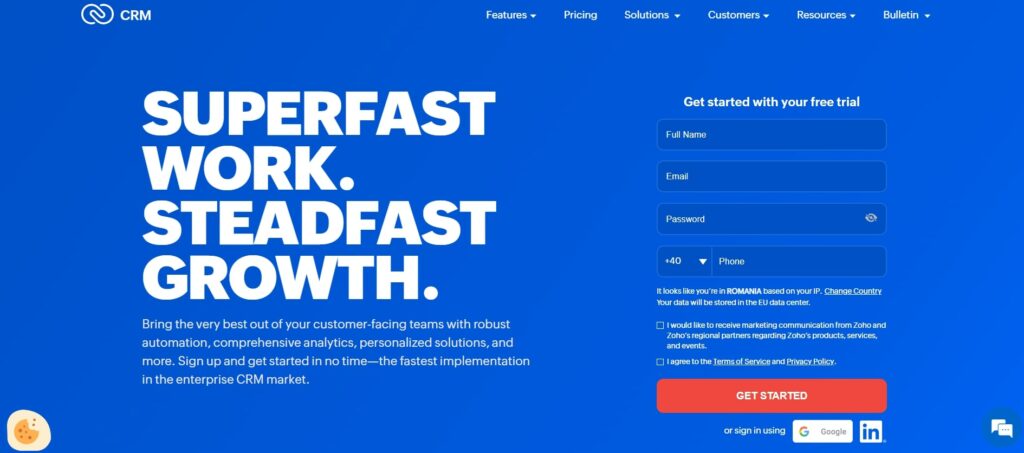
Zoho CRM is an affordable solution packed with advanced functionalities. Zoho CRM features plenty of marketing automation tools, customization options, in-depth reports, and integration options.
Zoho CRM Features
- Social media account integration
- Custom reports and dashboards
- AI-powered sales assistant
- Automation workflow
Zoho CRM Pricing

- Free (up to three users): Get access to basic analytics, social media integration, email templates, and more.
- Standard – $14/user/month (yearly): Customize reports and dashboards, and access sales forecasting and workflow rules.
- Professional – $23/user/month (yearly): Set up automatic validation rules, and create unlimited reports and dashboards.
- Enterprise – $40/user/month (yearly): Segment customers, set up autoresponders, and access advanced visualization tools for an
- Ultimate – $52/user/month (yearly): Get access to data analytics, a self-service business intelligence platform, etc.
There’s a 15-day free trial for all pricing plans.
Zoho CRM vs HubSpot: Why is Zoho CRM better?
For one, Zoho CRM is more cost-effective. The Professional plan costs as much per user as HubSpot’s Starter plan but covers a broader set of features. Moreover, Zoho CRM excels in its reporting capabilities.
Zoho CRM Wins In Reports
Firstly, Zoho allows you to set up custom reports from the Standard plan and up. This option is only available in HubSpot’s Professional plan, priced at $450/month (annually, for five users).
Moreover, Zoho brings some rather unique features to the table. There’s anomaly detection, which spots and alerts you of any abnormal behavior within expected sales trends, like a sudden drop in purchases, for instance.
Additionally, Zoho allows you to access analytics on mobile devices, unlike HubSpot. The platform also offers a wider range of report types like pie charts, bar charts, and other advanced report visualization tools.
In other words, Zoho is slightly more comprehensive in reports.
Who is Zoho CRM for?
Zoho is an excellent HubSpot alternative for small businesses seeking a solid platform with in-depth reporting and analytics tools.
Keap

Keap is an all-in-one platform with sales and marketing automation functionalities. Aside from that, this tool allows you to manage quotes and invoices, create landing pages via its landing page builder, create promo codes and upsell marketing campaigns, and more.
Keap Features
- Email marketing automation
- Marketing analytics
- A/B testing
- Lead scoring
Keap Pricing
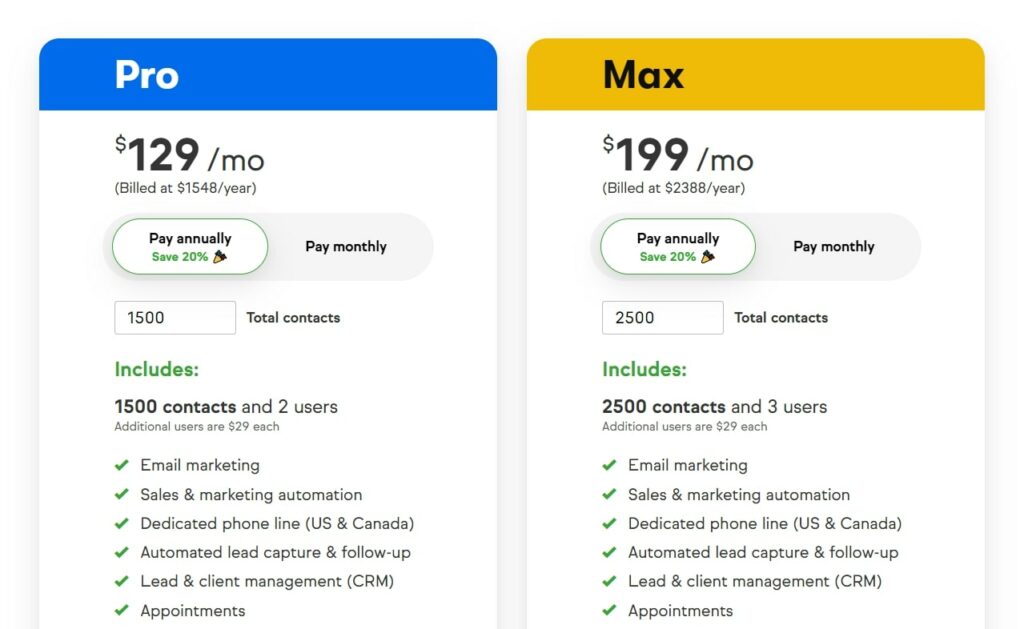
- Pro – From $129/month (yearly): Build landing pages, access basic automation tools, handle text marketing, manage quotes and invoices, etc.
- Max – From $199/month (yearly): Perform advanced automations, access lead scoring, and marketing analytics, manage promo codes and upsell campaigns, etc.
- Max Classic – Upon request: Use lead source tracking and set custom user roles.
Note that pricing varies depending on the number of users and contacts. There’s also a 14-day free trial for the Pro and Max plans.
Keap vs HubSpot: Why is Keap better?
Keap allows you to apply custom upsells and promo codes at the checkout page, which is not possible with HubSpot. However, this platform stands out due to its comprehensive sales and marketing automation tools.
Keap Wins In Sales and Marketing Automation Tools
Most of HubSpot’s automation tools are hidden behind the platform’s Professional plan, which costs $450/month for five users. This comes down to $90/user/month (annually). In contrast, Keap’s Max plan gives you access to advanced automation tools at $199/month for three users, which translates to $66.3/user/month (yearly).
This pricing plan gives you access to an advanced automation builder which allows you to automate most of your business processes. Moreover, the platform will automatically assign leads to the appropriate sales rep, deliver automatic reminders, send automated texts and emails, and much more.
Not to mention the Keap-specific features found in this pricing plan, like the promo codes and upsells.
In other words, Keap brings better value for money in terms of automation tools.
Who is Keap for?
Keap is an excellent HubSpot alternative for those seeking advanced sales and marketing automation tools.
Freshsales
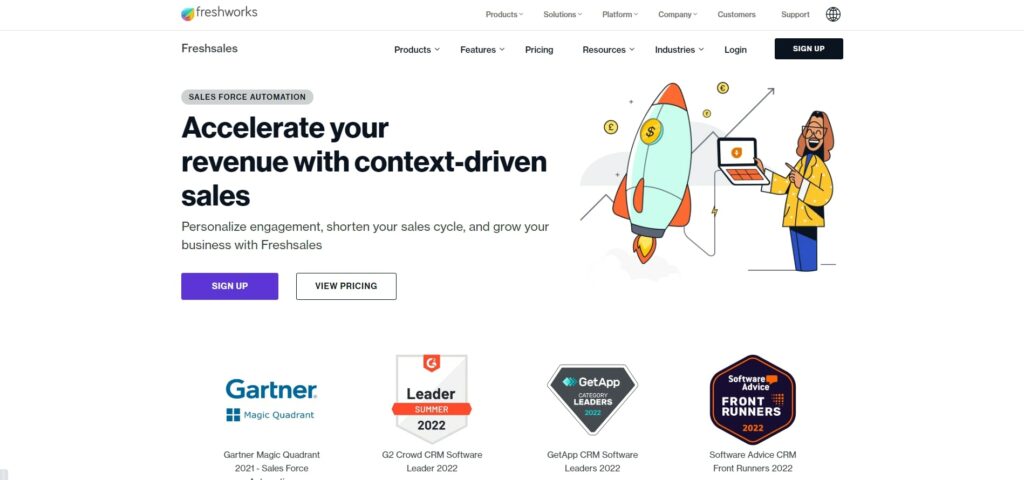
Freshsales is a CRM tool with a built-in phone system and advanced AI capabilities. This platform also includes a solid free plan that’s available to unlimited users. Freshsales is highly customizable and easy to use.
Freshsales Features
- AI-powered capabilities
- Built-in phone system
- Territory management
- Sales forecasting
Freshsales Pricing
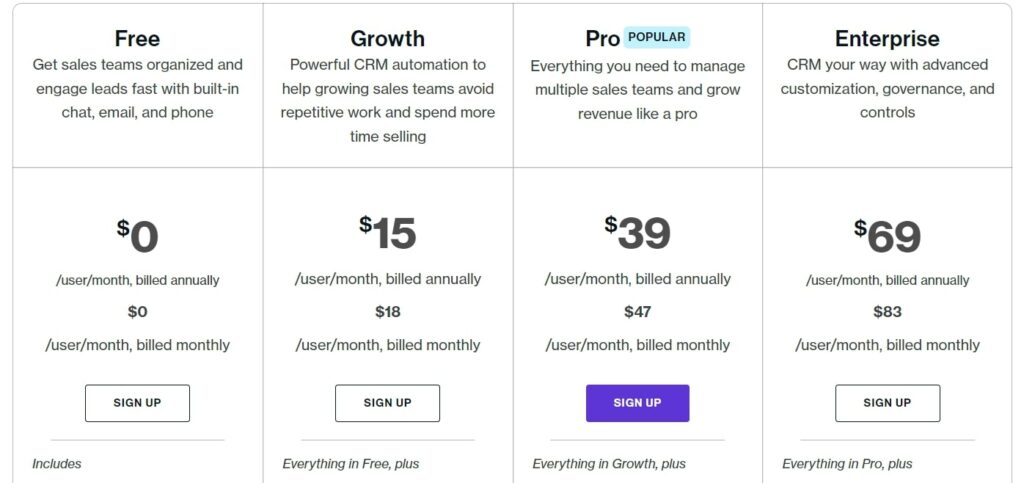
- Free – Access a basic phone system and AI chatbots, handle account and contact management, create custom lifecycle stages, etc.
- Growth – $15/user/month (yearly): Access sales performance analytics, unlock contact scoring and create custom reports.
- Pro – $39/user/month (yearly): Unlock Freddy AI, chat assignment rules, territory management, and more.
- Enterprise – $69/user/month (yearly): Handle automatic contact enrichment, forecasting insights, and get guidance from a dedicated account manager.
Freshsales vs HubSpot: Why is Freshsales better?
Although HubSpot includes some AI-powered functionalities like Conversation Intelligence, Freshsales is at a whole other level.
Freshsales Wins In AI-Powered Capabilities
One of Freshsales’ main selling points is Freddy AI. In short, this tool leverages Artificial Intelligence and Machine Learning technology to examine past sales performance. It uses that information to spot trends within your sales pipeline, deliver suggestions for more effective decisions, and identify high-value contacts.
Additionally, this tool can interact with prospects on websites, provide relevant answers to their questions, and automatically reschedule meetings. In contrast, HubSpot doesn’t go as in-depth with its AI-powered tools.
Who is Freshsales for?
Overall, Freshsales is among the best HubSpot alternatives for those seeking to save time and improve the decision-making process through AI-powered capabilities.
Close

Close is an all-in-one CRM software dedicated to small businesses. This tool covers a built-in phone and SMS system as well as email marketing tools. As for CRM-specific functionalities, the platform handles contact, opportunity, and lead management, custom pipelines, and more.
Close Features
- Whisper, Barge, Takeover
- Email scheduling
- Predictive dialer
- Bulk emails
Close Pricing

- Starter – $25/user/month (annually): Access basic phone features like call forwarding, schedule emails, and email open/response rates.
- Basic – $59/user/month (annually): Store unlimited contacts, and unlock custom activities.
- Professional – $89/user/month (annually): Access power dialers, call recording, call sequences, sequence reports, bulk emails, and more.
- Business – $129/user/month (annually): Unlock call coaching, predictive dialers, group numbers, and custom graphs for advanced reports.
There’s a 14-day free trial for all pricing plans.
Close vs HubSpot: Why is Close better?
In short, Close stands out due to its phone functionalities. Unlike HubSpot, Close also features a power dialer, predictive dialing, and SMS functionalities.
Close Wins In Phone Functionalities
In terms of SMS functionalities, Close allows you to send and receive text messages directly within the platform, which is not available with HubSpot. Additionally, the power dialer helps you call contacts without needing to manually enter their phone numbers.
Meanwhile, group numbers allow you to link multiple devices to the same phone number. As such, once a customer calls, all of the linked phones will ring simultaneously, improving response times.
In contrast, HubSpot doesn’t include such features.
Who is Close for?
Overall, Close is an excellent HubSpot alternative for those seeking a CRM solution with solid phone calling functionalities.
ActiveCampaign
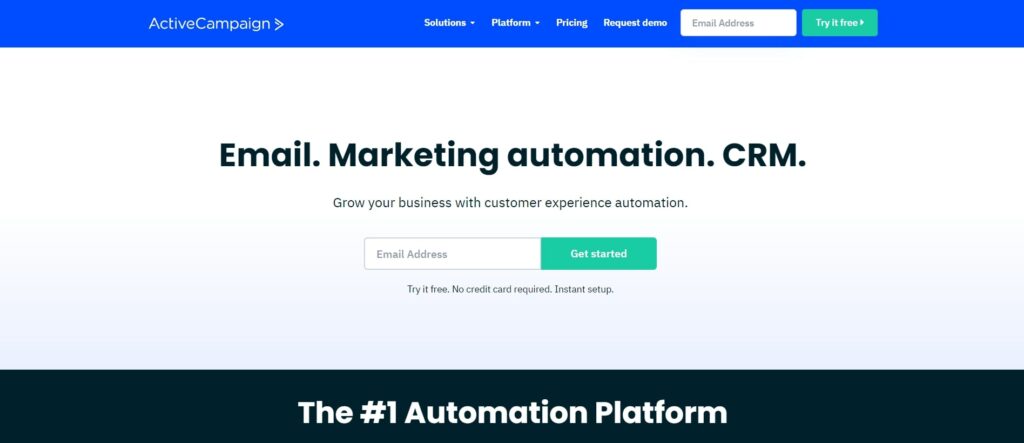
ActiveCampaign is a complete solution with powerful email marketing, landing page, eCommerce, and social media marketing functionalities. The platform allows you to handle Facebook lead ads and custom audiences for better social media management.
ActiveCampaign Features
- Site and event marketing
- Contact and lead scoring
- SMS marketing
- Landing pages
ActiveCampaign Pricing

- Lite – $29/user/month (annually): Access a drag-and-drop email builder, and marketing automation tools, send newsletters and create lead capture forms.
- Plus – $49/user/month (annually): Unlock SMS marketing, contact/lead scoring, sales automation features, custom user permissions, and more.
- Professional – $149/user/month (annually): Access a split automation builder, predictive content and sending, and create personalized web experiences.
- Enterprise – upon request: Unlock customer reports, social media contact enrichment, and more.
Note that the pricing listed above is available for 1000 contacts.
ActiveCampaign vs HubSpot: Why is ActiveCampaign better?
ActiveCampaign brings marketing and sales-specific features under one roof, making it perfect for managing sales and marketing teams more effectively in a budget-friendly manner.
HubSpot’s marketing features are only available in the Marketing Hub, which costs extra.
ActiveCampaign Wins In Budget-Friendly Versatility
Starting from $29/user/month, ActiveCampaign gives you access to a solid CRM solution with excellent marketing tools.
As mentioned, HubSpot’s CRM and marketing functions come separately. Consequently, you’ll need to use the Sales Hub, which starts at $45/month (for two users), as well as the Marketing Hub, which costs from $45/month (up to 1000 contacts).
Additionally, ActiveCampaign includes some unique features. For instance, there’s win probability, which leverages Machine Learning to calculate the probability of winning a deal. You can also create personalized email content which you can then automatically send to various audience segments.
Who is ActiveCampaign for?
ActiveCampaign is an excellent alternative to HubSpot for sales and marketing teams seeking a CRM system with solid built-in marketing tools.
Ontraport

Ontraport is another sales and marketing automation platform. This tool stands out due to its payment tools and web page builder with in-depth analytics.
Ontraport Features
- Lead source/conversion reports
- Web page builder with analytics
- Split marketing automations
- Subscription management
Ontraprot Pricing

- Basic – from $24/month (annually): Get access to the basic CRM, drag-and-drop marketing automation, SMS marketing, and web page builder.
- Plus – from $83/month (annually): Unlock task automation, lead routing, video hosting, payment functionalities, web page personalization, and more.
- Pro – from $124/month (annually): Create split automation, integrate with Facebook Custom Audience, handle lead scoring, coupon codes, web page A/B testing, etc.
- Enterprise – from $249/month (annually): Unlock field-level permissions and advanced security features.
There’s a 14-day free trial for all packages. Note that pricing varies depending on the number of contacts. Also, the pricing listed above is for one user. Each additional user costs from $9/month to $45/month based on the selected package.
Ontraport vs HubSpot: Why is Ontraport better?
Like with ActiveCampaign, Ontraport is an excellent choice for those who want a CRM with built-in marketing features. However, Ontraport’s highlights revolve around its web page builder.
Ontraport Wins In Web Page Creation
Ontraport allows you to build web pages via a straightforward drag-and-drop interface. You can create personalized web pages, and membership sites, and add custom HTML for better control over your customization options.
Additionally, the platform covers web visitor tracking, allows you to set up web forms, and A/B test pages, and enables Google and Facebook ID tracking.
Although HubSpot Marketing Hub also includes a page builder, it’s not as advanced as Ontraport’s. For instance, it lacks the ability to add custom HTML or track visitors via Facebook and Google ID. Not to mention that you’ll need to pay separately for HubSpot’s Sales Hub.
Who is Ontraport for?
Ontraport is the best HubSpot alternative in terms of CRM solutions with built-in marketing tools and page builders.
EngageBay

Engagebay is another all-in-one solution. The platform blends CRM and sales functionalities with a broad set of marketing and customer service tools. You can build landing pages, handle ticket management, call recording, and scripting, integrate them with your social media accounts, and much more.
EngageBay Features
- Landing page builder with A/B testing
- Email and SMS marketing
- Web push notifications
- Ticked management
EngageBay Pricing

- Free (up to 15 users): Includes basic CRM, email marketing, autoresponders, ticket management, and more.
- Basic – $13.79/user/month (annually): Access lead scoring, social media integration, landing page builders, SMS marketing, etc.
- Growth – $45.99/user/month (annually): Set up push notifications, perform A/B tests, automation triggers, call reports, etc.
- Pro – $91.99/user/month (annually): Access custom reports, web analytics, role management, call recording, call scripts, etc.
EngageBay vs HubSpot: Why is EngageBay better?
EngageBay includes features from multiple HubSpot products – the Sales Hub, Marketing Hub, and Customer Service Hub. EngageBay brings all of these functionalities in a comprehensive all-in-one tool at an affordable price.
ENGAGEBAY WINS IN VALUE FOR MONEY
As mentioned, EngabeBay includes marketing, sales, and customer service functionalities in its packages. With HubSpot, you’d have to pay for each of these modules separately, which significantly increases the price.
For instance, if you were to pick the Starter plan for the Sales, Marketing, and Customer Service cloud, you’ll need to pay $45/month (yearly, for two users) for each. This comes down to a total of $67.5/user/month.
In contrast, EngageBay gives you access to mostly similar features for $13.79/user/month (annually). Not to mention that EngageBay also includes a solid free plan for up to 15 users.
Who is Engagebay for?
EngageBay is one of the best all-in-one HubSpot alternatives for those seeking a cost-effective solution.
Wishpond

Although it doesn’t include a built-in CRM, Wishpond is a lead generation and marketing automation platform, making it a direct competitor to HubSpot’s Marketing Hub. The software allows you to build landing pages and websites, manage social media campaigns, set up personalized emails and follow-ups, etc.
Wishpond Features
- Landing page and website builder
- Social media promotion tools
- Appointment scheduling
- Email marketing
Wispond Pricing

This marketing automation service does not offer transparency. You’ll need to contact the sales teams to get a custom pricing quote. You can also schedule a free trial.
Wishpond vs HubSpot: Why is Wishpond better?
WISHPOND WINS IN MARKETING TOOLS
Since Wishpond is a dedicated marketing automation software, it includes a more comprehensive list of features compared to HubSpot.
For instance, the platform also includes a website builder, while the Marketing Hub is limited to landing pages. Moreover, Wishpond also handles appointment scheduling, custom journeys, templates for social media campaigns, and more.
Who is Wishpond for?
Overall this marketing automation solution is an excellent option for businesses looking for HubSpot Marketing Hub alternatives.
GetResponse

GetResponse is an all-in-one marketing solution with an emphasis on email marketing. The platform includes a comprehensive list of email marketing functionalities but also offers a website and landing page builder, webinar tools, PPC functionalities, and a solid marketing automation tool to help you with your inbound marketing strategy.
GetRespone Features
- Email marketing with A/B testing
- Websites and landing pages
- Email marketing automation
- Ecommerce tools
GetResponse Pricing

- Free: Create unlimited newsletters, and forms, as well as get access to the platform’s basic landing page and website builder.
- Email Marketing – $15.58/month (annually): Unlock email A/B testing, basic automation tools, a more advanced landing page/website builder, live chat, conversion funnels, and PPC ads.
- Marketing Automation – $48.38/month (annually): Access contact scoring, advanced segmentation, automation tools, etc.
- E-commerce Marketing: $97.58/month (annually) – Handle abandoned cart recovery emails, transactional emails, web push notifications, etc.
GetResponse vs HubSpot: Why is GerResponse better?
Considering its price, GetResponse is among the best HubSpot alternatives in terms of email marketing. Starting from $13.3/month (24-month subscription), you get access to most features found in the Marketing Hub.
GETRESPONSE WINS IN AFFORDABLE EMAIL MARKETING
The platform’s Email Marketing plan includes an HTML and visual editor, a series of pre-made templates, A/B testing, click tracking, autoresponders, and email automation tools.
Moreover, this package includes a fully-featured landing page and website builder (with non-removable branding), integrations with PPC platforms, live chat segmentation tools, etc. Most of these features are only available from Marketing Hub’s Starter Plan ($45/month) and up.
Who is GetResponse for?
Overall, GetResponse is excellent for digital marketers seeking excellent email marketing tools at an affordable price.
Top HubSpot Competitors: Conclusion
And there you have it – a list of the 12 best HubSpot alternatives. Although HubSpot is an excellent platform, it can get quite pricey rather quickly, which is not ideal for small businesses. That doesn’t mean every platform mentioned in this list is automatically better, through.
You’ll need to thoroughly examine your business need to find the right choice. Some HubSpot alternatives are better in some specific aspects of HubSpot, while others may compromise a little on features, but come at a much more affordable price.